Explore null | Canon Latin America

EOS R5
- Cuerpo de la cámara EOS R5
- Batería LP-E6NH
- Cargador de baterías LC-E6
- Correa ancha para el cuello
- Protector de cable
- Cable de la interfaz IFC-100U
- Cubierta de cámara R-F-5 (no mostrado)
-
GENERALES
-
ESPECIFICACIONES
-
ACCESORIOS
-
RECURSOS
-
SOPORTE
-
MISCELÁNEOS
La EOS R5 se basa en el poderoso legado de las cámaras de cuadro-completo de Canon que ofrece mejoras de última generación en calidad de imagen, rendimiento y confiabilidad. Es una opción ideal para una amplia gama de entornos fotográficos y cinematográficos, desde bodas, retratos, deportes, periodismo, paisajes, cinematografía y más.
El nuevo sensor de cuadro-completo de 45 megapíxeles de Canon está en el corazón de la excelente calidad de imagen de la EOS R5, que también lidera el camino para la captura impresionante de películas cinematográficas DCI de 8K con la capacidad de extraer imágenes fijas de 35.4 megapíxeles. El enfoque y la velocidad son primordiales en la EOS R5, que proporciona una captura continua impresionante a velocidades de hasta 20 cuadros por segundo y con capacidad AF del CMOS de Píxeles Duales II, para rastrear movimientos en fracción de segundo incluso de los sujetos más esquivos. Con 1,053 zonas de AF automático, es más fácil que nunca fotografiar personas con el uso de AF de detección de ojos, cara y cabeza, o rastrear intuitivamente todo el cuerpo, la cara o el ojo de gatos, perros o pájaros con la tecnología AF de Detección*2 de Animales AF. La estabilización de imagen integrada en el cuerpo de 5 ejes puede compensar efectivamente el movimiento de la cámara con aproximadamente 8 paradas de estabilización* con el uso de ciertas lentes no estabilizadas y ópticamente estabilizadas. También se incluye conectividad como 5GHz y 2.4GHz Wi-Fi® y Bluetooth®.

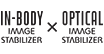



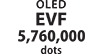
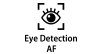
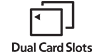

La EOS R5 tiene un sensor CMOS de aproximadamente 45 megapíxeles totalmente nuevo. Un procesador de imagen DIGIC X para mejorar la velocidad de las operaciones en todos los ámbitos. Esto significa rapidez, impresionante eficiencia en el rendimiento, calidad de imagen fenomenal para impresiones de gran formato, un espectacular video en 4K y mucho más.

Procesador de Imagen DIGIC X
La EOS R5 es la primera cámara en la línea de cámaras mirrorless EOS de Canon que cuenta con el poderoso procesador de imagen DIGIC X, que ayuda a mejorar el detalle en tus imágenes.
Rango de ISO de 100-512,000, expandible a 102,400*1
Con un alto estándar e ISO expandible (sólo para foto fija), así como una variedad de opciones que te ayudan a obtener mejores resultados en condiciones donde la luz cambia rápida e inadvertidamente, la EOS R5 puede disparar en sensibilidades expandidas desde ISO 50 (L) hasta 102,400 (H).

Hasta 12 fps con obturador mecánico
Con un rendimiento increíble y velocidades de hasta 12 fps, la cámara EOS R5 puede capturar detalles impresionantes en fracciones de segundo de sujetos en movimiento. Es ideal para fotografía de acción, como atletas, animales o vehículos en movimiento.

Hasta 20 fps con Obturador Electrónico (silencioso)
Especialmente útil para retratar vida silvestre, periodismo o situaciones donde los fotógrafos necesitan máxima discreción, la cámara EOS R5 tiene un modo de Obturador Electrónico (silencioso) que le permite capturar hasta 20 fps. Con un sistema de AF/AE rápido, un procesador de imagen DIGIC X y grabación de alta velocidad gracias a sus ranuras de memoria duales para tarjetas CFexpress, la EOS R5 te ayuda a asegurar que la operación de la cámara sea rápida y precisa.
Enfoque de alta velocidad con el AF del CMOS de Pixeles Duales II
El sistema altamente responsivo AF del CMOS de Pixeles Duales II en la EOS R5 cuenta con la increíble cantidad de 1,053 zonas automaticas de AF que pueden ser designadas como puntos focales de autoenfoque (cuando se selecciona el modo de Prioridad AF Rostro+Seguimiento). Esto asegura una alta precisión en el modo AF con Detección de Ojos o te permite enfocarte en el punto de AF que tu quieras. Ahora es posible retratar una acción rápida, manteniendo el enfoque con velocidad, rapidez y precisión.

Cobertura aprox. de área AF al 100% x 100%^2
La cámara EOS R5 tiene una impresionante área focal aprox. al 100% en horizontal y 100%^2 en vertical con algunos lentes RF y EF. Con lentes EF anteriores, o extensores tipo I y II, la Canon EOS R5 tiene una capacidad de foco en la imagen aproximada del 80% en horizontal y 80% en vertical. Esto significa un foco rápido e impresionante cuando estás componiendo la imagen y tu sujeto está lejos del centro del cuadro.
^2 Cuando se toma foto fija. La cobertura actual dependerá del lente que se use. El área del foco no será cubierta por los siguientes lentes RF: RF 600 mm f/11 IS STM, RF 800mm f/11 IS STM.
EV -6^3 Autofoco en poca luz
Espectacular fotografía nocturna en ambientes con muy poca luz, el genial AF de la EOS R5 puede operar hasta con un clasificación de luz de EV-6^3 en donde otros sistemas fallan o buscan. Se logra un AF fenomenal aun cuando se usan lentes con altos números de F. Este AF ultrasensible va de la mano con el EVF (visor electrónico) de la EOS R5 para capturar sujetos aun cuando hay poca luz. En combinación con el sobresaliente rendimiento de AF en baja luz, retratar foto fija y video es posible aun en condiciones de oscuridad en diferentes lugares y ocasiones.
^3 Settings de cámara: AF Centrado, temperatura normal, un disparo AF, ISO 100.
Detección de Cabeza y Ojos
La cámara EOS R5 lleva la detección de cabeza y ojos a un nuevo nivel. Aun en situaciones complejas donde una cámara tenga dificultades para detectar al sujeto, la EOS R5 puede ubicar la cabeza o los ojos de la persona con el modo de detección, permitiendo capturar video o imágenes fijas con absoluta precisión y facilidad, e incluso en modo de visualización en vivo.
Detección de Animales *2
Por primera vez en las cámaras mirrorless de Canon, la detección de animales es posible. Desarrollado con tecnología de aprendizaje profundo, la EOS R5 puede seguir el cuerpo, cara y ojo de gatos, perros y aves con precisión y a una alta velocidad, sin importar el tamaño del animal, postura u orientación de la cara.

Con altas velocidades de procesamiento del procesador de imagen DIGIC X, la EOS R5 puede grabar video (sin recorte, hasta 29.97 fps), por primera vez en una cámara Canon Mirrorless Full Frame. Grabar video en 4K hasta 119.96 fps es posible; en 4:2:2 10-bit (H.265) Canon Log así como AF del CMOS de pixeles duales está disponible en todos los modos en 8k y 4k. Los realizadores de todo el mundo podrán contar sus historias con una resolución impresionante. Adicionalmente, incluye nuevas funciones como grabación interna y sin cortes en 8K RAW, hasta 29.97 fps con AF del CMOS de pixeles duales y capacidad de grabar en HDR PQ (H.265).

La EOS R5 es la primera cámara Canon en incorporar IBIS (In-Body Image Stabilization o Estabilizador de imagen integrado en el cuerpo de la cámara) de 5 ejes. Esta cámara no sólo te permitirá mejorar la capacidad de retratar imágenes con el obturador a baja velocidad, sino también reducir el movimiento de la cámara cuando estés grabando video. Adicionalmente el IBIS de la EOS R5 trabajará en conjunto con la estabilización óptica que usan muchos los lentes EF y RF Canon.

*^ Los lentes RF equipados con IS lanzados antes del 9 de julio de 2020 pueden requerir una actualización del firmware del lente para utilizar el control de IS coordinado. Es posible que las cámaras EOS R5 y EOS R6 requieran una actualización del firmware de la cámara para poder utilizar el control de IS coordinado con la lente RF 100-500mm. El control de IS coordinado no es compatible con RF 600mm f/11 IS STM y RF 800mm f/11 IS STM.
Ya sea haciendo fotos todo el día, o grabando videos en 8K, la cámara EOS R5 puede capturar una increíble cantidad de imágenes a través de sus ranuras de memoria dual de ultra alta velocidad CFexpress. Además de UHS-II tiene una ranura de memoria SD*** a su disposición.

OLED EVF tipo 0-5 con aprox 5.76 millones de puntos
La cámara EOS R5 tiene EVF OLED (Diodo emisor de luz orgánico) de alta precisión de 0.5 pulgadas con 5.76 millones de puntos aprox. y 23mm de punto de vista. Así despliega una imagen brillante e información detallada del disparo, así como rota con el movimiento de la cámara. La EOS R5 tiene una frecuencia de actualización de 120 fps^1 y fue diseñado para mostrar una brillante, nítida y colorida imagen del sujeto con una distorsión mínima.

Pantalla LCD táctil de ángulo variable
La cámara EOS R5 tiene una pantalla LCD táctil Clear View de 3.15 pulgadas y 2.1 megapíxeles. Su completa flexibilidad hace que se pueda componer y disparar prácticamente desde cualquier ángulo, para hacer selfies de manera sencilla y poder guardar la pantalla cuando no se está usando. El brillo del EVF y de la pantalla LCD pueden ser ajustados de manera individual. La pantalla táctil permite ajustar configuraciones, revisar las tomas e incluso los puntos seleccionados de AF.

Panel LCD de Matriz de Puntos
La cámara tiene un panel LCD con una pantalla de matriz de puntos en la parte superior que muestra el estado de la cámara, el modo de grabación y mucho más. Muestra información en tiempo real de cuando la cámara está en uso o en pausa y puede ser invertido de negro a blanco para acomodar a las preferencias del usuario o la luz que haya en el ambiente.
Wi-Fi®^ incorporado de 2.4/5Ghz
Adicionalmente al WiFi® tradicional de 2.4 GHz, la cámara EOS R5 ahora tiene WiFi®^ de 5 GHz, por primera vez en una cámara EOS mirrorless. Los usuarios podrán transferir datos a altas velocidades vía FTP entre la cámara y la app gratuita Camera Connect de Canon. Al conectarse a la app Camera Connect podrán ver o descargar imágenes a su dispositivo inteligente, compartirlas o subirlas del dispositivo a diferentes redes sociales, sitios y servicios web. Para los fotógrafos profesionales el uso del WiFi® integrado es la solución ideal para una conectividad inalámbrica rápida.

Conectividad Bluetooth®^^
Gracias a la Conectividad Bluetooth®^^ puedes tener conexión constante que le permite a la cámara EOS R5 conectarse a dispositivos inteligentes que estén ligados a la app Canon Camera Connect. Esto habilita una serie de funciones, desde una sencilla transferencia de imágenes hasta disparos vía remoto, así como agregar información de GPS*3 a tus fotos, videos y mucho más.
*3 En algunos países y regiones, el uso de GPS puede estar restringido. Por ello asegúrese de usar el GPS de acuerdo a las leyes y regulaciones de su país o región. Tenga mucho cuidado cuando viaje fuera de su país de origen. Su dispositivo recibe señales de satélites GPS, por lo que debe tomar medidas cuando use su equipo en lugares donde estén regulados equipos electrónicos.
Servicio image.canon
image.canon es un servicio de nuve diseñado para facilitar su flujo de trabajo, ya sea un profesional, entusiasta o usuario casual. Conectar la cámara EOS R5 al servicio de image.canon les permitirá a los fotógrafos subir todas sus imágenes y videos en formato y calidad original así como acceder a ellas desde la app o un navegador web y automáticamente enviarlas a una computadora, dispositivo móvil o servicio alterno.

Personalización de multicontroles
Diseñados para dar acceso a los usuarios a funciones personalizadas de la cámara mientras ven por el visor óptico, la cámara EOS R5 tiene un botón multicontrolador ubicado en la parte posterior que permite al usuario localizarlo y ejecutarlo.
Dial Principal y Diales Rápidos Principales 1 & 2
Con un cuerpo compacto, la EOS R5 cuenta en su diseño con una interfaz de 3 diales integrados en el dial principal. Los diales rápidos 1 y 2 dan control directo sobre los controles tradicionales de exposición como velocidad de obturador, apertura e ISO, además de ser personalizables con las preferencias del usuario.

Transmisor Inalámbrico de Archivos R10A
El Transmisión inalámbrico de archivos opcional WFT-R10A, que también funciona como empuñadura de batería, permite subir imágenes y tiene opciones adicionales para hacer fotografía inalámbrica de manera sencilla y fácil. Permite transferir imágenes a alta velocidad a 5 GHz 802.11ac, mediante una interfaz que permite una configuración rápida de las redes inalámbricas y hasta usar la conexión de un dispositivo inteligente compatible. El Transmisión Inalámbrico de Archivos WFT-R10A hace que sea muy sencillo usar un dispositivo inteligente compatible como control remoto para capturar video o foto fija aun a grandes distancias. Incluso puede transferir imágenes grabadas para ser vistas en la pantalla del dispositivo.

Empuñadura de Batería
La Empuñadura de Batería BG-R10 opcional para la EOS R5 porta 2 baterías LP-E6NH, y permite operar la cámara de manera natural tanto horizontal como vertical, así como agregar funciones similares a los botones configurados de manera cómoda y dedicada en la empuñadura. La Empuñadura de Batería BG-R10 tiene una función muy práctica para carga de baterías (uso con adaptador opcional cargador USB agregado) que es particularmente útil para operaciones demandantes en energía como grabar video o sesiones de foto por periodos de tiempo prolongado.

Baterías de alta capacidad LP-E6NH
Para mayor poder y compatibilidad entre diferentes cámaras, la EOS R5 usa las baterías LP-E6NH, las mismas usadas en la EOS R y otras cámaras. Especialmente útil para fotógrafos con diferentes cámaras EOS, la batería LP-E6NH es robusta, con gran rendimiento que otorga alto poder tiro tras tiro.
Cuerpo de magnesio
Con una sensación cómoda y sólida en la mano, la cámara EOS R5, tiene un chasis rígido y súper ligero hecho de una aleación de magnesio que aumenta la durabilidad así cómo protege a la cámara de radiación electromagnética y el calor. Un panel frontal templado le brinda rigidez interna.

Durabilidad del Obturador
La EOS R5 tiene una durabilidad de aprox. 500,000 ciclos y un obturador de plano focal de cuadro-completo que ofrece aprox. 12 disparos por segundo.
Sellado Contra Polvo y Resistencia al Agua
La cámara EOS R5 está diseñada para ser usada en diferentes condiciones climatológicas por lo cual se usan materiales especiales sellantes en áreas críticas, como botones, cubiertas de terminales, compartimento de batería y la tapadera de las ranuras de memoria. Su diseño y construcción de alta precisión ayudan a minimizar la penetración de polvo y humedad en el cuerpo de la cámara. Combinado con un lente RF o cualquier otro lente sellado contra polvo y humedad tipo EF/EF-S, la cámara EOS R5 es la mejor compañía para casi cualquier clima.

*1 Para imágenes fijas.
*2 La efectividad varía dependiendo del sujeto. En algunos casos, perros, gatos o aves pueden no ser detectados, mientras algunos animales que no son perros, gatos o pájaros si podrían detectarse.
* Cuando se combina con ciertos lentes IS como RF 24-105mm f/4L IS USM, o cuando se usa con ciertos lentes que no son IS.
** Compatible con tipo B.
*** Algunos tipos de datos no se pueden grabar en las tarjetas de memoria SD.
^1 La pantalla puede verse con grano.
^ Compatible con iOS® versiones 9.3/10.3/11.2-11.4/12.4/13.2, Android™ teléfonos inteligentes y tabletas versiones 5.0/5.1/6.0/7.0/7.1/8.0/8.1/9.0/10. Pueden cobrarse cargos adicionales al descargar alguna aplicación gratis de Canon Camera Connect. Esta aplicación puede no permitir la subida de imágenes a redes sociales. Por favor toma en cuenta que algunas imágenes pueden contener información personal identificable que pueden implicar leyes de privacidad. Canon renuncia y no se responsabiliza de tu uso sobre estas imágenes. Canon no obtiene, recoge o usa estas imágenes o alguna otra información incluida en ellas a través de esta aplicación.
^^ Compatible con algunos teléfonos inteligentes y tabletas (Android™ versión 5.0 en adelante y los siguientes dispositivos iOS®: iPhone 4s en adelante, iPad 3rd gen. en adelante, iPod Touch 5th gen. en adelante) equipado con Bluetooth® versión 4.1 en adelante y Canon Camera Connect app Ver. 2.5.10. Esta aplicación no garantiza su función en todos los dispositivos antes descritos, aun cuando los mínimos requerimientos sean cumplidos.
| Type | Cámara Digital, Réflex De Lente Único Con AF/AE |
| Recording Medium | Tarjeta CFexpress • Tipo B: Ranura De Memoria • Velocidad De Tarjeta SD Compatible Con Tarjeta SD Tarjeta SD • Compatible Con UHS-II • Tarjetas Eye-Fi Y Multimedia (MMC) No Son Compatibles. |
| Compatible Lenses | Grupo De Lentes Canon RF (Excepto EF, EF-S Y Lentes EF-M) Cuando Se Usa El Adaptador EF-EOS R: Lentes Canon EF O EF-S (Excluyendo Lentes EF-M) |
| Lens Mount | Montura RF De Canon |
| Type | Sensor CMOS (Compatible Con AF Del CMOS De Pixeles Duales) |
| Pixels | Aprox. 45.0 Megapíxeles |
| Pixel Unit | Aprox. 4.40 µm Cuadrados |
| Total Pixels | Aprox. 47.1 Megapíxeles |
| Aspect Ratio | 3:2 (Horizontal: Vertical) |
| Color Filter System | Filtros De Colores Primarios RGB |
| Low Pass Filter | Instalado En Frente Del Sensor De Imagen, No Es Desprendible |
| Dust Deletion Feature |
|
| Recording Format | Cumple Con La Regla De Diseño Para Camera File System 2.0 Y Exif 2.3*. * Considera La Información De Diferentes Husos Horarios En Exif 2.3.1. |
| File Size | Formato: 3:2 Grande/RAW/C-RAW: 8192 X 5464 Mediano: 5808 X 3872 Pequeño 1: 4176 X 2784 Pequeño 1: 2976 X 1984 Pequeño 2: 2400 X 1600 1.6x (Corte)* Grande/RAW/C-RAW: 5088 X 3392 Pequeño 2: 2400 X 1600 Formato: 4:3 Grande: 7280 X 5464 Mediano: 5152 X 3872 Pequeño 1: 3712 X 2784 Pequeño 2: 2112 X 1600 RAW/C-RAW: 8192 X 5464 Formato: 16:9 Grande: 8192 X 4608 Mediano: 5808 X 3264 Pequeño 1: 4176 X 2344 Pequeño 2: 2400 X 1344 RAW/C-RAW: 8192 X 5464 Formato: 1:1 Grande: 5456 X 5456 Mediano: 3872 X 3872 Pequeño 1: 2784 X 2784 Pequeño 2: 1600 X 1600 RAW/C-RAW: 8192 X 5464
* Indica Una Proporción Inexacta. |
| File Numbering | Los Siguientes Números Pueden Ser Definidos Por El Usuario:
|
| Raw Jpeg Simultaneous Recording | Se Puede Grabar De Manera Simultánea Cualquier Combinación De Calidad En RAW/C-RAW Y JPEG/HEIF. |
| Color Space | Seleccionable Entre SRGB Y Adobe RGB |
| Picture Style |
|
| Settings |
|
| Auto White Balance | Opción De Elegir Entre Configuraciones De Prioridad De Ambiente Y Prioridad De Blancos. |
| Color Temperature Compensation | Tendencia Azul/Ámbar: ±9 Niveles Tendencia Magenta/Verde Bias: ±9 Niveles La Corrección Se Hace En Referencia A La Temperatura De Color En El WB Actual. |
| Type | Visualización De Archivos Electrónico OLED Con Resolución Aprox. 5.76 Millones De Puntos. |
| Coverage | Aprox. 100% Vertical Y Horizontal Relativa Al Área De Disparo Con Calidad De Imagen L, A Un Aproximado De 23mm A La Altura Del Ojo). |
| Magnification | Aprox. 0.76x / Aprox. 35.5 Grados (Con Un Lente De 50mm A Infinito, -1 M-1) |
| Eyepoint | Aprox. 23mm (A -1 M-1 Del Borde Del Lente Ocular) |
| Viewfinder Information |
|
| Type | AF Del CMOS De Pixeles Duales | |||||||
| Af Working Range | EV -6 A 20 (F/1.2 Lente*, Punto Central AF, Disparo Único, AF, A 73°F/23°C, ISO 100) * Excepto Lentes RF Con Cobertura Suavizante De Desenfoque (DS). |
|||||||
| Af Point Selection |
|
| Metering Modes | Medición En Tiempo Real Con El Sensor De Imagen (384 [24x16 Medición De Zona])
|
|||||||||||||||||||||||||||||||
| Metering Range | EV -3 – 20 (A 73° F/23° C, ISO 100) (Foto Fija) | |||||||||||||||||||||||||||||||
| Exposure Control Systems |
|
|||||||||||||||||||||||||||||||
| Iso Speed Range | Velocidades De ISO Disponibles - Configuradas Por El Usuario
Rango De ISO Definido Por El Usuario - Toma De Foto Fija
Rango De ISO Automático Definido Por El Usuario - Toma De Foto Fija
Detalles Del ISO Automático En La Toma De Fotos
*2 Varía Dependiendo Del [Máximo] Y [Mínimo] Del [Rango Automático]. *3 Si Se Está Fuera Del Rango De Ajustes, Cambio El Valor Más Cercano A ISO 400. *4 ISO 1600 Cuando Se Usa Un Lente Que No Es Compatible Con El "Control Variable De ISO Máximo De Autolímite Para E-TTL". |
|||||||||||||||||||||||||||||||
| Exposure Compensation |
|
|||||||||||||||||||||||||||||||
| Ae Lock |
|
|||||||||||||||||||||||||||||||
| Type | Obturador De Plano Focal Controlado Electrónicamente
* No Produce Sonido Al Liberar El Obturador. Sin Embargo, Tome Nota De Que Otros Sonidos Se Pueden Producir (Apertura, Motor De Lente Al Enfocar Sonido/Electrónico, Etc.). * En Obturador Electrónico Bajo Condiciones Como Fotografía Con Flash Por Otras Cámaras, Luz Fluorescente U Otras Fuentes De Luz Que Generen Parpadeo, Se Puede Registrar Una Tira De Luz O Bandeo En La Imagen Debida A La Diferencia De Ruido. |
||||||||||||||
| Shutter Speeds | Cuando [El Obturador Mecánico] O [La Cortina Eléctrica] Se Inicia En: 1/8000-30 Seg. Bulbo Cuando [El Obturador Electrónico] Se Define En: 1/8000-0.5 Seg. |
||||||||||||||
| Shutter Release | Liberación De Toque Suave Electromagnético | ||||||||||||||
| Self Timer | Retraso De 10 S, Retraso De 2 Seg. | ||||||||||||||
| Shutter Lag Time |
|
| Flash Metering | Medición De Flash E-TTL II
|
| Flash Exposure Compensation | ±3 Pasos En 1/3- O Incrementos En 1/2- Pasos Balance E-TTL Compatible Con Speedlites E-TTL |
| Fe Lock | Proporcionado |
| External Flash Settings | La Cámara Puede Configurar Lo Siguiente Con Los Flashes Speedlite De La Serie EX:
|
| Focusing | AF Del CMOS De Pixeles Duales | |||||||||||||||||||||||||||||||||||||||||||
| Exposure Compensation | ±3 Pasos En 1/3- O Incrementos En 1/2- Pasos Tiempos De Disparo
*1 Tiempo Disponible Para Disparos Continuos En Ambientes A 23°C/73°F Desde Un Arranque En Frío. Si La Cámara Está En Modo De Espera Antes De Disparar O La Temperatura Ambiente Es Alta, El Tiempo De Disparos Será Más Corto. Tiempo Estimado De Recuperación De La Cámara
|
| Type | TFT Color, Monitor De Cristal Líquido |
| Screen Monitor Size | 3.2-In (Relación De Aspecto De La Pantalla 3:2) 3.15 In./8.01cm Diagonal (2.63 In./6.67cm Ancho, 1.75 In./4.44cm Alto) |
| Pixels | Aprox. 2.1 Millones De Puntos |
| Coverage | Aprox. 100% Vertical/Horizontal |
| Brightness Control | Ajustable Manual A Uno De Los 7 Niveles De Brillo |
| Coating | Clear View LCD II
|
| Interface Languages | 29 (Inglés, Alemán, Francés, Neerlandés, Danés, Portugués, Finlandés, Italiano, Ucraniano, Noruego, Sueco, Español, Griego, Ruso, Polaco, Checo, Húngaro, Vietnamita, Hindi, Rumano, Ucraniano, Turco, Árabe, Tailandés, Chino Simplificado/Tradicional, Coreano, Malayo, Indonesio, Japonés) |
| Image Display Format |
|
||||||||||||||||||||||||||||||
| Highlight Alert | Las Áreas Sin Información En La Imagen Parpadean. Quick Control FunctionFunciones |
||||||||||||||||||||||||||||||
| Protection |
|
| Erase | Excepto Las Imágenes Protegidas
|
| Compatible Printers | No Compatible |
| Dpof | Cumple Con DPOF Versión 1.1 |
| Custom Controls | Botones Personalizables
Perillas Personalizables
|
||||||||||||||||
| My Menu Registration |
|
| Usb Terminal | Equivalente A USB De Alta Velocidad (USB 3.1 Gen 2)
|
| Video Out Terminal | Salida HDMI Micro Tipo D (La Resolución Cambia Automáticamente)/CEC No Compatible
Terminal De Entrada De Micrófono/Audífonos |
| Battery | LP-E6NH/LP-E6N/LP-E6
|
| Battery Check | Revisión Automática De Batería Cuando La Cámara Se Enciende. Aparece En 6 Niveles A Lo Alto Del Panel LCD.
|
| Start Up Time | Aprox. 0.4 Seg.
|
| Dimensions W X H X D | Aprox. 5.45 X 3.84 X 3.46 Pulgadas / 138 X 97.5 X 88.0mm
|
| Weight | Aprox. 1.63 Lbs. / 738g (Incluyendo Batería Y Tarjeta CF Exprés; Sin Tapa Del Cuerpo) Aprox. 1.43 Lbs. / 650g (Cuerpo Solamente; Sin Batería, Tarjeta Ni Tapa Del Cuerpo) |
| Operating Humidity Range | 85° O Menos |
| Working Temperature Range | 32-104° F / 0-+40° C |
*1 Para imágenes fijas.
*2 La efectividad varía dependiendo del sujeto. En algunos casos, perros, gatos o aves pueden no ser detectados, mientras algunos animales que no son perros, gatos o pájaros si podrían detectarse.
* Cuando se combina con ciertos lentes IS como RF 24-105mm f/4L IS USM, o cuando se usa con ciertos lentes que no son IS.
** Compatible con tipo B.
*** Algunos tipos de datos no se pueden grabar en las tarjetas de memoria SD.
^1 La pantalla puede verse con grano.
^ Compatible con iOS® versiones 9.3/10.3/11.2-11.4/12.4/13.2, Android™ teléfonos inteligentes y tabletas versiones 5.0/5.1/6.0/7.0/7.1/8.0/8.1/9.0/10. Pueden cobrarse cargos adicionales al descargar alguna aplicación gratis de Canon Camera Connect. Esta aplicación puede no permitir la subida de imágenes a redes sociales. Por favor toma en cuenta que algunas imágenes pueden contener información personal identificable que pueden implicar leyes de privacidad. Canon renuncia y no se responsabiliza de tu uso sobre estas imágenes. Canon no obtiene, recoge o usa estas imágenes o alguna otra información incluida en ellas a través de esta aplicación.
^^ Compatible con algunos teléfonos inteligentes y tabletas (Android™ versión 5.0 en adelante y los siguientes dispositivos iOS®: iPhone 4s en adelante, iPad 3rd gen. en adelante, iPod Touch 5th gen. en adelante) equipado con Bluetooth® versión 4.1 en adelante y Canon Camera Connect app Ver. 2.5.10. Esta aplicación no garantiza su función en todos los dispositivos antes descritos, aun cuando los mínimos requerimientos sean cumplidos.

Acoplador de Corriente Directa DR-E6
Cuando se realizan tomas en interiores, en un estudio o sobre una mesa, use este acoplador de corriente directa para proporcionar energía ininterrumpida a su cámara digital SLR EOS de Canon.

Cargador de baterías LC-E6
Cargador de baterías para las baterías de iones de litio NP-E6.

Adaptador de Energía USB PD-E1
Le permite cargar la batería dentro de su cámara mediante USB.

Cable de Batería para Carga en Automóvil CB-570
Combine el CB-570 con el Cargador de Baterías CG-570 para cargar sus baterías directamente en su automóvil y obtener la máxima conveniencia en fuente de energía.

Kit Adaptador de Corriente Alterna AC-E6N
Proporciona energía CA a la cámara, en combinación con el DR-E6.

Paño Protector PC-E1
El paño protector tiene el propósito de proteger los equipos, como la cámara, los lentes, etc., contra la suciedad y los rayones, pero no puede proteger al equipo contra golpes o presión.

Paño Protector PC-E2
El paño protector tiene el propósito de proteger los equipos, como la cámara, los lentes, etc., contra la suciedad y los rayones, pero no puede proteger al equipo contra golpes o presión. Adecuado para cámaras más pequeñas, ya que es más pequeño que el paño protector PC-E1.

Control Remoto RC-6
Control remoto para cámaras EOS.

Micrófono Direccional
DM-E1
Sonido claro. Funcionamiento excepcional. El nuevo Micrófono Direccional DM-E1 puede ayudar a los videógrafos con experiencia y a los cineastas en ciernes a obtener audio de gran calidad al grabar videos mediante el uso de una cámara digital EOS de Canon compatible.

Micrófono estéreo DM-E100
Capture audio nítido con el micrófono estéreo DM-E100.

Interruptor Remoto RS-80N3
Interruptor remoto para cámaras EOS con un conector tipo N3 para evitar el movimiento de la cámara en tomas con súper telefoto, tomas de fotografías macro y exposiciones prolongadas. El controlador remoto funciona igual que un botón obturador, ya que permite presionarlo hasta la mitad o por completo. Cuenta con un bloqueo que evita la liberación del obturador y un cable de 2.6 pies/80 cm.

Control Remoto Inalámbrico BR-E1
Control remoto inalámbrico compatible con las cámaras que posean la función Bluetooth para enfocar, tomar fotografías y grabar videos de forma remota; además, permite manejar el zoom mediante el Adaptador de Zoom Motorizado PZ-E1. La distancia de operación es de aproximadamente 16 pies en cualquier dirección.

Cable de interfaz IFC-100U
Cable de interfaz USB para conectar a una computadora u otro dispositivo USB. Aprox. 3.3 pies

Cable de interfaz IFC-400U
Cable de interfaz USB para conectar a una computadora u otro dispositivo USB. Aprox. 13.1 pies
- Windows Server 2025
- macOS 15
- macOS 14
- macOS 13
- Windows 11
- macOS 12
- Windows Server 2022
- macOS 11
- Linux MIPS
- Linux ARM
- macOS 11.0
- macOS 10.15
- macOS v10.13
- macOS v10.14
- Windows Server 2019 (x64)
- macOS v10.14
- macOS v10.13
- Windows Server 2016 (x64)
- macOS v10.12
- Linux 64bit
- Linux 32bit
- OS X v10.11
- Windows 10
- Windows 10 (x64)
- OS X v10.10
- Windows Server 2012 R2 (x64)
- OS X v10.9
- Windows 8.1 (x64)
- Windows 8.1
- Windows Server 2012 (x64)
- Windows 8
- Windows 8 (x64)
- Windows 7
- Windows 7 (x64)
- Windows Vista
- Windows Vista (x64)
- Windows XP
- Windows XP (x64)
- Windows Server 2008
- Windows Server 2008 (x64)
- Windows Server 2008 R2 (x64)
- Windows Server 2003
- Windows Server 2003 (x64)
- Windows Server 2003 R2
- Windows Server 2003 R2 (x64)
- Windows 2000
- Windows NT
- Windows 3.1
- Windows Me
- Windows 98
- Windows 95
- Mac OS X v10.8
- Mac OS X v10.7
- Mac OS X v10.6
- Mac OS X v10.5
- Mac OS X v10.4
- Mac OS X v10.3
- Mac OS X v10.2
- Mac OS X v10.1
- Mac OS X
- Mac OS 9
- Mac OS 8
- Linux (x64)
- Linux (x32)
- Linux
- Not Applicable
Locating and Installing Your Download Cómo Localizar e Instalar su Descarga Localizando e Instalando seu Download
Cómo identificar la versión de su sistema operativo
To help determine which Windows operating system is running on your computer, please view the below steps:
Windows 11
Click on the Windows button (located left to the Search at the bottom).
Click on the Settings button to navigate to the system settings.
Scroll to the bottom of the page and click on the About button.
You will be able to find your Windows operating system under the Windows Specifications section.
Windows® 10
Click Start or click the Windows button (usually found in the lower-left corner of your screen).
Click Settings.
Click About (which is usually located within the lower left of the screen). The next screen should display the Windows version.
Windows 8 or Windows 8.1
Option1: Swipe in from the upper-right corner of the screen while viewing the desktop in order to open the menu, then select Settings.
Select PC Info. Under Windows edition, the Windows version is shown.
Option 2: From the Start Screen
While on the Start screen, type computer.
Right-click on the computer icon. If using touch, press and hold on the computer icon.
Click or tap Properties. Under Windows edition, the Windows version is shown.
Windows 7
Click Start or click the Windows button (usually found in the lower-left corner of your screen).
Right-click Computer and select Properties from the menu. The resulting screen should now display the Windows version.
Linux
To check the version of your Linux operating system (OS), you can use the following commands in your terminal:
1. uname -r: Displays your Linux kernel version.
2. cat /etc/os-release: Displays your distribution name and version.
3. lsb_release -a: Displays specific details about your Linux distribution and version.
4. You can also use the hostnamectl command to display the Linux kernel version. However, this command is only available on Linux distributions that use systemd by default.
To help determine which Mac operating system is running on your computer, select the Apple menu in the upper-left corner of your screen and choose About This Mac.
Upon selecting, you should see the macOS name followed by the version number.
Canon U.S.A., Inc. Todos los derechos reservados. Se prohíbe su reproducción completa o parcial sin autorización.