Explore null | Canon Latin America

EOS-1D X Mark III
- EOS-1D X Mark III Camera Body
- Battery Pack LP-E19
- Battery Charger LC-E19
- Wide Strap L7
- Cable Protector
- Interface Cable IFC-100U
- Eyecup Eg (not shown)
- Battery Pack Cover
-
OVERVIEW
-
SPECIFICATIONS
-
ACCESSORIES
-
RESOURCES
-
SUPPORT
-
MISCELLANEOUS
The ultimate EOS is here, making way for a new era in autofocus speed, accuracy and precision – the EOS-1D X Mark III. Offering the highest level of performance an EOS DSLR has ever possessed, the EOS-1D X Mark III changes the game for serious photographers around the world, boasting a powerful new 20.1 Megapixel Full-frame CMOS sensor, combined with a cutting-edge new DIGIC X image processor, for truly outstanding stills and video. Track subjects with incredible focus using the new 191-point AF system – including innovative new Head Detection AF technology (EOS iTR*1 AF X) – along with faster continuous shooting speeds of up to 16 fps with the viewfinder and up to 20 fps in Live View mode. The EOS-1D X Mark III camera is also our most powerful DSLR for video to date, equipped with 4K 60p video capability, plus the option to shoot 5.5K RAW video or 10-bit 4:2:2 video with Canon Log, recorded to a CFexpress card in either or both of the available dual card slots. And, with built-in Wi-Fi®*** for the first time ever in an EOS-1D series, this revolutionary, dust and weather resistant camera offers the connectivity to share photos and videos with clients, colleagues or family from virtually anywhere. The EOS-1D X Mark III – raising the bar on pro DSLR quality and performance.

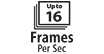
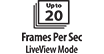
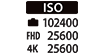
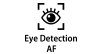

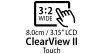
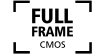

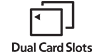
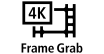


20.1 Megapixel Full-frame CMOS Sensor
Featuring a Canon-developed 35mm full-frame CMOS sensor with approx. 20.1 effective megapixels, the EOS-1D X Mark III camera is engineered with a new imaging system, designed to capture sharp and detailed images, even in low-light scenarios. This results in noise reduction in dark portions of the image even at high ISO speeds, and increased sensitivity that contributes to the EOS-1D X Mark III's high-speed image capture rate, accelerating frame-to-frame performance. The new sensor also includes Dual Pixel CMOS AF for high-speed, precise AF during Live View still and movie recording.
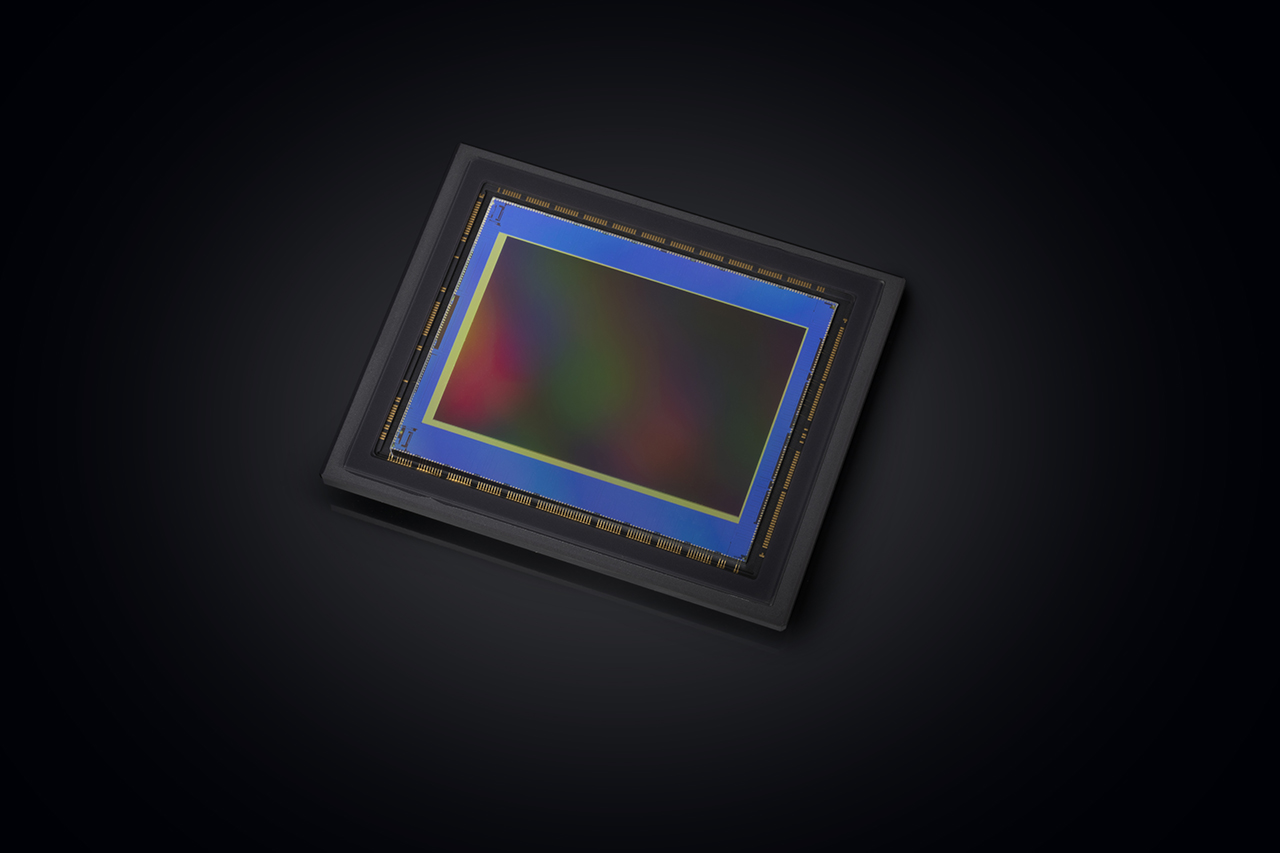
Low Pass Filter
The EOS-1D X Mark III features a newly developed four-layer low pass filter that provides 16-point separation. This not only helps to suppress moiré and color distortion, but also improves resolution.
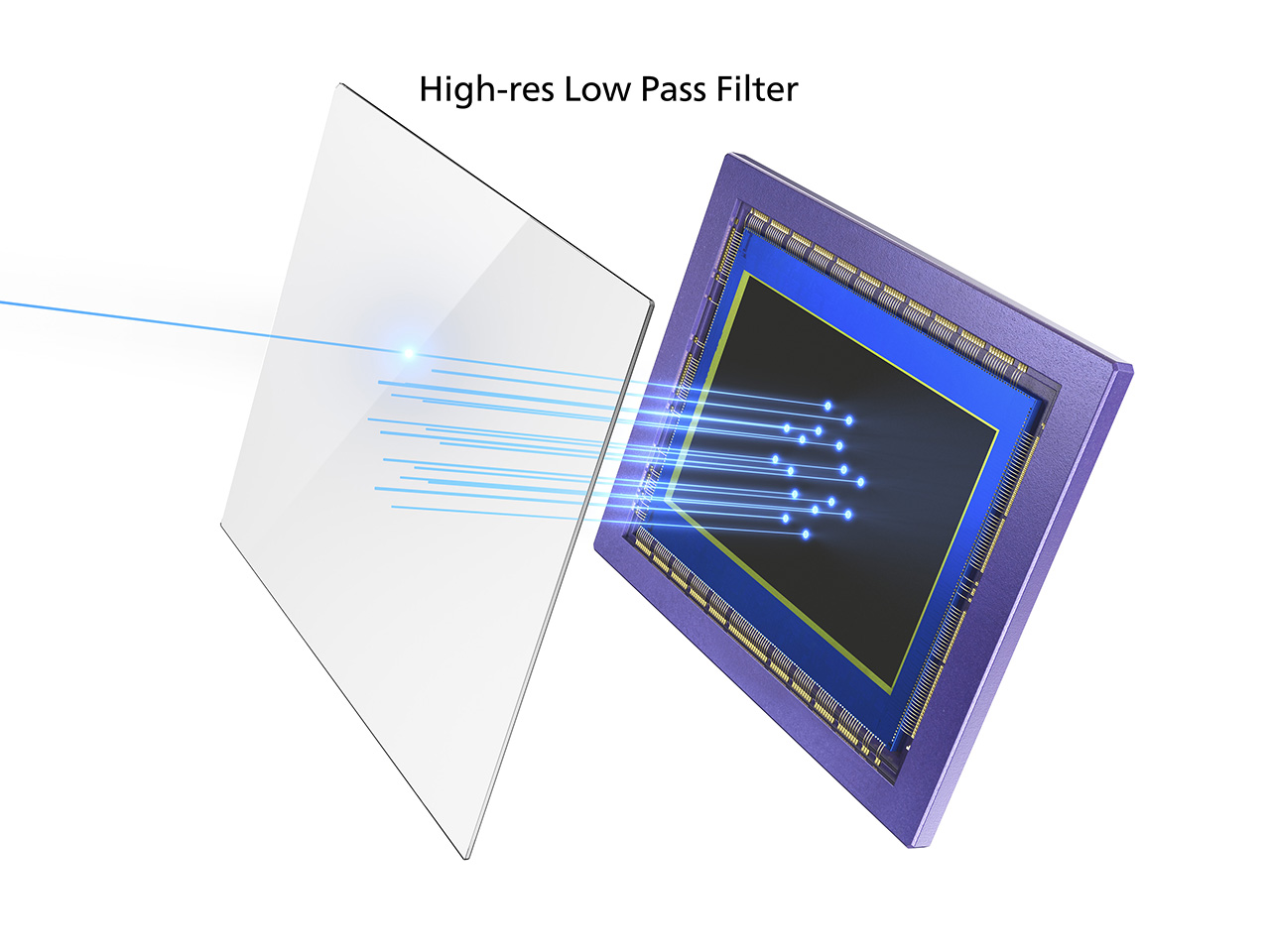
New DIGIC X Image Processor
Replacing the two DIGIC 6+ processors from the previous EOS-1D X Mark II camera, the EOS-1D X Mark III camera is the first Canon EOS camera – in the DSLR series camera line - to feature a powerful new DIGIC X Image Processor, which helps to enhance fine detail from the added low-pass filter.
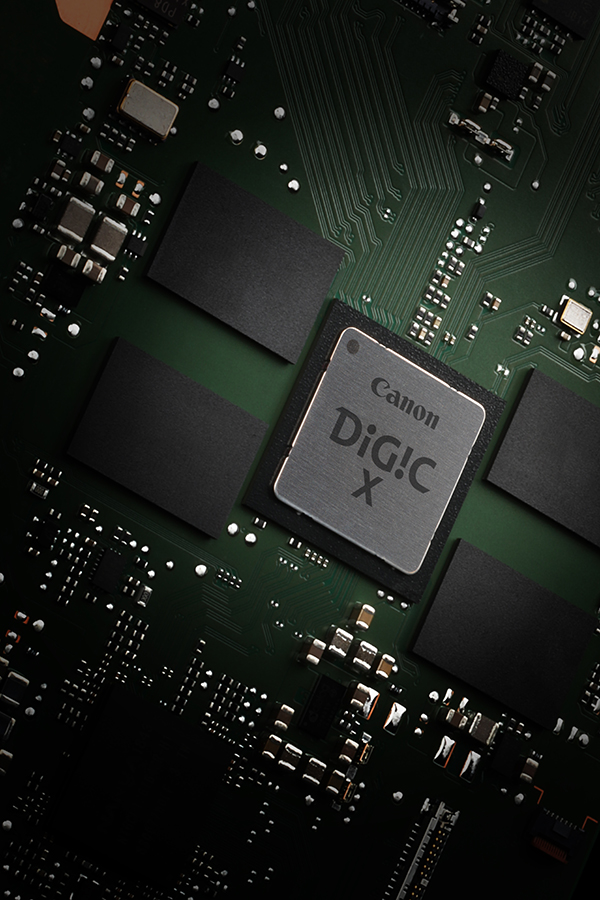
ISO range of 100-102400; Expandable to 50-819200
Delivering high standard and expanded ISOs, and a score of options to enhance shooting in varied and fast-changing lighting situations, the EOS-1D X Mark III can shoot at expanded sensitivities down to ISO 50 (L) and up to 204800 (H1), 409600 (H2) and even 819200 (H3) (for stills). Beyond the obvious advantages of its wide ISO range, the EOS-1D X Mark III has automatic ISO settings, found on the dedicated ISO menu. Minimum and maximum ISO settings can be specified, as can a user-defined range, plus full auto and manual.

The EOS-1D X Mark III camera is equipped with a collection of 191 AF points, which allows the photographer to manually select every point, as well as select a variety of AF Zone Area selections. The EOS-1D X Mark III camera also features a new technology called EOS iTR* AF X which helps to track a subject with excellent accuracy, including impressive Face Detection AF and new Head Detection AF – and even offers the added benefit of Eye Detection AF in Live View mode or while shooting video.
Dual Pixel CMOS AF
Adding to its powerful internal design, and ideal for sports photography, the EOS-1D X Mark III camera's fast and intelligent Dual Pixel CMOS AF system features an incredible 3,869 manually selectable AF positions**, helping to ensure speedy, accurate and consistent AF all throughout approximately 90% x 100% of the image plane. Able to detect shifts in movement at the pixel level, Dual Pixel CMOS AF enables continuous automatic AF and AF tracking that enhances overall camera operation for sharp still images and smooth, accurate focus transitions in movies.

AF Area Coverage of Approx. 90% x 100%^
The EOS-1D X Mark III camera features an expansive focus area of approx. 90% horizontal and 100% vertical^ when working with select EF lenses. With older EF lenses, or with Extender types I and II, the EOS-1D X Mark III camera focuses approx. 80% horizontally and 80% vertically - this means fast and impressive focusing.
^ When shooting still photos. Actual coverage varies depending on the lens in use.
AF Points and AF Area
The EOS-1D X Mark III camera features a developed AF system with a maximum of 3,869 manually selectable AF positions**, which covers almost the entire image sensing area. The EOS-1D X Mark III camera can also be configured to focus on specific areas, using an extended range of selectable modes that include 1-point AF, Expanded AF Area, Zone AF and Large Zone AF in addition to the conventional Face+ Tracking AF.
** Available AF positions may decrease when shooting with AF cropping or in movie mode, or depending on camera settings or lens attached.
Delivering incredible performance at speeds of up to 16 fps*, and up to 20 fps* in Live View with AF/AE tracking, the EOS-1D X Mark III camera is loaded with technologies that help facilitate speedy operation at every step of capturing that superlative image. The EOS-1D X Mark III camera features a mirror mechanism designed for precise operation with reduced vibration even at incredibly fast speeds.
20 fps in Live View with AF/AE Tracking
The EOS-1D X Mark III camera's Live View shooting offers captivating performance possibilities and can capture RAW, JPEG or - for the first time in an EOS Camera - HEIF (HDR compatible) images at 20 fps. Especially helpful for wildlife photography, journalism and situations where the photographer needs to remain discrete, the EOS-1D X Mark III camera features a selectable electronic (silent) shutter mode. With a fast AF/AE system, DIGIC X image Processor and high-speed recording with new Dual CFexpress card slots, the EOS-1D X Mark III helps ensure that camera operations are performed quickly and precisely.
* Continuous shooting speed may vary based on the aperture and lens being used and conditions of the subject.
The EOS-1D X Mark III camera can capture an incredible amount of images with amazing speed. When recording to CFexpress cards through its dual card slots, the EOS-1D X Mark III can capture a maximum burst rate of 1,000 images or more in RAW + JPEG. 5.5K/60p and in-camera RAW movie recording can also be recorded with virtually no restriction.

4K 60p with Canon Log
Thanks to the DIGIC X Image Processor, the EOS-1D X Mark III camera offers advanced recording features such as 4K (DCI) at 59.94 fps (cropped/uncropped), and 4K UHD at 59.94 fps (uncropped). Canon Log helps to reduce heavy shadows and blown out highlights, delivering movie images with approximately 12 stops of dynamic range for excellent shadow and highlight detail. Especially useful for moviemakers and videographers planning on using video clips in post-production and integrating footage with clips from other cameras, Canon Log is an indispensable tool that helps make the EOS-1D X Mark III a serious video-making camera.
10-bit 4:2:2 HDMI Output
For advanced video capture and for generating video that can be incorporated with footage shot on other cameras in post-production, the EOS-1D X Mark III camera has an HDMI port that can output 4K video directly to an external drive. The camera can also output 10-bit movie footage in ITU-R BT.2020 color when Canon Log setting is activated.
12-bit 5.5K RAW Video Internal Recording
The EOS-1D X Mark III camera provides professional videographers with a wider range of capabilities with 5.5K RAW video recording at a frame rate of up to 59.94 fps. To support work on high-end video productions, the EOS-1D X Mark III camera can record 5.5K RAW on one CFexpress card while simultaneously recording a high quality 4K MP4 video on the second CFexpress card. Suitable for editing videos, the 12-bit depth ensures excellent picture sharpness, wide dynamic range, and superb tonal reproduction.
Smart Controller
The EOS-1D X Mark III camera features a smart controller, located on the back of the camera, enabling you to quickly move AF points by dragging your finger on the AF-ON button surface. This feature can be activated while looking through the optical viewfinder, or during Live View mode or while shooting video. The smart controller also allows you to easily move the magnified area's position when images are magnified during playback.

Button Illumination
For easier playback operations in dark conditions, select buttons on the back of the EOS-1D X Mark III camera illuminate when checking settings before and after shooting.
Touch Screen
An expanded range of functions can now be easily controlled right on the EOS-1D X Mark III's touch screen. Touch gestures can be used for zooming in or swiping through images you've taken, and easily accessing menu and quick control settings.
Built-in Wi-Fi®*** and Bluetooth®^ Technology
The EOS-1D X Mark III camera is the first EOS-1D series model with built-in Wi-Fi®*** technology, for fast and easy connectivity to compatible smart devices. Bluetooth®^ connectivity also allows continuous connection, and allows the camera to automatically connect to a smart device that is paired with Canon's Camera Connect App. This allows a number of functions from easy image transfer to remote shooting, to adding GPS information to your photos and videos and more. For professional photographers using the EOS-1D X Mark III camera, the built-in Wi-Fi is the ideal feature that is needed for quick wireless connectivity.
Built-in GPS^^ Technology
Providing crucial location and time data, GPS has become an essential aspect of the professional workflow, especially for photographers who work on location and capture thousands of images every day. The EOS-1D X Mark III camera's built-in GPS^^ helps photographers and filmmakers not only tag their images with critical location data, but also adjust the time and timestamp on the camera automatically.
^^ In certain countries and regions, the use of GPS may be restricted. Therefore be sure to use GPS in accordance with the laws and regulations of your country or region. Be particularly careful when traveling outside your home country. As a signal is received from GPS satellites, take sufficient measures when using in locations where the use of electronics is regulated
The Wireless File Transmitter WFT-E9A, provides both a fast throughput for image uploading and several new features that make dynamic wireless photography simple and fast. It has 5 GHz 802.11ac support for high-speed image transfer, a revamped user interface that enables speedy set-up and configuration of wireless networks and even compatible smartphone connection. The Wireless File Transmitter WFT-E9A makes it simple to use a smartphone as a remote control for still and video capture even from a far distance. It can even transfer recorded images back for viewing on the device's screen. The Wireless File Transmitter WFT-E9A is both compact and durable, with excellent dust- and water- resistance for unfettered operation in difficult environments.

Built in Gigabit Ethernet Port
The EOS-1D X Mark III is equipped with a standard Ethernet interface (IEEE 802.3u, 1000BASE-T) and connector (RJ-45). In addition, the increased internal processing speed ensures smooth image transfer even during high-speed burst shooting and HDR PQ HEIF shooting.
IPTC Tags
The EOS-1D X Mark III camera is equipped with a function that registers IPTC tags (International Press Telecommunications Council) information from the EOS Utility and Browser Remote* to the camera and applies it to the still photo data while you are shooting. Essential for professional photographers and major newspaper agencies, metadata can still be edited even when the user has no access to a PC.
* Browser Remote will be supported through firmware update after shipping.
Magnesium Body
The EOS-1D X Mark III camera's body is designed to perform superbly even in the most deceptive environments. Constructed of rigid, high-strength magnesium alloy for rugged performance and features a grip design for easy finger placement and reduced hand fatigue.

Dust- & Water-resistant Sealing
Designed for use in a variety of weather conditions, the EOS-1D X Mark III camera has sealing materials that are used in critical areas like the buttons, terminal covers, the battery compartment and the card slot cover. Precise design and construction help to minimize accidental insertion of dust and moisture in the rest of the camera body. The EOS-1D X Mark III camera proves to be a reliable partner in virtually any climate.
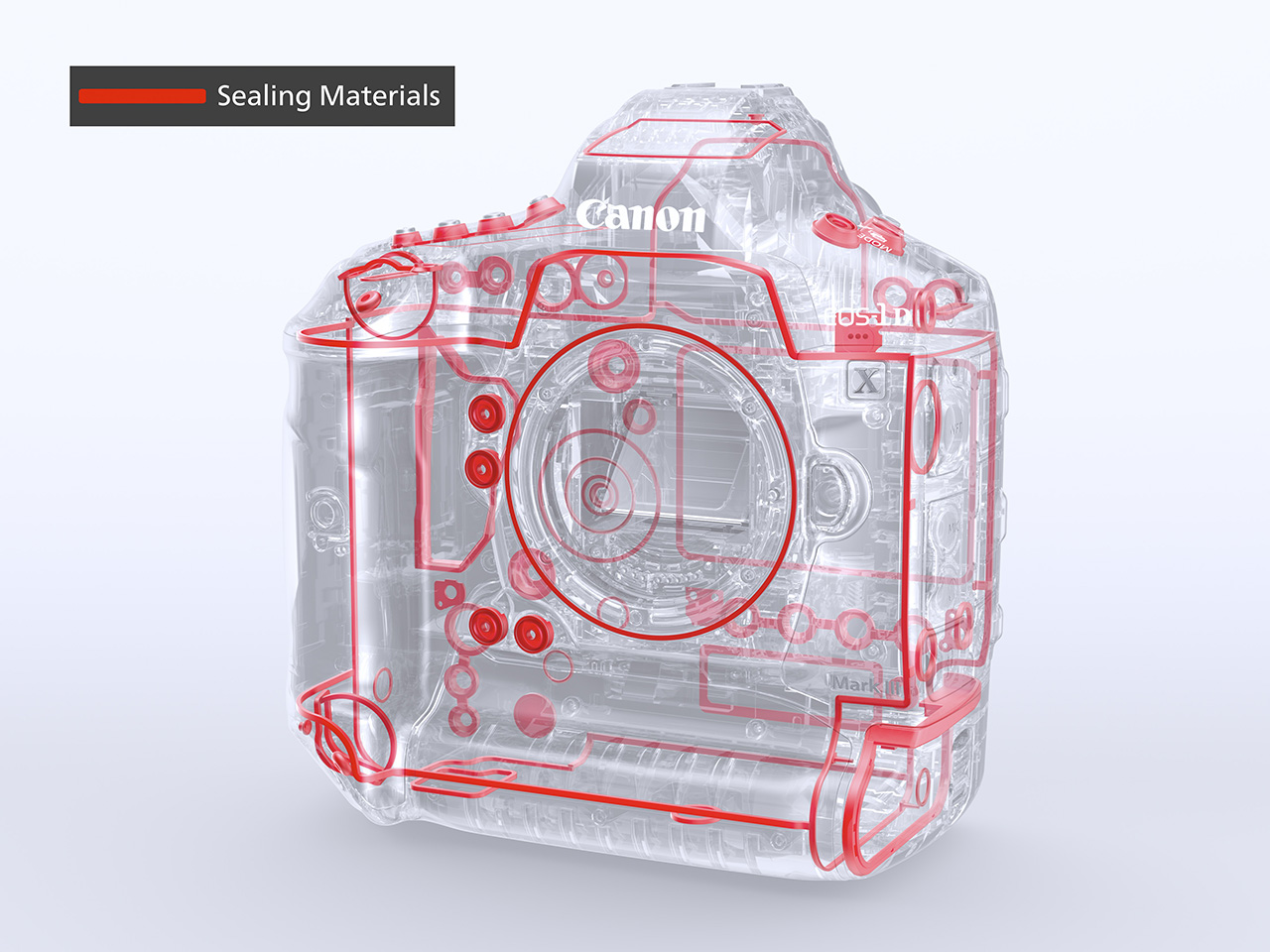
*1 Intelligent Tracking and Recognition.
* For still images.
** Available AF positions may decrease when shooting with AF cropping or in movie mode, or depending on camera settings or lens attached.
*** Compatible with iOS®; versions 9.3/10.3/11.2-11.4/12.4/13.2, Android™ smartphone and tablet versions 5.0/5.1/6.0/7.0/7.1/8.0/8.1/9.0/10.0. Data charges may apply with the download of the free Canon Camera Connect app. This app helps enable you to upload images to social media services. Please note that image files may contain personally identifiable information that may implicate privacy laws. Canon disclaims and has no responsibility for your use of such images. Canon does not obtain, collect or use such images or any information included in such images through this app.
^ Compatible with select smartphone and tablet devices (Android™ version 5.0 or later and the following iOS®; devices: iPhone 4s or later, iPad 3rd gen. or later, iPod Touch 5th gen. or later) equipped with Bluetooth®; version 4.1 or later and the Camera Connect App Ver. 2.5.10. This application is not guaranteed to operate on all listed devices, even if minimum requirements are met.
^^ In certain countries and regions, the use of GPS may be restricted. Therefore, be sure to use GPS in accordance with the laws and regulations of your country or region. Be particularly careful when traveling outside your home country. As a signal is received from GPS satellites, take sufficient measure when using in locations where the use of electronics are regulated.
| Type | Digital, AF/AE Single-Lens Reflex Camera Image Processor |
||||||||||||||||||||||||||||||||||||||||||||||||||||||||||||||||||||||||
| Recording Medium | CFexpress Cards, Type B
CFexpress Cards Provide Significantly Faster Read/Write Speeds Than CFast Or CF Cards, Supporting Extensive Still-Image Burst Rates, And RAW Video Recording. * Canon Is An Authorized Licensee Of The CFast 2.0™ Trademark, Which May Be Registered In Various Jurisdictions. |
||||||||||||||||||||||||||||||||||||||||||||||||||||||||||||||||||||||||
| Image Format | Approx. 36mm X 24mm (35mm Full-Frame) | ||||||||||||||||||||||||||||||||||||||||||||||||||||||||||||||||||||||||
| Compatible Lenses | Canon EF Lenses (Excluding EF-S And EF-M Lenses) | ||||||||||||||||||||||||||||||||||||||||||||||||||||||||||||||||||||||||
| Lens Mount | Canon EF Mount | ||||||||||||||||||||||||||||||||||||||||||||||||||||||||||||||||||||||||
| Type | High-Sensitivity, High-Resolution, Large Single-Plate Full-Frame CMOS Sensor | ||||||||||||||||||||||||||||||||||||||||||||||||||||||||||||||||||||||||
| Pixels | Effective Pixels: Approx. 20.1 Megapixels | ||||||||||||||||||||||||||||||||||||||||||||||||||||||||||||||||||||||||
| Total Pixels | Approx. 21.4 Megapixels | ||||||||||||||||||||||||||||||||||||||||||||||||||||||||||||||||||||||||
| Aspect Ratio | 3:2 (Horizontal: Vertical) | ||||||||||||||||||||||||||||||||||||||||||||||||||||||||||||||||||||||||
| Color Filter System | RGB Primary Color Filters | ||||||||||||||||||||||||||||||||||||||||||||||||||||||||||||||||||||||||
| Low Pass Filter | High Detail Low Pass Filter, Breaking One Incoming Light Ray Into 16 Rays At Image Sensor | ||||||||||||||||||||||||||||||||||||||||||||||||||||||||||||||||||||||||
| Dust Deletion Feature | (1) Self Cleaning Sensor Unit
(2) Dust Delete Data Acquisition And Appending
(3) Manual Cleaning |
||||||||||||||||||||||||||||||||||||||||||||||||||||||||||||||||||||||||
| Recording Format | Design Rule For Camera File System 2.0 And EXIF 2.31* * Supports Time Difference Information. Image Format
Recording Pixels
|
||||||||||||||||||||||||||||||||||||||||||||||||||||||||||||||||||||||||
| Backup Recording | N/A | ||||||||||||||||||||||||||||||||||||||||||||||||||||||||||||||||||||||||
| File Numbering | The Following Three Types Of File Numbers Can Be Set:
(2) Auto Reset
(3) Manual Reset
|
||||||||||||||||||||||||||||||||||||||||||||||||||||||||||||||||||||||||
| Raw Jpeg Simultaneous Recording | Simultaneous Recording Of Any Combination Of RAW/C-RAW And JPEG Or HEIF Image-Recording Quality Is Supported. | ||||||||||||||||||||||||||||||||||||||||||||||||||||||||||||||||||||||||
| Color Space | SRGB, Adobe RGB | ||||||||||||||||||||||||||||||||||||||||||||||||||||||||||||||||||||||||
| Picture Style | Auto, Standard, Portrait, Landscape, Fine Detail, Neutral, Faithful, Monochrome, User Defined 1-3* * [Standard] Is The Default Setting For [User Def. 1-3] |
||||||||||||||||||||||||||||||||||||||||||||||||||||||||||||||||||||||||
| Settings | Auto (Ambience Priority/White Priority), Daylight, Shade, Cloudy*1, Tungsten Light, White Fluorescent Light, Flash (Auto Setting)*2, Custom (Custom WB) 1-5*3, Color Temperature *1 Also Effective In Twilight And Sunset. *2 With An EX Or EL-Series Speedlite Having The Color Temperature Information Transmission Feature, The Color Temperature Setting Changes To Match The Color Temperature When The Flash Is Fired. Set To Approx. 6000K If The Flash Unit Does Not Have The Color Temperature Communication Feature. *3 [Select Image On Card], [Record And Register WB], And [Edit WB Name] Are Supported. HEIF Image Cannot Be Selected. |
||||||||||||||||||||||||||||||||||||||||||||||||||||||||||||||||||||||||
| Auto White Balance | Option Between Ambience Priority And White Priority Settings | ||||||||||||||||||||||||||||||||||||||||||||||||||||||||||||||||||||||||
| Color Temperature Compensation | Blue/Amber Bias: ±9 Levels Magenta/Green Bias: ±9 Levels Corrected In Reference To The Current WB Mode's Color Temperature. |
||||||||||||||||||||||||||||||||||||||||||||||||||||||||||||||||||||||||
| Color Temperature Information Transmission | Provided | ||||||||||||||||||||||||||||||||||||||||||||||||||||||||||||||||||||||||
| Type | Eye-Level SLR Type, With Pentaprism | ||||||||||||||||||||||||||||||||||||||||||||||||||||||||||||||||||||||||
| Coverage | Approx. 100% Vertically And Horizontally | ||||||||||||||||||||||||||||||||||||||||||||||||||||||||||||||||||||||||
| Magnification | Approx. 0.76x (-1m-1 With 50mm Lens At Infinity) / 35.1° Angle Of View AF Point Display Cropping Information Display |
||||||||||||||||||||||||||||||||||||||||||||||||||||||||||||||||||||||||
| Eyepoint | Approx. 20mm (At -1m-1 From Eyepiece Lens Center) | ||||||||||||||||||||||||||||||||||||||||||||||||||||||||||||||||||||||||
| Dioptric Adjustment Correction | -3.0 To +1.0 M-1 (Diopter) | ||||||||||||||||||||||||||||||||||||||||||||||||||||||||||||||||||||||||
| Focusing Screen | Fixed | ||||||||||||||||||||||||||||||||||||||||||||||||||||||||||||||||||||||||
| Mirror | Quick-Return Half Mirror Time Display |
||||||||||||||||||||||||||||||||||||||||||||||||||||||||||||||||||||||||
| Viewfinder Information | AF Displays, With Red Dot-Matrix Illumination: Exposure Displays: Right Side Display: Displayed On Focus Screen, Via LCD Overlay: |
||||||||||||||||||||||||||||||||||||||||||||||||||||||||||||||||||||||||
| Depth Of Field Preview | Provided | ||||||||||||||||||||||||||||||||||||||||||||||||||||||||||||||||||||||||
| Type | TTL Secondary Image-Forming Phase-Difference Detection System With High-Res AF Sensor | ||||||||||||||||||||||||||||||||||||||||||||||||||||||||||||||||||||||||
| Af Points | Max. 191 Points (Cross-Type AF Points: Max. 155 Points)
The Number Of AF Points, Cross-Type AF Points And Dual Cross-Type AF Points Vary Depending On The Lens Used. Focusing Brightness Range
AF Operation
(2) Manual Focus Electronic Full-Time Manual Focus AF Area Settings
Automatic AF Point Selection (All AF Points Available; Reference Brackets Around AF Array) |
||||||||||||||||||||||||||||||||||||||||||||||||||||||||||||||||||||||||
| Af Function Registration Switching | Customizable With Custom Controls Subject Tracking Settings |
||||||||||||||||||||||||||||||||||||||||||||||||||||||||||||||||||||||||
| Selected Af Point Display | Red Dot-Matrix Illumination Of AF Points, Zone AF Brackets, And Auto AF Area Brackets | ||||||||||||||||||||||||||||||||||||||||||||||||||||||||||||||||||||||||
| Active Af Point Indicator | (1) Displayed In Viewfinder Area Eye Detection AF (Live View And Movie)
|
||||||||||||||||||||||||||||||||||||||||||||||||||||||||||||||||||||||||
| Af Assist Beam | When An External EOS-Dedicated Speedlite Is Attached To The Camera, The Following Options Are Available: (1) Enable (2) Disable (3) IR AF Assist Beam Only |
||||||||||||||||||||||||||||||||||||||||||||||||||||||||||||||||||||||||
| Metering Modes | Optical Viewfinder: 216-Zone (18 X 12) Metering With Approx. 400,000-Pixel RGB+IR Metering Sensor. Live View: 384-Zone (24 X 16) Metering Using Image Sensor Output Signals
(4) Center-Weighted Average Metering
|
||||||||||||||||||||||||||||||||||||||||||||||||||||||||||||||||||||||||
| Metering Range | At 73°F/23°C, ISO 100, With Evaluative Metering: EV 0–20 (Optical Viewfinder) EV -3–20 (Live View) EV -1–20 (Movie Recording) |
||||||||||||||||||||||||||||||||||||||||||||||||||||||||||||||||||||||||
| Exposure Control Systems | (1) Program AE (Shiftable)
(5) Bulb |
||||||||||||||||||||||||||||||||||||||||||||||||||||||||||||||||||||||||
| Iso Speed Range | Manual Setting Highlight Tone Priority: ISO Range 200–102400. Auto ISO Setting *1 ISO 200 When [Highlight Tone Priority] Is Set To [Enable] Or [Enhanced]. |
||||||||||||||||||||||||||||||||||||||||||||||||||||||||||||||||||||||||
| Exposure Compensation | Adjusted By User: ±5 Stops In 1/3- Or 1/2-Stop Increments AEB: ±3 Stops In 1/3- Or 1/2-Stop Increments * Indicated Up To ±3 Stops On The LCD Panel And In The Viewfinder. |
||||||||||||||||||||||||||||||||||||||||||||||||||||||||||||||||||||||||
| Ae Lock | (1) Auto AE Lock
(2) User-Applied AE Lock
Auto Applying Of AE Lock After Focusing |
||||||||||||||||||||||||||||||||||||||||||||||||||||||||||||||||||||||||
| Type | Vertical-Travel, Mechanical, Focal-Plane Shutter With All Speeds Electronically-Controlled
|
||||||||||||||||||||||||||||||||||||||||||||||||||||||||||||||||||||||||
| Shutter Speeds | When [Mechanical] Or [Elec. 1st-Curtain] Is Set: 1/8000 To 30 Sec., Bulb When [Electronic] Is Set: 1/8000-0.5 Sec. X-Sync: 1/250 Sec.
|
||||||||||||||||||||||||||||||||||||||||||||||||||||||||||||||||||||||||
| Shutter Release | Soft-Touch Electromagnetic Release | ||||||||||||||||||||||||||||||||||||||||||||||||||||||||||||||||||||||||
| Self Timer | 10-Sec. Delay, 2-Sec. Delay | ||||||||||||||||||||||||||||||||||||||||||||||||||||||||||||||||||||||||
| Eos External Flash Or Dedicated Speedlites | E-TTL II Autoflash With All EX And EL Series Speedlites | ||||||||||||||||||||||||||||||||||||||||||||||||||||||||||||||||||||||||
| Zooming To Match Focal Length | Provided E-TTL Balance |
||||||||||||||||||||||||||||||||||||||||||||||||||||||||||||||||||||||||
| Flash Exposure Compensation | ±3 Stops In 1/3- Or 1/2-Stop Increments | ||||||||||||||||||||||||||||||||||||||||||||||||||||||||||||||||||||||||
| Fe Lock | Provided Continuous Flash Control
(2) E-TTL 1st Shot
External Speedlite Control Menu
(2) Flash Function Settings:
(3) Flash Custom Function Settings |
||||||||||||||||||||||||||||||||||||||||||||||||||||||||||||||||||||||||
| Pc Terminal | Provided * No Polarity. * Sync Speed: Since The Flash Duration Of Studio Flash Units Vary, Set A Sync Speed Within 1/125 Sec. To 1/30 Sec. And Check If The Flash Sync Works. * Both The Accessory Shoe (X-Sync Contact With Maximum Sync Speed Of 1/250 Sec.) And The PC Terminal Can Be Used Simultaneously For Simultaneous Flash Firing. |
||||||||||||||||||||||||||||||||||||||||||||||||||||||||||||||||||||||||
| Drive Modes | (1) Single Shooting
(3) Continuous Shooting:
(4) Low-Speed Continuous Shooting
(5) Silent Single Shooting
(7) Silent Low-Speed Continuous Shooting
*Continuous Shooting Speed May Be Slower Under The Following Conditions: Shutter Speed, Aperture, Aperture Status During Continuous Shooting, Flash, Anti-Flicker Shooting Set To Enable, Remaining Battery Level, Temperature, Subject Conditions, Brightness (Shooting Under Low Light, Etc.), Lens Type, Power Source Type, When Internal Memory Is Full (Momentarily Prevents Shooting). *1 When The Electronic Shutter Is Used, The Shooting Speed Of The Continuous Shooting Becomes The Same As The High-Speed Continuous Shooting. |
||||||||||||||||||||||||||||||||||||||||||||||||||||||||||||||||||||||||
| Max Burst During Continuous Shooting | The Maximum Burst During Continuous Shooting Is As Follows:
* File Size, Number Of Possible Shots, And Maximum Burst Vary Depending On Shooting Conditions (Including JPEG/HEIF Image Quality: 8, Subject, Memory Card Brand, Card Storage Capacity, ISO Speed, Picture Style, And Custom Function, Etc). *1 The Number Of Possible Shots And Standard Maximum Burst Apply To A Compliant 325GB Card Based On Canon Testing Standards, In Viewfinder Shooting. |
||||||||||||||||||||||||||||||||||||||||||||||||||||||||||||||||||||||||
| Shooting Modes | Still Photo And Video Recording | ||||||||||||||||||||||||||||||||||||||||||||||||||||||||||||||||||||||||
| Focusing | (1) Dual Pixel CMOS AF
(2) Manual Focus
|
||||||||||||||||||||||||||||||||||||||||||||||||||||||||||||||||||||||||
| Metering Modes | (1) Evaluative Metering (Linked To All AF Points) (2) Partial Metering: Approx. 5.8% Of The Screen (3) Spot Metering: Approx. 2.9% Of The Screen (4) Center-Weighted Average Metering AE Lock Possible. The Active Metering Timer Can Be Changed. |
||||||||||||||||||||||||||||||||||||||||||||||||||||||||||||||||||||||||
| Metering Range | EV -3–20 (At 73°F/23°C, ISO 100, With Evaluative Metering) | ||||||||||||||||||||||||||||||||||||||||||||||||||||||||||||||||||||||||
| Grid Display | (1) Off (2) 3x3 (3) 6x4 (4) 3x3+Diag Electronic (Silent) Shutter Operation
HDR ShootingHDR Shooting (Still Photo HDR PQ) HDR Shooting (HDR PQ) HDR Assist Display In Shooting & Playback |
||||||||||||||||||||||||||||||||||||||||||||||||||||||||||||||||||||||||
| File Format | Normal Movie Recording:
Canon Log Recording:
Audio: AAC Or Linear PCM (Audio Compression In C.Fn Menu, During ALL-I Or IPB Recording)
|
||||||||||||||||||||||||||||||||||||||||||||||||||||||||||||||||||||||||
| File Size |
* AF Does Not Function. |
||||||||||||||||||||||||||||||||||||||||||||||||||||||||||||||||||||||||
| Focusing | (1) Dual Pixel CMOS AF (2) Manual Focus * Magnify The Image By 5x Or 10x And Focus Manually (Not Possible During Movie Shooting). Movie Digital IS
* Cannot Be Used During RAW Movie Recording. |
||||||||||||||||||||||||||||||||||||||||||||||||||||||||||||||||||||||||
| Exposure Control |
|
||||||||||||||||||||||||||||||||||||||||||||||||||||||||||||||||||||||||
| Exposure Compensation | Up To ±3 Stops In 1/3- Or 1/2-Stop Increments * If AE Microadjustment Is Performed, The Settable Exposure Compensation Amount Will Decrease By The Amount Of The AE Microadjustment. For Example, If You Set The AE Microadjustment To +1 Stop, The Exposure Compensation Amount Will Be Limited To A Maximum +2 Stops On The Positive Side. |
||||||||||||||||||||||||||||||||||||||||||||||||||||||||||||||||||||||||
| Type | TFT Color, Liquid-Crystal Monitor | ||||||||||||||||||||||||||||||||||||||||||||||||||||||||||||||||||||||||
| Screen Monitor Size | Size: 3.2-Inches (Aspect Ratio 3:2) Diagonal: Approx. 3.15 In. / Approx. 8.01 Cm Width: Approx. 2.63 In. / Approx. 6.67 Cm Height: Approx. 1.75 In. / Approx. 4.44 Cm |
||||||||||||||||||||||||||||||||||||||||||||||||||||||||||||||||||||||||
| Pixels | Approx. 2.1 Million Dots Touch-Screen Operations
|
||||||||||||||||||||||||||||||||||||||||||||||||||||||||||||||||||||||||
| Coverage | Approx. 100% Vertically And Horizontally Viewing Angle: Approx. 170° Vertically And Horizontally |
||||||||||||||||||||||||||||||||||||||||||||||||||||||||||||||||||||||||
| Brightness Control | 7 Levels Provided (Manually Adjustable, In Set-Up Menu) | ||||||||||||||||||||||||||||||||||||||||||||||||||||||||||||||||||||||||
| Interface Languages | 29 (English, German, French, Dutch, Danish, Portuguese, Finnish, Italian, Norwegian, Swedish, Spanish, Greek, Russian, Polish, Czech, Hungarian, Vietnamese, Hindi, Romanian, Ukraine, Turkish, Arabic, Thai, Simplified/Traditional Chinese, Korean, Malay, Indonesian, And Japanese) | ||||||||||||||||||||||||||||||||||||||||||||||||||||||||||||||||||||||||
| Image Display Format |
* In Certain Countries And Regions, The Use Of GPS May Be Restricted. Therefore Be Sure To Use GPS In Accordance With The Laws And Regulations Of Your Country Or Region. Be Particularly Careful When Traveling Outside Your Home Country. As A Signal Is Received From GPS Satellites, Take Sufficient Measures When Using In Locations Where The Use Of Electronics Is Regulated. |
||||||||||||||||||||||||||||||||||||||||||||||||||||||||||||||||||||||||
| Highlight Alert | On The Single-Image Display, Highlight Areas Without Any Image Information Will Blink. Frame Grab From 4K Movies
|
||||||||||||||||||||||||||||||||||||||||||||||||||||||||||||||||||||||||
| Protection | Erase Protection: Single Image; Select Range; All Images In Folder; All Images On Card; All Found Images Unprotection: All Images In Folder; All Images On Card; |
||||||||||||||||||||||||||||||||||||||||||||||||||||||||||||||||||||||||
| Erase | Erase A Single Image, Selected Images, Select Range, All Images In A Folder, All Images In A Card Or All Found Images. | ||||||||||||||||||||||||||||||||||||||||||||||||||||||||||||||||||||||||
| Compatible Printers | N/A (Direct Printing Not Possible) | ||||||||||||||||||||||||||||||||||||||||||||||||||||||||||||||||||||||||
| Dpof | Version 1.1 Compatible | ||||||||||||||||||||||||||||||||||||||||||||||||||||||||||||||||||||||||
| Compatible Images | JPEG, RAW/C-RAW, HEIF Images, And Movies *Individual And Multiple Image Files Can Be Selected |
||||||||||||||||||||||||||||||||||||||||||||||||||||||||||||||||||||||||
| Custom Functions | Total 38 | ||||||||||||||||||||||||||||||||||||||||||||||||||||||||||||||||||||||||
| Camera User Settings |
* The Saving Of Individual Settings For Still Photos And Movies Is Supported. |
||||||||||||||||||||||||||||||||||||||||||||||||||||||||||||||||||||||||
| My Menu Registration | Up To Six Top-Tier Menu Options And Custom Function Settings Can Be Registered. Up To Five My Menu Tabs Can Be Added. |
||||||||||||||||||||||||||||||||||||||||||||||||||||||||||||||||||||||||
| Usb Terminal | USB Type-C
|
||||||||||||||||||||||||||||||||||||||||||||||||||||||||||||||||||||||||
| Video Out Terminal | HDMI Type C (Resolution Switches Automatically) / CEC Not Compatible.
|
||||||||||||||||||||||||||||||||||||||||||||||||||||||||||||||||||||||||
| Extension System Terminal | Wireless File Transmitter WFT-E9 * WFT-E6 And WFT-E8 Are Not Supported. |
||||||||||||||||||||||||||||||||||||||||||||||||||||||||||||||||||||||||
| Battery | Battery Pack LP-E19 (Supplied)
|
||||||||||||||||||||||||||||||||||||||||||||||||||||||||||||||||||||||||
| Number Of Shots | Approx. (Based On CIPA Testing Standards)
|
||||||||||||||||||||||||||||||||||||||||||||||||||||||||||||||||||||||||
| Battery Check | 4-Level Remaining Charge Display Icon In Viewfinder, Top LCD Panel, And LCD Screen (When Shooting Info Displayed)
|
||||||||||||||||||||||||||||||||||||||||||||||||||||||||||||||||||||||||
| Power Saving | Power Turns Off After The Set Time (1, 2, 4, 8, 15 Or 30 Min.) Of Non-Operation Elapses. | ||||||||||||||||||||||||||||||||||||||||||||||||||||||||||||||||||||||||
| Date Time Battery | Rechargeable Built-In Secondary Battery
|
||||||||||||||||||||||||||||||||||||||||||||||||||||||||||||||||||||||||
| Start Up Time | Approx. 0.2 Sec. (Based On CIPA Testing Standards) | ||||||||||||||||||||||||||||||||||||||||||||||||||||||||||||||||||||||||
| Dimensions W X H X D | Based On CIPA Guidelines: Approx. 6.22 X 6.60 X 3.25 In. / 158.0 X 167.6 X 82.6mm (W X H X D) | ||||||||||||||||||||||||||||||||||||||||||||||||||||||||||||||||||||||||
| Weight | Based On CIPA Guidelines: Approx. 44.09 Oz. / 1250g (Body Only) Approx. 50.80 Oz. / 1440g ( Including Battery, And Memory Card) * Weighed Without Body Cap And Eyecup. |
||||||||||||||||||||||||||||||||||||||||||||||||||||||||||||||||||||||||
| Operating Temperature Range | 32-113°F/0-45°C | ||||||||||||||||||||||||||||||||||||||||||||||||||||||||||||||||||||||||
| Operating Humidity Range | 85% Or Less | ||||||||||||||||||||||||||||||||||||||||||||||||||||||||||||||||||||||||
*1 Intelligent Tracking and Recognition.
* For still images.
** Available AF positions may decrease when shooting with AF cropping or in movie mode, or depending on camera settings or lens attached.
*** Compatible with iOS®; versions 9.3/10.3/11.2-11.4/12.4/13.2, Android™ smartphone and tablet versions 5.0/5.1/6.0/7.0/7.1/8.0/8.1/9.0/10.0. Data charges may apply with the download of the free Canon Camera Connect app. This app helps enable you to upload images to social media services. Please note that image files may contain personally identifiable information that may implicate privacy laws. Canon disclaims and has no responsibility for your use of such images. Canon does not obtain, collect or use such images or any information included in such images through this app.
^ Compatible with select smartphone and tablet devices (Android™ version 5.0 or later and the following iOS®; devices: iPhone 4s or later, iPad 3rd gen. or later, iPod Touch 5th gen. or later) equipped with Bluetooth®; version 4.1 or later and the Camera Connect App Ver. 2.5.10. This application is not guaranteed to operate on all listed devices, even if minimum requirements are met.
^^ In certain countries and regions, the use of GPS may be restricted. Therefore, be sure to use GPS in accordance with the laws and regulations of your country or region. Be particularly careful when traveling outside your home country. As a signal is received from GPS satellites, take sufficient measure when using in locations where the use of electronics are regulated.

Timer Remote Controller TC-80N3
Remote switch for EOS cameras with the N3-type socket. This remote switch has a self-timer, interval timer, long exposure timer and exposure-count setting feature. The timer can be set from 1 second to 99 hours. A new dial enables you to easily enter the numeric settings with a single thumb. It has an illuminated LCD panel and a 2.6ft/80cm cord.

Directional Microphone
DM-E1
Crisp sound. Superb performance. The new Directional Microphone DM-E1 can help experienced videographers and aspiring filmmakers alike achieve high-quality audio when recording video using a compatible Canon EOS digital camera*.

Remote Switch RS-80N3
Remote switch for EOS cameras with the N3-type socket to prevent camera shake for super telephoto shots, macro photography shots and bulb exposures. The Remote Switch works just like a shutter button, enabling halfway or complete pressing. It has a shutter-release lock and a 2.6ft/80cm cord.

Stereo Microphone DM-E100
Capture crisp audio with the Stereo Microphone DM-E100 microphone.

Interface Cable IFC-100U
USB interface cable to connect to a computer or other USB device. Approx. 3.3 ft.

Hand Strap E2
The Canon Hand Strap E2 is designed to add support and comfort to hand-holding a Canon SLR camera. The strap attaches to the eyelets at the sides of the camera.

Angle Finder C (incl. Adapter Ec-C, Ed-C)
Angle Finder C lets you adjust the viewing angle while providing a 2.5x magnification for critical focusing with a full screen image that also shows exposure data.

DC Coupler DR-E19
When shooting indoors, in a studio or on a tabletop, use this DC coupler to provide uninterrupted power to your Digital SLR.Used with the general purpose AC adapter AC-E19, it provides a constant power supply.

Adapter AC-E19
AC Adapter for your Digital SLR Camera is used with the DR-E19 DC Coupler to provide a constant power supply.

Battery Charger LC-E19
Two battery packs can be attached. It takes about 170 minutes to charge one LP-E19 battery pack (140 minutes for LP-E4 or LP-E4N). It plugs directly into AC outlets. Not compatible with the Car Battery Cable CB-570.

Battery Pack LP-E19
Designed for your Digital SLR, the LP-E19 is a high-capacity (2750 mAh) lithium-ion battery p, offering approximately 10% larger capacity than the LP-E4N. Requires Battery Charger LC-E19 for charging. Exact battery info can be viewed on the camera’s menu.
- Windows Server 2025
- macOS 15
- macOS 14
- macOS 13
- Windows 11
- macOS 12
- Windows Server 2022
- macOS 11
- Linux MIPS
- Linux ARM
- macOS 11.0
- macOS 10.15
- macOS v10.13
- macOS v10.14
- Windows Server 2019 (x64)
- macOS v10.14
- macOS v10.13
- Windows Server 2016 (x64)
- macOS v10.12
- Linux 64bit
- Linux 32bit
- OS X v10.11
- Windows 10
- Windows 10 (x64)
- OS X v10.10
- Windows Server 2012 R2 (x64)
- OS X v10.9
- Windows 8.1 (x64)
- Windows 8.1
- Windows Server 2012 (x64)
- Windows 8
- Windows 8 (x64)
- Windows 7
- Windows 7 (x64)
- Windows Vista
- Windows Vista (x64)
- Windows XP
- Windows XP (x64)
- Windows Server 2008
- Windows Server 2008 (x64)
- Windows Server 2008 R2 (x64)
- Windows Server 2003
- Windows Server 2003 (x64)
- Windows Server 2003 R2
- Windows Server 2003 R2 (x64)
- Windows 2000
- Windows NT
- Windows 3.1
- Windows Me
- Windows 98
- Windows 95
- Mac OS X v10.8
- Mac OS X v10.7
- Mac OS X v10.6
- Mac OS X v10.5
- Mac OS X v10.4
- Mac OS X v10.3
- Mac OS X v10.2
- Mac OS X v10.1
- Mac OS X
- Mac OS 9
- Mac OS 8
- Linux (x64)
- Linux (x32)
- Linux
- Not Applicable
Locating and Installing Your Download Cómo Localizar e Instalar su Descarga Localizando e Instalando seu Download
How to identify your OS version
To help determine which Windows operating system is running on your computer, please view the below steps:
Windows 11
Click on the Windows button (located left to the Search at the bottom).
Click on the Settings button to navigate to the system settings.
Scroll to the bottom of the page and click on the About button.
You will be able to find your Windows operating system under the Windows Specifications section.
Windows® 10
Click Start or click the Windows button (usually found in the lower-left corner of your screen).
Click Settings.
Click About (which is usually located within the lower left of the screen). The next screen should display the Windows version.
Windows 8 or Windows 8.1
Option1: Swipe in from the upper-right corner of the screen while viewing the desktop in order to open the menu, then select Settings.
Select PC Info. Under Windows edition, the Windows version is shown.
Option 2: From the Start Screen
While on the Start screen, type computer.
Right-click on the computer icon. If using touch, press and hold on the computer icon.
Click or tap Properties. Under Windows edition, the Windows version is shown.
Windows 7
Click Start or click the Windows button (usually found in the lower-left corner of your screen).
Right-click Computer and select Properties from the menu. The resulting screen should now display the Windows version.
Linux
To check the version of your Linux operating system (OS), you can use the following commands in your terminal:
1. uname -r: Displays your Linux kernel version.
2. cat /etc/os-release: Displays your distribution name and version.
3. lsb_release -a: Displays specific details about your Linux distribution and version.
4. You can also use the hostnamectl command to display the Linux kernel version. However, this command is only available on Linux distributions that use systemd by default.
To help determine which Mac operating system is running on your computer, select the Apple menu in the upper-left corner of your screen and choose About This Mac.
Upon selecting, you should see the macOS name followed by the version number.
Canon U.S.A Inc. All Rights Reserved. Reproduction in whole or part without permission is prohibited.