Explore null | Canon Latin America

RF 400mm f/2.8L IS USM
- RF 400mm f/2.8L IS USM
- Lens Cap E-180E
- Lens Dust Cap RF
- Drop-in Screw Filter Holder 52 (WIII) with 52mm Protect Filter
- Lens Hood ET-155 (WIII)
- Lens Soft Case LS400
- Lens Wide Strap B
-
OVERVIEW
-
SPECIFICATIONS
-
ACCESSORIES
-
RESOURCES
-
SUPPORT
-
MISCELLANEOUS
Delivering high-performance for professional photographers as well as inheriting the optics of the EF 400mm f/2.8L IS III USM model, the RF 400mm f/2.8L IS USM is the go-to choice to help capture superb shots of sports, wildlife and more. Its optical image stabilization system with up to 5.5 stops* of shake correction, including three IS operation modes, helps to deliver sharp results – whether hand-held or mounted on a monopod. For brilliantly clear results even in challenging situations, Super Spectra Coatings (SSC) and Air Sphere Coatings (ASC) help minimize ghosting and flare. The RF 400mm f/2.8L IS USM is also compatible with both the RF 1.4x and 2x Extenders to get you even closer to the subject.
Inheriting the optics of the EF 400mm f/2.8L IS III USM, the same high image quality is maintained in the RF 400mm f/2.8L IS USM with outstanding sharpness and contrast, center to corner, even at maximum aperture. A combination of Fluorite and Super UD (Ultra-low Dispersion) glass is at the heart of this lens’s outstanding optical performance. At the widest aperture of f/2.8, chromatic aberration is significantly reduced, to achieve tack-sharp images with minimal color fringing. This means detailed results in any shooting condition, particularly in low light levels.
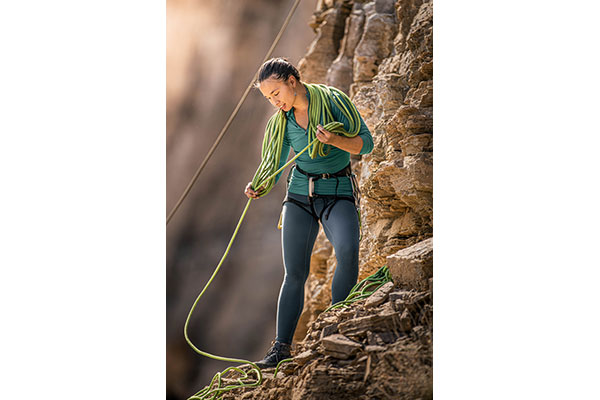
Photo by Tyler Stableford, Canon Explorer of Light, using the RF 400mm f/2.8L IS USM lens and Extender RF1.4x.
The latest EF version of the 400mm f/2.8L IS lens, introduced in late 2018, preserved the legendary sharpness of previous EF 400mm f/2.8L lenses, but with a dramatic reduction in overall weight. The RF version, dedicated to EOS R-series cameras, preserves this advantage, providing outstanding handling for a super-telephoto lens with an f/2.8 maximum aperture. Numerous optical and mechanical steps combine for this supremely lightweight, transforming the RF 400mm f/2.8L IS USM into a lens that’s equally at home in situations requiring mobility and portability — such as motorsports and wildlife — as it is fixed on home plate at a night baseball game. And, since it uses the same optical design as the EF version III lens, the same superb image quality can be expected.
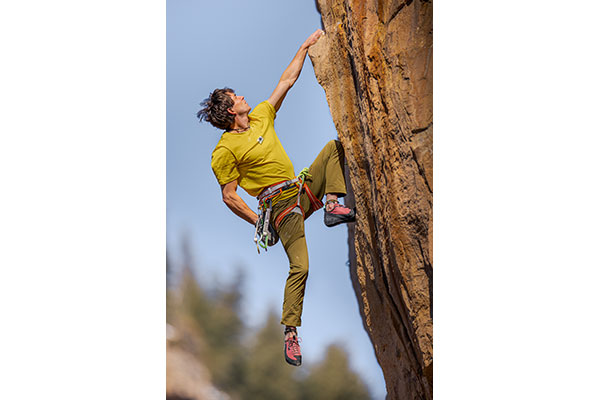
Photo by Tyler Stableford, Canon Explorer of Light
Minimum Focusing Distance of 8.20 ft / 2.5 m
With a minimum focusing distance of approx. 8.2 ft./2.5m, the RF 400mm f/2.8L IS USM helps you get close to your subjects. At its closest focus distance, users can fill the frame with a subject roughly the size of an adult’s extended hand, from wrist to fingertips.
The RF 400mm f/2.8L IS USM features an Optical Image Stabilizer system that provides up to 5.5 stops* of shake correction, delivering consistent and sharp results. Whether hand-held or mounted on a monopod (or other devices allowing mobile positioning), the lens’s Image Stabilization can deliver clear image detail in low-light situations or at lower ISOs. This applies when capturing both stills and video, for stable shooting, and sharp final imagery.

Three IS Operation Modes
Three image stabilization modes provide shake-correction for outstanding results in a wide range of shooting situations. These include traditional stabilization, with the correction visible any time IS is active in the camera’s viewfinder (IS Mode 1); helping to correct camera shake when intentionally panning horizontally (or vertically), providing shake-correction perpendicular to the photographer’s panning movement (IS Mode 2); and stabilization that instantly goes into effect only when the shutter is released — no correction visible between shots, in the camera’s viewfinder (IS Mode 3).
The RF 400mm f/2.8L IS USM lens features Canon's Super Spectra Coating (SSC) that helps maintain overall image quality and color fidelity, as well as Air Sphere Coating (ASC), which significantly helps to reduce the occurrence of lens flare and ghosting. The RF 400mm f/2.8L IS USM continues to deliver outstanding images and video, even at maximum aperture, in harsh back-lighting conditions.

To help get you even closer to the subject, attach the compatible Extender RF 1.4x or Extender RF 2x to the RF 400mm f/2.8L IS USM. Expand effective telephoto power to 560mm at f/4 with the Extender RF 1.4x, or to effective 800mm at f/5.6 using the Extender RF 2x. The extenders allow even more telephoto reach when it’s needed, yet allow the user to convert back to an f/2.8 lens for low-light situations by simply removing the extender.

The lens’s large manual focus ring is located directly on the lens barrel, and allows you to select from three different manual focus speed levels, to adjust the focus ring rotation to your desired preference. The “1” position on the M.Focus Speed switch provides the fastest sensitivity (a small amount of focus ring rotation provides significant focus change in the lens); settings 2 and 3 reduce this sensitivity, allowing for finer manual focus adjustments. This can help whether you need a slow speed to switch between someone’s eyes in a distant profile, or a fast speed to dial in on different birds in a large, swiftly moving flock. Additionally, depending on camera settings, manual focus is still possible while AF is engaged, letting you fine tune focus adjustments to suit your shooting preferences.

Thanks to its 9-blade, circular aperture, the RF 400mm f/2.8L IS USM is capable of gorgeous, evocative out-of-focus areas and soft backgrounds. With rounded rendering of background blur, the 9-blade circular aperture helps create intimacy and intensity in both photos and videos for impactful results.

Quickly select between one or two memorized focus distances, with focus presets. Especially useful for fixed-position sports photography, you can focus upon and memorize two separate focus distances. Then, with a simple twist of the playback ring, immediately jump back to one or the other. A sports photographer, for example, could easily pre-focus on home plate and 2nd base at a baseball game, with the ability to rapidly move focus back to either position with a slight turn of the playback ring on the lens barrel.
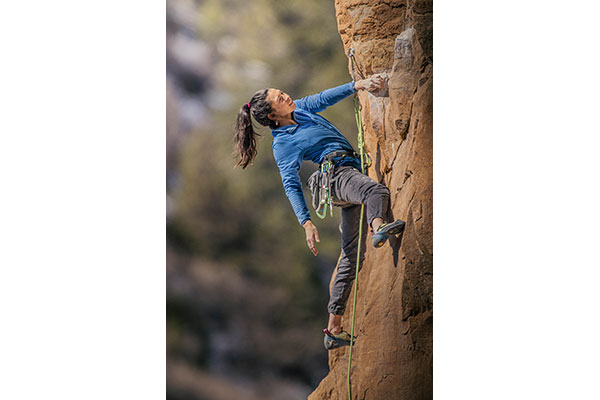
Photo by Tyler Stableford, Canon Explorer of Light, using the RF 400mm f/2.8L IS USM lens and Extender RF 2x
Built to L series lens specifications, the RF 400mm f/2.8L IS USM features a highly durable design for excellent performance even in inclement weather conditions. It delivers a dust- and water-resistant construction with seals around the mount, switches, rings and more. To help maintain a clean lens, even after multiple lens changes in sub-optimal conditions, the RF 400mm f/2.8L IS USM has a specially designed fluorine coating on its front and rear surfaces. The coating helps to prevent water, oil and other surface residue like fingerprints from sticking to the lens, which facilitates quick and easy wiping, without the use of solvents.
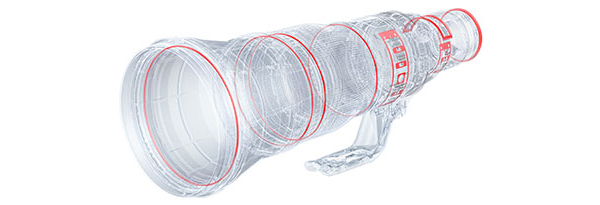
| Focal Length Maximum Aperture | 400mm, F/2.8-32 |
| Lens Construction | 17 Elements In 13 Groups |
| Diagonal Angle Of View | 06°10′ |
| Closest Focusing Distance | 8.20 Ft. / 2.5m |
| Aperture Control | 9 |
| Filter Size | Ø52 Mm (Drop-In Filter — Drop-In Screw-Type Filter Holder 52 [WIII] Included, With 52mm Clear Protect Filter) |
| Max Diameter X Length Weight | Approx. 6.4 In X 14.4 In. / 163mm X 367mm, Approx. 6.37 Lbs. (102 Oz.) / 2890g |

Lens Soft Case LS400
Soft lens case covers and protects your lens from scratches, dust and more when not being used.
)
Lens Hood ET-155 (WIII)
Designed to prevent stray light from entering the lens in order to keep unwanted glare from affecting your photographs.

Lens Cap E-180E
Helps protect the front glass from dust and scratches.
-with-52mm-protect-filter)
Drop-in Screw Filter Holder 52 (WIII) with 52mm Protect Filter
The 52mm Drop-in Filter Holder accepts 52mm screw-in filters and is easy to insert and remove.
- Windows Server 2025
- macOS 15
- macOS 14
- macOS 13
- Windows 11
- macOS 12
- Windows Server 2022
- macOS 11
- Linux MIPS
- Linux ARM
- macOS 11.0
- macOS 10.15
- macOS v10.13
- macOS v10.14
- Windows Server 2019 (x64)
- macOS v10.14
- macOS v10.13
- Windows Server 2016 (x64)
- macOS v10.12
- Linux 64bit
- Linux 32bit
- OS X v10.11
- Windows 10
- Windows 10 (x64)
- OS X v10.10
- Windows Server 2012 R2 (x64)
- OS X v10.9
- Windows 8.1 (x64)
- Windows 8.1
- Windows Server 2012 (x64)
- Windows 8
- Windows 8 (x64)
- Windows 7
- Windows 7 (x64)
- Windows Vista
- Windows Vista (x64)
- Windows XP
- Windows XP (x64)
- Windows Server 2008
- Windows Server 2008 (x64)
- Windows Server 2008 R2 (x64)
- Windows Server 2003
- Windows Server 2003 (x64)
- Windows Server 2003 R2
- Windows Server 2003 R2 (x64)
- Windows 2000
- Windows NT
- Windows 3.1
- Windows Me
- Windows 98
- Windows 95
- Mac OS X v10.8
- Mac OS X v10.7
- Mac OS X v10.6
- Mac OS X v10.5
- Mac OS X v10.4
- Mac OS X v10.3
- Mac OS X v10.2
- Mac OS X v10.1
- Mac OS X
- Mac OS 9
- Mac OS 8
- Linux (x64)
- Linux (x32)
- Linux
- Not Applicable
Locating and Installing Your Download Cómo Localizar e Instalar su Descarga Localizando e Instalando seu Download
How to identify your OS version
To help determine which Windows operating system is running on your computer, please view the below steps:
Windows 11
Click on the Windows button (located left to the Search at the bottom).
Click on the Settings button to navigate to the system settings.
Scroll to the bottom of the page and click on the About button.
You will be able to find your Windows operating system under the Windows Specifications section.
Windows® 10
Click Start or click the Windows button (usually found in the lower-left corner of your screen).
Click Settings.
Click About (which is usually located within the lower left of the screen). The next screen should display the Windows version.
Windows 8 or Windows 8.1
Option1: Swipe in from the upper-right corner of the screen while viewing the desktop in order to open the menu, then select Settings.
Select PC Info. Under Windows edition, the Windows version is shown.
Option 2: From the Start Screen
While on the Start screen, type computer.
Right-click on the computer icon. If using touch, press and hold on the computer icon.
Click or tap Properties. Under Windows edition, the Windows version is shown.
Windows 7
Click Start or click the Windows button (usually found in the lower-left corner of your screen).
Right-click Computer and select Properties from the menu. The resulting screen should now display the Windows version.
Linux
To check the version of your Linux operating system (OS), you can use the following commands in your terminal:
1. uname -r: Displays your Linux kernel version.
2. cat /etc/os-release: Displays your distribution name and version.
3. lsb_release -a: Displays specific details about your Linux distribution and version.
4. You can also use the hostnamectl command to display the Linux kernel version. However, this command is only available on Linux distributions that use systemd by default.
To help determine which Mac operating system is running on your computer, select the Apple menu in the upper-left corner of your screen and choose About This Mac.
Upon selecting, you should see the macOS name followed by the version number.
Canon U.S.A Inc. All Rights Reserved. Reproduction in whole or part without permission is prohibited.