Explore null | Canon Latin America

REALiS WX520
- Native WXGA+ Resolution (1440 x 900)
- AISYS-Enhanced LCOS Technology
- 5200 Lumens with a 2000:1 Contrast Ratio
- Flexible Installation Options
- Projector
- Remote Controller
- AAA MN Battery
- PC Connection Cable
- Lens Cap
- Box with UPC Code
- Instruction Book (CD-ROM)
- Important Information (Book)
-
OVERVIEW
-
SPECIFICATIONS
-
ACCESSORIES
-
RESOURCES
-
SUPPORT
-
MISCELLANEOUS
The REALiS WX520 Compact Installation LCOS Projector features high performance WXGA+ (1440x900) resolution and a lightweight (13 lbs), compact (13.3" x 4.6" x 16.9") design. With an output of 5200 lumens, 2000:1 contrast ratio and advanced AISYS technology, it delivers outstanding color richness, image brightness and clarity while taking up less space than would be expected by a projector with such powerful performance.
This projector is full of outstanding features such as 4-point keystone adjustment, digital and physical lens shift, exacting image detail adjustments, and controls which combine with the fixed F-stop of its superb Canon lens to project crisp and compelling content. It is equally well suited for graphics, text and HD video presentation, with a 16:10 aspect ratio.
You will have more flexibility in installation as well, thanks to its small footprint, light weight and true versatility with your choice of mounting, whether horizontal, vertical or on the ceiling. It is possible to create multi-projector arrays by stacking two REALiS WX520 projectors thanks to the flat top and bottom design. A 12,000 hour long-life filter makes maintenance easier than ever, while network management and streaming content capability seamlessly integrates the REALiS WX520 into your technical infrastructure.
A host of multimedia functions including support for USB memory sticks, JPEG support and a built-in speaker makes the REALiS WX520 the perfect partner for all your presentation sources. For corporate, educational, fine arts and marketing applications, the convenience, power, capability and advanced technology of the WX520 can achieve results far beyond expectations.
|
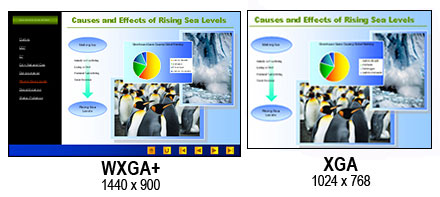 |
| The REALiS WX520 features the newest version of Canon's Aspectual Illumination System, AISYS 5.0, producing amazing high brightness and deep, rich color from a surprisingly small footprint. AISYS works to maximize those image aspects in a compact design by improving contrast through the convergence of light from the source. Now evolved through five generations, continual advancement has allowed Canon to reduce the size of the projector while at the same time delivering greater brightness.
|
| Project a bright, clear, strong image in a variety of lighting situations thanks to the impressive 5200 lumens rating of the REALiS WX520. Even in Power Saver Mode, the REALiS WX520 delivers a powerful 4000 lumens. This, combined with an impressive 2000:1 contrast ratio, means that your audiences will see deep blacks, brilliant color and sharp detail.
|
|
Canon's status as a producer of the highest quality lenses brings the experience of lens design excellence to the REALiS WX520's fixed F-stop lens. The projector's sophisticated lens maintains f2.8 throughout its focal length, virtually eliminating any brightness fall off throughout the entire zoom range. You will find a host of image processing features built into the REALiS WX520 to help maximize system performance and image display quality. The 4-point keystone adjustment provides more precise keystoning and a wider range of choices for diagonal projection, while reducing visually disturbing 'moiré' in the image. The projector's integrated micro digital lens shift allows for pixel precise adjustment of image position in addition to the physical lens shift. The included edge blending brings multi-projector imaging with an easy to use processor equipped with precision luminance ramp adjustment and pixel overlap control. Low TV distortion (0.1%) lenses mean clean, uniform edge blends both horizontally and vertically. True image calibration capability means maximum image quality directly in normally accessible menus. |
| Measuring 13.3" x 4.6" x 16.9" and weighing only 13 lbs, the REALiS WX520 is one of the smallest projectors in its class, offering high end performance in a compact package. When you need a big, bright, clear image but your installation location is challenging, there's no need to compromise performance. In an auditorium, boardroom, conference room, classroom or house of worship, there will be a perfect spot for a REALiS WX520. Its convenient size means you can do multi-projector installations in places you never thought possible before. The light weight helps make securely mounting the REALiS WX520 easier and changing locations as needed less burdensome.  |
| The REALiS WX520 offers state of the art installation features in an LCOS projector. The projector's integrated mechanical lens shift increases placement flexibility, and the zoom lens provides a consistent f2.8 aperture with virtually no loss in brightness across the zoom. 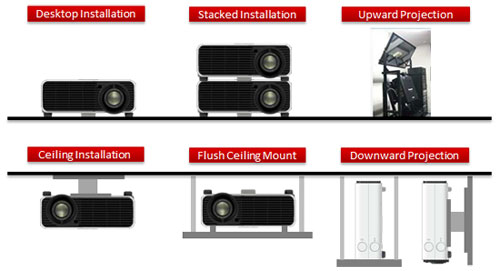
The construction of the REALiS WX520 provides a new heat management system with a flat top and bottom for flexible placement. Optional feet (not included) can also be installed on the top of the projector for inverted ceiling type mounts. Two units can be easily stacked, still fitting in a compact space while doubling light output. The REALiS WX520 can also be placed vertically pointing upward or downward with no ill effects for table type configurations. The new long life (12,000 hour) filter system addresses concerns about frequent filter changes, and a built-in test pattern makes configuration simpler without requiring a pattern generator or PC. |
|
Another key network feature is the content streaming capability. Without dedicated software, one or more PCs can connect to the REALiS WX520 over a standard LAN to share content. The system has a built-in processor to show up to 4 different screens simultaneously. This can be done within a room, or in multiple locations, simplifying installation. 
|
| Advanced multimedia functions include 4-point keystone correction, simultaneous Picture-by-Picture HDMI and DVI split-screen display and built-in edge blending with easy integration adjustment. It is also possible to use the REALiS WX520 without a PC, thanks to the built-in USB memory stick slot and pre-installed JPEG image file support with one of the fastest load times in the industry. The built-in 5W speaker allows audio playback without an external audio component. 
|

|
|
This new model is also backed by Canon USA's Projector Protection Program* ("Triple P"). Triple P is a FREE service program that provides a loaner projector of equal or greater value in the event that a qualifying unit is in need of repair. Triple P is available on all Canon projector models during the Canon USA Projector and Lamp Limited Warranty. * Loaner units based on availability. Program subject to change at any time without given notice. Contact the Canon Customer Support Center at 1.800.828.4040 for complete details. |
| Lcd Panel System | 0.70" LCOS Reflective LCD Panels X 3 |
| Aspect Ratio | 16:10 |
| Native Resolution | WXGA+ (1440 X 900) |
| Brightness | 5200 Lumens / 4000 (Power Save Mode) |
| Contrast Ratio | 2000:1 |
| Digital Keystone Vertical | ±20 Degrees |
| Digital Keystone Horizontal | ±20 Degrees |
| Lens Shifting | Vertical 0% To 62% Horizontal +10% To -10% |
| Throw Ratio | 1.43 - 2.57:1 |
| Mounting | Ceiling / Rear / Rear-Ceiling / Upward / Downward |
| Tilt Angle | Adjustable Feet Up To 6 Degrees |
| Scanning Frequency | H: 15~75 KHz, V: 50~85 Hz; Dot Clock: 162 MHz |
| Digital Input | WUXGA / UXGA / WSXGA+ / SXGA+ / WXGA+ / FWXGA / WXGA / SXGA / XGA / SVGA / VGA |
| Component Input | 1080p / 1080i / 720p / 576p / 576i / 480p / 480i |
| Digital Video Input | 1080p / 1080i / 720p / 576p / 480p |
| Input Dvi 29 Pin | Analog PC / Digital PC Input |
| Input Rj45 | Yes |
| Input Stereo Mini Jack | Stereo Input X2 |
| Output Stereo Mini Jack | Stereo Output X1 |
| Built In Speaker | 5W (Mono) |
| Control Terminal | D-Sub 9pin: RS-232C Network: RJ-45 (1000BASE-T / 100BASETX / 10-BASE-T) |
| Lamp Type | 250W NSH (AC) |
| Lamp Life | 3000 Hours / 5000 Hours (Economy Mode) |
| Wireless | Wireless Infrared (Front / Back Wired Remore Control Connection) |
| Fan Noise | 38dB (Normal) / 32dB (Power Saver) |
| Power Comsumption | 355W (Normal) / 285W (Power Saver) / 1.0W (Standby) / 0.35W (Standby With LAN Off) |
| Power Source | AC 100 ~ 240V, 50/60Hz |
| Operating Temperature | 32° To 104° F (0° To 40° C) |
| Storage Temperature | 14° To 140° F (-10° To 60° C) |
| Dimension | 13.3 X 5.3 X 14.6in. (Including Protruding Parts) |
| Weight | 13.0 Lbs. Without Lens |
- Windows Server 2025
- macOS 15
- macOS 14
- macOS 13
- Windows 11
- macOS 12
- Windows Server 2022
- macOS 11
- Linux MIPS
- Linux ARM
- macOS 11.0
- macOS 10.15
- macOS v10.13
- macOS v10.14
- Windows Server 2019 (x64)
- macOS v10.14
- macOS v10.13
- Windows Server 2016 (x64)
- macOS v10.12
- Linux 64bit
- Linux 32bit
- OS X v10.11
- Windows 10
- Windows 10 (x64)
- OS X v10.10
- Windows Server 2012 R2 (x64)
- OS X v10.9
- Windows 8.1 (x64)
- Windows 8.1
- Windows Server 2012 (x64)
- Windows 8
- Windows 8 (x64)
- Windows 7
- Windows 7 (x64)
- Windows Vista
- Windows Vista (x64)
- Windows XP
- Windows XP (x64)
- Windows Server 2008
- Windows Server 2008 (x64)
- Windows Server 2008 R2 (x64)
- Windows Server 2003
- Windows Server 2003 (x64)
- Windows Server 2003 R2
- Windows Server 2003 R2 (x64)
- Windows 2000
- Windows NT
- Windows 3.1
- Windows Me
- Windows 98
- Windows 95
- Mac OS X v10.8
- Mac OS X v10.7
- Mac OS X v10.6
- Mac OS X v10.5
- Mac OS X v10.4
- Mac OS X v10.3
- Mac OS X v10.2
- Mac OS X v10.1
- Mac OS X
- Mac OS 9
- Mac OS 8
- Linux (x64)
- Linux (x32)
- Linux
- Not Applicable
Locating and Installing Your Download Cómo Localizar e Instalar su Descarga Localizando e Instalando seu Download
How to identify your OS version
To help determine which Windows operating system is running on your computer, please view the below steps:
Windows 11
Click on the Windows button (located left to the Search at the bottom).
Click on the Settings button to navigate to the system settings.
Scroll to the bottom of the page and click on the About button.
You will be able to find your Windows operating system under the Windows Specifications section.
Windows® 10
Click Start or click the Windows button (usually found in the lower-left corner of your screen).
Click Settings.
Click About (which is usually located within the lower left of the screen). The next screen should display the Windows version.
Windows 8 or Windows 8.1
Option1: Swipe in from the upper-right corner of the screen while viewing the desktop in order to open the menu, then select Settings.
Select PC Info. Under Windows edition, the Windows version is shown.
Option 2: From the Start Screen
While on the Start screen, type computer.
Right-click on the computer icon. If using touch, press and hold on the computer icon.
Click or tap Properties. Under Windows edition, the Windows version is shown.
Windows 7
Click Start or click the Windows button (usually found in the lower-left corner of your screen).
Right-click Computer and select Properties from the menu. The resulting screen should now display the Windows version.
Linux
To check the version of your Linux operating system (OS), you can use the following commands in your terminal:
1. uname -r: Displays your Linux kernel version.
2. cat /etc/os-release: Displays your distribution name and version.
3. lsb_release -a: Displays specific details about your Linux distribution and version.
4. You can also use the hostnamectl command to display the Linux kernel version. However, this command is only available on Linux distributions that use systemd by default.
To help determine which Mac operating system is running on your computer, select the Apple menu in the upper-left corner of your screen and choose About This Mac.
Upon selecting, you should see the macOS name followed by the version number.
Canon U.S.A Inc. All Rights Reserved. Reproduction in whole or part without permission is prohibited.
 For outstanding reproduction of high resolution applications and HD video, the native WXGA+ (1440 x 900) resolution of the REALiS WX520 delivers sharp rendering of images and pictures. This is especially important in the clear smooth projection of video and also in the exact reproduction of fine detail in still images. The 16:10 aspect ratio of WXGA+ gives the REALiS WX520 great versatility for graphics and data presentation as well as beautifully presented HD video.
For outstanding reproduction of high resolution applications and HD video, the native WXGA+ (1440 x 900) resolution of the REALiS WX520 delivers sharp rendering of images and pictures. This is especially important in the clear smooth projection of video and also in the exact reproduction of fine detail in still images. The 16:10 aspect ratio of WXGA+ gives the REALiS WX520 great versatility for graphics and data presentation as well as beautifully presented HD video.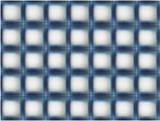
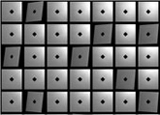
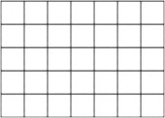



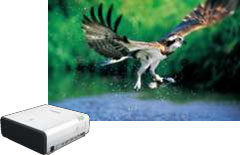 The REALiS WX520 delivers stunning image quality in an installation grade projector. The projector features a next generation Canon AISYS 5.0 optical engine for enhanced contrast and brightness through improved light management, working to maximize the imaging performance of the projector's advanced Canon LCOS display panels.
The REALiS WX520 delivers stunning image quality in an installation grade projector. The projector features a next generation Canon AISYS 5.0 optical engine for enhanced contrast and brightness through improved light management, working to maximize the imaging performance of the projector's advanced Canon LCOS display panels. The REALiS WX520 boasts the capability for true network management with a range of features, including full control over IP. The onboard LAN port allows for power management, usage tracking and control for up to 250 projectors on a network — a boon for schools or in trade show applications. Integrated Crestron RoomView support is also provided.
The REALiS WX520 boasts the capability for true network management with a range of features, including full control over IP. The onboard LAN port allows for power management, usage tracking and control for up to 250 projectors on a network — a boon for schools or in trade show applications. Integrated Crestron RoomView support is also provided. The REALiS WX520 makes your life easier as it is backed by Canon USA's Projector and Lamp Limited Warranty, which guarantees that the projector will be free from defects in workmanship and materials for 3 years from the date of original purchase, and the lamp for 120 days from the date of original purchase.
The REALiS WX520 makes your life easier as it is backed by Canon USA's Projector and Lamp Limited Warranty, which guarantees that the projector will be free from defects in workmanship and materials for 3 years from the date of original purchase, and the lamp for 120 days from the date of original purchase.