Explore null | Canon Latin America

PowerShot SX70 HS
- PowerShot SX70 HS Digital Camera
- Lens Cap (with Strap)
- Battery Pack LP-E12
- Battery Charger LC-E12
- Neck Strap NS-DC11
-
OVERVIEW
-
SPECIFICATIONS
-
ACCESSORIES
-
RESOURCES
-
SUPPORT
-
MISCELLANEOUS
With its incredible 65x Optical Zoom, image stabilization of up to 5 stops and 4K video recording, the PowerShot SX70 HS camera has you covered. From fun-filled family moments to once-in-a-lifetime travels and adventures, capture everything including faraway sights, ultra-wide vistas and spectacular, frame-filling, close-up macro shots like never before with a PowerShot SX-series camera.
A bright and detailed electronic viewfinder combined with intuitive controls enable you to capture incredible moments as the opportunity presents itself.
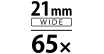
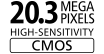


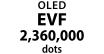

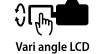



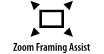
Imagine having the power to capture birds flying in the distance on your walks, shoot architectural details atop a skyscraper and see the expression on an athlete's face from up in the stands – all from a compact camera with a built-in lens.
Lightweight with superb controllability, the 65x Optical Zoom lens on the PowerShot SX70 HS camera is both a marvel of optical engineering and a Genuine Canon Lens, which means that the images you capture with it will be beautifully natural and true to life – whether you're shooting highly detailed and close-up macro shots, at the wide-angle end or at the extreme telephoto end.


Certain images and effects are simulated. Products not shown to scale.
* From the end of the lens, wide-angle end only.
Dual Sensing IS
Trust the advanced technology of Dual Sensing IS to deliver reliable image stabilization, even at the furthest reaches of the PowerShot SX70 HS camera's telephoto lens. By helping to correct unwanted shaking from accidental camera or body movement, the PowerShot SX70 HS can produce sharp and clear images.
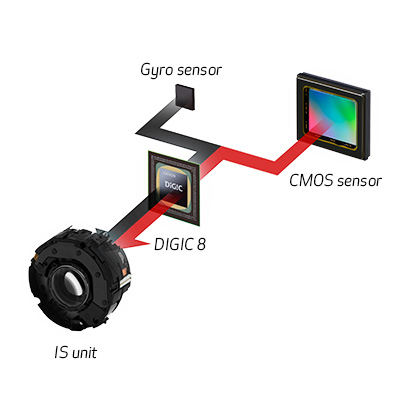
Certain images and effects are simulated. Products not shown to scale.
The PowerShot SX70 HS camera features a 20.3 Megapixel* High-Sensitivity CMOS sensor for powerful imaging performance. Utilizing a sophisticated light-capturing design, it provides high sensitivity for high ISO capture with reduced noise, delivering clear, detailed results even in low light. It also enables fast continuous shooting and fast autofocus for high-speed performance that helps you capture important moments.
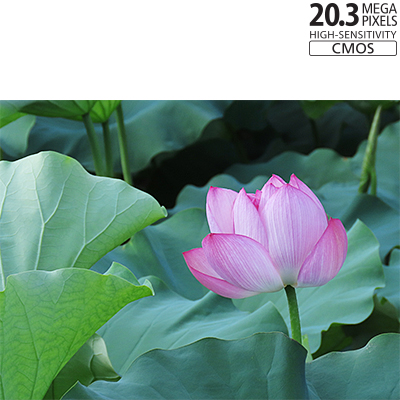
The PowerShot SX70 HS camera features the DIGIC 8 Image Processor, which helps improve autofocus performance, enables you to shoot 4K UHD 30p video and aids with many other advanced features. It comes with an improved Auto Lighting Optimizer, which helps minimize blown-out areas by maintaining color and detail in the bright parts of a photo. When set to High, it can even smooth the transitions between colors, helping you take impressively lifelike sunrise and sunset photos.
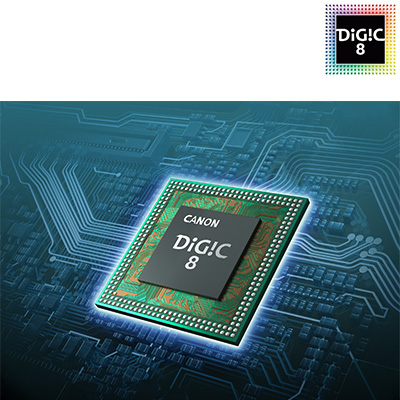
* Image processing may cause a decrease in the number of pixels.
Capture 4K videos^ at a frame rate of up to 30 fps for super-high definition, cinematic results. Recording at almost four times the resolution of Full HD, you can see your subject in stunning clarity. Beautiful time-lapse videos can also be created in 4K simply and easily with the dedicated Time-lapse Movie mode. You can also harness the power of 4K frame cropping^^ to extract still images from your video recordings. All of this is possible in-camera without the need for additional software.
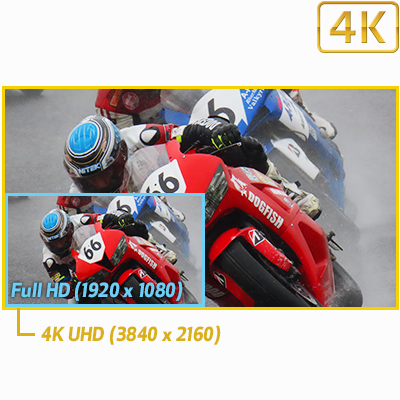
Certain images and effects are simulated.
^ Shooting takes place by cropping pixels from the center of the sensor.
^^ Saving a still image from a single movie frame may not result in the same image quality as a normal still image. Still image aspect ratio is 16:9. When trimming, the images will be cropped, and the angle of view is smaller.
In certain situations, like a bright sunny day, a viewfinder is preferable to a screen. The built-in high-resolution electronic viewfinder on the PowerShot SX70 HS camera features approximately 2,360,000 dots so you can see high amounts of detail in what you're capturing. Its Organic Light Emitting Diode (OLED) technology offers high-contrast, high-color images that can help properly display the scene you want to capture.

Certain images and effects are simulated. Products not shown to scale.
The PowerShot SX70 HS camera is designed to make using Wi-Fi®** connectivity fast and easy. It can transfer files directly to a compatible smart device using the free Camera Connect app. Simply connect to the Camera Connect app** to transfer images to your smart device, then share and upload from the device directly to various social media sites and web services or print directly to compatible wireless Canon printers.

Certain images and effects are simulated. Products not shown to scale.
Built-in Bluetooth®*** Capability
Bluetooth®*** pairing helps you connect the camera to compatible smart devices using the free Canon Camera Connect app**. This low-energy wireless connection helps preserve battery life while allowing remote control of the PowerShot SX70 HS camera. It also sends continuously updated GPS^^^ location data from your phone, letting you geotag what you've captured so you can know precisely where you took that epic vacation photo. You can also establish a direct Wi-Fi® connection to use your compatible smartphone as a viewfinder, as well as check and download previously captured photos and videos.

Certain images and effects are simulated. Products not shown to scale.
Remote Shooting
Wireless capabilities also allow you to use your compatible smart devices with the Canon Camera Connect app** to remotely control the camera, which is useful for self-portraits and group shots or for shooting from a distance (as long as the camera is in wireless range). You can also connect to the optional Wireless Remote Control BR-E1 for simple remote shooting via Bluetooth®***.

Certain images and effects are simulated. Products not shown to scale.
Automatic Image Transfer†
Backing up your photos and videos is easy with the PowerShot SX70 HS camera, which can automatically send what you've captured to your computer and other compatible devices. After the initial setup with Image Transfer Utility 2, all you need to do is leave your camera on when it's connected to a Wi-Fi® network and the files will be sent without any further effort from you.

Certain images and effects are simulated. Products not shown to scale.
** Compatible with iOS® versions 9.3/10.3/11.2, Android™ smartphone and tablet versions 4.4/5.0/5.1/6.0/7.0/7.1/8.0/8.1. Data charges may apply with the download of the free Canon Camera Connect app. This app helps enable you to upload images to social media services. Please note that image files may contain personally identifiable information that may implicate privacy laws. Canon disclaims and has no responsibility for your use of such images. Canon does not obtain, collect or use such images or any information included in such images through this app.
*** Compatible with select smartphone and tablet devices (Android™ version 5.0 or later and the following iOS® devices: iPhone 4s or later, iPad 3rd gen. or later, iPod Touch 5th gen. or later) equipped with Bluetooth® version 4.1 or later and the Camera Connect App Ver. 2.2.20. This application is not guaranteed to operate on all listed devices, even if minimum requirements are met.
^^^ In certain countries and regions, the use of GPS may be restricted. Therefore, be sure to use GPS in accordance with the laws and regulations of your country or region. Be particularly careful when traveling outside your home country. As a signal is received from GPS satellites, take sufficient measures when using in locations where the use of electronics is regulated.
† It is necessary to download and install Canon's Image Transfer Utility 2. Connect the camera and computer each to your home network, and only the camera must be paired with ITU2 the first time.
It's easy to capture clear, steady images with the PowerShot SX70 HS camera, even in low light without using a tripod. That's because the camera is equipped with Canon's innovative Intelligent IS, with up to 5 stops provided for incredibly stable results.
The system automatically analyzes camera movement and applies the best shake correction method for the shooting situation – allowing you to focus on framing and capturing your shot. For stills, the system selects from Normal (Still Image) IS, Panning IS, Macro (Hybrid) IS and Tripod modes. When shooting video, the system selects from Dynamic IS, Powered IS, Macro (Hybrid) IS and Tripod IS modes. New icons clearly mark the image stabilization mode, whether you're shooting still images or video.
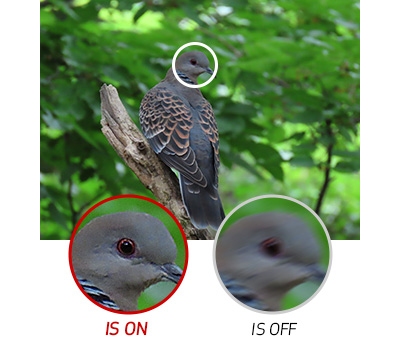
Certain images and effects are simulated.
With autofocus tracking on to help keep your shots sharp, you can maintain the speed and shoot at up to 10.0 fps – ideal for sports, wildlife, moving subjects or anything unpredictable.

Certain images and effects are simulated.
The Zoom Framing Assist function makes it easy to track a moving subject when the zoom lens is fully extended. Simply press and hold the Zoom Framing Assist button and the camera will automatically zoom out to help you locate your subject. Release the button to return the lens to its original zoom position, intelligently keeping the subject in focus until you're ready to capture the perfect close-up moment. And with the Zoom Framing Assist Lock, the camera will use image stabilization techniques to lock onto and automatically track a subject, keeping them in the center of the frame until you're ready to capture the ideal close-up shot.
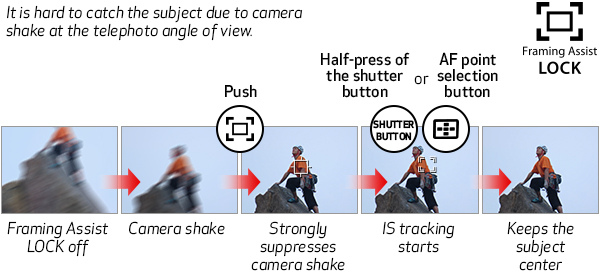
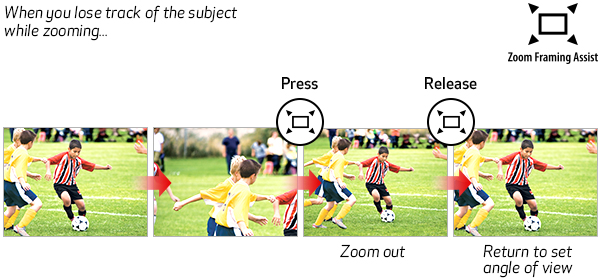
Certain images and effects are simulated.
Canon's incredible legacy of EOS interchangeable lens cameras has been serving image-makers for decades. Equipped with various features such as a rubber-coated grip to allow easy access to controls, and a large eye-cup to make it easy to obtain a sense of engagement through the viewfinder, the camera's design allows you to handle the PowerShot SX70 HS like you would for a classic Canon DSLR camera.
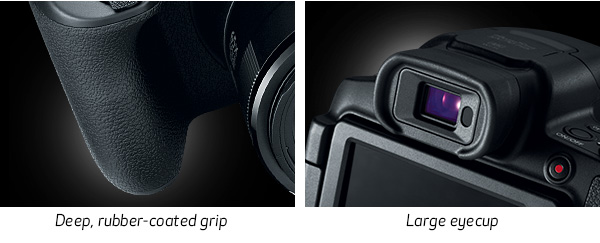
* Image processing may cause a decrease in the number of pixels.
** Compatible with iOS® versions 9.3/10.3/11.2, Android™ smartphone and tablet versions 4.4/5.0/5.1/6.0/7.0/7.1/8.0/8.1. Data charges may apply with the download of the free Canon Camera Connect app. This app helps enable you to upload images to social media services. Please note that image files may contain personally identifiable information that may implicate privacy laws. Canon disclaims and has no responsibility for your use of such images. Canon does not obtain, collect or use such images or any information included in such images through this app.
*** Compatible with select smartphone and tablet devices (Android™ version 5.0 or later and the following iOS® devices: iPhone 4s or later, iPad 3rd gen. or later, iPod Touch 5th gen. or later) equipped with Bluetooth® version 4.1 or later and the Camera Connect App Ver. 2.2.20. This application is not guaranteed to operate on all listed devices, even if minimum requirements are met.
| Type Of Camera | Compact Digital Still Camera With Built-In Flash, 65x Optical, 4x Digital And 260x Combined Zoom With Optical Image Stabilizer |
| Type | 20.3 Megapixel*, 1/2.3-Inch CMOS * Image Processing May Cause A Decrease In The Number Of Pixels. |
| Total Pixels | Approx. 21.1 Megapixels |
| Effective Pixels | Approx. 20.3 Megapixels |
| Focal Length | 3.8 (W) - 247.0 (T) Mm (35mm Film Equivalent: 21-1365mm) |
| Optical Zoom | 65x |
| Digital Zoom | Approx. 4x |
| Focusing Range | Auto: 0.0 In. (0cm) - Infinity (W), 5.9 Ft. (1.8m) - Infinity (T) Normal: 2.0 In. (5cm) - Infinity (W), 5.9 Ft. (1.8m) - Infinity (T) Macro: 0.0 In. - 1.6 Ft. (0 - 50cm) (W) |
| Autofocus | TTL Autofocus |
| Optical Viewfinder | Electronic Viewfinder (Approx. 2,360,000 Dots) |
| Lcd Monitor | 3.0-Inch TFT Color Vari-Angle LCD With Wide Viewing Angle (4:3) |
| Lcd Pixels | Approx. 920,000 Dots |
| Lcd Coverage | Approx. 100% |
| Maximum Aperture | F/3.4 (W), F/6.5 (T) |
| Shutter Speed | 1–1/2000 Sec. 15–1/2000 Sec. (In All Shooting Modes) |
| Sensitivity | Auto: ISO 100-800 P: ISO 100-3200 |
| Light Metering Method | Evaluative, Center Weighted Average, Spot |
| Exposure Compensation | ±3 Stops In 1/3-Stop Increments |
| White Balance Control | Auto, Daylight, Shade, Cloudy, Tungsten Light, White Fluorescent Light, Flash, Custom, WB Correction |
| Built In Flash | Auto, On, Slow Sync, Off |
| Flash Range | Approx. 1.6-21.3 Ft. (W), 5.9-13.1 Ft. (T) Approx. 50.0cm - 5.0m (W), 2.0-2.5m (T) |
| Shooting Modes | M, Av, Tv, P, Auto, Standard, Vivid, Neutral, B/W, Sepia |
| Self Timer | Off / 2 Sec. / 10 Sec. / Custom |
| Wireless Control | Built-In Wi-Fi® And Bluetooth® |
| Continuous Shooting | High-Speed Continuous Shooting In One-Shot AF Mode: Approx. 10.0 Shots/Sec. Low-Speed Continuous Shooting In One-Shot AF Mode: Approx. 3.0 Shots/Sec. High-Speed Continuous Shooting In Servo AF Mode: Approx. 5.7 Shots/Sec. Low-Speed Continuous Shooting In Servo AF Mode: Approx. 3.0 Shots/Sec. Continuous Shooting Speed May Become Slower Due To The Following Factors: Tv Value, Av Value, Subject Conditions, Shooting Environment, Use Of Flash, ISO Speed, Zoom Position. |
| Storage Media | SD/SDHC/SDXC And UHS-I Memory Cards |
| File Format | Design Rule For Camera File System (DCF) Compliant; DPOF (Version 1.1) Compatible |
| Image Recording Format | Fine / Normal |
| Jpeg Compression Mode | Still Image: EXIF 2.31 (DCF2.0) Video: MP4 (Image: MPEG-4 AVC/H.264; Audio: MPEG-4 AAC-LC (Stereo)) |
| Number Of Recording Pixels | Still Images: 1) 16:9 – Large: 5184 X 2912; Medium: 3648 X 2048; Small: 2432 X 1368 2) 3:2 – Large: 5184 X 3456; Medium: 3648 X 2432; Small: 2432 X 1616 3) 4:3 – Large: 5184 X 3888; Medium: 3648 X 2736; Small: 2432 X 1824 4) 1:1 – Large: 3888 X 3888; Medium: 2736 X 2736; Small: 1824 X 1824 5) Panoramic Shot – Horizontal, Maximum: 20960 X 2736; Min: 5184 X 2736. Vertical, 15744 X 3648; Minimum: 3648 X 3888 Videos: 4K 3840 X 2160: 29.97 Fps Full HD 1920 X 1080: 119.9 Fps, 59.94 Fps, 29.97 Fps HD 1280 X 720: 59.94 Fps |
| Playback Modes File | Protect, Rotate, Movie Compression, Slideshow, Rating, Movie Playback, Highlight Alert, Movie Frame Grab*, Resize**, Cropping**, Tilt Correction**, Red-Eye Correction** * 4K Movies Only. ** Applicable Only To Images Taken With The Same Model. |
| Video Out | HDMI (Type D) |
| Audio Out | Stereo |
| Other | Hi-Speed USB (Micro); Direct Connection To Canon SELPHY, PIXMA Photo Printers & PictBridge Compatible Printers |
| Power Source | Battery Pack LP-E12 |
| Shooting Capacity Bp 511 | Number Of Still Image Shots (CIPA Compliant): Screen ON: Approx. 325 Shots Electronic Color Viewfinder On: Approx. 255 Shots Screen ON: Approx. 405 Shots In ECO Mode Video Recording Time (CIPA Compliant): Screen ON: Approx. 85 Min. Electronic Color Viewfinder On: Approx. 75 Min. |
| Playback Time Bp 511 512 | Approx. 6 Hrs. |
| Operating Temperature | 32-104°F/0-40°C |
| Operating Humidity | 10-90% |
| Dimensions W X H X D | Approx. 5.00 X 3.58 X 4.59 In. / 127.0 X 90.9 X 116.6mm |
| Weight | Approx. 1.34 Lbs. / 608g (CIPA Standard) Approx. 1.27 Lbs. / 576g (Body Only) |
* Image processing may cause a decrease in the number of pixels.
** Compatible with iOS® versions 9.3/10.3/11.2, Android™ smartphone and tablet versions 4.4/5.0/5.1/6.0/7.0/7.1/8.0/8.1. Data charges may apply with the download of the free Canon Camera Connect app. This app helps enable you to upload images to social media services. Please note that image files may contain personally identifiable information that may implicate privacy laws. Canon disclaims and has no responsibility for your use of such images. Canon does not obtain, collect or use such images or any information included in such images through this app.
*** Compatible with select smartphone and tablet devices (Android™ version 5.0 or later and the following iOS® devices: iPhone 4s or later, iPad 3rd gen. or later, iPod Touch 5th gen. or later) equipped with Bluetooth® version 4.1 or later and the Camera Connect App Ver. 2.2.20. This application is not guaranteed to operate on all listed devices, even if minimum requirements are met.

Lens Hood LH-DC90
Designed to prevent stray light from entering the lens in order to keep unwanted glare from affecting your photographs.

Remote Switch RS-60E3
Compact remote switch replicating all of the functions of the shutter release button.

Video Cable AVC-DC400ST
Enables direct image display from the EOS to an HD television or a similar display device.

Interface Cable IFC-400PCU
The Canon IFC-400PCU USB Interface Cable enables you to transfer your camera pictures to a computer fast. The cable connects to your camera and to the USB port on your PC or MAC Computer.

Delux Soft Case PSC-4200
This specially designed soft carrying case provides stylish protection to your PowerShot camera while on the go, or for storage.

Filter Adapter FA-DC67A
This adapter is required for the 67mm lensfilter on the selected PowerShot SX series.

AC Adapter Kit ACK-DC80
Provides AC power to the camera with uninterrupted power for shooting or downloading.

Battery Charger LC-E12
Wall battery charger compatible with battery pack LP-E12.

Battery Pack LP-E12
Battery pack for EOS M allows up to 1hr 30 min. of movie shooting time and approximately 230 shots (at 73°F/23°C).
- Windows Server 2025
- macOS 15
- macOS 14
- macOS 13
- Windows 11
- macOS 12
- Windows Server 2022
- macOS 11
- Linux MIPS
- Linux ARM
- macOS 11.0
- macOS 10.15
- macOS v10.13
- macOS v10.14
- Windows Server 2019 (x64)
- macOS v10.14
- macOS v10.13
- Windows Server 2016 (x64)
- macOS v10.12
- Linux 64bit
- Linux 32bit
- OS X v10.11
- Windows 10
- Windows 10 (x64)
- OS X v10.10
- Windows Server 2012 R2 (x64)
- OS X v10.9
- Windows 8.1 (x64)
- Windows 8.1
- Windows Server 2012 (x64)
- Windows 8
- Windows 8 (x64)
- Windows 7
- Windows 7 (x64)
- Windows Vista
- Windows Vista (x64)
- Windows XP
- Windows XP (x64)
- Windows Server 2008
- Windows Server 2008 (x64)
- Windows Server 2008 R2 (x64)
- Windows Server 2003
- Windows Server 2003 (x64)
- Windows Server 2003 R2
- Windows Server 2003 R2 (x64)
- Windows 2000
- Windows NT
- Windows 3.1
- Windows Me
- Windows 98
- Windows 95
- Mac OS X v10.8
- Mac OS X v10.7
- Mac OS X v10.6
- Mac OS X v10.5
- Mac OS X v10.4
- Mac OS X v10.3
- Mac OS X v10.2
- Mac OS X v10.1
- Mac OS X
- Mac OS 9
- Mac OS 8
- Linux (x64)
- Linux (x32)
- Linux
- Not Applicable
Locating and Installing Your Download Cómo Localizar e Instalar su Descarga Localizando e Instalando seu Download
How to identify your OS version
To help determine which Windows operating system is running on your computer, please view the below steps:
Windows 11
Click on the Windows button (located left to the Search at the bottom).
Click on the Settings button to navigate to the system settings.
Scroll to the bottom of the page and click on the About button.
You will be able to find your Windows operating system under the Windows Specifications section.
Windows® 10
Click Start or click the Windows button (usually found in the lower-left corner of your screen).
Click Settings.
Click About (which is usually located within the lower left of the screen). The next screen should display the Windows version.
Windows 8 or Windows 8.1
Option1: Swipe in from the upper-right corner of the screen while viewing the desktop in order to open the menu, then select Settings.
Select PC Info. Under Windows edition, the Windows version is shown.
Option 2: From the Start Screen
While on the Start screen, type computer.
Right-click on the computer icon. If using touch, press and hold on the computer icon.
Click or tap Properties. Under Windows edition, the Windows version is shown.
Windows 7
Click Start or click the Windows button (usually found in the lower-left corner of your screen).
Right-click Computer and select Properties from the menu. The resulting screen should now display the Windows version.
Linux
To check the version of your Linux operating system (OS), you can use the following commands in your terminal:
1. uname -r: Displays your Linux kernel version.
2. cat /etc/os-release: Displays your distribution name and version.
3. lsb_release -a: Displays specific details about your Linux distribution and version.
4. You can also use the hostnamectl command to display the Linux kernel version. However, this command is only available on Linux distributions that use systemd by default.
To help determine which Mac operating system is running on your computer, select the Apple menu in the upper-left corner of your screen and choose About This Mac.
Upon selecting, you should see the macOS name followed by the version number.
Canon U.S.A Inc. All Rights Reserved. Reproduction in whole or part without permission is prohibited.