Explore null | Canon Latin America

EOS 5D Mark III
- 22.3 Megapixel Full-Frame CMOS, 14-bit A/D conversion, wide range ISO setting 100-25600 and DIGIC 5+ Image Processor
- New 61-Point High Density Reticular AF including up to 41 cross-type AF points
- EOS HD Video with manual exposure control and multiple frame rates and selectable "All i-frame" or IPB compressions
- Up to 6.0 fps continuous shooting
- EOS 5D Mark III Body
- Eyecup Eg (not shown)
- Battery Pack LP-E6
- Battery Charger LC-E6
- Wide Neck Strap EW-EOS 5D Mark III
- Stereo AV Cable AVC-DC400ST
- USB Interface Cable IFC-200U
- EOS Digital Solution Disc
- Software Instruction Manual
-
OVERVIEW
-
SPECIFICATIONS
-
ACCESSORIES
-
RESOURCES
-
SUPPORT
-
MISCELLANEOUS
The Power to Create.
The EOS 5D Mark III features a newly developed Canon full-frame 22.3 Megapixel CMOS sensor that's designed from the ground up to create high resolution, perfectly detailed images with unprecedented speed and clarity. A full 24 x 36mm, the sensor captures 5784 x 3861 large individual 6.25 µm pixels and has a much-improved S/N ratio resulting in better images from the start. A new photodiode structure with an increased photoelectric conversion rate increases the sensor's sensitivity by approximately 2 stops over previous models, meaning higher ISOs with the lowest noise of any EOS digital camera. And a 2-line 8-channel simultaneous signal readout means speeds of up to 6.0 fps (RAW + JPEG) are possible!
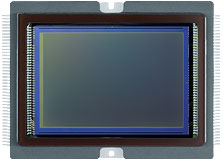
14-bit A/D conversion, wide range ISO setting 100-25600 (L: 50, H1: 51200, H2: 102400)
The EOS 5D Mark III not only offers 14-bit signal processing for excellent image gradation, it delivers higher standard and expanded ISOs, and a score of new options to enhance shooting in varied and fast-changing lighting situations. With a standard range of ISO 100-25600, the EOS 5D Mark III represents a 2-stop increase in sensitivity over previous cameras. Thanks to the improved signal-to-noise ratio of the new sensor and powerful noise reduction, the EOS 5D Mark III can shoot at expanded sensitivities down to ISO 50 (L) and up to 51200 (H1), and even 102400 (H2)! Beyond the obvious advantages of its wide ISO range, the EOS 5D Mark III has automatic ISO settings, found on the dedicated ISO menu. Minimum and maximum ISO settings can be specified, as can a user-defined range, plus full auto and manual.

DIGIC 5+ Image Processor for enhanced noise reduction and blazing processing speed
For a whole new level of performance, the EOS 5D Mark III uses a DIGIC 5+ Image Processor. Working with two 4-channel A/D converter front-end processing circuits, and delivering speeds of up to 6.0 fps (RAW + JPEG), and the DIGIC 5+ Image Processor improves data processing performance and features new algorithms that promote greater noise reduction at higher ISOs. In addition to conventional image processing functions the DIGIC 5+ Image Processor offers real-time compensation for chromatic aberration in both still and motion images. With the power of this processor, speed improvements are noticeable from the instant the camera is turned on and the stunning results speak for themselves.

The newly designed 61-Point High Density Reticular AF features an Offset Array Sensor (with staggering AF point arrangement) to deliver greater accuracy, no matter the situation. It offers multi-zone wide-area AF for better tracking, has 5 central dual cross-type points (f/2.8 diagonal), 21 central cross-type points (f/5.6 horizontal & vertical) and 20 outer cross-type points (f/4.0 horizontal), and is sensitive in extremely low-light situations (EV-2 for a central point with a f/2.8 lens).
The EOS 5D Mark III has a dedicated AF menu tab, so AF can be controlled without having to go through custom function menus. It also has 6 AF point selection methods (Spot, Single Point, Single + Adjacent 4 Points, Single + Adjacent 8 Points, Zone Selection, and Automatic AF Point Selection), plus a dedicated AF configuration tool for control of AI Servo AF III tracking parameters (tracking sensitivity, acceleration/deceleration tracking, and AF point auto switching).
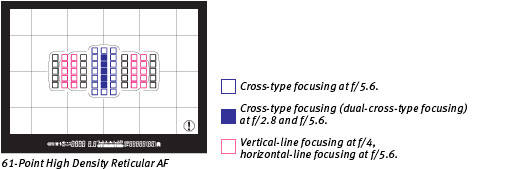
The EOS 5D Mark III features Canon's multi-layer 63-zone iFCL (intelligent Focus Color Luminance) Metering System that integrates the cameras AF system into its readings. By taking into account the color and luminosity surrounding the chosen AF point(s), this new system delivers an entirely new level of accuracy, especially in situations where the light changes quickly. The metering sensor enables evaluative, center weighted, partial and spot metering, plus offers 5-step exposure compensation for perfectly exposed images, every time.
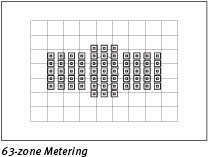
Addressing the requests of the pros and building on the unprecedented success of its namesake, the EOS 5D Mark III captures HD video with a level of sophistication on par with professional movie cameras offering phenomenal performance on a DSLR. It offers both All-I and IPB compression, supports H.264/MPEG-4 AVC High Profile, and automatically splits files greater than 4GB (FAT specifications) for extended recording without interruption. It offers the option of timecoding during recording only (Rec Run) or at all times (Free Run), useful for multi-camera shoots. It also features improved sound recording adjustment capabilities, offering 64-step volume control accessible through the Quick Control screen during video shooting, plus a dedicated headphone jack for convenience in shooting. The CMOS sensor's new drive system significantly increases image processor performance, reducing color artifacts and moiré (a common problem that occurs in scenes with horizontal lines), and ensures that the EOS 5D Mark III can record at a number of frame rates up to ISO 25600 in H mode.
| AII-I | Compresses each frame. Although the file size is larger than IPB, each frame is not affected by the previous and next frames, making it suitable for editing and extracting frames. |
| IPB | Compresses the movie frame by referencing the previous and next frames. High compression is used, making it suitable for recording long movies. |
| Recording Time based on 8GB Memory Card | |
| Maximum Record Time | 29 min. 59 sec. |
| ALL-I Record Time | 11 min. at 1920 x 1080 |
| 12 min. at 1280 x 720 | |
| IPB Record Time | 32 min. at 1920 x 1080 |
| 37 min. at 1280 x 720 | |
| Resolution | fps |
| 1920 x 1080 (Full HD) | 30P (29.97), 25P, 24P (23.976) |
| 1280 x 720 (HD) | 60P (59.94), 50P |
| 640 x 480 (VGA) | 30P (29.97), 25P |
The EOS 5D Mark III combines fast 8-channel data readout from its 22.3 Megapixel CMOS sensor and the supercharged processing capabilities of its DIGIC 5+ Image Processor with a speedier shutter and mirror system to raise the performance bar for all digital cameras, capturing full-frame images and recording them fast to UDMA or SD cards stored in the camera's dual card slots. Ideal for fixed focus situations, the EOS 5D Mark III can shoot up to 6.0 fps (RAW + JPEG).

For professionals who demand nothing less than the best, the EOS 5D Mark III is designed to perform superbly, even in the most treacherous environments, every time. The body is constructed of rigid, high-strength magnesium alloy for rugged performance and features a new grip design for easier finger placement and reduced hand fatigue. Its newly redesigned shutter has lightweight and carbon-fiber blades, and is rated to maintain up to 6.0 fps performance without compromise, for up to 150,000 cycles. The EOS 5D Mark III and accessories like the new Wireless File Transmitter WFT-E7A and GPS Receiver GP-E2 have extensive gasketing for improved dust and water resistance, even at their connection points.

Self Cleaning Sensor Unit
The Self Cleaning Sensor Unit featured in the EOS 5D Mark II has been optimized for the new EOS 5D Mark III to deliver even greater dust removal for clearer images. To prevent dust accumulation, the system removes particles adhered to the surface of the infrared absorbing/ultraviolet-blocking glass in a frontward direction by vibrating the glass with ultrasound. The particles are then absorbed by an adsorbent at the bottom of the unit; the unit itself is completely sealed for protection against external contaminants, and its front face of the low-pass filter 1 is treated with an anti-dust fluorine coating making it easier to remove damp or sticky dust particles.
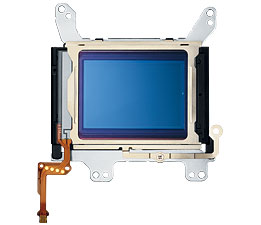
The EOS 5D Mark III's Intelligent Viewfinder offers a sharp, bright approximately 100% field of view with an approximate magnification of .71x, a viewing angle of 34.1° and a 21mm eye-point. With a new construction featuring aspherical lens elements, the viewfinder displays less distortions and color aberrations than previous models. It uses a transparent LCD to superimpose a customizable combination of focus points and gridlines directly over the image. The AF status indicator can even be directed to display within or outside of the viewfinders image area. With the intelligent viewfinder, unlike with other cameras, the photographer has the choice of seeing shooting information or looking only at the scene in front of the camera. The ability to effectively erase all shooting data and turn it back on with the touch of a button gives the photographer the opportunity to concentrate simply on looking and composing the photograph without distraction, a great advantage in numerous shooting situations.
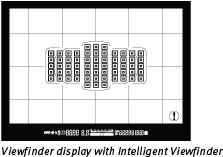
The EOS 5D Mark III's 3.2" TFT LCD monitor has 1,040,000 dots, anti-reflective construction and features Canon's Clear View II technology for bright, sharp display in any number of shooting situations. It's ideal for reviewing settings and images, as well as for shooting in Live View mode. In Live View, grid lines can be displayed in 9 sections, 24 sections, or 9 sections with diagonals, as can the dual-axis electronic level, which helps ensure accurate level by displaying both roll and pitch. For image review, the EOS 5D Mark III has a new, dedicated Magnify/Reduce button. While pressing the button, zooming in or out (up to 10x) is achieved simply by turning the Main Dial. Images can be protected or erased quickly, individually or in batches, and slideshows can be created with some or all images and can be sequenced by date, folders, movies, stills or rating. A feature guide can be accessed for the selected menu, providing detailed reference information whenever needed.

With its new High Dynamic Range (HDR) mode, the EOS 5D Mark III can merge 3 images of varying exposure, in camera, capturing a broad range of shadow and highlight detail and delivering an image with stunning tonal range. Adjustable to cover a range of ±3 stops, and with 5 different effect settings, HDR recording truly expands the parameters of the light and dark detail a camera can actually record, surprising viewers with the range of tones a photograph can accurately recreate.
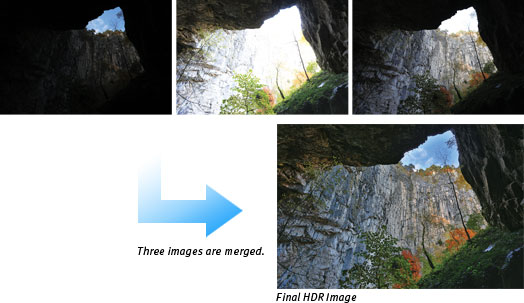
Multiple Exposure Control
The EOS 5D Mark III offers a new multiple exposure mode for film-like image creation with the convenience of in-camera processing. It offers 4 different compositing methods for proper exposure and composition: additive, average, bright and dark. Multiple exposure shots can be taken in both RAW and JPEG shooting modes, previously captured RAW images can be used as a starting point, and cumulative results can be observed and corrected in real time on the camera's LCD screen. For multiple exposure captures of quickly moving subjects, the EOS 5D Mark III even has a specific continuous shooting multiple exposure mode.
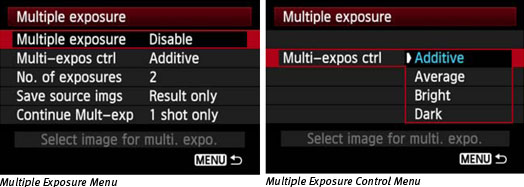
Reconceived based on the experience and feedback of professional users, the EOS 5D Mark III's new ergonomic design is more comfortable and intuitive than ever. With a refined and intelligent layout of all control buttons and dials, shooting settings can be made with just the right hand, and quick image check and image processing operations with just the left. The grip has been redesigned for easy holding both when shooting and when carrying the camera. The rubber skin coating is designed for all day comfort in the hand, and coats the cameras card slot cover as well.
For added convenience, flexibility and limitless, uninterrupted storage capacity, the EOS 5D Mark III has dual card slots, accommodating both a Compact Flash and an SDXC card. It has three recording modes perfect for a diverse collection of workflows. When set to Auto switch media, the camera switches cards as soon as one card is filled, a perfect setting for long shoots. The camera can be set to record separately, saving different file sizes or types to each card. And for extra security, the camera can be set to create an automatic backup by recording the same file to both cards simultaneously.
The EOS 5D Mark III features a dual-axis electronic level indicator that displays both vertical and horizontal tilt on the LCD monitor either alone or during Live View shooting, and can also be displayed in the cameras intelligent viewfinder.
For an expanded range of applications, the EOS 5D Mark III is compatible with Canon peripherals for wireless file transfers and GPS. The Wireless File Transmitter WFT-E7A attaches easily to the EOS 5D Mark III, supports 802.11 a/b/g/n, has a built-in Gigabit Ethernet connection, supports FTP mode with automatic resend, EOS utility mode and WFT server mode, and can time sync multiple cameras on the same network. Canon's GPS Receiver GP-E2§ connects via USB or Hot Shoe, is dust and water resistant, records latitude, longitude and altitude, has a logging function and an electronic compass to record movement and even has a GPS† time sync function, especially helpful when a project is shot among different time zones. The 5D Mark III's dedicated Battery Grip BG-E11 has buttons and a multi-controller and delivers seamless performance whether the camera is oriented vertically or horizontally. It accommodates 2 LP-E6 batteries or an included AA battery magazine, and is very helpful in counter-balancing large lenses when shooting handheld.
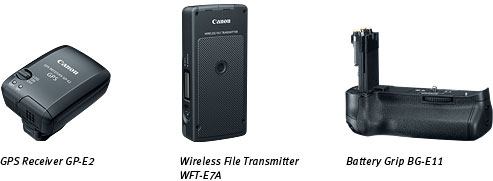
§ EOS 5D Mark III requires a firmware upgrade to be compatible with the GPS GP-E2, which will be available soon.
† In certain countries and regions, the use of GPS may be restricted. Therefore, be sure to use GPS in accordance with the laws and regulations of your country or region. Be particularly careful when traveling outside your home country. As a signal is received from GPS satellites, take sufficient measures when using in locations where the use of electronics is regulated.
The EOS 5D Mark III features a number of corrective tools to accommodate for the particulars of the lens used. Canon's lens peripheral illumination correction feature corrects light falloff in the corner of the image. Chromatic aberration can be corrected at the time of shooting with the 5D Mark III's Chromatic Aberration Correction tool. The new Distortion Correction feature corrects distortions such as curved lines by correcting for the characteristics of the particular lens used to take the shot so images that may have been distorted in the captured image appear straight. The camera has correction data for a number of EF lenses preloaded, and new lenses can be added to the camera's database via EOS Utility. The camera can even distinguish between different lenses of the same model using the serial number (with compatible EF lenses).

Auto Picture Style & Scene Intelligent Auto (A+)
The EOS 5D Mark III not only features a number of Canon's Picture Style settings but also a new Picture Style Auto setting that finely controls color tones for every composition based on information from the camera's EOS Scene Detection System. This can be an effective feature not only in normal scenes, where "standard" punchy contrast will be used, but also in nature and outdoor scenes, where the blues and greens will look more vivid without the need to switch the camera's Picture Style to Landscape.
In-Camera RAW Processing & JPEG Resize
The EOS 5D Mark III features state of the art in-camera RAW processing for quick conversion of RAW files to JPEG with control with control over size, brightness, WB, Picture Style, Auto Lighting Optimizer, Noise reduction, color space, distortion correction and more. Additionally, the EOS 5D Mark III features expanded Quick Control functions during playback like image protect, image rotate, rating, RAW image processing, resize, highlight alert, AF point and image jump, meaning a streamlined workflow can begin in the field.
Comparative Playback
The EOS 5D Mark III's comparative playback mode enables images to be played back two at a time, side by side. A tremendous, in-camera timesaver, comparative playback means images can quickly be enlarged simultaneously to compare focus, blur and noise, and can be individually rated, deleted or locked.
Trimming function
For multi-format applications, the EOS 5D Mark III can shoot with an aspect ratio of 1:1, 3:2, 4:3 or 16:9 during live view shooting. With gridded overlays, images can be trimmed in-camera with the actual image file cropped in Canon's Digital Photo Pro software.
Silent Shooting
For the first time in a 5D-Series camera, the EOS 5D Mark III offers a silent, low vibration shooting mode. By slowing down and muting the shutter and mirror reflex action, the camera is capable of handheld, virtually imperceptible operation for discrete shooting in more situations at speeds of up to 3 fps.
| Type | Digital, AF/AE Single-Lens Reflex, Camera | |||||||||||||||||||||||||||||||||||||||||||||
| Recording Medium | CF Cards (Type I); Compatible With UDMA CF Cards; SD, SDHC, And SDXC Memory Cards | |||||||||||||||||||||||||||||||||||||||||||||
| Image Format | Approx. 36 Mm X 24mm (35mm Full-Frame) | |||||||||||||||||||||||||||||||||||||||||||||
| Compatible Lenses | Canon EF Lenses (Excluding EF-S Lenses) | |||||||||||||||||||||||||||||||||||||||||||||
| Lens Mount | Canon EF Mount | |||||||||||||||||||||||||||||||||||||||||||||
| Type | High-Sensitivity, High-Resolution, Large Single-Plate CMOS Sensor | |||||||||||||||||||||||||||||||||||||||||||||
| Pixels | Effective Pixels: Approx. 22.3 Megapixels | |||||||||||||||||||||||||||||||||||||||||||||
| Pixel Unit | 6.25 µm Square | |||||||||||||||||||||||||||||||||||||||||||||
| Total Pixels | Total Pixels: 23.4 Megapixels | |||||||||||||||||||||||||||||||||||||||||||||
| Aspect Ratio | 3:2 (Horizontal: Vertical) | |||||||||||||||||||||||||||||||||||||||||||||
| Color Filter System | RGB Primary Color Filters | |||||||||||||||||||||||||||||||||||||||||||||
| Low Pass Filter | Fixed Position In Front Of The Image Sensor | |||||||||||||||||||||||||||||||||||||||||||||
| Dust Deletion Feature | (1) Self Cleaning Sensor Unit ·Automatic Sensor Cleaning ·Removes Dust Adhering To The Infrared- And Ultraviolet-Blocking Glass. ·Self-Cleaning Executed Automatically When Power Is Turned On Or Off. Manual Execution Also Possible. ·Low-Pass Filter Has A Fluorine Coating. (2) Dust Delete Data Acquisition And Appending ·The Coordinates Of The Dust Adhering To The Infrared- And Ultraviolet-Blocking Glass Are Detected By A Test Shot And Appended To Subsequent Images. ·The Dust Coordinate Data Appended To The Image Is Used By The Provided Software To Automatically Erase The Dust Spots. (3) Manual Cleaning |
|||||||||||||||||||||||||||||||||||||||||||||
| Recording Format | Design Rule For Camera File System 2.0 And EXIF 2.3 | |||||||||||||||||||||||||||||||||||||||||||||
| Image Format | Still Image: JPEG, RAW (14-Bit Canon Original), M-RAW, S-RAW, RAW+JPEG, M-RAW+JPEG, S-RAW+JPEG Video: MOV (Image Data: H.264/MPEG-4 AVC; Audio: Linear PCM) |
|||||||||||||||||||||||||||||||||||||||||||||
| File Size | (1) Large: Approx. 22.10 Megapixels (5760 X 3840) (2) Medium: Approx. 9.80 Megapixels (3840 X 2560) (3) S1 (Small 1): Approx. 5.50 Megapixels (2880 X 1920) (4) S2 (Small 2): Approx. 2.50 Megapixels (1920 X 1280) (5) S3 (Small 3): Approx. 350,000 Pixels (720 X 480) (6) RAW: Approx. 22.10 Megapixels (5760 X 3840) (7) M-RAW: Approx. 10.50 Megapixels (3960 X 2640) (8) S-RAW: Approx. 5.50 Megapixels (2880 X 1920) Exact File Sizes Depend On The Subject, ISO Speed, Picture Style, Etc. |
|||||||||||||||||||||||||||||||||||||||||||||
| Recording Functions | 1. Standard * Records To Either The CF Card Or SD Card. 2. Auto Switch Card * When The Current Card Becomes Full, The Camera Switches To The Other Card Automatically. 3. Record Separately * The CF Card And SD Card Record The Same Image At A Different Image Recording Quality (L, M, S1, S2, S3, RAW, M-RAW, S-RAW) 4. Record To Multiple * Both The CF Card And SD Card Record The Same Image At The Same Image Recording Quality. (Also Applies To RAW+JPEG, M+JPEG, And SRAW+JPEG) |
|||||||||||||||||||||||||||||||||||||||||||||
| Backup Recording | Images Recorded In A Card Can Be Copied To The Other Card | |||||||||||||||||||||||||||||||||||||||||||||
| File Numbering | The Following Three Types Of File Numbers Can Be Set: (1) Continuous Numbering * The Continuous Numbering Of Captured Images Will Continue Even After You Replace The Camera's Card. (The Numbering Continues Even When The Folder Changes.) (2) Auto Reset * When You Replace The Camera's Card, The Numbering Will Be Reset To Start From 0001. If The New Card Already Contains Images, The Numbering Will Continue From The Last Recorded Image In The Card. (3) Manual Reset * Resets The File Number To 0001, And Creates A New Folder Automatically. |
|||||||||||||||||||||||||||||||||||||||||||||
| Raw Jpeg Simultaneous Recording | The Image-Recording Quality Can Be Selected In Any Combination Of The Three RAW And Eight JPEG Recording Quality Settings. | |||||||||||||||||||||||||||||||||||||||||||||
| Color Space | Selectable Between SRGB And Adobe RGB | |||||||||||||||||||||||||||||||||||||||||||||
| Picture Style | Auto, Standard, Portrait, Landscape, Neutral, Faithful, Monochrome, User Defined 1-3 * Scene Intelligent Auto Will Set [Auto] Automatically. * [Standard] Is The Default Setting For [User Def. 1-3] |
|||||||||||||||||||||||||||||||||||||||||||||
| Settings | (1) Auto (AWB) (2) Daylight (3) Shade (4) Cloudy (5) Tungsten Light (6) White Fluorescent Light (7) Flash (8) Custom (Custom WB) (9) Color Temperature * With An EX-Series Speedlite Having The Color Temperature Information Transmission Feature, The Color Temperature Setting Changes To Match The Color Temperature When The Flash Is Fired. Set To Approx. 6000K If The Flash Unit Does Not Have The Color Temperature Communication Feature. |
|||||||||||||||||||||||||||||||||||||||||||||
| Auto White Balance | Auto White Balance With The Image Sensor | |||||||||||||||||||||||||||||||||||||||||||||
| Color Temperature Compensation | Blue/Amber Bias: ±9 Levels · Magenta/Green Bias: ±9 Levels * Corrected In Reference To The Current WB Mode's Color Temperature. |
|||||||||||||||||||||||||||||||||||||||||||||
| Color Temperature Information Transmission | Provided | |||||||||||||||||||||||||||||||||||||||||||||
| Type | Eye-Level Pentaprism | |||||||||||||||||||||||||||||||||||||||||||||
| Coverage | Approx. 100% Vertically And Horizontally (At Approx. 21mm Eyepoint) | |||||||||||||||||||||||||||||||||||||||||||||
| Magnification | Approx. 0.71x / Angle Of View 34.1° (With 50mm Lens At Infinity, -1 M-1 (Dpt)) | |||||||||||||||||||||||||||||||||||||||||||||
| Eyepoint | Approx. 21mm (At -1m-1 From The Eyepiece Lens Center) | |||||||||||||||||||||||||||||||||||||||||||||
| Dioptric Adjustment Correction | -3.0 To +1.0m-1 (Diopter) | |||||||||||||||||||||||||||||||||||||||||||||
| Focusing Screen | Fixed | |||||||||||||||||||||||||||||||||||||||||||||
| Mirror | Quick-Return Half Mirror (Transmission: Reflectance Ratio Of 40:60) | |||||||||||||||||||||||||||||||||||||||||||||
| Viewfinder Information | ·AF Information AF Point, Focus Confirmation, AF Status Indicator ·Exposure Information Shutter Speed, Aperture, ISO Speed (Always Displayed), AE Lock, Exposure Level, Exposure Warning ·Flash Information Flash Ready, Flash Exposure Compensation, High-Speed Sync, FE Lock, Red-Eye Reduction Light ·Image Information Highlight Tone Priority (D+), Maximum Burst (2-Digit Display), Card Information ·Battery Check ·Composition Information Grid, Electronic Level ·Warning Symbol Displayed If Any Of The Following Is Set: Monochrome, White Balance Correction, One-Touch Recording Quality Switch, Expanded ISO Speed, Or Spot Metering. |
|||||||||||||||||||||||||||||||||||||||||||||
| Depth Of Field Preview | Enabled With Depth-Of-Field Preview Button | |||||||||||||||||||||||||||||||||||||||||||||
| Type | TTL Secondary Image - Registration, Phase Detection | |||||||||||||||||||||||||||||||||||||||||||||
| Af Points | 61-Point (Up To 41 Cross-Type Points) * One To Five Cross-Type AF Points At F/2.8, 10 To 20 Cross-Type AF Points At F/4, And 15 To 21 Cross-Type AF Points At F/5.6. (The Number Of Cross-Type AF Points Will Differ Depending On The Lens.) |
|||||||||||||||||||||||||||||||||||||||||||||
| Af Working Range | EV -2 - 18 (At 73°F/23°C And ISO 100) | |||||||||||||||||||||||||||||||||||||||||||||
| Focusing Modes | (1) Autofocus ·One-Shot AF ·Predictive AI Servo AF -For Automatic AF Point Selection, The AF Point To Start The AI Servo AF Operation Can Be Selected. -For Automatic AF Point Selection, The Active AF Point Can Be Displayed. ·AI Focus AF -(Switches Between One-Shot AF And AI SERVO AF Automatically) -Automatically Set In A+ Auto Mode (2) Manual Focus (MF) |
|||||||||||||||||||||||||||||||||||||||||||||
| Af Point Selection | 1. Single-Point AF (Manual Selection) 2. Auto Selection 61-Point AF 3. Single-Point Spot AF (Manual Selection) 4. AF Point Expansion (Manual Selection, 4 Points: Up, Down, Left, And Right) 5. AF Point Expansion (Manual Selection, Surrounding 8 Points) 6. Zone AF (Manual Zone Selection) |
|||||||||||||||||||||||||||||||||||||||||||||
| Selected Af Point Display | Displayed In Viewfinder With Transparent LCD And On LCD Panel | |||||||||||||||||||||||||||||||||||||||||||||
| Active Af Point Indicator | AF Area Used In Horizontal/Vertical (Grip Up Or Down) Shooting And The Manually-Selected AF Point Position Can Be Set Separately | |||||||||||||||||||||||||||||||||||||||||||||
| Af Assist Beam | (1) Enable With An EOS-Dedicated Speedlite, AF-Assist Beam Is Emitted Automatically When Necessary. (2) Disable (3) IR AF Assist Beam Only * No AF-Assist Beam With Flash Bursts. |
|||||||||||||||||||||||||||||||||||||||||||||
| Metering Modes | Max. Aperture TTL Metering With 63-Zone SPC With The Following Selectable Modes: (1) Evaluative Metering (Linked To All AF Points) (2) Partial Metering (Center, Approx. 7.2% Of Viewfinder) (3) Spot Metering (Center, Approx. 1.5% Of Viewfinder) ·AF Point-Linked Spot Metering Not Provided. (4) Center-Weighted Average Metering A. The Selectable Metering Modes Can Be Limited With A Custom Function. |
|||||||||||||||||||||||||||||||||||||||||||||
| Metering Range | EV 1-20 (At 73°F / 23°C With 50mm F/1.4 Lens At ISO 100) | |||||||||||||||||||||||||||||||||||||||||||||
| Exposure Control Systems | (1) Scene Intelligent Auto (2) Program AE (Shiftable) (3) Shutter-Priority AE (Safety Shift Possible) (4) Aperture-Priority AE (Safety Shift Possible) (5) Manual Exposure * The Metering Mode Can Be Specified With A Custom Function. (6) Bulb (7) E-TTL II Autoflash Program AE * Evaluative Metering, Averaged Metering |
|||||||||||||||||||||||||||||||||||||||||||||
| Iso Speed Range | For Stills: ISO 100-25600 (In 1/3-Stop Or Whole-Stop Increments) ·ISO Speed Expansion Possible To ISO 50, 51200, And 102400. ·For [Highlight Tone Priority], The Settable ISO Speed Range Will Be 200-25600. ·ISO Speed Safety Shift Possible With Custom Function.
∗For Bounce Flash, ISO 400-1600 Is Set Automatically Depending On The Light Level. ISO Speed Upper And Lower Limits: (1) Manual Setting Range * ISO Speed Expansion Is Set With This Option. (2) Auto ISO Range * ISO Speed Expansion Not Settable. Shutter Speed And Automatic ISO Speed Control In P And Av Modes: In The P And Av Shooting Modes With Auto ISO Set, The ISO Speed Is Set Automatically So That A Shutter Speed Slower Than The One Set With [Minimum Shutter Speed] (1/250, 1/125, 1/60, 1/30, 1/15, 1/8, 1/4, 0"5, 1") Is Not Set. |
|||||||||||||||||||||||||||||||||||||||||||||
| Exposure Compensation | Manual: ±5 Stops In 1/3 Or 1/2-Stop Increments AEB: ±3 Stops In 1/3 Or 1/2-Stop Increments * Indicated Up To ±3 Stops On The LCD Panel And In The Viewfinder. |
|||||||||||||||||||||||||||||||||||||||||||||
| Ae Lock | (1) Auto AE Lock ·In The One-Shot AF Mode With Evaluative Metering, AE Lock Takes Effect When Focus Is Achieved. (2) Manual AE Lock ·With AE Lock Button. (AE Lock Is Updated Each Time You Press The Button.) Enabled In All Metering Modes. |
|||||||||||||||||||||||||||||||||||||||||||||
| Type | Vertical-Travel, Mechanical, Focal-Plane Shutter With All Speeds Electronically-Controlled | |||||||||||||||||||||||||||||||||||||||||||||
| Shutter Speeds | 1/8000 To 30 Sec., Bulb (Total Shutter Speed Range. Available Range Varies By Shooting Mode.) X-Sync At 1/200 Sec. |
|||||||||||||||||||||||||||||||||||||||||||||
| Shutter Release | Soft-Touch Electromagnetic Release | |||||||||||||||||||||||||||||||||||||||||||||
| Self Timer | 10-Sec. Or 2-Sec. Delay | |||||||||||||||||||||||||||||||||||||||||||||
| Shutter Lag Time | 1) During SW-1 ON, Time Lag Between SW-2 ON And Start Of Exposure: - Approx. 0.059 Sec. (With The Shutter-Release Time Lag Is Shortened With The Custom Function, It Will Be Approx. 0.036 Sec.) 2) Time Lag Between Simultaneous SW-1/SW-2 ON And Start Of Exposure: Approx. 0.2 Sec. - Time Lag With The Aperture Stopped Down By 3 Stops Or Less. Excludes AF Operation Time. |
|||||||||||||||||||||||||||||||||||||||||||||
| Eos External Flash Or Dedicated Speedlites | E-TTL II Autoflash With All EX Series Speedlites | |||||||||||||||||||||||||||||||||||||||||||||
| Zooming To Match Focal Length | Provided | |||||||||||||||||||||||||||||||||||||||||||||
| Compatible Flash | EX-Series Speedlites | |||||||||||||||||||||||||||||||||||||||||||||
| Flash Exposure Compensation | ±3 Stops In 1/3- Or 1/2-Stop Increments | |||||||||||||||||||||||||||||||||||||||||||||
| Fe Lock | Provided | |||||||||||||||||||||||||||||||||||||||||||||
| External Flash Settings | The Camera Can Set The Following With Speedlite 600EX-RT, 580EX II, 430EX II, 320EX, 270EX II, Or 270EX: (1) External Flash Control * Flash Mode, Sync Setting, FEB (Not Possible With 270EX II/270EX), Flash Exposure Compensation, E-TTL II, Zoom, Wireless Master Flash (Not Possible With 430EX II/ 270EX), And Clear Settings. * With The Speedlite 600EX-RT, Radio Wireless Control Is Possible. (2) Flash Custom Function Setting |
|||||||||||||||||||||||||||||||||||||||||||||
| Pc Terminal | Provided (No Polarity) | |||||||||||||||||||||||||||||||||||||||||||||
| Drive Modes | Single, High-Speed Continuous, Low-Speed Continuous, Silent Single Shooting And Self-Timer (10 Sec. Self-Timer/Remote Control, Or 2-Sec. Self-Timer/Remote Control) | |||||||||||||||||||||||||||||||||||||||||||||
| Continuous Shooting Speed | High-Speed: Maximum Approx. 6 Shots/Sec. Low-Speed: Maximum Approx. 3 Shots/Sec. Silent Continuous Shooting: Maximum Approx. 3 Shots/Sec. |
|||||||||||||||||||||||||||||||||||||||||||||
| Max Burst During Continuous Shooting | ·JPEG Large/Fine: Approx. 65 Shots (Approx. 16270 Shots) ·RAW: Approx. 13 Shots (Approx. 18 Shots) ·RAW+JPEG Large/Fine: Approx. 7 Shots (Approx. 7 Shots) *Figures Are Based On Canon's Testing Standards (ISO 100 And Standard Picture Style) And A 8 GB Card. *Figures In Parentheses Apply To An UDMA Mode 7, 128 GB Card Based On Canon's Testing Standards. |
|||||||||||||||||||||||||||||||||||||||||||||
| Shooting Modes | Still Photo And Video Recording | |||||||||||||||||||||||||||||||||||||||||||||
| Focusing | (1) Autofocus (One-Shot AF) ·Live Mode ·One-Point, Contrast AF. Switching To Another AF Point Possible. ·Face Detection Live Mode ·Face Detection, Contrast AF. Face Selectable. ·Quick Mode 61-Point, Phase-Difference AF, Same As Normal Shooting. (2) Manual Focus * Magnify The Image By 5x Or 10x And Focus Manually. |
|||||||||||||||||||||||||||||||||||||||||||||
| Metering Modes | Real-Time Evaluative Metering With The Image Sensor | |||||||||||||||||||||||||||||||||||||||||||||
| Metering Range | Real-Time Evaluative Metering With Image Sensor: ·Metering Range: EV 0 - EV 20 (At 73°F/23°C, 50mm F/1.4 Lens, ISO 100) ·AE Lock Possible ·The Active Metering Time Can Be Changed. |
|||||||||||||||||||||||||||||||||||||||||||||
| Grid Display | Three Grid Display Provided | |||||||||||||||||||||||||||||||||||||||||||||
| Exposure Simulation | Provided | |||||||||||||||||||||||||||||||||||||||||||||
| Silent Shooting | Provided (Mode 1 And 2) | |||||||||||||||||||||||||||||||||||||||||||||
| File Format | MPEG-4 AVC / H.264 Variable (Averaged) Bit Rate |
|||||||||||||||||||||||||||||||||||||||||||||
| File Size | Recording Sizes: 1920 X 1080 (Full HD), 1280 X 720 And 640 X 480 |
|||||||||||||||||||||||||||||||||||||||||||||
| Frame Rates | [1920 X 1080]: 30 Fps / 25 Fps / 24 Fps [1280 X 720]: 60 Fps / 50 Fps [640 X 480]: 30 Fps / 25 Fps |
|||||||||||||||||||||||||||||||||||||||||||||
| Continuous Shooting Time | Based On 8GB Card: [1920 X 1080] 30 Fps ALL-I: 11 Min. (685 MB/Min.) / IPB: 32 Min (235 MB/Min.) 25 Fps ALL-I: 11 Min (685 MB/Min.) / IPB: 32 Min. (235 MB/Min.) 24 Fps ALL-I: 11 Min. (685 MB/Min.) / IPB: 32 Min. (235 MB/Min.) [1280 X 720] 60 Fps ALL-I: 12 Min. (610 MB/Min.) / IPB: 37 Min. (205 MB/Min.) 50 Fps ALL-I: 12 Min. (610 MB/Min.) / IPB: 37 Min. (205 MB/Min.) [640 X 480] 30 Fps IPB: 97 Min. (78 MB/Min.) 25 Fps IPB: 97 Min. (78 MB/Min.) * If The Recording Time Reaches 29 Min. 59 Sec., The Movie Shooting Stops Automatically. * Movie Shooting Does Not Stop When The File Size Reaches 4GB. |
|||||||||||||||||||||||||||||||||||||||||||||
| Focusing | Same As Focusing With Live View Shooting * During Movie Shooting Or If Movie Cropping Has Been Set, The Image Cannot Be Magnified For Manual Focusing. |
|||||||||||||||||||||||||||||||||||||||||||||
| Range | ISO Range ·P, Av, And Bulb: Automatically Set Within ISO 100 - 12800, Expandable To H (Equivalent To ISO 25600) ·A+ And Tv: Automatically Set Within ISO 100 - 12800 ·M: Auto ISO (Automatically Set Within ISO 100 - 12800), ISO 100 - 12800 Set Manually (In 1/3- Or Whole-Stop Increments), Expandable To H (Equivalent To ISO 16000/20000/25600) * If Highlight Tone Priority Is Set To Enable, The Settable ISO Speed Range Will Be ISO 200 - 12800. |
|||||||||||||||||||||||||||||||||||||||||||||
| Exposure Control | (1) Program AE For Movie Shooting * For Shooting Modes Other Than Manual Exposure And Bulb. * Shutter Speed (1/30 - 1/4000 Sec., Signal Accumulation Time), Aperture, And ISO Speed Automatically Set. (2) Manual Exposure * For Manual Exposure. * Shutter Speed (Signal Accumulation Time), Aperture, And ISO Speed (Auto/Manual) Manually Set. The Shutter Speed (Signal Accumulation Time) Is Limited To 1/4000 Sec. At The Maximum And To 1/30 Sec. At The Minimum For 24/25/30 Fps Or 1/60 Sec. Or Higher For 50/60 Fps. |
|||||||||||||||||||||||||||||||||||||||||||||
| Exposure Compensation | Up To ±3 Stops In 1/3-Stop Increments * For Movies, Even If Exposure Compensation Has Been Set Beyond ±3 Stops, Exposure Compensation Up To Only ±3 Stops Will Be Applied. * For Still Photos, Exposure Compensation Up To ±5 Stops Can Be Applied. |
|||||||||||||||||||||||||||||||||||||||||||||
| Type | TFT Color, Liquid-Crystal Monitor | |||||||||||||||||||||||||||||||||||||||||||||
| Screen Monitor Size | 3.2-Inches | |||||||||||||||||||||||||||||||||||||||||||||
| Pixels | Approx. 1.04 Million Dots | |||||||||||||||||||||||||||||||||||||||||||||
| Coverage | Approx. 100% Approx. 170° Vertically And Horizontally |
|||||||||||||||||||||||||||||||||||||||||||||
| Brightness Control | Auto: Brightness Adjusted Automatically By The Light Sensor * Adjustable To One Of Three Levels: Darker, Standard, Brighter Manual: Adjustable To One Of Seven Brightness Levels |
|||||||||||||||||||||||||||||||||||||||||||||
| Coating | Clear View LCD II * Glass Surface Has An Anti-Reflective AR Coating. |
|||||||||||||||||||||||||||||||||||||||||||||
| Interface Languages | 25 (English, German, French, Dutch, Danish, Portuguese, Finnish, Italian, Norwegian, Swedish, Spanish, Greek, Russian, Polish, Czech, Hungarian, Romanian, Ukraine, Turkish, Arabic, Thai, Simplified/Traditional Chinese, Korean, Japanese) | |||||||||||||||||||||||||||||||||||||||||||||
| On Lcd Monitor | Electronic Level Indicates Up To 360° Roll And ±10° Pitch In 1° Increments. | |||||||||||||||||||||||||||||||||||||||||||||
| In Viewfinder | The AF Point Display Is Used To Indicate Up To ±6° Horizontal Tilt And ±4° Vertical Tilt In 1° Increments (During Vertical Shooting, Up To ±1° Horizontal Tilt And ±6° Vertical Tilt). | |||||||||||||||||||||||||||||||||||||||||||||
| Image Display Format | Single Image, Single Image + Image-Recording Quality/Shooting Information, Histogram, 4- Or 9-Image Index, Magnified View (Approx. 1.5x-10x), Rotated Image (Auto/Manual), Image Jump (By 10/100 Images, Index Screen, By Shooting Date, By Folder), Two-Image Comparative Display, Slide Show (All Images/Selected By Date/Folder), Star Rating | |||||||||||||||||||||||||||||||||||||||||||||
| Highlight Alert | With Single-Image Display (Info.) And Single-Image Display, Overexposed Highlight Areas Will Blink | |||||||||||||||||||||||||||||||||||||||||||||
| Items | The Following Functions Can Be Set: Shutter Speed, Aperture, ISO Speed, Exposure Compensation, AEB, Flash Exposure Compensation, AF Point Selection (Including AF Area Selection Modes), Picture Style, White Balance, WB Correction, Metering Mode, Auto Lighting Optimizer, Recording Function Switching, Image-Recording Quality, AF Mode, Drive Mode, And Custom Controls (Camera Controls/Buttons Customization). |
|||||||||||||||||||||||||||||||||||||||||||||
| Protection | Erase Protection Can Be Applied Or Canceled For A Single Image, All Images In A Folder Or All Images In The Card | |||||||||||||||||||||||||||||||||||||||||||||
| Erase | Erase A Single Image, Selected Images, All Images In A Folder, All Images In A Card Or Erase Only Unprotected Images | |||||||||||||||||||||||||||||||||||||||||||||
| Compatible Printers | PictBridge-Compatible Printers | |||||||||||||||||||||||||||||||||||||||||||||
| Printable Images | RAW And JPEG Images Complying To Design Rule For Camera File System ·Movies Cannot Be Printed |
|||||||||||||||||||||||||||||||||||||||||||||
| Dpof | Version 1.1 Compatible | |||||||||||||||||||||||||||||||||||||||||||||
| Compatible Images | JPEG And RAW Images And Movie For RAW+JPEG, Only The RAW Or JPEG Image Or Both Images Can Be Transferred |
|||||||||||||||||||||||||||||||||||||||||||||
| Custom Functions | 13 Custom Functions Settable With The Camera | |||||||||||||||||||||||||||||||||||||||||||||
| Custom Controls | The Following Camera Controls Can Be Customized By Assigning The Desired Function: Shutter Button Halfway Pressing, AF-ON Button, AE Lock Button, Depth-Of-Field Preview Button, Lens AF Stop Button, Multifunction Button, SET Button, Main Dial, Quick Control Dial, And Multicontroller | |||||||||||||||||||||||||||||||||||||||||||||
| Camera User Settings | Current Camera Settings Can Be Registered To C1, C2 And C3 On The Mode Dial (Automatic Registration Update Is Possible) | |||||||||||||||||||||||||||||||||||||||||||||
| My Menu Registration | Up To Six Top-Tier Menu Options And Custom Function Settings Can Be Registered | |||||||||||||||||||||||||||||||||||||||||||||
| Usb Terminal | For Personal Computer Communication And Direct Printing (USB 2.0 Hi-Speed) | |||||||||||||||||||||||||||||||||||||||||||||
| Video Out Terminal | (1) Video OUT Terminal: NTSC/PAL Selectable (2) Mini-HDMI OUT Terminal |
|||||||||||||||||||||||||||||||||||||||||||||
| Extension System Terminal | For Connection To WFT-E7A (WFT) And GP-E2 (GPS) | |||||||||||||||||||||||||||||||||||||||||||||
| Gigabit Ethernet | The RJ-45 Jack Is Not Built-In And Is Only Available Via The Wireless File Transmitter WFT-E7A | |||||||||||||||||||||||||||||||||||||||||||||
| Battery | One Battery Pack LP-E6 AC Power Can Be Supplied With The AC Adapter Kit ACK-E6 |
|||||||||||||||||||||||||||||||||||||||||||||
| Battery Life | 1) Camera Body Only:
2) With Battery Grip BG-E11:
|
|||||||||||||||||||||||||||||||||||||||||||||
| Battery Check | Automatic Battery Check When The Power Switch Is Turned On: Displayed In 6 Levels: ·Battery Level Displayed On LCD Panel And In Viewfinder. ·Battery Information Can Be Checked With The [Battery Info.] Menu ·If Battery Grip BG-E11 Is Used With Size AA/LR6 Batteries; The Battery Level Is Displayed In Four Levels Instead. |
|||||||||||||||||||||||||||||||||||||||||||||
| Power Saving | Power Turns Off After The Set Time (1, 2, 4, 8, 15 Or 30 Minutes) Of Non-Operation Elapses. | |||||||||||||||||||||||||||||||||||||||||||||
| Date Time Battery | CR1616 Lithium Battery | |||||||||||||||||||||||||||||||||||||||||||||
| Start Up Time | Approx. 0.1 Sec | |||||||||||||||||||||||||||||||||||||||||||||
| Dimensions W X H X D | Approx. 6.0 X 4.6 X 3.0 In. (152.0 X 116.4 X 76.4 Mm ) | |||||||||||||||||||||||||||||||||||||||||||||
| Weight | Approx. 33.5 Oz. / 950g (Based On CIPA Standards) Approx. 30.3 Oz./ 860g (Body Only) |
|||||||||||||||||||||||||||||||||||||||||||||
| Operating Temperature Range | 32-104°F/0-40°C | |||||||||||||||||||||||||||||||||||||||||||||
| Operating Humidity Range | 85% Or Less | |||||||||||||||||||||||||||||||||||||||||||||

Dioptric Adjustment Lens Eg (-4)
The Dioptric Adjustment Lens provides near- and far-sighted users a clear viewfinder image without the use of eyeglasses. The lens fits into the eyepiece holder of you EOS camera. Please see the Compatibility tab for a list of compatible EOS cameras.

Dioptric Adjustment Lens Eg (-3)
The Dioptric Adjustment Lens provides near- and far-sighted users a clear viewfinder image without the use of eyeglasses. The lens fits into the eyepiece holder of you EOS camera. Please see the Compatibility tab for a list of compatible EOS cameras.

Dioptric Adjustment Lens Eg (+2)
The Dioptric Adjustment Lens provides near- and far-sighted users a clear viewfinder image without the use of eyeglasses. The lens fits into the eyepiece holder of you EOS camera. Please see the Compatibility tab for a list of compatible EOS cameras.

Dioptric Adjustment Lens Eg (+3)
The Dioptric Adjustment Lens provides near- and far-sighted users a clear viewfinder image without the use of eyeglasses. The lens fits into the eyepiece holder of you EOS camera. Please see the Compatibility tab for a list of compatible EOS cameras.

Dioptric Adjustment Lens Eg (-2)
The Dioptric Adjustment Lens provides near- and far-sighted users a clear viewfinder image without the use of eyeglasses. The lens fits into the eyepiece holder of you EOS camera. Please see the Compatibility tab for a list of compatible EOS cameras.

Dioptric Adjustment Lens Eg (+1)
The Dioptric Adjustment Lens provides near- and far-sighted users a clear viewfinder image without the use of eyeglasses. The lens fits into the eyepiece holder of you EOS camera. Please see the Compatibility tab for a list of compatible EOS cameras.

Dioptric Adjustment Lens Eg (0)
The Dioptric Adjustment Lens provides near- and far-sighted users a clear viewfinder image without the use of eyeglasses. The lens fits into the eyepiece holder of you EOS camera. Please see the Compatibility tab for a list of compatible EOS cameras.

Remote Control RC-6
Remote Control for EOS cameras.

Wireless Controller for EOS LC-5
Extended range wireless controller system.

Wireless File Transmitter WFT-E7A
Wireless LAN support for IEEE802.11 a/b/g/n, delivering ultra-fast image transfer speed. Support for wired LAN Ethernet-1000BASE-T for high speed communication. Media server (DLNA) supported. Bluetooth compatible GPS devices can be connected wirelessly.

Timer Remote Controller TC-80N3
Remote switch for EOS cameras with the N3-type socket. This remote switch has a self-timer, interval timer, long exposure timer and exposure-count setting feature. The timer can be set from 1 second to 99 hours. A new dial enables you to easily enter the numeric settings with a single thumb. It has an illuminated LCD panel and a 2.6ft/80cm cord.

Remote Switch RS-80N3
Remote switch for EOS cameras with the N3-type socket to prevent camera shake for super telephoto shots, macro photography shots and bulb exposures. The Remote Switch works just like a shutter button, enabling halfway or complete pressing. It has a shutter-release lock and a 2.6ft/80cm cord.

Protecting Cloth PC-E1
The Protecting Cloth is for the purpose of protecting equipment such as a camera and lens from dirt and scratches, etc., but it cannot protect equipment from shocks or pressure.

Deluxe Gadget Bag 10EG
This gadget bag is an excellent value, with all the quality material of the Professional 1, at a slightly smaller size. It is designed to hold two 35mm SLR bodies, 5 - 8 lenses, plus film and accessories. It features full padding and interior partitions, leather reinforcing, high strength quick-release buckles, padded exterior pockets, leather snap handle and shoulder strap. Size: 10.5" (W) x 8"(H) x 7.5" (D)

Digital Gadget Bag 100DG
Designed especially for digital SLRs. Can hold your cameras, lenses, accessories and even a laptop computer. Durable, water-repellent nylon exterior. Padded interior dividers and easy-access storage pockets.

Professional Gadget Bag 1EG
Large gadget bag for the traveling professional. Size: 14.2" (W) x 8.7"(H) x 8.3"(D). This bag is designed to hold two 35mm SLR camera bodies, seven to ten lenses, flash, film, accessories, etc. It features full padding and interior dividers for cameras and lenses, as well as padded outside pockets.Features adjustable tripod straps, and high strength buckles for the main compartment. The Canon logo is embroidered on the top flap.

Gadget Bag 2400
Fits DSLR and Standard Lens Kit. Made from Cordura Nylon. Large Zippered Front Accessory Pocket. Zippered Mesh Pocket Inside Top Lid. Two Side Accessory Zippered Pockets. Tripod Loops on Bottom. Five Movable, Padded Internal Dividers. Two Strap Handles with Grip. Removable Shoulder Strap. Rubber Feet for Ground Protection.

Deluxe Gadget Bag 100EG
Waterproof bag holds 1-2 cameras and 3-4 lenses with room for accessories. Front and Rear zippered pouchs. Zippered full-length mesh pouch inside top cover. Divider system for secure storage and easy access. Size: 9" (W) x 7" (H) x 5.5" (D)

Digital Gadget Bag 200DG
Size 10.5"(W) x 7.5"(H) x 7"(D)

Deluxe Back Pack 200EG
Backpack with carry handle and detachable strap. Holds 1-2 Cameras bodies, 3-4 lenses and accessories. Inside measurements (W x H x D): 10 x 14.75 x 5 inches. Rugged nylon, water-repellent, urethane coated for extra durability. Well-arranged divider system for secure storage and easy access. Lightweight construction, padded shoulder straps and back for comfort. Front webbing ideal for storing a light jacket. Tripod carrying straps. Color: Black with Olive.

Wide Strap EW-100 DB IV
Wide strap for EOS Cameras.

Wide Strap EW-100DB V
Wide strap for EOS Cameras.

DC Coupler DR-E6
When shooting indoors, in a studio or on a tabletop, use this DC coupler to provide uninterrupted power to your Canon Digital SLR.

Battery Charger LC-E6
Battery Charger for NP-E6 Li-ion Batteries.

Car Battery Charger CBC-E6
Car battery charger for Canon EOS Digital SLR LP-E6 battery.

Battery Grip BG-E11
This large capacity battery grip is powered by two Battery Pack LP-E6, six AA-size/LR6 batteries or an optional AC Adapter Kit ACK-E6. It features a variety of operating controls such as shutter button, Main Dial, multi-controller, AF point selection button, AE lock/FE lock button, AF start button, and multi-function button. This is idea for high volume and easy vertical shooting.

Battery Pack LP-E6N
Rechargeable lithium-ion battery. Compatible with Canon LC-E6 and Canon LC-E6E battery chargers.

Anti-Fog Eyepiece Eg
The Anti-Fog eyepiece uses specially treated advanced-process glass, which prevents condensation or fogging. Designed for use in warm and humid or cold weather when fogging is most likely to occur, and attaches easily to reduce condensation and help you maintain a clear view of your subject.

Eyecup Eg
Canon Eyecup EG for EOS Digital Cameras.
- Windows Server 2025
- macOS 15
- macOS 14
- macOS 13
- Windows 11
- macOS 12
- Windows Server 2022
- macOS 11
- Linux MIPS
- Linux ARM
- macOS 11.0
- macOS 10.15
- macOS v10.13
- macOS v10.14
- Windows Server 2019 (x64)
- macOS v10.14
- macOS v10.13
- Windows Server 2016 (x64)
- macOS v10.12
- Linux 64bit
- Linux 32bit
- OS X v10.11
- Windows 10
- Windows 10 (x64)
- OS X v10.10
- Windows Server 2012 R2 (x64)
- OS X v10.9
- Windows 8.1 (x64)
- Windows 8.1
- Windows Server 2012 (x64)
- Windows 8
- Windows 8 (x64)
- Windows 7
- Windows 7 (x64)
- Windows Vista
- Windows Vista (x64)
- Windows XP
- Windows XP (x64)
- Windows Server 2008
- Windows Server 2008 (x64)
- Windows Server 2008 R2 (x64)
- Windows Server 2003
- Windows Server 2003 (x64)
- Windows Server 2003 R2
- Windows Server 2003 R2 (x64)
- Windows 2000
- Windows NT
- Windows 3.1
- Windows Me
- Windows 98
- Windows 95
- Mac OS X v10.8
- Mac OS X v10.7
- Mac OS X v10.6
- Mac OS X v10.5
- Mac OS X v10.4
- Mac OS X v10.3
- Mac OS X v10.2
- Mac OS X v10.1
- Mac OS X
- Mac OS 9
- Mac OS 8
- Linux (x64)
- Linux (x32)
- Linux
- Not Applicable
Locating and Installing Your Download Cómo Localizar e Instalar su Descarga Localizando e Instalando seu Download
How to identify your OS version
To help determine which Windows operating system is running on your computer, please view the below steps:
Windows 11
Click on the Windows button (located left to the Search at the bottom).
Click on the Settings button to navigate to the system settings.
Scroll to the bottom of the page and click on the About button.
You will be able to find your Windows operating system under the Windows Specifications section.
Windows® 10
Click Start or click the Windows button (usually found in the lower-left corner of your screen).
Click Settings.
Click About (which is usually located within the lower left of the screen). The next screen should display the Windows version.
Windows 8 or Windows 8.1
Option1: Swipe in from the upper-right corner of the screen while viewing the desktop in order to open the menu, then select Settings.
Select PC Info. Under Windows edition, the Windows version is shown.
Option 2: From the Start Screen
While on the Start screen, type computer.
Right-click on the computer icon. If using touch, press and hold on the computer icon.
Click or tap Properties. Under Windows edition, the Windows version is shown.
Windows 7
Click Start or click the Windows button (usually found in the lower-left corner of your screen).
Right-click Computer and select Properties from the menu. The resulting screen should now display the Windows version.
Linux
To check the version of your Linux operating system (OS), you can use the following commands in your terminal:
1. uname -r: Displays your Linux kernel version.
2. cat /etc/os-release: Displays your distribution name and version.
3. lsb_release -a: Displays specific details about your Linux distribution and version.
4. You can also use the hostnamectl command to display the Linux kernel version. However, this command is only available on Linux distributions that use systemd by default.
To help determine which Mac operating system is running on your computer, select the Apple menu in the upper-left corner of your screen and choose About This Mac.
Upon selecting, you should see the macOS name followed by the version number.
Canon U.S.A Inc. All Rights Reserved. Reproduction in whole or part without permission is prohibited.