Explore null | Canon Latin America

EF 24-105mm f/4L IS II USM
-
OVERVIEW
-
SPECIFICATIONS
-
ACCESSORIES
-
RESOURCES
-
SUPPORT
-
MISCELLANEOUS
For incredible versatility, the EF 24-105mm f/4L IS II USM has been redesigned to deliver superb L-series optical performance that pairs smoothly with the high-resolution, full-frame sensors of SLR cameras. Featuring a zoom range of 24-105mm and a constant f/4 aperture, the EF 24-105mm f/4L IS II USM is ideal for landscapes, portraits, sports and more, offering effective all-day performance for advanced photography and videography. It helps reduce ghosting and flare, and has improved peripheral brightness as well as a 10-blade circular aperture that helps deliver sharp, evenly illuminated images with gorgeous background blur. It even has an improved IS system for better handheld performance, especially in challenging light. From wide-angle to mid-telephoto and everywhere in-between, the EF 24-105mm f/4L IS II USM is a durable, compact performer you can count on for excellent performance and gorgeous results in more places, more often.
Sample Image


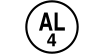




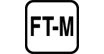




The EF 24105mm f4/L IS II USM’s new optical composition includes 17 elements in 12 groups, including 4 glass-molded (GMo) aspherical lenses on 5 surfaces for excellent overall resolving power. These improvements help increase peripheral brightness for better edge-to-edge results with reduced distortions, delivering still photos and video of great clarity and resolution.
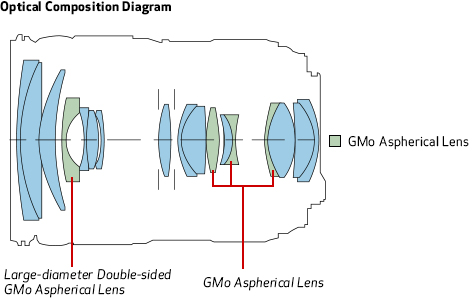
Offering coverage from 24mm wide-angle to 105mm mid-telephoto, the EF 24105mm f/4L IS II USM is a true walk-around lens that can be used for any number of shooting scenarios. From landscapes and portraits to snapshots and videos of breaking news, and anything else that catches the photographer’s or filmmaker’s eye, the EF 24105mm f/4L IS II USM range is highly adaptable. You can spend less time changing lenses and more time taking pictures or recording video.

The EF 24105mm f/4L IS II USM features Air Sphere Coatings (ASC) on its lens elements to help combat flare, ghosting and reflections, and deliver clean images with reduced aberrations from reflected light. Designed to significantly reduce distortions, this technology puts an ultra-low refractive layer on the lens element. This layer works with the EF 24105mm f/4L IS II USM’s overall optical formula to help deliver a clean image to the camera’s sensor, which can decrease the need for post-production.
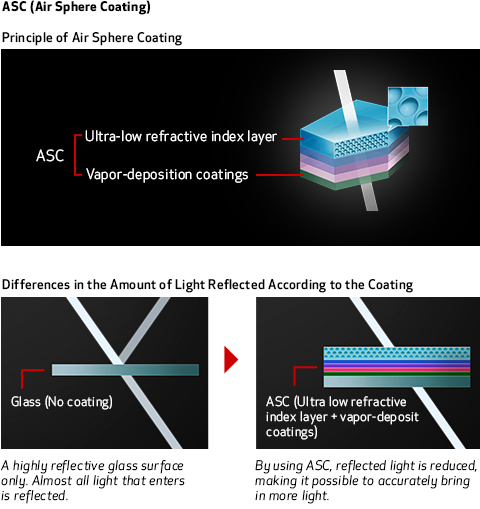
For consistently sharper results, the EF 24105mm f/4L IS II USM features an improved Image Stabilizer system that provides significantly enhanced shake reduction for up to 4 stops* of shutter speeds. This means more reliable handheld performance and clearer detail in low-light situations or at lower ISOs. Because of its enhanced stabilization, the EF 24105mm f/4L IS II USM can also minimize the need for a tripod.

* Based on CIPA (Camera & Imaging Products Association) standards. Testing performed using the EOS-1D X digital SLR camera at a focal length of 105mm. The number of stops may vary based on the camera model used.
Thanks to its 10-blade, circular aperture, the EF 24105mm f/4L IS II USM is capable of gorgeous, evocative out-of-focus areas and soft backgrounds throughout its zoom range. By delivering an incredible level of control over background blur, it helps you define the mood of your image, creating impactful photos and videos.

To help maintain a clean lens, even after multiple lens changes in sub-optimal conditions, the EF 24105mm f/4L IS II USM has a specially designed non-stick fluorine coating on its front and rear surfaces. This fluorine coating helps prevent dust, water, oil and other surface residue like fingerprints from sticking to the lens, resulting in quick and easy wiping, without the use of solvents.

Befitting an L-series lens, the EF 24105mm f/4L IS II USM is built to endure photography and moviemaking in even the harshest conditions. It features a dust- and water-resistant construction on the switch panel, the zoom and focus rings, and on the lens mount, helping to prevent dust and moisture from interfering with operation.
The EF 24105mm f/4L IS II USM is engineered to provide fast, accurate operation for efficient performance across the board. It features a high-performance control CPU that drives Canon’s quick inner focusing with ring USM for quick starts and stops. Plus, it’s programmed with optimized AF algorithms that help achieve fast, accurate focus and maintain it consistently.

The EF 24105mm f/4L IS II USM offers complete manual control, even when AF is engaged, with a simple twist of the lens’s focus ring. Additionally, full-time manual focus means it’s easy to achieve and maintain focus manually, which can be especially handy when shooting video or composing still images on an SLR’s screen.
| Focal Length Maximum Aperture | 24-105mm F/4 |
| Lens Construction | 17 Elements In 12 Groups |
| Diagonal Angle Of View | 84° - 23° 20' |
| Focus Adjustment | AF With Full-Time Manual |
| Closest Focusing Distance | 1.5 Ft. / 0.45m |
| Filter Size | 3.0 In. / 77mm Diameter |
| Max Diameter X Length Weight | Φ3.3 X 4.7 In., Approx. 28.04 Oz. / Φ83.5 X 118mm, Approx. 795g |

Lens Hood EW-83M
Designed to prevent stray light from entering the lens in order to keep unwanted glare from affecting your photographs.

Lens Case LP1219
Soft drawstring lens case that keep your lenses looking like new.

Extension Tube EF-12 II
Extension Tube EF 12 II is especially suited for close-focusing with wide-angle lenses.

77mm Close-Up Lens 500D
Canon Close-Up Lens 500D is a double-element accessory that attaches to front of lens. It changes closest focusing distance from infinity to 500mm (approx. 19.7" from front of lens).

Extension Tube EF-25 II
25mm fully coupled Extension Tube for EOS camera and most lenses to 350mm.

Lens Dust Cap E Rear Cap
Rear lens cap for all EF type lenses, lens extenders, and extension tubes. Used to protect the rear glass element from dust and scratches.

Lens Cap E-77 II
The Lens Cap E-77 II is newly designed and fits Canon EF lenses with a 77mm filter size. It helps protect the front glass from dust and scratches.

77mm Filter UV Protector
These filters can help protect your lens against dust, moisture, fingerprints, scratches and damage and can be kept on your lens at all times. Filter fits select lenses with a 77mm diameter.

77mm Circular Polarizer PL-CB
Filter enhances picture quality by blocking harmful reflected light.
- Windows Server 2025
- macOS 14
- macOS 13
- Windows 11
- macOS 12
- Windows Server 2022
- macOS 11
- Linux MIPS
- Linux ARM
- macOS 10.15
- macOS v10.13
- macOS v10.14
- Windows Server 2019 (x64)
- macOS v10.14
- macOS v10.13
- Windows Server 2016 (x64)
- macOS Sierra v10.12
- Linux 64bit
- Linux 32bit
- OS X v10.11
- Windows 10
- Windows 10 (x64)
- OS X v10.10
- OS X v10.9
- Windows Server 2012 R2 (x64)
- Windows 8.1 (x64)
- Windows 8.1
- Windows Server 2012 (x64)
- Windows 8
- Windows 8 (x64)
- Windows 7
- Windows 7 (x64)
- Windows Vista
- Windows Vista (x64)
- Windows XP
- Windows XP (x64)
- Windows Server 2008
- Windows Server 2008 (x64)
- Windows Server 2008 R2 (x64)
- Windows Server 2003
- Windows Server 2003 (x64)
- Windows Server 2003 R2
- Windows Server 2003 R2 (x64)
- Windows 2000
- Windows NT
- Windows 3.1
- Windows Me
- Windows 98
- Windows 95
- Mac OS X v10.8
- Mac OS X v10.7
- Mac OS X v10.6
- Mac OS X v10.5
- Mac OS X v10.4
- Mac OS X v10.3
- Mac OS X v10.2
- Mac OS X v10.1
- Mac OS X
- Mac OS 9
- Mac OS 8
- Linux (x64)
- Linux (x32)
- Linux
Locating and Installing Your Download Cómo Localizar e Instalar su Descarga Localizando e Instalando seu Download
How to identify your OS version
To help determine which Windows operating system is running on your computer, please view the below steps:
Windows 11
Click on the Windows button (located left to the Search at the bottom).
Click on the Settings button to navigate to the system settings.
Scroll to the bottom of the page and click on the About button.
You will be able to find your Windows operating system under the Windows Specifications section.
Windows® 10
Click Start or click the Windows button (usually found in the lower-left corner of your screen).
Click Settings.
Click About (which is usually located within the lower left of the screen). The next screen should display the Windows version.
Windows 8 or Windows 8.1
Option1: Swipe in from the upper-right corner of the screen while viewing the desktop in order to open the menu, then select Settings.
Select PC Info. Under Windows edition, the Windows version is shown.
Option 2: From the Start Screen
While on the Start screen, type computer.
Right-click on the computer icon. If using touch, press and hold on the computer icon.
Click or tap Properties. Under Windows edition, the Windows version is shown.
Windows 7
Click Start or click the Windows button (usually found in the lower-left corner of your screen).
Right-click Computer and select Properties from the menu. The resulting screen should now display the Windows version.
Linux
To check the version of your Linux operating system (OS), you can use the following commands in your terminal:
1. uname -r: Displays your Linux kernel version.
2. cat /etc/os-release: Displays your distribution name and version.
3. lsb_release -a: Displays specific details about your Linux distribution and version.
4. You can also use the hostnamectl command to display the Linux kernel version. However, this command is only available on Linux distributions that use systemd by default.
To help determine which Mac operating system is running on your computer, select the Apple menu in the upper-left corner of your screen and choose About This Mac.
Upon selecting, you should see the macOS name followed by the version number.
Canon U.S.A Inc. All Rights Reserved. Reproduction in whole or part without permission is prohibited.