Explore null | Canon Latin America

XF305
- XF305 Camcorder with lens cap
- Lens Hood
- Eyecup
- Battery Pack BP-955
- Compact Power Adapter CA-930
- DC Cable DC-930
- Wireless Controller WL-D6000
- Shoulder Strap SS-1200
- Component Cable DTC-1500
- Canon XF Utilities Disc
-
OVERVIEW
-
SPECIFICATIONS
-
ACCESSORIES
-
RESOURCES
-
SUPPORT
-
MISCELLANEOUS
Canon continues to innovate and develop image acquisition products for the most demanding professional. The Canon XF305 Professional Camcorder features 50Mbps MPEG-2 4:2:2 recording to Compact Flash (CF) cards for unsurpassed image quality and efficient, robust workflow at an affordable price. It is ideally suited to match the requirements of electronic newsgathering (ENG) crews, independent filmmakers, documentary producers, event videographers and military agencies.
Utilizing file-based MPEG-2 compression with an MXF File Wrapper ensures the widest compatibility with existing industry infrastructure, metadata and non-linear editing (NLE) systems. And 4:2:2 color sampling provides ultra-fine transitions in tone and color for maintaining the highest quality image for use in advanced post production.
A newly developed Genuine Canon 18x HD L-Series lens along with three Canon native 1920 x 1080 CMOS Image Sensors delivers pristine image quality.
Incorporating industry-standard HD-SDI output, genlock input and SMPTE time code input/output terminals makes the Canon XF305 perfectly matched for live application and multi-camera shooting.
The XF305 also offers multiple recording bit rates, resolutions and variable frame rates to expand your creative flexibility, and allow you to work in virtually any production environment. And complete customization over the image, display and operation makes the XF305 a camcorder that can be tailored to fit your individual needs.













The XF305 supports the highest HD quality with Full HD 1920x1080 resolution, up to 50Mbps bit rate and 4:2:2 color sampling. 4:2:2 color sampling provides twice the color resolution of HDV and other codecs that use 4:2:0 color sampling. 4:2:2 provides ultra-fine transitions in tone and color and maintains the highest quality image for use in post production processes such as chroma keying, color grading, advanced compositing and effects. The codec’s 50Mbps constant bit rate provides the bandwidth needed to capture the XF305’s superior resolution and color in spectacular detail. 
|
 Unlike other camcorders which use proprietary memory systems, the XF305 Professional Camcorder records to cost effective Compact Flash (CF) cards. The camcorder features two CF card slots and offers versatile recording functions including: Unlike other camcorders which use proprietary memory systems, the XF305 Professional Camcorder records to cost effective Compact Flash (CF) cards. The camcorder features two CF card slots and offers versatile recording functions including:
Recording Time Chart
BIT RATE
File based recording facilitates workflow by reducing transfer times when moving video to non-linear editing (NLE) systems. Additionally, metadata can be input at image acquisition and imagery may be reviewed immediately after recording to ensure every shot is captured and logged correctly.
** Fully operational in all modes with Firmware Version 1.0.1.0 upgrade. Click the Drivers & Software tab above to download the most up to date firmware. *** Not operational when using slow motion modes. |
||||||||||||||||||||||||||||||||||||||||||||||||||||||||||||||||||||||||||||||||||||||||||||
| Canon’s XF Codec is supported by the industry’s leading manufacturers: Adobe, Apple, Avid and Grass Valley. This ensures the widest compatibility with existing infrastructure and non-linear editing (NLE) software.
|
||||||||||||||||||||||||||||||||
| 4 | A | Clips that were recorded using the 50Mbps (4:2:2), 1280x720, 24P video configuration cannot be used with Avid Media Composer 4.0.5/5.0.0 & NewsCutter 8.0.5/9.0.0. |
B |
Clips recorded using the 25Mbps (4:2:0), 1440x1080, 30P video configuration will be treated by Avid Media Composer 4.0.5/5.0.0 & NewsCutter 8.0.5/9.0.0 as 60i clips. To edit as a 30P project, please use clips recorded using the 50Mbps (4:2:2),30P, or 35Mbps (4:2:0), 30P video configurations. |
|
C |
When linking MXF files using the Link to AMA File(s) menu option, a name other than Canon may appear in the Video properties. However, the clips will be correctly linked. |
 |
Inspired by the same high level of optical precision used in Canon broadcast and photographic lenses, the Canon XF305 Professional Camcorder incorporates a Genuine Canon 18x HD L-Series lens that features a wide and impressive zoom range of 29.3 – 527.4mm (35mm equivalent). The lens incorporates High Index – Ultra-low Dispersion (HI-UD), Ultra-low Dispersion (UD) and aspherical elements to minimize chromatic aberration while delivering a resolution of 1,000 TV lines. In Full Manual Mode, the lens features mechanical stops for both the zoom and focus systems. Mechanical (Hard) end stops ensure that repeatable and dependable focus and zoom can be achieved when manually turning the lens barrel. These mechanical stops also allow for compatibility with many third-party remote camera controllers that require end stops in order to calibrate themselves. Additionally, display distance indicators on the lens barrel allow the operator to easily set the desired focus distance and move between focus points while recording. |
 For enhanced versatility and durability, the lens is equipped with three built-in glass, neutral density (ND) filters (¼, 1/16 and 1/64) and a six-blade metal aperture iris. For enhanced versatility and durability, the lens is equipped with three built-in glass, neutral density (ND) filters (¼, 1/16 and 1/64) and a six-blade metal aperture iris.SuperRange Optical Image Stabilizer  The XF305 also incorporates a newly designed SuperRange Optical Image Stabilization system (lens shift) with three modes: Standard, Dynamic and Powered. The XF305 also incorporates a newly designed SuperRange Optical Image Stabilization system (lens shift) with three modes: Standard, Dynamic and Powered.
Instant AF
 Optional Canon WA-H82 Wide Attachment (0.8X) Optional Canon WA-H82 Wide Attachment (0.8X)Optically matched for the XF305’s HD lens, the WA-H82 Wide Attachment increases wide angle capability to approximately 24mm (35mm equivalent), while maintaining the versatility of a 4X zoom range. * Instant AF is not possible with the WA-H82. |
|
Newly designed and manufactured exclusively by Canon, the XF305 Professional Camcorder incorporates three native 1920 x 1080 CMOS Image Sensors, which deliver outstanding Full HD video recording with minimal noise. These 1/3-inch sensors enable a compact lens and body design, for greater mobility and quick shooting.
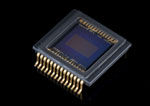

|
 Aside from providing the professional user with complete control over the image, the Canon XF305 Professional Camcorder also provides complete creative freedom when it comes to inputs and outputs. It features industry standard HD-SDI output, genlock input and time code input/output terminals (BNC style), making it ideally suited for multi-camera or 3-D productions. Aside from providing the professional user with complete control over the image, the Canon XF305 Professional Camcorder also provides complete creative freedom when it comes to inputs and outputs. It features industry standard HD-SDI output, genlock input and time code input/output terminals (BNC style), making it ideally suited for multi-camera or 3-D productions.HD-SDI & SD-SDI Output The HD-SDI output provides an uncompressed, 1.485 Gbps signal at 1920x1080 resolution with 4:2:2 color sampling and embedded audio and time code. HD-SDI Video Standard: SMPTE 292M (1080i) /SMPTE 296M (720p) Embedded Audio Standard: SMPTE 299M Time code Standard: SMPTE 12M SD-SDI Video Standard: SMPTE 259M (480i) Embedded Audio Standard: SMPTE 272M Time code Standard: SMPTE 12M SMPTE Time Code Input/Output Terminal This terminal allows SMPTE time code to be shared with an external device (such as a DAT recorder) or from camera to camera. Genlock Input Genlock input enables synchronization of a multi-camera, live switched production environment in the studio or on location. When shooting HD, it can accept either an SD (blackburst) or HD (tri-level) sync signal. HDMI Output Component Video Output Composite Video Output (BNC and 3.5mm) USB 2.0 Hi-Speed Terminal Remote Control Terminal (compatible with LANC protocol) |
 Multiple recording modes, resolutions and frame rates make the XF305 Professional Camcorder creatively flexible and able to work in virtually any production environment. From the highest quality 50Mbps Full HD, to the HDV compatible 25Mbps, users will find the camcorder capable of taking on any job. Multiple recording modes, resolutions and frame rates make the XF305 Professional Camcorder creatively flexible and able to work in virtually any production environment. From the highest quality 50Mbps Full HD, to the HDV compatible 25Mbps, users will find the camcorder capable of taking on any job.
Variable Frame Rates The XF305 Professional Camcorder offers a full range of selectable frame rates. You can choose between 60i, 60p, 30p and 24p settings to achieve just the look you want.
For added versatility, XF305 can be customized to record in both 60i/50i, 60p/50p, and 24p/25p (this optional upgrade must be performed by a Canon Factory Service Center). Slow Motion & Fast Motion Slow and Fast Motion Modes allow the XF305 to record a different frame rate than the playback frame rate, resulting in either a fast or slow motion effect during playback. Since the camera is recording real frames and modifying the playback rate, there is no quality loss and maximum image quality is maintained. In 1080 mode, fast motion is supported up to 2.5x the normal rate and as slow as 1/2.5x. In 720 mode, fast motion is supported up to 5x the normal rate and as slow as 1/1.25x.
Interval Recording With this feature, users can program the camera to record a specified number of frames at specified intervals. The technique can be used to observe natural phenomena over extended periods, making it ideal for time-lapse applications. The interval can be set in 25 levels ranging from 1 second to 10 minutes. 60i/30p: Selectable between 1, 3, 6 and 9 frames 24p/60p: Selectable between 2, 6 and 12 frames Frame Recording This setting allows a specified number of frames to be recorded – ideal for projects such as clay animation. 60i/30p: Selectable between 1, 3, 6 and 9 frames 24p/60p: Selectable between 2, 6 and 12 frames  |
 The XF305 Professional Camcorder features Canon's powerful DIGIC DV III Image Processor, which provides enhanced shading, lifelike tonal gradations, new custom picture settings and lower power consumption. DIGIC DV III is also the high-speed engine which powers Genuine Canon Face Detection. On-the-go videographers will appreciate the ability to track one subject in a crowd of people. The XF305 Professional Camcorder features Canon's powerful DIGIC DV III Image Processor, which provides enhanced shading, lifelike tonal gradations, new custom picture settings and lower power consumption. DIGIC DV III is also the high-speed engine which powers Genuine Canon Face Detection. On-the-go videographers will appreciate the ability to track one subject in a crowd of people.
|
 The XF305 Professional Camcorder has set a new standard for ergonomic design in compact pro camcorders. It is designed from the ground up to maximize handheld shooting comfort and usability. Users will find the camera well balanced with the handgrip positioned closer to the optical access near the camera’s center of gravity. This allows the operator to easily maintain a steady shot while minimizing arm fatigue. Controls are ideally placed making the camera feel like a natural extension of the operator’s body. The XF305 Professional Camcorder has set a new standard for ergonomic design in compact pro camcorders. It is designed from the ground up to maximize handheld shooting comfort and usability. Users will find the camera well balanced with the handgrip positioned closer to the optical access near the camera’s center of gravity. This allows the operator to easily maintain a steady shot while minimizing arm fatigue. Controls are ideally placed making the camera feel like a natural extension of the operator’s body.Additionally, the XF305 features a redesigned layout to make using the camcorder highly intuitive. New users and users switching from other products will find the button layout, camera menu system and camera controls immediately familiar and easy to use out of the box with operational and control organization that conform to industry standards. |
 4.0-inch, 1.23-megapixel LCD Monitor 4.0-inch, 1.23-megapixel LCD MonitorA 4.0-inch, 1.23-megapixel LCD monitor provides a large, accurate area for critical focus confirmation and approximately 100% field of view. The display is freely rotating, able to open on both the right and left side of the camera body. The display also features an additional 35º of forward movement past normal position. The large range of movement makes the display adjustable for easy viewing even in the most difficult shooting positions. The flexibility and fluidity of movement also makes the display less susceptible to accidental damage, compared to a more rigid design, if bumped during recording. High Resolution, 1.55-megapixel EVF  The XF305 Professional Camcorder features a 0.52-inch, 1.55 Megapixel Color EVF and approximately 100% field of view coverage for comfortable viewing and accurate judgment of composition, focus and color. The angle of the viewfinder is adjustable for additional user comfort and when using the LCD display for monitoring, the EVF can be used as a cheek pad to ensure three points of contact when hand holding and maximizing stability. This makes the camcorder much easier to manage during extended recording periods and long days of shooting. The XF305 Professional Camcorder features a 0.52-inch, 1.55 Megapixel Color EVF and approximately 100% field of view coverage for comfortable viewing and accurate judgment of composition, focus and color. The angle of the viewfinder is adjustable for additional user comfort and when using the LCD display for monitoring, the EVF can be used as a cheek pad to ensure three points of contact when hand holding and maximizing stability. This makes the camcorder much easier to manage during extended recording periods and long days of shooting.Focus Assist Functions Edge Monitor Focus Assist System With Canon’s new Edge Monitor Focus Assist system, a red and green monitor is shown at the bottom of the LCD Display and three red focus check areas are shown across the display. The green waveform shows overall focus of the image, while the red waveform shows the focus status of the focus check boxes. Through this dynamic focus feedback, the user can intuitively tune focus in a scene and quickly change the zone of focus. Peaking/Magnify Two peaking modes and a magnify focus assist function are available in standby and record mode (LCD monitor and EVF), making it extremely easy for the XF305 operator to check and confirm critical focus. |
 Users of the XF305 Professional Camcorder have full manual control of all camera functions to adapt to both technical and artistic challenges when shooting. For maximum customization, users have access to Custom Picture Settings, Custom Functions and Custom Display Options to tailor the camera to match their creative and production needs. Any combination of these items can be saved to an SD memory card for easy setup and matching of multiple XF305 and XF300 camcorders. Users of the XF305 Professional Camcorder have full manual control of all camera functions to adapt to both technical and artistic challenges when shooting. For maximum customization, users have access to Custom Picture Settings, Custom Functions and Custom Display Options to tailor the camera to match their creative and production needs. Any combination of these items can be saved to an SD memory card for easy setup and matching of multiple XF305 and XF300 camcorders.Custom Picture Settings You can manually set an extensive variety of image quality adjustments and store them as 9 different presets. The adjustments include: Gamma, Black Level, Black Gamma, Low Key Saturation, Knee, Sharpness, Noise Reduction, Skin Detail, Selective Noise Reduction, Color Matrix, White Balance, Color Correction and Setup Level.
Custom Functions The XF305’s operation can be further fine-tuned through the use of Custom Functions. This allows the camcorder to truly match your shooting style. A total of 12 unique items can be adjusted including: Shockless Gain, Shockless White Balance, AE Response, Iris Limit, Iris Ring Direction, Focus Ring Control and Character Record. As well, for quick access to commonly used functions, the XF305 features 13 customizable control buttons. Custom Display The Custom Display function lets you set 32 display items to create a custom LCD/EVF to suit your specific needs. Items that can be selected include: Zoom Position, Audio Level, Remaining Record Time, Exposure, Object Distance, Time Code and more. |
||||||||||||||||||||||||||||||||||||||||||||||||||||||||||||||||||||||||||||||||||||||||||||||||||||||||||||||||||||||||||||||||||||||||||||||||||||||||||||||||||||||||||||
Smooth and efficient workflow is an essential part of the production process. Canon’s XF Codec is supported by the industry’s leading manufacturers: Adobe, Apple, Avid and Grass Valley. This ensures the widest compatibility with existing infrastructure and non-linear editing (NLE) software.  Compact Flash Cards Compact Flash CardsUnderstanding that accessibility to media is an important part of any file-based workflow, the Canon XF305 Professional Camcorder records to cost-effective Compact Flash (CF) cards, not proprietary media.  MXF Wrapper MXF WrapperThe XF305 uses Material Exchange Format (MXF) for its file structure -an internationally standardized container format for the exchange of video and audio material. Using the MXF format, video and audio can be wrapped into a single file along with important metadata. With MXF, the XF305 will not only benefit from the highest level of compatibility with NLE systems, but also with high-end network systems used by many networks and production studios. Bundled Canon XF Utility Software Compatible for use on both Mac and Windows platforms, Canon’s XF Utility software provides a simplified first step in the process of managing and playing back your clips. Additionally, the software can manage lists of clips in a number of display formats, as well as tag, add and edit metadata. It also serves as an efficient means of backing up media. 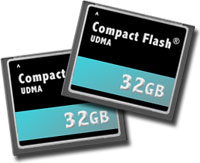
|
 A stereo microphone is incorporated into the XF305 Professional Camcorder, as are two XLR audio inputs with +48V phantom power. The built in microphone provides exceptional audio in fast-paced situations while the XLR inputs provide connectivity to external microphones, and other professional audio devices. If you choose, the built-in microphone and XLR input can be used simultaneously. A stereo microphone is incorporated into the XF305 Professional Camcorder, as are two XLR audio inputs with +48V phantom power. The built in microphone provides exceptional audio in fast-paced situations while the XLR inputs provide connectivity to external microphones, and other professional audio devices. If you choose, the built-in microphone and XLR input can be used simultaneously.Audio is recorded in 16-bit PCM format at 48 kHz for amazing quality and fidelity. And both the built in microphone and XLR inputs have the option for automatic or full manual gain control. To prevent variations in the recorded audio level, the dial can also be locked. The XF305 also includes a 3.5mm headphone terminal with 16 volume settings for accurate audio monitoring. 
|
|
| Std Def High Def | High Definition | ||||||||||||||||||||||||||||||||||||||||||||||||||||||||||||
| Power Supply Rated | 7.4V DC (Battery Pack) | ||||||||||||||||||||||||||||||||||||||||||||||||||||||||||||
| Video Recording System | Compression: MPEG-2 Long GOP Color Space: 4:2:2 (At 50Mbps Recording) File Format: MXF Recording Modes: 50Mbps (CBR) 4:2:2, 1920x1080, (60i/30p/24p), 1280x720 (60p/30p/24p); 35Mbps (VBR) 4:2:0, 1920x1080 (60i/30p/24p), 1280x720 (60p/30p/24p); 25Mbps (CBR) 4:2:0, 1440x1080 (60i/30p/24p) |
||||||||||||||||||||||||||||||||||||||||||||||||||||||||||||
| Audio Recording System | 2-Channel, PCM Digital Recording, 16-Bit; 48kHz | ||||||||||||||||||||||||||||||||||||||||||||||||||||||||||||
| Image Sensor | (3) 1/3-Inch CMOS | ||||||||||||||||||||||||||||||||||||||||||||||||||||||||||||
| Number Of Recording Pixels | Approx. 2.37 Megapixels (2044 X 1160 Pixels) Each X 3 | ||||||||||||||||||||||||||||||||||||||||||||||||||||||||||||
| Effective Pixels | Approx. 2.07 Megapixels (1920 X 1080 Pixels) | ||||||||||||||||||||||||||||||||||||||||||||||||||||||||||||
| Maximum Recording Time | 128GB Compact Flash (CF) Card Greater Capacity Is Possible When Two Cards Are Used. 25Mbps: 625 Minutes 35Mbps: 445 Minutes 50Mbps: 320 Minutes |
||||||||||||||||||||||||||||||||||||||||||||||||||||||||||||
| Lens | Canon 18x HD L Series Zoom, 4.1-73.8mm (35mm Equivalent 29.3 - 527.4mm), F/1.6-2.8 |
||||||||||||||||||||||||||||||||||||||||||||||||||||||||||||
| Focusing System | TVAF Plus External Phase Difference Metering Sensor, Autofocus (Instant AF, Normal AF, Face AF), Manual, Full Manual | ||||||||||||||||||||||||||||||||||||||||||||||||||||||||||||
| Max Shutter Speed | 1/2000 | ||||||||||||||||||||||||||||||||||||||||||||||||||||||||||||
| Minimum Focusing Distance | 20mm (Wide Macro), 1m (Entire Zoom Range) | ||||||||||||||||||||||||||||||||||||||||||||||||||||||||||||
| White Balance | Auto, Manual, Custom (2000K - 15000K In 100K Increments), Daylight, Tungsten | ||||||||||||||||||||||||||||||||||||||||||||||||||||||||||||
| Frame Rate | 60i, 60p, 30p, 24p (50i, 50p And 25p Optional Upgrade Available Through Canon Factory Service Center) | ||||||||||||||||||||||||||||||||||||||||||||||||||||||||||||
| Minimum Illumination | Full AUTO Mode: 4.5 Lux (Shutter Speed 1/60, Gain +21dB); Manual Mode: 08 Lux (Shutter Speed 1/4, Gain +33dB), (When 60i Is Selected) | ||||||||||||||||||||||||||||||||||||||||||||||||||||||||||||
| Genlock Terminal | BNC (Input Only) | ||||||||||||||||||||||||||||||||||||||||||||||||||||||||||||
| Hd Terminal | BNC (Output Only), With Embedded Audio | ||||||||||||||||||||||||||||||||||||||||||||||||||||||||||||
| Timecode Terminals | BNC (Input/Output) | ||||||||||||||||||||||||||||||||||||||||||||||||||||||||||||
| Image Stabilization | SuperRange Optical (Lens Shift) Modes: Standard, Powered, Dynamic, Off | ||||||||||||||||||||||||||||||||||||||||||||||||||||||||||||
| Filter Diameter | 82mm | ||||||||||||||||||||||||||||||||||||||||||||||||||||||||||||
| Viewfinder | 0.52-Inch Color Widescreen, Approx. 1,555,000 Dots, Approx. 100% Field Of View | ||||||||||||||||||||||||||||||||||||||||||||||||||||||||||||
| Lcd Screen | 4.0-Inch Color Widescreen LCD, Approx. 1,230,000 Dots, Approx. 100% Field Of View | ||||||||||||||||||||||||||||||||||||||||||||||||||||||||||||
| Microphone | Stereo Electrect Condenser Microphone | ||||||||||||||||||||||||||||||||||||||||||||||||||||||||||||
| Recording Media | CF Card : 2 Slots, Movie Files Only SD Card: Still Images, Custom Picture Data, Clip Metadata, Custom Settings |
||||||||||||||||||||||||||||||||||||||||||||||||||||||||||||
| Usb Terminal | Mini-B USB 2.0 Hi-Speed | ||||||||||||||||||||||||||||||||||||||||||||||||||||||||||||
| Video Terminal | Component: Output Only Composite: A/V Terminal 3.5mm Mini-Jack, Output Only, BNC Terminal, Output Only, Signals Can Be Output Simultaneously Through A/V Terminal And BNC Terminal |
||||||||||||||||||||||||||||||||||||||||||||||||||||||||||||
| Audio Terminal | XLR 3-Pin Jack (2), Switchable Between MIC/LINE | ||||||||||||||||||||||||||||||||||||||||||||||||||||||||||||
| Hdmi Terminal | Yes (Type A) | ||||||||||||||||||||||||||||||||||||||||||||||||||||||||||||
| Av Mini Terminal Headphone Terminal | 3.5mm Stereo Mini-Jack | ||||||||||||||||||||||||||||||||||||||||||||||||||||||||||||
| Operating Temperature Range | 0 - 40 °C, 32 - 104 °F , 85% Relative Humidity | ||||||||||||||||||||||||||||||||||||||||||||||||||||||||||||
| Dimensions | Approx. 6.0 X 9.3 X 15.0 In. (153 X 236 X 382mm) (Not Including Lens Hood, Eyecup, Grip Belt) | ||||||||||||||||||||||||||||||||||||||||||||||||||||||||||||
| Weight Eyecup Only | 5.9 Lbs (2,670 G) (Includes Grip Belt) | ||||||||||||||||||||||||||||||||||||||||||||||||||||||||||||
| Weight | 6.6 Lbs (2,980 G) (Includes Grip Belt, Lens Hood, BP-955, CF Card (X1) And SD Card/Not Including Eyecup) | ||||||||||||||||||||||||||||||||||||||||||||||||||||||||||||
| Content |
** Not Operational When Using Slow Motion Modes. |
||||||||||||||||||||||||||||||||||||||||||||||||||||||||||||
- Windows Server 2025
- macOS 14
- macOS 13
- Windows 11
- macOS 12
- Windows Server 2022
- macOS 11
- Linux MIPS
- Linux ARM
- macOS 10.15
- macOS v10.13
- macOS v10.14
- Windows Server 2019 (x64)
- macOS v10.14
- macOS v10.13
- Windows Server 2016 (x64)
- macOS Sierra v10.12
- Linux 64bit
- Linux 32bit
- OS X v10.11
- Windows 10
- Windows 10 (x64)
- OS X v10.10
- OS X v10.9
- Windows Server 2012 R2 (x64)
- Windows 8.1 (x64)
- Windows 8.1
- Windows Server 2012 (x64)
- Windows 8
- Windows 8 (x64)
- Windows 7
- Windows 7 (x64)
- Windows Vista
- Windows Vista (x64)
- Windows XP
- Windows XP (x64)
- Windows Server 2008
- Windows Server 2008 (x64)
- Windows Server 2008 R2 (x64)
- Windows Server 2003
- Windows Server 2003 (x64)
- Windows Server 2003 R2
- Windows Server 2003 R2 (x64)
- Windows 2000
- Windows NT
- Windows 3.1
- Windows Me
- Windows 98
- Windows 95
- Mac OS X v10.8
- Mac OS X v10.7
- Mac OS X v10.6
- Mac OS X v10.5
- Mac OS X v10.4
- Mac OS X v10.3
- Mac OS X v10.2
- Mac OS X v10.1
- Mac OS X
- Mac OS 9
- Mac OS 8
- Linux (x64)
- Linux (x32)
- Linux
Locating and installing your download Locating and installing your download ES Locating and installing your download PT
How to identify your OS version
To help determine which Windows operating system is running on your computer, please view the below steps:
Windows 11
Click on the Windows button (located left to the Search at the bottom).
Click on the Settings button to navigate to the system settings.
Scroll to the bottom of the page and click on the About button.
You will be able to find your Windows operating system under the Windows Specifications section.
Windows® 10
Click Start or click the Windows button (usually found in the lower-left corner of your screen).
Click Settings.
Click About (which is usually located within the lower left of the screen). The next screen should display the Windows version.
Windows 8 or Windows 8.1
Option1: Swipe in from the upper-right corner of the screen while viewing the desktop in order to open the menu, then select Settings.
Select PC Info. Under Windows edition, the Windows version is shown.
Option 2: From the Start Screen
While on the Start screen, type computer.
Right-click on the computer icon. If using touch, press and hold on the computer icon.
Click or tap Properties. Under Windows edition, the Windows version is shown.
Windows 7
Click Start or click the Windows button (usually found in the lower-left corner of your screen).
Right-click Computer and select Properties from the menu. The resulting screen should now display the Windows version.
Linux
To check the version of your Linux operating system (OS), you can use the following commands in your terminal:
1. uname -r: Displays your Linux kernel version.
2. cat /etc/os-release: Displays your distribution name and version.
3. lsb_release -a: Displays specific details about your Linux distribution and version.
4. You can also use the hostnamectl command to display the Linux kernel version. However, this command is only available on Linux distributions that use systemd by default.
To help determine which Mac operating system is running on your computer, select the Apple menu in the upper-left corner of your screen and choose About This Mac.
Upon selecting, you should see the macOS name followed by the version number.
Canon U.S.A Inc. All Rights Reserved. Reproduction in whole or part without permission is prohibited.
 File copy and backup:
File copy and backup:
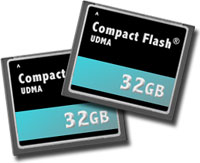

 Videographers depend on these features to confirm accurate exposure and color levels during the capture process. Typically only found on expensive external units, the Canon XF305 Professional Camcorder has a waveform monitor and vectorscope built right into the camera. The waveform monitor shows a detailed view of overall image brightness and RGB components. The onboard vectorscope provides real-time image hue and saturation analysis, making it easy to check color balance and see the result of white balance adjustments.
Videographers depend on these features to confirm accurate exposure and color levels during the capture process. Typically only found on expensive external units, the Canon XF305 Professional Camcorder has a waveform monitor and vectorscope built right into the camera. The waveform monitor shows a detailed view of overall image brightness and RGB components. The onboard vectorscope provides real-time image hue and saturation analysis, making it easy to check color balance and see the result of white balance adjustments.
 Additionally, the camcorder is compatible with existing Canon BP-900 series batteries. Batteries can also be inserted and removed while the supplied AC power cable is connected.
Additionally, the camcorder is compatible with existing Canon BP-900 series batteries. Batteries can also be inserted and removed while the supplied AC power cable is connected.