Explore null | Canon Latin America

XA30
- XA30
- Lens Hood (with Lens Barrier)
- Battery Pack BP-820
- Compact Power Adapter CA-570
- Handle Unit HDU-1
- Wireless Controller WL-D89
- High Speed HDM Cable HTC-100/S
- USB Interface Cable IFC-300PCU/S
- Stereo Video Cable STV-250N
- PIXELA Data Import Utility Disk
-
OVERVIEW
-
SPECIFICATIONS
-
ACCESSORIES
-
RESOURCES
-
SUPPORT
-
MISCELLANEOUS
For refined and compact performance that’s made for everything from movie and television production to event recordings, Canon’s XA30 Professional Camcorder is a solid and affordable choice. Whether producing films, recording weddings and more, the XA30 offers an impressive combination of portability, image quality and reliable operation. It features a Genuine Canon 20x High Definition Optical Zoom lens, a newly designed HD CMOS Pro Image Sensor with improved low-light performance and new Wide DR Gamma and Highlight Priority modes that help capture an extended, seamless range of colors and tones virtually consistent with how they’re seen by the naked eye. A new interval recording option expands the XA30’s abilities for creative animation and motion effect Full HD video capture with fast motion of up to 1200x the original speed. From movie productions to events to company presentations and more, the XA30 delivers outstanding video with portability, high quality and great versatility.


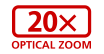



















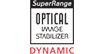






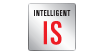

The XA30 Professional Camcorder features a Genuine Canon 20x HD Zoom Lens that provides a highly versatile zoom range with 35mm equivalent of 26.8576mm, and a minimum object distance of just 23.6 inches (60cm) to help capture powerful recordings near and far. The impressive image quality is enhanced by an 8-blade Circular Aperture design, which helps to avoid the “starburst” effect of point light sources in non-circular aperture designs. Out-of-focus areas are smooth, natural and appealing. An endless-type focus and zoom control includes user-programmable direction and sensitivity modes. Zoom speed can be set to either a variable or constant (with 16 levels) speed setting, with Fast, Normal, or Slow zoom speed levels.

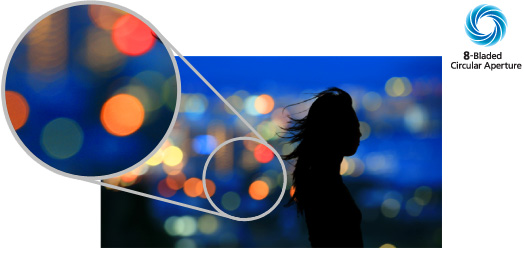
New, Advanced HD CMOS Pro Image Sensor
For incredibly sharp and detailed high-definition video recording, the XA30 Professional Camcorder features a reengineered, 1/2.84-inch, 2.91 Megapixel HD CMOS Pro Image Sensor that captures approximately 2136x1362 pixels. Thanks to the sensor's enhanced sensitivity, the XA30 helps provide vivid, accurate recording through an improved signal-to-noise ratio.

Featuring an improved, low-luminance noise rating of +3 dB, the XA30 Professional Camcorder is able to capture clearer, sharper images in lower light, with even better detail.
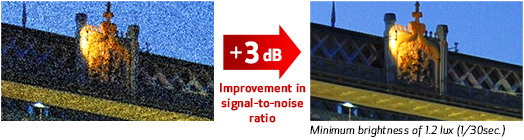
Multiple recording modes, resolutions and frame rates make the XA30 Professional Camcorder creatively flexible and adaptable to virtually any production environment. It can record in Full HD resolution in both AVCHD and MP4 recording codecs, at multiple bit rates, and even simultaneously.
| Recording Format | Bit Rate | Resolution | Frame Rate |
| AVCHD | 28 Mbps (59.94P) | 1920 x 1080 | 59.94P*1 |
| 24 Mbps | 1920 x 1080 | 59.94Pi/PF29.97/ 23.98P*1 | |
| 17 Mbps | 1920 x 1080 | 59.94Pi/PF29.97/ 23.98P*1 | |
| 5 Mbps | 1440 x 1080 | 59.94Pi/PF29.97/ 23.98P*1 | |
| MP4 | 35 Mbps (59.94P) | 1920 x 1080 | 59.94P |
| 24 Mbps | 1920 x 1080 | 29.97P/23.98P*2 | |
| 17 Mbps | 1920 x 1080 | 29.97P/23.98P*2 | |
| 4 Mbps | 1280 x 720 | 29.97P/23.98P*2 | |
| 3 Mbps | 640 x 360 | 29.97P/23.98P*2 | |
*1 In AUTO mode: 59.94i
*2 In AUTO mode: 29.97P only
Simultaneous HD- and Web-version Dual Recording
Dual Recording offers format choices that are useful for various post-capture options. The DIGIC DV 4 Image Processor and dual SD card slots enable simultaneous recording in AVCHD format and web-ready MP4 format, as well as MP4 at different bit rates.
| Main Slot | Secondary Slot (MP4 Recording) | |||
| Bit Rate (size) | Frame Rate | |||
| AVCHD | 28 Mbps (59.94P) | NOT POSSIBLE | ||
| 24 Mbps (59.94i/PF29.97/23.98P) | → | 4 Mbps (1280x720) 3 Mbps (640x360) |
29.97P/23.98P*1 | |
| 17 Mbps (59.94i/PF29.97/23.98P) | ||||
| 5 Mbps (59.94i/PF29.97/23.98P) | ||||
| MP4 | 35 Mbps (59.94P) | NOT POSSIBLE | ||
| 24 Mbps (29.97P/23.98P) | → | 4 Mbps (1280x720) 3 Mbps (640x360) |
29.97P/23.98P*1 | |
| 17 Mbps (29.97P/23.98P) | ||||
| 4 Mbps (29.97P/23.98P) | ||||
| 3 Mbps (29.97P/23.98P) | 3 Mbps (29.97P/23.98P) | |||
*1 29.97P recording is performed when the format for the card in the main slot is 59.94i, PF29.97 or 29.97P; 23.98P recording is performed when it is 23.98P.
Native 24p Recording
A must for serious filmmaking work, Native 24p matches the frame rate of a traditional film camera, giving the same cadence and temporal motion for "film-like" quality.
The XA30 Professional Camcorder features built-in dual-band (5 GHz/2.4 GHz) Wi-Fi® technology, enabling FTP file transfer to Cloud-based servers for convenient back ups. The dual bands help ensure that data can be sent even in areas with increased signal interference. It is also possible to connect to compatible networks, wireless hotspots and compatible iOS® mobile devices using the free Canon Movie Uploader app*, or play back video on the camcorder's memory cards to Wi-Fi® enabled TVs and computers.
Wi-Fi® technology also allows remote control of key camcorder controls, such as recording start/stop and zoom (in three different speeds), exposure functions (aperture, shutter speed, gain, exposure compensation and more), white balance and focus settings via a compatible tablet or smartphone. The ability to control the camera remotely, such as when using a camera crane, helps improve mobility in various shooting environments.
* This software enables you to upload images to social network sites. Before uploading images, please be aware that image files may contain privacy related information such as people and places. If necessary, please delete such information. Canon does not obtain, collect or use such images or any information included in such images through this software. Compatible with iOS version 5/6/7 or later for select devices. MP4 60p and AVCHD recordings are not supported for this function.

The XA30 Professional Camcorder represents Canon's Full HD System, delivering truly excellent image quality and reproduction for most any application. With its 20x Optical Zoom HD Video lens, its new HD CMOS Pro Image Sensor and the powerful DIGIC DV 4 Image Processor working together to capture and process the images at hand, the XA30 is positioned to deliver HD video that is nothing short of stunning.
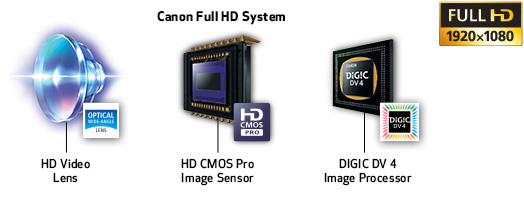
3.5-inch OLED Viewscreen with 10,000:1 Contrast Ratio
The 3.5-inch, 1.23 million dot equivalent Organic Light-Emitting Diode (OLED) display provides vivid colors, high contrast and dramatically improved responsiveness compared to traditional LCD screens. A wide-view angle (over 80° at all angles) aids in composition versatility, and regular chromaticity adjustments, which are prompted by the camcorder, help ensure correct brightness and faithful color reproduction.

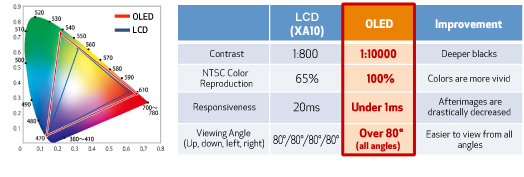
Electronic Viewfinder
The 0.24-inch tilt-type color electronic viewfinder on the XA30 Professional Camcorder has 100% field of view, and 1.56 million dots of resolution help ensure critical focus adjustment, with peaking applied if necessary. A joystick located to the right of the viewfinder, where the thumb rests, enables control of camera settings on the viewscreen without having to use touch panel controls.
SDHC/SDXC Card-compatible
The XA30 Professional Camcorder is compatible with universal SDHC and SDXC memory cards, which provide super-high capacity and ultra-fast data transfer.
| AVCHD | Recording Mode | ||||
| Memory Capacity |
28 Mbps | 24 Mbps | 17 Mbps | 5 Mbps | |
| 8GB | 35 min. | 40 min. | 1 hr. | 3 hr. | |
| 16GB | 1 hr.15 min. | 1 hr. 25 min. | 2 hr. 5 min. | 6 hr. 5 min. | |
| 32GB | 2 hr. 30 min. | 2 hr. 55 min. | 4 hr. 10 min. | 12 hr. 15 min. | |
| 64GB | 5 hr. 5 min. | 5 hr. 55 min. | 8 hr. 20 min. | 24 hr. 30 min. | |
| 128GB | 10 hr. 10 min. | 11 hr. 55 min. | 16 hr. 45 min. | 49 hr. | |
| MP4 | Recording Mode | ||||
| Memory Capacity |
35 Mbps | 24 Mbps | 17 Mbps | 4 Mbps | 3 Mbps |
| 8GB | 30 min. | 40 min. | 1 hr. | 4 hr. 20 min. | 5 hr. 40 min. |
| 16GB | 1 hr. | 1 hr. 25 min. | 2 hr. 5 min. | 8 hr. 40 min. | 11 hr. 25 min. |
| 32GB | 2 hr. | 2 hr. 55 min. | 4 hr. 10 min. | 17 hr. 20 min. | 22 hr. 55 min. |
| 64GB | 4 hr. | 5 hr. 55 min. | 8 hr. 20 min. | 34 hr. 45 min. | 45 hr. 55 min. |
| 128GB | 8 hr. | 11 hr. 55 min. | 16 hr. 45 min. | 69 hr. 30 min. | 91 hr. 55 min. |
When AVCHD/MP4 recording has continued for 12 hours, it will automatically stop. A variable bit rate is applicable in each case.
Double-slot SD Card Recording for Instant Backup
For safety and convenience, double-slot recording allows you to record simultaneously to each of the two SD memory card slots, providing an instant backup for your footage.
Relay Recording for Continuous, Long-run Recording
With Relay Recording, the XA30 Professional Camcorder automatically switches video recording from one SD memory card to the other when the first memory card becomes full.
For natural and realistic-looking image capture that faithfully represents the scene at hand, the XA30 Professional Camcorder features a Wide DR Gamma mode. By suppressing overexposure in high brightness areas of the composition, this mode helps achieve a wide dynamic range of 600% to produce seamless tone gradations, resulting in smooth detail, accurate color and virtually no blown-out highlights.
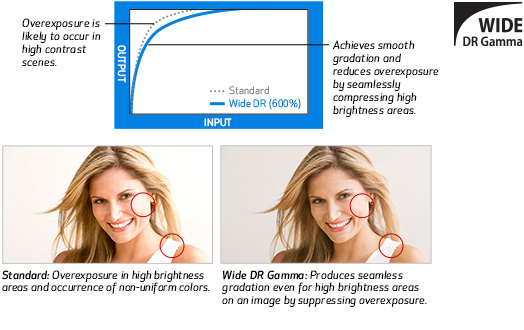
To capture highly saturated, realistic colors and to convey gradation characteristics as perceived by the eye, the XA30 Professional Camcorder has a new Highlight Priority mode that achieves effects similar to HDR modes in other camcorders. By reducing the mid- to high-brightness compression of the standard gamma mode, the Highlight Priority mode helps to prevent loss of detail in high brightness areas. Designed for display on a bright LCD TV, videos captured in Highlight Priority mode should be shown at a high brightness setting to help ensure accurate portrayal of the effect.
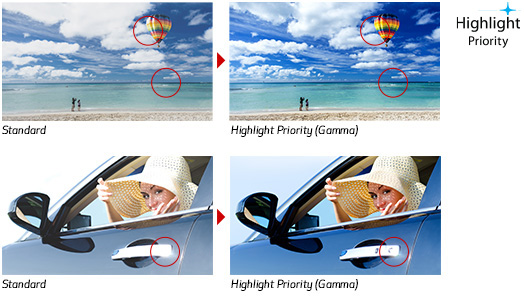
When using the XA30 Professional Camcorder in Highlight Priority mode, the View Assist function increases brightness and medium tone gamma in the camera's viewfinder or OLED panel. This allows images to be displayed with the brightness and gradation with which they are being recorded or reviewed, helping to ensure the subjects look natural and realistic.

The XA30 Professional Camcorder offers a powerful optical image stabilization system suited to help reduce image blur in a wide variety of shooting situations. The different image stabilization options can be selected manually, or Intelligent IS can use an automatic detection system to identify the proper stabilization mode for the situation. Featured on the XA30 is Dynamic Mode, which provides electronic correction of roll and tilt.

Used for image stabilization at the wide end, Dynamic IS builds on translational (up-down/left-right) stabilization, adding roll axis correction, horizontal roll correction and vertical roll correction for five-axis correction. Image distortion is substantially reduced, even when shooting while in motion.
Macro IS
Macro IS corrects angular and shift-type shake in wide-angle shots.
Powered IS*
Used for image stabilization in telephoto shooting, Powered IS corrects for low-frequency camcorder shake.
* During Intelligent IS (AUTO mode), Powered IS can be set to ON or OFF.
Custom Key and Dial
A Custom Key and Dial feature allows you to assign functions to an easily accessible key and adjust the settings with a control dial. The functions include:
• Tv/Av: Use the dial to adjust shutter speed (Tv mode) or aperture (Av mode), as needed. In this mode the key has no effect.
• Manual exposure: When manual control is selected, the dial can adjust aperture, shutter speed or gain. Select items to adjust, such as aperture or other settings, with the key.
• Exposure Lock can be set on or off as can the AGC Limit.
Composition Aids
With the Level Marker feature, it's easy to keep the camcorder level for more accurate framing. The Grid Marker provides a reference grid in your viewfinder. Depending on the background color of your shot, you can choose between two different colors (white or gray) for better viewing contrast.
Gain Control
Gain may be manually set from 0 dB to 24 dB in 1 dB increments. Additionally, Auto Gain Control Limit allows you to set the maximum gain limit for the image sensor's sensitivity. With this function, brightness and noise can be balanced as required, and image quality can be maximized in low-light situations.
Power Zoom
Power zoom is available in Variable and Constant settings in 3 modes: Fast (approx. 1.960 seconds), Normal (approx. 2.5180 seconds) and Slow (approx. 4.0285 seconds). To provide added control, there are 16 predefined steps in Constant mode.
Weighing less than three pounds including the detachable handle, battery and lens hood and less than two pounds without the XA30 Professional Camcorder is ideal for high-action shoots when both speed and mobility are essential, and where keeping a low profile is an added benefit. Though small in size, this camcorder sacrifices nothing when it comes to professional functionality. It features a “seesaw” style zoom lever, manual focus/zoom ring and joystick for easy control and an electronic viewfinder that can tilt up to 45° for low-angle shooting. It also has five Assign Buttons to help it fit to your operational needs.
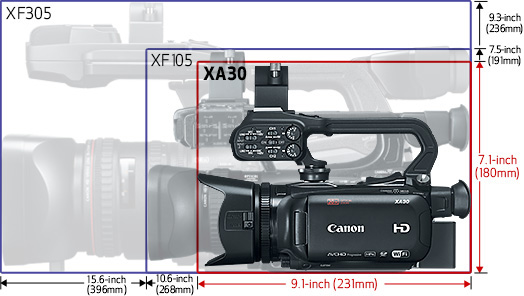

A stereo microphone is incorporated into the XA30 Professional Camcorder, as are two XLR audio inputs with +48 V phantom power. The built-in microphone provides outstanding audio in fast-paced situations while the XLR inputs provide connectivity to external microphones and other professional audio devices. If you choose, the built-in microphone and XLR input can be used simultaneously.

Audio is recorded in 16-bit PCM format at 48 kHz for amazing quality and fidelity. And both the built-in microphone and XLR inputs have the option for automatic or full manual gain control. To prevent variations in the recorded audio level, the dial can also be locked.
The XA30 also includes a 3.5mm headphone terminal with 16 volume settings for accurate audio monitoring.
A detachable handle provides the user with expanded audio performance and added flexibility. Removing the handle allows the camcorder to be made more compact for convenient storage when travelling. Included on the handle are the following terminals, controls and monitors:

• Two built-in XLR audio input terminals with phantom power
• Accessory shoe (cold)
• External microphone holder
• Manual audio level control
• Zoom control and record start/stop button
• Infrared light
• Tally lamp
To enhance focusing capability, the XA30 Professional Camcorder provides Focus Assist. It includes enlargement, which helps in capturing your subject in razor-sharp focus. It works by providing a 2x magnification of your subject, which is automatically cancelled when you start recording. Also included is color peaking, which shows the shooting object's focused areas in actual colors.
The XA30 Professional Camcorder is equipped with five assignable buttons so that the camcorder can be tailored to the specific preferences or needs of the user.

Button 1 is preset as AF/MF.
Button 2 is preset as Pre REC.
Button 3 has no preset.
Button 4 has no preset.
Button 5 is preset as Rec Review.
The XA30 Professional Camcorder features an Infrared Mode allowing the capture of video in conditions with little to no ambient light. Improved from the XA25 and XA20, it can shoot at brightness levels that are approximately 1.4 times more sensitive, and makes low-light capture capable by removing the infrared cutoff filter from the optical path. Its specially designed lens coating allows the infrared light to pass through to the image sensor. Additionally, the detachable handle of the XA30 features an infrared emitter with a diffuser to shoot appealing infrared imagery even in complete darkness. For nighttime videographers or law enforcement users, the benefits of a compact, high performance camcorder for shooting in such conditions are obvious. Without the need to add lights, the shooter can save time on set-up, or remain hidden from subjects. Also, the XA30 gives the option of recording in white or green mode.
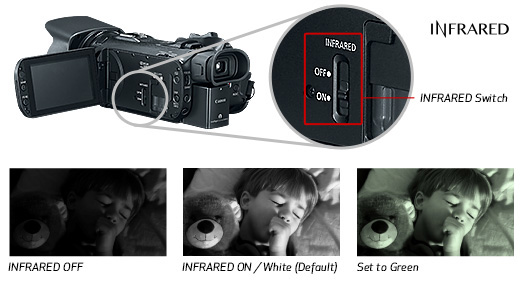
Not only does the XA30 Professional Camcorder provide the user with incredible control over the image, it also provides immense creative freedom when it comes to inputs and outputs, including:
• HDMI Output (HDMI mini connector, time code can be superimposed)
• Composite Video Output (3.5mm)
• USB Hi-Speed Terminal
• (2) XLR Audio Input (when handle is attached) (See audio section for more details)
• Microphone Input (3.5mm) (See audio section for more details)
• Headphone Jack (3.5mm) (See audio section for more details)
• Remote Control Terminal (compatible with LANC protocol)
• Accessory Shoe (when handle is attached)
The XA30 Professional Camcorder is compatible with the optional Canon WM-V1 Wireless Microphone. Bluetooth technology allows high-quality audio to be recorded from up to 164 feet away (50m), making it ideal for events, ceremonies and other situations that call for unobtrusive sound recording. With earphones attached, the WM-V1 Wireless Microphone can also be used as a two-way intercom, enabling more creative control, such as discreetly providing an on-camera subject with direction.
Color bars and test tone can be selected and recorded. The color bars comply with the SMPTE standard. -12 dB, -18 dB or -20 dB can be selected as the test tone.
Enhanced zebra pattern (70% or 100%) indicates “blown out” or high brightness areas to help you set the proper exposure.
The white balance control has six available presets selectable through a variety of day and artificial light conditions (Daylight, Shade, Cloudy, Fluorescent, Fluorescent H and Tungsten), as well as two manual white balance settings. Color temperature may also be manually set from 2,000K to 15,000K in 100K increments for more precise adjustment.
Slow and Fast Motion Modes allow the XA30 Professional Camcorder to record a different frame rate than the playback frame rate (only in MP4 recording modes), for a fast or slow motion effect during playback. Since the camera is recording real frames and modifying the playback rate, there is virtually no quality loss and maximum image quality is maintained. Additionally, interval recording allows the user to record frames at specified intervals, providing time-lapse recording of up to 1200x and slow motion down to 0.4x of the original speed.
| Playback Frame Rate (Bit Rate) | |||
| 59.94P (35 Mbps) | 29.97P (24 Mbps/17 Mbps) |
23.98P (24 Mbps/17 Mbps) |
|
| Highest Recording Bit Rate | 17.5 Mbps | 48 Mbps (at the 0.5x speed) |
60 Mbps (at the 0.4x speed) |
| Recording Speed | 1x | 0.5x | 0.4x |
| 2x | 1x | 0.8x | |
| 2.5x | 1.25x | 1x | |
| Recording Speed (Interval) |
2x | ||
| 4x | |||
| 10x | |||
| 20x | |||
| 60x | |||
| 120x | |||
| 1200x | |||
| Std Def High Def | High Definition | ||||||||||||||||||||||||||||||||||||||||||||||||||||||||||||||||||||||||||||||||||||||||||
| Power Supply Rated | 7.4 V DC (Battery Pack), 8.4 V DC (DC IN) | ||||||||||||||||||||||||||||||||||||||||||||||||||||||||||||||||||||||||||||||||||||||||||
| Television System | NTSC | ||||||||||||||||||||||||||||||||||||||||||||||||||||||||||||||||||||||||||||||||||||||||||
| Video Recording System | MPEG4-AVC / H.264 | ||||||||||||||||||||||||||||||||||||||||||||||||||||||||||||||||||||||||||||||||||||||||||
| Audio Recording System | Linear PCM (2ch)*, Dolby Digital (2ch) / MPEG-2 AAC-LC (2ch) * 28 Mbps/24 Mbps Video Recording Modes Only; 16-Bit Resolution |
||||||||||||||||||||||||||||||||||||||||||||||||||||||||||||||||||||||||||||||||||||||||||
| Image Sensor | 1/2.84-Inch CMOS, RGB Primary Color Filter | ||||||||||||||||||||||||||||||||||||||||||||||||||||||||||||||||||||||||||||||||||||||||||
| Number Of Recording Pixels | Approx. 3.09 Megapixels (2208 X 1398) | ||||||||||||||||||||||||||||||||||||||||||||||||||||||||||||||||||||||||||||||||||||||||||
| Effective Pixels | Approx. 2.91 Megapixels (2136 X 1362) | ||||||||||||||||||||||||||||||||||||||||||||||||||||||||||||||||||||||||||||||||||||||||||
| Lens | Zoom Ratio: 20x Optical / 400x Digital Focal Length: 3.67-73.4mm (35mm Equivalent: 26.8-576mm With Standard IS/IS Off, 28.8-576mm With Dynamic IS) Zoom Speed:Variable Speed / Constant Speed (16 Levels); Fast, Normal Or Slow Max. F/Stop: F/1.8-2.8 |
||||||||||||||||||||||||||||||||||||||||||||||||||||||||||||||||||||||||||||||||||||||||||
| Focusing System | Hybrid AF (TTL-Video Signal Detection System And External Phase Difference Metering System): Instant AF, Medium AF, Normal AF (TTL-Video Signal Selection System), Face Only AF, Manual Focus |
||||||||||||||||||||||||||||||||||||||||||||||||||||||||||||||||||||||||||||||||||||||||||
| Manual Exposure | Available | ||||||||||||||||||||||||||||||||||||||||||||||||||||||||||||||||||||||||||||||||||||||||||
| Programmed Ae | Auto Mode: Auto Manual Mode: P, Tv, Av, M (Manual Exposure), SCN (Portrait, Sports, Snow, Beach, Sunset, Night, Low Light, Spotlight, Fireworks) Cinema Mode: P, Tv, Av, M |
||||||||||||||||||||||||||||||||||||||||||||||||||||||||||||||||||||||||||||||||||||||||||
| Max Shutter Speed | Movie: 1/2000 Sec. | ||||||||||||||||||||||||||||||||||||||||||||||||||||||||||||||||||||||||||||||||||||||||||
| Minimum Focusing Distance | 20mm (Wide End) / 60cm (Across Zooming Range) | ||||||||||||||||||||||||||||||||||||||||||||||||||||||||||||||||||||||||||||||||||||||||||
| White Balance | Auto, Daylight, Shade, Cloudy, Tungsten, Fluorescent, Fluorescent H | ||||||||||||||||||||||||||||||||||||||||||||||||||||||||||||||||||||||||||||||||||||||||||
| Frame Rate | AVCHD - 1080: 59.94P / 59.94i / PF29.97 / 23.98P MP4 - 1080: 59.94P / 29.97P / 23.98P; 720 And 360: 29.97P / 23.98P |
||||||||||||||||||||||||||||||||||||||||||||||||||||||||||||||||||||||||||||||||||||||||||
| Minimum Illumination | Auto Mode: Approx. 1.2 Lux (Shutter Speed 1/30 Sec. And With Auto Slow Shutter On) Low Light Mode: Approx. 0.1 Lux (Shutter Speed 1/2 Sec.) |
||||||||||||||||||||||||||||||||||||||||||||||||||||||||||||||||||||||||||||||||||||||||||
| Image Stabilization | Optical System (Lens Shift) + Electronic Stabilization Control Modes:
IS Modes Other Than Intelligent IS:
|
||||||||||||||||||||||||||||||||||||||||||||||||||||||||||||||||||||||||||||||||||||||||||
| Filter Diameter | 58mm | ||||||||||||||||||||||||||||||||||||||||||||||||||||||||||||||||||||||||||||||||||||||||||
| Viewfinder | 0.24- Inch, TFT Widescreen Color LCD (Equivalent To Approx. 1.56 Million Dots; 100% Field Of View) | ||||||||||||||||||||||||||||||||||||||||||||||||||||||||||||||||||||||||||||||||||||||||||
| Lcd Screen | 3.5-Inch OLED, Capacitive Touch Panel (Approx. 1.23 Million Dots) | ||||||||||||||||||||||||||||||||||||||||||||||||||||||||||||||||||||||||||||||||||||||||||
| Recording Media | 2 SD/SDHC/SDXC Memory Card Slots | ||||||||||||||||||||||||||||||||||||||||||||||||||||||||||||||||||||||||||||||||||||||||||
| Usb Terminal | Mini-B Receptacle And Hi-Speed USB Supported (Output Only) | ||||||||||||||||||||||||||||||||||||||||||||||||||||||||||||||||||||||||||||||||||||||||||
| Video Terminal | 3.5mm Diameter 4-Pole Mini-Jack (Video/Audio Output Only) | ||||||||||||||||||||||||||||||||||||||||||||||||||||||||||||||||||||||||||||||||||||||||||
| Accessory Shoe | Cold Shoe | ||||||||||||||||||||||||||||||||||||||||||||||||||||||||||||||||||||||||||||||||||||||||||
| Hdmi Terminal | HDMI OUT Mini Connector | ||||||||||||||||||||||||||||||||||||||||||||||||||||||||||||||||||||||||||||||||||||||||||
| Microphone Terminal | 3.5mm Diameter Stereo Mini-Jack, MIC/LINE Switching Possible | ||||||||||||||||||||||||||||||||||||||||||||||||||||||||||||||||||||||||||||||||||||||||||
| Av Mini Terminal Headphone Terminal | 3.5mm 4-Pole Mini-Jack (Video/Audio Output Only) | ||||||||||||||||||||||||||||||||||||||||||||||||||||||||||||||||||||||||||||||||||||||||||
| Headphone Terminal | 3.5mm Stereo Mini-Jack | ||||||||||||||||||||||||||||||||||||||||||||||||||||||||||||||||||||||||||||||||||||||||||
| Remote Control Terminal | 2.5mm Stereo Mini Jack (Input Only) | ||||||||||||||||||||||||||||||||||||||||||||||||||||||||||||||||||||||||||||||||||||||||||
| Operating Temperature Range | Approx. -5 - 45°C, 60% Relative Humidity (Operation) Approx. 0 - 40°C, 85% Relative Humidity (Performance) |
||||||||||||||||||||||||||||||||||||||||||||||||||||||||||||||||||||||||||||||||||||||||||
| Dimensions | 4.3 X 3.3 X 7.2 In. / 109 X 84 X 182mm (Not Including Lens Hood, Grip Belt, Microphone Holder And Handle Unit) | ||||||||||||||||||||||||||||||||||||||||||||||||||||||||||||||||||||||||||||||||||||||||||
| Weight | Approx. 1.7 Lb. / 765g (Includes Grip Belt) | ||||||||||||||||||||||||||||||||||||||||||||||||||||||||||||||||||||||||||||||||||||||||||
| Content |
When AVCHD/MP4 Recording Has Continued For 12 Hours, It Will Automatically Stop. A Variable Bit Rate Is Applicable In Each Case. |
||||||||||||||||||||||||||||||||||||||||||||||||||||||||||||||||||||||||||||||||||||||||||

Tele Converter TL-H58
The Canon Tele-converter TL-H58 is optically matched to the superb quality optics used in Canon's high definition camcorders (which have a 58mm filter diameter). Offering a magnification factor of 1.5X, this converter provides an extended telephoto range, allowing distance subjects to be captured with brilliant clarity.

Wide Attachment Lens WA-H58
Lens attachment provides a 0.8x magnification for enhanced wide-angle capacity.

WM-V1 Wireless Microphone
Compact, high performance wireless microphone for recording audio up to 164 feet away (50 meters).

HTC-100
Mini-HDMI Cable: connects Canon HD Camcorders/select PowerShot Cameras to HDMI compatible TV.

Compact Power Adapter CA-570
This compact adapter powers your camera from an AC power supply and charges your batteries on the camera. This allows for uninterrupted recording of your special events and keeps your batteries ready to go.

Battery Charger CG-800
Charges Li-Ion Battery 800 Series

Battery Pack BP-820
Rechargeable 1780mAh Lithium-Ion battery pack.

Battery Pack BP-828
Rechargeable high capacity 2670mAh Lithium-Ion battery pack.

SC-2000 Soft Carrying Case
Protect your camcorder with the professional-quality SC-2000 Soft Carrying Case, featuring secure compartments for filters and extra battery packs.

Video Light VL-10Li II
A small, light and powerful video light for indoor and outdoor use. Rated at 10 watts, it accepts a Lithium-Ion battery pack for power and attaches to the accessory shoe.
- Windows Server 2025
- macOS 14
- macOS 13
- Windows 11
- macOS 12
- Windows Server 2022
- macOS 11
- Linux MIPS
- Linux ARM
- macOS 10.15
- macOS v10.13
- macOS v10.14
- Windows Server 2019 (x64)
- macOS v10.14
- macOS v10.13
- Windows Server 2016 (x64)
- macOS Sierra v10.12
- Linux 64bit
- Linux 32bit
- OS X v10.11
- Windows 10
- Windows 10 (x64)
- OS X v10.10
- OS X v10.9
- Windows Server 2012 R2 (x64)
- Windows 8.1 (x64)
- Windows 8.1
- Windows Server 2012 (x64)
- Windows 8
- Windows 8 (x64)
- Windows 7
- Windows 7 (x64)
- Windows Vista
- Windows Vista (x64)
- Windows XP
- Windows XP (x64)
- Windows Server 2008
- Windows Server 2008 (x64)
- Windows Server 2008 R2 (x64)
- Windows Server 2003
- Windows Server 2003 (x64)
- Windows Server 2003 R2
- Windows Server 2003 R2 (x64)
- Windows 2000
- Windows NT
- Windows 3.1
- Windows Me
- Windows 98
- Windows 95
- Mac OS X v10.8
- Mac OS X v10.7
- Mac OS X v10.6
- Mac OS X v10.5
- Mac OS X v10.4
- Mac OS X v10.3
- Mac OS X v10.2
- Mac OS X v10.1
- Mac OS X
- Mac OS 9
- Mac OS 8
- Linux (x64)
- Linux (x32)
- Linux
Locating and Installing Your Download Cómo Localizar e Instalar su Descarga Localizando e Instalando seu Download
How to identify your OS version
To help determine which Windows operating system is running on your computer, please view the below steps:
Windows 11
Click on the Windows button (located left to the Search at the bottom).
Click on the Settings button to navigate to the system settings.
Scroll to the bottom of the page and click on the About button.
You will be able to find your Windows operating system under the Windows Specifications section.
Windows® 10
Click Start or click the Windows button (usually found in the lower-left corner of your screen).
Click Settings.
Click About (which is usually located within the lower left of the screen). The next screen should display the Windows version.
Windows 8 or Windows 8.1
Option1: Swipe in from the upper-right corner of the screen while viewing the desktop in order to open the menu, then select Settings.
Select PC Info. Under Windows edition, the Windows version is shown.
Option 2: From the Start Screen
While on the Start screen, type computer.
Right-click on the computer icon. If using touch, press and hold on the computer icon.
Click or tap Properties. Under Windows edition, the Windows version is shown.
Windows 7
Click Start or click the Windows button (usually found in the lower-left corner of your screen).
Right-click Computer and select Properties from the menu. The resulting screen should now display the Windows version.
Linux
To check the version of your Linux operating system (OS), you can use the following commands in your terminal:
1. uname -r: Displays your Linux kernel version.
2. cat /etc/os-release: Displays your distribution name and version.
3. lsb_release -a: Displays specific details about your Linux distribution and version.
4. You can also use the hostnamectl command to display the Linux kernel version. However, this command is only available on Linux distributions that use systemd by default.
To help determine which Mac operating system is running on your computer, select the Apple menu in the upper-left corner of your screen and choose About This Mac.
Upon selecting, you should see the macOS name followed by the version number.
Canon U.S.A Inc. All Rights Reserved. Reproduction in whole or part without permission is prohibited.