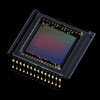Explore null | Canon Latin America

XA10
- XA10 Camcorder
- Lens Hood
- Stylus Pen
- Battery Pack BP-808
- Microphone Holder Unit / Handle Unit
- Wireless Controller WL-D89
- Compact Power Adapter CA-570
- USB Cable IFC-300PCU
- Stereo Video Cable STV-250N
- Component Cable CTC-100/S
- Bundled CD ROMs:
- Pixela Transfer Utility Disc
- Music Disc
-
OVERVIEW
-
SPECIFICATIONS
-
ACCESSORIES
-
RESOURCES
-
SUPPORT
-
MISCELLANEOUS
The new ultra compact XA10 Professional Camcorder is designed for situations where mobility is critical while shooting. This feature-rich, professional model records Full HD 1080p using an AVCHD codec. The ultimate professional camcorder for run-and-gun shooting, the compact XA10 includes a detachable handle for low-angle shooting and portability. With the handle attached the XA10's functionality is further enhanced with the addition of XLR inputs and an external microphone holder.
A Genuine Canon 10x HD Video Lens delivers a wide, flexible zoom range (35mm equivalent range 30.4mm-304mm) and smooth, pleasing backgrounds thanks to an 8-blade iris. And an infrared mode allows users to capture video in conditions with little or no ambient light, a situation which would make other camcorders useless.
The new XA10 provides the option of recording to a 64GB internal flash drive or two SDXC-compatible card slots and the ability to simultaneously record to two cards at once for instant backup. Portable and packed with professional features, this camcorder will be the model of choice for on-the-go videographers.










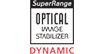

 The XA10 Professional Camcorder allows users to record up to 24 hours of clear high definition video to a 64GB internal flash drive or to two SDXC-compatible memory slots. With Relay Recording, the camcorder automatically switches video recording from the internal drive to the SD memory cards when the memory becomes full. Video can be copied from the XA10’s internal drive to removable SD memory cards. That makes it easy to insert the card into your computer or HDTV’s card reader and view your recorded footage immediately.
   Double Slot Recording allows recording to two SD cards simultaneously, providing an automatic backup while shooting. |
||||||||||||||||||||||||||||||||||||||||||||||||


In addition to professional grade camcorders, AVCHD is very popular in the consumer market and as a result most non-linear editing software, both professional and consumer, have full support for the codec; this makes for easy compatibility with the XA10 no matter what system the user chooses. AVCHD is used for encoding Blu-ray discs, meaning the XA10 is ideal for capturing content for delivery in this format, as well as making conversion to web-based content in H.264 format easy. Additionally, the XA10 records up to 24Mbps, the maximum bit rate of AVCHD, at 1920 x 1080 and 4:2:0 color space for sharp, vivid, and fully professional quality image capture.
|

SuperRange Optical Image Stabilizer The XA10 also incorporates a SuperRange Optical Image Stabilization system (lens shift) with four modes: Standard, Powered, Dynamic and Off. Standard: Lens shift is controlled so that the maximum compensation angle is constant from wide angle through telephoto. Powered: Vibration is suppressed at the telephoto end of the range, where shake is most apparent due to high magnification. Dynamic: Stabilization changes throughout the zoom range to minimize more pronounced shaking. This is especially useful at wide-angle focal lengths when walking. Enhanced Auto Focus When shooting high definition video, sharp focus becomes more critical than ever. Canon's proprietary Instant AF system combines an external AF sensor with Canon's legendary auto focus system for fast and accurate focus. Together, the two sensors reduce focusing time - even in low-light, low contrast, or high brightness situations - and improve focusing performance on difficult subjects. The XA10 gives you a choice of five AF modes for different shooting applications:
Medium AF changes focus at a speed which is softer and smoother than Instant AF, but faster than would likely be possible manually. Normal AF changes focus at a speed that appears natural and doesn't distract the viewer. Face AF tracks focus on faces when present. The user selects the face to be tracked. Face AF has the ability to track even if the subject‘s face is in profile. If the chosen tracked face is not present in a shot, the subject in the center of the screen will automatically be brought into focus. 
Face Only AF automatically tracks the chosen tracked face in focus but, should that face leave the scene, will reset focus to manual mode. 
Minimum Object Distance When shooting with the XA10, the minimum focus distance is 20mm (0.78 incles) at the wide macro end and maintains 60cm (1.97 feet) throughout the entire zoom range. This allows excellent versatility in a wide range of shooting situations.  8-Blade Iris 8-Blade IrisIn contrast to a typical 6-blade iris, the XA10’s 8-blade iris captures extraordinarily smooth out-of-focus ‘bokeh' for a more attractive image effect. The additional blades also reduce diffraction of light passing through the iris, allowing for the use of smaller apertures while maintaining image quality. |
 Designed and manufactured exclusively by Canon, the XA10 Professional Camcorder incorporates a native 1/3-inch, 1920 x 1080 CMOS Image Sensor, delivering superb Full HD video recording with minimal noise. The high sensitivity and wide dynamic range of this sensor are what demanding users expect from Canon.
|
 The XA10 Professional Camcorder features Canon's powerful DIGIC DV III Image Processor, which provides enhanced shading, lifelike tonal gradations, and lower power consumption. DIGIC DV III is also the high-speed engine which powers a variety of Canon technologies; Genuine Canon Face Detection, Touch & Track, and Cinema-Look Filters. On-the-go videographers will appreciate the ability to track one subject in a crowd of people. The XA10 Professional Camcorder features Canon's powerful DIGIC DV III Image Processor, which provides enhanced shading, lifelike tonal gradations, and lower power consumption. DIGIC DV III is also the high-speed engine which powers a variety of Canon technologies; Genuine Canon Face Detection, Touch & Track, and Cinema-Look Filters. On-the-go videographers will appreciate the ability to track one subject in a crowd of people.Smart Auto  Smart Auto uses the power of Canon’s DIGIC DV III Image Processor to intelligently detect and analyze faces, brightness, color, distance, and movement, and then automatically selects the best settings for the scene. Smart Auto uses the power of Canon’s DIGIC DV III Image Processor to intelligently detect and analyze faces, brightness, color, distance, and movement, and then automatically selects the best settings for the scene.Among the 38 scenes available in Smart Auto, a standout is Tele Macro. Tele Macro automatically zooms the lens of the camcorder to the telephoto end, setting the minimum object distance to approximately 1.3 feet (from 3.3 feet). This gives you the opportunity to shoot spectacular close-ups with the dramatic look of a shallow depth of field. |


A 3.5-inch, 922,000 dot LCD monitor provides an ample, accurate area for critical focus confirmation and approximately 100% field of view. The display opens on the left side of the camera body. Touch & Track Touch and Track delivers precise tracking of the focus and exposure on any subject - people, animals, vehicles and more. Simply select the point of interest on the Touch Panel LCD and you will have the subject in sharp focus, regardless of where in the frame it moves during the shot. The exposure will be perfectly adjusted for subject and conditions. Touch & Track is the default setting. Focus or exposure may be adjusted independently by turning off Touch & Track, and turning on Touch Focus or Touch Exposure. Touch Focus Touch Focus allows the user to pinpoint a specific area to focus on. This function is similar to the Push AF feature found on other professional camcorders, but can target a subject anywhere in the frame. Touch Exposure Touch Exposure enables exposure to be locked or compensated for the area touched by the user. EVF The XA10 Professional Camcorder features a 0.24-inch, 260,000 Dot Color EVF and approximately 100% field of view coverage for comfortable viewing and accurate judgment of composition. Brightness, contrast, color and backlight are adjustable. Focus Assist Functions Edge Monitor Focus Assist System With Canon's Edge Monitor Focus Assist system, a green monitor is shown at the bottom of the LCD Display. The green waveform shows overall focus of the image, and the height raises to indicate the area in focus. Through this dynamic focus feedback, you can intuitively tune focus in a scene and quickly change the zone of focus. Peaking/Magnify Two peaking modes and a 2X magnify focus assist function are available in standby and record mode (LCD monitor and EVF), making it extremely easy for the XA10 operator to check and confirm critical focus. |
 A detachable handle provides the pro shooter with expanded audio performance and added flexibility. Removing the handle allows the camcorder to be made more compact for convenient storage when travelling. Included on the handle are the following terminals, controls and monitors: A detachable handle provides the pro shooter with expanded audio performance and added flexibility. Removing the handle allows the camcorder to be made more compact for convenient storage when travelling. Included on the handle are the following terminals, controls and monitors:

|
| The XA10 camcorder features an Infrared Mode allowing the capture of video in conditions with little to no ambient light, a situation which would make other camcorders useless. It does so by removing the infrared cutoff filter from the optical path. Its specially designed lens coating allows the infrared light to pass through to the image sensor. Additionally, the XA10's detachable handle features an infrared emitter with a diffuser to shoot pleasing infrared imagery even in complete darkness. For nature videographers or law enforcement users, the benefits of a compact, high performance camcorder for shooting in such conditions is obvious. Without the need to add lights, the shooter may remain hidden from their subjects. Also, the XA10 gives the option of recording in green or white light mode.
|
|||||||||
 The XA10 Professional Camcorder offers a wide array of functions to provide the professional shooter with an exceptional level of control. The XA10 Professional Camcorder offers a wide array of functions to provide the professional shooter with an exceptional level of control.Custom Key and Dial A Custom Key and Dial feature allows you to assign functions to an easily accessible key and adjust the settings with a control dial. They include:
To further enhance focusing capability, the XA10 also features Focus Assist. It includes enlargement, which helps in capturing your subject in razor-sharp focus. It works by providing a 2x magnification of your subject, which is automatically cancelled when you start recording.  Also included is color peaking, which shows the shooting object’s focused areas in actual colors. With Canon's Edge Monitor Focus Assist system, a green monitor is shown at the bottom of the LCD Display. The green waveform shows overall focus of the image, and the height raises to indicate the area in focus. Through this dynamic focus feedback, you can intuitively tune focus in a scene and quickly change the zone of focus. Also included is color peaking, which shows the shooting object’s focused areas in actual colors. With Canon's Edge Monitor Focus Assist system, a green monitor is shown at the bottom of the LCD Display. The green waveform shows overall focus of the image, and the height raises to indicate the area in focus. Through this dynamic focus feedback, you can intuitively tune focus in a scene and quickly change the zone of focus.Typically only found on expensive external units, the XA10 has a waveform monitor built right into the camera. The waveform monitor shows a detailed view of overall image brightness.  Enhanced zebra pattern (70% or 100%) indicates ‘blown out’ or high brightness areas to help you set the proper exposure. Composition Aids  With the Level Marker feature, it's easy to keep the camcorder level for more accurate framing. With the Level Marker feature, it's easy to keep the camcorder level for more accurate framing.The Grid Marker provides a reference grid in your viewfinder. Depending on the background color of your shot, you can choose between two different colors for better viewing contrast. Advanced Control The XA10 features full manual exposure, as well as aperture priority (Av), and shutter priority (Tv) modes. Either color bars or color bars and test tone can be selected and recorded using a menu. The color bars comply with the SMPTE standard. -12 dB, -18 dB or -20 dB can be selected as the test tone. 
The white balance control has 6 available presets settable through a variety of day and artificial light conditions (Daylight, Shade, Cloudy, Tungsten, Fluorescent H, and Fluorescent), as well as two manual white balance settings. Color temperature may also be manually set from 2,000K to 15,000K in 100K increments for more precise adjustment. Gain may be manually set from 0 dB to 24 dB in 1 dB increments. Additionally, Auto Gain Control Limit allows you to set the maximum gain limit for the image sensor's sensitivity. With this function, brightness and noise can be balanced as required, and image quality can be maximized in low light situations. Power zoom is available in Constant and Variable settings in 3 modes: Fast (approx. 1.9 - 60 seconds), Normal (approx. 3.0 - 180 seconds) and Slow (approx. 4.0 - 285 seconds). To provide added control, there are 16 predefined steps in Constant mode. |
 The XA10 records in Full HD 1920 x 1080 in a variety of frame rates. The XA10 is also capable of recording in several different bit rate modes (24Mbps, 17Mbps, 12Mbps, 7Mbps, 5Mbps) allowing the user to balance quality versus recording time for specific applications. The XA10 records in Full HD 1920 x 1080 in a variety of frame rates. The XA10 is also capable of recording in several different bit rate modes (24Mbps, 17Mbps, 12Mbps, 7Mbps, 5Mbps) allowing the user to balance quality versus recording time for specific applications.In addition to the standard interlaced frame rate of 60i, the XA10 can also capture video in: PF30 Frame Rate PF30 is the ideal frame rate for video viewed on the Internet. It is also an excellent choice for frame grab during playback. Video is recorded in 60i. PF24 Frame Rate PF24 changes the camcorder’s frame capture rate to 24p, which provides a ‘film look’. Video is recorded in 60i.  Native 24p Frame Rate Native 24p Frame RateA must for serious filmmaking work, Native 24p matches the frame rate of a traditional film camera giving the same cadence and temporal motion. |
 When Cinema Shooting Mode is selected on the XA10, it is possible to use one of nine different cinematic filters to customize the look and feel of the image. This provides users with almost limitless creative control. 
The brightness of each filter can be adjusted low, medium or high, for even greater control. When Cinema Standard is selected, color depth, softening and contrast can also be adjusted. |
 HD-to-SD Downconversion allows you to convert recorded high definition video to standard definition files while safely preserving the original HD video. These standard definition files make it even more convenient to share video online. The video can be transferred to your computer via traditional methods – i.e. USB connection, card slot – or wirelessly to sharing sites with an Eye-Fi SD memory card. HD-to-SD Downconversion allows you to convert recorded high definition video to standard definition files while safely preserving the original HD video. These standard definition files make it even more convenient to share video online. The video can be transferred to your computer via traditional methods – i.e. USB connection, card slot – or wirelessly to sharing sites with an Eye-Fi SD memory card. Canon camcorders are not guaranteed to support Eye-Fi card functions, including wireless transfer. In case of an issue with the Eye-Fi card, please consult with the card manufacturer. The use of Eye-Fi cards may not be approved in all regions, or from one region to another; please contact the card manufacturer for status of approval in the country/region of use. Canon camcorders are not guaranteed to support Eye-Fi card functions, including wireless transfer. In case of an issue with the Eye-Fi card, please consult with the card manufacturer. The use of Eye-Fi cards may not be approved in all regions, or from one region to another; please contact the card manufacturer for status of approval in the country/region of use.Canon makes no representations or warranties with respect to any third party accessory or product mentioned herein. 
|
 The XA10 Professional Camcorder offers a built-in stereo microphone to capture high-quality audio. It offers a significant reduction in noise at medium and low frequencies. 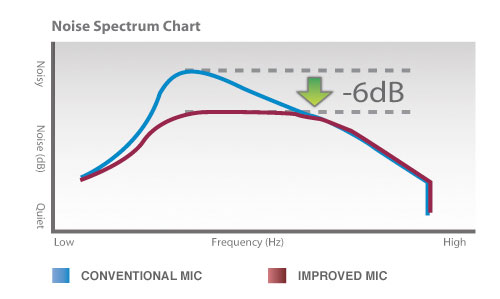 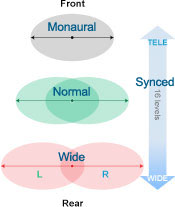 The microphone's direction can be adjusted four different ways to match your needs and taste. Choose from: Monaural: Single point direction
Normal (Stereo) Wide: Provides a more enhanced, separated stereo effect than normal Synced with Zoom: Directionality is adjusted to match the zoom position In addition, the frequency response characteristics of the microphone can be adjusted between low, mid-range and high frequencies. Normal: Provides a balance throughout all frequencies
The Automatic Attenuator feature prevents high volume distortion and optimizes audio quality in situations when sound levels quickly change. It automatically keeps the audio clean and even.Low-range emphasis: Excellent for recording live music with impact Attenuate low frequencies: Reduces ambient noise and the sound of traffic outdoors, such as wind, cars, and so on Mid-range emphasis: Ideal for capturing people's voices Low and high range emphasis: Record live music with balanced lows and highs 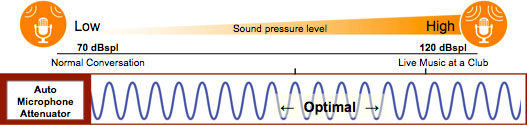  Additionally, two XLR audio inputs with phantom power can be found on the detachable handle. Both the built-in Microphone terminal and XLR terminals have the option for automatic or manual audio level control. Canon’s new optional WM-V1 Wireless Microphone allows high-quality audio to be recorded from up to 164 feet away (50m), making it ideal for ceremonies. |
|
| Story Creator  Story Creator is a unique function that allows the camcorder to guide users in the creation of different video clips to assemble into a finished story during post-production. With this feature enabled, the user can choose from five different scenarios – Travel, Kids & Pets, Party, Ceremony, and Blog. The XA10 suggests specific shots to tell the story and helps keep them organized. Story Creator is a unique function that allows the camcorder to guide users in the creation of different video clips to assemble into a finished story during post-production. With this feature enabled, the user can choose from five different scenarios – Travel, Kids & Pets, Party, Ceremony, and Blog. The XA10 suggests specific shots to tell the story and helps keep them organized.Optional Canon WD-H58W Wide Converter Optically matched for the XA10’s HD lens, the WD-H58W Wide Converter provides a magnification factor of 0.8x increasing wide angle capability to approximately 24mm (35mm equivalent). Intelligent Battery System  The XA10 Professional Camcorder is compatible with Canon’s Intelligent Lithium-ion batteries. These batteries communicate remaining running time (down to the minute) so the user is well-informed at all times. The XA10 Professional Camcorder is compatible with Canon’s Intelligent Lithium-ion batteries. These batteries communicate remaining running time (down to the minute) so the user is well-informed at all times.Support for 27 languages Supported are Czech, Danish, German, Greek, English, Spanish, French, Italian, Hungarian, Malay, Dutch, Norwegian, Polish, Portuguese, Romanian, Finnish, Swedish, Turkish, Russian, Ukrainian, Arabic, Farsi, Thai, simplified Chinese, traditional Chinese, Korean, and Japanese. 1 Year Parts and Labor Limited Warranty |
| Std Def High Def | High Definition |
| Power Supply Rated | 7.4 V DC (Battery Pack), 8.4 V DC (DC IN) |
| Television System | NTSC |
| Video Recording System | MPEG4-AVC / H.264 |
| Audio Recording System | 2-Channel, Dolby Digital (AC-3) |
| Image Sensor | 1/3-Inch CMOS, RGB Primary Color Filter |
| Number Of Recording Pixels | Approx. 2.37-Megapixels |
| Effective Pixels | Video: Approx. 2.07-Megapixels (1920 X 1080) Photo: 16:9 Approx. 2.07-Megapixels (1920 X 1080) |
| Maximum Recording Time | 64GB Internal Flash Drive* LP (5Mbps) 24 Hours 30 Minutes SP (7Mbps) 19 Hours 10 Minutes XP+ (12Mbps) 11 Hours 30 Minutes FXP (17Mbps) 8 Hours 20 Minutes - Allows 1920 X 1080 Full HD Recording MXP (24Mbps) 5 Hours 55 Minutes - Allows 1920 X 1080 Full HD Recording |
| Lens | Zoom Ratio: 10x Optical/40x/200x Digital (Movie) Focal Length: F-4.25-42.5mm (35mm Equivalent 30.4-305 35mm) Zoom Speed: Variable, Constant: Fast, Normal, Slow (16 Steps In Each Mode) Max. F/Stop: F/1.8-2.8 |
| Focusing System | TVAF Plus External Phase Difference Metering Sensor, Autofocus (Instant AF, Medium AF, Normal AF, Face Priority AF, Manual |
| Manual Exposure | Yes |
| Programmed Ae | Smart Auto, P, Tv, Av, M (Manual Exposure), Portrait, Sports, Snow, Beach, Sunset, Night Scene, Low Light, Spotlight, Fireworks |
| Max Shutter Speed | 1/2000 |
| Minimum Focusing Distance | 20mm (Wide Macro) / 60cm (Entire Zoom Range) |
| White Balance | Auto, Set 1, Set 2, Custom (2,000K To 15,000K In 100K Increments), Daylight, Shade, Cloudy, Tungsten, Fluorescent, Fluorescent H, Manual |
| Frame Rate | 60i, Native 24p (Records At 24p), 24p Progressive (Records At 60i), 30p Progressive (Records At 60i) |
| Minimum Illumination | Auto Mode 1.5 Lux (With Auto Slow Shutter Selected - Shutter Speed 1/30) Low Light Mode: 0.1 Lux (Shutter Speed 1/2 Sec.) |
| Image Stabilization | SuperRange Optical (Lens Shift): 4 Modes: Standard, Powered, Dynamic, Off |
| Filter Diameter | 58mm |
| Viewfinder | .24-Inch, Color Widescreen, Approx. 260,000 Dots, Approx. 100% Field Of View |
| Lcd Screen | 3.5-Inch High Resolution Touch Panel Widescreen Color LCD, Approx. 922,000 Dots, Approx. 100% Field Of View |
| Recording Media | Internal Flash Drive (64GB) Or SD / SDHC / SDXC Memory Cards (2 Slots) ** |
| Usb Terminal | Mini-B USB 2.0 Hi-Speed |
| Video Terminal | Component: Output Only; Composite: A/V Terminal 3.5mm Mini-Jack, Output Only |
| Audio Terminal | XLR 3-Pin Jack (2), Switchable Between MIC/LINE, 3.5mm Stereo Mini-Jack |
| Accessory Shoe | Cold |
| Hdmi Terminal | HDMI Mini Connector (Output), CEC, X.V.Color, And 1080p Output Supported |
| Microphone Terminal | 3.5 Mm Stereo Mini-Jack |
| Av Mini Terminal Headphone Terminal | 3.5 Mm 4 Pole Mini-Jack (Video/Audio Output Only) |
| Remote Control Terminal | Yes (Compatible With LANC Protocol) |
| Operating Temperature Range | Approx. -5° To 45° C, 60% Relative Humidity / Approx. 0° To 40° C, 85% Relative Humidity (Performance) |
| Dimensions | (W X H X D) 3.0 X 3.0 X 6.3-Inch (77 X 77 X 161mm) (Excludes Lens Hood, Mic Holder Unit, Handle, And Grip Strap, But Includes Eyecup; 5.1 X 7.0 X 8.0-Inch (130 X 177 X 205mm) (Including Lens Hood, Mic Holder Unit, Handle, And Eyecup But Excludes Grip Strap) |
| Weight | Approx. 1.7 Lbs. (775 G) [Including Lens Hood, Mic Holder Unit, And Handle Unit (And Grip Belt); But Excluding Lens Cap.] Approx. 1.8 Lbs. (820 G) [Including BP-808 Battery, Memory Card (X1), Lens Hood, Mic Holder Unit And Handle (And Grip Belt); But Excluding Lens Cap.] |
| Content | * Recording Time Based On Internal Flash Memory Only. Greater Capacity Is Possible When SD Memory Cards Are Also Used (2 Card Slots). ** 1920 X 1080 Movie Recording Requires A Class 4 Or Higher Memory Card. For Other Recording Formats, A Class 2 Or Higher Card Is Recommended. Also, Movie Recording Requires Cards With 128MB Of Memory Or More. Cards Made By Toshiba, SanDisk Or Matsushita Are Recommended. No Particular Restrictions Apply For Still Images. |
- Windows Server 2025
- macOS 14
- macOS 13
- Windows 11
- macOS 12
- Windows Server 2022
- macOS 11
- Linux MIPS
- Linux ARM
- macOS 10.15
- macOS v10.13
- macOS v10.14
- Windows Server 2019 (x64)
- macOS v10.14
- macOS v10.13
- Windows Server 2016 (x64)
- macOS Sierra v10.12
- Linux 64bit
- Linux 32bit
- OS X v10.11
- Windows 10
- Windows 10 (x64)
- OS X v10.10
- OS X v10.9
- Windows Server 2012 R2 (x64)
- Windows 8.1 (x64)
- Windows 8.1
- Windows Server 2012 (x64)
- Windows 8
- Windows 8 (x64)
- Windows 7
- Windows 7 (x64)
- Windows Vista
- Windows Vista (x64)
- Windows XP
- Windows XP (x64)
- Windows Server 2008
- Windows Server 2008 (x64)
- Windows Server 2008 R2 (x64)
- Windows Server 2003
- Windows Server 2003 (x64)
- Windows Server 2003 R2
- Windows Server 2003 R2 (x64)
- Windows 2000
- Windows NT
- Windows 3.1
- Windows Me
- Windows 98
- Windows 95
- Mac OS X v10.8
- Mac OS X v10.7
- Mac OS X v10.6
- Mac OS X v10.5
- Mac OS X v10.4
- Mac OS X v10.3
- Mac OS X v10.2
- Mac OS X v10.1
- Mac OS X
- Mac OS 9
- Mac OS 8
- Linux (x64)
- Linux (x32)
- Linux
Locating and Installing Your Download Cómo Localizar e Instalar su Descarga Localizando e Instalando seu Download
How to identify your OS version
To help determine which Windows operating system is running on your computer, please view the below steps:
Windows 11
Click on the Windows button (located left to the Search at the bottom).
Click on the Settings button to navigate to the system settings.
Scroll to the bottom of the page and click on the About button.
You will be able to find your Windows operating system under the Windows Specifications section.
Windows® 10
Click Start or click the Windows button (usually found in the lower-left corner of your screen).
Click Settings.
Click About (which is usually located within the lower left of the screen). The next screen should display the Windows version.
Windows 8 or Windows 8.1
Option1: Swipe in from the upper-right corner of the screen while viewing the desktop in order to open the menu, then select Settings.
Select PC Info. Under Windows edition, the Windows version is shown.
Option 2: From the Start Screen
While on the Start screen, type computer.
Right-click on the computer icon. If using touch, press and hold on the computer icon.
Click or tap Properties. Under Windows edition, the Windows version is shown.
Windows 7
Click Start or click the Windows button (usually found in the lower-left corner of your screen).
Right-click Computer and select Properties from the menu. The resulting screen should now display the Windows version.
Linux
To check the version of your Linux operating system (OS), you can use the following commands in your terminal:
1. uname -r: Displays your Linux kernel version.
2. cat /etc/os-release: Displays your distribution name and version.
3. lsb_release -a: Displays specific details about your Linux distribution and version.
4. You can also use the hostnamectl command to display the Linux kernel version. However, this command is only available on Linux distributions that use systemd by default.
To help determine which Mac operating system is running on your computer, select the Apple menu in the upper-left corner of your screen and choose About This Mac.
Upon selecting, you should see the macOS name followed by the version number.
Canon U.S.A Inc. All Rights Reserved. Reproduction in whole or part without permission is prohibited.