Explore null | Canon Latin America

VIXIA HF R62
- VIXIA HF R62 Camcorder
- Battery Pack BP-727
- Compact Power Adapter CA-110
- USB Interface Cable IFC-300PCU/S
- Mini-HDMI Cable HTC-100
-
OVERVIEW
-
SPECIFICATIONS
-
ACCESSORIES
-
RESOURCES
-
SUPPORT
-
MISCELLANEOUS
Zoom Freely, Shoot Creatively
Outstanding image quality, zoom power that lets you shoot without interrupting the action, enhanced wireless connectivity and sophisticated capabilities: the VIXIA HF R62 camcorder has everything you need to capture special memories and express your creativity through videography. Even at the long end of the huge 57x (32.5-853mm) Advanced Zoom, and even if you're shooting while walking, video is clear and steady thanks to the camcorder's SuperRange Optical Image Stabilizer, while Framing Assistance helps you find and keep your subjects in the frame. Built- in Wi-Fi® and NFC make it easy to share images and video right away, transfer clips and images to other devices, live stream video, control the camcorder remotely, and connect to Canon's image management solution, the optional Connect Station CS100. You can record up to 12 hours of video to the 32GB internal flash drive or directly to a removable SD memory card. The camcorder's Canon 3.28 Megapixel Full HD CMOS Sensor and DIGIC DV 4 Image Processor capture lifelike video at 1920 x 1080 resolution; even fast-moving subjects are rendered with outstanding smoothness thanks to 1080/60p recording in MP4 (35 Mbps) and AVCHD Progressive (28 Mbps). Dual Recording lets you record in MP4 and AVCHD simultaneously, while built-in down conversion creates MP4 files for easy online sharing. Get creative with newly enhanced Slow & Fast Motion and Touch Decoration. Document the daily development of up to three children effortlessly with Advanced Baby Mode. Shooting and other operations are super intuitive using the camcorder's big 3.0-inch capacitive touch panel LCD, and a high-capacity battery keeps the fun going even longer.




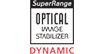
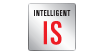













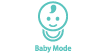


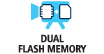






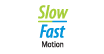
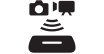
57x Advanced Zoom
You won't miss any of the action when shooting video with the VIXIA HF R62 camcorder and its impressive 57x Advanced Zoom range. Long-range shooting allows you to create videos with dynamic variety, and is less likely to disrupt the action you're shooting. It's perfect for formal ceremonies, animals in the wild, candid family videos and more. Advanced Zoom, available in manual mode, has been achieved with more efficient use of the effective imaging area. It takes the camcorder's telephoto power from 32.5mm all the way to 1,853mm (35mm equivalent) for extraordinary flexibility in shooting. For more convenient shooting and better creative control over your videos, the camcorder offers continually variable Zoom Speed settings, with 15 levels available.

SuperRange Optical Image Stabilization
Canon's sophisticated SuperRange Optical Image Stabilizer corrects camera shake instantly, so even handheld video taken at long focal lengths is sharp and steady. Providing continuous adjustment throughout the entire zoom range to correct a broad range of motion, with extra compensation applied at wide-angle focal lengths, the Dynamic Image Stabilization system on the VIXIA HF R62 camcorder stabilizes rotational camera shake. Controlling rotational camera shake – horizontal, vertical and roll axis – helps ensure smooth, distortion-free video, even when you're walking while shooting.
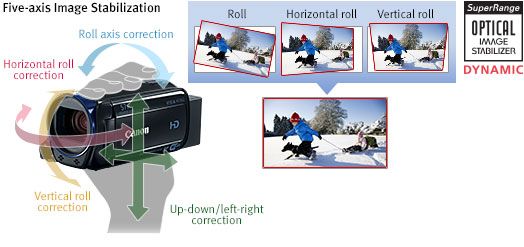
3.28 Megapixel Full HD CMOS Image Sensor
The VIXIA HF R62 camcorder is equipped with a 3.28 Megapixel Full HD CMOS Image Sensor to capture your memories in true 1920 x 1080 resolution. Canon's advanced, high-resolution HD CMOS Image Sensor features extra sensitivity that delivers beautifully lifelike Full HD video with natural color, even in low light. On-chip noise reduction brings bright clarity to every frame. Video is rich, clear and amazingly detailed anywhere you view it, even when played back on a large HDTV.
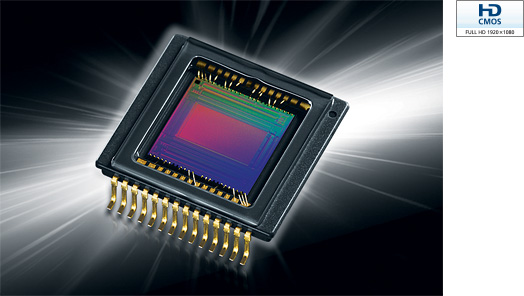
DIGIC DV 4 Image Processor
The VIXIA HF R62 camcorder incorporates the latest and most advanced Canon HD Image Processor, the DIGIC DV 4 Image Processor, for outstanding imaging performance. The DIGIC DV 4 Image Processor captures more light, for brighter, noise-free images even in dark scenes. Dramatically increased processing power lets you record in both AVCHD and easy-to-share MP4 formats simultaneously with the VIXIA HF R62 camcorder's Dual Recording. It also enables the built-in transcoding from AVCHD to MP4.
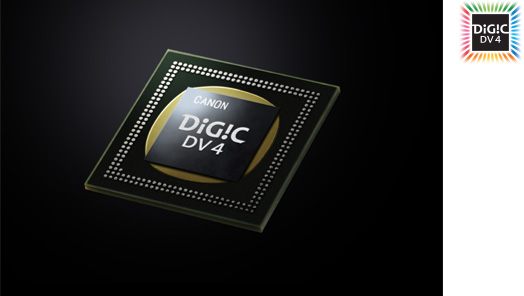
Record to Internal Flash Drive or SD Memory Card
The camcorder's internal 32GB Flash Drive holds up to 12 hours of crisp, high-definition video safely and securely. With no moving parts, flash memory technology is perfectly able to withstand camcorder jolts or drops. You can also record to a removable SD memory card, making it easy to share your video with friends and family. Conveniently sized and readily available, SD cards give you up to 64GB (24 hours) of recording capacity for a combined capacity of 96GB or 36 hours. For added flexibility, you can even backup your video directly to an external hard drive by using the optional UA-100 USB Adapter.
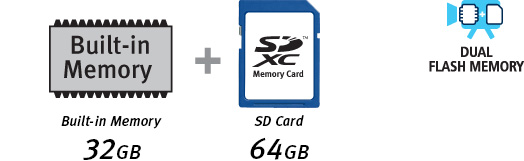
| VIXIA RECORDING TIME CHART*1 | ||||
| AVCHD | Recording Mode | |||
| 1920 x 1080 Recording | 1440 x 1080 Recording | |||
| Memory Capacity | NTSC: 60P (Approx. 28 Mbps)*2 | MXP (Approx. 24 Mbps)*2 | FXP (Approx. 17 Mbps)*2 | LP (Approx. 5 Mbps)*2 |
| 8GB | 35 min. | 40 min. | 1 hr. 00 min. | 3 hrs. 00 min. |
| 16GB | 1 hr. 15 min. | 1 hr. 25 min. | 2 hrs. 05 min. | 6 hrs. 05 min. |
| 32GB | 2 hrs. 30 min. | 2 hrs. 55 min. | 4 hrs. 10 min. | 12 hrs. 15 min. |
| 64GB | 5 hrs. 05 min. | 5 hrs. 55 min. | 8 hrs. 20 min. | 24 hrs. 30 min. |
| 128GB | 10 hrs. 10 min. | 11 hrs. 55 min. | 16 hrs. 45 min. | 49 hrs. 00 min. |
| MP4 | Recording Mode | |||
| 1920 x 1080 Recording | 1280 x 720 Recording | |||
| 35 Mbps*2 | 24 Mbps*2 | 17 Mbps*2 | 4 Mbps*2 | |
| 8GB | 30 min. | 40 min. | 1 hr. 00 min. | 4 hrs. 20 min. |
| 16GB | 1 hr. 00 min. | 1 hr. 25 min. | 2 hrs. 05 min. | 8 hrs. 40 min. |
| 32GB | 2 hrs. 00 min. | 2 hrs. 55 min. | 4 hrs. 10 min. | 17 hrs. 20 min. |
| 64GB | 4 hrs. 00 min. | 5 hrs. 55 min. | 8 hrs. 20 min. | 34 hrs. 45 min. |
| 128GB | 8 hrs. 00 min. | 11 hrs. 55 min. | 16 hrs. 45 min. | 69 hrs. 30 min. |
| *1 Variable Bit Rate *2 When AVCHD/MP4 recording has continued for 12 hours, it will automatically stop and then start. |
||||
MP4 (35 Mbps) or AVCHD Progressive (28 Mbps) Recording
The VIXIA HF R62 camcorder gives you the highest quality recording, whether you're capturing MP4 or AVCHD files. 1080/60p recording captures twice the amount of information as 60i, and with images captured at a rate of 60 frames per second, diagonal noise is eliminated so even fast moving subjects show up crisply with motion and patterns clearly recorded. This greater sense of detail and faithful rendering of moving edges, plus enhanced color and fine tonal gradation, gives your video everything Full HD has to offer. AVCHD Progressive records at a bit rate of 28 Mbps, which is the highest in the AVCHD standard, and MP4 files are captured at a bit rate of 35 Mbps, so regardless of the format you're shooting or viewing, image quality is as high as can be.

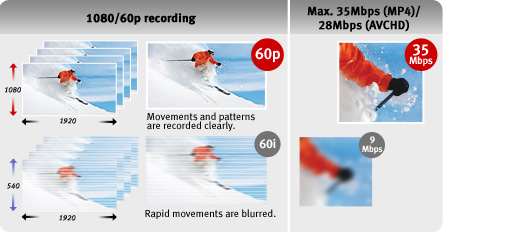
Built-in Wi-Fi® technology on the VIXIA HF R62 camcorder lets you share your HD video with friends and family anytime, anywhere. Connect with compatible home networks, wireless hotspots, and iOS® mobile devices using the free Canon Movie Uploader app*. Videos and photos can be easily shared over the internet with a free registration on CANON iMAGE GATEWAY# – an online photo storage service that lets you upload to social networking sites. And now you can use your PC to browse remotely through the previously shot videos stored on your camcorder, without connecting a cable††. The Remote Browse function uses a standard Web browser and does not require a special app.

Canon Movie Uploader app* |
||||||||||||
OS*1 |
Device |
MP4 |
Photo |
YouTube Facebook Upload |
||||||||
35Mbps |
24Mbps |
17Mbps |
4Mbps |
L |
||||||||
PB |
DL |
PB |
DL |
PB |
DL |
PB |
DL |
PB |
DL |
|||
iOS5/6/7 |
iPhone 4S/5/5S, iPad 2/3rd gen/4th gen/mini, iPod touch 5th |
Yes |
No |
Yes |
Yes |
Yes |
Yes |
Yes |
||||
| PB = Playback | DL = Download *1 There may be an exception. |
||||||||||||
Remote Browsing†† |
|||||||||||
OS*1 |
Device |
MP4 |
Photo |
||||||||
35Mbps |
24Mbps |
17Mbps |
4Mbps |
L |
|||||||
PB |
DL |
PB |
DL |
PB |
DL |
PB |
DL |
PB |
DL |
||
iOS 5/6/7 |
iPhone 4S/5/5S, iPad 2/3rd gen/4th gen/iPad mini, iPod touch 5th |
No |
Yes |
No |
Yes |
No |
Yes |
No |
Yes |
||
Android 2.3/4.0/4.1/4.2 |
Android Smartphones*2 |
Yes |
Yes |
Yes |
Yes |
Yes |
|||||
Android 3.2/4.0/4.1/4.2 |
Android Tablets*2 |
Yes |
Yes |
Yes |
Yes |
Yes |
|||||
| PB = Playback | DL = Download *1 There may be an exception. *2 Some devices and models are not compatible for this function. |
|||||||||||
* This software enables you to upload images to social network services. Before uploading images, please be aware that image files may contain privacy related information such as people and places. If necessary, please delete such information. Canon does not obtain, collect or use such images or any information included in such images through this software. Compatible with iOS version 5/6/7 or later for select devices. MP4 60p and AVCHD recordings are not supported for this function.
# One-time registration is required on CANON iMAGE GATEWAY online photo album.
†† Compatible with iOS versions 5/6/7, Android smartphone versions 2.3/4.0/4.1/4.2 and Android tablet versions 3.2/4.0/4.1/4.2 for select devices. AVCHD recording is not supported for this function. On iOS devices, MP4 60p recording is not supported; only the playback function is available.
Compatibility with Camera Pan Table CT-V1
The VIXIA HF R62 camcorder is compatible with an exciting optional accessory that you can control with your mobile device† – Camera Pan Table CT-V1. With your Wi-Fi® enabled camcorder mounted on the Camera Pan Table CT-V1, you can remotely monitor a viewing range of approximately 200 degrees with your smart device**. Using the Live Streaming of the VIXIA HF R62 camcorder, panning and recording can be powered by the pan table, or controlled remotely over the internet and the CameraAccess plus app. Flexibly designed to plug into an outlet or run on AA batteries, it also powers your camcorder. An energy-efficient stand-by mode awaits your command so you never need to worry about wasting or running out of power. With enough range to span two rooms, it's easy to check on pets or children while you're away for the day, monitor your home while you're on vacation and more.

† There is no guarantee that the operations will work with all Wi-Fi® environments.
** Compatible with iOS version 5/6/7 or Android version 2.3/4.0/4.1/4.2 for select devices. Operations not guaranteed with all versions of the supported OS. MP4 35 Mbps and AVCHD 28 Mbps recordings are not supported for this function.
The Right Format for Any Use
Dual Recording and built-in transcoding help ensure that no matter how you decide to use the video you've recorded, you'll have the right format available. Using the power of the DIGIC DV 4 Image Processor, the VIXIA HF R62 camcorder can simultaneously record video to internal memory in AVCHD format, and to an SD card in MP4 format^. The widely used MP4 format provides quick, conversion-free playback on compatible tablets and smartphones, and lets you upload videos directly to social networking sites for easy sharing with friends, family and the world. AVCHD is perfect for watching videos on an HDTV or archiving them to Blu-ray discs. The camcorder also has a built-in transcoding function that converts AVCHD files to MP4s, or from MP4 to MP4 across memory media, making them easy to upload to the Web or save to an SD card.
^ Simultaneous recording is not supported when using MP4 (35 Mbps), AVCHD Progressive (28 Mbps), Baby Mode, or Cinema-Look Filters.
3.0-inch Capacitive Touch Panel LCD
The VIXIA HF R62 camcorder features a 3.0-inch Capacitive Touch Panel LCD screen, making shooting and other operations easy. Simply open the panel and the power is on. The display is clear and vivid, and just as with your smartphone or tablet, a gentle touch activates intuitive functions. Choose a focal point, track moving subjects, control exposure for selected areas, and operate camcorder controls from the screen, all with a simple touch. In addition, the easy-to-use user interface makes your shooting experience simpler and more fun. The Home button is on the menu screen, and provides quick access to all functions. Clear explanations for key settings pop up when selecting shooting modes and recording formats, so you can be confident in the decisions you make.

A complete solution for capturing, tracking, organizing and sharing every precious moment of your baby's development, Baby Mode on the VIXIA HF R62 camcorder allows you to follow the growth of up to three children. A custom control button on the shooting screen activates the mode, and optimal settings for the shooting conditions, including Intelligent IS and more, are automatically selected. Simply pick up the camcorder and start recording, knowing capture will be of the highest quality. Videos shot in Baby Mode are automatically saved into a dedicated Baby Album so they'll never get lost among your other videos. You can then view the Baby Album chronologically for a seamless way to relive and share your baby's growth with friends and relatives.
When you're shooting in Baby Mode, the camcorder's Pre-Record (Pre REC) function is always on. This places the camcorder in a stand-by "pre-roll" mode, where it continuously records three seconds of video to memory before you even press the record button. When you start recording, the additional video is recorded too, so it's easier than ever to capture the baby's "firsts" and every special moment.
Touch Decoration in Baby Mode includes stamps to mark each video with your baby's current height and weight. And with a single registration of the baby's birth date, the camcorder will automatically calculate the number of days old and stamp videos accordingly, creating an exact diary of developmental milestones for years to come. The number of decorations has been vastly increased on the VIXIA HF R62 so it's even easier to make a fun video commemorating your baby's special moments. The camcorder's other Touch Decoration options, including your own drawings, captions, animations and more, are fully available in Baby Mode, and all can easily be appended to previously shot video as well.

High Capacity Battery
The VIXIA HF R62 camcorder is powered by a high capacity Battery Pack BP-727. The rechargeable lithium-ion battery not only lets you shoot for long periods, but features intelligent technology that accurately indicates remaining battery time down to the minute, for extra insurance that you'll never miss an important shooting opportunity.
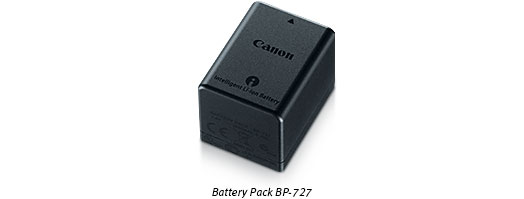
Framing Assistance
The versatile 57x zoom on the VIXIA HF R62 camcorder is indispensible for shooting long distance subjects without intruding onto the scene or interrupting the action. But sometimes it can be tricky to keep such a distant subject in the frame. That's where Framing Assistance comes in. When you're shooting at the long end of the zoom and you've lost your subject, simply press an icon on the touch screen and the zoom magnification will automatically decrease, making it easy for you to locate the subject and zoom in on it again.

NFC (Near Field Communication) Support
Wireless connection between the VIXIA HF R62 camcorder and your NFC-equipped smartphone is seamless with Canon's free CameraAccess plus app. With the app installed, you'll simply touch the camcorder to your smartphone* to transfer video and images or live stream events as they happen. You can even control the camcorder remotely, monitoring infants while they sleep, or keeping an eye on pets or home security from the office. NFC support also provides a wireless connection with Canon's image management solution: Canon Connect Station CS100. The Connect Station CS100 provides 1TB storage for images and videos, where they are easy to organize with simple menus. From there, they can be sent wirelessly to compatible devices, and viewed in full resolution on your HDTV via an HDMI cable.
* Compatible with Android devices versions 4.0/4.1/4.2/4.3/4.4.

Live Streaming
Stream video from your camcorder wherever you are – at home, at the office or away on vacation – with the improved Live Streaming on the VIXIA HF R62 camcorder. It is possible to receive the live video and sound that your camcorder is recording from a remote location on your iOS® or Android™ device not only when you're on the same wireless network but over the internet too! With the new CameraAccess plus app†, you can use your smartphone or tablet to monitor babies and pets, capture wildlife videos remotely without disturbing the scene, create perfect self-videos and lots more, anywhere you're wirelessly connected. You can also remotely control camcorder functions including start/stop and zoom, and even access information about remaining battery charge, recordable time, zoom position and more.

Canon CameraAccess plus app† |
|||
OS*1 |
Device |
AVCHD |
MP4 |
iOS 5/6/7 |
iPhone 4S/5/5S, iPad/iPad 2/iPad 3rd gen/iPad 4th gen/iPad mini, iPod touch 5th |
MXP/FXP/LP |
24Mbps / 17Mbps / 4Mbps |
Android 2.3/4.0/4.1/4.2 |
Android Smartphones and Tablets *2 |
||
| *1 There may be an exception. CameraAccess plus can be installed only on supported operating systems. *2 Some models are not compatible for this function. |
|||
† Compatible with iOS version 5/6/7 or Android version 2.3/4.0/4.1/4.2 for select devices. Operations not guaranteed with all versions of the supported OS. MP4 35 Mbps and AVCHD 28 Mbps recordings are not supported for this function.
File Lock Function
With one simple setting, you can keep your videos safe from accidental operational errors. The File Lock function disables deletion, dividing, trimming, copying, MP4 conversion and thumbnail changes with a touch, giving you peace of mind when children or others use your camcorder.

Slow & Fast Motion
You'll have fun using the VIXIA HF R62 camcorder's new Slow & Fast Motion capabilities. You can record slow motion images at speeds down to 1/2x – a great feature for checking out your tennis swing, or creating videos with cinema-like expression. Fast motion now tops out at an amazing 1200x (recording 20 hours of action as a 1-minute scene), for eye-popping action movie-like effects.
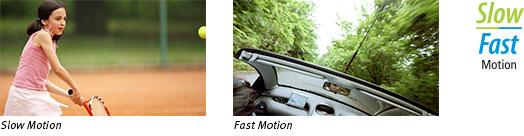
Camera Window Software
Camera Window software is now available as a downloadable application. The software can make it easy to import MP4 and JPEG files from your VIXIA camcorder to a PC or Mac, where they can be shared and edited.
Audio Scene Select offers five modes that automatically optimize settings based on the recording situation, making it easy to record realistic, immersive audio in a range of situations.
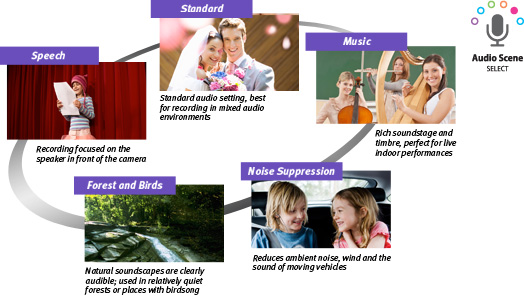
Smart AUTO and Auto Tele Macro
Smart AUTO lets you capture clear, bright, well-focused video while the camcorder takes care of all the details. The system recognizes 38 shooting situations based on numerous factors, then automatically chooses the optimal settings for the situation. When you shoot a nearby subject in telephoto zoom mode, Auto Tele Macro gives your video the high-end artistic effect of a well-focused subject against a beautifully blurred background.

Genuine Canon Face Detection
The same high quality Face Detection technology used in Canon digital cameras is available in Canon high definition camcorders. Up to 35 faces can be tracked automatically, ensuring razor-sharp focus and natural, accurate exposure. Of the faces tracked, 9 detection frames can be displayed at one time. In fact, the system is so intelligent that it will recognize faces turned downwards or sideways. In addition, a specific face may be selected as the main subject for continuous tracking. This feature is convenient in searching for clips that feature the specific subject's face. In search and playback, use of the Face Index will display those frames with the chosen face as a thumbnail in each shot in which it appears. Your selected face can also be linked as a timeline to further identify footage containing your subject.
Cinema-Look Filter Effects
Cinema-Look Filters offers a choice of seven varied built-in adjustable filters, which give the look of a variety of cinematic styles by compensating for the color, gamma and other aspects of the image's quality. The looks can be previewed in the LCD display while shooting, and also applied post-capture for additional convenience and versatility. Choose from:
 |
 |
 |
|||
Cinema Standard – Recreates the warm tones and muted highlights of classic film |
Cool – Adds a bluish tint for cool, futuristic-looking scenes |
Dramatic B&W – Creates bold black-and-white video with high contrast and grain |
|||
 |
 |
 |
|||
Old Movies – Gives video the aged look of old cinema |
Nostalgic – Recreates the look of old ‘70s TV programs |
Sepia – Applies a sepia tint for an antique, faded look |
|||
 |
|||||
Vivid – Accentuates primary colors for a bright, cheerful look |
The brightness of each filter can be adjusted low, medium or high, for even greater control. When Cinema Standard is selected, color depth, softening, and contrast can also be adjusted.
Video SnapShot
Video Snapshot allows you to capture the highlights of a once-in-a-lifetime trip or a family milestone with the same ease as taking photos. Simply record a series of short video clips – or select your favorite clips while in Playback Mode – and blend in your favorite background music to create an exciting movie that will grab everyone's attention. Video Snapshot on the VIXIA HF R62 camcorder allows selectable recording time (2, 4, or 8 seconds). Additionally, audio from an external source such as an MP3 player can be played along with the Snapshot movie, and playback can be controlled from that source.
24p Cinema and 30p Progressive Shooting Modes
The VIXIA HF R62 camcorder's sophisticated shooting mode options offer superior creativity and functionality. 24p Cinema Mode gives your video a film-like feel, making it look as if it were shot at the same frame rate as movie film, with a frame capture rate of 24p recorded at 60i. The camcorder also gives you the option of recording in 30p Progressive Mode, which is ideal for clips you intend to post online.
Electronic Manual
Now when you're away from home you can easily access the camcorder's manual for helpful information about settings or operations. Simply register your camcorder at CANON iMAGE GATEWAY# for 24/7 online access to the manual.
# One-time registration is required on CANON iMAGE GATEWAY online photo album.
| Std Def High Def | High Definition |
| Television System | NTSC |
| Video Recording System | AVCHD/MPEG-4 |
| Image Sensor | 1/4.85-Inch CMOS, RGB Primary Color Filter |
| Number Of Recording Pixels | Approx. 3.28 Megapixels |
| Effective Pixels | Video: Approx. 2.07 Megapixels (1920 X 1080) Photo: Approx. 2.07 Megapixels (1920 X 1080) |
| Maximum Recording Time | 32GB SD Memory Card In AVCHD*: 32GB SD Memory Card In MP4*: * When Recording Has Continued For 12 Hours, It Will Automatically Stop And Then Start. |
| Lens | Zoom Ratio: 57x Advanced* / 32x Optical / 1140x Digital *Manual Mode/Cinema Mode Only Focal Length: 2.8-89.6mm 35mm Film Equivalent: Optical Zoom: 38.5-1232mm Advanced Zoom Off: 38.5-1232mm Advanced Zoom On: 32.5-1853mm Zoom Speed: Variable / 3 Fixed Zoom Speeds; Max. F/Stop: F/1.8-4.5 |
| Focusing System | TTL (Through The Lens) |
| Manual Exposure | Available |
| Programmed Ae | Smart AUTO, P, SCN *1, Cinema Mode*2, Baby Mode *1 Portrait, Sports, Snow, Beach, Sunset, Night, Low Light, Spotlight, Fireworks |
| Max Shutter Speed | Movie: 1/2000 Sec. Still Image: 1/500 Sec. |
| Minimum Focusing Distance | Auto Mode: 10mm (AF Linkage: WIDE End), 1m In Intermediate Zoom Range, Approx. 50 Cm At TELE End All Other Modes: 10mm (WIDE End), 1m Across Entire Zooming Range (From Edge Of Lens). However, Approx. 50cm At Tele Macro Setting Established At This Time (Automatic Movement To TELE End) |
| White Balance | Auto, Daylight, Tungsten, Manual |
| Frame Rate | NTSC: AVCHD: 60i/PF30/60P MP4: 24P/30P/60P |
| Minimum Illumination | NTSC: 5 Lux Low Light Mode: 0.4 Lux |
| Image Stabilization | Optical System (Lens-Shift System) + Electronic Stabilization Intelligent IS In Auto/Baby Mode:
IS Modes Other Than Intelligent IS; Dynamic IS And Powered IS Settings Can Be Made Manually In P/SCN*1/Cinema Mode:
*Angle Detection And Sensor-Based Movement Vector Detection (Hybrid Supported) |
| Filter Diameter | 43mm Diameter |
| Viewfinder | Not Available |
| Lcd Screen | 3.0-Inch Capacitive Touch Panel Widescreen Color LCD (Approx. 230,000 Dots) |
| Recording Media | Built-In 32 GB Memory And 1 Additional SD/SDHC/SDXC Memory Card Slot * Use Of Class 4 Or Above (4, 6 Or 10) Memory Cards Is Recommended For Recording MXP Or FXP (1920 X 1080 Pixel Recording) Movies. Recording In Slow And Fast Motion At 1/2x Speed Requires A Memory Card Of Class 6 Or Higher. For Other Recording Formats, A Class 2 Or Higher Card Is Recommended. Also, Movie (AVCHD/MP4) Recording Requires Cards With 128MB Of Memory Or More. |
| Usb Terminal | Mini-AB: Hi-Speed USB Supported |
| Video Terminal | Composite (Output) |
| Audio | AVCHD Satisfied: Dolby Digital AC3 (2 Channel) MP4 Satisfied: MPEG-2 AAC-LC (2 Channel) Sampling Frequency: 48 KHz |
| Accessory Shoe | Not Available |
| Supplied Video Editing Software | Not Available |
| Hdmi Terminal | Available; Mini Connector (Output Only) |
| Microphone Terminal | 3.5mm Diameter Stereo Mini-Jack |
| Av Mini Terminal Headphone Terminal | 3.5mm Diameter 4 Pole Mini-Jack (Video/Audio Output Only) |
| Operating Temperature Range | 23&Deg; To 113&Deg;F (-5&Deg; To 45&Deg;C) 60% Relative Humidity 32&Deg; To 104&Deg;F (0&Deg; To 40&Deg;C) 85% Relative Humidity (Performance) |
| Dimensions | 2.1 X 2.3 X 4.6 In. / 53 X 58 X 116mm (Not Including Grip Belt) |
| Weight | Approx. 8.5 Oz. / 240g (Body, Not Including Grip Belt) Approx. 10.9 Oz. / 310g (Including Battery BP-727, Memory Card, Grip Belt) |
- Windows Server 2025
- macOS 15
- macOS 14
- macOS 13
- Windows 11
- macOS 12
- Windows Server 2022
- macOS 11
- Linux MIPS
- Linux ARM
- macOS 11.0
- macOS 10.15
- macOS v10.13
- macOS v10.14
- Windows Server 2019 (x64)
- macOS v10.14
- macOS v10.13
- Windows Server 2016 (x64)
- macOS v10.12
- Linux 64bit
- Linux 32bit
- OS X v10.11
- Windows 10
- Windows 10 (x64)
- OS X v10.10
- Windows Server 2012 R2 (x64)
- OS X v10.9
- Windows 8.1 (x64)
- Windows 8.1
- Windows Server 2012 (x64)
- Windows 8
- Windows 8 (x64)
- Windows 7
- Windows 7 (x64)
- Windows Vista
- Windows Vista (x64)
- Windows XP
- Windows XP (x64)
- Windows Server 2008
- Windows Server 2008 (x64)
- Windows Server 2008 R2 (x64)
- Windows Server 2003
- Windows Server 2003 (x64)
- Windows Server 2003 R2
- Windows Server 2003 R2 (x64)
- Windows 2000
- Windows NT
- Windows 3.1
- Windows Me
- Windows 98
- Windows 95
- Mac OS X v10.8
- Mac OS X v10.7
- Mac OS X v10.6
- Mac OS X v10.5
- Mac OS X v10.4
- Mac OS X v10.3
- Mac OS X v10.2
- Mac OS X v10.1
- Mac OS X
- Mac OS 9
- Mac OS 8
- Linux (x64)
- Linux (x32)
- Linux
- Not Applicable
Locating and Installing Your Download Cómo Localizar e Instalar su Descarga Localizando e Instalando seu Download
How to identify your OS version
To help determine which Windows operating system is running on your computer, please view the below steps:
Windows 11
Click on the Windows button (located left to the Search at the bottom).
Click on the Settings button to navigate to the system settings.
Scroll to the bottom of the page and click on the About button.
You will be able to find your Windows operating system under the Windows Specifications section.
Windows® 10
Click Start or click the Windows button (usually found in the lower-left corner of your screen).
Click Settings.
Click About (which is usually located within the lower left of the screen). The next screen should display the Windows version.
Windows 8 or Windows 8.1
Option1: Swipe in from the upper-right corner of the screen while viewing the desktop in order to open the menu, then select Settings.
Select PC Info. Under Windows edition, the Windows version is shown.
Option 2: From the Start Screen
While on the Start screen, type computer.
Right-click on the computer icon. If using touch, press and hold on the computer icon.
Click or tap Properties. Under Windows edition, the Windows version is shown.
Windows 7
Click Start or click the Windows button (usually found in the lower-left corner of your screen).
Right-click Computer and select Properties from the menu. The resulting screen should now display the Windows version.
Linux
To check the version of your Linux operating system (OS), you can use the following commands in your terminal:
1. uname -r: Displays your Linux kernel version.
2. cat /etc/os-release: Displays your distribution name and version.
3. lsb_release -a: Displays specific details about your Linux distribution and version.
4. You can also use the hostnamectl command to display the Linux kernel version. However, this command is only available on Linux distributions that use systemd by default.
To help determine which Mac operating system is running on your computer, select the Apple menu in the upper-left corner of your screen and choose About This Mac.
Upon selecting, you should see the macOS name followed by the version number.
Canon U.S.A Inc. All Rights Reserved. Reproduction in whole or part without permission is prohibited.