Explore null | Canon Latin America

Speedlite EL-1
- Speedlite EL-1
- Soft Case (for Body/SBA-EL/SCF-EL)
- Stand (For EL-1/EL-3)
- Bounce Adapter SBA-EL
- Color Filter SCF-ELOR1 (Light Orange)
- Color Filter SCF-ELOR2 (Dark Orange)
- Battery Pack LP-EL
- Battery Charger LC-E6
-
OVERVIEW
-
SPECIFICATIONS
-
ACCESSORIES
-
RESOURCES
-
SUPPORT
-
MISCELLANEOUS
The Speedlite EL-1 is the next generation, all-purpose flash that professionals and advanced amateurs have been seeking, providing durability, reliability and a range of power that opens up a number of possibilities. The new Xenon flash tube offers increased stability for flash output and 14 f-stops of total flash exposure range allowing you to shoot anywhere from a bright 1/1 to a dim, low power 1/8192 to precisely sculpt your scene with light. The new rechargeable Li-ion Battery Pack LP-EL supplies a shorter recovery between flashes as well as an impressive number of continuous flash opportunities, and conveniently lets you recharge when needed. The Speedlite EL-1 is designed with the same robust dust and water resistance as our EOS 1D series cameras, has an internal active cooling system for longer and more efficient shooting, simple and accessible controls so it’s ready to go when you are, comes bundled with accessories to increase versatility in different lighting situations, and much, much more. It’s not just an extension of your camera, it’s an extension of your vision.
The Speedlite EL-1 has a maximum guide number of 197 ft. (60m) at ISO 100 to provide you the versatile lighting you desire for flash photography in a variety of situations, such as outdoor weddings, portraits, and low light scenarios during indoor events. It offers a wide range of 24mm to 200mm flash coverage to match popular 24-105mm, and 70-200mm lenses, and can even be used with lenses as wide as 14mm with use of the extendable 14mm wide-panel. To maximize power, and make the flash user-friendly, the Speedlite EL-1 automatically zooms with the focal length of your lens from 24-200mm in accordance with your camera's sensor (Full-frame or APS-C) , or a manual setting can be selected for manual control.

Improved performance and convenience are the results of the new compact and rechargeable Li-ion Battery Pack LP-EL. It delivers the power and reliability needed when shooting any situation, especially weddings or photojournalism opportunities when a moment can be once-in-a-lifetime, so you can feel confident in the flash recycle performance when shooting a series of images for extended periods of time. You can even view the remaining battery level in the top right display of the Speedlite EL-1, letting you know just how long you can go or when it's time to recharge with the LC-E6 battery charger.
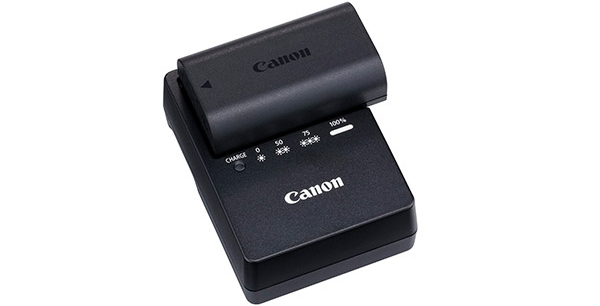
Additional benefits of the new rechargeable Li-ion Battery in the Speedlite EL-1 is the speed at which the flash recycles so you can utilize it back to back repetitively, one flash after another. With an approx. recycle time of 0.9 sec. (approx. 6x faster than the 600EX II-RT when the 600EX II-RT is used with AA/LR6 alkaline batteries) you will find improved consistency and less underexposed black frames, when the opportunity presents itself. The improved power of the rechargeable Li-ion Battery is also evidenced by the number of times you can fire the flash when fully charged, up to 335 times (approx. 3x longer than the 600EX II-RT when the 600EX II-RT is used with AA/LR6 alkaline batteries) before having to recharge or simply swapping out for another LP-EL battery.

New Active Cooling System enabling Longer Operation
An active cooling system helps circulate air throughout the flash head to keep it cool when firing continuously for longer periods of time, using a fan and glass panel to improve heat resistance. This cooling system lets you keep firing the flash for approx. 170 continuous shots*1, while also not impairing the dust- and water-resistance of the Speedlite EL-1.
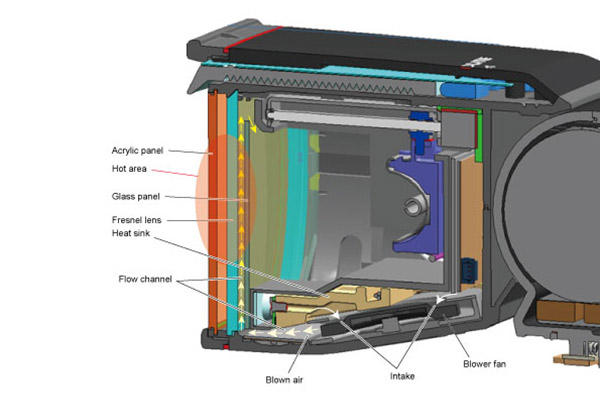
*1 At 73°F, with the fan set to ON, and before reaching flash firing restriction Level 1, with no flash adapters fitted (bursts up to 160 full power flashes with the flash zoomed from 150-200mm).
Improved Thermal Management
A high-durability Xenon-filled glass flash tube helps the Speedlite EL-1 fire more effectively and efficiently.

The Speedlite EL-1 has a wide 14-stop exposure range from 1/1 to 1/8192 to greatly expand the levels of versatility in flash output from brightest to dimmest. This means you're better equipped to capture all sorts of expression whether it's at close range like portraits, further away, or even balancing flash with dimly lit scenes where many existing flashes are too bright to obtain proper exposure.

Equipped with an intuitive button layout and dial, the Speedlite EL-1 also features a joystick that allows you to cycle through and select various settings, and work more effectively and quickly. When working under pressure or in dimly lit situations, the Speedlite EL-1 also has an illuminated display to show relevant shooting information at a glance – both when the flash is in use or on standby, for fast and easy reference. Additionally, you can control your Speedlite quickly by setting your flash menu to a button, and with the FE memory function, you can even have the Speedlite EL-1 take note of flash settings for specific scenes so you can easily recall the configurations if shooting the same scene or similar scene repeatedly, or after taking a prolonged break and re-visiting, without having to manually set everything all over again.

When setting up your shots, you can utilize the two color LED modeling lamps on the Speedlite EL-1. These two lamps can help you ascertain the coverage and direction of light to get the results you want prior to shooting, and are also adjustable in brightness and color temperature when working in a dark studio. Each modeling lamp automatically turns off during release.

The Speedlite EL-1 is designed to maintain the high standard of dust- and water-resistant performance found on Canon's EOS-1D series of cameras. Its exterior seams are sealed to help maintain airtightness, while a dust- and water-resistant adapter mounted to the bottom of the flash surrounds and locks around the camera's hot shoe for a nearly impenetrable seal. By maintaining the overall weather-resistant surface of the EOS-1D series, the Speedlite EL-1 can bring flash photography to more places, in more environments, without compromise.
Radio wireless transmission means the Speedlite EL-1 can be used to support off-camera shooting in a number of ways, including multiple flash shooting, with the use of up to 15 RT Series receiver Speedlites to produce light freely even when not attached to the camera. It also has Second-Curtain Sync for those amazing ambient light trails following your subject for even more creative possibilities.
(The following flashes support radio transmission wireless second-curtain sync as receivers: 600EX II-RT, 600EX-RT, 430EX III-RT.)

The Speedlite EL-1's flash head is designed for easy bounce flash, in any direction. The head can now be angled 120° up, 7° down and can rotate 180° left and right. A bounce lock with release button helps things stay in place. Additionally, the Speedlite EL-1 features a catchlight panel to create catchlights in the eyes of the subject for a more expressive look.

The Speedlite EL-1 is bundled with key accessories designed to help position, diffuse and tone its output for optimal results. The Bounce Adapter SBA-EL widens and diffuses bounce lighting, achieving a soft effect especially in shadow areas. The SCF color hard-type filter sets include the Color Filter SCF-ELOR1, which is effective in merging ambient incandescent light with the flash's bluish output to create a warm mood, and the Color Filter SCF- ELOR2, useful for balancing the flash output with incandescent lighting found in interior lighting, for more natural, realistic light. Both filters attach and detach with ease for quick and smooth set-up. The Speedlite EL-1 is also bundled with a soft case that is designed not only to hold all its flash accessories, but can also store the flash unit with the filter attached and has a belt loop for speedy access on the go.

Additional external power sources are supported with the Speedlite EL-1, such as the optional Compact Battery Pack CP-E4N. When used, the CP-E4N battery pack can help reduce the recharge time to 0.6 sec. (with AA/LR6 alkaline batteries)*2, or 0.4 sec. (with AA/LR6 Ni-MH batteries)*2 when shooting 1/1 full power consecutively, and increases the maximum flash count to approx. 560 times (with AA/LR6 alkaline batteries)*2 and 680 times (with AA/LR6 Ni-MH batteries)*2.
*2 Based on Canon testing.
* 0.9 sec: recycling time when flash is set to Manual Mode, 1/1, Full-power flash.
** 335 cycles when flash is set to Manual Mode, 1/1 Full-power flash.
* 0.9 sec: recycling time when flash is set to Manual Mode, 1/1, Full-power flash.
** 335 cycles when flash is set to Manual Mode, 1/1 Full-power flash.

Off Shoe Camera Cord OC-E3
The Off-Camera Shoe Cord OC-E3 is convenient for using your flash apart from the camera. Also allows for Remote Triggering of the flash.

Battery Charger LC-E6
Battery Charger for NP-E6 Li-ion Batteries.

Compact Battery Pack CP-E4N
The external Battery Pack improves flash recycle times significantly and increases the number of continuous flashes. Uses the CPM-E4 rapid-change Battery Magazine. The CP-E4N has quieter operation during recharging.

Battery Pack LP-EL
The new compact and rechargeable Li-ion Battery Pack LP-EL delivers the power and reliability needed when shooting any situation - especially weddings when a moment can be once-in-a-lifetime, so you can feel comfortable shooting over and over for extended periods of time. You can even view the remaining battery level in the top right display of your flash letting you know just how long you can go or when it's time to recharge with the LC-E6 battery charger.
- Windows Server 2025
- macOS 15
- macOS 14
- macOS 13
- Windows 11
- macOS 12
- Windows Server 2022
- macOS 11
- Linux MIPS
- Linux ARM
- macOS 11.0
- macOS 10.15
- macOS v10.13
- macOS v10.14
- Windows Server 2019 (x64)
- macOS v10.14
- macOS v10.13
- Windows Server 2016 (x64)
- macOS v10.12
- Linux 64bit
- Linux 32bit
- OS X v10.11
- Windows 10
- Windows 10 (x64)
- OS X v10.10
- Windows Server 2012 R2 (x64)
- OS X v10.9
- Windows 8.1 (x64)
- Windows 8.1
- Windows Server 2012 (x64)
- Windows 8
- Windows 8 (x64)
- Windows 7
- Windows 7 (x64)
- Windows Vista
- Windows Vista (x64)
- Windows XP
- Windows XP (x64)
- Windows Server 2008
- Windows Server 2008 (x64)
- Windows Server 2008 R2 (x64)
- Windows Server 2003
- Windows Server 2003 (x64)
- Windows Server 2003 R2
- Windows Server 2003 R2 (x64)
- Windows 2000
- Windows NT
- Windows 3.1
- Windows Me
- Windows 98
- Windows 95
- Mac OS X v10.8
- Mac OS X v10.7
- Mac OS X v10.6
- Mac OS X v10.5
- Mac OS X v10.4
- Mac OS X v10.3
- Mac OS X v10.2
- Mac OS X v10.1
- Mac OS X
- Mac OS 9
- Mac OS 8
- Linux (x64)
- Linux (x32)
- Linux
- Not Applicable
Locating and Installing Your Download Cómo Localizar e Instalar su Descarga Localizando e Instalando seu Download
How to identify your OS version
To help determine which Windows operating system is running on your computer, please view the below steps:
Windows 11
Click on the Windows button (located left to the Search at the bottom).
Click on the Settings button to navigate to the system settings.
Scroll to the bottom of the page and click on the About button.
You will be able to find your Windows operating system under the Windows Specifications section.
Windows® 10
Click Start or click the Windows button (usually found in the lower-left corner of your screen).
Click Settings.
Click About (which is usually located within the lower left of the screen). The next screen should display the Windows version.
Windows 8 or Windows 8.1
Option1: Swipe in from the upper-right corner of the screen while viewing the desktop in order to open the menu, then select Settings.
Select PC Info. Under Windows edition, the Windows version is shown.
Option 2: From the Start Screen
While on the Start screen, type computer.
Right-click on the computer icon. If using touch, press and hold on the computer icon.
Click or tap Properties. Under Windows edition, the Windows version is shown.
Windows 7
Click Start or click the Windows button (usually found in the lower-left corner of your screen).
Right-click Computer and select Properties from the menu. The resulting screen should now display the Windows version.
Linux
To check the version of your Linux operating system (OS), you can use the following commands in your terminal:
1. uname -r: Displays your Linux kernel version.
2. cat /etc/os-release: Displays your distribution name and version.
3. lsb_release -a: Displays specific details about your Linux distribution and version.
4. You can also use the hostnamectl command to display the Linux kernel version. However, this command is only available on Linux distributions that use systemd by default.
To help determine which Mac operating system is running on your computer, select the Apple menu in the upper-left corner of your screen and choose About This Mac.
Upon selecting, you should see the macOS name followed by the version number.
Canon U.S.A Inc. All Rights Reserved. Reproduction in whole or part without permission is prohibited.