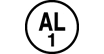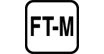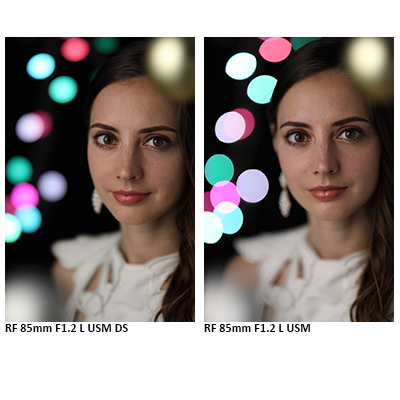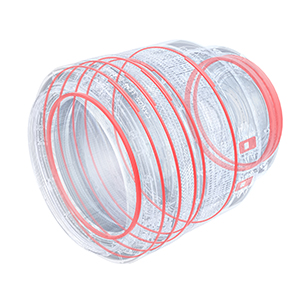To be able to use your printer to print or scan wirelessly on a Windows computer, the printer must first be connected to the wireless network. Then, drivers and software need to be installed on the computer. The instructions / screenshots below show the setup program steps when using the Easy wireless connect method to connect to the wireless network.
The setup process consists of 2 parts:
Starting Easy wireless connect on the printer, and
Downloading and running the setup file to install the drivers and software.
Start Easy wireless connect on the printer
Prior to starting setup on the computer, start Easy wireless connect on the printer. Then complete the setup on the computer.
See the procedure below to start Easy wireless connect.