Explore null | Canon Latin America

RF 24-70mm f/2.8L IS USM
- RF 24-70mm f/2.8L IS USM
- Lens Cap E-82II
- Lens Hood EW-88E
- Lens Case LP-1222
- Lens Dust Cap RF
-
OVERVIEW
-
SPECIFICATIONS
-
ACCESSORIES
-
RESOURCES
-
SUPPORT
-
MISCELLANEOUS
Experience the possibilities with the RF 24-70mm f/2.8L IS USM lens. Designed for the EOS R full-frame mirrorless camera system, this compact L-series lens combines a bright f/2.8 maximum aperture with a standard focal length zoom range, making it a versatile, all-purpose lens for all types of photography ventures. From portraits and landscapes, to travel and everyday moments, the RF 24-70mm f/2.8L IS USM is engineered to cover a range of subjects extending from 0.69 ft./0.21m (wide) to 1.25 ft./0.38m (telephoto). Enjoy enhanced video performance, especially when tracking moving subjects, thanks to Canon’s Nano USM technology for accurate and silent AF, and reduced focus breathing for more seamless focus transitions. Plus, you can ensure your images stay sharp and steady — whether shooting handheld or in poorly-lit situations — with up to 5 stops* of shake correction. For an added layer of protection, the RF 24-70mm f/2.8L IS USM also features a dust- and weather-resistant construction with a fluorine coating, helping keep this powerful lens safeguarded wherever you go.
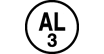




Thanks to the large-diameter RF mount and short back focus design, the RF 24-70mm F2.8 L IS USM lens features a balanced and comfortable design for an ease of operation use, and amazing performance in various lighting situations, even in low-light areas to deliver detailed images at various focal lengths.

Bright f/2.8 Aperture Standard Zoom RF L Lens
With a constant f/2.8 maximum aperture, 21 elements in 15 groups and a 9-blade aperture system, The RF 24-70mm F2.8 L IS USM lens is engineered to deliver sharp and stunning images with gorgeous background blur and remarkable consistency – ideal for portrait photography.

The RF 24-70mm F2.8 L IS USM lens is the first Canon brand 24-70mm F2.8 lens (for full-frame cameras) to incorporate Optical Image Stabilization. This lens is designed to work in conjunction with an EOS R series camera, with both the camera and the lens sharing data to dramatically reduce camera-shake blur, regardless of the situation, whether shooting video or stills. With up to 5 stops* of stabilization, it delivers impressively clear results.
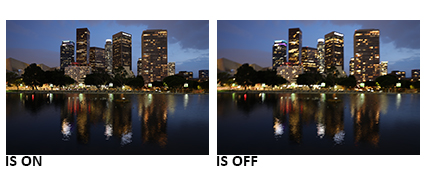
* Based on CIPA (Camera & Imaging Products Association) standards. Testing performed at a focal length of 70mm using the EOS R camera.
The RF 24-70mm F2.8 L IS USM lens is equipped with Canon's NANO USM system, which features a diminutive chip-shaped ultrasonic motor that's engineered to help deliver high-speed, smooth, precise and near-silent operation, during still image AF and smooth movie AF.
With a zoom range that can cover a minimum focusing distance at 0.69 ft./0.21m (wide), 1.25 ft./0.38m (telephoto), and a maximum magnification of approx. 0.30x* the RF 24-70mm F2.8 L IS USM lens offers amazing versatility with just the turn of a zoom ring. The RF 24-70mm F2.8 L IS USM lens is capable of capturing sharp and detailed images from nearly any distance.
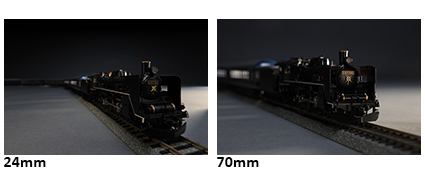
The RF 24–70mm F2.8 L IS USM lens has a separate, independent control ring that is located towards the front of the lens, which can be programmable for immediate exposure adjustments during still and video shooting. With the control ring, you can directly adjust settings such as shutter speed, lens aperture, exposure compensation and more. For photographers and moviemakers who would prefer a silent control ring, the clicking mechanism can be removed by a Canon service provider for a fee.

Designed to quickly process data, the RF 24–70mm F2.8 L IS USM lens features the 12 pin communication system inherent in all RF lenses. This accelerates AF, Image Stabilization, the Digital Lens Optimizer and more, helping to simplify complex operations and provide a quick and reliable user experience.

Lens Information Display
As part of the EOS R system, the RF 24–70mm F2.8 L IS USM lens works with an EOS R series camera to display the lens information right in the viewfinder – making it easy to confirm the lens's focal length without looking away from the subject at hand.
In-camera Digital Lens Optimizer
The EOS R system's 12 pin communication system enables the Digital Lens Optimizer, which works in-camera to combat aberrations and image deterioration, especially in the edges of the image frame when shooting at a large aperture. Data from the RF 24–70mm F2.8 L IS USM lens is transferred automatically to the camera body, facilitating near immediate correction for clear, detailed images.
Taking advantage of the RF mount, the RF 24–70mm F2.8 L IS USM lens offers incredible optical quality and an exceedingly bright f/2.8 maximum aperture. It features 3 aspheric lenses for high image quality from center to corner and 3 UD lenses that helps reduce aberrations for minimized distortion throughout the image plane.

The RF 24–70mm F2.8 L IS USM lens features Canon's Air Sphere Coating (ASC), which significantly reduces the occurrence of lens flare and ghosting regardless of focal length or the angle of light. This helps provide clean results with minimal distractions and aberrations.
For reliable performance even when weather conditions get difficult, the RF 24-70mm F2.8 L IS USM lens features a dust- and weather-resistant construction in the lens mount, switch panel and all rings. Sealing is applied to lens joining sections, and switch panels to help prevent water and dust from entering into the lens.
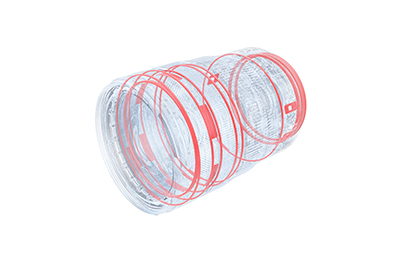
Fluorine Coating
The RF 24-70mm F2.8 L IS USM lens features fluorine coatings on the front and rearmost surfaces to help prevent dirt and dust from sticking to the lens, making it easy to clean smudges and fingerprints off.
High Reliability and Durability for Professional Use
The RF 24-70mm F2.8 L IS USM lens is built to endure the rigors of professional use. Constructed to be rugged, refined and precise, it can be operated intuitively so concentration can remain on the subject at hand.
Vibration Shock Resistance
Engineered to accommodate its optical system, the RF 24-70mm F2.8 L IS USM lens features L series level vibration shock resistance in the lens barrel, helping to maintain focus and settings even in turbulent situations.
* Based on CIPA (Camera & Imaging Products Association) standards. Testing performed at a focal length of 70mm using the EOS R camera.
| Focal Length Maximum Aperture | 24-70mm F/2.8 |
| Lens Construction | 21 Elements In 15 Groups |
| Closest Focusing Distance | Wide: 0.69 Ft./0.21m Telephoto: 1.25 Ft./0.38m |
| Filter Size | Ø82 Mm |
| Max Diameter X Length Weight | Approx. Ø3.48 In. / Ø88.5 Mm, Approx. 1.98 Lbs. / 900 G |
* Based on CIPA (Camera & Imaging Products Association) standards. Testing performed at a focal length of 70mm using the EOS R camera.

Lens Case LP1222
Lens pouch cases are compact, yet keep your lenses looking like new.

Lens Hood EW-88E
Lens hood that helps to block sunlight or other light sources to prevent glare and lens flare, as well as help protect the lens itself from scratches and the elements.

Lens Cap E-82 II
The Lens Cap E-82 II is newly designed and fits Canon EF lenses with a 82mm filter size. It helps protect the front glass from dust and scratches.

Lens Dust Cap RF
Helps protect the front glass from dust and scratches.
- Windows Server 2025
- macOS 15
- macOS 14
- macOS 13
- Windows 11
- macOS 12
- Windows Server 2022
- macOS 11
- Linux MIPS
- Linux ARM
- macOS 11.0
- macOS 10.15
- macOS v10.13
- macOS v10.14
- Windows Server 2019 (x64)
- macOS v10.14
- macOS v10.13
- Windows Server 2016 (x64)
- macOS v10.12
- Linux 64bit
- Linux 32bit
- OS X v10.11
- Windows 10
- Windows 10 (x64)
- OS X v10.10
- Windows Server 2012 R2 (x64)
- OS X v10.9
- Windows 8.1 (x64)
- Windows 8.1
- Windows Server 2012 (x64)
- Windows 8
- Windows 8 (x64)
- Windows 7
- Windows 7 (x64)
- Windows Vista
- Windows Vista (x64)
- Windows XP
- Windows XP (x64)
- Windows Server 2008
- Windows Server 2008 (x64)
- Windows Server 2008 R2 (x64)
- Windows Server 2003
- Windows Server 2003 (x64)
- Windows Server 2003 R2
- Windows Server 2003 R2 (x64)
- Windows 2000
- Windows NT
- Windows 3.1
- Windows Me
- Windows 98
- Windows 95
- Mac OS X v10.8
- Mac OS X v10.7
- Mac OS X v10.6
- Mac OS X v10.5
- Mac OS X v10.4
- Mac OS X v10.3
- Mac OS X v10.2
- Mac OS X v10.1
- Mac OS X
- Mac OS 9
- Mac OS 8
- Linux (x64)
- Linux (x32)
- Linux
- Not Applicable
Locating and Installing Your Download Cómo Localizar e Instalar su Descarga Localizando e Instalando seu Download
How to identify your OS version
To help determine which Windows operating system is running on your computer, please view the below steps:
Windows 11
Click on the Windows button (located left to the Search at the bottom).
Click on the Settings button to navigate to the system settings.
Scroll to the bottom of the page and click on the About button.
You will be able to find your Windows operating system under the Windows Specifications section.
Windows® 10
Click Start or click the Windows button (usually found in the lower-left corner of your screen).
Click Settings.
Click About (which is usually located within the lower left of the screen). The next screen should display the Windows version.
Windows 8 or Windows 8.1
Option1: Swipe in from the upper-right corner of the screen while viewing the desktop in order to open the menu, then select Settings.
Select PC Info. Under Windows edition, the Windows version is shown.
Option 2: From the Start Screen
While on the Start screen, type computer.
Right-click on the computer icon. If using touch, press and hold on the computer icon.
Click or tap Properties. Under Windows edition, the Windows version is shown.
Windows 7
Click Start or click the Windows button (usually found in the lower-left corner of your screen).
Right-click Computer and select Properties from the menu. The resulting screen should now display the Windows version.
Linux
To check the version of your Linux operating system (OS), you can use the following commands in your terminal:
1. uname -r: Displays your Linux kernel version.
2. cat /etc/os-release: Displays your distribution name and version.
3. lsb_release -a: Displays specific details about your Linux distribution and version.
4. You can also use the hostnamectl command to display the Linux kernel version. However, this command is only available on Linux distributions that use systemd by default.
To help determine which Mac operating system is running on your computer, select the Apple menu in the upper-left corner of your screen and choose About This Mac.
Upon selecting, you should see the macOS name followed by the version number.
Canon U.S.A Inc. All Rights Reserved. Reproduction in whole or part without permission is prohibited.