Explore null | Canon Latin America

RF 14-35mm f/4L IS USM
- RF 14-35mm f/4L IS USM Lens
- Lens Cap E-77II
- Lens Hood EW-83P
- Lens Pouch LP1219
-
OVERVIEW
-
SPECIFICATIONS
-
ACCESSORIES
-
RESOURCES
-
SUPPORT
-
MISCELLANEOUS
Providing the ultimate combination of ultra wide-angle, L-series optics and compact construction, the RF 14-35mm f/4L IS USM lens is an incredible complement to an EOS R series camera. This lens offers up to 5.5 stops* of shake correction for sharp images (up to 7 stops** of correction when used on EOS R series cameras with In-Body Image Stabilization), and covers an entire wide-angle zoom range - from 14mm through 35mm - whether you shoot landscapes, videos, or architecture. Plus, optimized coatings to help minimize ghosting. The RF 14-35mm f/4L IS USM distinguishes itself by maintaining incredibly high image quality, even at its constant f/4 maximum aperture. It also offers a minimum focusing distance of 7.9 in. / 0.2m at all focal lengths, and a maximum magnification of 0.38x (at 35mm), allowing you to open up a world of possibilities for creative expression. The RF 14-35mm f/4L IS USM is an ideal and lightweight wide-angle companion, capable of high-quality, creative photos and video anywhere, or simply set up in the comfort of your home for vlogging or livestream purposes.
Ultra wide-angle coverage changes the way you see the world — whether you shoot video, landscapes, interiors, travel, or simply creative images that leverage lens effects. The combination of 14mm coverage, with a full-frame camera, is a direct line to making the ordinary visually extraordinary.

One lens for all wide-angle needs — for everything from street shooting or group photos to dramatic, ultra-wide architectural images. This lens is one-stop shopping for anyone who enjoys the possibilities of wide-angle imagery. And, vital to landscape shooters, this lens accepts standard 77mm screw-in filters — an incredible feature on a lens as wide as 14mm.

Bright, constant f/4 zoom lens with L-series optical construction
Superb optics, as you’d expect from a Canon L-series lens, for truly professional-level image and video quality. And with its constant f/4 maximum aperture, there’s no worry about exposure adjustments as you zoom.

Subwavelength Structure Coating (SWC) and Air Sphere Coating (ASC) help to significantly reduce flare and ghosting
The RF 14-35mm f/4L IS USM lens features our Subwavelength Structure Coating (SWC) and Air Sphere Coating (ASC), which helps to reduce the occurrence of lens flare and ghosting. This helps provide clean results with minimal distractions and aberrations.
Its strong, pro-level build quality belies this lens’s delightfully compact size and weight. Significantly lighter than comparable f/2.8 ultra-wide zooms, it’s tremendously appealing for its portability and easy handling — making it perfect for travel.

Combining the visual power of wide-angle coverage with excellent close-focusing opens up a whole new way of seeing small, nearby subjects. It’s yet another way to add drama to your video and still images.

Built-in, optical Image Stabilization means steadier, sharper video and still images, enhancing the possibilities in dim lighting, and at slower shutter speeds. On cameras without In-Body Image Stabilization, up to 5.5 stops* of still-image shake correction is possible.

When used with Canon EOS R-series cameras that have In-Body Image Stabilization (IBIS), Coordinated IS means you get the shake-correction of both the lens IS and the camera’s IBIS. With this lens, safe hand-holding is possible at shutter speeds up to 7 stops** slower than you could achieve without stabilization.

With any Canon EOS R-series camera, expect swift and positive autofocus. The Nano USM focus system is especially advantageous to video users, because of its combination of quiet operation and outstanding smoothness of focus changes during actual recording.
A customizable, click-stopped Control Ring is at the front of the RF 14–35mm f/4L IS USM lens, giving yet another control input option for quick adjustments to exposure and other settings. Click-stopped operation gives positive tactile feedback, as you make adjustments. For photographers and moviemakers who would prefer a silent control ring, the clicking mechanism can be removed at a Canon Factory Service Center location for a fee.

Canon L-series lenses are designed for tough, professional use — and this lens is no exception. It's highlighted by weather-resistant gaskets and seals at all switches and rotating rings, as well as at the lens mount, so it continues to shine even when the sun doesn't.
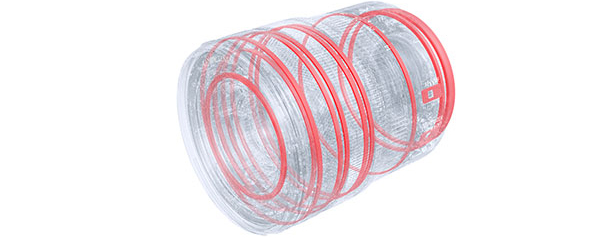
* Based on CIPA (Camera & Imaging Products Associations) standards. Testing performed at focal length of 35mm, using the EOS R camera.
** Based on CIPA (Camera & Imaging Products Associations) standards. Testing performed at focal length of 35mm, using the EOS R5 camera.
| Focal Length Maximum Aperture | 14-35mm, F/4-F/22 (At All Zoom Settings) |
| Lens Construction | 16 Elements In 12 Groups |
| Diagonal Angle Of View | 114°00' – 63°00' |
| Focus Adjustment | Nano USM; Rear Focusing System |
| Closest Focusing Distance | 7.9 In. (0.2m), At All Zoom Settings |
| Aperture Control | 9; Circular Shape |
| Filter Size | ø77mm |
| Max Diameter X Length Weight | Approx. ø3.3 In. X 3.9 In. (Approx. ø84.1mm X 99.8mm) Approx. 1.2 Lb. (Approx. 19.0 Oz. / 540g) • Minimum Length At Approx. 22mm Zoom Position • Maximum Length At 35mm Zoom Position - Approx. 4.25 In. / 107.9mm |
* Based on CIPA (Camera & Imaging Products Associations) standards. Testing performed at focal length of 35mm, using the EOS R camera.
** Based on CIPA (Camera & Imaging Products Associations) standards. Testing performed at focal length of 35mm, using the EOS R5 camera.

Lens Case LP1219
Soft drawstring lens case that keep your lenses looking like new.

Lens Hood EW-83P
Helps to block sunlight or other light sources to prevent glare and lens flare, as well as help protect the lens itself from scratches and the elements.

Lens Cap E-77 II
The Lens Cap E-77 II is newly designed and fits Canon EF lenses with a 77mm filter size. It helps protect the front glass from dust and scratches.

Lens Dust Cap RF
Helps protect the front glass from dust and scratches.
- Windows Server 2025
- macOS 15
- macOS 14
- macOS 13
- Windows 11
- macOS 12
- Windows Server 2022
- macOS 11
- Linux MIPS
- Linux ARM
- macOS 11.0
- macOS 10.15
- macOS v10.13
- macOS v10.14
- Windows Server 2019 (x64)
- macOS v10.14
- macOS v10.13
- Windows Server 2016 (x64)
- macOS v10.12
- Linux 64bit
- Linux 32bit
- OS X v10.11
- Windows 10
- Windows 10 (x64)
- OS X v10.10
- Windows Server 2012 R2 (x64)
- OS X v10.9
- Windows 8.1 (x64)
- Windows 8.1
- Windows Server 2012 (x64)
- Windows 8
- Windows 8 (x64)
- Windows 7
- Windows 7 (x64)
- Windows Vista
- Windows Vista (x64)
- Windows XP
- Windows XP (x64)
- Windows Server 2008
- Windows Server 2008 (x64)
- Windows Server 2008 R2 (x64)
- Windows Server 2003
- Windows Server 2003 (x64)
- Windows Server 2003 R2
- Windows Server 2003 R2 (x64)
- Windows 2000
- Windows NT
- Windows 3.1
- Windows Me
- Windows 98
- Windows 95
- Mac OS X v10.8
- Mac OS X v10.7
- Mac OS X v10.6
- Mac OS X v10.5
- Mac OS X v10.4
- Mac OS X v10.3
- Mac OS X v10.2
- Mac OS X v10.1
- Mac OS X
- Mac OS 9
- Mac OS 8
- Linux (x64)
- Linux (x32)
- Linux
- Not Applicable
Locating and Installing Your Download Cómo Localizar e Instalar su Descarga Localizando e Instalando seu Download
How to identify your OS version
To help determine which Windows operating system is running on your computer, please view the below steps:
Windows 11
Click on the Windows button (located left to the Search at the bottom).
Click on the Settings button to navigate to the system settings.
Scroll to the bottom of the page and click on the About button.
You will be able to find your Windows operating system under the Windows Specifications section.
Windows® 10
Click Start or click the Windows button (usually found in the lower-left corner of your screen).
Click Settings.
Click About (which is usually located within the lower left of the screen). The next screen should display the Windows version.
Windows 8 or Windows 8.1
Option1: Swipe in from the upper-right corner of the screen while viewing the desktop in order to open the menu, then select Settings.
Select PC Info. Under Windows edition, the Windows version is shown.
Option 2: From the Start Screen
While on the Start screen, type computer.
Right-click on the computer icon. If using touch, press and hold on the computer icon.
Click or tap Properties. Under Windows edition, the Windows version is shown.
Windows 7
Click Start or click the Windows button (usually found in the lower-left corner of your screen).
Right-click Computer and select Properties from the menu. The resulting screen should now display the Windows version.
Linux
To check the version of your Linux operating system (OS), you can use the following commands in your terminal:
1. uname -r: Displays your Linux kernel version.
2. cat /etc/os-release: Displays your distribution name and version.
3. lsb_release -a: Displays specific details about your Linux distribution and version.
4. You can also use the hostnamectl command to display the Linux kernel version. However, this command is only available on Linux distributions that use systemd by default.
To help determine which Mac operating system is running on your computer, select the Apple menu in the upper-left corner of your screen and choose About This Mac.
Upon selecting, you should see the macOS name followed by the version number.
Canon U.S.A Inc. All Rights Reserved. Reproduction in whole or part without permission is prohibited.