Explore null | Canon Latin America

PowerShot SX740 HS
- PowerShot SX740 HS
- Battery Pack NB-13L
- Battery Charger CB-2LH
- Wrist Strap WS-800
(USB Interface Cable and Digital Camera Solution CD-ROM are not included.)
-
OVERVIEW
-
SPECIFICATIONS
-
ACCESSORIES
-
RESOURCES
-
SUPPORT
-
MISCELLANEOUS
Capture precious moments at home or on the go with the PowerShot SX740 HS camera. The superb 40x Optical Zoom can make faraway subjects seem close, with the Optical Image Stabilizer helping to ensure sharp and steady results. For special, scenic memories, dive into the immersive world of 4K video recording for cinematic movies at nearly four times the resolution of Full HD. You can also flex your creativity with fun options like 4K Time-lapse Movies, Food Mode and more. Combining incredible zoom power with 4K video capabilities and a variety of inspiring features, the pocket-friendly PowerShot SX740 HS is ready to accompany you on your next event.
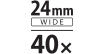
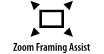

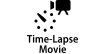
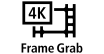


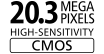

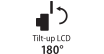
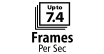

40x Optical Zoom with Optical Image Stabilizer
Whether the action is happening right in front of you or far in the distance, the 40x Optical Zoom of the PowerShot SX740 HS has you covered. The camera's Intelligent Image Stabilization technology helps ensure that images and videos can be captured with clear and outstanding quality.
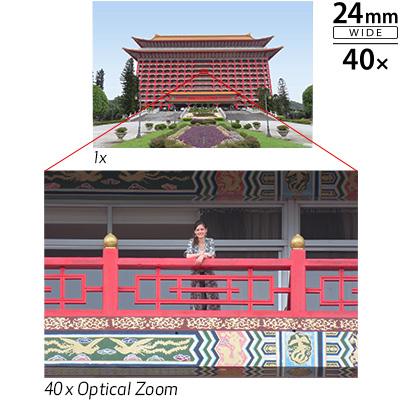
The Zoom Framing Assist function makes it easy to track a moving subject when the zoom lens is fully extended. Simply press and hold the Zoom Framing Assist button and the camera will automatically zoom out to help you locate your subject. Release the button to return the lens to its original zoom position, intelligently keeping the subject in focus until you're ready to capture the perfect close-up moment.
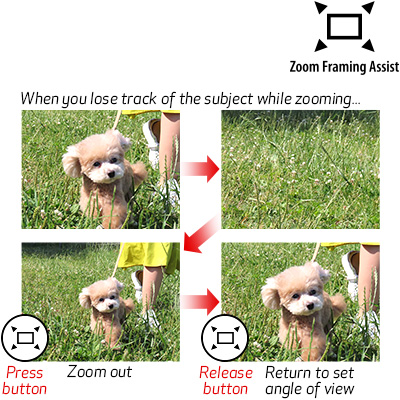
Certain images and effects are simulated.
Dual Sensing IS
Trust the advanced technology of Dual Sensing IS to deliver reliable image stabilization, even at the furthest reaches of the PowerShot SX740 HS camera's telephoto lens. By helping to correct unwanted shaking from accidental camera or body movement, the PowerShot SX740 HS can produce sharp and clear images.
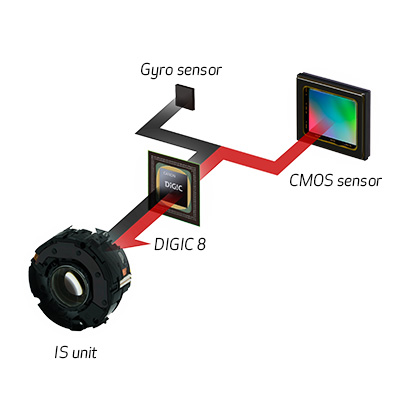
Certain images and effects are simulated. Products not shown to scale.
ZoomPlus
When the 40x Optical Zoom reach just isn't enough, the PowerShot SX740 HS camera allows you to extend another 40x - for an approx. 80x zoom - without losing resolution thanks to its ZoomPlus option. See and capture things you never thought possible without moving an inch, from travel to concerts, to wildlife and so much more.
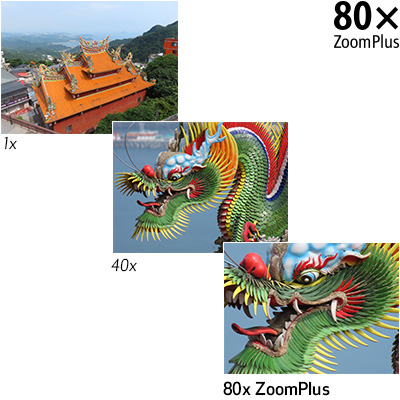
Capture 4K videos at a frame rate of up to 30p for super-high definition, cinematic results. Recording at almost four times the resolution of Full HD, you can see your subject in stunning clarity. Beautiful time-lapse videos can also be created in 4K simply and easily with the dedicated Time-lapse Movie mode. You can also harness the power of 4K frame cropping^ to extract still images from your video recordings. All of this is possible in-camera without the need for additional software.

PowerShot SX740 HS Sample 4K Movie
Your browser does not support HTML5 video.PowerShot SX740 HS Sample 4K Time-lapse Movie
^ Saving a still image from a single movie frame may not result in the same image quality as a normal still image. Still image aspect ratio is 16:9. When trimming, the images will be cropped, and the angle of view is smaller.
The PowerShot SX740 HS camera is designed to make using Wi-Fi®* connectivity fast and easy. It can transfer files directly to a compatible smart device using the free Camera Connect app. Simply connect to the Camera Connect app* to transfer images to your smart device, then share and upload from the device directly to various social media sites and web services or print directly to compatible wireless Canon printers.

Certain images and effects are simulated. Products not shown to scale.
Built-in Bluetooth®** Capability
Bluetooth®** pairing helps you connect the camera to compatible smart devices using the free Canon Camera Connect app*. This low-energy wireless connection helps preserve battery life while allowing remote control of the PowerShot SX740 HS camera. It also sends continuously updated GPS^ location data from your phone, letting you geotag what you've captured so you can know precisely where you took that epic vacation photo. You can also establish a direct Wi-Fi® connection to use your compatible smartphone as a viewfinder, as well as check and download previously captured photos and videos.
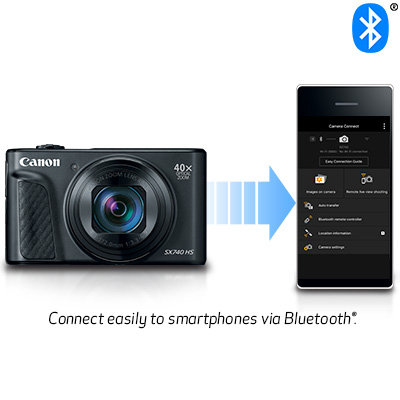
Certain images and effects are simulated. Products not shown to scale.
Remote Shooting and Wireless Printing
Wireless capabilities also allow you to use your compatible smart devices with the Canon Camera Connect app* to remotely control the camera, which is useful for self-portraits and group shots or for shooting from a distance (as long as the camera is in wireless range).

Certain images and effects are simulated. Products not shown to scale.
Automatic Image Transfer^^
Backing up your photos and videos is easy with the PowerShot SX740 HS camera, which can automatically send what you've captured to your computer and other compatible devices. After the initial setup with Image Transfer Utility 2, all you need to do is leave your camera on when it's connected to a Wi-Fi® network and the files will be sent without any further effort from you.

Certain images and effects are simulated. Products not shown to scale.
* Compatible with iOS® versions 9.3/10.3/11.2, Android™ smartphone and tablet versions 4.4/5.0/5.1/6.0/7.0/7.1/8.0/8.1. Data charges may apply with the download of the free Canon Camera Connect app. This app helps enable you to upload images to social media services. Please note that image files may contain personally identifiable information that may implicate privacy laws. Canon disclaims and has no responsibility for your use of such images. Canon does not obtain, collect or use such images or any information included in such images through this app.
** Compatible with select smartphone and tablet devices (Android™ version 5.0 or later and the following iOS® devices: iPhone 4s or later, iPad 3rd gen. or later, iPod Touch 5th gen. or later) equipped with Bluetooth® version 4.1 or later and the Camera Connect App Ver. 2.2.20. This application is not guaranteed to operate on all listed devices, even if minimum requirements are met.
^ In certain countries and regions, the use of GPS may be restricted. Therefore, be sure to use GPS in accordance with the laws and regulations of your country or region. Be particularly careful when traveling outside your home country. As a signal is received from GPS satellites, take sufficient measures when using in locations where the use of electronics is regulated.
^^ It is necessary to download and install Canon's Image Transfer Utility 2. Connect the camera and computer each to your home network, and only the camera must be paired with ITU2 the first time.
The PowerShot SX740 HS camera features a 20.3 Megapixel*** High-Sensitivity CMOS sensor for powerful imaging performance. Utilizing a sophisticated light-capturing design, it provides high sensitivity for high ISO capture with reduced noise, delivering clear, detailed results even in low light. It also enables fast continuous shooting and fast autofocus for high-speed performance that helps you capture important moments.

*** Image processing may cause a decrease in the number of pixels.
The PowerShot SX740 HS camera features the DIGIC 8 Image Processor, which helps improve autofocus performance, enables you to shoot 4K UHD 30p video and aids with many other advanced features. It comes with an improved Auto Lighting Optimizer, which helps minimize blown-out areas by maintaining color and detail in the bright parts of a photo. When set to High, it can even smooth the transitions between colors, helping you take impressively lifelike sunrise and sunset photos.
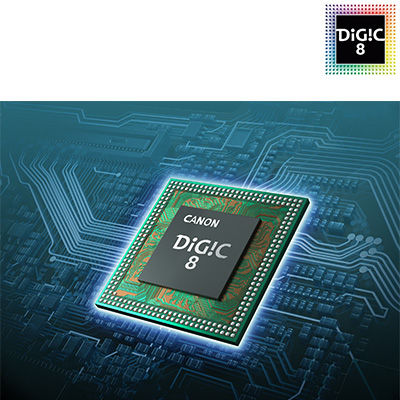
Get a unique perspective on the world with the 3.0-inch tilt-type LCD of the PowerShot SX740 HS camera. The screen can be tilted upwards 180° to face all the way around to the front, letting you capture perfect selfies or frame your subjects from amazing perspectives.

With autofocus tracking on to help keep your shots sharp, you can maintain the speed and shoot at up to 7.4 fps - ideal for sports, wildlife, moving subjects or anything unpredictable. Whatever life throws at you, you'll be ready to record it with a fast continuous shooting speed of up to 10.0 fps with the AF Lock feature on.
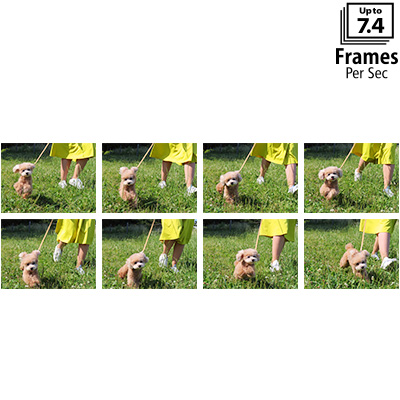
Certain images and effects are simulated.
With its Feature Assistant function, the PowerShot SX740 HS camera can help you take advantage of its advanced features and create impressive photos with ease. By explaining and illustrating the camera's shooting modes and their effects with sample photos of each mode, Feature Assistant encourages experimentation and provides guidance for creating amazing photographs.

Certain images and effects are simulated.
* Compatible with iOS®; versions 9.3/10.3/11.2, Android™ smartphone and tablet versions 4.4/5.0/5.1/6.0/7.0/7.1/8.0/8.1. Data charges may apply with the download of the free Canon Camera Connect app. This app helps enable you to upload images to social media services. Please note that image files may contain personally identifiable information that may implicate privacy laws. Canon disclaims and has no responsibility for your use of such images. Canon does not obtain, collect or use such images or any information included in such images through this app.
** Compatible with select smartphone and tablet devices (Android™ version 5.0 or later and the following iOS®; devices: iPhone 4s or later, iPad 3rd gen. or later, iPod Touch 5th gen. or later) equipped with Bluetooth®; version 4.1 or later and the Camera Connect App Ver. 2.2.20. This application is not guaranteed to operate on all listed devices, even if minimum requirements are met.
*** Image processing may cause a decrease in the number of pixels.
| Type Of Camera | Compact Digital Still Camera With Built-In Flash, 40x Optical, 4x Digital And 160x Combined Zoom With Optical Image Stabilizer |
| Type | 20.3 Megapixel*, 1/2.3-Inch CMOS * Image Processing May Cause A Decrease In The Number Of Pixels. |
| Total Pixels | Approx. 21.1 Megapixels |
| Effective Pixels | Approx. 20.3 Megapixels |
| Focal Length | 4.3 (W) - 172.0 (T) Mm (35mm Film Equivalent: 24-960mm) |
| Optical Zoom | 40x |
| Digital Zoom | Approx. 4x |
| Focusing Range | Auto: 0.4 In. (1cm) - Infinity (W), 6.6 Ft. (2.0m) - Infinity (T) Normal: 2.0 In. (5cm) - Infinity (W), 6.6 Ft. (2.0m) - Infinity (T) Macro: 0.4 In. - 1.6 Ft. (1-50cm) (W) |
| Autofocus | TTL Autofocus |
| Optical Viewfinder | Not Available |
| Lcd Monitor | 3.0-Inch TFT Color LCD With Wide Viewing Angle (4:3) |
| Lcd Pixels | Approx. 922,000 Dots |
| Lcd Coverage | Approx. 100% |
| Maximum Aperture | F/3.3 (W), F/6.9 (T) |
| Shutter Speed | 1 - 1/3200 Sec. 15 - 1/3200 Sec. (In All Shooting Modes) |
| Sensitivity | Auto: ISO 100-1600 P: ISO 100-3200 |
| Light Metering Method | Evaluative, Center Weighted Average, Spot |
| Exposure Compensation | ±3 Stops In 1/3-Stop Increments |
| White Balance Control | Auto, Daylight, Shade, Cloudy, Tungsten Light, White Fluorescent Light, Custom, WB Correction |
| Built In Flash | Auto, On, Slow Synchro, Off |
| Flash Range | Approx. 1.6-16.4 Ft. (W), 6.6-8.2 Ft. (T) Approx. 50.0cm - 5.0m (W), 2.0m-2.5m (T) |
| Flash Exposure Compensation | ±2 Stops In 1/3 Increments |
| Shooting Modes | P, M, Tv, Hybrid Auto, Auto, Standard, Vivid, Neutral, B/W, Sepia, Video Snapshot, Food |
| Self Timer | Off / 2 Sec. / 10 Sec. / Custom |
| Wireless Control | Built-In Wi-Fi™ And Bluetooth® |
| Continuous Shooting | High-Speed Continuous Shooting In One-Shot AF Mode: Approx. 10.0 Shots/Sec. Low-Speed Continuous Shooting In One-Shot AF Mode: Approx. 4.0 Shots/Sec. High-Speed Continuous Shooting In Servo AF Mode: Approx. 7.4 Shots/Sec. Low-Speed Continuous Shooting In Servo AF Mode: Approx. 4.0 Shots/Sec. Continuous Shooting Speed May Become Slower Due To The Following Factors: Tv Value, Av Value, Subject Conditions, Shooting Environment, Use Of Flash, ISO Speed, Zoom Position. |
| Storage Media | SD/SDHC/SDXC And UHS-I Memory Cards |
| File Format | Design Rule For Camera File System (DCF) Compliant; DPOF (Version 1.1) Compatible |
| Image Recording Format | Fine / Normal |
| Jpeg Compression Mode | Still Image: EXIF 2.31 (JPEG) Video: MP4 (Image: MPEG-4 AVC/H.264; Audio: MPEG-4 AAC-LC (Stereo)) |
| Number Of Recording Pixels | Still Images:
Full HD 1920 X 1080: 59.94 Fps, 29.97 Fps HD 1280 X 720: 59.94 Fps |
| Playback Modes File | Protect, Rotate, Erase, Set Image Search Conditions, Slideshow, Photobook Set-Up, Rating, Movie Playback, Highlight Alert, Movie Frame Grab*, Resize**, Cropping**, Tilt Correction**, Red-Eye Correction** * 4K Movies Only. ** Applicable Only To Images Taken With The Same Model. |
| Video Out | HDMI (Type D) |
| Audio Out | Stereo |
| Other | Hi-Speed USB (Micro); Direct Connection To Canon SELPHY, PIXMA Photo Printers & PictBridge Compatible Printers |
| Power Source | Battery Pack NB-13L |
| Shooting Capacity Bp 511 | Approx. 265 Shots Approx. 370 Shots In ECO Mode Video Recording Time (CIPA Compliant): Approx. 60 Min. Video Recording Time (Continuous Shooting): Approx. 100 Min. |
| Playback Time Bp 511 512 | Approx. 5 Hours |
| Operating Temperature | 32-104°F/0-40°C |
| Operating Humidity | 10-90% |
| Dimensions W X H X D | Approx. 4.33 X 2.51 X 1.57 In. / 110.1 X 63.8 X 39.9mm |
| Weight | Approx. 10.5 Oz. / 299g (CIPA Standard) Approx. 9.7 Oz. / 275g (Body Only) |
* Compatible with iOS®; versions 9.3/10.3/11.2, Android™ smartphone and tablet versions 4.4/5.0/5.1/6.0/7.0/7.1/8.0/8.1. Data charges may apply with the download of the free Canon Camera Connect app. This app helps enable you to upload images to social media services. Please note that image files may contain personally identifiable information that may implicate privacy laws. Canon disclaims and has no responsibility for your use of such images. Canon does not obtain, collect or use such images or any information included in such images through this app.
** Compatible with select smartphone and tablet devices (Android™ version 5.0 or later and the following iOS®; devices: iPhone 4s or later, iPad 3rd gen. or later, iPod Touch 5th gen. or later) equipped with Bluetooth®; version 4.1 or later and the Camera Connect App Ver. 2.2.20. This application is not guaranteed to operate on all listed devices, even if minimum requirements are met.
*** Image processing may cause a decrease in the number of pixels.

Deluxe Leather Case PSC-3300
Deluxe Leather Case designed to fit the selected PowerShot SX series digital camera safely and securely.

Interface Cable IFC-600PCU
Conveniently charge the battery in your PowerShot by connecting the camera to your computer using the IFC-600PCU cable

Compact Power
Adapter CA-DC30
An alternative option for charging the battery in your PowerShot camera. Plugs into standard wall outlet and works with Canon Interface Cable IFC-600PCU or with a standard Micro-USB to USB cable.

Battery Charger CB-2LH
Battery Charger for NB-13L Li-Ion Batteries.

Battery Pack NB-13L
Lithium-Ion Battery Pack for selected G-series models.
- Windows Server 2025
- macOS 15
- macOS 14
- macOS 13
- Windows 11
- macOS 12
- Windows Server 2022
- macOS 11
- Linux MIPS
- Linux ARM
- macOS 11.0
- macOS 10.15
- macOS v10.13
- macOS v10.14
- Windows Server 2019 (x64)
- macOS v10.14
- macOS v10.13
- Windows Server 2016 (x64)
- macOS v10.12
- Linux 64bit
- Linux 32bit
- OS X v10.11
- Windows 10
- Windows 10 (x64)
- OS X v10.10
- Windows Server 2012 R2 (x64)
- OS X v10.9
- Windows 8.1 (x64)
- Windows 8.1
- Windows Server 2012 (x64)
- Windows 8
- Windows 8 (x64)
- Windows 7
- Windows 7 (x64)
- Windows Vista
- Windows Vista (x64)
- Windows XP
- Windows XP (x64)
- Windows Server 2008
- Windows Server 2008 (x64)
- Windows Server 2008 R2 (x64)
- Windows Server 2003
- Windows Server 2003 (x64)
- Windows Server 2003 R2
- Windows Server 2003 R2 (x64)
- Windows 2000
- Windows NT
- Windows 3.1
- Windows Me
- Windows 98
- Windows 95
- Mac OS X v10.8
- Mac OS X v10.7
- Mac OS X v10.6
- Mac OS X v10.5
- Mac OS X v10.4
- Mac OS X v10.3
- Mac OS X v10.2
- Mac OS X v10.1
- Mac OS X
- Mac OS 9
- Mac OS 8
- Linux (x64)
- Linux (x32)
- Linux
- Not Applicable
Locating and Installing Your Download Cómo Localizar e Instalar su Descarga Localizando e Instalando seu Download
How to identify your OS version
To help determine which Windows operating system is running on your computer, please view the below steps:
Windows 11
Click on the Windows button (located left to the Search at the bottom).
Click on the Settings button to navigate to the system settings.
Scroll to the bottom of the page and click on the About button.
You will be able to find your Windows operating system under the Windows Specifications section.
Windows® 10
Click Start or click the Windows button (usually found in the lower-left corner of your screen).
Click Settings.
Click About (which is usually located within the lower left of the screen). The next screen should display the Windows version.
Windows 8 or Windows 8.1
Option1: Swipe in from the upper-right corner of the screen while viewing the desktop in order to open the menu, then select Settings.
Select PC Info. Under Windows edition, the Windows version is shown.
Option 2: From the Start Screen
While on the Start screen, type computer.
Right-click on the computer icon. If using touch, press and hold on the computer icon.
Click or tap Properties. Under Windows edition, the Windows version is shown.
Windows 7
Click Start or click the Windows button (usually found in the lower-left corner of your screen).
Right-click Computer and select Properties from the menu. The resulting screen should now display the Windows version.
Linux
To check the version of your Linux operating system (OS), you can use the following commands in your terminal:
1. uname -r: Displays your Linux kernel version.
2. cat /etc/os-release: Displays your distribution name and version.
3. lsb_release -a: Displays specific details about your Linux distribution and version.
4. You can also use the hostnamectl command to display the Linux kernel version. However, this command is only available on Linux distributions that use systemd by default.
To help determine which Mac operating system is running on your computer, select the Apple menu in the upper-left corner of your screen and choose About This Mac.
Upon selecting, you should see the macOS name followed by the version number.
Canon U.S.A Inc. All Rights Reserved. Reproduction in whole or part without permission is prohibited.