Explore null | Canon Latin America

PowerShot SX540 HS
- PowerShot SX540 HS
- Battery Pack NB-6LH
- Battery Charger CB-2LY
- Neck Strap NS-DC11
- Lens Cap (with Strap)
- (USB Interface Cable and Digital Camera Solution CD-ROM are not included)
-
OVERVIEW
-
SPECIFICATIONS
-
ACCESSORIES
-
RESOURCES
-
SUPPORT
-
MISCELLANEOUS
Powerful Zoom. Epic Close-ups.
Once you experience the reach and versatility of this camera's astonishing 50x Optical Zoom, you'll wonder how you ever did without it. From sporting events to travel highlights, wildlife to landscapes, the powerful zoom lets you capture the details that make your photography stand out. Not only will you have the ability to move in to the shot you want, but you'll also be able to capture those shots with incredible Canon quality. The camera's secure ergonomic grip makes steady handheld shooting easy and comfortable, while Intelligent IS analyzes the shooting situation and applies advanced stabilization technology to help keep images clear and virtually shake-free in a wide variety of conditions.
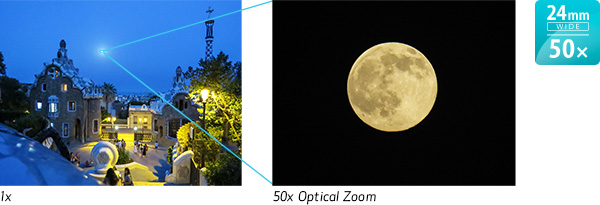
Intelligent IS
Intelligent IS analyzes camera movement and applies a suitable shake correction method for the shooting situation. For stills, the system selects from Normal IS, Panning IS, Macro (Hybrid) IS and Tripod modes. When shooting video, the system selects from Dynamic IS, Powered IS, Macro (Hybrid) IS and Active Tripod IS modes. With Intelligent IS, you can concentrate on image capture, letting the camera make effective IS settings to help capture a steady image.
The PowerShot SX540 HS camera employs a 20.3 Megapixel* High-Sensitivity CMOS sensor, which delivers powerful imaging performance and is optimized for use in compact cameras. Utilizing a sophisticated light-capturing design, it provides high sensitivity for high ISO capture with reduced noise. It's also incredibly fast, capable of rapidly capturing and moving image data to the processor, as well as enabling fast continuous shooting and fast autofocus.
DIGIC 6 Image Processor
The PowerShot SX540 HS camera is equipped with the DIGIC 6 Image Processor, which helps boost image quality in both stills and video. Improved light sensitivity allows for higher resolution with less noise when shooting in dark conditions, and Dynamic IS detects and compensates for tilt and parallel movement (shift blur) to help create video that's virtually free of distortion. The processor also enhances the performance capabilities of the PowerShot SX540 HS camera, enabling high-speed, high-quality continuous still image shooting at up to 6.0 frames per second. And video recording is impressive as ever, as the DIGIC 6 Image Processor enables Full HD at 60p, as well as MP4 recording. Highly compressed MP4 video not only preserves space on your memory card but also improves playback on compatible mobile devices. Plus, with MF Peaking possible thanks to the DIGIC 6 Image Processor, you'll have a pro-level focusing tool at your disposal.
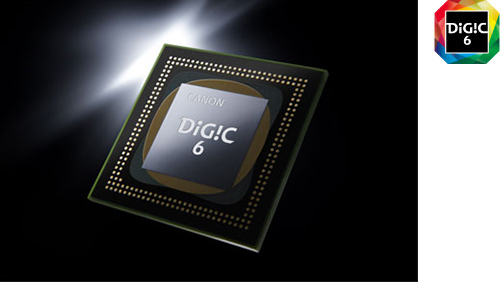
Built-in Wi-Fi® technology allows for on-the-go convenience when you want to share your photos and videos with friends and family. Easily post your images to social networking and media sites Facebook®, Twitter®, YouTube™, Flickr®, and Google Drive™ through CANON iMAGE GATEWAY* directly from your PowerShot SX540 HS camera, or save them to the online photo album to share anytime, anywhere. The camera can also connect directly to both compatible iOS®** and Android™ devices***, and upload images via the free Canon Camera Connect app** without a computer. You can control the destination of your uploads to share with everyone or to select groups, and even add comments. Sharing video is also easy with Wi-Fi® equipped PowerShot cameras, which record video using the easy-to-share MP4 format. Wi-Fi® capability makes posting in real time possible, so you can keep everyone up to date with photos and video even as events unfold. Wi-Fi® technology also allows you to transfer images to other Wi-Fi® equipped PowerShot cameras or print your photos directly to a PictBridge (Wireless LAN) certified printer. Thanks to the newly added Wi-Fi Button, you can now connect in both Shooting mode and Playback mode for quick and easy operation. You can even turn on the camera and connect at the same time with just one press of the button, helping you get right to sharing and managing your files when you like.


Built-in NFC (Near Field Communication) Technology
PowerShot digital cameras with built-in NFC (Near Field Communication) technology provide fast connectivity with a single tap. Simply touch the NFC icon on your camera to your compatible Android™ device***, and the Camera Connect app will launch automatically for quick, easy sharing of your images. Built-in NFC technology also makes it simpler to install the app. If the app hasn't been installed yet, once you touch the devices together for the first time, the download screen will display automatically. Simply touch the camera against an NFC-equipped device with the Canon Camera Connect app** installed, and a Wi-Fi® connection is established no camera operations required. Even if your camera is off, NFC turns the camera on and establishes the connection (confirming the camera's nickname and privacy settings before the first connection is required).
Image Sync Function
In addition to wirelessly transferring photos and videos through CANON iMAGE GATEWAY* to your computer, you can now view and download them from your compatible smartphone.**** Take them where you like, when you like, and use your familiar smartphone operations to view and share them.
Remote Shooting with the Camera Connect App
With the built-in Wi-Fi® on the PowerShot SX540 HS camera, you can use your compatible smartphone or tablet** to remotely control the camera. Simply connect wirelessly to your device and access the free Canon Camera Connect app**. Your device will show a live image of the camera's capture ideal for a commemorative group photo, wildlife shots and all kinds of situations. The camera's versatile 50x Optical Zoom, flash, self-timer and shutter are all under your control, with images being saved to your camera as usual.

* One-time registration is required on CANON iMAGE GATEWAY online photo album.
** Compatible with iOS versions 8.4/9.3/10.2, Android smartphone and tablet versions 4.1/4.2/4.3/4.4/5.0/5.1/6.0/7.0/7.1. Data charges may apply with the download of the free Canon Camera Connect app. This app helps enable you to upload images to social media services. Please note that image files may contain personally identifiable information that may implicate privacy laws. Canon disclaims and has no responsibility for your use of such images. Canon does not obtain, collect or use such images or any information included in such images through this app.
*** Compatible with Android smartphone and tablet versions 4.1/4.2/4.3/4.4/5.0/5.1/6.0/7.0/7.1
**** With the download of the free Canon Online Photo Album app. The images and videos utilizing Image Sync can be viewed and downloaded with your smartphone or tablet within 30 days.
The PowerShot SX540 HS camera is designed to make beautiful, creative video capture easy and fun. Image quality is luminous and lifelike in 1080p Full HD, with selectable frame rates of 60p and 30p to match the situation and end use. MP4 format, ideal for sharing and mobile devices, is also available. Dynamic IS offers 5-axis image stabilization that corrects even the strong camera shake that happens when you shoot while running or walking backward.

With its 50x Optical Zoom lens, the PowerShot SX540 HS camera has the telephoto reach to capture subjects a long distance away. At maximum telephoto, however, it can be challenging to track a moving subject. The Zoom Framing Assist seek function makes it much easier to use the camera's powerful zoom lens. When you press and hold the Zoom Framing Assist button, the camera will automatically zoom out to include a wider angle of view, enabling you to more easily locate your moving subject. Once you find it, releasing the button will cause the lens to return to its original zoom position, intelligently keeping the subject in focus until you're ready to shoot and capture the perfect close-up moment. You can even make zoom adjustments while the button is pressed, with an animated assist frame that makes viewing easy. When the button is released, the lens will return to the adjusted zoom position. And with the Zoom Framing Assist Lock, the camera will use image stabilization techniques to lock onto and automatically track a subject, keeping them in the center of the frame until you're ready to capture the ideal close-up shot. Zoom Framing Assist can now be turned on and off with the simple press of a button, allowing for easy and automatic subject selection.
Zoom Framing Assist offers a seek assist function that detects when you're panning (for instance, to search for the location of a soccer ball) and automatically zooms out to help; stop panning, and the zoom returns to its original position. Zoom Framing Assist keeps your subject's face the same size in your frame no matter how they move. Tap the Zoom Framing Assist function button to detect your subject's face. As your subject retreats and advances the camera automatically zooms in and out so their face remains the same size. It's especially useful for capturing the expressions of fast-moving children. The feature has been further enhanced by letting you choose the subject's size: choices include face, upper body, whole body, manual or off for superior assistance and control. And, for even more convenience, all Zoom Framing Assist functions are also available when shooting video.

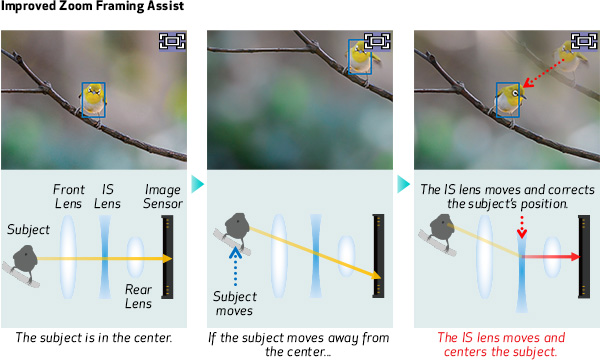
These photos are for illustrative purposes.
The large, 3.0-inch high-resolution LCD screen makes it easy to both frame and review your shots. A resolution of approximately 461,000 dots helps make even small details clear, and images are viewable even from a wide angle, so showing others what you've captured is easy, too.

Hybrid Auto records up to four seconds of video every time you shoot a still image, then automatically joins the clips and pictures* into a video that captures the essence of special days: vacations, important occasions or any time you're shooting many shots in a day. In this mode, Hybrid Auto automatically recognizes the scene and optimizes camera settings for incredibly high image quality. The resulting 1080p HD video is properly exposed, crisp and steady, so your "highlight reel" is stunningly beautiful.
* Pictures can be withheld from the resulting video via menu settings.
* Videos must be shot in Hybrid Auto or Short Clip.
** Length of highlight video varies according to the photos and videos added to the Story Highlights album.
| Type Of Camera | Compact Digital Still Camera With Built-In Flash, 50x Optical, 4x Digital And 200x Combined Zoom With Optical Image Stabilizer | ||||||||||||||||||||||||||||||||||||||||||||||||||||||||
| Type | 20.3 Megapixel, 1/2.3-Inch CMOS | ||||||||||||||||||||||||||||||||||||||||||||||||||||||||
| Total Pixels | Approx. 21.1 Megapixels | ||||||||||||||||||||||||||||||||||||||||||||||||||||||||
| Effective Pixels | Approx. 20.3 Megapixels* * Image Processing May Cause A Decrease In The Number Of Pixels. |
||||||||||||||||||||||||||||||||||||||||||||||||||||||||
| Focal Length | 4.3 (W) - 215.0 (T) Mm (35mm Film Equivalent: 24-1200mm) Optical Zoom 50x |
||||||||||||||||||||||||||||||||||||||||||||||||||||||||
| Digital Zoom | 4x | ||||||||||||||||||||||||||||||||||||||||||||||||||||||||
| Focusing Range | Normal: 2.0 In. (5.0cm) - Infinity (W), 4.3 Ft. (1.3m) - Infinity (T) Auto/Manual: 0.0 In. (0.0cm) - Infinity (W), 4.3 Ft. (1.3m) - Infinity (T) Macro: 0.0 In. - 1.6 Ft. (0.0-50cm) (W) |
||||||||||||||||||||||||||||||||||||||||||||||||||||||||
| Autofocus | TTL Autofocus, Manual Focus | ||||||||||||||||||||||||||||||||||||||||||||||||||||||||
| Optical Viewfinder | Not Available | ||||||||||||||||||||||||||||||||||||||||||||||||||||||||
| Lcd Monitor | 3.0-Inch TFT Color LCD With Wide Viewing Angle (4:3) | ||||||||||||||||||||||||||||||||||||||||||||||||||||||||
| Lcd Pixels | Approx. 461,000 Dots | ||||||||||||||||||||||||||||||||||||||||||||||||||||||||
| Lcd Coverage | Approx. 100% | ||||||||||||||||||||||||||||||||||||||||||||||||||||||||
| Maximum Aperture | F/3.4 (W), F/6.5 (T) | ||||||||||||||||||||||||||||||||||||||||||||||||||||||||
| Shutter Speed | 1-1/2000 Sec. 15-1/2000 Sec. (In Tv And M Modes) |
||||||||||||||||||||||||||||||||||||||||||||||||||||||||
| Sensitivity | Auto, ISO 80-3200 | ||||||||||||||||||||||||||||||||||||||||||||||||||||||||
| Light Metering Method | Evaluative, Center Weighted Average, Spot | ||||||||||||||||||||||||||||||||||||||||||||||||||||||||
| Exposure Control Method | Manual Exposure, Program Shift, Safety Shift, AE Lock | ||||||||||||||||||||||||||||||||||||||||||||||||||||||||
| Exposure Compensation | Still Images: &Plusmn;2 Stops In 1/3-Stop Increments Videos: &Plusmn;2 Stops In 1/3-Stop Increments (Not Available During Shooting) |
||||||||||||||||||||||||||||||||||||||||||||||||||||||||
| White Balance Control | Auto, Daylight, Cloudy, Tungsten, Fluorescent, Fluorescent H, Custom | ||||||||||||||||||||||||||||||||||||||||||||||||||||||||
| Built In Flash | Auto, On, Slow Synchro, Off | ||||||||||||||||||||||||||||||||||||||||||||||||||||||||
| Flash Range | 1.6-18.0 Ft. (W), 4.3-9.8 Ft. (T) 50.0cm - 5.5m (W), 1.3-3.0m (T) |
||||||||||||||||||||||||||||||||||||||||||||||||||||||||
| Flash Exposure Compensation | &Plusmn;2 Stops In 1/3-Stop Increments | ||||||||||||||||||||||||||||||||||||||||||||||||||||||||
| Shooting Modes | M, Av, Tv, P, Live View Control, Hybrid Auto, Auto, Creative Shot*1, Sports, Portrait, Smart Shutter*2, Handheld Night Scene, Low Light, Fish-Eye Effect, Miniature Effect, Toy Camera Effect, Soft Focus, Monochrome, Super Vivid, Poster Effect, Fireworks, Standard (Movie), Short Clip (Movie), IFrame Movie *1 Auto, Retro, Monochrome, Special And Natural Effects *2 Smile, Wink Self-Timer, Face Self-Timer Shooting Movies Is Possible With The Movie Button |
||||||||||||||||||||||||||||||||||||||||||||||||||||||||
| Photo Effects | My Colors Off, Vivid, Neutral, Sepia, Black & White, Positive Film, Lighter Skin Tone, Darker Skin Tone, Vivid Blue, Vivid Green, Vivid Red, Custom Color | ||||||||||||||||||||||||||||||||||||||||||||||||||||||||
| Self Timer | Off / 2 Sec. / 10 Sec. / Custom | ||||||||||||||||||||||||||||||||||||||||||||||||||||||||
| Wireless Control | Built-In Wi-Fi&Reg; And NFC | ||||||||||||||||||||||||||||||||||||||||||||||||||||||||
| Continuous Shooting | Normal Continuous Shooting In Auto/P Modes: Approx. 5.9 Shots/Sec. Continuous Shooting AF In P Mode: Approx. 4.4 Shots/Sec. Continuous Shooting LV In P Mode: Approx. 4.5 Shots/Sec.
|
||||||||||||||||||||||||||||||||||||||||||||||||||||||||
| Storage Media | SD/SDHC/SDXC And UHS-I Memory Cards | ||||||||||||||||||||||||||||||||||||||||||||||||||||||||
| File Format | Design Rule For Camera File System (DCF) Compliant; DPOF (Version 1.1) Compatible Image Compression Superfine / Fine |
||||||||||||||||||||||||||||||||||||||||||||||||||||||||
| Jpeg Compression Mode | Still Image: Exif. 2.3 (JPEG) Video: MP4 (Image: MPEG-4 AVC/H.264; Audio: MPEG-4 AAC-LC (Stereo)) |
||||||||||||||||||||||||||||||||||||||||||||||||||||||||
| Number Of Recording Pixels | Still Images: 1) 16:9 - Large: 5184 X 2912; Medium 1: 3648 X 2048; Medium 2: 1920 X 1080; Small: 640 X 360 2) 3:2 - Large: 5184 X 3456; Medium 1: 3648 X 2432; Medium 2: 2048 X 1368; Small: 640 X 424 3) 4:3 - Large: 5184 X 3888; Medium 1: 3648 X 2736; Medium 2: 2048 X 1536; Medium: 2592 X 1944; Small: 640 X 480 4) 1:1 - Large: 3888 X 3888; Medium 1: 2736 X 2736; Medium 2: 1536 X 1536; Small: 480 X 480 Videos: Full HD 1920 X 1280: 59.94 Fps / 29.97 Fps HD 1280 X 720: 29.97 Fps 640 X 480: 29.97 Fps |
||||||||||||||||||||||||||||||||||||||||||||||||||||||||
| Content | Approx. Number Of Shots Recordable To 16 GB Memory Card
Note: SF=Superfine F=Fine |
||||||||||||||||||||||||||||||||||||||||||||||||||||||||
| Content | Total Movie Time Recordable To Memory Card • The Values In The Table Are Based On Canon Measurement Conditions And May Change Depending On The Subject, Memory Card And Camera Settings. • After Low-Level Formatting.
*1 Using An SD Speed Class 10 / UHS-I Compatible Memory Card. |
||||||||||||||||||||||||||||||||||||||||||||||||||||||||
| Playback Modes File | List/Play Digest Movies, Protect, Favorites, Erase, Slideshow, Rotate, Album Playback, Play Creative Shot Movies, Short Clip Mix, I-Contrast, Resize, Cropping, Red-Eye Correction, My Colors, Face ID Info, Photobook Set-Up, Image Transition Effect, Index Effect, Scroll Display, Group Images, Auto Rotate, Resume, Image Jump With Control Ring/Front Dial | ||||||||||||||||||||||||||||||||||||||||||||||||||||||||
| Video Out | NTSC/PAL | ||||||||||||||||||||||||||||||||||||||||||||||||||||||||
| Audio Out | Stereo | ||||||||||||||||||||||||||||||||||||||||||||||||||||||||
| Other | Hi-Speed USB (Mini-B), HDMI (Type C); Direct Connection To Canon SELPHY, PIXMA Photo Printers & PictBridge Compatible Printers | ||||||||||||||||||||||||||||||||||||||||||||||||||||||||
| Power Source | Battery Pack NB-6LH | ||||||||||||||||||||||||||||||||||||||||||||||||||||||||
| Shooting Capacity Bp 511 | Approx. 205 Shots Approx. 290 Shots In ECO Mode Video Recording Time: Approx. 45 Min. |
||||||||||||||||||||||||||||||||||||||||||||||||||||||||
| Playback Time Bp 511 512 | Approx. 5 Hr. | ||||||||||||||||||||||||||||||||||||||||||||||||||||||||
| Operating Temperature | 32-104&Deg;F / 0-40&Deg;C | ||||||||||||||||||||||||||||||||||||||||||||||||||||||||
| Operating Humidity | 10-90% | ||||||||||||||||||||||||||||||||||||||||||||||||||||||||
| Dimensions W X H X D | 4.72 X 3.22 X 3.62 In. / 120.0 X 81.7 X 91.9mm | ||||||||||||||||||||||||||||||||||||||||||||||||||||||||
| Weight | 15.6 Oz. / 442g (CIPA Standard) 14.7 Oz. / 418g (Body Only) |
||||||||||||||||||||||||||||||||||||||||||||||||||||||||

High-Power Flash HF-DC2
Powerful slave flash, fired by the camera's pre-flash. Effectively doubles the flash range of the camera. Comes with mounting bracket.

Lens Hood LH-DC60
The addition of the lens hood can prevent flares.

Video Cable AVC-DC400ST
Enables direct image display from the EOS to an HD television or a similar display device.

HTC-100
Mini-HDMI Cable: connects Canon HD Camcorders/select PowerShot Cameras to HDMI compatible TV.

Interface Cable IFC-400PCU
The Canon IFC-400PCU USB Interface Cable enables you to transfer your camera pictures to a computer fast. The cable connects to your camera and to the USB port on your PC or MAC Computer.

Delux Soft Case PSC-4200
This specially designed soft carrying case provides stylish protection to your PowerShot camera while on the go, or for storage.

Filter Adapter FA-DC67A
This adapter is required for the 67mm lensfilter on the selected PowerShot SX series.

AC Adapter Kit ACK-DC40
AC Adapter Kit for Digital Cameras.

Battery Charger CB-2LY
Battery Charger for NB-6L Li-Ion Batteries.

67mm Filter UV Protector
UV Protector filters allow you to correct for the UV effect to varying degrees. These filters can also help protect your lens against dust, moisture, fingerprints, scratches and damage and can be kept on your lens at all times. Filter fits select lenses with a 67mm diameter, please see Compatibility tab for compatible lenses.

67mm Circular Polarizer PL-CB
Filter enhances picture quality by blocking harmful reflected light.

Battery Pack NB-6LH
Battery Pack for selected S-series and SX-series models.
- Windows Server 2025
- macOS 15
- macOS 14
- macOS 13
- Windows 11
- macOS 12
- Windows Server 2022
- macOS 11
- Linux MIPS
- Linux ARM
- macOS 11.0
- macOS 10.15
- macOS v10.13
- macOS v10.14
- Windows Server 2019 (x64)
- macOS v10.14
- macOS v10.13
- Windows Server 2016 (x64)
- macOS v10.12
- Linux 64bit
- Linux 32bit
- OS X v10.11
- Windows 10
- Windows 10 (x64)
- OS X v10.10
- Windows Server 2012 R2 (x64)
- OS X v10.9
- Windows 8.1 (x64)
- Windows 8.1
- Windows Server 2012 (x64)
- Windows 8
- Windows 8 (x64)
- Windows 7
- Windows 7 (x64)
- Windows Vista
- Windows Vista (x64)
- Windows XP
- Windows XP (x64)
- Windows Server 2008
- Windows Server 2008 (x64)
- Windows Server 2008 R2 (x64)
- Windows Server 2003
- Windows Server 2003 (x64)
- Windows Server 2003 R2
- Windows Server 2003 R2 (x64)
- Windows 2000
- Windows NT
- Windows 3.1
- Windows Me
- Windows 98
- Windows 95
- Mac OS X v10.8
- Mac OS X v10.7
- Mac OS X v10.6
- Mac OS X v10.5
- Mac OS X v10.4
- Mac OS X v10.3
- Mac OS X v10.2
- Mac OS X v10.1
- Mac OS X
- Mac OS 9
- Mac OS 8
- Linux (x64)
- Linux (x32)
- Linux
- Not Applicable
Locating and Installing Your Download Cómo Localizar e Instalar su Descarga Localizando e Instalando seu Download
How to identify your OS version
To help determine which Windows operating system is running on your computer, please view the below steps:
Windows 11
Click on the Windows button (located left to the Search at the bottom).
Click on the Settings button to navigate to the system settings.
Scroll to the bottom of the page and click on the About button.
You will be able to find your Windows operating system under the Windows Specifications section.
Windows® 10
Click Start or click the Windows button (usually found in the lower-left corner of your screen).
Click Settings.
Click About (which is usually located within the lower left of the screen). The next screen should display the Windows version.
Windows 8 or Windows 8.1
Option1: Swipe in from the upper-right corner of the screen while viewing the desktop in order to open the menu, then select Settings.
Select PC Info. Under Windows edition, the Windows version is shown.
Option 2: From the Start Screen
While on the Start screen, type computer.
Right-click on the computer icon. If using touch, press and hold on the computer icon.
Click or tap Properties. Under Windows edition, the Windows version is shown.
Windows 7
Click Start or click the Windows button (usually found in the lower-left corner of your screen).
Right-click Computer and select Properties from the menu. The resulting screen should now display the Windows version.
Linux
To check the version of your Linux operating system (OS), you can use the following commands in your terminal:
1. uname -r: Displays your Linux kernel version.
2. cat /etc/os-release: Displays your distribution name and version.
3. lsb_release -a: Displays specific details about your Linux distribution and version.
4. You can also use the hostnamectl command to display the Linux kernel version. However, this command is only available on Linux distributions that use systemd by default.
To help determine which Mac operating system is running on your computer, select the Apple menu in the upper-left corner of your screen and choose About This Mac.
Upon selecting, you should see the macOS name followed by the version number.
Canon U.S.A Inc. All Rights Reserved. Reproduction in whole or part without permission is prohibited.