Explore null | Canon Latin America

PowerShot SX420 IS
- PowerShot SX420 IS
- Battery Pack NB-11LH
- Battery Charger CB-2LF
- Wrist Strap WS-DC12
- Lens Cap (with Strap)
- (USB Interface Cable and Digital Camera Solution CD-ROM are not included)
-
OVERVIEW
-
SPECIFICATIONS
-
ACCESSORIES
-
RESOURCES
-
SUPPORT
-
MISCELLANEOUS
Capture your family’s precious moments with the PowerShot SX420 IS camera, whether it’s a vacation, a party or just every day life. With a powerful 42x Optical Zoom (24–1008mm) and 24mm wide-angle lens, the PowerShot SX420 IS is primed to capture the shots you need, and can easily share them with the addition of built-in Wi-Fi®* and NFC** connectivity for quick broadcast of your favorite shots. Whether shooting landscapes or faraway wildlife, the camera is ready to take on a versatile array of subjects thanks to its 20.0 Megapixel*** sensor and Canon DIGIC 4+ Image Processor, which help create crisp resolution and beautiful, natural images. You can also create 720p HD video at the press of a button, zooming in and out while shooting. Images you'll want to keep and share are easy to achieve with Smart AUTO that intelligently selects the most appropriate camera settings to capture incredible images in a variety of situations. Fun is on the table with effects such as Fisheye, Toy Camera and Monochrome. For versatility and quality, you can't go wrong with the PowerShot SX420 IS camera.
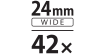




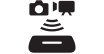



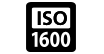


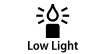

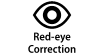
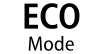

Don't miss a moment with the versatility of the PowerShot SX420 IS camera's 42x Optical Zoom lens. It gives you a reach all the way from 24mm to 1008mm, which means if you're capturing your child playing sports at the far end of the field, you can still see his movements and expressions. A 24mm wide-angle lens enables easy capture of brilliant landscapes and large group portraits, and the Optical Image Stabilizer helps ensure you get clear and virtually noise-free images whether you're shooting near or far.
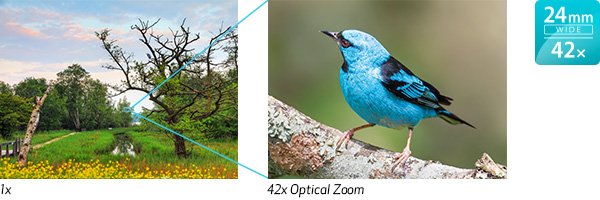
Intelligent IS
Intelligent IS analyzes camera movement and applies the ideal shake correction method for the shooting situation. For stills, the system selects from Normal IS, Panning IS, Macro (Hybrid) IS and Tripod modes. When shooting video, the system selects from Dynamic IS, Powered IS, Macro (Hybrid) IS and Active Tripod IS modes. With Intelligent IS, you can concentrate on image capture, letting the camera make effective IS settings to help capture a steady image.
Built-in Wi-Fi® technology allows for on-the-go convenience when you want to share your photos and videos with friends and family. Easily post your images to social networking and media sites Facebook®, Twitter®, YouTube™, Flickr®, and Google Drive™ through CANON iMAGE GATEWAY* directly from your PowerShot SX420 IS camera, or save them to the online photo album to share anytime, anywhere. The camera can also connect directly to both compatible iOS®** and Android™ devices***, and upload images via the free Canon Camera Connect app** without a computer. You can control the destination of your uploads to share with everyone or to select groups, and even add comments. Sharing video is also easy with Wi-Fi® equipped PowerShot cameras, which record video using the easy-to-share MP4 format. Wi-Fi® capability makes posting in real time possible, so you can keep everyone up to date with photos and video even as events unfold. Wi-Fi® technology also allows you to transfer images to other Wi-Fi® equipped PowerShot cameras or print your photos directly to a PictBridge (Wireless LAN) certified printer. Thanks to the newly added Wi-Fi Button, you can now connect in both Shooting mode and Playback mode for quick and easy operation. You can even turn on the camera and connect at the same time with just one press of the button, helping you get right to sharing and managing your files when you like.


Built-in NFC (Near Field Communication) Technology
PowerShot digital cameras with built-in NFC (Near Field Communication) technology provide fast connectivity with a single tap. Simply touch the NFC icon on your camera to your compatible Android™ device***, and the Camera Connect app will launch automatically for quick, easy sharing of your images. Built-in NFC technology also makes it simpler to install the app. If the app hasn't been installed yet, once you touch the devices together for the first time, the download screen will display automatically. Simply touch the camera against an NFC-equipped device with the Canon Camera Connect app** installed, and a Wi-Fi® connection is established no camera operations required. Even if your camera is off, NFC turns the camera on and establishes the connection (confirming the camera's nickname and privacy settings before the first connection is required).
Image Sync Function
In addition to wirelessly transferring photos and videos through CANON iMAGE GATEWAY* to your computer, now you can view and download them from your compatible smartphone.**** Take them anywhere, anytime, and use your familiar smartphone operations to view and share them.
Remote Shooting with the Camera Connect App
With the built-in Wi-Fi® on the PowerShot SX420 IS camera, you can use your compatible smartphone or tablet** to remotely control the camera. Simply connect wirelessly to your device and access the free Canon Camera Connect app**. Your device will show a live image of the camera's capture ideal for a commemorative group photo, wildlife shots and all kinds of situations. The camera's versatile 42x Optical Zoom, flash, self-timer and shutter are all under your control, with images being saved to your camera as usual.

* One-time registration is required on CANON iMAGE GATEWAY online photo album.
** Compatible with iOS versions 8.4/9.3/10.2, Android smartphone and tablet versions 4.1/4.2/4.3/4.4/5.0/5.1/6.0/7.0/7.1. Data charges may apply with the download of the free Canon Camera Connect app. This app helps enable you to upload images to social media services. Please note that image files may contain personally identifiable information that may implicate privacy laws. Canon disclaims and has no responsibility for your use of such images. Canon does not obtain, collect or use such images or any information included in such images through this app.
*** Compatible with Android smartphone and tablet versions 4.1/4.2/4.3/4.4/5.0/5.1/6.0/7.0/7.1.
**** With the download of the free Canon Online Photo Album app. The images and videos utilizing Image Sync can be viewed and downloaded with your smartphone or tablet within 30 days.
The PowerShot SX420 IS camera's 20.0 Megapixel* CCD sensor delivers impressive photos with fine detail and brilliant color. The high resolution helps provide superb image quality even when cropping or making very large prints.
* Image processing may cause a decrease in the number of pixels.
DIGIC 4+ Image Processor
The Canon DIGIC 4+ Image Processor powers the PowerShot SX420 IS camera's advanced functions and capabilities. Its accelerated processing speed creates fast, responsive performance, for a shooting experience that's easy and natural. The DIGIC 4+ Image Processor also enhances image quality: processing of high ISO shots has been shortened by approximately up to 60% compared to the DIGIC 4 Image Processor. This helps significantly reduce noise for brilliant color, smooth gradations and beautiful detail even in low light. The processor's highly efficient design also extends battery life.

Easy to see from a wide angle, the camera's 3.0-inch LCD screen with a great resolution of approximately 230,000 dots gives you the big picture, whether you're shooting, reviewing or showing off your images. This high-resolution screen offers a crisp, clear picture to make shooting, playback and using the camera's menu functions especially convenient.

The PowerShot SX420 IS camera lets you record highly detailed 720p HD video at up to 25 frames per second with clear sound. Imagine the fun and excitement of being able to shoot high-definition video whenever you want, right from your compact digital camera.
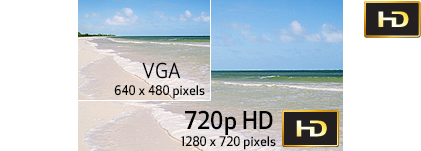
Smart AUTO is a sophisticated Canon technology that makes getting that great shot as simple as pressing the shutter button. It automatically detects scenes by assessing various factors in both the background and the subject. Detected scenes are analyzed using predefined shooting situations*. The camera then makes optimal settings to help facilitate incredible image capture, whether you're shooting stills or video. With Smart AUTO, all you have to do is frame your shot and capture away.
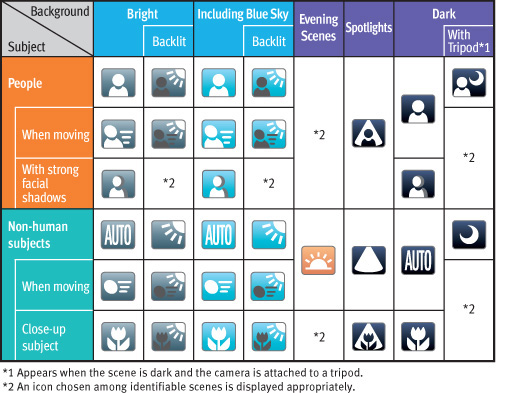
* 32 predefined shooting situations for still images, and 21 predefined shooting situations for videos.
Shooting Modes
PowerShot cameras offer shooting modes that make it easy to take impressive photos in a wide range of shooting situations by providing intelligent presets with optimized settings.
The PowerShot SX420 IS camera provides shooting modes that can easily give your shots a distinctly artistic feel without the need for any extra lenses and filters. You can make a quirky portrait using the Fisheye Effect or add a beautiful single-tone effect with Monochrome. Toy Camera Effect simulates a vintage look as if capturing the photo using a “toy” or pinhole camera. Super Vivid heightens and saturates colors for eye-popping intensity, while Poster Effect eliminates gradations between colors for an illustrative feel. Miniature Effect enhances perspective in a scene, blurring the top and bottom to make it look as if it were created with miniature models.


The PowerShot SX420 IS camera features ECO Mode to help provide a high number of shots per single charge through LCD monitor and camera power management. The mode can be activated via a dedicated button for easy power preservation when an outlet is unavailable or the moment is too exciting to put the camera down. ECO Mode quickly wakes the camera from sleep when a button is pressed so you won't miss the moment.

** Compatible with Android smartphone and tablet versions 4.0/4.1/4.2/4.3/4.4/5.0/5.1.
*** Image processing may cause a decrease in the number of pixels.
| Type Of Camera | Compact Digital Still Camera With Built-In Flash, 42x Optical, 4x Digital And 168x Combined Zoom With Optical Image Stabilizer | ||||||||||||||||||||||||||||||||||||||||||||||||||||||||
| Type | 20.0 Megapixel, 1/2.3-Inch Ccd | ||||||||||||||||||||||||||||||||||||||||||||||||||||||||
| Total Pixels | Approx. 20.5 Megapixels | ||||||||||||||||||||||||||||||||||||||||||||||||||||||||
| Effective Pixels | Approx. 20.0 Megapixels* * Image Processing May Cause A Decrease In The Number Of Pixels. |
||||||||||||||||||||||||||||||||||||||||||||||||||||||||
| Focal Length | 4.3 (W) - 180.6 (T) Mm (35mm Film Equivalent: 24-1008mm) Optical Zoom 42x |
||||||||||||||||||||||||||||||||||||||||||||||||||||||||
| Digital Zoom | 4x | ||||||||||||||||||||||||||||||||||||||||||||||||||||||||
| Focusing Range | Normal: 2.0 In. (5.0cm) - Infinity (W), 4.6 Ft. (1.4m) - Infinity (T) Auto/Manual: 0.0 In. (0.0cm) - Infinity (W), 4.6 Ft. (1.4m) - Infinity (T) Macro: 0.0 In. - 1.6 Ft. (0-50cm) (W) Infinity: 9.8 Ft. (3.0m) - Infinity (W), 9.8 Ft. (3.0m) - Infinity (T) |
||||||||||||||||||||||||||||||||||||||||||||||||||||||||
| Autofocus | Ttl Autofocus | ||||||||||||||||||||||||||||||||||||||||||||||||||||||||
| Optical Viewfinder | Not Available | ||||||||||||||||||||||||||||||||||||||||||||||||||||||||
| Lcd Monitor | 3.0-Inch Tft Color Lcd With Wide Viewing Angle (4:3) | ||||||||||||||||||||||||||||||||||||||||||||||||||||||||
| Lcd Pixels | Approx. 230,000 Dots | ||||||||||||||||||||||||||||||||||||||||||||||||||||||||
| Lcd Coverage | Approx. 100% | ||||||||||||||||||||||||||||||||||||||||||||||||||||||||
| Maximum Aperture | F/3.5 (W), F/6.6 (T) | ||||||||||||||||||||||||||||||||||||||||||||||||||||||||
| Shutter Speed | 1-1/4000 Sec. 15-1 Sec. (In Long Shutter Mode) |
||||||||||||||||||||||||||||||||||||||||||||||||||||||||
| Sensitivity | Auto, Iso 100-1600 | ||||||||||||||||||||||||||||||||||||||||||||||||||||||||
| Light Metering Method | Evaluative, Center Weighted Average, Spot | ||||||||||||||||||||||||||||||||||||||||||||||||||||||||
| Exposure Compensation | Still Images: ±2 Stops In 1/3-Stop Increments | ||||||||||||||||||||||||||||||||||||||||||||||||||||||||
| White Balance Control | Auto, Daylight, Cloudy, Tungsten, Fluorescent, Fluorescent H, Custom | ||||||||||||||||||||||||||||||||||||||||||||||||||||||||
| Built In Flash | Auto, On, Slow Synchro, Off | ||||||||||||||||||||||||||||||||||||||||||||||||||||||||
| Flash Range | 1.6-16.0 Ft. (W), 4.6-8.9 Ft. (T) 50.0cm - 5.0m (W), 1.4-2.7m (T) |
||||||||||||||||||||||||||||||||||||||||||||||||||||||||
| Shooting Modes | P, Live View Control, Auto, Portrait, Face Self-Timer, Low Light, Fisheye Effect, Miniature Effect, Toy Camera Effect, Monochrome, Super Vivid, Poster Effect, Fireworks, Long Shutter | ||||||||||||||||||||||||||||||||||||||||||||||||||||||||
| Photo Effects | My Colors Off, Vivid, Neutral, Sepia, Black & White, Positive Film, Lighter Skin Tone, Darker Skin Tone, Vivid Blue, Vivid Green, Vivid Red, Custom Color | ||||||||||||||||||||||||||||||||||||||||||||||||||||||||
| Self Timer | Off / 2 Sec. / 10 Sec. / Custom | ||||||||||||||||||||||||||||||||||||||||||||||||||||||||
| Wireless Control | Built-In Wi-Fi® And Nfc | ||||||||||||||||||||||||||||||||||||||||||||||||||||||||
| Continuous Shooting | Normal Continuous Shooting In Auto/P Modes: Approx. 0.5 Shots/Sec. Normal Continuous Shooting Af In Low Light Mode: Approx. 2.2 Shots/Sec.
|
||||||||||||||||||||||||||||||||||||||||||||||||||||||||
| Storage Media | Sd/Sdhc/Sdxc Memory Cards | ||||||||||||||||||||||||||||||||||||||||||||||||||||||||
| File Format | Design Rule For Camera File System (Dcf) Compliant; Dpof (Version 1.1) Compatible | ||||||||||||||||||||||||||||||||||||||||||||||||||||||||
| Image Recording Format | Superfine / Fine | ||||||||||||||||||||||||||||||||||||||||||||||||||||||||
| Jpeg Compression Mode | Still Image: Exif. 2.3 (Jpeg) Video: Mp4 (Image: Mpeg-4 Avc/H.264; Audio: Mpeg-4 Aac-Lc (Monaural)) |
||||||||||||||||||||||||||||||||||||||||||||||||||||||||
| Number Of Recording Pixels | Still Images: 1) 16:9 - Large: 5152 X 2896; Medium 1: 3648 X 2048; Medium 2: 1920 X 1080; Small: 640 X 360 2) 3:2 - Large: 5152 X 3432; Medium 1: 3648 X 2432; Medium 2: 2048 X 1368; Small: 640 X 424 3) 4:3 - Large: 5152 X 3864; Medium 1: 3648 X 2736; Medium 2: 2048 X 1536; Medium: 2560 X 1920; Small: 640 X 480 4) 1:1 - Large: 3856 X 3856; Medium 1: 2736 X 2736; Medium 2: 1536 X 1536; Small: 480 X 480 Videos: Hd 1280 X 720: 25.00 Fps 640 X 480: 29.97 Fps |
||||||||||||||||||||||||||||||||||||||||||||||||||||||||
| Content | Approx. Number Of Shots Recordable To 16 Gb Memory Card
Note: Sf=Superfine F=Fine |
||||||||||||||||||||||||||||||||||||||||||||||||||||||||
| Content |
*1 Using An Sd Speed Class 10 / Uhs-I Compatible Memory Card. |
||||||||||||||||||||||||||||||||||||||||||||||||||||||||
| Playback Modes File | Protect, Favorites, Erase, Slideshow, Rotate, I-Contrast, Resize, Cropping, Red-Eye Correction, My Colors, Photobook Set-Up, Scroll Display, Auto Rotate, Resume, Transition Effect | ||||||||||||||||||||||||||||||||||||||||||||||||||||||||
| Erase Modes | The Image Data In The Memory Card Stored With The Design Rule For Camera File Systems Format Can Be Erased (However, Protected Images Cannot Be Erased). Using The Movie Editing Function, Sections Of The Movie Can Be Deleted.Raw+Jpeg Images Can Be Erased Individually. | ||||||||||||||||||||||||||||||||||||||||||||||||||||||||
| Computer Interface | Wireless Specifications: Ieee 802. 11b/G/N Frequency: 2.4 Ghz Channels: 1-11 Security: Wep, Wpa-Psk (Aes/Tkip), Wpa2-Psk (Aes-Tkip) |
||||||||||||||||||||||||||||||||||||||||||||||||||||||||
| Video Out | Ntsc/Pal | ||||||||||||||||||||||||||||||||||||||||||||||||||||||||
| Audio Out | Monaural | ||||||||||||||||||||||||||||||||||||||||||||||||||||||||
| Other | Hi-Speed Usb (Mini-B); Direct Connection To Canon Selphy, Pixma Photo Printers & Pictbridge Compatible Printers | ||||||||||||||||||||||||||||||||||||||||||||||||||||||||
| Power Source | Battery Pack Nb-11lh | ||||||||||||||||||||||||||||||||||||||||||||||||||||||||
| Shooting Capacity Bp 511 | Approx. 195 Shots Approx. 260 Shots In Eco Mode Video Recording Time: Approx. 50 Min. |
||||||||||||||||||||||||||||||||||||||||||||||||||||||||
| Playback Time Bp 511 512 | Approx. 5 Hr. | ||||||||||||||||||||||||||||||||||||||||||||||||||||||||
| Operating Temperature | 32-104°F / 0-40°C | ||||||||||||||||||||||||||||||||||||||||||||||||||||||||
| Operating Humidity | 10-90% | ||||||||||||||||||||||||||||||||||||||||||||||||||||||||
| Dimensions W X H X D | 4.11 X 2.72 X 3.35 In. / 104.4 X 69.1 X 85.1mm | ||||||||||||||||||||||||||||||||||||||||||||||||||||||||
| Weight | 11.5 Oz. / 325g (Cipa Standard) 10.9 Oz. / 308g (Body Only) |
||||||||||||||||||||||||||||||||||||||||||||||||||||||||
** Compatible with Android smartphone and tablet versions 4.0/4.1/4.2/4.3/4.4/5.0/5.1.
*** Image processing may cause a decrease in the number of pixels.

High-Power Flash HF-DC2
Powerful slave flash, fired by the camera's pre-flash. Effectively doubles the flash range of the camera. Comes with mounting bracket.

AV Cable AVC-DC400
The AVC-DC400 Video Interface Cable is used to connect your Canon PowerShot SD Series Digital Camera to most televisions via the RCA type video-in terminals. It allows viewing of recorded images from the Canon Powershot Digital Cameras.

Interface Cable IFC-400PCU
The Canon IFC-400PCU USB Interface Cable enables you to transfer your camera pictures to a computer fast. The cable connects to your camera and to the USB port on your PC or MAC Computer.

Delux Soft Case PSC-4050
This specially designed soft carrying case provides stylish protection to your PowerShot camera while on the go, or for storage.

Battery Pack NB-11L
Lithium-Ion rechargeable battery ( mAh).

Battery Pack NB-11LH
Battery Pack for selected ELPH and SX-series models.

Adapter ACK-DC90
Adapter kit for the NB-11L.
- Windows Server 2025
- macOS 15
- macOS 14
- macOS 13
- Windows 11
- macOS 12
- Windows Server 2022
- macOS 11
- Linux MIPS
- Linux ARM
- macOS 11.0
- macOS 10.15
- macOS v10.13
- macOS v10.14
- Windows Server 2019 (x64)
- macOS v10.14
- macOS v10.13
- Windows Server 2016 (x64)
- macOS v10.12
- Linux 64bit
- Linux 32bit
- OS X v10.11
- Windows 10
- Windows 10 (x64)
- OS X v10.10
- Windows Server 2012 R2 (x64)
- OS X v10.9
- Windows 8.1 (x64)
- Windows 8.1
- Windows Server 2012 (x64)
- Windows 8
- Windows 8 (x64)
- Windows 7
- Windows 7 (x64)
- Windows Vista
- Windows Vista (x64)
- Windows XP
- Windows XP (x64)
- Windows Server 2008
- Windows Server 2008 (x64)
- Windows Server 2008 R2 (x64)
- Windows Server 2003
- Windows Server 2003 (x64)
- Windows Server 2003 R2
- Windows Server 2003 R2 (x64)
- Windows 2000
- Windows NT
- Windows 3.1
- Windows Me
- Windows 98
- Windows 95
- Mac OS X v10.8
- Mac OS X v10.7
- Mac OS X v10.6
- Mac OS X v10.5
- Mac OS X v10.4
- Mac OS X v10.3
- Mac OS X v10.2
- Mac OS X v10.1
- Mac OS X
- Mac OS 9
- Mac OS 8
- Linux (x64)
- Linux (x32)
- Linux
- Not Applicable
Locating and Installing Your Download Cómo Localizar e Instalar su Descarga Localizando e Instalando seu Download
How to identify your OS version
To help determine which Windows operating system is running on your computer, please view the below steps:
Windows 11
Click on the Windows button (located left to the Search at the bottom).
Click on the Settings button to navigate to the system settings.
Scroll to the bottom of the page and click on the About button.
You will be able to find your Windows operating system under the Windows Specifications section.
Windows® 10
Click Start or click the Windows button (usually found in the lower-left corner of your screen).
Click Settings.
Click About (which is usually located within the lower left of the screen). The next screen should display the Windows version.
Windows 8 or Windows 8.1
Option1: Swipe in from the upper-right corner of the screen while viewing the desktop in order to open the menu, then select Settings.
Select PC Info. Under Windows edition, the Windows version is shown.
Option 2: From the Start Screen
While on the Start screen, type computer.
Right-click on the computer icon. If using touch, press and hold on the computer icon.
Click or tap Properties. Under Windows edition, the Windows version is shown.
Windows 7
Click Start or click the Windows button (usually found in the lower-left corner of your screen).
Right-click Computer and select Properties from the menu. The resulting screen should now display the Windows version.
Linux
To check the version of your Linux operating system (OS), you can use the following commands in your terminal:
1. uname -r: Displays your Linux kernel version.
2. cat /etc/os-release: Displays your distribution name and version.
3. lsb_release -a: Displays specific details about your Linux distribution and version.
4. You can also use the hostnamectl command to display the Linux kernel version. However, this command is only available on Linux distributions that use systemd by default.
To help determine which Mac operating system is running on your computer, select the Apple menu in the upper-left corner of your screen and choose About This Mac.
Upon selecting, you should see the macOS name followed by the version number.
Canon U.S.A Inc. All Rights Reserved. Reproduction in whole or part without permission is prohibited.