Explore null | Canon Latin America

PowerShot SX260 HS
- PowerShot SX260HS Body (black shown here)
- Battery Pack NB-6L
- Battery Charger CB-2LY
- Wrist Strap WS-DC11
- USB Interface Cable IFC-400PCU
- Digital Camera Solution CD-ROM
-
OVERVIEW
-
SPECIFICATIONS
-
ACCESSORIES
-
RESOURCES
-
SUPPORT
-
MISCELLANEOUS
Get closer to your memories
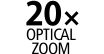



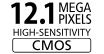


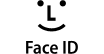



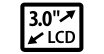
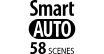
At just over 1 1/4 inches thick, the PowerShot SX240 HS is an ultra-slim digital camera with a powerful 20x Optical Zoom. But because its lens embodies the quality and legacy of Genuine Canon Optics, its advantages go far beyond making the camera slim enough to slip in your pocket and carry anywhere. With a range of 25mm — 500mm (35mm equivalent), the lens gives you the power to capture the full breadth of scenes, with details you've never captured before. Images are bright and vivid with spectacular clarity thanks to Optical Image Stabilization.
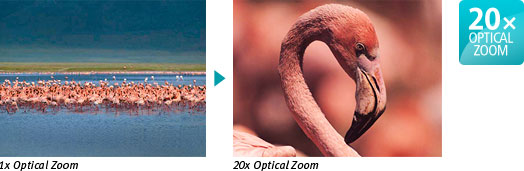
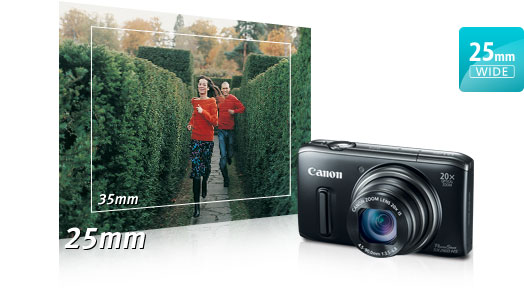
Optical Image Stabilizer
Handheld shooting can often lead to camera shake, making photos and videos blurry. Canon's Optical Image Stabilizer is a sophisticated system that uses lens-shift technology to correct for unwanted camera movement. It makes handheld photography more practical, providing excellent image quality in many difficult shooting situations: outdoors at dusk, inside without a flash, and even at the telephoto end of the zoom range without a tripod. For photos, it enables shooting at slower shutter speeds, accommodating more low-light shooting situations than ever before without having to boost ISO sensitivity. With camera shake and vibration reduced, you get a sharper, steadier image. And because it is an optical system, there is none of the image degradation typical with electronic image stabilizers.

UA Lens Technology
Pioneered by Canon, UA Lens technology makes possible compact lenses with remarkable optical performance. By using molded glass with an ultra-high refractive index in aspherical lens elements, Canon has succeeded in reducing lens size while significantly reducing image aberrations. Another stellar example of cutting-edge Canon optics, UA Lens technology helps make PowerShot digital cameras pocket-friendly and capable of astounding image quality.
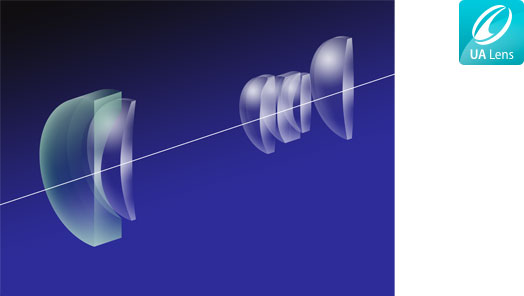
The Canon HS SYSTEM lets you take bright, clear photos in an even wider range of shooting situations. Beautiful low-light shots are possible with minimal noise and maximum detail in highlight and shadow areas. The system is the result of two technologies brought together in PowerShot cameras: a high-sensitivity imaging sensor, which is able to capture more light; and the DIGIC 5 Image Processor, which actively reduces noise with high-speed image processing. The 12.1 Megapixel Canon CMOS sensor in the PowerShot SX240 HS incorporates advanced light reception technology that enhances sensitivity. The DIGIC 5 Image Processor provides a major boost in noise reduction, expanding the usable ISO range to an amazing high of ISO 3200. The Canon HS SYSTEM thus lets you use higher shutter speeds to capture clearer images with reduced noise and blur.
Canon DIGIC 5 Image Processor
The latest-generation Canon DIGIC 5 Image Processor brings phenomenal increases in processing speed and power. Improved chip architecture and algorithms deliver greatly expanded functionality with further refinement in image quality. Improved noise reduction produces clearer images when shooting in low light at high ISO speeds. Enhanced i-Contrast performance adjusts differences between light and dark areas to achieve even more natural-looking results. The faster processing speed also results in faster continuous shooting capability while maintaining full image quality. The DIGIC 5 Image Processor also makes possible a new, highly advanced automatic white balance system. Whereas conventional white balance makes an overall adjustment based on a single type of light source, the new Canon Multi-Area White Balance analyzes several areas of the image to determine whether different adjustments are needed, for example, for the main subject and the background.
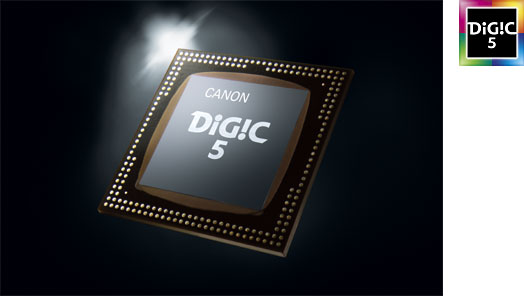
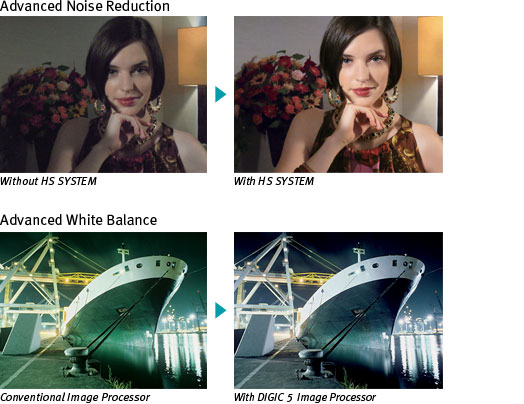
In addition to the Canon HS SYSTEM, the combination of the advanced CMOS sensor and DIGIC 5 Image Processor in the PowerShot SX240 HS makes it possible to shoot crisp, clear high definition video. Imagine the fun and excitement of being able to shoot spectacular 1080p Full HD video with stereo sound that you can later watch on your HDTV or download to your computer to share with family and friends. In addition to being able to shoot Full HD 1080p video at 24* frames per second, the PowerShot SX240 HS can also shoot 720p HD video at 30** frames per second.

*Actual frame rate is 23.976 fps.
**Actual frame rate is 29.97 fps.
Dedicated Movie Button, Wind filter feature and Optical Zoom for easy video capture
It's never been easier to shoot videos with a PowerShot digital camera. The PowerShot SX260 HS has a dedicated movie button that lets you start and stop recording instantly. There is no need to go through layers of menus or operate switches or dials to switch to and from video recording mode. The camera is always ready to shoot stills or video whenever you want. The PowerShot SX260 HS also incorporates an electronic wind filter, which suppresses wind noise that can muffle or distort the sound. And unlike less sophisticated point-and-shoot cameras, the PowerShot SX260 HS lets you use the full range of optical zoom when you're shooting a video.

HDTV playback via HDMI output and CEC
It's easy to enjoy and share the videos you shoot with the PowerShot SX260 HS. Simply connect its HDMI terminal to your HDTV using an HDMI cable. And because the PowerShot SX260 HS supports HDMI-CEC technology, you'll be able to control the playback of your images and videos on any CEC-enabled HDTV using the TV's remote control. (CEC - Consumer Electronic Control - is part of the HDMI specification, enabling components in a system to communicate with one another.)

iFrame
With the PowerShot SX260 HS, you can also shoot video in the Apple® iFrame format, which is a computer-friendly standard that speeds up importing and editing of videos. It keeps file sizes small, making it more convenient to upload or e-mail high-quality videos. The iFrame format enjoys native support in compatible Mac and Windows video applications, making it unnecessary to perform time-consuming and often quality-degrading conversions.

Smart AUTO for the PowerShot SX240 HS has been significantly expanded, making it easier than ever to capture the sharp, bright, colorful images – and videos – you’re looking for. By assessing various factors in both the background and the subject, the system recognizes 58 predefined shooting situations and automatically selects the camera settings that will yield the best possible results. Simply frame the shot you want, and in dozens of common or challenging scenarios the camera takes care of the rest. Hard-to-capture shots such as moving subjects, night scenes, backlit subjects, and landscapes at evening or on a bright snowy day are instantly and effortlessly captured as “keeper” shots. Smart AUTO makes the PowerShot SX240 HS ideal for capturing excellent quality still images and video on the go.

Shooting Modes/Special Scene Modes

Manual You have complete control of exposure, selecting both aperture and shutter speed manually.
|

Aperture-priority You set the aperture, controlling depth-of-field. The camera automatically selects the shutter speed.
|
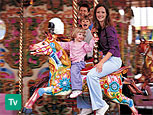
Shutter-priority You select the shutter speed, and the camera automatically selects the appropriate aperture.
|
||

Program The camera automatically and intelligently selects the aperture/shutter speed combination based on the shooting conditions.
|

Live View Control Enables Brightness, Color, and Tone adjustments to your images using easy-to-understand controls.
|

Smart AUTO The camera automatically selects the best shooting settings for optimal quality based on subjects and environmental factors to provide point-and-shoot simplicity.
|
||
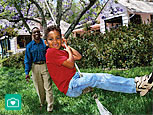
Easy In Easy mode, shooting is simple and relaxed—the camera handles all the settings automatically.
|

Movie Digest in 720p HD Records a video clip in 720p HD before capturing a still image and then combines one day’s worth of clips into a video.
|

Portrait Brings the subject into focus while beautifully blurring the background.
|
||

Smooth Skin Removes dullness, wrinkles, and harsh shadows for beautiful faces.
|

Smart Shutter The camera automatically takes the photo when people smile, wink, or get into frame.
|

High-Speed Burst HQ Captures fast-action shots at full resolution, providing continuous shooting when the shutter button is held down.
|
||

Handheld Night Scene Take clear and steady pictures at night without the use of a tripod.
|

Low Light For high quality image capture in an amazing range of dimly lit situations.
|

Underwater Capture underwater images with reduced backscatter effect. Optional Underwater Case required.
|
||

Snow Shoot clear snow scenes without darkened subjects or an unnatural bluish tint.
|

Fireworks Create brilliant images of skyrocketing fireworks.
|

Stitch Assist Easy-to-use guidelines simplify the shooting of aligned multiple frames that can later be combined (using bundled software) to create panoramic photos.
|
||

Creative Filters This setting provides easy access to special filter effects and scene modes, such as Toy Camera Effect, Poster Effect, Monochrome and more.
|

Fisheye Effect Now you can get the fisheye effect — a classic photographic distortion — without a fisheye lens.
|

Miniature Effect for Stills & Video Give images and video a miniature look with an effect that emphasizes perspective by blurring the top and bottom of the image.
|
||

Toy Camera Effect Simulates photos taken with “toy” or pinhole cameras, darkening the image at the edges to create a vignette effect.
|

Monochrome Choose from three single-tone effects: Black-and-White, Sepia, or Blue.
|

Soft Focus Creates a hazy ambiance that’s perfect for portraits and wedding photos.<
|
||

Super Vivid Super Vivid intensifies existing hues, saturating the scene with bright colors.
|

Poster Effect Poster Effect combines several similar shades into one color, turning subtle gradations into eye-catching, scene-popping contrasts.
|

Color Accent Choose to retain a single color in your image while other colors turn monochrome.
|
||

Color Swap Select a color and replace it with a color you specify for special effects.
|

Discreet Mode Disables flash, AF assist beam, and all camera sounds with one mode dial setting–so you can capture images in quiet areas.
|

iFrame Movie The Apple® movie format, iFrame, makes it easier and quicker to import and upload videos while retaining high image quality.
|
||

Super Slow Motion Movie Record your clips in high speed (approx. 240 fps), and then watch your videos in slow motion.
|
||||
Face ID
Face ID is one of the most advanced and exciting new features of the PowerShot SX260 HS, giving you an easy way to improve every shot of the people you love. Simply take a picture of up to 12 faces you would like the camera to register, then enter names and ages. Once a person is registered, the camera will pick him or her out of a group (even against a busy background) and adjust focus and exposure to his or her face, even recognizing faces in profile. Face ID is particularly great for shots of babies and children. The system can pick your baby out of a group of children, focus on your baby when pictured with an adult, and capture her best smile by taking three successive images when the smile is detected. The flash is even disabled so as not to startle the baby and interrupt the moment. Older children in motion are tracked, with focus and exposure continually adjusted with Servo AF; with one shutter press three successive images are captured so the best shot is never missed. And because you’ll identify each face you register, Face ID makes it easy to search images by name.
The latest advance in Canon Optical Image Stabilization technology, Intelligent IS analyzes camera movement and applies the best shake correction method for the shooting situation. For stills, the system automatically selects among Normal, Panning, Macro (Hybrid) and Tripod IS modes. When shooting video, the system automatically selects among Dynamic, Powered, Macro and Tripod IS modes. With Intelligent IS, you can concentrate on image capture, letting the camera make the most effective IS settings to assure the steadiest possible image.

Normal Corrects for a wide range of camera movement when shooting stills.
|

Panning Panning motion is detected so that IS does not interfere with desired camera movement.
|

Macro (Hybrid) Corrects for shift-type camera shake, which typically occurs in macro (close-up) shooting.
|
||

Dynamic Effective for video shooting at wide-angle focal lengths, eliminating the unwanted shaking that typically occurs while walking.
|

Powered Compensates for hand movement when shooting video at the telephoto end of the zoom range, where camera shake is magnified.
|

Tripod When tripod use is detected, the Image Stabilizer is stopped because it is not needed.
|
||
Utilizing the increased processing speed and power of the new Canon DIGIC 5 Image Processor, High-Speed Burst HQ makes it possible to capture fast action stills at full resolution during continuous shooting. The results are exceptionally high-quality images recorded in rapid sequence. In this mode, the PowerShot SX240 HS can capture a maximum of 10 shots in a single burst.*
*The continuous shooting speed is approx. 10.3 fps.
With the PowerShot SX240 HS digital camera, capturing trips and special occasions with a high-quality video "highlights reel" is as easy as switching on the Movie Digest feature. When activated, the feature automatically records the four seconds before each still shot as video, then auto-edits them into a short movie. Played back together, the video clips capture the mood and ambiance of special days in a way that’s completely different from still images, both documenting the creation of still images and providing a unique stand-alone memory preserver. New with the PowerShot SX240 HS, the video is captured in 720p high definition so that it looks smooth and beautifully detailed when played back on your HDTV. With bundled software ImageBrowser EX, you can easily delete any scenes you don't want.
The camera’s silky-smooth coating provides a luxurious feel and radiates a deep, subtle sheen. And the fact that PowerShot SX240 HS is packed with serious specs and technological advancements doesn’t mean you’re limited to basic black: your color choice is as individual as the images you’ll create. Choose from black, red and green.

| Type Of Camera | Compact Digital Still Camera With Built-In Flash, 20x Optical, 4x Digital And 80x Combined Zoom With Optical Image Stabilizer |
| Type | 12.1 Megapixel, 1/2.3-Inch CMOS |
| Total Pixels | Approx. 12.8 Megapixels |
| Effective Pixels | Approx. 12.1 Megapixels |
| Focal Length | 4.5 (W) - 90.0 (T) Mm (35mm Film Equivalent: 25-500mm) |
| Digital Zoom | 4x |
| Focusing Range | Normal: 2.0 In (5cm) - Infinity (W), 3.3 Ft. (1m) - Infinity (T) Auto: 2.0 In (5cm) - Infinity (W), 3.3 Ft. (1m) - Infinity (T) Macro AF: 2.0 In - 1.6 Ft. (5-50cm) (W) |
| Autofocus | TTL Autofocus, Manual Focus |
| Optical Viewfinder | N/A |
| Lcd Monitor | 3.0-Inch TFT Color LCD With Wide Viewing Angle |
| Lcd Pixels | Approx. 461,000 Dots |
| Lcd Coverage | Approx. 100% |
| Maximum Aperture | F/3.5 (W) - F/6.8 (T) |
| Shutter Speed | 1-1/3200 Sec. 15-1/3200 Sec. (Total Shutter Speed Range) |
| Sensitivity | Auto, ISO 100/200/400/800/1600/3200 (In P Mode) |
| Light Metering Method | Evaluative*, Center-Weighted Average, Spot**
* Facial Brightness Is Evaluated In Face Detection AF ** Metering Frame Is Fixed To The Center |
| Exposure Control Method | Manual Exposure, I-Contrast, Program Shift, Safety Shift; AE Lock |
| Exposure Compensation | Still Images: ±2 Stops In 1/3-Stop Increments Videos: ±2 Stops In 1/3-Stop Increments (Not Available During Shooting) |
| White Balance Control | Auto*, Day Light, Cloudy, Tungsten, Fluorescent, Fluorescent H, Underwater, Custom * Camera Automatically Sets The Optimal ISO Speed According To Shooting Mode. |
| Built In Flash | Auto, Flash On, Slow Synchro, Flash Off • Facial Brightness Is Also Evaluated In Face Detect. |
| Flash Range | 1.6 Ft. - 11 Ft. (W), 3.3 - 6.6 Ft. (T) (50cm - 3.5m (W), (1.0 - 2.0m (T)) Image Brightness May Diminish Depending On The Shooting Distance |
| Recycling Time | 10 Sec. Or Less (Battery Voltage: 3.7 V) |
| Flash Exposure Compensation | +/-2 Stops In 1/3-Stop Increments |
| Shooting Modes | M, Av, Tv, P, Live View Control, Auto*1, Easy, Movie Digest, SCN*2, Creative Filters*3, Discreet, Movie*4 - Shooting Movies Is Possible With The Movie Button *1 Smart Auto Also Available For Movies *2 Portrait, Smooth Skin, Smart Shutter*5, High-Speed Burst HQ, Handheld Night Scene, Low Light, Underwater, Snow, Fireworks, Stitch Assist *3 Fisheye Effect, Miniature Effect, Toy Camera Effect, Monochrome, Soft Focus, Super Vivid, Poster Effect, Color Accent, Color Swap *4 Standard, IFrame Movie, Super Slow Motion Movie *5 Smile, Wink Self-Timer, Face Self-Timer |
| Photo Effects | My Colors Off, Vivid, Neutral, Sepia, Black & White, Positive Film, Lighter Skin Tone, Darker Skin Tone, Vivid Blue, Vivid Green, Vivid Red, Custom Color* *Adjustment Of Contrast Sharpness, Saturation, Red, Green, Blue And Skin Tone Are Available |
| Self Timer | Approx. 10-Sec. Delay/Approx. 2-Sec. Delay/Custom* *Delay Time (0-15 Sec. (In One-Second Increments), 20/25/30 Sec.) And Number Of Shots (1-10 Shots (In One-Shot Increments)) Can Be Specified. |
| Wireless Control | N/A |
| Continuous Shooting | Normal: Approx. 2.4 Shots/Sec. (In P Mode) Approx. 10.3 Shots/Sec. (In High-Speed Burst HQ Mode)* AF: Approx. 0.8 Shots/Sec. (In P Mode) Approx. 0.8 Shots/Sec. (In Low Light Mode) LV: Approx. 0.9 Shots/Sec. (In P Mode) Approx. 0.9 Shots/Sec. (In Low Light Mode) * Max. Of 10 Continuous Shots Per Burst - Under Conditions Where The Flash Does Not Fire Automatically. - Differs According To Zoom Position. |
| Storage Media | SD Memory Card, SDHC Memory Card, SDXC Memory Card |
| File Format | Design Rule For Camera File System, DPOF (Version 1.1) Compliant |
| Image Recording Format | Superfine, Fine |
| Jpeg Compression Mode | Still Image: Exif. 2.3 (JPEG) Video: MOV (Image: H.264; Audio: Linear PCM (2-Channel Stereo)) |
| Number Of Recording Pixels | Still Images: [16:9] Large: 4000 X 2248 Medium 1: 2816 X 1584 Medium 2: 1920 X 1080 Small: 640 X 360 [3:2] Large: 4000 X 2664 Medium 1: 2816 X 1880 Medium 2: 1600 X 1064 Small: 640 X 424 [4:3] Large: 4000 X 3000 Medium 1: 2816 X 2112 Medium 2: 1600 X 1200 Small: 640 X 480 [1:1] Large: 2992 X 2992 Medium 1: 2112 X 2112 Medium 2: 1200 X 1200 Small: 480 X 480 Videos: [IFrame Movie, Video Made In Movie Digest Mode] 1280 X 720 (30 Fps*1) [Super Slow Motion Movie] 640 X 480*2, 320 X 240*3 [Miniature Effect] 1280 X 720*4, 640 X 480*4 [Other Than The Above] 1920 X 1080 (24 Fps*5), 1280 X 720 (30 Fps*1) 640 X 480 (30 Fps*1) *1 Actual Frame Rate Is 29.97 Fps. *2 Shooting: 120 Fps., Playback: 30 Fps*1. *3 Shooting: 240 Fps., Playback: 30 Fps*1. *4 Shooting: 6 Fps, 3 Fps, 1.5 Fps Playback: 30 Fps*1 *5 Actual Frame Rate Is 23.976 Fps. |
| Content |
Note: SF=Superfine F=Fine * When In Low Light Mode. |
||||||||||||||||||||||||||||||||||||||||||||||||||||||||||||||||||||||||||||||||||||||||||||||||||||||||||||||||||||||||||||||||||||||||||||||||||||||||||||||||||||||||||||||||||
| Content |
|
||||||||||||||||||||||||||||||||||||||||||||||||||||||||||||||||||||||||||||||||||||||
| Playback Modes File | Stills & Videos: Auto Rotate (Automatic Vertical/Horizontal Detection), Image Advance (Operation Tools, Transition Effects, Scroll Display, Active Display), Rotate, Favorites, My Category, Smart Shuffle, Group Playback, Image Search, Movie Digest, Slideshow (Playback Interval, Repeat, Effect, Playlist) Still Images: Single, Index (6-130 Thumbnails), Magnification (2-10x), Information Display, Red-Eye Correction, I-Contrast, Trimming, Resize, My Colors, Focus Check, Histogram, Overexposure Warning Videos: Normal Playback*1, Skip Backward*2, Previous Frame*3, Next Frame*3, Skip Forward*2 - Displays Playback Position And Shooting Time Using The Software Included With The Camera (ImageBrowser EX), There Are 8 Levels (1/8x To 1x) Of Playback Speed For Super Slow Motion Movies Possible On A Computer. *1 Audio Settings Available In 5 Levels *2 Approximately 4 Seconds *3 Slow Motion Available |
| Erase Modes | Select Image, Select Range, All Images - The Image Data In The Memory Cared Stored With The Design Rule For Camera File Systems Format Can Be Erased (However, Protected Images Cannot Be Erased). - Using The Movie Editing Function, Sections Of The Movie (1 Sec. Increments) Can Be Deleted. |
| Video Out | NTSC/PAL (Dedicated Connector (Female) With Unified Type Of Digital, Audio And Video) Mini-HDMI Connector |
| Audio Out | Stereo (Dedicated Connector (Female) With Unified Type Of Digital, Audio And Video) |
| Other | SD Memory Card Slot; Direct Connection To Canon SELPHY, PIXMA Photo Printers & PictBridge Compatible Printers |
| Power Source | Battery Pack NB-6L, Compact Power Adapter CA-DC10 (Included With AC Adapter Kit CA-DC40) |
| Shooting Capacity Bp 511 | Approx. 230 Shots |
| Playback Time Bp 511 512 | Approx. 5 Hours |
| Operating Temperature | 32-104°F/0-40°C |
| Operating Humidity | 10-90% |
| Dimensions W X H X D | 4.19 X 2.40 X 1.29 In. / 106.3 X 61.0 X 32.7mm |
| Weight | 8.15 Oz. / 231g (Including The Battery And Memory Card) 7.34 Oz. / 208g (Camera Only) |
- Windows Server 2025
- macOS 14
- macOS 13
- Windows 11
- macOS 12
- Windows Server 2022
- macOS 11
- Linux MIPS
- Linux ARM
- macOS 10.15
- macOS v10.13
- macOS v10.14
- Windows Server 2019 (x64)
- macOS v10.14
- macOS v10.13
- Windows Server 2016 (x64)
- macOS Sierra v10.12
- Linux 64bit
- Linux 32bit
- OS X v10.11
- Windows 10
- Windows 10 (x64)
- OS X v10.10
- OS X v10.9
- Windows Server 2012 R2 (x64)
- Windows 8.1 (x64)
- Windows 8.1
- Windows Server 2012 (x64)
- Windows 8
- Windows 8 (x64)
- Windows 7
- Windows 7 (x64)
- Windows Vista
- Windows Vista (x64)
- Windows XP
- Windows XP (x64)
- Windows Server 2008
- Windows Server 2008 (x64)
- Windows Server 2008 R2 (x64)
- Windows Server 2003
- Windows Server 2003 (x64)
- Windows Server 2003 R2
- Windows Server 2003 R2 (x64)
- Windows 2000
- Windows NT
- Windows 3.1
- Windows Me
- Windows 98
- Windows 95
- Mac OS X v10.8
- Mac OS X v10.7
- Mac OS X v10.6
- Mac OS X v10.5
- Mac OS X v10.4
- Mac OS X v10.3
- Mac OS X v10.2
- Mac OS X v10.1
- Mac OS X
- Mac OS 9
- Mac OS 8
- Linux (x64)
- Linux (x32)
- Linux
Locating and installing your download Locating and installing your download ES Locating and installing your download PT
How to identify your OS version
To help determine which Windows operating system is running on your computer, please view the below steps:
Windows 11
Click on the Windows button (located left to the Search at the bottom).
Click on the Settings button to navigate to the system settings.
Scroll to the bottom of the page and click on the About button.
You will be able to find your Windows operating system under the Windows Specifications section.
Windows® 10
Click Start or click the Windows button (usually found in the lower-left corner of your screen).
Click Settings.
Click About (which is usually located within the lower left of the screen). The next screen should display the Windows version.
Windows 8 or Windows 8.1
Option1: Swipe in from the upper-right corner of the screen while viewing the desktop in order to open the menu, then select Settings.
Select PC Info. Under Windows edition, the Windows version is shown.
Option 2: From the Start Screen
While on the Start screen, type computer.
Right-click on the computer icon. If using touch, press and hold on the computer icon.
Click or tap Properties. Under Windows edition, the Windows version is shown.
Windows 7
Click Start or click the Windows button (usually found in the lower-left corner of your screen).
Right-click Computer and select Properties from the menu. The resulting screen should now display the Windows version.
Linux
To check the version of your Linux operating system (OS), you can use the following commands in your terminal:
1. uname -r: Displays your Linux kernel version.
2. cat /etc/os-release: Displays your distribution name and version.
3. lsb_release -a: Displays specific details about your Linux distribution and version.
4. You can also use the hostnamectl command to display the Linux kernel version. However, this command is only available on Linux distributions that use systemd by default.
To help determine which Mac operating system is running on your computer, select the Apple menu in the upper-left corner of your screen and choose About This Mac.
Upon selecting, you should see the macOS name followed by the version number.
Canon U.S.A Inc. All Rights Reserved. Reproduction in whole or part without permission is prohibited.