Explore null | Canon Latin America

PowerShot SX230 HS
- PowerShot SX230HS Body (black shown here)
- Battery Pack NB-5L
- Battery Charger CB-2LX
- Wrist Strap WS-DC11
- AV Cable AVC-DC400ST
- USB Interface Cable IFC-400PCU
- Digital Camera Solution CD-ROM
-
OVERVIEW
-
SPECIFICATIONS
-
ACCESSORIES
-
RESOURCES
-
SUPPORT
-
MISCELLANEOUS
Capture the World Through a PowerShot.
The system is the result of two technologies brought together in a compact PowerShot. The first is the 12.1 Megapixel CMOS Sensor, which positions the light-receiving surface for optimal light reception. More light means clearer, blur-free images with plenty of detail and nuance, even in dark areas. Working together with the CMOS sensor to deliver the HS SYSTEM is Canon's advanced DIGIC 4 Image Processor, which actively reduces noise and delivers high speed image processing.
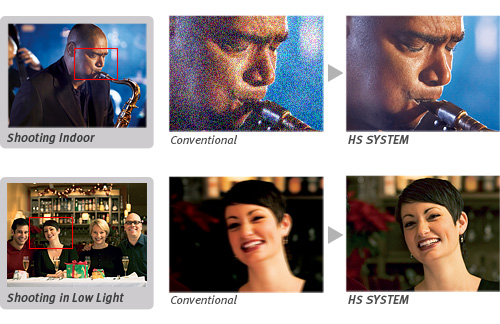

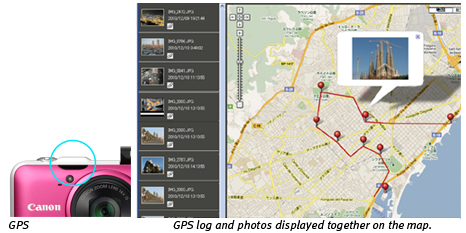
* In certain countries and regions, the use of GPS may be restricted. Therefore, be sure to use GPS in accordance with the laws and regulations of your country or region. Be particularly careful when traveling outside your home country.
As a signal is received from GPS satellites, take sufficient measures when using in locations where the use of electronics is regulated.
This software uses Google Map for displaying maps.

Smart AUTO
The camera automatically selects the best shooting settings for optimal quality based on subjects and environmental factors to provide point-and-shoot simplicity.

P Program
Access advanced exposure compensation features while shooting mostly automatically.

Manual
The ultimate in creative control, you select both aperture and shutter speed manually.
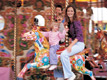
Tv Shutter-priority
You select the shutter speed to stop or blur action, and the camera finds the appropriate aperture. With slow exposure times, Canon's noise reduction system activates to ensure low image noise.

Av Aperture-priority
You define the aperture to either isolate your subject or have clarity throughout the entire picture, and the camera will choose the corresponding shutter speed.

Easy
Keep the image quality as high as possible for fail-proof images.

Movie Digest Mode
Records a video clip before capturing a still image and then combines one day's worth of clips into a video.

Portrait
The camera sets a large aperture, focusing the subject and artistically blurring the background to make your subject "pop."

Landscape
For front to back sharpness, the camera sets a small aperture.

Kids & Pets
Reduced focusing time freezes fast-moving subjects, so you won't miss those special shots.

Smart Shutter
The camera automatically takes the photo when people smile, wink, or get into frame.
High-speed Burst
The camera shoots continuously at a high speed of approx. 8.1fps while you hold down the shutter.

Best Image Selection
The camera takes five photos in succession, and then chooses the best one out of the bunch.

Handheld Night Scene
Suppresses image blur even without the help of a tripod.

Low Light
For high quality image capture in an amazing range of dimly-lit situations.

Beach
Get clear shots of people at a sunny beach without darkened faces.

Underwater
Capture underwater images with reduced backscatter effect.
(Note: Optional Waterproof Case WP-DC42 is required for shooting any underwater images)

Foliage
Capture brilliant shots of autumn foliage, greenery and blossoms.

Snow
Shoot clear snow scenes without darkened subjects or an unnatural bluish tint.

Fireworks
Grab brilliant images of skyrocketing fireworks.

Stitch Assist
Build awe-inspiring panoramas by neatly aligning sequential images.

Creative Filters
The Creative Filters mode dial setting provides easy access to special filter effect and scene modes.

Fisheye Effect
Add a classic photo distortion without a fisheye lens.
Miniature Effect for Movies & Stills
Emphasizes perspective for a miniature effect by blurring upper and bottom portions of videos and stills.

Toy Camera Effect
Simulates photos taken with "toy" or pinhole cameras, darkening the image at the edges to create a vignette effect.

Monochrome
Choose from three single-tone effects: Black-and-White, Sepia, or Blue.

Super Vivid
Super Vivid intensifies existing hues, saturating the scene with bright colors.

Poster Effect
Poster Effect combines several similar shades into one color, turning subtle gradations into eye-catching, scene-popping contrasts.

Color Accent
Choose to retain a single color in your image while other colors turn monochrome.

Color Swap
Select a color and replace it with a color you specify for special effects.

Movie
Shoot in Full HD (1920 x 1080) at 24 fps for up to 14 min. and 34 sec. or 4GB per clip. Shoot in HD (1280 x 720) at 30 fps for up to 20 min and 43 sec. or 4GB per clip. Shoot in VGA (640 x 480) at 30 fps for up to 43 min. and 43 sec. or 4GB per clip and QVGA (320 x 240 at 30 fps) for up to 1 hour 58 min. and 19 sec. or 4GB per clip. Also shoot in iFrame Movie format (1280 x 720) at 30 fps for up to 13 min. and 35 sec. or 4GB per clip.
Super Slow Motion Movie
Record your clips in high speed (approx. 240fps), and then watch your videos in slow motion.
Actual results may vary from examples shown above.
Final image may vary depending on picture composition.

Monochrome lets you sway away from the usual black & white combination. Now you can choose from three single-toned effects: Black & White, Sepia or Blue to really give your photos the effect you're looking for.


3.0-inch with PureColor System LCD Screen
| Type Of Camera | Compact Digital Still Camera With Built-In Flash, 14x Optical & 4x Digital And 56x Combined Zoom And Optical Image Stabilizer |
| Type | 12.1 Megapixel, 1/2.3-Inch CMOS |
| Total Pixels | Approx. 12.8 Megapixels |
| Effective Pixels | Approx. 12.1 Megapixels |
| Focal Length | 5.0 (W) - 70.0 (T) Mm (35mm Film Equivalent: 28 - 392mm) |
| Digital Zoom | 4x |
| Focusing Range | Normal AF: 2.0 In (5cm) - Infinity (W), 3.3 Ft (1m) - Infinity (T)
Macro AF: 2.0 In - 1.6 Ft (5-50cm) (W) |
| Autofocus | TTL Autofocus, Manual Focus |
| Optical Viewfinder | N/A |
| Lcd Monitor | 3.0-Inch TFT LCD With Wide Viewing Angle |
| Lcd Pixels | Approx. 461,000 Dots |
| Lcd Coverage | Approx. 100% |
| Maximum Aperture | F/3.1 (W) - F/5.9 (T) |
| Shutter Speed | 1-1/3200 Sec. 15-1/3200 Sec. (Total Shutter Speed Range) |
| Sensitivity | Auto, ISO 100/200/400/800/1600/3200 |
| Light Metering Method | Evaluative*, Center-Weighted Average, Spot**
* Facial Brightness Is Evaluated In Face Detection AF ** Metering Frame Is Fixed To The Center |
| Exposure Control Method | Manual Exposure, I-Contrast, Program Shift, Safety Shift; AE Lock |
| Exposure Compensation | +/-2 Stops In 1/3-Stop Increments |
| White Balance Control | Auto, Day Light, Cloudy, Tungsten, Fluorescent, Fluorescent H, Underwater, Custom |
| Built In Flash | Auto, Manual (3 Levels), Red-Eye Reduction, Auto Red-Eye Correction, Flash On, Flash Off; FE Lock, Safety FE, Slow Synchro |
| Flash Range | 2.5 - 11.5 Ft. (W), 3.3 - 6.6 Ft (T), 75cm - 3.5m (W), (1.0 - 2.0m, (T)) Image Brightness May Diminish Depending On The Shooting Distance |
| Recycling Time | 10 Sec. Or Less (Battery Voltage: 3.7 V) |
| Flash Exposure Compensation | +/-2 Stops In 1/3-Stop Increments |
| Shooting Modes | M, Av, Tv, P, Auto1, Easy, Movie Digest, Portrait, Landscape, Kids & Pets, SCN2, Creative Filter3, Movie4 1 Smart Auto Also Available For Videos. 2 Smart Shutter5, High-Speed Burst, Best Image Selection, Handheld Night Scene, Low Light, Beach, Underwater, Foliage, Snow, Fireworks, Stitch Assist 3 Fish-Eye Effect, Miniature Effect6, Toy Camera Effect, Monochrome, Super Vivid, Poster Effect, Color Accent, Color Swap 4 Standard, IFrame Movie, Super Slow Motion Movie (Videos Are Recorded By Pressing The Movie Button) 5 Smile, Wink Self-Timer, Face Self-Timer 6 Also Available For Videos |
| Photo Effects | My Colors Off, Vivid, Neutral, Sepia, Black & White, Positive Film, Lighter Skin Tone, Darker Skin Tone, Vivid Blue, Vivid Green, Vivid Red, Custom Color** Adjustment Of Contrast Sharpness, Saturation, Red, Green, Blue And Skin Tone Are Available |
| Self Timer | Approx. 10-Sec. Delay/Approx. 2-Sec. Delay/Custom Shooting Start Time (0-10 Sec. (In One-Second Increments), 15/20/30 Sec.) Number Of Shots (1-10 Shots (In One-Shot Increments)) Can Be Specified. |
| Wireless Control | N/A |
| Continuous Shooting | Normal (P Mode): 3.2 Shots/Sec. High-Speed Burst: 8.1 Shots/Sec. |
| Storage Media | SD/SDHC/SDXC Memory Card, Eye-Fi Card, MultiMediaCard, MMCplus Card, HC MMCplus Card |
| File Format | Design Rule For Camera File System, DPOF (Version 1.1) Compliant |
| Image Recording Format | Normal, Fine |
| Jpeg Compression Mode | Still Image: Exif. 2.3 (JPEG) Video: MOV (Image: H.264; Audio: Linear PCM (Stereo)) |
| Number Of Recording Pixels | 16:9 4000 X 2248 (Large), 2816 X 1584 (Medium 1), 1920 X 1080 (Medium 2), 640 X 360 (Small) 3:2 4000 X 2664 (Large), 2816 X 1880 (Medium 1), 1600 X 1064 (Medium 2), 640 X 424 (Small) 4:3 4000 X 3000 (Large), 2816 X 2112 (Medium 1), 1600 X 1200 (Medium 2), 640 X 480 (Small) 1:1 2992 X 2992 (Large), 2112 X 2112 (Medium 1), 1200 X 1200 (Medium 2), 480 X 480 (Small) |
| Content |
|
||||||||||||||||||||||||||||||||||||||||||||||||||||||||||||||||||||||||||||||||||||||||||||||||||||||||||||||||||||||||||||||||||||||||||||||||||||||||||||||||||||||||||||||||||
| Content |
|
||||||||||||||||||||||||||||||||||||||||||||||||||||||||||||||||||||||||||||||||||||||||||||
| Playback Modes File | - Stills & Videos: Easy, Auto Rotate (Automatic Vertical/Horizontal Detection), Image Advance (Operation Tools, Transition Effects, Scroll Display), Rotate, Favorites, My Category, Smart Shuffle, Group Playback, Movie Digest, Filter Playback, Slide Show (Playback Interval, Repeat, Effect, Playlist) - Still Image: Single, Magnification (Approx. 2x-10x), Location Information Display, Resume, My Colors, Histogram, Overexposure Warning, Index (4-130 Thumbnails), Slide Show, Red-Eye Correction, Trimming, Resize, I-Contrast - Videos: Normal Playback*, Slow Motion**, Skip Backward, Next Frame, Previous Frame, Fast Forward, Fast Rewind, Editing, Resume * Auto Settings Available In 5 Levels ** 5 Levels (Including Normal Playback), Sound Not Available. |
| Erase Modes | Select Image, Select Range, All Images The Image Data In The Memory Card Stored With The Design Rule For Camera File Systems Format Can Be Erased (However, Protected Images Cannot Be Erased).Using The Movie Editing Function, Sections Of The Movie (1 Sec. Increments) Can Be Deleted. |
| Video Out | NTSC/PAL (Dedicated Connector (Female) With Unified Type Of Digital, Audio And Video) Mini-HDMI Connector |
| Audio Out | Stereo (Dedicated Connector (Female) With Unified Type Of Digital, Audio And Video) |
| Other | SD Memory Card Slot; Direct Connection To Canon SELPHY, PIXMA Photo Printers & PictBridge Compatible Printers |
| Power Source | Battery Pack NB-5L, AC Adapter Kit CA-DC10 |
| Shooting Capacity Bp 511 | Approx. 210 Shots |
| Playback Time Bp 511 512 | Approx. 4 Hours |
| Operating Temperature | 32-104°F/0-40°C |
| Operating Humidity | 10-90% |
| Dimensions W X H X D | 4.16 X 2.42 X 1.31 In. / 105.7 X 61.6 X 33.2mm |
| Weight | 7.87 Oz. / 223g (Including The Battery And Memory Card) 6.88 Oz. / 195 G (Camera Body Only) |
- Windows Server 2025
- macOS 14
- macOS 13
- Windows 11
- macOS 12
- Windows Server 2022
- macOS 11
- Linux MIPS
- Linux ARM
- macOS 10.15
- macOS v10.13
- macOS v10.14
- Windows Server 2019 (x64)
- macOS v10.14
- macOS v10.13
- Windows Server 2016 (x64)
- macOS Sierra v10.12
- Linux 64bit
- Linux 32bit
- OS X v10.11
- Windows 10
- Windows 10 (x64)
- OS X v10.10
- OS X v10.9
- Windows Server 2012 R2 (x64)
- Windows 8.1 (x64)
- Windows 8.1
- Windows Server 2012 (x64)
- Windows 8
- Windows 8 (x64)
- Windows 7
- Windows 7 (x64)
- Windows Vista
- Windows Vista (x64)
- Windows XP
- Windows XP (x64)
- Windows Server 2008
- Windows Server 2008 (x64)
- Windows Server 2008 R2 (x64)
- Windows Server 2003
- Windows Server 2003 (x64)
- Windows Server 2003 R2
- Windows Server 2003 R2 (x64)
- Windows 2000
- Windows NT
- Windows 3.1
- Windows Me
- Windows 98
- Windows 95
- Mac OS X v10.8
- Mac OS X v10.7
- Mac OS X v10.6
- Mac OS X v10.5
- Mac OS X v10.4
- Mac OS X v10.3
- Mac OS X v10.2
- Mac OS X v10.1
- Mac OS X
- Mac OS 9
- Mac OS 8
- Linux (x64)
- Linux (x32)
- Linux
Locating and installing your download Locating and installing your download ES Locating and installing your download PT
How to identify your OS version
To help determine which Windows operating system is running on your computer, please view the below steps:
Windows 11
Click on the Windows button (located left to the Search at the bottom).
Click on the Settings button to navigate to the system settings.
Scroll to the bottom of the page and click on the About button.
You will be able to find your Windows operating system under the Windows Specifications section.
Windows® 10
Click Start or click the Windows button (usually found in the lower-left corner of your screen).
Click Settings.
Click About (which is usually located within the lower left of the screen). The next screen should display the Windows version.
Windows 8 or Windows 8.1
Option1: Swipe in from the upper-right corner of the screen while viewing the desktop in order to open the menu, then select Settings.
Select PC Info. Under Windows edition, the Windows version is shown.
Option 2: From the Start Screen
While on the Start screen, type computer.
Right-click on the computer icon. If using touch, press and hold on the computer icon.
Click or tap Properties. Under Windows edition, the Windows version is shown.
Windows 7
Click Start or click the Windows button (usually found in the lower-left corner of your screen).
Right-click Computer and select Properties from the menu. The resulting screen should now display the Windows version.
Linux
To check the version of your Linux operating system (OS), you can use the following commands in your terminal:
1. uname -r: Displays your Linux kernel version.
2. cat /etc/os-release: Displays your distribution name and version.
3. lsb_release -a: Displays specific details about your Linux distribution and version.
4. You can also use the hostnamectl command to display the Linux kernel version. However, this command is only available on Linux distributions that use systemd by default.
To help determine which Mac operating system is running on your computer, select the Apple menu in the upper-left corner of your screen and choose About This Mac.
Upon selecting, you should see the macOS name followed by the version number.
Canon U.S.A Inc. All Rights Reserved. Reproduction in whole or part without permission is prohibited.