Explore null | Canon Latin America

PowerShot G3 X
- 1.0-inch, 20.2 Megapixel* High-Sensitivity CMOS sensor and DIGIC 6 Image Processor.
- Bright f/2.8 (W) - f/5.6 (T), 25x Optical Zoom (24mm-600mm) lens.
- Selfie-ready multi-angle capacitive 3.2" touch panel LCD.
- 1080p Full HD video plus an external microphone and headphone jack for impressive video/sound capability.
- PowerShot G3 X
- Lens Cap (with Strap)
- Neck Strap NS-DC11
- Battery Pack NB-10L
- Battery Charger CB-2LC
-
OVERVIEW
-
SPECIFICATIONS
-
ACCESSORIES
-
RESOURCES
-
SUPPORT
-
MISCELLANEOUS
The PowerShot G3 X camera can be ideal for capturing and sharing all your adventures, indoors and out. With a compact, rugged design that’s easy to carry, this premium camera gives you inspirational image quality through its 1.0-inch, 20.2 Megapixel* High-Sensitivity CMOS sensor, plus the power to zoom to an incredible 25x. You’ll be able to capture what you see wherever life takes you: broad, majestic landscapes, virtually blur-free low-light images, and beautifully detailed wildlife. You can also capture action as it happens in beautiful 1080p Full HD video, and share your images/videos with easy Wi-Fi® connectivity, which now includes built-in NFC** for touch communication with a compatible Android™ device***. Whether you’re traveling around the world or enjoying your favorite outdoor activities close to home, you’ll want to pack the PowerShot G3 X camera.
1.0-inch, 20.2 Megapixel* High-Sensitivity CMOS Sensor
The PowerShot G3 X camera's 1.0-inch sensor achieves a beautiful balance between high sensitivity and high image quality. The sensor is able to collect more light in a shorter time period without the overflow that causes blown-out highlights. This means better detail and sophisticated tonal quality, with rich gradations even at high ISO speeds all the way to 12800. A high signal-to-noise ratio delivers minimal noise and distortion with breathtaking dynamic range, particularly notable in bright areas. And photography enthusiasts will appreciate the changes in image processing for the PowerShot G3 X, which include target exposure value and contrast characteristics of highlights. Thanks to this change, dynamic range in bright areas is expanded with gradation attributes that are similar to EOS. Also, by changing the exposure index standard, it is possible to shoot at almost the same brightness with the same aperture, shutter speed and ISO settings as EOS. The PowerShot G3 X natively captures images in the 3:2 aspect ratio, which is the same as Canon EOS SLR cameras. The camera's image creation technology was designed with post processing in mind, and features an Aspect Ratio function, enabling RAW image capture in 16:9, 3:2, 4:3 and 1:1 aspect ratios while maintaining the same angle of view.
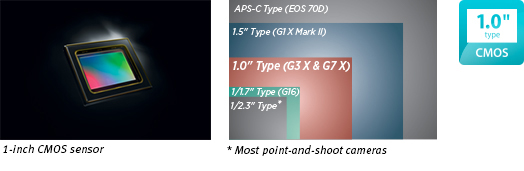
Canon DIGIC 6 Image Processor
The PowerShot G3 X camera is powered by the latest iteration of Canon's proprietary processor, the DIGIC 6 Image Processor, which takes still and video image quality to a beautiful new level. Improved light sensitivity allows for higher resolution with less noise when shooting in dark conditions, and Dynamic IS now detects and compensates for tilt and parallel movement (shift blur) to create video that's exceptionally free of distortion. The DIGIC 6 Image Processor also enhances the performance capabilities of the PowerShot G3 X, powering full resolution high-speed continuous still shooting (even in P, Av, Tv and M modes) and the advanced star shooting modes. The processor allows for MP4 video recording for better compatibility with mobile devices and tablets. Highly compressed MP4 video not only preserves space on your memory card but also improves playback on mobile devices. The new processor also supports an MF Peaking function, giving you a pro-level focusing tool.
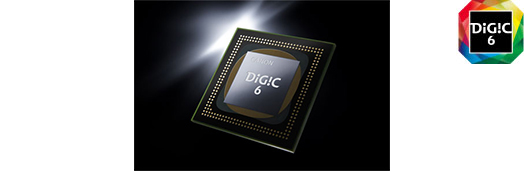
Canon HS SYSTEM
The Canon HS SYSTEM lets you take bright, clear photos as they happen, whether the light is cooperating or not. Beautiful low-light shots are possible with minimal noise and truly impressive detail in both highlight and shadow areas. The system is the result of two technologies in the PowerShot G3 X camera: the large format 1.0-inch High-Sensitivity CMOS sensor, which captures more light; and the DIGIC 6 Image Processor, which actively reduces noise at high ISO speeds up to 12800 and processes images at high speed, even at full resolution. Experience the freedom of using higher shutter speeds in far more situations, allowing you to capture images with exceptional clarity and detail.
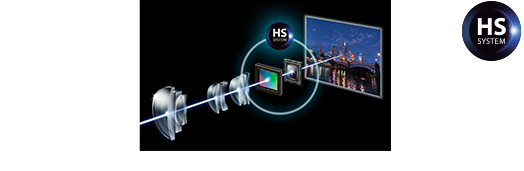
25x, f/2.85.6 Optical Zoom Lens (24600mm)
The PowerShot G3 X incorporates a powerful 25x Optical Zoom (24600mm) lens for seamless telephoto shooting and unmatched versatility. You'll capture everything from the widest landscapes to dynamic close-ups in precise detail all without changing a lens. The culmination of decades of EF lens know-how, the bright, all-new f/2.85.6 lens uses cutting-edge construction to prevent aberration and peripheral illumination loss over the entire telephoto range, delivering reliably high image quality with every shot. The lens's 9-blade aperture diaphragm creates beautiful circular background blur. Micro USM II drives the high-speed, silent zoom, with smooth, high-precision focusing for professional-quality video shooting.
Intelligent IS
It's easy to capture clear, steady images with PowerShot digital cameras, even in low light without using a tripod. That's because the camera is equipped with Canon's innovative Intelligent IS. The system automatically analyzes camera movement and applies the best shake correction method for the shooting situation allowing you to focus on framing and capturing your shot. For stills, the system selects from Normal IS, Panning IS, Macro (Hybrid) IS and Tripod modes. When shooting video, the system selects from Dynamic IS, Powered IS, Macro (Hybrid) IS and Active Tripod IS modes. New icons clearly mark the image stabilization mode, whether you're shooting still images or video.
High-resolution Multi-angle Touch Panel LCD
The PowerShot G3 X camera's LCD screen can tilt up 180°, so taking that perfect selfie is a snap! In fact, the multi-angle LCD encourages creative framing because it's easy to achieve a flexible array of camera angles. Capacitive touch-panel operation feels familiar right away: simply touch to access quick control settings, focus and shutter release right on screen. A resolution of 1.62 million pixels makes the glare-free display ultra crisp and clear, so it's easy to compose your shots, choose camera settings, and review and share your images.
1080p Full HD and Expanded Movie Options
With its large sensor and high performance lens the PowerShot G3 X camera creates spectacular 1080p Full HD video, but this premium model takes video-making even further with several high-end features. Set video capture to your shooting needs: 24p, 30p or 60p, with MP4 format available for easy sharing. Advanced audio includes expanded dynamic range, better S/N ratio, and external microphone and headphone jacks. Improved Dynamic IS significantly reduces shaking caused by handheld shooting. Manual controls (Av, Tv and ISO) can be set prior to and during shooting for full creative expression, and Manual Focus is also available. Shooting to commercial specifications is now possible with five aspect ratio grid line options, HDMI Live Out for checking images on an external monitor, and an Advanced Tripod Hole for smooth panning and tilting.

Full Resolution Continuous Shooting and High-Speed AF
Powered by the DIGIC 6 Image Processor, the PowerShot G3 X camera gives you a seamless, high-speed continuous shooting (up to 5.9 fps) experience that's fully available in P, Tv, Av, M and Auto modes. Shooting and processing are now performed in tandem, reducing buffering time to deliver high shooting speeds. With the higher AF speed (up to approx. 0.20 seconds), achieving focus nearly the instant the camera is aimed is made possible. With no separate mode setting and no reduction in image quality, you can freeze brilliant action shots with ease.
31 AF Points
With 31 focus points arranged in an expanded, wide pattern across the image plane, the PowerShot G3 X camera focuses with admirable speed and precision. Smaller focus frame sizes also make it possible to obtain accurate focus on small subjects. The PowerShot G3 X also supports 1-point and Touch AF.

Built-in Wi-Fi® makes sharing quick and easy
The PowerShot G3 X features built-in Wi-Fi® technology for on-the-go convenience when you want to share your photos and videos with friends, family and the whole world. Easily post your images to social networking and media sites Facebook®, Twitter®, YouTube™, Flickr®, and Google Drive™ through CANON iMAGE GATEWAY^ directly from your PowerShot camera, or save them to the online photo album to share anytime, anywhere. The camera can also connect directly to both iOS® and Android™ devices**, and upload images via the free Canon Camera Connect app** without a computer. You can control the destination of your uploads to share with everyone or to selected groups, and even add comments. Sharing video is also easy with Wi-Fi® equipped PowerShot cameras, which record video using the easy-to-share MP4 format. Enhanced Wi-Fi® makes posting in real time possible, so you can keep everyone up to date with photos and video even as events unfold. Wi-Fi® technology also allows you to transfer images to other Wi-Fi® equipped PowerShot cameras or print your photos directly to a PictBridge (Wireless LAN) certified printer.

Built-in NFC (Near Field Communication)
PowerShot digital cameras with built-in NFC (Near Field Communication) technology eliminates the need to manually find and open the new Canon Camera Connect app** on your mobile device. Simply touch the NFC icon on your camera to your compatible Android™ device***, and the Camera Connect app will launch automatically for quick, easy sharing of your images. Built-in NFC technology also makes it simpler to install the app. If the app hasn't been installed yet, once you touch the devices together for the first time, the download screen will display automatically. Now, NFC helps ensure making a connection to a compatible Android™ device** truly seamless. Simply touch the camera against an NFC-equipped device with the Canon Camera Connect app installed, and the Wi-Fi® connection is established no camera operations required. Even if your camera is off, NFC turns the camera on and establishes the connection (confirming the camera's nickname and privacy settings before the first connection is required).

Remote Shooting with the Camera Connect App
Remote shooting functions of the PowerShot G3 X camera through your smartphone or tablet has been vastly improved with the new Canon Camera Connect app. Now a variety of the camera's expressive capabilities are available to you: use different shooting modes (P, Av, Tv, M, Custom); enjoy multi-aspect shooting and display; choose AF frame modes (single-point/face detection); shoot in continuous shooting mode; and utilize the AF button. In addition, the new Camera Connect app is now universal to PowerShot and Canon EOS cameras with built-in Wi-Fi®, so if you switch between cameras, operation is easy and familiar.

Mobile Device Connect Button
The camera's dedicated Mobile Device Connect Button gives you one-touch access to your compatible mobile device or computer (utilizing Image Sync function). You can transfer photos and videos to your smartphone or tablet for immediate sharing to a computer on the same network. When the camera finds a linked computer on the same wireless network, images are sent directly to it. Otherwise, images are temporarily stored on CANON iMAGE GATEWAY^ then transferred once a connection is made very convenient when you're on vacation or out for the day.

Image Sync Function
The Image Sync Function has been improved and expanded. In addition to wirelessly transferring photos and videos through CANON iMAGE GATEWAY^ to your computer, now you can view and download them from your smartphone.^^ Take them anywhere, anytime, and use your familiar smartphone operations to view and share them.
Compatibility with Canon Connect Station CS100
The PowerShot G3 X camera is fully compatible with Canon's brand new photo and video storage device: Connect Station CS100. By simply tapping with NFC, photos and videos are wirelessly transferred to the Connect Station, where up to 1 TB of hard drive space and simple menus make them easy to store, manage and sort by albums, date or device name. From there, images and videos can be viewed in Full HD on an HDTV (via an HDMI cable), sent to compatible wireless printers, viewed/uploaded/downloaded from smartphones and tablets or PCs, and shared with other Canon Connect Stations and on social networking sites.

Convenient controls provide intuitive manual adjustment
The PowerShot G3 X camera's thoughtfully designed controls will satisfy even advanced photographers. The front dial makes easy setting changes possible, with customizable zoom, Tv and Av assignments. An exposure compensation dial is easily accessed from the secure, concave thumb grip, and keeps pace as you quickly and actively create images. A controller wheel and dedicated Movie button all contribute to the camera's quick, convenient operability.
Hot Shoe and Compatibility with EOS Accessories
The camera's integrated hot shoe allows you to attach exciting EOS accessories including all of the Canon Speedlite flashes. Long preferred by professionals, Speedlite flashes illuminate with natural beauty for notable depth and texture. Other available EOS accessories include Speedlite Transmitter ST-E3-RT, Off-Camera Shoe Cord OC-E3, and Remote Switch RS-60E3 to help make night scenes and macros sharper.

Optional Electronic Viewfinder EVF-DC1
The optional Electronic Viewfinder EVF-DC1 offers a high-resolution view and displays all shooting information in a brilliant and easily attached accessory. Mounted on the accessory shoe, the electronic viewfinder has a high eyepoint perfect for those wearing glasses and has a high precision XGA resolution LCD with 2.36 Million dots and displays the exact information found on the camera's LCD screen. It offers a dioptric adjustment range of -3.0 to +1.0 and can tilt up to 90°, helping to enable steady shooting even on an angle. The camera can be directed to switch automatically between the LCD and the viewfinder with an eyepiece sensor, or can be set manually with a dedicated button. Brightness can be set independently from the camera's screen, perfect for discreet operation.

Star Shooting Mode
Starry skies were formerly out of reach to all but experienced SLR camera users, however, star shooting modes on the PowerShot G3 X camera make these wonderfully impressive images accessible to all. With just a tripod and simple settings, you can capture exquisite Star Nightscapes, Star Trails and Star Time-Lapse Movies. The modes can be performed fully automatically or with manual controls for extra versatility. Support functions including Night Display, Color Adjustment and Star Emphasis make any starry sky easier to capture.

Dust- and water-resistant construction
Just like with select EOS models, the PowerShot G3 X camera features pinpoint alignment and rubber sealing that results in dust- and drip-proof durability. Along with the camera's extreme versatility, this convenient rain- and dust-resistance make the PowerShot G3 X camera the ideal take-along in various weather conditions.

Bulb Exposure
Perfect for night scenes, fireworks, and other situations where predicting exposure length can be difficult, bulb exposure mode exposes the shot as long as the shutter button is held down giving you complete control over the image. A tripod and the RS-60E3 Remote Switch are recommended when using this mode.
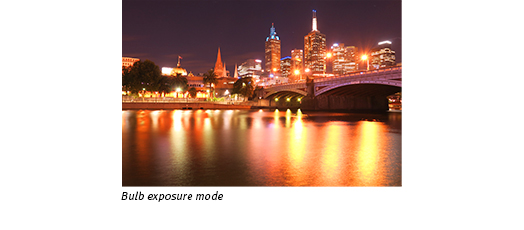
RAW
As with many EOS DSLR cameras, the PowerShot G3 X camera uses a 14-bit converter to process the output of the CMOS sensor, resulting in true color, smooth tonal transitions and natural gradations. The PowerShot G3 X lets you shoot in RAW mode, which records all the information captured by the sensor, giving you outstanding flexibility and complete creative control when editing your images with Canon's powerful bundled software. The camera also allows you to record in RAW and JPEG formats simultaneously. Now, in RAW mode, you can even select among several aspect ratios, including 16:9, 3:2, 4:3 and 1:1.
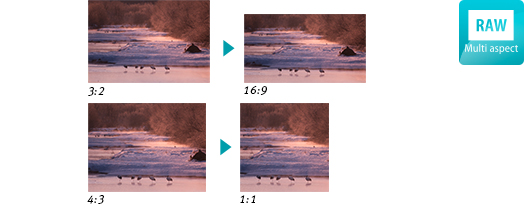
** Compatible with iOS® versions 8.4/9.3/10.2, Android™ smartphone and tablet versions 4.1/4.2/4.3/4.4/5.0/5.1/6.0/7.0/7.1. Data charges may apply with the download of the free Canon Camera Connect app. This app helps enable you to upload images to social media services. Please note that image files may contain personally identifiable information that may implicate privacy laws. Canon disclaims and has no responsibility for your use of such images. Canon does not obtain, collect or use such images or any information included in such images through this app.
*** Compatible with Android™ smartphone and tablet versions 4.1/4.2/4.3/4.4/5.0/5.1/6.0/7.0/7.1.
^ One-time registration is required on CANON iMAGE GATEWAY online photo album.
^^ With the download of the free Canon Online Photo Album app. The images and videos utilizing Image Sync can be viewed and downloaded with your smartphone or tablet within 30 days.
| Type Of Camera | Digital Camera With Built-In Flash, 25x Optical, 4x Digital And Approx. 100x Combined Zoom With Optical Image Stabilizer | ||||||||||||||||||||||||||||||||||||||||||||||||||||||||||||||||||||||||||||||||||||||||||||||||||||||||||||||||||||||||
| Type | 20.2 Megapixel*, 1.0-Inch CMOS (Sensor Aspect Ratio: 3:2) *Image Processing May Cause A Decrease In The Number Of Pixels. |
||||||||||||||||||||||||||||||||||||||||||||||||||||||||||||||||||||||||||||||||||||||||||||||||||||||||||||||||||||||||
| Total Pixels | Approx. 20.9 Megapixels | ||||||||||||||||||||||||||||||||||||||||||||||||||||||||||||||||||||||||||||||||||||||||||||||||||||||||||||||||||||||||
| Effective Pixels | Approx. 20.2 Megapixels | ||||||||||||||||||||||||||||||||||||||||||||||||||||||||||||||||||||||||||||||||||||||||||||||||||||||||||||||||||||||||
| Focal Length | 8.8 (W) - 220 (T) Mm (35mm Film Equivalent: 24 - 600mm) | ||||||||||||||||||||||||||||||||||||||||||||||||||||||||||||||||||||||||||||||||||||||||||||||||||||||||||||||||||||||||
| Digital Zoom | 4x | ||||||||||||||||||||||||||||||||||||||||||||||||||||||||||||||||||||||||||||||||||||||||||||||||||||||||||||||||||||||||
| Focusing Range | Auto/Manual: 2.0 In. (5cm) - Infinity (W), 2.8 Ft. (85cm) - Infinity (T) Normal: 2.0 In. (5cm) - Infinity (W), 2.8 Ft. (85cm) - Infinity (T) Macro: 2.0 In. - 1.6 Ft. (5-50cm) (W) |
||||||||||||||||||||||||||||||||||||||||||||||||||||||||||||||||||||||||||||||||||||||||||||||||||||||||||||||||||||||||
| Autofocus | TTL Autofocus (Continuous, Servo AF), Manual Focus | ||||||||||||||||||||||||||||||||||||||||||||||||||||||||||||||||||||||||||||||||||||||||||||||||||||||||||||||||||||||||
| Optical Viewfinder | Supports Electronic Viewfinder EVF-DC1 (Optional Accessory) | ||||||||||||||||||||||||||||||||||||||||||||||||||||||||||||||||||||||||||||||||||||||||||||||||||||||||||||||||||||||||
| Lcd Monitor | 3.2-Type TFT Color Liquid Crystal | ||||||||||||||||||||||||||||||||||||||||||||||||||||||||||||||||||||||||||||||||||||||||||||||||||||||||||||||||||||||||
| Lcd Pixels | Approx. 1.62 Million Dots | ||||||||||||||||||||||||||||||||||||||||||||||||||||||||||||||||||||||||||||||||||||||||||||||||||||||||||||||||||||||||
| Lcd Coverage | Approx. 100% | ||||||||||||||||||||||||||||||||||||||||||||||||||||||||||||||||||||||||||||||||||||||||||||||||||||||||||||||||||||||||
| Maximum Aperture | F/2.8 (W), F/5.6 (T) | ||||||||||||||||||||||||||||||||||||||||||||||||||||||||||||||||||||||||||||||||||||||||||||||||||||||||||||||||||||||||
| Shutter Speed | 1-1/2000 Sec. 15-1/2000 Sec. (In Tv & M Mode) BULB, 30, 25, 20 (In M Mode Only) |
||||||||||||||||||||||||||||||||||||||||||||||||||||||||||||||||||||||||||||||||||||||||||||||||||||||||||||||||||||||||
| Sensitivity | Auto, ISO 125/160/200/250/320/400/500/640/800/1000/1250/1600/2000/2500/3200/ 4000/5000/6400 (When In Auto Mode) Max. ISO Speed 12800 (When In P Mode) Expansion To ISO 25600 |
||||||||||||||||||||||||||||||||||||||||||||||||||||||||||||||||||||||||||||||||||||||||||||||||||||||||||||||||||||||||
| Light Metering Method | Evaluative*, Center Weighted Average, Spot** * Facial Brightness Is Evaluated (Face Detect AE) In Face Detect. ** Fixed To Center, Linked To AF Frame |
||||||||||||||||||||||||||||||||||||||||||||||||||||||||||||||||||||||||||||||||||||||||||||||||||||||||||||||||||||||||
| Exposure Control Method | Manual Exposure, Program Shift, Safety Shift, AE Lock | ||||||||||||||||||||||||||||||||||||||||||||||||||||||||||||||||||||||||||||||||||||||||||||||||||||||||||||||||||||||||
| Exposure Compensation | Still Images: ±3 Stops In 1/3-Stop Increments Videos: ±3 Stops In 1/3-Stop Increments (Not Available During Shooting) |
||||||||||||||||||||||||||||||||||||||||||||||||||||||||||||||||||||||||||||||||||||||||||||||||||||||||||||||||||||||||
| White Balance Control | Auto, Day Light, Shade, Cloudy, Tungsten, Fluorescent, Fluorescent H, Flash, Custom1-2 | ||||||||||||||||||||||||||||||||||||||||||||||||||||||||||||||||||||||||||||||||||||||||||||||||||||||||||||||||||||||||
| Built In Flash | Auto, On, Slow Synchro, Off |
||||||||||||||||||||||||||||||||||||||||||||||||||||||||||||||||||||||||||||||||||||||||||||||||||||||||||||||||||||||||
| Flash Range | 2.0 (60cm) - 22 Ft. (6.8m) (W), 2.8 Ft. (85cm) - 10 Ft. (3.1m) (T) Image Brightness May Diminish Depending On The Shooting Distance. |
||||||||||||||||||||||||||||||||||||||||||||||||||||||||||||||||||||||||||||||||||||||||||||||||||||||||||||||||||||||||
| Recycling Time | 10 Sec. Or Less (Battery Voltage: 7.4 V) | ||||||||||||||||||||||||||||||||||||||||||||||||||||||||||||||||||||||||||||||||||||||||||||||||||||||||||||||||||||||||
| Flash Exposure Compensation | ±2 Stops In 1/3-Stop Increments | ||||||||||||||||||||||||||||||||||||||||||||||||||||||||||||||||||||||||||||||||||||||||||||||||||||||||||||||||||||||||
| Shooting Modes | C1, C2, M, Av, Tv, P, Auto, Hybrid Auto, Creative Shot*1, SCN*2, Creative Filters*3, Movie*4 *1 Portrait, Smart Shutter*4, Star*5, Handheld Night Scene, Snow, Fireworks *2 High Dynamic Range, Nostalgic, Fish-Eye Effect, Miniature Effect, Toy Camera Effect, Background Defocus, Soft Focus, Monochrome, Super Vivid, Poster Effect *3 Standard Movie, Short Clip, Manual Movie, IFrame Movie *4 Smile, Wink Self-Timer, Face Self-Timer *5 Star Nightscape, Star Trails, Star Time-Lapse Movie |
||||||||||||||||||||||||||||||||||||||||||||||||||||||||||||||||||||||||||||||||||||||||||||||||||||||||||||||||||||||||
| Photo Effects | My Colors Off, Vivid, Neutral, Sepia, Black & White, Positive Film, Lighter Skin Tone, Darker Skin Tone, Vivid Blue, Vivid Green, Vivid Red, Custom Color* *Adjustment Of Contrast Sharpness, Saturation, Red, Green, Blue And Skin Tone Are Available. |
||||||||||||||||||||||||||||||||||||||||||||||||||||||||||||||||||||||||||||||||||||||||||||||||||||||||||||||||||||||||
| Self Timer | Off, Approx. 2 Sec. Delay, Approx. 10 Sec. Delay, Custom* *Delay Time (0-15 Sec. (In One-Second Increments), 20/25/30 Sec.) And Number Of Shots (1-10 Shots (In One-Shot Increments)) Can Be Specified. |
||||||||||||||||||||||||||||||||||||||||||||||||||||||||||||||||||||||||||||||||||||||||||||||||||||||||||||||||||||||||
| Wireless Control | Not Available | ||||||||||||||||||||||||||||||||||||||||||||||||||||||||||||||||||||||||||||||||||||||||||||||||||||||||||||||||||||||||
| Continuous Shooting | 1) Normal In Auto/P Modes: Approx. 5.9 Shots/Sec. (When Set To One-Shot) 2) AF In P Mode: Approx. 3.2 Shots/Sec. (When Set To Servo AF) |
||||||||||||||||||||||||||||||||||||||||||||||||||||||||||||||||||||||||||||||||||||||||||||||||||||||||||||||||||||||||
| Storage Media | SD/SDHC/SDXC And UHS-I Memory Cards | ||||||||||||||||||||||||||||||||||||||||||||||||||||||||||||||||||||||||||||||||||||||||||||||||||||||||||||||||||||||||
| File Format | Design Rule For Camera File System (DCF) Compliant; DPOF (Version 1.1) Compatible | ||||||||||||||||||||||||||||||||||||||||||||||||||||||||||||||||||||||||||||||||||||||||||||||||||||||||||||||||||||||||
| Image Recording Format | Superfine / Fine | ||||||||||||||||||||||||||||||||||||||||||||||||||||||||||||||||||||||||||||||||||||||||||||||||||||||||||||||||||||||||
| Jpeg Compression Mode | Still Image: Exif 2.3 (DCF 2.0), RAW (Canon Original: 14-Bit, CR2) Video: MP4 (Image: MPEG-4 AVC/H.264; Audio: MPEG-4 AAC-LC (Stereo)) |
||||||||||||||||||||||||||||||||||||||||||||||||||||||||||||||||||||||||||||||||||||||||||||||||||||||||||||||||||||||||
| Number Of Recording Pixels | Still Images: 1) 16:9 - Large: 5472 X 3080; Medium 1: 4320 X 2432; Medium 2: 1920 X 1080; Small: 720 X 408; 2) 3:2 - Large: 5472 X 3648, Medium 1: 4320 X 2880, Medium 2: 2304 X 1536, Small: 720 X 480 3) 4:3 - Large: 4864 X 3648, Medium 1: 3840 X 2880, Medium 2: 2048 X 1536, Small: 640 X 480 4) 1:1 - Large: 3648 X 3648; Medium 1: 2880 X 2880; Medium 2: 1536 X 1536; Small: 480 X 480 RAW: 1) 16:9 - 5472 X 3080 2) 3:2 - 5472 X 3648 3) 4:3 - 4864 X 3648 4) 1:1 - 3648 X 3648 Videos: Full HD 1920 X 1080: 59.94 Fps Full HD IFrame: 1920 X 1080: 29.97 Fps Full HD Star Time-Lapse Movie: 1920 X 1080: 14.985 Fps / 29.97 Fps HD 1280 X 720: 29.97 Fps 640 X 480: 29.97 Fps Miniature Effect: 1280 X 720: 6 Fps (5x Speed) / 3 Fps (10x Speed) / 1.5 Fps (20x Speed) Miniature Effect: 640 X 480: 6 Fps (5x Speed) / 3 Fps (10x Speed) / 1.5 Fps (20x Speed) Short Clip: 1280 X 720: 29.97 Fps |
||||||||||||||||||||||||||||||||||||||||||||||||||||||||||||||||||||||||||||||||||||||||||||||||||||||||||||||||||||||||
| Content |
Note: SF=Superfine F=Fine • The Approximate Number Of Images Recordable On Memory Cards Other Than The Above Can Be Calculated By Using The Above Figures As A Reference And Extrapolating Accordingly. |
||||||||||||||||||||||||||||||||||||||||||||||||||||||||||||||||||||||||||||||||||||||||||||||||||||||||||||||||||||||||
| Content |
*1 Using An SD Speed Class 10 / UHS-I Compatible Memory Card. |
||||||||||||||||||||||||||||||||||||||||||||||||||||||||||||||||||||||||||||||||||||||||||||||||||||||||||||||||||||||||
| Playback Modes File | Playback Function Menu: Rotate, Protect, Favorites, Image Search, Resize, Cropping Playback Menu: Album Playback, List/Play Digest Movies, Slideshow, Erase, Protect, Rotate, Favorites, Photobook Set-Up, I-Contrast, Red-Eye Correction, Cropping, Resize, My Colors, Face ID Info, Transition Effect/Transition, Index Effect, Scroll Display, Group Images, Auto Rotate, Resume, Set Touch Actions, Set Shortcut Button, Print Settings |
||||||||||||||||||||||||||||||||||||||||||||||||||||||||||||||||||||||||||||||||||||||||||||||||||||||||||||||||||||||||
| Erase Modes | Select Image, Select Range, Select All Images |
||||||||||||||||||||||||||||||||||||||||||||||||||||||||||||||||||||||||||||||||||||||||||||||||||||||||||||||||||||||||
| Other | SD Memory Card Slot; Direct Connection To Canon SELPHY, PIXMA Photo Printers & PictBridge Compatible Printers | ||||||||||||||||||||||||||||||||||||||||||||||||||||||||||||||||||||||||||||||||||||||||||||||||||||||||||||||||||||||||
| Power Source | Battery Pack NB-10L, AC Adapter Kit CA-PS700 (ACK-DC80) | ||||||||||||||||||||||||||||||||||||||||||||||||||||||||||||||||||||||||||||||||||||||||||||||||||||||||||||||||||||||||
| Shooting Capacity Bp 511 | Approx. 300 Shots With Screen On Approx. 240 Shots With Viewfinder On And Displayed In EVF-DC1 Approx. 410 Shots With ECO Mode |
||||||||||||||||||||||||||||||||||||||||||||||||||||||||||||||||||||||||||||||||||||||||||||||||||||||||||||||||||||||||
| Playback Time Bp 511 512 | Approx. 6 Hr. | ||||||||||||||||||||||||||||||||||||||||||||||||||||||||||||||||||||||||||||||||||||||||||||||||||||||||||||||||||||||||
| Operating Temperature | 32-104°F/0-40°C | ||||||||||||||||||||||||||||||||||||||||||||||||||||||||||||||||||||||||||||||||||||||||||||||||||||||||||||||||||||||||
| Operating Humidity | 10-90% | ||||||||||||||||||||||||||||||||||||||||||||||||||||||||||||||||||||||||||||||||||||||||||||||||||||||||||||||||||||||||
| Dimensions W X H X D | 4.85 X 3.01 X 4.15 In. / 123.3 X 76.5 X 105.3mm | ||||||||||||||||||||||||||||||||||||||||||||||||||||||||||||||||||||||||||||||||||||||||||||||||||||||||||||||||||||||||
| Weight | 1.62 Lb. / 733g (Including Battery And Memory Card) 1.52 Lb. / 690g (Camera Body Only) |
||||||||||||||||||||||||||||||||||||||||||||||||||||||||||||||||||||||||||||||||||||||||||||||||||||||||||||||||||||||||
** Compatible with iOS® versions 8.4/9.3/10.2, Android™ smartphone and tablet versions 4.1/4.2/4.3/4.4/5.0/5.1/6.0/7.0/7.1. Data charges may apply with the download of the free Canon Camera Connect app. This app helps enable you to upload images to social media services. Please note that image files may contain personally identifiable information that may implicate privacy laws. Canon disclaims and has no responsibility for your use of such images. Canon does not obtain, collect or use such images or any information included in such images through this app.
*** Compatible with Android™ smartphone and tablet versions 4.1/4.2/4.3/4.4/5.0/5.1/6.0/7.0/7.1.
^ One-time registration is required on CANON iMAGE GATEWAY online photo album.
^^ With the download of the free Canon Online Photo Album app. The images and videos utilizing Image Sync can be viewed and downloaded with your smartphone or tablet within 30 days.

Lens Hood LH-DC100
Designed to prevent stray light from entering the lens in order to keep unwanted glare from affecting your photographs.

Remote Switch RS-60E3
Compact remote switch replicating all of the functions of the shutter release button.

Filter Adapter FA-DC67B
This adapter is required for use of the 67mm lens filters.

Off Shoe Camera Cord OC-E3
The Off-Camera Shoe Cord OC-E3 is convenient for using your flash apart from the camera. Also allows for Remote Triggering of the flash.

HTC-100
Mini-HDMI Cable: connects Canon HD Camcorders/select PowerShot Cameras to HDMI compatible TV.

Interface Cable IFC-400PCU
The Canon IFC-400PCU USB Interface Cable enables you to transfer your camera pictures to a computer fast. The cable connects to your camera and to the USB port on your PC or MAC Computer.

Deluxe Soft Case PSC-6200
This specially designed soft carrying case provides stylish protection to your PowerShot camera while on the go, or for storage.

Battery Pack NB-10L
Battery Pack for the selected PowerShot SX series.

Battery Charger CB-2LC
Battery Charger for NB-10L Li-ion Batteries.

Speedlite Transmitter ST-E3-RT
Facilitating radio controlled, two-way wireless transmission up to 98.4 ft. / 30 meters, among up to five groups or fifteen individual Speedlites, the ST-E3-RT represents the next generation in wireless flash systems.

Electronic Viewfinder EVF-DC1
This optional electronic viewfinder, with a high precision resolution LCD, attaches to the accessory shoe.
- Windows Server 2025
- macOS 15
- macOS 14
- macOS 13
- Windows 11
- macOS 12
- Windows Server 2022
- macOS 11
- Linux MIPS
- Linux ARM
- macOS 11.0
- macOS 10.15
- macOS v10.13
- macOS v10.14
- Windows Server 2019 (x64)
- macOS v10.14
- macOS v10.13
- Windows Server 2016 (x64)
- macOS v10.12
- Linux 64bit
- Linux 32bit
- OS X v10.11
- Windows 10
- Windows 10 (x64)
- OS X v10.10
- Windows Server 2012 R2 (x64)
- OS X v10.9
- Windows 8.1 (x64)
- Windows 8.1
- Windows Server 2012 (x64)
- Windows 8
- Windows 8 (x64)
- Windows 7
- Windows 7 (x64)
- Windows Vista
- Windows Vista (x64)
- Windows XP
- Windows XP (x64)
- Windows Server 2008
- Windows Server 2008 (x64)
- Windows Server 2008 R2 (x64)
- Windows Server 2003
- Windows Server 2003 (x64)
- Windows Server 2003 R2
- Windows Server 2003 R2 (x64)
- Windows 2000
- Windows NT
- Windows 3.1
- Windows Me
- Windows 98
- Windows 95
- Mac OS X v10.8
- Mac OS X v10.7
- Mac OS X v10.6
- Mac OS X v10.5
- Mac OS X v10.4
- Mac OS X v10.3
- Mac OS X v10.2
- Mac OS X v10.1
- Mac OS X
- Mac OS 9
- Mac OS 8
- Linux (x64)
- Linux (x32)
- Linux
- Not Applicable
Locating and Installing Your Download Cómo Localizar e Instalar su Descarga Localizando e Instalando seu Download
How to identify your OS version
To help determine which Windows operating system is running on your computer, please view the below steps:
Windows 11
Click on the Windows button (located left to the Search at the bottom).
Click on the Settings button to navigate to the system settings.
Scroll to the bottom of the page and click on the About button.
You will be able to find your Windows operating system under the Windows Specifications section.
Windows® 10
Click Start or click the Windows button (usually found in the lower-left corner of your screen).
Click Settings.
Click About (which is usually located within the lower left of the screen). The next screen should display the Windows version.
Windows 8 or Windows 8.1
Option1: Swipe in from the upper-right corner of the screen while viewing the desktop in order to open the menu, then select Settings.
Select PC Info. Under Windows edition, the Windows version is shown.
Option 2: From the Start Screen
While on the Start screen, type computer.
Right-click on the computer icon. If using touch, press and hold on the computer icon.
Click or tap Properties. Under Windows edition, the Windows version is shown.
Windows 7
Click Start or click the Windows button (usually found in the lower-left corner of your screen).
Right-click Computer and select Properties from the menu. The resulting screen should now display the Windows version.
Linux
To check the version of your Linux operating system (OS), you can use the following commands in your terminal:
1. uname -r: Displays your Linux kernel version.
2. cat /etc/os-release: Displays your distribution name and version.
3. lsb_release -a: Displays specific details about your Linux distribution and version.
4. You can also use the hostnamectl command to display the Linux kernel version. However, this command is only available on Linux distributions that use systemd by default.
To help determine which Mac operating system is running on your computer, select the Apple menu in the upper-left corner of your screen and choose About This Mac.
Upon selecting, you should see the macOS name followed by the version number.
Canon U.S.A Inc. All Rights Reserved. Reproduction in whole or part without permission is prohibited.