Explore null | Canon Latin America

PowerShot G1 X Mark III
- PowerShot G1 X Mark III
- Battery Pack NB-13L
- Battery Charger CB-2LH
- Neck Strap NS-DC12
- Strap Adapters
-
OVERVIEW
-
SPECIFICATIONS
-
ACCESSORIES
-
RESOURCES
-
SUPPORT
-
MISCELLANEOUS
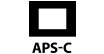
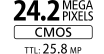
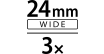


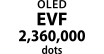
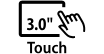
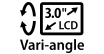



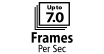



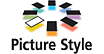

Don't let the PowerShot G1 X Mark III camera's size deceive you. This all-in-one, compact camera features a large 24.2 Megapixel* CMOS (APS-C) sensor, the same sensor found in many interchangeable lens cameras. This sensor allows the PowerShot G1 X Mark III to shoot breathtaking, nuanced images with wide dynamic range, amazing detail and low noise, even at high ISOs. It enables significant cropping and large prints of still images while delivering phenomenal movie files perfect for sharing or projecting.
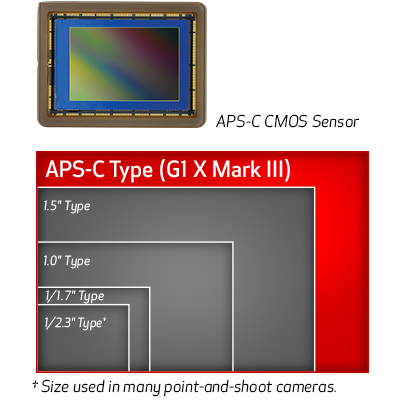
* Image processing may cause a decrease in the number of pixels.
The PowerShot G1 X Mark III camera's results are in large part thanks to its 3x optical zoom lens. With a range of 2472mm^^, advanced Optical Image Stabilization and an aperture range of f/2.8 (W) f/5.6 (T), the lens works in concert with the camera's CMOS sensor and DIGIC 7 Image Processor to deliver incredibly stunning results. The Dual Sensing IS system helps provide steady images by compensating for body movement and camera shake for up to 4 stops of correction, while the wide maximum aperture helps deliver dramatic blur effects and enables better shooting in dark areas.
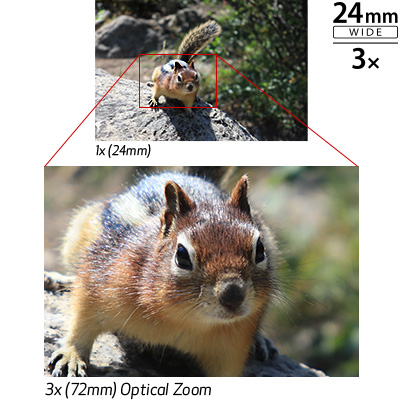
^^ 35mm film equivalent.
The PowerShot G1 X Mark III marks Canon's first PowerShot camera to feature the Dual Pixel CMOS AF system, which offers incredibly fast and precise autofocus that stays locked onto your subject, even if your subject is in motion, for both photos and videos. Equipped with phase-detection, this advanced Canon technology uses 24.2 million sensors to quickly determine how far away an object is and where the lens should focus, and is available while using the electronic viewfinder and when using Live View on the rear screen.
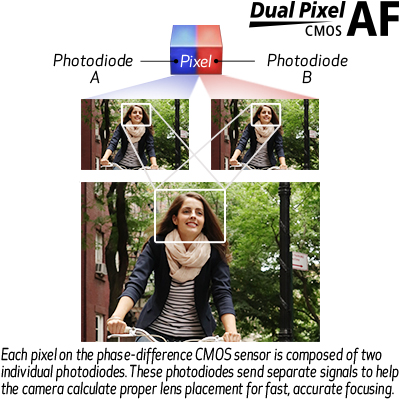
The DIGIC 7 Image Processor powers the PowerShot G1 X Mark III camera to produce high image quality and fast operation, even in in low light. The camera features a wide ISO range of 10025600 for still images and videos and can help keep results sharp and detailed in virtually any lighting situation. Powerful all around, the PowerShot G1 X Mark III camera can produce beautiful images even where light is limited.

The built-in high-resolution electronic viewfinder features approximately 2,360,000 dots so you can see high amounts of detail in what you're capturing even on bright, sunny days. Its Organic Light Emitting Diode (OLED) technology offers high-contrast, colorful images that can help properly display the scene you want to capture. Touch and Drag AF lets you use the rear screen as a touchpad while you're looking through the viewfinder so you can choose what to focus on with a tap of your finger.

Images and effects are simulated.
The PowerShot G1 X Mark III camera features a Vari-angle Touchscreen 3.0-inch ClearView LCD II monitor for capturing creative shots at a variety of angles and composing and reviewing photos and movies with ease. The touch sensitive controls make it easy to select and adjust focus, menu and quick control settings with a touch of a finger. The 1.04 million dot LCD monitor is constructed to help minimize reflections and treated with a smudge-resistant coating for a bright, clear and easily viewable display.

The PowerShot G1 X Mark III camera is designed to make connecting to Wi-Fi®** fast and easy. It can exchange data with other Wi-Fi® compatible Canon cameras, and transfer files directly to a compatible smart device using the Canon Camera Connect app. Once files are transferred, you can share and upload directly to various web services like CANON iMAGE GATEWAY#, Facebook® and YouTube® as well as print directly to compatible wireless Canon printers. A Remote Live View function is also included to help you remotely record video, and features remote control start and stop capabilities when using a compatible smart device.

With its built-in NFC (Near Field Communication) capability***, the PowerShot G1 X Mark III camera connects directly to compatible Android devices as well as Canon's Connect Station CS100 device by simply touching the NFC icon located on the camera to the device.

Images and effects are simulated.
Built-in Bluetooth®^ Capability
Bluetooth®^ pairing helps you connect the camera to compatible smart devices using the free Canon Camera Connect app**. The Bluetooth® capability uses a low-energy connection that can be set to connect automatically upon discovery of the two devices and helps preserve battery life while maintaining a wireless connection. It also sends continuously updated GPS^^^ location data from your phone, letting you geotag your shots. You can also establish a direct Wi-Fi® connection to use your phone as a viewfinder, as well as check and download previously captured photos and videos.

Images and effects are simulated.
** Compatible with iOS® versions 9.3/10.3, Android™ smartphone and tablet versions 4.4/5.0/5.1/6.0/7.0/7.1. Data charges may apply with the download of the free Canon Camera Connect app. This app helps enable you to upload images to social media services. Please note that image files may contain personally identifiable information that may implicate privacy laws. Canon disclaims and has no responsibility for your use of such images. Canon does not obtain, collect or use such images or any information included in such images through this app.
*** Compatible with Android™ smartphone and tablet versions 4.4/5.0/5.1/6.0/7.0/7.1.
^ Compatible with select smartphone and tablet devices (Android™ version 5.0 or later and the following iOS® devices: iPhone 4s or later, iPad 3rd gen. or later, iPod Touch 5th gen. or later) equipped with Bluetooth® version 4.0 or later and the Camera Connect App Ver. 2.1.30. This application is not guaranteed to operate on all listed devices, even if minimum requirements are met.
^^^ In certain countries and regions, the use of GPS may be restricted. Therefore, be sure to use GPS in accordance with the laws and regulations of your country or region. Be particularly careful when traveling outside your home country. As a signal is received from GPS satellites, take sufficient measures when using in locations where the use of electronics is regulated.
# One-time registration is required on CANON iMAGE GATEWAY online photo album.
To help you capture that perfect shot or multiple shots of a fast-moving subject, the PowerShot G1 X Mark III camera is equipped with a DIGIC 7 Image Processor that allows the camera to perform quickly and shoot up to 7.0 frames per second (up to 9.0 fps with One Shot AF). A new shutter release button is optimized for the PowerShot G1 X Mark III's compact body and the camera is easy to hold for continuous shooting. Whether you're capturing an athlete scoring a goal or a bird soaring through the sky, the PowerShot G1 X Mark III is engineered to capture just the right moment.

The PowerShot G1 X Mark III camera is built to be both dust- and water-resistant for reliable operation in almost any number of conditions. With a combination of precise construction and sealing materials around the buttons, lens barrel, screen and battery compartment cover, the PowerShot G1 X Mark III is remarkably well-sealed. This robust construction helps keep sand, dust, dirt and water from getting into the camera, providing trustworthy performance whether you're shooting in the rain or at the beach.

The PowerShot G1 X Mark III camera is designed to make panoramic photography simple yet intriguing. Whether capturing vertical or horizontal pictures, it's easy to switch to the dedicated Panoramic Shot Mode and start shooting by pushing down the shutter button and panning the camera. Captured images are automatically combined in the camera for dramatic, expressive panoramas that will delight and impress.
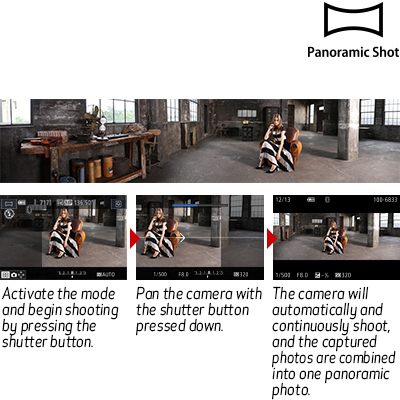
Incredibly realistic 1080p Full HD video is recorded at 60 fps with stereo sound in convenient MP4 format. This format features a small file size that lets you fit more on a single memory card and makes downloading and sharing quick and easy. Manual movie mode lets you adjust settings and focus via the touch panel LCD screen. You can do this even while using the viewfinder to express your vision your way however you shoot all from a powerfully compact camera.

To expand the PowerShot G1 X Mark III camera's capturing capability to more places and situations, the camera is compatible with an optional waterproof case and lens hood. From fun portraits in the pool to colorful shots of sea life on a coral reef, the Waterproof Case WP-DC56 enables full operation down to 135 ft./40m underwater. Out of the water, the PowerShot G1 X Mark III can use the Lens Hood LH-DC110 to help control ghosting and flaring that can occur in bright sunlight, and help guard against scratches and smudging on the lens surface.

** Compatible with iOS®; versions 9.3/10.3, Android™ smartphone and tablet versions 4.4/5.0/5.1/6.0/7.0/7.1. Data charges may apply with the download of the free Canon Camera Connect app. This app helps enable you to upload images to social media services. Please note that image files may contain personally identifiable information that may implicate privacy laws. Canon disclaims and has no responsibility for your use of such images. Canon does not obtain, collect or use such images or any information included in such images through this app.
*** Compatible with Android™ smartphone and tablet versions 4.4/5.0/5.1/6.0/7.0/7.1.
^ Compatible with select smartphone and tablet devices (Android™ version 5.0 or later and the following iOS®; devices: iPhone 4s or later, iPad 3rd gen. or later, iPod Touch 5th gen. or later) equipped with Bluetooth®; version 4.0 or later and the Camera Connect App Ver. 2.1.30. This application is not guaranteed to operate on all listed devices, even if minimum requirements are met.
| Type Of Camera | Digital Camera With Built-In Flash, 3x Optical, 4x Digital And 12x Combined Zoom With Optical Image Stabilizer |
| Type | 24.2 Megapixel*, Aps-C Cmos (Sensor Aspect Ratio 3:2) * Image Processing May Cause A Decrease In The Number Of Pixels. |
| Total Pixels | Approx. 25.8 Megapixels |
| Effective Pixels | Approx. 24.2 Megapixels |
| Focal Length | 15.0 (W) - 45.0 (T) Mm (35mm Film Equivalent: 24-72mm) Optical Zoom |
| Optical Zoom | 3x |
| Digital Zoom | 4x |
| Focusing Range | Normal/Auto: 3.9 In. (10cm) - Infinity (W), 11.8 In. (30cm) - Infinity (T) Macro/Underwater Macro: 3.9 In. - 1.6 Ft. (10-50 Cm) (W) |
| Autofocus | Ttl Autofocus, Manual Focus |
| Optical Viewfinder | Built-In Electronic Color Viewfinder With 0.39-Type Screen Size And Approx. 2.36 Million Dots |
| Lcd Monitor | 3.0" Tft Color Liquid Crystal Type Vari-Angle With Electrostatic Capacitance Touchscreen Panel |
| Lcd Pixels | Approx. 1.04 Million Dots |
| Lcd Coverage | Approx. 100% |
| Maximum Aperture | F/2.8 (W), F/5.6 (T) |
| Shutter Speed | 1-1/2000 Sec. (In Auto Mode) 30–1/2000 Sec. (In All Shooting Modes) Bulb (In M Mode Only) 1/8 Minimum In Manual Movie Mode |
| Sensitivity | Iso 100-3200 (In Auto Mode) Max. Iso Speed In P Mode Is Iso 25600 |
| Light Metering Method | Evaluative, Center Weighted Average, Spot |
| Exposure Control Method | Manual Exposure, Program Shift, Ae Lock, Ae Bracketing |
| Exposure Compensation | ±3 Stops In 1/3-Stop Increments |
| White Balance Control | Auto, Day Light, Shade, Cloudy, Tungsten, Fluorescent, Flash, Underwater Wb, Color Temperature |
| Built In Flash | Manual Pop-Up Flash (Auto, On, Slow Synchro, Off) |
| Flash Range | 1.6 Ft. (50cm) - 29.5 Ft. (9.0m) (W), 1.6 Ft. (50cm) - 14.8 Ft. (4.5m) (T) |
| Flash Exposure Compensation | ±2 Stops In 1/3 Increments |
| Self Timer | Off, 2 Sec., 10 Sec., Custom |
| Wireless Control | Wi-Fi® / Nfc / Bluetooth® Picture Style Jpeg Compression Mode |
| Storage Media | Sd/Sdhc/Sdxc And Uhs-I Memory Cards |
| File Format | Design Rule For Camera File System (Dcf) Compliant; Dpof (Version 1.1) Compatible |
| Image Recording Format | Fine/Normal |
| Jpeg Compression Mode | Still Image: Exif. 2.3 (Jpeg), Raw (Canon Original: 14-Bit, Cr2) Video: Mp4 (Image: Mpeg-4 Avc/H.264; Audio: Mpeg-4 Aac-Lc (Stereo)) |
| Audio Out | Stereo Wired Wireless |
| Other | Direct Connection To Canon Selphy, Pixma Photo Printers & Pictbridge Compatible Printers |
| Operating Temperature | 32-104°F/0-40°C |
| Operating Humidity | 10-90% |
| Dimensions W X H X D | Approx. 4.5 X 3.1 X 2.0 In. / 115.0 X 77.9 X 51.4mm |
| Weight | Approx. 14.1 Oz. / 399g (Including Battery And Memory Card) Approx. 13.2 Oz. / 375g (Camera Body Only) |
** Compatible with iOS®; versions 9.3/10.3, Android™ smartphone and tablet versions 4.4/5.0/5.1/6.0/7.0/7.1. Data charges may apply with the download of the free Canon Camera Connect app. This app helps enable you to upload images to social media services. Please note that image files may contain personally identifiable information that may implicate privacy laws. Canon disclaims and has no responsibility for your use of such images. Canon does not obtain, collect or use such images or any information included in such images through this app.
*** Compatible with Android™ smartphone and tablet versions 4.4/5.0/5.1/6.0/7.0/7.1.
^ Compatible with select smartphone and tablet devices (Android™ version 5.0 or later and the following iOS®; devices: iPhone 4s or later, iPad 3rd gen. or later, iPod Touch 5th gen. or later) equipped with Bluetooth®; version 4.0 or later and the Camera Connect App Ver. 2.1.30. This application is not guaranteed to operate on all listed devices, even if minimum requirements are met.

Interface Cable IFC-600PCU
Conveniently charge the battery in your PowerShot by connecting the camera to your computer using the IFC-600PCU cable

Battery Charger CB-2LH
Battery Charger for NB-13L Li-Ion Batteries.

Battery Pack NB-13L
Lithium-Ion Battery Pack for selected G-series models.
- Windows Server 2025
- macOS 15
- macOS 14
- macOS 13
- Windows 11
- macOS 12
- Windows Server 2022
- macOS 11
- Linux MIPS
- Linux ARM
- macOS 11.0
- macOS 10.15
- macOS v10.13
- macOS v10.14
- Windows Server 2019 (x64)
- macOS v10.14
- macOS v10.13
- Windows Server 2016 (x64)
- macOS v10.12
- Linux 64bit
- Linux 32bit
- OS X v10.11
- Windows 10
- Windows 10 (x64)
- OS X v10.10
- Windows Server 2012 R2 (x64)
- OS X v10.9
- Windows 8.1 (x64)
- Windows 8.1
- Windows Server 2012 (x64)
- Windows 8
- Windows 8 (x64)
- Windows 7
- Windows 7 (x64)
- Windows Vista
- Windows Vista (x64)
- Windows XP
- Windows XP (x64)
- Windows Server 2008
- Windows Server 2008 (x64)
- Windows Server 2008 R2 (x64)
- Windows Server 2003
- Windows Server 2003 (x64)
- Windows Server 2003 R2
- Windows Server 2003 R2 (x64)
- Windows 2000
- Windows NT
- Windows 3.1
- Windows Me
- Windows 98
- Windows 95
- Mac OS X v10.8
- Mac OS X v10.7
- Mac OS X v10.6
- Mac OS X v10.5
- Mac OS X v10.4
- Mac OS X v10.3
- Mac OS X v10.2
- Mac OS X v10.1
- Mac OS X
- Mac OS 9
- Mac OS 8
- Linux (x64)
- Linux (x32)
- Linux
- Not Applicable
Locating and Installing Your Download Cómo Localizar e Instalar su Descarga Localizando e Instalando seu Download
How to identify your OS version
To help determine which Windows operating system is running on your computer, please view the below steps:
Windows 11
Click on the Windows button (located left to the Search at the bottom).
Click on the Settings button to navigate to the system settings.
Scroll to the bottom of the page and click on the About button.
You will be able to find your Windows operating system under the Windows Specifications section.
Windows® 10
Click Start or click the Windows button (usually found in the lower-left corner of your screen).
Click Settings.
Click About (which is usually located within the lower left of the screen). The next screen should display the Windows version.
Windows 8 or Windows 8.1
Option1: Swipe in from the upper-right corner of the screen while viewing the desktop in order to open the menu, then select Settings.
Select PC Info. Under Windows edition, the Windows version is shown.
Option 2: From the Start Screen
While on the Start screen, type computer.
Right-click on the computer icon. If using touch, press and hold on the computer icon.
Click or tap Properties. Under Windows edition, the Windows version is shown.
Windows 7
Click Start or click the Windows button (usually found in the lower-left corner of your screen).
Right-click Computer and select Properties from the menu. The resulting screen should now display the Windows version.
Linux
To check the version of your Linux operating system (OS), you can use the following commands in your terminal:
1. uname -r: Displays your Linux kernel version.
2. cat /etc/os-release: Displays your distribution name and version.
3. lsb_release -a: Displays specific details about your Linux distribution and version.
4. You can also use the hostnamectl command to display the Linux kernel version. However, this command is only available on Linux distributions that use systemd by default.
To help determine which Mac operating system is running on your computer, select the Apple menu in the upper-left corner of your screen and choose About This Mac.
Upon selecting, you should see the macOS name followed by the version number.
Canon U.S.A Inc. All Rights Reserved. Reproduction in whole or part without permission is prohibited.