Explore null | Canon Latin America

PowerShot ELPH 180
- PowerShot ELPH 180
- Battery Pack NB-11L
- Battery Charger CB-2LF
- Wrist Strap WS-800
- (USB Interface Cable and Digital Camera Solution CD-ROM are not included)
-
OVERVIEW
-
SPECIFICATIONS
-
ACCESSORIES
-
RESOURCES
-
SUPPORT
-
MISCELLANEOUS
For those wanting a simple way to capture moments with family, friends and more, the slim, stylish PowerShot ELPH 180 camera has easy-to-use features to help create photos that are as stunning as you want. The 8x Optical Zoom lets you get close to the action, while the 20.0 Megapixel* CCD sensor with DIGIC 4+ Image Processor help produce vibrant, clear images to share or print. Take more than just still images, with the ability to record movies at 720p HD. For added convenience, Smart AUTO figures out suitable settings for what you're photographing so you don't have to worry about finding a picture mode yourself. To help reduce the effects of camera shake, Digital IS helps keep blur to a minimum. On top of that, the Auto Zoom feature can automatically close in on your subject and keep it in focus for easy shooting.
The PowerShot ELPH 180 camera features an 8x Optical Zoom so more shots are within your reach. You'll love the flexibility that the wide 28224mm (35mm equivalent) shooting range offers. Plus, the wide-angle lens captures an expansive image in each shot, adding depth, perspective and grandeur. Landscapes, city scenes, family shots and more benefit from the extra width. Whether you're shooting wide group shots or zooming to the telephoto end, your images will be bright and clear.
With the PowerShot ELPH 180 camera's 20.0 Megapixels* of resolution, your images are rich and clear, with textures and tiny details faithfully reproduced even at the long end of the 8x Optical Zoom. This high level of resolution can be ideal for creating large prints, and allows you the flexibility to blow up and crop any section of an image to express your creativity.
DIGIC 4+ Image Processor
The PowerShot ELPH 180 camera's DIGIC 4+ Image Processor features accelerated processing speed to create fast, responsive performance, giving you a shooting experience that's easy and natural. The DIGIC 4+ Image Processor also enhances image quality in several ways. Processing of high ISO shots has been shortened by up to 60% compared to the DIGIC 4 Image Processor. This helps significantly reduce noise for brilliant color, smooth gradations and beautiful detail even in low light. The processor's highly efficient design also extends battery life.

* Image processing may cause a decrease in the number of pixels.
Using the slim PowerShot ELPH 180 camera, you can shoot high-definition video when you want, where you want. With a simple push of the dedicated movie button, you'll be able to quickly record moments in motion. 720p HD video is smooth, vivid and beautifully lifelike, making it an ideal way to capture special memories.
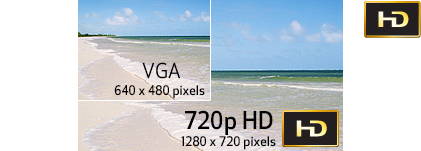
Getting that great shot can be as simple as pressing the shutter button on the PowerShot ELPH 180 camera. Smart AUTO automatically detects scenes by assessing various factors in both the background and the subject and analyzes them using 32 predefined shooting situations. The camera then makes optimal settings to help facilitate incredible image capture, whether you're shooting stills or video. With Smart AUTO, all you have to do is frame your shot and capture away.
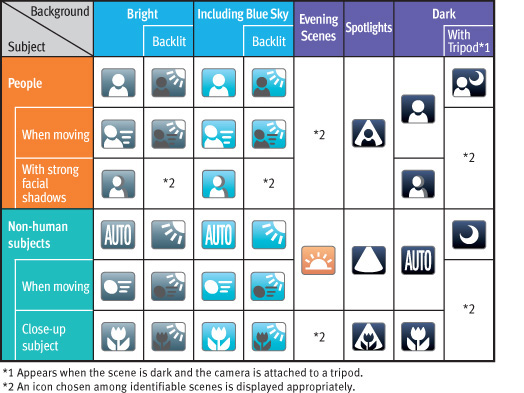
Sometimes even the steadiest of hands can move a little, and during night photos or when zoomed in close, even a small shudder can blur a photo. Digital IS on the PowerShot ELPH 180 camera analyzes the image in order to electronically remove blur and fuzzy edges, helping to ensure you get a clear picture.

The PowerShot ELPH 180 camera provides shooting modes that can easily give your shots a distinctly artistic feel without the need for any extra lenses and filters. You can make a quirky portrait using the Fisheye Effect or add a beautiful single-tone effect with Monochrome. Toy Camera Effect simulates a vintage look as if capturing the photo using a “toy” or pinhole camera.
Now, beautifully framed shots using the powerful 8x Optical Zoom are as easy as pressing the Auto Zoom button. With Auto Zoom, the camera automatically determines the correct size and framing by detecting the number of subjects. The system also detects faces that are too small, then zooms in to the proper length. Auto Zoom is a great feature for spontaneous everyday shooting, and especially useful for times when someone else (even a child) is using your camera, for instance at a tourist spot.
The PowerShot ELPH 180 camera features ECO Mode to help provide a high number of shots per single charge through LCD monitor and camera power management. The mode can be activated via a dedicated button for easy power preservation when you are out for the day or the moment is too important to put the camera down. ECO Mode quickly wakes the camera from sleep when a button is pressed so you won't miss the moment.
The PowerShot ELPH 180 camera is designed to be fun and easy to use, even for beginners. A Help Button on the camera's exterior brings up the help menu when you need it, right on the LCD screen. From here, you can scroll through a variety of topics that answer your questions with clear explanations, offer helpful shooting advice and show you diagrams highlighting the position of any buttons you'll need.
| Type Of Camera | Compact Digital Still Camera With Built-In Flash, 8x Optical, 4x Digital And 32x Combined Zoom With Digital IS | |||||||||||||||||||||
| Type | 20.0 Megapixel, 1/2.3-Inch CCD | |||||||||||||||||||||
| Total Pixels | Approx. 20.5 Megapixels | |||||||||||||||||||||
| Effective Pixels | Approx. 20.0 Megapixels* * Image Processing May Cause A Decrease In The Number Of Pixels. |
|||||||||||||||||||||
| Focal Length | 5.0 (W) - 40.0 (T) Mm (35mm Film Equivalent: 28-224mm) Optical Zoom 8x |
|||||||||||||||||||||
| Digital Zoom | 4x | |||||||||||||||||||||
| Focusing Range | Normal: 2.0 In. (5.0cm) - Infinity (W), 4.3 Ft. (1.3m) - Infinity (T) Auto: 0.4 In. (1.0cm) - Infinity (W), 4.3 Ft. (1.3m) - Infinity (T) Macro: 0.4 In. - 1.6 Ft. (1-50cm) (W) Infinity: 9.8 Ft. (3.0m) - Infinity (W), 9.8 Ft. (3.0m) - Infinity (T) |
|||||||||||||||||||||
| Autofocus | TTL Autofocus | |||||||||||||||||||||
| Optical Viewfinder | Not Available | |||||||||||||||||||||
| Lcd Monitor | 2.7-Inch TFT Color LCD With Wide Viewing Angle (4:3) | |||||||||||||||||||||
| Lcd Pixels | Approx. 230,000 Dots | |||||||||||||||||||||
| Lcd Coverage | Approx. 100% | |||||||||||||||||||||
| Maximum Aperture | F/3.2 (W), F/6.9 (T) | |||||||||||||||||||||
| Shutter Speed | 1-1/2000 Sec. 15-1 Sec. (In Long Shutter Mode) |
|||||||||||||||||||||
| Sensitivity | Auto, ISO 100-1600 | |||||||||||||||||||||
| Light Metering Method | Evaluative, Center Weighted Average, Spot | |||||||||||||||||||||
| Exposure Compensation | Still Images: ±2 Stops In 1/3-Stop Increments | |||||||||||||||||||||
| White Balance Control | Auto, Daylight, Cloudy, Tungsten, Fluorescent, Fluorescent H, Custom | |||||||||||||||||||||
| Built In Flash | Auto, On, Slow Synchro, Off | |||||||||||||||||||||
| Flash Range | 1.6-9.8 Ft. (W), 4.3-4.9 Ft. (T) 50.0cm - 3.0m (W), 1.3-1.5m (T) |
|||||||||||||||||||||
| Shooting Modes | P, Auto, Digital IS, Portrait, Face Self-Timer, Low Light, Fish-Eye Effect, Miniature Effect, Toy Camera Effect, Monochrome, Super Vivid, Poster Effect, Fireworks, Long Shutter | |||||||||||||||||||||
| Self Timer | Off / 2 Sec. / 10 Sec. / Custom | |||||||||||||||||||||
| Continuous Shooting | Normal Continuous Shooting In Auto/P Modes: Approx. 0.8 Shots/Sec. Normal Continuous Shooting Low Light Mode: Approx. 2.2 Shots/Sec.
|
|||||||||||||||||||||
| Storage Media | SD/SDHC/SDXC And Eye-Fi Memory Cards FlashAir Compatible |
|||||||||||||||||||||
| File Format | Design Rule For Camera File System (DCF) Compliant; DPOF (Version 1.1) Compatible | |||||||||||||||||||||
| Image Recording Format | Fine | |||||||||||||||||||||
| Jpeg Compression Mode | Still Image: Exif. 2.3 (JPEG) Video: MOV (Image: H.264; Audio: Linear PCM (Monaural)) |
|||||||||||||||||||||
| Number Of Recording Pixels | Still Images: Large: 5152 X 3864 Medium 1 (M1): 3648 X 2736 Medium 2 (M2): 2048 X 1536 Medium: 2560 X 1920 Small: 640 X 480 Wide: 5152 X 2896 Videos: HD 1280 X 720: 25.00 Fps 640 X 480: 29.97 Fps |
|||||||||||||||||||||
| Content | Approx. Number Of Shots Recordable To 16 GB Memory Card
Note: F=Fine |
|||||||||||||||||||||
| Content | Total Movie Time Recordable To Memory Card
*1 Using An SD Speed Class 10 / UHS-I Compatible Memory Card |
|||||||||||||||||||||
| Playback Modes File | Protect, Erase, Slideshow, Rotate, I-Contrast, Resize, Red-Eye Correction, Photobook Set-Up, Auto Rotate, Resume | |||||||||||||||||||||
| Video Out | NTSC/PAL | |||||||||||||||||||||
| Audio Out | Monaural | |||||||||||||||||||||
| Other | Hi-Speed USB (Mini-B); Direct Connection To Canon SELPHY, PIXMA Photo Printers & PictBridge Compatible Printers | |||||||||||||||||||||
| Power Source | Battery Pack NB-11L | |||||||||||||||||||||
| Shooting Capacity Bp 511 | Approx. 220 Shots Approx. 300 Shots In ECO Mode Video Recording Time: Approx. 55 Min. |
|||||||||||||||||||||
| Playback Time Bp 511 512 | Approx. 4 Hr. | |||||||||||||||||||||
| Operating Temperature | 32-104°F / 0-40°C | |||||||||||||||||||||
| Operating Humidity | 10-90% | |||||||||||||||||||||
| Dimensions W X H X D | 3.75 X 2.14 X 0.87 In. / 95.2 X 54.3 X 22.1mm | |||||||||||||||||||||
| Weight | 4.44 Oz. / 126g (CIPA Standard) 3.92 Oz. / 111g (Body Only) |
|||||||||||||||||||||

AV Cable AVC-DC400
The AVC-DC400 Video Interface Cable is used to connect your Canon PowerShot SD Series Digital Camera to most televisions via the RCA type video-in terminals. It allows viewing of recorded images from the Canon Powershot Digital Cameras.

Deluxe_Soft_Case_PSC-2070_Black
Canon PSC-2070 Deluxe Soft Case

Battery Pack NB-11L
Lithium-Ion rechargeable battery ( mAh).

Battery Pack NB-11LH
Battery Pack for selected ELPH and SX-series models.

Adapter ACK-DC90
Adapter kit for the NB-11L.

Battery Charger CB-2LF
Charger for the NB-11L batteries. Compact and lightweight, the CB-2LF plugs directly into an AC outlet.
- Windows Server 2025
- macOS 15
- macOS 14
- macOS 13
- Windows 11
- macOS 12
- Windows Server 2022
- macOS 11
- Linux MIPS
- Linux ARM
- macOS 11.0
- macOS 10.15
- macOS v10.13
- macOS v10.14
- Windows Server 2019 (x64)
- macOS v10.14
- macOS v10.13
- Windows Server 2016 (x64)
- macOS v10.12
- Linux 64bit
- Linux 32bit
- OS X v10.11
- Windows 10
- Windows 10 (x64)
- OS X v10.10
- Windows Server 2012 R2 (x64)
- OS X v10.9
- Windows 8.1 (x64)
- Windows 8.1
- Windows Server 2012 (x64)
- Windows 8
- Windows 8 (x64)
- Windows 7
- Windows 7 (x64)
- Windows Vista
- Windows Vista (x64)
- Windows XP
- Windows XP (x64)
- Windows Server 2008
- Windows Server 2008 (x64)
- Windows Server 2008 R2 (x64)
- Windows Server 2003
- Windows Server 2003 (x64)
- Windows Server 2003 R2
- Windows Server 2003 R2 (x64)
- Windows 2000
- Windows NT
- Windows 3.1
- Windows Me
- Windows 98
- Windows 95
- Mac OS X v10.8
- Mac OS X v10.7
- Mac OS X v10.6
- Mac OS X v10.5
- Mac OS X v10.4
- Mac OS X v10.3
- Mac OS X v10.2
- Mac OS X v10.1
- Mac OS X
- Mac OS 9
- Mac OS 8
- Linux (x64)
- Linux (x32)
- Linux
- Not Applicable
Locating and Installing Your Download Cómo Localizar e Instalar su Descarga Localizando e Instalando seu Download
How to identify your OS version
To help determine which Windows operating system is running on your computer, please view the below steps:
Windows 11
Click on the Windows button (located left to the Search at the bottom).
Click on the Settings button to navigate to the system settings.
Scroll to the bottom of the page and click on the About button.
You will be able to find your Windows operating system under the Windows Specifications section.
Windows® 10
Click Start or click the Windows button (usually found in the lower-left corner of your screen).
Click Settings.
Click About (which is usually located within the lower left of the screen). The next screen should display the Windows version.
Windows 8 or Windows 8.1
Option1: Swipe in from the upper-right corner of the screen while viewing the desktop in order to open the menu, then select Settings.
Select PC Info. Under Windows edition, the Windows version is shown.
Option 2: From the Start Screen
While on the Start screen, type computer.
Right-click on the computer icon. If using touch, press and hold on the computer icon.
Click or tap Properties. Under Windows edition, the Windows version is shown.
Windows 7
Click Start or click the Windows button (usually found in the lower-left corner of your screen).
Right-click Computer and select Properties from the menu. The resulting screen should now display the Windows version.
Linux
To check the version of your Linux operating system (OS), you can use the following commands in your terminal:
1. uname -r: Displays your Linux kernel version.
2. cat /etc/os-release: Displays your distribution name and version.
3. lsb_release -a: Displays specific details about your Linux distribution and version.
4. You can also use the hostnamectl command to display the Linux kernel version. However, this command is only available on Linux distributions that use systemd by default.
To help determine which Mac operating system is running on your computer, select the Apple menu in the upper-left corner of your screen and choose About This Mac.
Upon selecting, you should see the macOS name followed by the version number.
Canon U.S.A Inc. All Rights Reserved. Reproduction in whole or part without permission is prohibited.