Explore null | Canon Latin America

PIXMA MP230
- PIXMA MP230 Inkjet Photo All-In-One
- Manuals and Other Documents:
CLA Contact Information Sheet
Printer Application Insert - Setup CD-ROM
- FINE Cartridges:
PG-210 Pigment Black Cartridge
CL-211 Dye Color Cartridge - Power Cord
- USB Cable
-
OVERVIEW
-
SPECIFICATIONS
-
ACCESSORIES
-
RESOURCES
-
SUPPORT
-
MISCELLANEOUS
The space saving PIXMA MP230 Inkjet Photo All-In-One delivers great quality for documents and photos. Print gorgeous photos at home with a maximum print color resolution of 4800 x 1200 dpi1 with the convenience and quality of Canon FINE ink cartridges.
My Image Garden software11 puts all of your favorite printing features, such as Fun Filter Effects like Fish Eye and Blur Background, Full HD Movie Print5 and more all into one convenient software application. Plus, My Image Garden adds great photo organization convenience with calendar view and facial recognition. With your memories in one place it is easy to print beautiful, bordered photos to share and enjoy. It’s also your creative coach as the software offers creative templates in various color combinations and patterns for your fun photo projects. And be sure to look for the Canon "Print Your Days" App7 on Facebook! You can create fun collages to print and share with your friends and family.












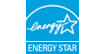

Terrific Resolution: This level of quality is achieved by 4800 x 1200 maximum color dpi1 thanks to Canon Full-photolithography Inkjet Nozzle Engineering (FINE) with a patented print head firing ink droplets as small as 2pl. This delivers superb quality and detail in both your business documents and photos.
High Performance Ink Cartridges: These two genuine Canon ink cartridges contain specially formulated inks for great document and photo quality. One is a Black cartridge for crisp text and one is a multi-color cartridge for beautiful photos. Both are easy to use and replace.
Print Beautiful, Border Photos, Fast: Print a border, 4" x 6" photo in approximately 40 seconds.2
Print Documents and Web Pages, Fast: Print documents and web pages with fast speeds of 7.0 images per minute (ipm) for black and 4.8 images per minute (ipm) for color.3
ChromaLife100+: This system combines enhanced FINE print head technology with select genuine Canon inks and select genuine Canon photo papers for beautiful borderless photos that will last up to 300 years when stored in an archival-quality photo album.4
My Image Garden: My Image Garden software makes organizing and printing your photos fun and easy with great facial recognition, Fun Filters, Calendar Organization, Automatic Layout Suggestions and so much more!
Full HD Movie Print: Full HD Movie Print software turns HD movie clips captured with your compatible Canon EOS Digital SLR or PowerShot cameras into beautiful photo prints.5
Fun Filter Effects: Have all sorts of fun with your images by adding new effects such as: Fish Eye, Miniature, Toy Camera, Soft Focus and Blur Background before you print.
Easy-WebPrint EX: Easily collect and combine multiple web pages to create and print your own layout.6
Auto Photo Fix II: This built-in technology automatically categorizes your images into one of five types - Portrait, Scenery, Night Scenery, Snapshot with Scenery, and Snapshot with Night Scenery - then applies optimal image and multi-zone exposure correction. So, unexposed areas of the photo will be optimized, area by area and faces that are backlit and under-exposed will automatically be brightened with correct color cast to help ensure more accurate skin tones for gorgeous images.
Hi-Speed USB: Plug the cable into your PC for a super-fast connection for your data transfers.
- Resolution may vary based on printer driver setting. Color ink droplets can be placed with a horizontal pitch of 1/4800 inch at minimum.
- Photo print speeds are based on the standard mode driver setting using photo test pattern(s) and select Canon Photo Paper. Print speed is measured as soon as first page begins to feed into printer and will vary depending on system configuration, interface, software, document complexity, print mode, types of paper used and page coverage. See www.cla.canon.com/printspeed for additional information.
- ISO/IEC 24734, 24735 define the default print and copy speed measurement methods. Print speeds are the averages of ESAT in Office Category Test for the default simplex mode, ISO/IEC 24734, excluding time to print the first set. Copy speed is the average of FCOT, ISO/IEC 24735 Annex D. ADF copy speed is the average of ESAT in General Performance Test for the default simplex mode, ISO/IEC 24735, excluding time to copy the first set.
- Based on accelerated testing by Canon in dark storage under controlled temperature, humidity and gas conditions, simulating storage in an album with plastic sleeves. Canon cannot guarantee the longevity of prints; results may vary depending on printed image, drying time, display/storage conditions, and environmental factors.
- “Full HD Movie Print” is available from “MOV” and “MP4” movie files created by select Canon EOS, PowerShot and Vixia digital cameras and camcorders. Requires a PC, or Mac with Intel® processor and Canon ZoomBrowser EX 6.5 or later or Canon ImageBrowser 6.5 or later for “MOV” files, or Canon ImageBrowser EX 1.0 or later for “MOV” or “MP4” files.
- Easy-WebPrint EX requires Internet Explorer 7 or 8 for Windows, Internet Explorer 9 for Windows Vista SP2 (or later) or Windows 7, or Safari 4.0 – 5.0 for Mac OS X v10.5.8 – 10.6.x.
- Print Your Days requires Microsoft Silverlight 5, an Internet connection and runs on Windows Internet Explorer 8, 9 and Google Chrome on a PC running Windows 7 or Windows Vista. Will also work in Firefox under Windows 7 (32-bit) and Windows Vista (32-bit).
- Optical resolution is a measure of maximum hardware sampling resolution, based on ISO 14473 standard.
- System requirements vary by application. For Mac OS, an Internet connection is required during software installation. For Windows OS, .NET Framework 4 is required to install My Image Garden, Quick Menu, and Easy-WebPrint EX software.
- To install using Windows®; OS, .NET Framework 4 is required. Compatible still image formats are PDF (created using Canon PDF Creator only), JPEG (Exif), TIFF, and PNG. Compatible video formats are MOV (from select Canon digital cameras only) and MP4 (from select Canon digital camcorders only).
| Print Speed Text | 4" X 6" Border Photo: Approx. 40 Seconds1 |
| Print Speed Choice | Black |
| Print Speed Text | ESAT (Black) Approx. 7.0 Ipm4 |
| Print Speed Choice | Color |
| Print Speed Text | ESAT (Color) Approx. 4.8 Ipm4 |
| Nozzle Text | Color: 1,152 / Black: 320 / Total: 1,472 |
| Picoliter Size | 2 And 5 |
| Resolution Color Choice | Color |
| Resolution Text | Up To 4800 X 1200 Dpi2 |
| Resolution Color Choice | Black |
| Resolution Text | Up To 600 X 600 Dpi2 |
| Paper Sizes | A4, A5, B5, 4" X 6", 5" X 7", 8" X 10," Letter, Legal, U.S. #10 Envelopes |
| Paper Compatibility | Plain: Plain Paper, Canon High Resolution Paper; Super High Gloss: Photo Paper Pro Platinum; Glossy: Photo Paper Plus Glossy II, Photo Paper Glossy; Matte: Matte Photo Paper; Envelope: U.S.# 10 Envelope |
| Print Features | Auto Photo Fix II, Calendar Print, Document Printing, Full HD Movie Print3, Fun Filter Effects, My Image Garden, Photo Printing, Quiet Mode |
| Output Tray Capacity | Auto Sheet Feeder: 100 Sheets |
| Mono Copy Speed Up To | FCOT(Color) Approx. 30 Seconds8 |
| Scanner Type | Flatbed |
| Scanning Element | Contact Image Sensor (CIS) |
| Max Resolution Choice | Optical |
| Max Resolution Text | 600 X 1200 Dpi |
| Max Resolution Choice | Interpolated |
| Max Resolution Text | 19,200 X 19,200 Dpi |
| Color Depth | 48-Bit Internal/24-Bit External |
| Max Document Size | 8.5" X 11.7" |
| Other Features | FINE Cartridge Hybrid Ink System, Dual Color Gamut Processing Technology, Quiet Mode |
| Os Compatibility | Windows® 7, Windows 7 SP1, Windows Vista SP1, Vista SP2, Windows XP SP3 32-Bit And Mac OS® X V10.5.8, 10.6, 10.79 |
| Standard Interface | Hi-Speed USB7 |
| Software Included | Setup Software & User's Guide CD-ROM PIXMA MP230 Printer Driver Easy-WebPrint EX9 My Image Garden Quick Menu |
| Dimension W X D X H | 17.5"W X 13.0"D X 6.0"H |
| Weight | 11.6 Lbs |
- Resolution may vary based on printer driver setting. Color ink droplets can be placed with a horizontal pitch of 1/4800 inch at minimum.
- Photo print speeds are based on the standard mode driver setting using photo test pattern(s) and select Canon Photo Paper. Print speed is measured as soon as first page begins to feed into printer and will vary depending on system configuration, interface, software, document complexity, print mode, types of paper used and page coverage. See www.cla.canon.com/printspeed for additional information.
- ISO/IEC 24734, 24735 define the default print and copy speed measurement methods. Print speeds are the averages of ESAT in Office Category Test for the default simplex mode, ISO/IEC 24734, excluding time to print the first set. Copy speed is the average of FCOT, ISO/IEC 24735 Annex D. ADF copy speed is the average of ESAT in General Performance Test for the default simplex mode, ISO/IEC 24735, excluding time to copy the first set.
- Based on accelerated testing by Canon in dark storage under controlled temperature, humidity and gas conditions, simulating storage in an album with plastic sleeves. Canon cannot guarantee the longevity of prints; results may vary depending on printed image, drying time, display/storage conditions, and environmental factors.
- “Full HD Movie Print” is available from “MOV” and “MP4” movie files created by select Canon EOS, PowerShot and Vixia digital cameras and camcorders. Requires a PC, or Mac with Intel® processor and Canon ZoomBrowser EX 6.5 or later or Canon ImageBrowser 6.5 or later for “MOV” files, or Canon ImageBrowser EX 1.0 or later for “MOV” or “MP4” files.
- Easy-WebPrint EX requires Internet Explorer 7 or 8 for Windows, Internet Explorer 9 for Windows Vista SP2 (or later) or Windows 7, or Safari 4.0 – 5.0 for Mac OS X v10.5.8 – 10.6.x.
- Print Your Days requires Microsoft Silverlight 5, an Internet connection and runs on Windows Internet Explorer 8, 9 and Google Chrome on a PC running Windows 7 or Windows Vista. Will also work in Firefox under Windows 7 (32-bit) and Windows Vista (32-bit).
- Optical resolution is a measure of maximum hardware sampling resolution, based on ISO 14473 standard.
- System requirements vary by application. For Mac OS, an Internet connection is required during software installation. For Windows OS, .NET Framework 4 is required to install My Image Garden, Quick Menu, and Easy-WebPrint EX software.
- To install using Windows®; OS, .NET Framework 4 is required. Compatible still image formats are PDF (created using Canon PDF Creator only), JPEG (Exif), TIFF, and PNG. Compatible video formats are MOV (from select Canon digital cameras only) and MP4 (from select Canon digital camcorders only).
- Windows Server 2025
- macOS 14
- macOS 13
- Windows 11
- macOS 12
- Windows Server 2022
- macOS 11
- Linux MIPS
- Linux ARM
- macOS 10.15
- macOS v10.13
- macOS v10.14
- Windows Server 2019 (x64)
- macOS v10.14
- macOS v10.13
- Windows Server 2016 (x64)
- macOS Sierra v10.12
- Linux 64bit
- Linux 32bit
- OS X v10.11
- Windows 10
- Windows 10 (x64)
- OS X v10.10
- OS X v10.9
- Windows Server 2012 R2 (x64)
- Windows 8.1 (x64)
- Windows 8.1
- Windows Server 2012 (x64)
- Windows 8
- Windows 8 (x64)
- Windows 7
- Windows 7 (x64)
- Windows Vista
- Windows Vista (x64)
- Windows XP
- Windows XP (x64)
- Windows Server 2008
- Windows Server 2008 (x64)
- Windows Server 2008 R2 (x64)
- Windows Server 2003
- Windows Server 2003 (x64)
- Windows Server 2003 R2
- Windows Server 2003 R2 (x64)
- Windows 2000
- Windows NT
- Windows 3.1
- Windows Me
- Windows 98
- Windows 95
- Mac OS X v10.8
- Mac OS X v10.7
- Mac OS X v10.6
- Mac OS X v10.5
- Mac OS X v10.4
- Mac OS X v10.3
- Mac OS X v10.2
- Mac OS X v10.1
- Mac OS X
- Mac OS 9
- Mac OS 8
- Linux (x64)
- Linux (x32)
- Linux
Locating and installing your download Locating and installing your download ES Locating and installing your download PT
How to identify your OS version
To help determine which Windows operating system is running on your computer, please view the below steps:
Windows 11
Click on the Windows button (located left to the Search at the bottom).
Click on the Settings button to navigate to the system settings.
Scroll to the bottom of the page and click on the About button.
You will be able to find your Windows operating system under the Windows Specifications section.
Windows® 10
Click Start or click the Windows button (usually found in the lower-left corner of your screen).
Click Settings.
Click About (which is usually located within the lower left of the screen). The next screen should display the Windows version.
Windows 8 or Windows 8.1
Option1: Swipe in from the upper-right corner of the screen while viewing the desktop in order to open the menu, then select Settings.
Select PC Info. Under Windows edition, the Windows version is shown.
Option 2: From the Start Screen
While on the Start screen, type computer.
Right-click on the computer icon. If using touch, press and hold on the computer icon.
Click or tap Properties. Under Windows edition, the Windows version is shown.
Windows 7
Click Start or click the Windows button (usually found in the lower-left corner of your screen).
Right-click Computer and select Properties from the menu. The resulting screen should now display the Windows version.
Linux
To check the version of your Linux operating system (OS), you can use the following commands in your terminal:
1. uname -r: Displays your Linux kernel version.
2. cat /etc/os-release: Displays your distribution name and version.
3. lsb_release -a: Displays specific details about your Linux distribution and version.
4. You can also use the hostnamectl command to display the Linux kernel version. However, this command is only available on Linux distributions that use systemd by default.
To help determine which Mac operating system is running on your computer, select the Apple menu in the upper-left corner of your screen and choose About This Mac.
Upon selecting, you should see the macOS name followed by the version number.
Canon U.S.A Inc. All Rights Reserved. Reproduction in whole or part without permission is prohibited.