Explore null | Canon Latin America

PIXMA MG5510
- PIXMA MG5510 Wireless Inkjet Photo All-In-One
- Manuals and other documents
- Setup CD-ROM
- Setup Ink Tanks
- Power Cord
- Printer Application Insert
- CLA Contact Sheet
- Photo Paper PP-201(4" x 6"- 3 Sheets)
-
OVERVIEW
-
SPECIFICATIONS
-
ACCESSORIES
-
RESOURCES
-
SUPPORT
-
MISCELLANEOUS
The PIXMA MG5510 is an advanced Wireless1 Inkjet Photo All-In-One printer with a smart design delivering a combination of high performance and real convenience. Print beautiful, borderless2 photos up to 8.5" x 11" and crisp documents with remarkable quality. The MG5510 offers 4800 x 1200 maximum color dpi3 with 2pl technology, five individual ink tanks and the ChromaLife100+ system. If a color runs out, you only replace the ink tank you need. Plus, the Snap Edge feature allows for quick access to the ink tanks for easy replacement. With a 2.5" LCD screen, the MG5510 lets you preview your images before you print, and correct your photos with Auto Photo Fix II.
The PIXMA MG5510 features the convenience of PIXMA Printing Solutions (PPS)4, which lets you print photos and documents from your mobile device. With the cloud printing function you can print directly from select popular online Cloud services such as, Picasa Web Albums™, Flickr®, Facebook®, Twitter®, Dropbox™, etc., either at the printer itself or with your mobile device using the free PPS app. AirPrint5 allows you to print directly from your iPhone®, iPad® or iPod touch® wirelessly, while built-in Wi-Fi® technology allows you to print and scan wirelessly1 from virtually anywhere around your house.
The MG5510 also offers wireless Auto Power On, a convenient feature that automatically powers up the printer whenever you send a photo or document to be printed. Built-in Auto Duplex Printing lets you automatically print on both sides of the paper and can reduce paper consumption by up to 50%, helping you to save money and the environment. Full HD Movie Print6 turns your favorite HD movie clips captured with your compatible Canon EOS Digital SLRs, PowerShot digital cameras and VIXIA digital camcorders into beautiful prints! The Auto Scan Mode7 recognizes the type of original you’re scanning, then scans and saves with the appropriate settings automatically. Quick Start helps you get going fast - just press the power button and you can begin inputting commands in seconds. And Quiet Mode lets you print anytime without worrying about disturbing those around you.
The PIXMA MG5510 also comes with My Image Garden8 software that puts all your favorite printing features, such as Fun Filter Effects and Full HD Movie Print6, in one, convenient software application. Celebrate your vivid memories by creating custom prints from your treasure trove of photos and videos. My Image Garden8 also helps you organize your photos with calendar view and facial recognition. Plus, creative templates in various color combinations and patterns help to inspire your photo projects. In addition, you’ll have access to CREATIVE PARK PREMIUM9 where you can download exclusive creative projects and content.




-logo.jpg)

















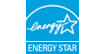
ChromaLife100+: This system combines enhanced FINE print head technology with select genuine Canon photo papers and inks for beautiful borderless photos that will last up to 300 years when stored in an archival-quality photo album.
Five Individual Ink Tank System: This high performance 5-color ink system consists of four dye-based inks for professional looking photos. A pigment-based black ink produces exceptionally crisp text. Plus, you only replace the color ink tank that runs out.
Print Documents and Web Pages Fast: Print documents and Web pages with fast speeds of approx. 12.2 images per minute (ipm) for black and approx. 8.7 images per minute (ipm) for color.10
Borderless Photos Fast: Print a beautiful, borderless 4" x 6" photo in approximately 44 seconds.2,11
Scanning Resolution: Scan originals at a maximum optical resolution of 1200 x 2400 dpi.12
Hybrid Ink System: Combines dye ink for vivid colors and black pigment ink for sharp text.
FINE: Features Full-photolithography Inkjet Nozzle Engineering (FINE) with a patented print head firing ink droplets as small as 2pl.
High Resolution: 4800 x 1200 maximum color dpi produces incredible quality and detail in both your documents and photos.3
2.5" LCD: Easily view, select and edit your images for simple computer-free printing. No downloading needed, just choose your picture and print!
Built-In Auto Duplex Printing: Automatically print on both sides of the page without the hassle of turning it over manually. This can reduce your paper consumption and cost by up to 50%.
Auto Power On: This convenient feature automatically powers up the printer whenever you send a photo or document to be printed.
Fun Filter Effects: Have all sorts of fun with your images by adding new effects, such as Fish Eye, Miniature, Toy Camera, Soft Focus and Blur Background before you print.
My Image Garden: My Image Garden software makes organizing and printing your photos fun and easy with great facial recognition, Special Filters, Calendar Organization, Automatic Layout Suggestions and so much more!8
Quick Start: After pressing the power button you can begin inputting commands in mere seconds. So, full operation is possible in a much shorter time.
Snap Edge: This convenient feature allows for quick access to the ink tanks for easy replacement.
Full HD Movie Print: Full HD Movie Print software turns your favorite HD movie clips captured with select Canon EOS Digital SLRs, PowerShot digital cameras and VIXIA digital camcorders into beautiful prints.6
Quiet Mode: This considerate feature lets you print anytime without worrying about disturbing those around you.
Built-In Wireless: Print and scan wirelessly from any Wi-Fi® enabled computer around the house.1
PIXMA Printing Solutions (PPS): The PIXMA Printing Solutions (PPS) app easily lets you print and scan photos or documents from your mobile device. With the cloud printing function you can print directly from select online cloud services either at the printer itself or with your mobile device using the free PPS app. In addition, PPS offers a variety of other features such as an online manual, the ability to change printer settings, and view status information that helps enhance your productivity, as well as your fun.4
AirPrint: Wirelessly print photos, emails, web pages, documents and more from compatible iPad, iPhone or iPod touch devices to a compatible Canon PIXMA Wireless All-In-One. There's no software to download, no drivers to install, and no cables to connect. Just see it, tap it, and print it!5
Mobile Device Printing: The free Easy Photo Print app lets you wirelessly print and scan JPG and PDF files from compatible Windows RT devices.13
Cloud Link Printing: Download and print office templates like stationery, check lists, calendars, memos, envelopes and more right to your PIXMA printer, without a computer. Also print photos from the online photo album such as Google Picasa.14
Google Cloud Print: Allows users to print from Gmail™ and Google Docs™ on a mobile device, and from Google Chrome™ browser for Mac®, Windows®, Linux®, and Chrome™ devices. With Google Cloud Print, you can print from wherever you are, from applications you use every day. You can even share your home and work printers with anyone you choose.15
Print from Email: Allows you to print a PDF or JPG automatically to your Internet connected printer - just by sending an email.
Hi-Speed USB: Plug the cable into your PC for a super-fast connection for your data transfers.
- Wireless printing requires a working network with wireless 802.11b/g or n capability. Wireless performance may vary based on terrain and distance between the printer and wireless network clients.
- Envelopes and High Resolution Paper are NOT supported for borderless printing.
- Resolution may vary based on printer driver setting. Color ink droplets can be placed with a horizontal pitch of 1/4800 inch at minimum.
- Requires an internet connection and the PIXMA Printing Solutions ("PPS") app, available for free on the App Store and at Google Play. Compatible with iPad, iPhone 3GS or later, and iPod touch 3rd generation or later devices running iOS 5.1 or later, and Android mobile devices running Android 2.3 or later. User must register printer with PPS and be a registered member of the compatible online cloud service(s) user chooses to access through PPS and is subject to the terms and conditions of those services. Certain functions (scanning and printing locally stored photos/documents) require your device to be connected to the same working network with wireless 802.11 b/g/n capability as your printer. For users of compatible Apple mobile devices, document printing requires Apple AirPrint, which requires an AirPrint-enabled printer connected to the same network as your iOS device. Document printing for Android available November 2013 or later. A printer connected to the USB port of your Mac, PC, AirPort Base station, or Time Capsule is not supported.
- AirPrint functionality requires an iPad, iPhone 3GS or later, or iPod touch 3rd generation or later device running iOS 4.2 or later, and an AirPrint-enabled printer connected to the same network as your iOS device. A printer connected to the USB port of your Mac, PC, AirPort Base station, or Time Capsule is not supported.
- "Full HD Movie Print" is available from "MOV" and "MP4" movie files created by select Canon EOS, PowerShot and VIXIA digital cameras and camcorders. Requires PC, or Mac with Intel®; processor and Canon ZoomBrowser EX 6.5 or later or Canon ImageBrowser 6.5 or later for "MOV" files, or Canon ImageBrowser EX 1.0 or later for "MOV" or "MP4" files.
- For network users, Auto Scan Mode is available only when scanning at a computer using My Image Garden software and selecting the 1-click feature then "Save to PC".
- To install using Windows®; OS, .NET Framework 4 is required. Compatible still image formats are PDF (created using Canon PDF Creator only), JPEG (Exif), TIFF, and PNG. Compatible video formats are MOV (from select Canon digital cameras only) and MP4 (from select Canon digital camcorders only).
- CREATIVE PARK PREMIUM is a premium content service available exclusively to users only when all of the colors of genuine Canon inks are installed.
- ISO/IEC 24734, 24735 define the default print and copy speed measurement methods. Print speeds are the averages of ESAT in Office Category Test for the default simplex mode, ISO/IEC 24734, excluding time to print the first set. Copy speed is the average of FCOT, ISO/IEC 24735 Annex D. ADF copy speed is the average of ESAT in General Performance Test for the default simplex mode, ISO/IEC 24735, excluding time to copy the first set.
- Photo print speeds are based on the standard mode driver setting using photo test pattern(s) and select Canon Photo Paper. Print speed is measured as soon as first page begins to feed into printer and will vary depending on system configuration, interface, software, document complexity, print mode, types of paper used and page coverage. See www.cla.canon.com for additional information.
- Optical resolution is a measure of maximum hardware sampling resolution, based on ISO 14473 standard.
- Requires Canon Easy-PhotoPrint for Windows RT available for free in the Windows Store. Compatible with Windows RT devices.
- Requires an Internet Connection.
- Requires an Internet connection and Google account. Subject to Google Terms of Service. Certain exceptions may apply./li>
- System requirements vary by application. For Mac OS, an Internet connection is required during software installation. For Windows OS, .NET Framework 4 is required to install My Image Garden, Quick Menu, and Easy-WebPrint EX software.
| Print Speed Text | 4" X 6" Borderless Photo: Approx. 44 Seconds10,11 |
| Print Speed Choice | Black |
| Print Speed Text | ESAT (Black): Approx. 12.2 Ipm10,11 |
| Print Speed Choice | Color |
| Print Speed Text | ESAT (Color): Approx. 8.7 Ipm10,11 |
| Nozzle Text | Color: 3,072 / Pigment Black: 1,024 / Total: 4,096 |
| Picoliter Size | 2 And 5 |
| Resolution Color Choice | Color |
| Resolution Text | Up To 4800 X 1200 Dpi3 |
| Resolution Color Choice | Black |
| Resolution Text | Up To 600 X 600 Dpi3 |
| Ink Compatibility | PGI-150 XL Pigment Black CLI-151 XL Cyan CLI-151 XL Magenta CLI-151 XL Yellow CLI-151 XL Black PGI-150 Pigment Black CLI-151 Cyan CLI-151 Magenta CLI-151 Yellow CLI-151 Black |
| Paper Sizes | 4" X 6", 5" X 7", A4, A5, Letter, Legal, U.S. #10 Envelopes |
| Paper Compatibility | Plain: Plain Paper, Canon High Resolution Paper; Super High Gloss: Photo Paper Pro Platinum; Glossy: Photo Paper Plus Glossy II, Photo Paper Glossy; Matte: Matte Photo Paper; Envelope: U.S. #10 Envelope; Chlorine-Free Paper Can Be Used |
| Print Features | AirPrint5, Auto Duplex Print, Auto Photo Fix II, Borderless Printing2, Calendar Print, Cloud Link Printing14, Document Printing, Full HD Movie Print6, Special Filters, Google Cloud Print15, My Image Garden8, Mobile Device Printing13, Photo Printing, Cloud Link Printing14, PIXMA Printing Solutions4, Print From Email, Red-Eye Correction, Template Print, Trimming Print, Quiet Mode, Web Template Print, Wireless Printing1 |
| Output Tray Capacity | 100 Sheets Plain Paper -OR- 20 Sheets Of 4"X6" Photo Paper |
| Mono Copy Speed Up To | FCOT(Color): Approx. 20 Seconds11 |
| Reductions Enlargement | 25% - 400% |
| Copy Feature | 4-On-1 / 2-On-1 Copy, Auto Exposure Copy, Auto Photo Fix II, Borderless Copy, Fade Restoration, Fit-To-Page, Frame Erase Copy, Multiple Copy: 1-99 Pages, Photo Reprint, Preset Copy Ratios, Two-Sided Copy, Zoom |
| Scanner Type | Flatbed |
| Scanning Element | Contact Image Sensor (CIS) |
| Max Resolution Choice | Optical |
| Max Resolution Text | 1200 X 2400 Dpi |
| Max Resolution Choice | Interpolated |
| Max Resolution Text | 19,200 X 19,200 Dpi |
| Scanner Features | Auto Scan Mode7, Attach To E-Mail Scan, Network Scan, Push Scan, Wireless Scanning |
| Color Depth | 48-Bit Input / 24-Bit Output |
| Max Document Size | 8.5" X 11.7" |
| Other Features | 2.5" LCD, 5-Color Ink System, CREATIVE PARK PREMIUM9, Auto Power Off, Auto Power On, Dual Color Gamut Processing Technology, Snap Edge, Quiet Mode, PIXMA Printing Solutions4, Quick Start, Rated EPEAT Silver |
| Os Compatibility | Windows® 8, Windows 7, Windows 7 SP1, Windows Vista SP1, Vista SP2, Windows XP SP3 32-Bit Mac OS® X V10.6.8 - 10.9.X16 Mobile Operating Systems: IOS, Android, Windows RT16 |
| Standard Interface | Wireless LAN (IEEE 802.11b/G/N)1 Hi-Speed USB |
| Dimension W X D X H | 18.0" (W) X 14.6" (D) X 5.9" (H) |
| Weight | 14.0 Lbs. |
- Wireless printing requires a working network with wireless 802.11b/g or n capability. Wireless performance may vary based on terrain and distance between the printer and wireless network clients.
- Envelopes and High Resolution Paper are NOT supported for borderless printing.
- Resolution may vary based on printer driver setting. Color ink droplets can be placed with a horizontal pitch of 1/4800 inch at minimum.
- Requires an internet connection and the PIXMA Printing Solutions ("PPS") app, available for free on the App Store and at Google Play. Compatible with iPad, iPhone 3GS or later, and iPod touch 3rd generation or later devices running iOS 5.1 or later, and Android mobile devices running Android 2.3 or later. User must register printer with PPS and be a registered member of the compatible online cloud service(s) user chooses to access through PPS and is subject to the terms and conditions of those services. Certain functions (scanning and printing locally stored photos/documents) require your device to be connected to the same working network with wireless 802.11 b/g/n capability as your printer. For users of compatible Apple mobile devices, document printing requires Apple AirPrint, which requires an AirPrint-enabled printer connected to the same network as your iOS device. Document printing for Android available November 2013 or later. A printer connected to the USB port of your Mac, PC, AirPort Base station, or Time Capsule is not supported.
- AirPrint functionality requires an iPad, iPhone 3GS or later, or iPod touch 3rd generation or later device running iOS 4.2 or later, and an AirPrint-enabled printer connected to the same network as your iOS device. A printer connected to the USB port of your Mac, PC, AirPort Base station, or Time Capsule is not supported.
- "Full HD Movie Print" is available from "MOV" and "MP4" movie files created by select Canon EOS, PowerShot and VIXIA digital cameras and camcorders. Requires PC, or Mac with Intel®; processor and Canon ZoomBrowser EX 6.5 or later or Canon ImageBrowser 6.5 or later for "MOV" files, or Canon ImageBrowser EX 1.0 or later for "MOV" or "MP4" files.
- For network users, Auto Scan Mode is available only when scanning at a computer using My Image Garden software and selecting the 1-click feature then "Save to PC".
- To install using Windows®; OS, .NET Framework 4 is required. Compatible still image formats are PDF (created using Canon PDF Creator only), JPEG (Exif), TIFF, and PNG. Compatible video formats are MOV (from select Canon digital cameras only) and MP4 (from select Canon digital camcorders only).
- CREATIVE PARK PREMIUM is a premium content service available exclusively to users only when all of the colors of genuine Canon inks are installed.
- ISO/IEC 24734, 24735 define the default print and copy speed measurement methods. Print speeds are the averages of ESAT in Office Category Test for the default simplex mode, ISO/IEC 24734, excluding time to print the first set. Copy speed is the average of FCOT, ISO/IEC 24735 Annex D. ADF copy speed is the average of ESAT in General Performance Test for the default simplex mode, ISO/IEC 24735, excluding time to copy the first set.
- Photo print speeds are based on the standard mode driver setting using photo test pattern(s) and select Canon Photo Paper. Print speed is measured as soon as first page begins to feed into printer and will vary depending on system configuration, interface, software, document complexity, print mode, types of paper used and page coverage. See www.cla.canon.com for additional information.
- Optical resolution is a measure of maximum hardware sampling resolution, based on ISO 14473 standard.
- Requires Canon Easy-PhotoPrint for Windows RT available for free in the Windows Store. Compatible with Windows RT devices.
- Requires an Internet Connection.
- Requires an Internet connection and Google account. Subject to Google Terms of Service. Certain exceptions may apply./li>
- System requirements vary by application. For Mac OS, an Internet connection is required during software installation. For Windows OS, .NET Framework 4 is required to install My Image Garden, Quick Menu, and Easy-WebPrint EX software.
- Windows Server 2025
- macOS 14
- macOS 13
- Windows 11
- macOS 12
- Windows Server 2022
- macOS 11
- Linux MIPS
- Linux ARM
- macOS 10.15
- macOS v10.13
- macOS v10.14
- Windows Server 2019 (x64)
- macOS v10.14
- macOS v10.13
- Windows Server 2016 (x64)
- macOS Sierra v10.12
- Linux 64bit
- Linux 32bit
- OS X v10.11
- Windows 10
- Windows 10 (x64)
- OS X v10.10
- OS X v10.9
- Windows Server 2012 R2 (x64)
- Windows 8.1 (x64)
- Windows 8.1
- Windows Server 2012 (x64)
- Windows 8
- Windows 8 (x64)
- Windows 7
- Windows 7 (x64)
- Windows Vista
- Windows Vista (x64)
- Windows XP
- Windows XP (x64)
- Windows Server 2008
- Windows Server 2008 (x64)
- Windows Server 2008 R2 (x64)
- Windows Server 2003
- Windows Server 2003 (x64)
- Windows Server 2003 R2
- Windows Server 2003 R2 (x64)
- Windows 2000
- Windows NT
- Windows 3.1
- Windows Me
- Windows 98
- Windows 95
- Mac OS X v10.8
- Mac OS X v10.7
- Mac OS X v10.6
- Mac OS X v10.5
- Mac OS X v10.4
- Mac OS X v10.3
- Mac OS X v10.2
- Mac OS X v10.1
- Mac OS X
- Mac OS 9
- Mac OS 8
- Linux (x64)
- Linux (x32)
- Linux
Locating and installing your download Locating and installing your download ES Locating and installing your download PT
How to identify your OS version
To help determine which Windows operating system is running on your computer, please view the below steps:
Windows 11
Click on the Windows button (located left to the Search at the bottom).
Click on the Settings button to navigate to the system settings.
Scroll to the bottom of the page and click on the About button.
You will be able to find your Windows operating system under the Windows Specifications section.
Windows® 10
Click Start or click the Windows button (usually found in the lower-left corner of your screen).
Click Settings.
Click About (which is usually located within the lower left of the screen). The next screen should display the Windows version.
Windows 8 or Windows 8.1
Option1: Swipe in from the upper-right corner of the screen while viewing the desktop in order to open the menu, then select Settings.
Select PC Info. Under Windows edition, the Windows version is shown.
Option 2: From the Start Screen
While on the Start screen, type computer.
Right-click on the computer icon. If using touch, press and hold on the computer icon.
Click or tap Properties. Under Windows edition, the Windows version is shown.
Windows 7
Click Start or click the Windows button (usually found in the lower-left corner of your screen).
Right-click Computer and select Properties from the menu. The resulting screen should now display the Windows version.
Linux
To check the version of your Linux operating system (OS), you can use the following commands in your terminal:
1. uname -r: Displays your Linux kernel version.
2. cat /etc/os-release: Displays your distribution name and version.
3. lsb_release -a: Displays specific details about your Linux distribution and version.
4. You can also use the hostnamectl command to display the Linux kernel version. However, this command is only available on Linux distributions that use systemd by default.
To help determine which Mac operating system is running on your computer, select the Apple menu in the upper-left corner of your screen and choose About This Mac.
Upon selecting, you should see the macOS name followed by the version number.
Canon U.S.A Inc. All Rights Reserved. Reproduction in whole or part without permission is prohibited.