Explore null | Canon Latin America

imageRUNNER LBP3580
-
OVERVIEW
-
SPECIFICATIONS
-
ACCESSORIES
-
RESOURCES
-
SUPPORT
-
MISCELLANEOUS
The imageRUNNER LBP3580 model is a new-generation, monochrome desktop laser beam printer that allow users to output up to legal size black-and-white documents for their workgroup needs with speeds up to 42 pages per minute (letter). The imageRUNNER LBP3580 model features a 5-line user-friendly LCD for operational ease, comes standard with PCL, Adobe PostScript 3, and Canon's UFR II printing technology. The imageRUNNER LBP models are equipped with standard duplexing to save paper costs, and employ Canon's RAPID fusing technology to reduce energy consumption and eliminate long warm-up times.
When you need a high-quality printing solution for desktop and workgroup document production, the Canon imageRUNNER LBP Series of laser printers delivers. This new generation of LBP Series is network-ready and integrates with your Canon MFPs better than ever for an outstanding fleet and MDS solution. Innovative device communications allows users to automatically route faxes from a Canon MFPs directly to the LBP printer. Canon's MEAP technology is available on this LBP model, bringing MFP workflows conveniently to the desktop as well, maximizing user's efficiency. And with the same administrative technology found in imageRUNNER ADVANCE MFPs, users can manage LBP printers alone or in a fleet/MDS environment with even greater ease.


Powerful Processing Engine:
Superb Image Quality:
New User Interface:

USB Direct Print:

Front-Load Access:

Consistent imageRUNNER Print Driver Architecture:
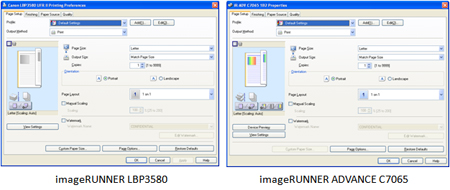
Printing Options:
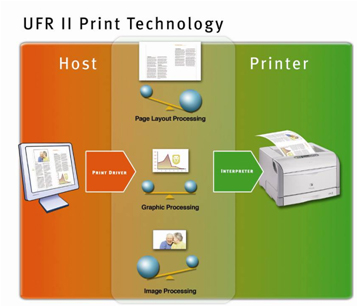
RAPID Fusing System:
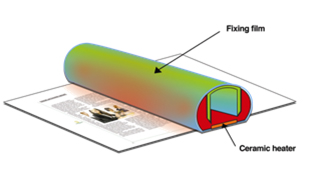
Unleash new workflows with MFP integration:
Optimized for fleets and Managed Document Services (MDS):

| Model Name | ImageRUNNER LBP3580 |
| Type | Desktop Laser Printer Printing Method: Electrophoto Method (RAPID Fusing System) |
| Developing System | Contact Developing System Standard PDL: UFR II, PCL 5e/6, Adobe PostScript 3 |
| Image Server Memory | Standard/Maximum: 768MB RAM CPU: ARM11-528MHz + ARM9-264MHz |
| Network Interface Connection | Shared 10/100/1000Base-T (RJ-45) |
| Other Interface | USB Hi-Speed (Device) X1 USB Hi-Speed (Host) X2 User Interface: LCD 22 Characters X 5 Lines 8 LED Indicators 12 Operation Keys |
| Printing Resolution | UFR II, PCL 5e/6, PostScript 3: 600 X 600 Dpi, 1200 X 1200 Dpi Equivalent, 2400 Equivalent X 600 Dpi Engine: 600 X 600 Dpi Print Drivers: UFR II, PCL 5e/6, PostScript 3: Windows®(XP/Windows Vista®/Windows 7/Windows 8/Server 2003/Server 2008/Server 2008 R2/Small Business Server 2011/Server 2012), Windows Terminal Servers (Server 2003/Server 2008/Server 2008 R2/Small Business Server 2011), Microsoft® Failover Cluster (Server 2003/Server 2008/Server 2008 R2),Citrix (Presentation Server 4.5, XenApp 5.0/6.0/6.5, XenDesktop 4.0/5.0/5.5/5.6), Macintosh® (OS X 10.5.8 Or Later), VMware (VSphere 4, 5), SAP (PCL 5e/6, PostScript 3 Only) |
| Halftone | 256 Gradations (Continuous-Tone) |
| Letter | (BW): Up To 42 Ppm |
| First Copy Time | 8.5 Seconds |
| Maximum Original Size | Legal (8-1/2" X 14") |
| Standard Paper Capacity | 500-Sheet Paper Cassette (20 Lb. Bond) 100-Sheet Multi-Purpose Tray |
| Optional | 500-Sheet Paper Cassette (Up To 2) |
| Maximum Paper Capacity | 1,600 Sheets |
| Output Paper Capacity | Face-Down Paper Output: Face-Down/Face-Up Output Tray: Approx. 250 Sheets Face-Up Output Slot: Approx. 50 Sheets |
| Cassette | Legal, Letter, Executive, Custom Sizes (Width: 4-1/8" To 8-1/2"; Length: 5-7/8" To 14") |
| Bypass | Legal, Letter, Executive, Index Card, Custom Sizes (Width: 3" To 8-1/2"; Length: 5" To 14") And Envelopes |
| Cassette | 16 Lb. Bond To 32 Lb. Bond (60 - 120g/M2) |
| Bypass | 16 Lb. Bond To 53 Lb. Bond (60 - 199g/M2) |
| Duplexing | Standard Automatic Trayless Duplexing (Legal, Letter) |
| Warm Up Time | 28 Seconds Or Less |
| Power Requirements | 120-127V, 60Hz |
| Power Consumption | (Approx., Average): Operating: 700W Standby: 14W Deep Sleep Mode: Approx. 0.9W |
| Plug | NEMA 5-15P |
| Dim | 13-5/8" X 17-7/8" X 16-3/4" (345mm X 454mm X 424mm) |
| Installation Space | 17-7/8" X 28-1/4" (454mm X 622mm) (When Multi-Purpose Tray Is Extended) |
| Weight | Approx. 36.6 Lb. (16.6kg)* |
| Estimated Toner Yield | Black (Starter): 6,000 Standard Pages** Black: 12,500 Standard Pages** |
| Description | Paper Feeder Unit PF-45 (Optional) |
| Acceptable Originals | Legal, Letter, Executive, Statement, Custom Sizes (Width: 4-1/8" To 8-1/2" Length: 5-7/8" To 14") |
| Capacity | 500 Sheets (20 Lb. Bond) |
| Dimensions | 5-5/8" X 17-7/8" X 18-1/2" (141mm X 454mm X 470mm) |
| Weight | Approx. 12.1 Lb. (5.5kg)Other Optional Accessories
** Toner Cartridge Yield In Accordance With ISO/IEC 19752. ♦ Up To Two Paper Feeder Units Can Be Added. |
- Windows Server 2025
- macOS 14
- macOS 13
- Windows 11
- macOS 12
- Windows Server 2022
- macOS 11
- Linux MIPS
- Linux ARM
- macOS 10.15
- macOS v10.13
- macOS v10.14
- Windows Server 2019 (x64)
- macOS v10.14
- macOS v10.13
- Windows Server 2016 (x64)
- macOS Sierra v10.12
- Linux 64bit
- Linux 32bit
- OS X v10.11
- Windows 10
- Windows 10 (x64)
- OS X v10.10
- OS X v10.9
- Windows Server 2012 R2 (x64)
- Windows 8.1 (x64)
- Windows 8.1
- Windows Server 2012 (x64)
- Windows 8
- Windows 8 (x64)
- Windows 7
- Windows 7 (x64)
- Windows Vista
- Windows Vista (x64)
- Windows XP
- Windows XP (x64)
- Windows Server 2008
- Windows Server 2008 (x64)
- Windows Server 2008 R2 (x64)
- Windows Server 2003
- Windows Server 2003 (x64)
- Windows Server 2003 R2
- Windows Server 2003 R2 (x64)
- Windows 2000
- Windows NT
- Windows 3.1
- Windows Me
- Windows 98
- Windows 95
- Mac OS X v10.8
- Mac OS X v10.7
- Mac OS X v10.6
- Mac OS X v10.5
- Mac OS X v10.4
- Mac OS X v10.3
- Mac OS X v10.2
- Mac OS X v10.1
- Mac OS X
- Mac OS 9
- Mac OS 8
- Linux (x64)
- Linux (x32)
- Linux
Locating and installing your download Locating and installing your download ES Locating and installing your download PT
How to identify your OS version
To help determine which Windows operating system is running on your computer, please view the below steps:
Windows 11
Click on the Windows button (located left to the Search at the bottom).
Click on the Settings button to navigate to the system settings.
Scroll to the bottom of the page and click on the About button.
You will be able to find your Windows operating system under the Windows Specifications section.
Windows® 10
Click Start or click the Windows button (usually found in the lower-left corner of your screen).
Click Settings.
Click About (which is usually located within the lower left of the screen). The next screen should display the Windows version.
Windows 8 or Windows 8.1
Option1: Swipe in from the upper-right corner of the screen while viewing the desktop in order to open the menu, then select Settings.
Select PC Info. Under Windows edition, the Windows version is shown.
Option 2: From the Start Screen
While on the Start screen, type computer.
Right-click on the computer icon. If using touch, press and hold on the computer icon.
Click or tap Properties. Under Windows edition, the Windows version is shown.
Windows 7
Click Start or click the Windows button (usually found in the lower-left corner of your screen).
Right-click Computer and select Properties from the menu. The resulting screen should now display the Windows version.
Linux
To check the version of your Linux operating system (OS), you can use the following commands in your terminal:
1. uname -r: Displays your Linux kernel version.
2. cat /etc/os-release: Displays your distribution name and version.
3. lsb_release -a: Displays specific details about your Linux distribution and version.
4. You can also use the hostnamectl command to display the Linux kernel version. However, this command is only available on Linux distributions that use systemd by default.
To help determine which Mac operating system is running on your computer, select the Apple menu in the upper-left corner of your screen and choose About This Mac.
Upon selecting, you should see the macOS name followed by the version number.
Canon U.S.A Inc. All Rights Reserved. Reproduction in whole or part without permission is prohibited.