Explore null | Canon Latin America

imageCLASS MF4890dw
- imageCLASS MF4890dw
- Setup Instructions
- Power Cord
- Telephone Cable
- Starter Cartridge 128
- Manuals
- User Software CD-ROM
-
OVERVIEW
-
SPECIFICATIONS
-
ACCESSORIES
-
RESOURCES
-
SUPPORT
-
MISCELLANEOUS
Whether you need to print, copy, scan or fax the imageCLASS MF4890dw does it all!
High quality, versatility and ease of use make the imageCLASS MF4890dw the perfect choice for your home or small office. The MF4890dw offers advanced new features to add convenience to your work day, including the tiltable control panel, Quiet Mode10 and simple solution keys. With wireless capabilities9, speed and all mode duplex your home or small office will never miss a beat.
The quiet mode10 feature is excellent for home users or any office looking to reduce noise - with a single touch of a button you can reduce the operational noise allowing you to enjoy some peace and quiet. With the tiltable control panel you will be able to see the control panel from different angles, which makes navigation a breeze. Simple solution keys are designed for you to enjoy effortless scanning and eco-friendly copying options.
Enhance your office's productivity with print and copy speeds of up to 26 pages per minute1 and have your first print in your hands in less than 6 seconds2. The MF4890dw also offers the convenience of wireless capabilities9, giving you the opportunity to print from almost anywhere in your home or small office.
All mode two sided printing will help to cut down the amount of paper you use, saving you money and helping you to be more eco-friendly. You can also cut back on energy costs, the MF4890dw uses just 2.1 watts in Energy Saver mode.
With a front loading paper cassette and easy cartridge replenishment you can save more time for the important tasks you need to accomplish. Always remember to use Canon Genuine Cartridges for the highest quality laser output.







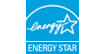








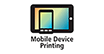





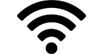

- Print speed is based on internal testing. Print speed may vary depending on the number of copies selected, as well as on the settings for size, type and orientation of paper.
- May vary depending on the output environment.
- Letter size, after being restored from energy saver mode.
- The Public Switched Telephone Network currently supports fax modem speeds of 28.8 Kbps or lower, depending on telephone line conditions. Sending and receiving fax machines need to conform to ITU-T v.34 guidelines.
- Based on ITU-T #1 Chart (standard mode).
- PNG supports Mac OS only.
- Based on 20 lb. bond paper.
- USB 2.0 Hi-Speed requires Windows® 7, Windows Vista®, Windows XP/2000 or Mac OS X operating systems. For Windows 98, Me and Mac OS X v. 10.2 to 10.2.6 operating systems, the printer/scanner will operate at USB 1.1 specifications.
- Wireless performance may vary based on terrain and distance between the printer and wireless network clients.
- Quiet Mode may affect processing speed and may not lower all sound. Quiet Mode is only compatible with certain paper sizes or types. Special Mode has higher priority than Quiet Mode.
| Printer Type | Monochrome Laser |
| Print Speed | Up To 16ppm (2-Sided Plain Paper Letter)1 Up To 26ppm (1-Sided Plain Paper Letter)1 |
| First Print Time | 5.8 Seconds Or Less (Letter)2 |
| Printer Language | UFR II LT (Host-Based) |
| Print Resolution | Up To 600 X 600 Dpi (1200 X 600 Dpi Quality) |
| Maximum Print Size | Up To Legal |
| Duplex Print | Yes |
| Print Modes | Watermark, Toner Saver, Page Composer |
| Print Memory | 128 MB (Shared) |
| Copy Type | Monochrome Laser |
| Copy Speed | Up To 26cpm (Letter) |
| Duplex Copy Speed | Up To 16cpm (Letter) |
| Copy Resolution | Up To 600 X 600 Dpi |
| Original Type | Text, Text/Photo, Text/Photo+, Photo |
| Halftones | 256 Levels |
| Warm Up Time | Approximately 13.5 Seconds |
| First Copy Time | Approximately 8.7 Seconds3 |
| Recovery Time | Approximately 2 Seconds |
| Maximum Number Of Copies | 99 Copies |
| Duplex Copy Bind Time | Yes / Book, Calendar |
| Reduction Enlargement | 25%, 50%, 64%, 78%129%, 200%, 400% |
| Zoom | 25 - 400% In 1% Increments |
| Copy Size | Platen: Up To Letter ADF: 5.5" X 5" To Legal |
| Copy Features | Collate 2 On 1 4 On 1 ID Card Copy |
| Copy Memory | 128 MB (Shared) |
| Modem Speed | Up To 33.6 Kbps (Super G3)4 |
| Fax Resolution | Up To 200 X 400 Dpi (Super Fine) |
| Transmission Time | JBIG (Approx. 3 Seconds) |
| Memory Capacity | Up To 256 Sheets5 |
| Speed Dials | 4 One-Touch Speed Dials 100 Coded Dials |
| Group Dialing | 103 Destinations |
| Sequential Broadcasting | 114 Destinations |
| Duplex Fax | Yes |
| Receive Modes | FAX Only, Manual, Answering, Fax/Tel Auto Switch |
| Fax Features | Remote RX, Dual Access, Distinctive Ring Pattern Detection, Error Correction Mode, Auto Redial |
| Activity Reports | Activity Result & Activity Management |
| Pc Fax | Sending Only |
| Fax Forwarding | (FAX -> FAX) |
| Scan Type | Color Contact Image Sensor (CIS) |
| Color Depth | 24-Bit |
| Scan Resolution | Up To 600 X 600 Dpi (Optical) 9600 X 9600 (Interpolated) |
| Scan Size | Platen: Up To Letter ADF: 5.5" X 5" To Legal |
| Duplex Scan | Yes |
| Compatibility | TWAIN, WIA |
| Output File Formats | Hi-Compression PDF (Windows Only), Searchable PDF (Windows Only), PDF, JPEG, TIFF, BMP, PNG6 |
| Scan Features | Rotate Image |
| Pull Scan | USB And Network |
| Push Scan Scan To Pc | USB And Network |
| Standard Paper Source | 250-Sheet Cassette Plus 1-Sheet Multipurpose Tray7 |
| Document Feeder | 50-Sheet Duplex7 |
| Paper Output | 100 Sheets (Face Down) |
| Paper Weight | 16-43 Lb. Bond (Cassette) 16-43 Lb. Bond (Multipurpose Tray) |
| Media Sizes | Letter, Legal, A4, A5, B5, Statement, Executive |
| Media Types | Plain Paper, Heavy Paper, Recycled, Transparency, Label, Envelope |
| Envelope Capacity | 20 Envelopes |
| Envelope Types | Com 10, Monarch, DL, C5 |
| Standard Interface | USB Device 2.0 Hi-Speed8, 10/100 Base-T Ethernet, 802.11 B/G/N Wireless9 |
| Wifi Access Mode | Infrastructure Mode |
| Wifi Authentication Methods | Open System, Shared Key, WPA-PSK, WPA2-PSK |
| Wifi Encryption Modes | WEP (64/128 Bit), TKIP, AES |
| Wps Easy Setup Support Methods | Push-Button Mode, PIN Code Mode |
| Network Functions | Print, PC Fax And Scan |
| Embedded Web Server Remote Ui | Yes |
| Web Browser Support For Remote Ui | Microsoft Internet Explore 6.0 Or Higher, Safari 3.2.1 Or Higher |
| Print Protocols | LPD, RAW, WSD-Print (IPv4,IPv6) |
| Tcp Ip Set Of Application Services | DHCP, BOOTP, RARP, Auto IP (IPv4), Bonjour( MDNS), DHCPv6 (IPv6) |
| Network Management Protocols | SNMPv1 (IPv4,IPv6) |
| Mib | RFC1213 (MIB-II), RFC1514 (Host Resources MIB), RFC1759 (Printer MIB), Canon MIB |
| Os Compatibility | Windows® 8, Windows 7, Windows Server® 2008 R2, Windows Server® 2008, Windows Vista®, Windows Server 2003, Windows XP, Mac OS X 10.5.8 And Up |
| Cable Included | Power Cord (USB Not Included) |
| Bundled Software | Printer Driver, Fax Driver, Scanner Driver, MF Toolbox, AddressBookTool, Presto! PageManager, SSID Tool |
| Power Consumption | Max: Approx. 1,110W During Operation: Approx. 520W Standby: Approx. 5W Energy Saver: Approx. 2.1W |
| Typical Energy Consumption | 0.8kWh |
| Dimensions | 15.4" (W) X 14.5" (D) X 14.2" (H) |
| Unit Weight Without With Cartridge | 28.2 Lbs. (W/O Cartridge) 29.5 Lbs. (W/Cartridge) |
| Package Weight | Approx. 38.8 Lbs. |
| Cartridge Type | Cartridge 128 (Yields Approximately 2,100 Pages) Single Cartridge System *Yields Based On ISO/IEC Standard |
| Lcd Display | 5-Row Backlit LCD |
| Duty Cycle | Up To 10,000 Pages Per Month |
| Security | IP Filtering, MAC Address Filtering |
| Languages | English, French, Spanish, Portuguese |
- Print speed is based on internal testing. Print speed may vary depending on the number of copies selected, as well as on the settings for size, type and orientation of paper.
- May vary depending on the output environment.
- Letter size, after being restored from energy saver mode.
- The Public Switched Telephone Network currently supports fax modem speeds of 28.8 Kbps or lower, depending on telephone line conditions. Sending and receiving fax machines need to conform to ITU-T v.34 guidelines.
- Based on ITU-T #1 Chart (standard mode).
- PNG supports Mac OS only.
- Based on 20 lb. bond paper.
- USB 2.0 Hi-Speed requires Windows® 7, Windows Vista®, Windows XP/2000 or Mac OS X operating systems. For Windows 98, Me and Mac OS X v. 10.2 to 10.2.6 operating systems, the printer/scanner will operate at USB 1.1 specifications.
- Wireless performance may vary based on terrain and distance between the printer and wireless network clients.
- Quiet Mode may affect processing speed and may not lower all sound. Quiet Mode is only compatible with certain paper sizes or types. Special Mode has higher priority than Quiet Mode.
- Windows Server 2025
- macOS 15
- macOS 14
- macOS 13
- Windows 11
- macOS 12
- Windows Server 2022
- macOS 11
- Linux MIPS
- Linux ARM
- macOS 11.0
- macOS 10.15
- macOS v10.13
- macOS v10.14
- Windows Server 2019 (x64)
- macOS v10.14
- macOS v10.13
- Windows Server 2016 (x64)
- macOS v10.12
- Linux 64bit
- Linux 32bit
- OS X v10.11
- Windows 10
- Windows 10 (x64)
- OS X v10.10
- Windows Server 2012 R2 (x64)
- OS X v10.9
- Windows 8.1 (x64)
- Windows 8.1
- Windows Server 2012 (x64)
- Windows 8
- Windows 8 (x64)
- Windows 7
- Windows 7 (x64)
- Windows Vista
- Windows Vista (x64)
- Windows XP
- Windows XP (x64)
- Windows Server 2008
- Windows Server 2008 (x64)
- Windows Server 2008 R2 (x64)
- Windows Server 2003
- Windows Server 2003 (x64)
- Windows Server 2003 R2
- Windows Server 2003 R2 (x64)
- Windows 2000
- Windows NT
- Windows 3.1
- Windows Me
- Windows 98
- Windows 95
- Mac OS X v10.8
- Mac OS X v10.7
- Mac OS X v10.6
- Mac OS X v10.5
- Mac OS X v10.4
- Mac OS X v10.3
- Mac OS X v10.2
- Mac OS X v10.1
- Mac OS X
- Mac OS 9
- Mac OS 8
- Linux (x64)
- Linux (x32)
- Linux
- Not Applicable
Locating and Installing Your Download Cómo Localizar e Instalar su Descarga Localizando e Instalando seu Download
How to identify your OS version
To help determine which Windows operating system is running on your computer, please view the below steps:
Windows 11
Click on the Windows button (located left to the Search at the bottom).
Click on the Settings button to navigate to the system settings.
Scroll to the bottom of the page and click on the About button.
You will be able to find your Windows operating system under the Windows Specifications section.
Windows® 10
Click Start or click the Windows button (usually found in the lower-left corner of your screen).
Click Settings.
Click About (which is usually located within the lower left of the screen). The next screen should display the Windows version.
Windows 8 or Windows 8.1
Option1: Swipe in from the upper-right corner of the screen while viewing the desktop in order to open the menu, then select Settings.
Select PC Info. Under Windows edition, the Windows version is shown.
Option 2: From the Start Screen
While on the Start screen, type computer.
Right-click on the computer icon. If using touch, press and hold on the computer icon.
Click or tap Properties. Under Windows edition, the Windows version is shown.
Windows 7
Click Start or click the Windows button (usually found in the lower-left corner of your screen).
Right-click Computer and select Properties from the menu. The resulting screen should now display the Windows version.
Linux
To check the version of your Linux operating system (OS), you can use the following commands in your terminal:
1. uname -r: Displays your Linux kernel version.
2. cat /etc/os-release: Displays your distribution name and version.
3. lsb_release -a: Displays specific details about your Linux distribution and version.
4. You can also use the hostnamectl command to display the Linux kernel version. However, this command is only available on Linux distributions that use systemd by default.
To help determine which Mac operating system is running on your computer, select the Apple menu in the upper-left corner of your screen and choose About This Mac.
Upon selecting, you should see the macOS name followed by the version number.
Canon U.S.A Inc. All Rights Reserved. Reproduction in whole or part without permission is prohibited.