Explore null | Canon Latin America

EOS Rebel T8i
- EOS Rebel T8i
- EF-S 18-55mm f/4-5.6 IS STM
- Battery Pack LP-E17
- Battery Charger LC-E17
- Neck Strap EW-400D
-
OVERVIEW
-
SPECIFICATIONS
-
ACCESSORIES
-
RESOURCES
-
SUPPORT
-
MISCELLANEOUS
The EOS Rebel T8i is the ideal introduction to an interchangeable lens camera, or for those looking for an affordable upgrade. Equipped with a 24.1 Megapixel CMOS (APS-C) sensor, DIGIC 8 image processor and an ISO range of 100-25600 (expandable to 51200**), the EOS Rebel T8i is our most advanced EOS Rebel yet, delivering high-quality performance that kicks your photos and videos up a notch. Whether you're capturing simple moments with friends or family, or snapping fast-moving subjects like pets or athletes, maintain smooth and accurate focus with the camera's high-speed continuous shooting of up to 7 frames per second (up to 7.5 fps during Live View shooting). Designed with intuitive recognition technology, this powerful camera also recognizes and remains locked on your subject with its 45-point all cross-type AF system*, EOS iTR AF (Face Detection) during viewfinder shooting and Eye Detection AF during Live View shooting. For vloggers or social media aficionados, the EOS Rebel T8i offers 4K 24p video capability and vertical video support, along with built-in Wi-Fi®*** and Bluetooth®^ technology, making it easy to share everything you capture. Combined with a 3.0-inch Vari-angle LCD touch screen and a range of advanced operating controls, the EOS Rebel T8i is ready to breathe new life into your creativity.

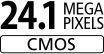

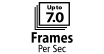

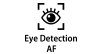
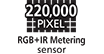



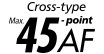

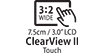

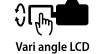
Equipped with a convenient 45-point all cross-type autofocus system* with Face Detection, the EOS Rebel T8i camera's optical viewfinder helps to ensure that you can quickly get a subject in focus, regardless of its movement or where it is in the frame. Even moving or small subjects can be captured in your desired composition. This comes in handy when trying to photograph fast-moving subjects in unpredictable situations.

Images and effects are simulated
The Canon EOS Rebel T8i camera features a powerful 24.1 Megapixel CMOS (APS-C) sensor that can capture high-resolution images and beautiful 4K video. Take photos and videos with fine details and dynamic, rich colors from the deepest reds to emerald greens to lush blues and purples. Simply turn the camera on and feel confident that the results will be stunning.

With the ability to help capture multiple shots with practically no time wasted, the EOS Rebel T8i camera is equipped with a DIGIC 8 Image Processor that allows the camera to perform quickly and shoot up to 7 frames per second (up to 7.5 fps during live view shooting). The EOS Rebel T8i camera is tailored to meet and even exceed the speed of the action while shooting through the optical viewfinder - ideal for sports, wildlife, moving subjects or anything unpredictable.
4K 24p Video*1
Capture 4K videos at a frame rate of up to 24p for high definition, cinematic results. Recording at almost four times the resolution of Full HD, you can see your subject in stunning clarity. Beautiful time-lapse videos can also be created in 4K simply and easily with the dedicated Time-lapse Movie mode.
*1 Contrast AF is used for 4K UHD movies.

Vertical Video
Great for the vlogger guru, the EOS Rebel T8i features vertical video support that allows you to mix up your shot length and camera angles to make your videos interesting, and unique.
DIGIC 8 Image Processor
The DIGIC 8 Image Processor helps produce high image quality and fast operation, even in in low light. When using high ISO settings, the image processor helps keep results sharp and detailed in virtually any lighting situation. Powerful all around, the DIGIC 8 Image Processor helps ensure your photos and videos look sharp and lifelike with minimal noise or grain.
ISO 100-25600; Expandable to up to 51200**
Featuring an ISO range of 100-25600 (expandable to 51200**), the EOS Rebel T8i camera is well suited for low-light photography. Whether trying to capture the action at night, photographing at the fastest possible shutter speed or simply suppressing camera shake blur, the EOS Rebel T8i has an extended ISO range that contributes to its ability to excel in nearly every situation it faces.

The EOS Rebel T8i camera is equipped with an advanced 220,000-pixel AE sensor that greatly contributes to the camera's impressive AF performance for both stills and video. The EOS Rebel T8i camera also incorporates Canon's EOS Intelligent Tracking and Recognition system (EOS iTR AF) that detects and tracks your face - while looking through the optical viewfinder - automatically switching the AF point to optimize face tracking.
Adding to its internal design, the EOS Rebel T8i lets you shoot with Dual Pixel CMOS AF for fast, accurate autofocus that helps you get the photo you want right as the moment happens. The EOS Rebel T8i camera features an expansive focus area of approx. 88% horizontal and 100% vertical^ when working with select compatible EF and EF-S lenses. The Eye Detection AF (during Live View shooting) analyzes the image and automatically determines where to focus based on your subject's eyes, helping you capture a once-in-a-lifetime moment in sharp detail.
^ When shooting still photos. Actual coverage varies depending on the lens in use.
The EOS Rebel T8i camera features a 3.0-inch Vari-angle Touch Screen LCD that can be ideal for composing high and low angle shots with ease, and reviewing your photos. Touch gestures can be used for zooming in or swiping through images after you've taken them. With just a flip of the screen, the Vari-angle Touch Screen LCD also lets you capture that picture-perfect selfie.

Quick Control Dial and AF-ON Button
The EOS Rebel T8i camera features various operating controls, such as buttons and dials that are located on the back of the camera, making them easy for you to locate and operate. To help you concentrate on what you are shooting, even if you are looking through the optical viewfinder, the AF-ON button helps to keep track of the moving subject so you won't miss a once in a lifetime shot. You can also quickly change settings by simply turning the quick control dial.

Built-in Bluetooth®^ Capability
Bluetooth®^ pairing helps you connect the EOS Rebel T8i camera to compatible smart devices using the free Canon Camera Connect app. This low-energy wireless connection helps preserve battery life while allowing remote control of the camera. It also sends continuously updated GPS*1 location data from your phone, letting you geotag what you've captured so you can know precisely where you took that stunning vacation photo.
Built-in Wi-Fi®*** Capability
The EOS Rebel T8i camera is designed to make using Wi-Fi®*** connectivity fast and easy. It can transfer files directly to a compatible smart device using the free Canon Camera Connect app. Simply connect to the Camera Connect app to transfer images to your smart device, then share and upload from the device directly to various social media sites and web services or print directly to compatible wireless Canon printers.
*1 In certain countries and regions, the use of GPS may be restricted. Therefore, be sure to use GPS in accordance with the laws and regulations of your country or region. Be particularly careful when traveling outside your home country. As a signal is received from GPS satellites, take sufficient measures when using in locations where the use of electronics is regulated.

* The number of AF points, cross-type AF points and Dual cross-type AF points vary depending on the lens used.
** For still images.
*** Compatible with iOS® versions 11.4/12.4/13.3, Android™ smartphone and tablet versions 5.0/5.1/6.0/7.0/7.1/8.0/8.1/9.0/10.0. Data charges may apply with the download of the free Canon Camera Connect app. This app helps enable you to upload images to social. Please note that image files may contain personally identifiable information that may implicate privacy laws. Canon disclaims and has no responsibility for your use of such images. Canon does not obtain, collect or use such images or any information included in such images through this app.
^ Compatible with select smartphone and tablet devices (Android™ version 5.0 or later and the following iOS® devices: iPhone 4s or later, Pod Touch 5th gen. or later) equipped with Bluetooth® version 4.1 or later and the Camera Connect App Ver. 2.6.10. This application is not guaranteed to operate on all listed devices, even if minimum requirements are met.
| Type | Digital AF/AE Single-Lens Reflex Camera Image Processor |
| Recording Medium | SD/SDHC/SDXC Memory Cards
|
| Image Format | Approx. 22.3 X 14.9mm (APS-C Size) |
| Compatible Lenses | Canon EF Lenses (Including EF-S Lenses, Excluding EF-M Lenses) |
| Lens Mount | Canon EF Mount |
| Type | CMOS Sensor (Supporting Dual Pixel CMOS AF) |
| Pixels | Effective Pixels: Approx. 24.1* Megapixels Total Pixels: Approx. 25.8* Megapixels * Rounded To The Nearest 100,000. |
| Pixel Unit | Approx. 3.72µm Square |
| Aspect Ratio | 3:2 (Horizontal:Vertical) |
| Color Filter System | RGB Primary Color Filters |
| Low Pass Filter | Installed In Front Of The Image Sensor, Non-Detachable |
| Dust Deletion Feature | (1) Self Cleaning Sensor Unit
(2) Dust Delete Data Acquisition And Appending
(3) Manual Cleaning |
| Recording Format | Compliant To Design Rule For Camera File System 2.0 And EXIF 2.31 |
| File Size | 3:2 Aspect Ratio Large: 24 Megapixels (6000 X 4000) Medium: Approx. 10.6 Megapixels (3984 X 2656) Small 1: Approx. 5.9 Megapixels (2976 X 1984) Small 2: Approx. 3.8 Megapixels (2400 X 1600) RAW / C-RAW: Approx. 24 Megapixels (6000 X 4000) 4:3 Aspect Ratio Large: Approx. 21.3 Megapixels (5328 X 4000) Medium: Approx. 9.5 Megapixels (3552 X 2664) Small 1: Approx. 5.3 Megapixels (2656 X 1992) Small 2: Approx. 3.4 Megapixels (2112 X 1600) RAW / C-RAW: Approx. 24 Megapixels (6000 X 4000) 16:9 Aspect Ratio Large: Approx. 20.2 Megapixels (6000 X 3368) Medium: Approx. 8.9 Megapixels (3984 X 2240) Small 1: Approx. 5.0.Megapixels (2976 X 1680) Small 2: Approx. 3.2 Megapixels (2400 X 1344) RAW / C-RAW: Approx. 24 Megapixels (6000 X 4000) 1:1 Aspect Ratio Large: Approx. 16 Megapixels (4000 X 4000) Medium: Approx. 7.1 Megapixels (2656 X 2656) Small 1: Approx. 3.9 Megapixels (1984 X 1984) Small 2: Approx. 2.6 Megapixels (1600 X 1600) RAW / C-RAW: Approx. 24 Megapixels (6000 X 4000) |
| File Numbering | The Following Three Types Of File Numbering Method Can Be Set: (1) File Numbering Method Continuous Numbering
Auto Reset
(2) Manual Reset
|
| Raw Jpeg Simultaneous Recording | Simultaneous Recording Of RAW Or C-RAW Plus Large/Fine JPEG Is Supported. |
| Color Space | SRGB/Adobe RGB |
| Picture Style | (1) Auto (2) Standard (3) Portrait (4) Landscape (5) Fine Detail (6) Neutral (7) Faithful (8) Monochrome (9) User Def. 1–3
|
| Settings | (1) Auto (Ambience Priority/White Priority) (2) Daylight (3) Shade (4) Cloudy* (5) Tungsten Light (6) White Fluorescent Light (7) Flash (8) Custom (Custom WB) (9) Color Temperature (K) (Manually Adjustable Between 2000 - 10000K) * Effective Also In Twilight And Sunset. |
| Auto White Balance | Option Between Ambience Priority And White Priority Settings |
| Color Temperature Compensation | Blue/Amber Bias: ±9 Levels Magenta/Green Bias: ±9 Levels • Corrected In Reference To The Current WB Mode’s Color Temperature. |
| Type | Eye-Level Optical Viewfinder (With Fixed Pentamirror) |
| Coverage | At Approx. 19mm Eye-Point Vertical / Horizontal – Approx. 95% (With 50mm F/1.8 STM Lens; Large/Fine JPEG Image, 3:2 Aspect Ratio) |
| Magnification | Approx. 0.82x/23.2° (With 50mm Lens At Infinity, -1m-1) |
| Eyepoint | Approx. 19mm (At -1m-1 From The Eyepiece Lens Center) |
| Dioptric Adjustment Correction | Adjustable From Approx. -3.0 To +1.0m-1(Dpt) |
| Focusing Screen | Fixed |
| Mirror | Quick-Return All-Surface Half Mirror |
| Viewfinder Information | Displayed With Transparent Liquid Crystal (1) AF Point Information
(3) Electronic Level (4) Grid (5) Aspect Line (6) Flicker Detection |
| Depth Of Field Preview | Provided With Depth Of Field Preview Button |
| Type | TTL Secondary Image-Forming Phase-Difference Detection System With AF-Dedicated Sensor | ||||||||
| Af Points | Up To 45 Points (Cross-Type AF Points: Max. 45)
|
||||||||
| Af Working Range | Conditions: One-Shot AF, At 73°F/23°C, ISO 100 (Based On Canon's Testing Standards And Environment)
|
||||||||
| Focusing Modes | (1) Autofocus
|
||||||||
| Af Point Selection | (1) Single-Point AF (Manual Selection)
|
||||||||
| Active Af Point Indicator | EOS ITR AF (Face Priority): Gives Greater Priority To People's Faces When AF Points Are Selected Automatically. With One-Shot AF:
With AI Servo AF:
|
||||||||
| Af Assist Beam | Intermittent Firing Of Built-In Flash Effective Range
• With An EOS-Dedicated Speedlite Attached, The Speedlite's AF-Assist Beam Is Emitted Instead. |
| Metering Modes | 220,000-Pixel RGB+IR Metering Sensor 216-Zone (18 X 12) Metering Optical Viewfinder (1) Evaluative Metering (Linked To All AF Points) (2) Partial Metering (Center, Approx. 6.5% Of Viewfinder) (3) Spot Metering (Center, Approx. 2.0% Of Viewfinder) (4) Center-Weighted Average Metering |
|||||||||||||||||||
| Metering Range | EV 1–20 (Room Temperature, ISO 100, Evaluative Metering) | |||||||||||||||||||
| Exposure Control Systems | (1) Creative Zone
|
|||||||||||||||||||
| Iso Speed Range | Manual Setting
• For [Highlight Tone Priority], The Settable ISO Speed Range Will Be ISO 200-25600. Auto ISO Speed Settings
*1 If Fill-In Flash Will Cause Overexposure, ISO 100 Or A Higher ISO Will Be Set. |
|||||||||||||||||||
| Exposure Compensation |
* Up To ±2 Stops, Indicated In The Viewfinder. * Up To ±3 Stops When [Shooting Screen: Guided] Is Set. |
|||||||||||||||||||
| Ae Lock | (1) Auto AE Lock
(2) Manual AE Lock
|
|||||||||||||||||||
| Type | Vertical-Travel, Mechanical, Focal-Plane Shutter With All Speeds Electronically-Controlled
|
| Shutter Speeds | 1/4000 To 30 Sec., Bulb (Total Shutter Speed Range. Available Range Varies By Shooting Mode.) X-Sync At 1/200 Sec. Creative Zone: 1/4000-30 Sec., Bulb Basic Zone: 1/4000-1 Sec. |
| Self Timer | 10-Sec. Delay, 2-Sec. Delay |
| Shutter Lag Time | (1) With Shutter Button Half-Pressed — Time Between Fully Pressed And Start Of Exposure: Approx. 0.070 Sec. (2) Time Lag When Shutter Button Fully Pressed Without Initially Being Pressed Half-Way: Approx. 0.250 Sec.
|
| Compatible Flash | EX-Series Speedlites |
| Flash Metering | E-TTL II Autoflash (Evaluative- Face Priority, Evaluative, Average), FE Lock |
| Flash Exposure Compensation | ±2 Stops In 1/3- Or 1/2-Stop Increments (When Set On Camera Body) |
| Fe Lock | Provided Continuous Shooting Priority (CSP) Mode |
| External Flash Settings | (1) External Flash Control
(2) External Flash Custom Function Setting
|
| Drive Modes | (1) Single Shooting (2) High-Speed Continuous Shooting
(3) Low-Speed Continuous Shooting
(5) 2 Sec. Self-Timer / Remote Control (6) Continuous Shooting After 10-Sec. Self-Timer (2 To 10 Shots) |
||||||||||||||||||||||||||||||||||||||||||||||||
| Max Burst During Continuous Shooting |
• The Number Of Shots Available And Standard Maximum Burst In Viewfinder Shooting With A 32GB UHS-I Card Conforming To Canon Testing Standards. • The File Size, Number Of Possible Shots And Maximum Burst Vary Depending On Shooting Conditions (Aspect Ratio Of 3:2, Subject, Memory Card Brand, ISO Speed, Picture Style, Etc.) |
| Shooting Modes | Still Photo Shooting And Video Shooting |
| Focusing | (1) Dual Pixel CMOS AF
(2) Manual Focus
|
| Metering Modes | 384-Zone (24 X 16) Real-Time Metering With Image Sensor
(1)Evaluative Metering- Supported (2)Partial Metering (Center, Approx. 5.8% Of Viewfinder) (3)Spot Metering (Center, Approx. 2.9% Of Viewfinder) (4) Center-Weighted Average Metering
|
| Metering Range | EV -2–20 (Room Temperature, ISO 100, Evaluative Metering) |
| Grid Display | (1) Off (2) 3x3 (3) 6x4 (4) 3x3+Diag |
| File Format | MP4 Video: MPEG-4 AVC / H.264
Audio: AAC
MOV: ALL-I (4K UHD 29.97 And FHD 29.97, Time-Lapse Movies Only) |
|||||||||||||||||||||||||||||||||||||||||||
| File Size |
* The Image Is Cropped Around The Center Of The Image Sensor. |
|||||||||||||||||||||||||||||||||||||||||||
| Continuous Shooting Time | Estimated Recording Time, Movie Bit Rate, And File Size
• If The Recording Time Reaches 29 Min. 59 Sec., The Movie Shooting Stops Automatically. • Bit Rate Indicates Video Output Only, Auido Is Not Included. • File Size And Time Indicates Video Output + Audio • With [Digital IS: Disable] Set. |
|||||||||||||||||||||||||||||||||||||||||||
| Focusing | (1) Dual Pixel CMOS AF
(2) Manual Focus
|
|||||||||||||||||||||||||||||||||||||||||||
| Range | Full Range (0–255) | |||||||||||||||||||||||||||||||||||||||||||
| Exposure Control |
Exposure Modes In Movie Shooting:
* 1/30 When [Movie Auto Slow Shutter] Is Set To [Enable] |
|||||||||||||||||||||||||||||||||||||||||||
| Exposure Compensation | Up To ±3 Stops In 1/3- Or 1/2-Stop Increments | |||||||||||||||||||||||||||||||||||||||||||
| Type | TFT Color, Liquid-Crystal Monitor |
| Screen Monitor Size | 3.0-Inch (Screen Aspect Ratio Of 3:2) Approx. 3.0 In./7.5cm Diagonal (Approx. 2.5 In./6.2cm Width, Approx. 1.6 In/4.2cm Height) |
| Pixels | Approx. 1.04 Million Dots |
| Coverage | Approx. 170° Vertically And Horizontally |
| Brightness Control | Adjustable To One Of Seven Brightness Levels |
| Coating | Clear View LCD II
|
| Interface Languages | 29 (English, Japanese; Arabic, Chinese [Simplified/Traditional], Czech, Danish, Dutch, Finnish, French, German, Greek, Hindi, Hungarian, Indonesian, Italian, Korean, Malay, Norwegian, Polish, Portuguese, Romanian, Russian, Spanish, Swedish, Thai, Turkish, Ukrainian, Vietnamese) |
| Image Display Format | (1) Single-Image Display
(2) Index Display
|
| Highlight Alert | With Detailed Information Display, Overexposed Highlight Areas With No Image Data Will Blink. |
| Histogram | Brightness And RGB |
| Items | Pressing The Quick Control Button Displays The Quick Control Screen During Viewfinder Shooting, Live View Shooting, Movie Shooting And Playback. After Selecting An Item, You Can Select Contents By Operating The Main Dial. |
| Protection | (1) Single Image (Select Image) (2) Select Range (3) All Images In A Folder (4) All Images In A Card (5) All Found Images (Only During Image Search) |
| Erase | Except Protected Images (1) Select Image To Erase (2) Select Range (3) All Images In A Folder (4) All Images In A Card (5) All Found Images (Only During Image Search) |
| Compatible Printers | Images Can Be Sent Via Wi-Fi To A PictBridge-Compatible (Wireless LAN) Printer And Printed. |
| Printable Images | JPEG Images Compliant To Design Rule For Camera File System
|
| Dpof | Compliant To DPOF Version 1.1 Select Image |
| Custom Functions | 14 Custom Functions Can Be Configured | ||||
| Custom Controls | Functions Can Be Assigned To The Following Control Parts:
|
||||
| My Menu Registration | • Up To Six Top-Tier Menu Options And Custom Function Settings Can Be Registered. • Up To Five My Menu Tabs Can Be Added.
|
| Usb Terminal | Hi-Speed USB (USB 2.0; Micro-B Connection Type)
|
| Video Out Terminal | HDMI Mini OUT Terminal (Type C), CEC Not Compatible * Images Will Not Be Displayed Unless [NTSC] Or [PAL] Is Properly Set According To The Video System Of The TV Set. HDMI HDR Output OFF / ON
|
| Extension System Terminal | 3.5mm Diameter Stereo Mini Jack
|
| Battery | Battery Pack LP-E17 X 1
|
|||||||||||||||||
| Battery Life |
|
|||||||||||||||||
| Battery Check | Automatic Battery Check When The Power Switch Is Turned ON. Displayed In 4 Levels. | |||||||||||||||||
| Power Saving | Power Turns Off After The Set Time (10/30* Or 30 Sec., 1, 2, 4, 8 Or 15 Min.) Of Non-Operation Elapses * Normally 10 Sec. Is Set. 30 Sec. Will Be Set For Function Setting, Live View Shooting, Image Playback, Etc. |
|||||||||||||||||
| Date Time Battery | Built-In Secondary Battery When Fully-Charged, The Date/Time Can Be Maintained For Approx. 3 Months
|
|||||||||||||||||
| Start Up Time | Approx. 0.3 Sec. (Based On CIPA Testing Standards) | |||||||||||||||||
| Dimensions W X H X D | Approx. 5.16 X 4.04 X 3.00 In. (131.0 X 102.6 X 76.2mm)
|
| Weight | Approx. 18.17 Oz. / 515g (Including Battery Pack And SD Memory Card) Approx. 16.61 Oz. / 471g (Body Only) |
| Operating Temperature Range | 32-104°F / 0-+40°C |
| Operating Humidity Range | 85% Or Less |
* The number of AF points, cross-type AF points and Dual cross-type AF points vary depending on the lens used.
** For still images.
*** Compatible with iOS® versions 11.4/12.4/13.3, Android™ smartphone and tablet versions 5.0/5.1/6.0/7.0/7.1/8.0/8.1/9.0/10.0. Data charges may apply with the download of the free Canon Camera Connect app. This app helps enable you to upload images to social. Please note that image files may contain personally identifiable information that may implicate privacy laws. Canon disclaims and has no responsibility for your use of such images. Canon does not obtain, collect or use such images or any information included in such images through this app.
^ Compatible with select smartphone and tablet devices (Android™ version 5.0 or later and the following iOS® devices: iPhone 4s or later, Pod Touch 5th gen. or later) equipped with Bluetooth® version 4.1 or later and the Camera Connect App Ver. 2.6.10. This application is not guaranteed to operate on all listed devices, even if minimum requirements are met.

Timer Remote Controller TC-80N3
Remote switch for EOS cameras with the N3-type socket. This remote switch has a self-timer, interval timer, long exposure timer and exposure-count setting feature. The timer can be set from 1 second to 99 hours. A new dial enables you to easily enter the numeric settings with a single thumb. It has an illuminated LCD panel and a 2.6ft/80cm cord.

Directional Microphone
DM-E1
Crisp sound. Superb performance. The new Directional Microphone DM-E1 can help experienced videographers and aspiring filmmakers alike achieve high-quality audio when recording video using a compatible Canon EOS digital camera*.

Stereo Microphone DM-E100
Capture crisp audio with the Stereo Microphone DM-E100 microphone.

Remote Switch RS-60E3
Compact remote switch replicating all of the functions of the shutter release button.

Wireless Remote Control BR-E1
A wireless remote controller compatible with Bluetooth enabled cameras for wireless focusing, still shooting and video recording, and zooming using the Power Zoom Adapter PZ-E1. Operating distance is approximately 16 ft in any direction.

Battery Charger LC-E17
Battery charger for LP-E17 Li-ion batteries for EOS Rebel Camera.

Interface Cable IFC-600PCU
Conveniently charge the battery in your PowerShot by connecting the camera to your computer using the IFC-600PCU cable

Angle Finder C (incl. Adapter Ec-C, Ed-C)
Angle Finder C lets you adjust the viewing angle while providing a 2.5x magnification for critical focusing with a full screen image that also shows exposure data.

DC Coupler DR-E18
When shooting indoors, in a studio or on a tabletop, use this DC coupler to provide uninterrupted power to your EOS camera.

AC Adapter AC-E6N
Provides AC power to the camera with the combination of DR-E6.

Battery Pack LP-E17
Rechargeable Lithium-Ion Battery Compatible with battery charger LC-E17.
- Windows Server 2025
- macOS 15
- macOS 14
- macOS 13
- Windows 11
- macOS 12
- Windows Server 2022
- macOS 11
- Linux MIPS
- Linux ARM
- macOS 11.0
- macOS 10.15
- macOS v10.13
- macOS v10.14
- Windows Server 2019 (x64)
- macOS v10.14
- macOS v10.13
- Windows Server 2016 (x64)
- macOS v10.12
- Linux 64bit
- Linux 32bit
- OS X v10.11
- Windows 10
- Windows 10 (x64)
- OS X v10.10
- Windows Server 2012 R2 (x64)
- OS X v10.9
- Windows 8.1 (x64)
- Windows 8.1
- Windows Server 2012 (x64)
- Windows 8
- Windows 8 (x64)
- Windows 7
- Windows 7 (x64)
- Windows Vista
- Windows Vista (x64)
- Windows XP
- Windows XP (x64)
- Windows Server 2008
- Windows Server 2008 (x64)
- Windows Server 2008 R2 (x64)
- Windows Server 2003
- Windows Server 2003 (x64)
- Windows Server 2003 R2
- Windows Server 2003 R2 (x64)
- Windows 2000
- Windows NT
- Windows 3.1
- Windows Me
- Windows 98
- Windows 95
- Mac OS X v10.8
- Mac OS X v10.7
- Mac OS X v10.6
- Mac OS X v10.5
- Mac OS X v10.4
- Mac OS X v10.3
- Mac OS X v10.2
- Mac OS X v10.1
- Mac OS X
- Mac OS 9
- Mac OS 8
- Linux (x64)
- Linux (x32)
- Linux
- Not Applicable
Locating and Installing Your Download Cómo Localizar e Instalar su Descarga Localizando e Instalando seu Download
How to identify your OS version
To help determine which Windows operating system is running on your computer, please view the below steps:
Windows 11
Click on the Windows button (located left to the Search at the bottom).
Click on the Settings button to navigate to the system settings.
Scroll to the bottom of the page and click on the About button.
You will be able to find your Windows operating system under the Windows Specifications section.
Windows® 10
Click Start or click the Windows button (usually found in the lower-left corner of your screen).
Click Settings.
Click About (which is usually located within the lower left of the screen). The next screen should display the Windows version.
Windows 8 or Windows 8.1
Option1: Swipe in from the upper-right corner of the screen while viewing the desktop in order to open the menu, then select Settings.
Select PC Info. Under Windows edition, the Windows version is shown.
Option 2: From the Start Screen
While on the Start screen, type computer.
Right-click on the computer icon. If using touch, press and hold on the computer icon.
Click or tap Properties. Under Windows edition, the Windows version is shown.
Windows 7
Click Start or click the Windows button (usually found in the lower-left corner of your screen).
Right-click Computer and select Properties from the menu. The resulting screen should now display the Windows version.
Linux
To check the version of your Linux operating system (OS), you can use the following commands in your terminal:
1. uname -r: Displays your Linux kernel version.
2. cat /etc/os-release: Displays your distribution name and version.
3. lsb_release -a: Displays specific details about your Linux distribution and version.
4. You can also use the hostnamectl command to display the Linux kernel version. However, this command is only available on Linux distributions that use systemd by default.
To help determine which Mac operating system is running on your computer, select the Apple menu in the upper-left corner of your screen and choose About This Mac.
Upon selecting, you should see the macOS name followed by the version number.
Canon U.S.A Inc. All Rights Reserved. Reproduction in whole or part without permission is prohibited.