Explore null | Canon Latin America

EOS Rebel T7i
- EOS Rebel T7i
- EF-S 18-55mm f/4-5.6 IS STM
- Battery Pack LP-E17
- Battery Charger LC-E17
- Neck Strap EW-400D
- Eyecup Ef (not shown)
-
OVERVIEW
-
SPECIFICATIONS
-
ACCESSORIES
-
RESOURCES
-
SUPPORT
-
MISCELLANEOUS
Take your photos to the next level with the image quality and near-instant autofocus of the EOS Rebel T7i camera. A 45-point all cross-type AF system* and optical viewfinder lets you stay ready for that unforgettable moment with virtually no lag between what you see and what you get when you press the shutter. Fast and accurate Dual Pixel CMOS AF with phase-detection locks focus quickly and accurately to help make sure you don’t miss a great shot. A 24.2 Megapixel CMOS (APS-C) sensor helps you capture special moments from vacations to family events in brilliant color, detail and vibrancy for beautifully memorable photos and videos. With a maximum ISO of 25600, you can capture photos in low light with minimal chance of blur. Built-in Wi-Fi®**, NFC*** and Bluetooth®^ connectivity lets you share these precious moments with friends and family and upload them directly to the web.
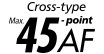
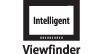

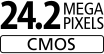






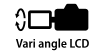
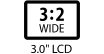


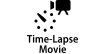


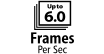
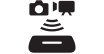



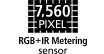
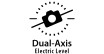
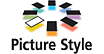
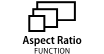
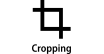

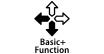
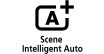

To help you frame your ideal shot, the EOS Rebel T7i camera has an optical viewfinder that lets you see exactly what the lens sees. Equipped with a convenient 45-point all cross-type autofocus system*, the optical viewfinder helps ensure you can quickly get a subject in focus, regardless of its movement or where it is in the frame. Simply compose the photo you want and the autofocus will quickly lock on. With virtually no lag between what you see and the image you get when you press the shutter, you can get the shot you want, when you want.

Once you’ve lined up the shot you want using Live View on the LCD touchscreen, there’s virtually no wait for the camera to focus thanks to the EOS T7i’s Dual Pixel CMOS AF which helps deliver the world’s fastest autofocusing speed at 0.03 sec.^^ Equipped with phase-detection, it can quickly and accurately determine how far away an object is and where the lens should focus, and offers fast, smooth and precise autofocus that stays locked onto your subject, even if your subject is in motion, for both photos and videos. Dual Pixel CMOS AF helps ensure your results are sharp, keeps the time it takes to lock focus onto your subject to a minimum and smoothly maintains focus where you want it.
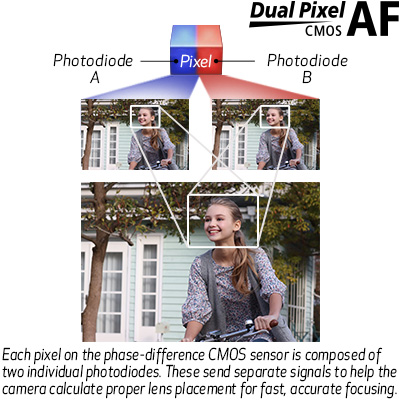
The EOS Rebel T7i camera has a powerful 24.2 Megapixel CMOS (APS-C) sensor that can capture images of incredible depth and beauty. Thanks to its high resolution, the EOS Rebel T7i can capture images of immense quality in more lighting situations. Take photos and videos with fine details and dynamic, rich colors from the deepest reds to emerald greens to lush blues and purples. Simply turn the camera on and feel confident that the results will be stunning whether they’re being shared on the web or blown up into poster-sized prints.

The DIGIC 7 Image Processor powers the EOS Rebel T7i camera to produce high image quality and fast operation, even in in low light. When using high ISO settings, the image processing helps keep results sharp and detailed in virtually any lighting situation. Powerful all around, the DIGIC 7 Image Processor helps ensure your photos and videos look sharp and lifelike with minimal unwanted noise or grain.

The EOS Rebel T7i camera is designed to make Wi-Fi® connections** fast and easy. It can exchange data with other Wi-Fi® compatible Canon cameras, and transfer files directly to a compatible smart device using the Camera Connect app. It can also connect directly to Canon’s Connect Station CS100 device, upload directly to various web services like CANON iMAGE GATEWAY#, Facebook® and YouTube® and print directly to wireless Canon printers.
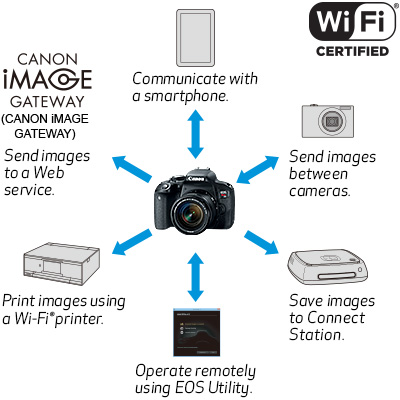
Built-in NFC*** Capability
With its built-in NFC (Near Field Communication) capability***, the EOS Rebel T7i camera connects directly to compatible Android devices as well as Canon’s Connect Station CS100 device by simply touching the NFC icon located on the camera to the device.

Built-in Bluetooth®^ Capability
Bluetooth®^ pairing lets you easily connect to and remotely control the EOS Rebel T7i camera from compatible smart devices using the free Canon Camera Connect app. Pairing to Bluetooth®^ uses a low-energy connection that helps preserve battery life while maintaining a wireless connection and remote camera control. You can also establish a direct Wi-Fi® connection to use your phone as a viewfinder, and check and download previously captured photos and videos.

Remote Shooting
With the Canon Camera Connect app** installed, the EOS Rebel T7i camera connects to and can be controlled by your compatible smartphone or tablet, or the optional Wireless Remote Control BR-E1 for simple remote shooting.

The EOS Rebel T7i camera features a Vari-angle Touch Screen 3.0-inch ClearView LCD II monitor with a touch-sensitive screen that can be ideal for composing and reviewing your photos. Tap the screen during Live View while taking photos or videos and thanks to Dual Pixel CMOS AF, the EOS Rebel T7i will quickly snap focus to that location in the image. Two-finger touch gestures can be used for zooming or changing images after you’ve taken them, and menu and quick control settings can be accessed quickly and easily. To keep the 1.04 million dot display bright, clear and easily viewable with minimal glare, the LCD monitor is constructed to help minimize reflections and treated with smudge-resistant coating.

The EOS Rebel T7i camera features a convenient new user interface called Feature Assistant. Both simple and advanced camera features are explained with easy-to-understand graphics and descriptions, letting you explore how different camera settings affect the image. Learn how shutter speed can “pause” fast motion, for example, or how aperture priority can help give you a smooth, artistically-blurred background. To suit your shooting style, a simple tap on the screen can switch between Feature Assistant, shooting mode or Canon’s traditional User Interface (UI).
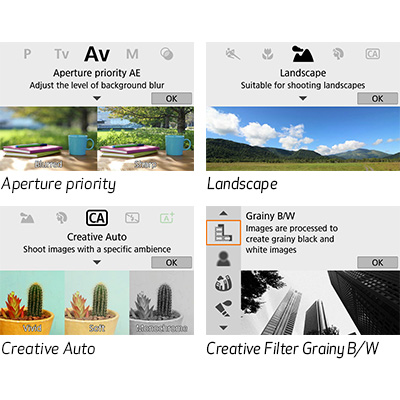
A shaky video can make even the best content hard to watch. The EOS Rebel T7i camera features Movie Electronic IS^^^ to help minimize the blurring effect of camera shake. When enabled and used with a compatible Canon lens, Movie Electronic IS adds 5-axis stabilization in the horizontal, vertical and rotational planes. The result? Smooth Full HD movies for your friends and family to enjoy.
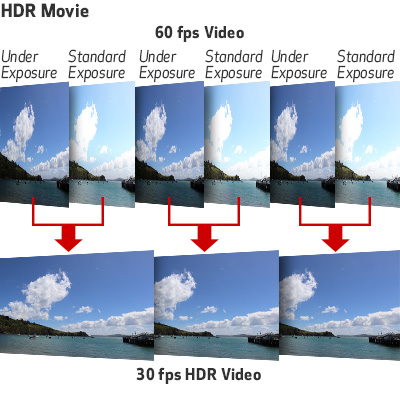
HDR photos can capture dynamic scenes that have vibrant, natural color with bright details. HDR Movie Mode helps you do the same with videos, with less blown-out highlights and more rich and colorful movies. A video of a sunset, for example, could have the sun and colorful sky, along with the shadowy landscape below, all with color and detail throughout the frame.
For even more creative options, Time-Lapse Movie mode condenses long stretches of time into shorter videos (minimum settable shutter speed of 1/25). Watch how traffic varies at an intersection over the course of rush hour, or how the moon moves across the sky at night.
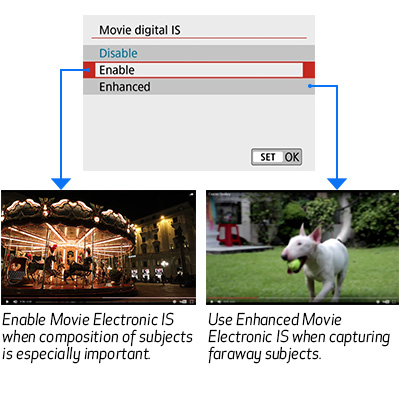
The EOS Rebel T7i camera comes with a number of different creative filters that are available as presets and can be previewed before shooting. Effects for still images include Art Bold, Water Painting and Fisheye effect, while effects for video include Dream, Old Movies and Memory. Express or enhance the mood of a scene and make photography with the EOS Rebel T7i even more fun with creative filters.
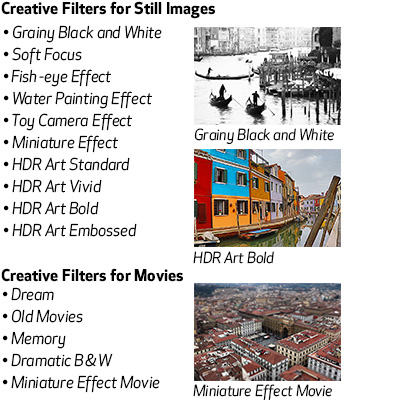
To help you get multiple images of a fast-moving subject and help ensure you capture the moment you want, the EOS Rebel T7i camera is capable of taking up to 6.0 frames per second. Whether you’re capturing a kitten pouncing on a toy or your friends skiing on a winter trip, the EOS Rebel T7i can take the shot and stay locked on throughout the action.
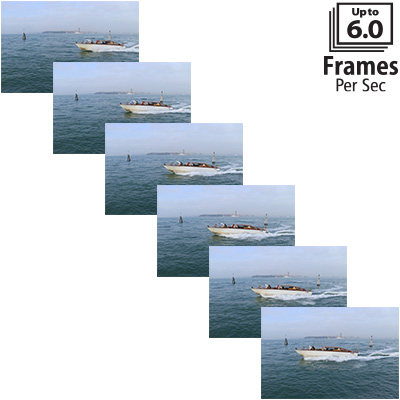
** Compatible with iOS® versions 8.4/9.3/10.2, Android™ smartphone and tablet versions 4.1/4.2/4.3/4.4/5.0/5.1/6.0/7.0/7.1. Data charges may apply with the download of the free Canon Camera Connect app. This app helps enable you to upload images to social media services. Please note that image files may contain personally identifiable information that may implicate privacy laws. Canon disclaims and has no responsibility for your use of such images. Canon does not obtain, collect or use such images or any information included in such images through this app.
*** Compatible with Android™ smartphone and tablet versions 4.1/4.2/4.3/4.4/5.0/5.1/6.0/7.0/7.1.
# One-time registration is required on CANON iMAGE GATEWAY online photo album.
^ Compatible with select smartphone and tablet devices (Android™ version 5.0 or later and the following iOS® devices: iPhone 4s or later, iPad 3rd gen. or later, iPod Touch 5th gen. or later) equipped with Bluetooth® version 4.0 or later and the Camera Connect App Ver. 2.0.30. This application is not guaranteed to operate on all listed devices, even if minimum requirements are met.
^^ Among all the interchangeable lens digital cameras incorporating the APS-C size image sensors with phase-difference detection AF on the image plane. As of February 14, 2017 (based on Canon research). Calculated based on the resulting AF speed measured according to the CIPA guidelines. (Varies depending on the shooting conditions and the lenses used.) Internal measurement method.
[Measurement conditions]
Focusing brightness: EV 12 (room temperature, ISO 100)
Shooting mode: M
Lens used: EF-S 18–55mm f/4–5.6 IS STM (at focal length of 55mm)
Live View shooting
AF method: Live 1-point AF (with Center AF point)
AF operation: One-Shot AF
^^^ Movie Electronic IS cannot be used with the following lenses: EF 50mm F1.2L USM, EF 85mm F1.2L II USM, EF 200mm F2L IS USM, EF 300mm F2.8L IS II USM, EF 400mm F2.8L IS II USM, EF 500mm F4L IS II USM, EF 600mm F4L IS II USM, EF 800mm F5.6L IS USM, EF 200–400mm F4L IS USM.
| Type | Digital AF/AE Single-Lens Reflex Camera With Built-In Flash | |||||||||||||||||||||||||||||||||||||||||||||||||||||||||||||||||||||||||||||||
| Recording Medium | SD/SDHC/SDXC Memory Cards
|
|||||||||||||||||||||||||||||||||||||||||||||||||||||||||||||||||||||||||||||||
| Image Format | Approx. 22.3mm X 14.9mm (APS-C Size) | |||||||||||||||||||||||||||||||||||||||||||||||||||||||||||||||||||||||||||||||
| Compatible Lenses | Canon EF Lenses (Including EF-S Lenses, Excluding EF-M Lenses) | |||||||||||||||||||||||||||||||||||||||||||||||||||||||||||||||||||||||||||||||
| Lens Mount | Canon EF Mount | |||||||||||||||||||||||||||||||||||||||||||||||||||||||||||||||||||||||||||||||
| Type | CMOS Sensor (Supporting Dual Pixel CMOS AF) | |||||||||||||||||||||||||||||||||||||||||||||||||||||||||||||||||||||||||||||||
| Pixels | Effective Pixels: Approx. 24.2* Megapixels Total Pixels: Approx. 25.8* Megapixels * Rounded To The Nearest 100,000. |
|||||||||||||||||||||||||||||||||||||||||||||||||||||||||||||||||||||||||||||||
| Pixel Unit | Approx. 3.72µm Square | |||||||||||||||||||||||||||||||||||||||||||||||||||||||||||||||||||||||||||||||
| Aspect Ratio | 3:2 (Horizontal : Vertical) | |||||||||||||||||||||||||||||||||||||||||||||||||||||||||||||||||||||||||||||||
| Color Filter System | RGB Primary Color Filters | |||||||||||||||||||||||||||||||||||||||||||||||||||||||||||||||||||||||||||||||
| Low Pass Filter | Installed In Front Of The Image Sensor, Non-Detachable | |||||||||||||||||||||||||||||||||||||||||||||||||||||||||||||||||||||||||||||||
| Dust Deletion Feature | (1) Self Cleaning Sensor Unit Removes Dust Adhering To The Low-Pass Filter. Self-Cleaning Executed Automatically (Taking Approx. 2 Sec.) When Power Is Turned On Or Off. Manual Execution Also Possible (Taking Approx. 5 Sec.). After The Cleaning Is Performed, The Camera Will Automatically Restart (Power OFF To ON). (2) Dust Delete Data Acquisition And Appending The Coordinates Of The Dust Adhering To The Low-Pass Filter Are Detected By A Test Shot And Appended To Subsequent Images. The Dust Coordinate Data Appended To The Image Is Used By The Provided Software To Automatically Erase The Dust Spots. (3) Manual Cleaning |
|||||||||||||||||||||||||||||||||||||||||||||||||||||||||||||||||||||||||||||||
| Recording Format | Complies With Design Rule For Camera File System 2.0 And Exif 2.3 | |||||||||||||||||||||||||||||||||||||||||||||||||||||||||||||||||||||||||||||||
| File Size | 3:2 Aspect Ratio Large: 6000 X 4000 Medium: 3984 X 2656 Small 1: 2976 X 1984 Small 2: 2400 X 1600 RAW: 6000 X 4000 4:3 Aspect Ratio Large: 5328 X 4000 Medium: 3552 X 2664 Small 1: 2656 X 1992 Small 2: 2112 X 1600 RAW: 6000 X 4000 16:9 Aspect Ratio Large: 6000 X 3368 Medium: 3984 X 2240 Small 1: 2976 X 1680 Small 2: 2400 X 1344 RAW: 6000 X 4000 1:1 Aspect Ratio Large: 4000 X 4000 Medium: 2656 X 2656 Small 1: 1984 X 1984 Small 2: 1600 X 1600 RAW: 6000 X 4000 |
|||||||||||||||||||||||||||||||||||||||||||||||||||||||||||||||||||||||||||||||
| Backup Recording | N/A | |||||||||||||||||||||||||||||||||||||||||||||||||||||||||||||||||||||||||||||||
| File Numbering | The Following Three Types Of File Numbering Method Can Be Set: (1) File Numbering Method Continuous Numbering
|
|||||||||||||||||||||||||||||||||||||||||||||||||||||||||||||||||||||||||||||||
| Raw Jpeg Simultaneous Recording | Simultaneous Recording Is Possible Using A Combination Of RAW And JPEG (Large). | |||||||||||||||||||||||||||||||||||||||||||||||||||||||||||||||||||||||||||||||
| Color Space | SRGB, Adobe RGB | |||||||||||||||||||||||||||||||||||||||||||||||||||||||||||||||||||||||||||||||
| Picture Style | (1) Auto (2) Standard (3) Portrait (4) Landscape (5) Fine Detail (6) Neutral (7) Faithful (8) Monochrome (9) User Def. 1-3
|
|||||||||||||||||||||||||||||||||||||||||||||||||||||||||||||||||||||||||||||||
| Settings | (1) Auto (Ambience Priority/White Priority) (2) Daylight (3) Shade (4) Cloudy* (5) Tungsten Light (6) White Fluorescent Light (7) Flash (8) Custom (Custom WB) * Effective Also In Twilight And Sunset. |
|||||||||||||||||||||||||||||||||||||||||||||||||||||||||||||||||||||||||||||||
| Auto White Balance | Option Between Ambience Priority And White Priority Settings | |||||||||||||||||||||||||||||||||||||||||||||||||||||||||||||||||||||||||||||||
| Color Temperature Compensation | Blue/Amber Bias: ±9 Levels Magenta/Green Bias: ±9 Levels
|
|||||||||||||||||||||||||||||||||||||||||||||||||||||||||||||||||||||||||||||||
| Type | Eye-Level SLR (With Fixed Pentamirror) | |||||||||||||||||||||||||||||||||||||||||||||||||||||||||||||||||||||||||||||||
| Coverage | At Approx. 19mm Eyepoint
|
|||||||||||||||||||||||||||||||||||||||||||||||||||||||||||||||||||||||||||||||
| Magnification | Approx. 0.82x / 23.2° (50mm Lens ∞, -1 M-1) | |||||||||||||||||||||||||||||||||||||||||||||||||||||||||||||||||||||||||||||||
| Eyepoint | Approx. 19mm (At -1m-1 From The Eyepiece Lens Center) | |||||||||||||||||||||||||||||||||||||||||||||||||||||||||||||||||||||||||||||||
| Dioptric Adjustment Correction | Adjustable From Approx. -3.0 To +1.0 M-1 (Dpt) | |||||||||||||||||||||||||||||||||||||||||||||||||||||||||||||||||||||||||||||||
| Focusing Screen | Fixed | |||||||||||||||||||||||||||||||||||||||||||||||||||||||||||||||||||||||||||||||
| Mirror | Quick-Return Half Mirror | |||||||||||||||||||||||||||||||||||||||||||||||||||||||||||||||||||||||||||||||
| Viewfinder Information | Displayed With Transparent Liquid Crystal (1) AF Point Information
(4) Grid (5) Aspect Line (6) Flicker Detection |
|||||||||||||||||||||||||||||||||||||||||||||||||||||||||||||||||||||||||||||||
| Depth Of Field Preview | Provided With Depth Of Field Preview Button | |||||||||||||||||||||||||||||||||||||||||||||||||||||||||||||||||||||||||||||||
| Type | TTL Secondary Image-Forming Phase-Difference Detection System With AF-Dedicated Sensor | |||||||||||||||||||||||||||||||||||||||||||||||||||||||||||||||||||||||||||||||
| Af Points | Up To 45 Points (Cross-Type AF Points: Max. 45)
|
|||||||||||||||||||||||||||||||||||||||||||||||||||||||||||||||||||||||||||||||
| Af Working Range | Conditions: One-Shot AF, At 73°F/23°C, ISO 100 (Based On Canon's Testing Standards And Environment)
|
|||||||||||||||||||||||||||||||||||||||||||||||||||||||||||||||||||||||||||||||
| Focusing Modes | (1) Autofocus
|
|||||||||||||||||||||||||||||||||||||||||||||||||||||||||||||||||||||||||||||||
| Af Point Selection | (1) Single-Point AF (Manual Selection)
|
|||||||||||||||||||||||||||||||||||||||||||||||||||||||||||||||||||||||||||||||
| Af Assist Beam | Intermittent Firing Of Built-In Flash
|
|||||||||||||||||||||||||||||||||||||||||||||||||||||||||||||||||||||||||||||||
| Metering Modes | 7560-Pixel RGB+IR Metering Sensor 63-Zone (9x7) Metering 1) Evaluative Metering (Linked To All AF Points) 2) Partial Metering (Center, Approx. 6.0% Of Viewfinder) 3) Spot Metering (Center, Approx. 3.5% Of Viewfinder) 4) Center-Weighted Average Metering |
|||||||||||||||||||||||||||||||||||||||||||||||||||||||||||||||||||||||||||||||
| Metering Range | EV 1-20 (Room Temperature, ISO 100, Evaluative Metering) | |||||||||||||||||||||||||||||||||||||||||||||||||||||||||||||||||||||||||||||||
| Exposure Control Systems |
|
|||||||||||||||||||||||||||||||||||||||||||||||||||||||||||||||||||||||||||||||
| Iso Speed Range | Manual Setting
|
|||||||||||||||||||||||||||||||||||||||||||||||||||||||||||||||||||||||||||||||
| Exposure Compensation |
*Up To ±2 Stops, Indicated In The Viewfinder. |
|||||||||||||||||||||||||||||||||||||||||||||||||||||||||||||||||||||||||||||||
| Ae Lock | (1) Auto AE Lock * In The One-Shot AF Mode With Evaluative Metering, AE Lock Takes Effect When Focus Is Achieved. (2) Manual AE Lock * In The P, Tv, Av, And M Modes, Enabled With The AE Lock Button. (Press Again To Update.) * Enabled In All Metering Modes. |
|||||||||||||||||||||||||||||||||||||||||||||||||||||||||||||||||||||||||||||||
| Type | Vertical-Travel, Mechanical, Focal-Plane Shutter With All Speeds Electronically-Controlled | |||||||||||||||||||||||||||||||||||||||||||||||||||||||||||||||||||||||||||||||
| Shutter Speeds | 1/4000 To 30 Sec., Bulb (Total Shutter Speed Range. Available Range Varies By Shooting Mode.) X-Sync At 1/200 Sec. |
|||||||||||||||||||||||||||||||||||||||||||||||||||||||||||||||||||||||||||||||
| Shutter Release | Soft-Touch Electromagnetic Release | |||||||||||||||||||||||||||||||||||||||||||||||||||||||||||||||||||||||||||||||
| Self Timer | 10-Sec. Delay, 2-Sec. Delay | |||||||||||||||||||||||||||||||||||||||||||||||||||||||||||||||||||||||||||||||
| Shutter Lag Time |
|
|||||||||||||||||||||||||||||||||||||||||||||||||||||||||||||||||||||||||||||||
| Compatible Flash | EX-Series Speedlites | |||||||||||||||||||||||||||||||||||||||||||||||||||||||||||||||||||||||||||||||
| Flash Metering | E-TTL II Autoflash (Evaluative Flash Metering And Average Flash Metering), FE Lock | |||||||||||||||||||||||||||||||||||||||||||||||||||||||||||||||||||||||||||||||
| Flash Exposure Compensation | ±2 Stops In 1/3-Stop Or 1/2-Stop Increments | |||||||||||||||||||||||||||||||||||||||||||||||||||||||||||||||||||||||||||||||
| Fe Lock | Provided | |||||||||||||||||||||||||||||||||||||||||||||||||||||||||||||||||||||||||||||||
| External Flash Settings | (1) External Flash Control
|
|||||||||||||||||||||||||||||||||||||||||||||||||||||||||||||||||||||||||||||||
| Drive Modes |
|
|||||||||||||||||||||||||||||||||||||||||||||||||||||||||||||||||||||||||||||||
| Max Burst During Continuous Shooting |
|
|||||||||||||||||||||||||||||||||||||||||||||||||||||||||||||||||||||||||||||||
| Shooting Modes | Still Photo Shooting And Video Shooting | |||||||||||||||||||||||||||||||||||||||||||||||||||||||||||||||||||||||||||||||
| Focusing |
|
|||||||||||||||||||||||||||||||||||||||||||||||||||||||||||||||||||||||||||||||
| Metering Modes | Real-Time Metering With Image Sensor
|
|||||||||||||||||||||||||||||||||||||||||||||||||||||||||||||||||||||||||||||||
| Metering Range | EV 0-20 (Room Temperature, ISO 100, Evaluative Metering) | |||||||||||||||||||||||||||||||||||||||||||||||||||||||||||||||||||||||||||||||
| Grid Display | (1) Off (2) 3x3 (3) 6x4 (4) 3x3+Diag |
|||||||||||||||||||||||||||||||||||||||||||||||||||||||||||||||||||||||||||||||
| File Format | MP4: Video: MPEG-4 AVC / H.264 * Variable (Average) Bit Rate Audio: AAC MOV: ALL-I (FHD 29.97, Time-Lapse Movies Only) |
|||||||||||||||||||||||||||||||||||||||||||||||||||||||||||||||||||||||||||||||
| File Size | Recording Size: [Full HD] Standard: 1920 X 1080 (60 Fps/25 Fps/24 Fps): 216 MB/Min. Lightweight: 1920 X 1080 (30 Fps/25 Fps): 87 MB/Min. [HD] Standard: 1280 X 720 (60 Fps/50 Fps): 187 MB/Min. Lightweight: 1280 X 720 (30 Fps/25 Fps): 30 MB/Min. [SD] Standard: 640 X 480 (30 Fps/ 25 Fps): 66 MB/Min. Lightweight: 640 X 480 (30 Fps/ 25 Fps): 23 MB/Min. * If The Recording Time Reaches 29 Min. 59 Sec., The Movie Shooting Stops Automatically. * The File Size Is 4 GB, And Shooting Does Not Stop Automatically. |
|||||||||||||||||||||||||||||||||||||||||||||||||||||||||||||||||||||||||||||||
| Frame Rates | Video Recording Size And Frame Rates
|
|||||||||||||||||||||||||||||||||||||||||||||||||||||||||||||||||||||||||||||||
| Continuous Shooting Time |
|
|||||||||||||||||||||||||||||||||||||||||||||||||||||||||||||||||||||||||||||||
| Focusing |
|
|||||||||||||||||||||||||||||||||||||||||||||||||||||||||||||||||||||||||||||||
| Range | Full Range (0-255) | |||||||||||||||||||||||||||||||||||||||||||||||||||||||||||||||||||||||||||||||
| Exposure Control |
*In Basic Zone Modes, Exposure Control Is Exerted As Appropriate For The Detected Scene |
|||||||||||||||||||||||||||||||||||||||||||||||||||||||||||||||||||||||||||||||
| Exposure Compensation |
*Up To ±2 Stops, Indicated In The Viewfinder. |
|||||||||||||||||||||||||||||||||||||||||||||||||||||||||||||||||||||||||||||||
| Type | TFT Color, Liquid-Crystal Monitor | |||||||||||||||||||||||||||||||||||||||||||||||||||||||||||||||||||||||||||||||
| Screen Monitor Size | 3.0-Inch (Screen Aspect Ratio Of 3:2) Approx. 3.03 In./7.70cm Diagonal (Approx. 2.51 In./6.37cm Width, Approx. 1.67 In/4.25cm Height) |
|||||||||||||||||||||||||||||||||||||||||||||||||||||||||||||||||||||||||||||||
| Pixels | Approx. 1.04 Million Dots | |||||||||||||||||||||||||||||||||||||||||||||||||||||||||||||||||||||||||||||||
| Coverage | Approx. 95%* * When The Aspect Ratio Is 16:9, Vertical Viewfinder Coverage Is Approx. 93%. |
|||||||||||||||||||||||||||||||||||||||||||||||||||||||||||||||||||||||||||||||
| Brightness Control | Adjustable To One Of Seven Brightness Levels | |||||||||||||||||||||||||||||||||||||||||||||||||||||||||||||||||||||||||||||||
| Coating | Clear View LCD II
|
|||||||||||||||||||||||||||||||||||||||||||||||||||||||||||||||||||||||||||||||
| Interface Languages | 25 (English, German, French, Dutch, Danish, Portuguese, Finnish, Italian, Norwegian, Swedish, Spanish, Greek, Russian, Polish, Czech, Hungarian, Romanian, Ukrainian, Turkish, Arabic, Thai, Simplified/Traditional Chinese, Korean, Japanese) | |||||||||||||||||||||||||||||||||||||||||||||||||||||||||||||||||||||||||||||||
| Image Display Format |
|
|||||||||||||||||||||||||||||||||||||||||||||||||||||||||||||||||||||||||||||||
| Highlight Alert | With Detailed Information Display, Overexposed Highlight Areas With No Image Data Will Blink. | |||||||||||||||||||||||||||||||||||||||||||||||||||||||||||||||||||||||||||||||
| Histogram | Brightness And RGB | |||||||||||||||||||||||||||||||||||||||||||||||||||||||||||||||||||||||||||||||
| Items | Pressing The Quick Control Button Displays The Quick Control Screen During Viewfinder Shooting, Live View Shooting, Movie Shooting And Playback. After Selecting An Item, You Can Select Contents By Operating The Main Dial. |
|||||||||||||||||||||||||||||||||||||||||||||||||||||||||||||||||||||||||||||||
| Protection |
|
|||||||||||||||||||||||||||||||||||||||||||||||||||||||||||||||||||||||||||||||
| Compatible Printers | PictBridge-Compatible Printers (Wireless LAN Only) | |||||||||||||||||||||||||||||||||||||||||||||||||||||||||||||||||||||||||||||||
| Printable Images | JPEG Images Compliant To Design Rule For Camera File System
|
|||||||||||||||||||||||||||||||||||||||||||||||||||||||||||||||||||||||||||||||
| Dpof | Complies To DPOF Version 1.1 | |||||||||||||||||||||||||||||||||||||||||||||||||||||||||||||||||||||||||||||||
| Custom Functions | 15 Custom Functions With 44 Settings Settable With The Camera | |||||||||||||||||||||||||||||||||||||||||||||||||||||||||||||||||||||||||||||||
| Custom Controls | Functions Can Be Assigned To The Following Control Parts:
|
|||||||||||||||||||||||||||||||||||||||||||||||||||||||||||||||||||||||||||||||
| My Menu Registration |
|
|||||||||||||||||||||||||||||||||||||||||||||||||||||||||||||||||||||||||||||||
| Usb Terminal | Hi-Speed USB (USB 2.0)
|
|||||||||||||||||||||||||||||||||||||||||||||||||||||||||||||||||||||||||||||||
| Video Out Terminal | Type C (Resolution Switches Automatically) * Video Is Not Displayed Unless The Video Format Appropriate For The Connected TV Set, [NTSC] Or [PAL], Is Set. |
|||||||||||||||||||||||||||||||||||||||||||||||||||||||||||||||||||||||||||||||
| Extension System Terminal | 3.5mm Diameter Stereo Mini Jack
|
|||||||||||||||||||||||||||||||||||||||||||||||||||||||||||||||||||||||||||||||
| Battery | Battery Pack LP-E17 X 1
|
|||||||||||||||||||||||||||||||||||||||||||||||||||||||||||||||||||||||||||||||
| Battery Life |
|
|||||||||||||||||||||||||||||||||||||||||||||||||||||||||||||||||||||||||||||||
| Battery Check | Automatic Battery Check When The Power Switch Is Turned ON. Displayed In 4 Levels. | |||||||||||||||||||||||||||||||||||||||||||||||||||||||||||||||||||||||||||||||
| Power Saving | Power Turns Off After The Set Time (10/30* Or 30 Sec., 1, 2, 4, 8 Or 15 Min.) Of Non-Operation Elapses * Normally 10 Sec. Is Set. 30 Sec. Will Be Set For Function Setting, Live View Shooting, Image Playback, Etc. |
|||||||||||||||||||||||||||||||||||||||||||||||||||||||||||||||||||||||||||||||
| Date Time Battery | Built-In Secondary Battery When Fully-Charged, The Date/Time Can Be Maintained For Approx. 3 Months
|
|||||||||||||||||||||||||||||||||||||||||||||||||||||||||||||||||||||||||||||||
| Start Up Time | Approx. 0.2 Sec. (Based On CIPA Testing Standards) | |||||||||||||||||||||||||||||||||||||||||||||||||||||||||||||||||||||||||||||||
| Dimensions W X H X D | Approx. 5.16 X 3.93 X 3.00 In. (131.0 X 99.9 X 76.2mm)
|
|||||||||||||||||||||||||||||||||||||||||||||||||||||||||||||||||||||||||||||||
| Weight | Approx. 18.77 Oz. / 532g (Including Battery Pack And SD Memory Card) Approx. 17.11 Oz. / 485g (Body Only) |
|||||||||||||||||||||||||||||||||||||||||||||||||||||||||||||||||||||||||||||||
| Operating Temperature Range | 32-104°F/0-40°C | |||||||||||||||||||||||||||||||||||||||||||||||||||||||||||||||||||||||||||||||
| Operating Humidity Range | 85% Or Less | |||||||||||||||||||||||||||||||||||||||||||||||||||||||||||||||||||||||||||||||
** Compatible with iOS® versions 8.4/9.3/10.2, Android™ smartphone and tablet versions 4.1/4.2/4.3/4.4/5.0/5.1/6.0/7.0/7.1. Data charges may apply with the download of the free Canon Camera Connect app. This app helps enable you to upload images to social media services. Please note that image files may contain personally identifiable information that may implicate privacy laws. Canon disclaims and has no responsibility for your use of such images. Canon does not obtain, collect or use such images or any information included in such images through this app.
*** Compatible with Android™ smartphone and tablet versions 4.1/4.2/4.3/4.4/5.0/5.1/6.0/7.0/7.1.
# One-time registration is required on CANON iMAGE GATEWAY online photo album.
^ Compatible with select smartphone and tablet devices (Android™ version 5.0 or later and the following iOS® devices: iPhone 4s or later, iPad 3rd gen. or later, iPod Touch 5th gen. or later) equipped with Bluetooth® version 4.0 or later and the Camera Connect App Ver. 2.0.30. This application is not guaranteed to operate on all listed devices, even if minimum requirements are met.
^^ Among all the interchangeable lens digital cameras incorporating the APS-C size image sensors with phase-difference detection AF on the image plane. As of February 14, 2017 (based on Canon research). Calculated based on the resulting AF speed measured according to the CIPA guidelines. (Varies depending on the shooting conditions and the lenses used.) Internal measurement method.
[Measurement conditions]
Focusing brightness: EV 12 (room temperature, ISO 100)
Shooting mode: M
Lens used: EF-S 18–55mm f/4–5.6 IS STM (at focal length of 55mm)
Live View shooting
AF method: Live 1-point AF (with Center AF point)
AF operation: One-Shot AF
^^^ Movie Electronic IS cannot be used with the following lenses: EF 50mm F1.2L USM, EF 85mm F1.2L II USM, EF 200mm F2L IS USM, EF 300mm F2.8L IS II USM, EF 400mm F2.8L IS II USM, EF 500mm F4L IS II USM, EF 600mm F4L IS II USM, EF 800mm F5.6L IS USM, EF 200–400mm F4L IS USM.

Dioptric Adjustment Lens E (+1)
The Dioptric Adjustment Lens provides near- and far-sighted users a clear viewfinder image without the use of eyeglasses. The lens fits into the eyepiece holder of you EOS camera.

Dioptric Adjustment Lens E (+2)
The Dioptric Adjustment Lens provides near- and far-sighted users a clear viewfinder image without the use of eyeglasses. The lens fits into the eyepiece holder of you EOS camera.

Dioptric Adjustment Lens E (-3)
The Dioptric Adjustment Lens provides near- and far-sighted users a clear viewfinder image without the use of eyeglasses. The lens fits into the eyepiece holder of you EOS camera.

Dioptric Adjustment Lens E (-4)
The Dioptric Adjustment Lens provides near- and far-sighted users a clear viewfinder image without the use of eyeglasses. The lens fits into the eyepiece holder of you EOS camera. Requires Rubber Frame Ef, Eb or Ec.

Dioptric Adjustment Lens E (+0.5)
The Dioptric Adjustment Lens provides near- and far-sighted users a clear viewfinder image without the use of eyeglasses. The lens fits into the eyepiece holder of you EOS camera.

Dioptric Adjustment Lens E (+1.5)
The Dioptric Adjustment Lens provides near- and far-sighted users a clear viewfinder image without the use of eyeglasses. The lens fits into the eyepiece holder of you EOS camera.

Dioptric Adjustment Lens E (-2)
The Dioptric Adjustment Lens provides near- and far-sighted users a clear viewfinder image without the use of eyeglasses. The lens fits into the eyepiece holder of you EOS camera.

Eyepiece EP-EX15 II
Eyepiece Extender provides a 5/8" (15mm) extension of the cameras eyepiece away from the camera body and reduces the camera's viewfinder magnification by 30%. It is particularly useful for eyeglass wearers and prevents a user's face or nose from touching the camera body or LCD display.

Remote Control RC-6
Remote Control for EOS cameras.

Directional Microphone
DM-E1
Crisp sound. Superb performance. The new Directional Microphone DM-E1 can help experienced videographers and aspiring filmmakers alike achieve high-quality audio when recording video using a compatible Canon EOS digital camera*.

Wireless Remote Control BR-E1
A wireless remote controller compatible with Bluetooth enabled cameras for wireless focusing, still shooting and video recording, and zooming using the Power Zoom Adapter PZ-E1. Operating distance is approximately 16 ft in any direction.

Remote Switch RS-60E3
Compact remote switch replicating all of the functions of the shutter release button.

Remote Controller Adapter RA-E3

Protecting Cloth PC-E1
The Protecting Cloth is for the purpose of protecting equipment such as a camera and lens from dirt and scratches, etc., but it cannot protect equipment from shocks or pressure.

Battery Charger LC-E17
Battery charger for LP-E17 Li-ion batteries for EOS Rebel Camera.

Interface Cable IFC-400PCU
The Canon IFC-400PCU USB Interface Cable enables you to transfer your camera pictures to a computer fast. The cable connects to your camera and to the USB port on your PC or MAC Computer.

HTC-100
Mini-HDMI Cable: connects Canon HD Camcorders/select PowerShot Cameras to HDMI compatible TV.

USB Cable IFC-200U
The Canon IFC-200U USB Interface Cable enables you to transfer your camera pictures to a computer fast. The cable connects to your camera and to the USB port on your PC or MAC Computer.

USB Cable IFC-500U II
The Canon IFC-500U II USB Interface Cable enables you to transfer your camera pictures to a computer fast. The cable connects to your camera and to the USB port on your PC or MAC Computer.

Hand Strap E2
The Canon Hand Strap E2 is designed to add support and comfort to hand-holding a Canon SLR camera. The strap attaches to the eyelets at the sides of the camera.

Angle Finder C (incl. Adapter Ec-C, Ed-C)
Angle Finder C lets you adjust the viewing angle while providing a 2.5x magnification for critical focusing with a full screen image that also shows exposure data.

DC Coupler DR-E18
When shooting indoors, in a studio or on a tabletop, use this DC coupler to provide uninterrupted power to your EOS camera.

AC Adapter AC-E6N
Provides AC power to the camera with the combination of DR-E6.

Rubber Frame EF
The Ef rubber frame replaces the standard eyecup when using a Diopter lens.

Magnifier MG-Ef
A viewfinder accessory developed to make it easier to check the composition. It magnifies the viewfinder image by approx. 1.2 times. This model is compatible with the EOS Rebel models. * Please note that the magnifier will reduce the field of view visible through the camera's viewfinder and display. This effect on the image through the viewfinder will be more pronounced while wearing glasses. The magnifier may blur the image visible through the viewfinder and may make it more difficult to focus the camera manually. Please note, the image taken with the camera will not be affected by any of the above.
- Windows Server 2025
- macOS 15
- macOS 14
- macOS 13
- Windows 11
- macOS 12
- Windows Server 2022
- macOS 11
- Linux MIPS
- Linux ARM
- macOS 11.0
- macOS 10.15
- macOS v10.13
- macOS v10.14
- Windows Server 2019 (x64)
- macOS v10.14
- macOS v10.13
- Windows Server 2016 (x64)
- macOS v10.12
- Linux 64bit
- Linux 32bit
- OS X v10.11
- Windows 10
- Windows 10 (x64)
- OS X v10.10
- Windows Server 2012 R2 (x64)
- OS X v10.9
- Windows 8.1 (x64)
- Windows 8.1
- Windows Server 2012 (x64)
- Windows 8
- Windows 8 (x64)
- Windows 7
- Windows 7 (x64)
- Windows Vista
- Windows Vista (x64)
- Windows XP
- Windows XP (x64)
- Windows Server 2008
- Windows Server 2008 (x64)
- Windows Server 2008 R2 (x64)
- Windows Server 2003
- Windows Server 2003 (x64)
- Windows Server 2003 R2
- Windows Server 2003 R2 (x64)
- Windows 2000
- Windows NT
- Windows 3.1
- Windows Me
- Windows 98
- Windows 95
- Mac OS X v10.8
- Mac OS X v10.7
- Mac OS X v10.6
- Mac OS X v10.5
- Mac OS X v10.4
- Mac OS X v10.3
- Mac OS X v10.2
- Mac OS X v10.1
- Mac OS X
- Mac OS 9
- Mac OS 8
- Linux (x64)
- Linux (x32)
- Linux
- Not Applicable
Locating and Installing Your Download Cómo Localizar e Instalar su Descarga Localizando e Instalando seu Download
How to identify your OS version
To help determine which Windows operating system is running on your computer, please view the below steps:
Windows 11
Click on the Windows button (located left to the Search at the bottom).
Click on the Settings button to navigate to the system settings.
Scroll to the bottom of the page and click on the About button.
You will be able to find your Windows operating system under the Windows Specifications section.
Windows® 10
Click Start or click the Windows button (usually found in the lower-left corner of your screen).
Click Settings.
Click About (which is usually located within the lower left of the screen). The next screen should display the Windows version.
Windows 8 or Windows 8.1
Option1: Swipe in from the upper-right corner of the screen while viewing the desktop in order to open the menu, then select Settings.
Select PC Info. Under Windows edition, the Windows version is shown.
Option 2: From the Start Screen
While on the Start screen, type computer.
Right-click on the computer icon. If using touch, press and hold on the computer icon.
Click or tap Properties. Under Windows edition, the Windows version is shown.
Windows 7
Click Start or click the Windows button (usually found in the lower-left corner of your screen).
Right-click Computer and select Properties from the menu. The resulting screen should now display the Windows version.
Linux
To check the version of your Linux operating system (OS), you can use the following commands in your terminal:
1. uname -r: Displays your Linux kernel version.
2. cat /etc/os-release: Displays your distribution name and version.
3. lsb_release -a: Displays specific details about your Linux distribution and version.
4. You can also use the hostnamectl command to display the Linux kernel version. However, this command is only available on Linux distributions that use systemd by default.
To help determine which Mac operating system is running on your computer, select the Apple menu in the upper-left corner of your screen and choose About This Mac.
Upon selecting, you should see the macOS name followed by the version number.
Canon U.S.A Inc. All Rights Reserved. Reproduction in whole or part without permission is prohibited.