Explore null | Canon Latin America

EOS Rebel T5
- 18.0 Megapixel CMOS (APS-C) image sensor and high-performance DIGIC 4 Image Processor.
- EOS Full HD Movie mode helps you capture brilliant results.
- Scene Intelligent Auto mode for amazing results when shooting at night.
- Feature Guide offers short descriptions of shooting modes, settings and effects for easy operation.
- EOS Rebel T5 Body
- EF-S 18-55mm f/3.5-5.6 IS II Lens
- Eyecup Ef (Not shown)
- Battery Pack LP-E10
- Battery Charger LC-E10
- Wide Strap EW-300D
- USB Interface Cable IFC-130U
- EOS Digital Solution Disc & Software Instruction Manual CD
- Camera Instruction Manual (Not shown)
-
OVERVIEW
-
SPECIFICATIONS
-
ACCESSORIES
-
RESOURCES
-
SUPPORT
-
MISCELLANEOUS
EOS Performance Made Simple
The EOS Rebel T5 has an 18.0 Megapixel CMOS (Complementary Metal Oxide Semiconductor) sensor that captures images with exceptional clarity and tonal range, and offers more than enough resolution for big enlargements or crops – your photos can be printed and framed without having to worry about quality. This first-class sensor is APS-C sized for an effective 1.6x field of view (compared to 35mm format) and features many of the same new technologies as used by professional Canon cameras to maximize each pixel's light gathering, helping to ensure images are captured beautifully and brilliantly.
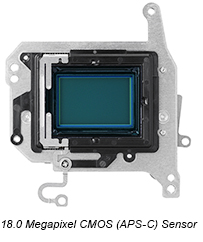
DIGIC 4 Image Processor
The DIGIC 4 Image Processor on the EOS Rebel T5 dramatically speeds up camera operations, offering an intuitive shooting experience and providing images full of detail and natural color reproduction. It works in concert with the camera's 18.0 Megapixel CMOS sensor to achieve phenomenal levels of performance in virtually every situation, so you can shoot without having to worry about camera processes.
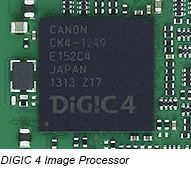
The EOS Rebel T5 offers easy-to-use video capture with breathtaking Full HD quality that is difficult for a smartphone to match. Capable of shooting in a number of recording sizes and frame rates, the EOS Rebel T5 offers outstanding video capturing performance, quality and simplicity – simply press the dedicated Live View/Movie Recording button to get started shooting. Additionally, the EOS Rebel T5 enables easy manual control of exposure, focus and Live View features and even allows for in-camera editing. And with a wealth of over 60 interchangeable lenses available to choose from, your video has plenty of creative options.
Movie Recording Information
| Movie Recording Size | Total Recording Time (approx. min.) |
File Size |
||
| 8GB card | 16GB card | |||
| Full HD (1920x1080) | 30fps (NTSC) | 22 | 44 | 330 |
| 25fps (PAL) | ||||
| 24fps (NTSC, PAL) | ||||
| HD (1280x720) | 30fps (NTSC) | 22 | 44 | 330 |
| 60fps (PAL) | ||||
| SD (640x480) |
30fps (NTSC) | 92 | 184 | 82.5 |
| 25fps (PAL) | ||||
Plus, with the Video Snapshot feature, the EOS Rebel T5 will capture short video clips (of 2, 4 or 8 seconds) then combine them automatically into one video file as a snapshot or highlights "album". With no editing needed after shooting, the compiled video is perfect for sharing online or displaying directly on an HDTV via the camera's HDMI port.

The EOS Rebel T5 features Scene Intelligent Auto mode, which incorporates a number of Canon technologies to deliver the best possible exposure, simply. Joining Picture Style Auto, Automatic Lighting Optimizer, Automatic White Balance, Autofocus, and Automatic Exposure, Scene Intelligent Auto mode analyzes the image, accounting for faces, colors, brightness, moving objects, contrast, and whether the camera is handheld or on a tripod. It then chooses the exposure and enhancements that bring out the best in any scene or situation. Users without extensive photography knowledge or experience will not need to puzzle over settings; the Scene Intelligent Auto mode simplifies DSLR image capture so photographers can simply concentrate on composing images.
To help explain the specific function of features found on the EOS Rebel T5, the Feature Guide displays a simple description helpful in determining the applicability for the situation at hand. It is displayed in each shooting mode, during mode dial operations, and for Quick Control screen functions. It appears automatically when a function is selected – a lifesaver when trying to determine the best mode or function for the next picture. The feature guide works automatically by default, and can be disabled easily through the camera's menu.
The EOS Rebel T5 is a fast camera, capturing up to 3.0 fps (frames per second) for up to approximately 69 JPEGs or approximately 6 RAW files. Whether capturing the action on the soccer field or waiting for that perfect expression, the EOS Rebel T5 delivers intuitive, speedy operation for the best shot. With instant startup, speedy AF and virtually no shutter lag, the EOS Rebel T5 will help you capture the action, every time.

The EOS Rebel T5 has a huge, bright 3.0-inch LCD monitor that is ideal for composing and capturing amazing images, as well as showing them off to friends and family. The large display has high resolution with 460,000 pixels and a wide viewing angle of 170°. It's perfect for Live View composition or viewing camera settings like AF, ISO, Metering, AF Point selection and flash options.

With a broad range of light sensitivity ratings from ISO 100–6400 (expandable to H: 12800), the EOS Rebel T5 is ready to go no matter the light, capturing the finest detail with ease. Thanks to this expanded ISO range, the EOS Rebel T5 can capture more subjects in more situations, handheld, without the need for flash. This means more natural and detailed looking pictures and movies that can be shot discreetly, with ease.

The EOS Rebel T5 has exceptional autofocus with a 9-point AF system including a center cross-type AF point, delivering accurate focus whether the camera is oriented in portrait or landscape position. The system intelligently uses both normal and high-precision focus, depending on the aperture and available light, so your images are in crisp focus. An AI Servo AF system achieves and maintains consistent focus with an exceptional degree of reliability.

The EOS Rebel T5 allows you to capture images with a new perspective without any need for extra accessories. The camera features five different creative filters for still images: Grainy B/W, Soft Focus, Fisheye Effect, Miniature Effect and Toy Camera Effect. Each filter alters the mood and feel of any particular scene, allowing you to create photos with a fun, distinctive flair.

The EOS Rebel T5 is always ready to take beautiful pictures automatically. For photographers looking to experiment with more advanced settings, the EOS Rebel T5 is loaded with features to take you to the next level. Basic+ makes it easy to create the image effects you want, changing ambience or scene type according to simple choices made on the camera's Quick Control Screen. And ideal for beginners looking to expand their photographic horizons is Creative Auto mode where basic settings are based on full automatic operation, but shooting guides on the LCD screen explain how to make changes to exposure, tone, sharpness and more, and how those changes will affect the final image. In essence, with Creative Auto mode, you can experiment and learn more about photography while still taking stunning photographs.

The EOS Rebel T5 is compatible with all Canon lenses in the EF and EF-S lineup, ranging from ultra-wide angle to super telephoto lenses. Canon lenses employ advanced optical expertise and micron-precision engineering to deliver unprecedented performance in all facets of the photographic process. Numerous lenses feature Canon's sophisticated Optical Image Stabilizer technology to minimize the effect of camera shake. Through Canon lenses, photographers can truly maximize the quality and liberating performance of the EOS Rebel T5.

With the optional GPS Receiver GP-E2 attached to the hot shoe or the digital terminal, the EOS Rebel T5 can record location, including latitude, longitude and altitude, and has the ability to track the trajectory of movement with its logging function. An electric compass records the camera's orientation during each shot, and world time information is recorded through GPS syncing. With GPS information, you can always remember where and when your images were taken, perfect for tagging vacation photos or organizing albums.

| Type | Digital, AF/AE Single-Lens Reflex Camera With Built-In Flash |
| Recording Medium | SD/SDHC/SDXC Card, Via External Media (USB V.2.0 Hard Drive, Or Via Wireless LAN (Eye-Fi Card*)) *Canon Cameras Are Not Guaranteed To Support Eye-Fi Card Functions, Including Wireless Transfer. In Case Of An Issue With The Eye-Fi Card, Please Consult With The Card Manufacturer. The Use Of Eye-Fi Cards May Not Be Approved In All Regions, Or From One Region To Another; Please Contact The Card Manufacturer For Status Of Approval In The Country/Region Of Use. |
| Image Format | Approx. 22.3mm X 14.9mm |
| Compatible Lenses | Canon EF Lenses Including EF-S Lenses (35mm-Equivalent Focal Length Is Approx. 1.6x The Lens Focal Length) |
| Lens Mount | Canon EF Mount |
| Type | High-Sensitivity, High-Resolution, Large Single-Plate CMOS Sensor |
| Pixels | Effective Pixels: Approx. 18.00 Megapixels Total Pixels: Approx. 18.70 Megapixels |
| Pixel Unit | 4.3 µm Square |
| Aspect Ratio | 3:2 (Horizontal : Vertical) |
| Color Filter System | RGB Primary Color Filters |
| Low Pass Filter | Fixed Position In Front Of The CMOS Sensor |
| Dust Deletion Feature | (1) Manual Cleaning (2) Dust Delete Data Acquisition And Appending
|
| Recording Format | Design Rule For Camera File System 2.0 And Exif 2.30 |
| File Size | (1) Large: Approx. 17.90 Megapixels (5184 X 3456) (2) Medium: Approx. 8.00 Megapixels (3456 X 2304) (3) Small 1: Approx. 4.50 Megapixels (2592 X 1728) (4) S2: Approx. 2.50 Megapixels (1920 X 1280) (5) S3: Approx. 0.35 Megapixels (720 X 480) (6) RAW: Approx. 17.90 Megapixels (5184 X 3456) Exact File Sizes Depend On The Subject, ISO Speed, Picture Style, Etc. |
| File Numbering | Consecutive Numbering, Auto Reset, Manual Reset |
| Raw Jpeg Simultaneous Recording | Provided (RAW + JPEG) |
| Color Space | SRGB, Adobe RGB |
| Picture Style | Standard, Portrait, Landscape, Neutral, Faithful, Monochrome, User Defined 1-3 |
| Auto White Balance | Auto White Balance With The Image Sensor |
| Color Temperature Compensation | White Balance Correction: ±9 Levels White Balance Bracketing: ±3 Levels In Single-Level Increments Blue/Amber Direction Or Magenta/Green Direction Possible |
| Color Temperature Information Transmission | Provided |
| Type | Eye-Level SLR (With Fixed Pentamirror) |
| Coverage | Vertical/Horizontal Approx. 95% |
| Magnification | Approx. 0.8x / 22.4° (With 50mm Lens At Infinity, -1 M-1 (Dpt)) |
| Eyepoint | Approx. 21 Mm (At -1m-1 From The Eyepiece Lens Center) |
| Dioptric Adjustment Correction | Adjustable From Approx. -2.5 To +0.5 M-1 (Dpt) |
| Focusing Screen | Fixed |
| Mirror | Quick-Return Half Mirror (Transmission: Reflection Ratio Of 40:60) |
| Viewfinder Information | 1) AF Information (AF Points, Focus Confirmation Light) 2) Exposure Information (Shutter Speed, Aperture, ISO Speed, AE Lock, Exposure Level, Exposure Warning) 3) Flash Information (Flash Ready, Flash Exposure Compensation, High-Speed Sync, FE Lock, Red-Eye Reduction Light) 4) Image Information (Highlight Tone Priority, Monochrome Shooting, Maximum Burst, White Balance Correction, SD Card Information) |
| Depth Of Field Preview | No Depth-Of-Field Preview Button (Enabled With C.Fn 9-4) |
| Type | TTL-CT-SIR AF-Dedicated CMOS Sensor |
| Af Points | 9-Point AF (F/5.6 Cross-Type AF Point At Center) |
| Af Working Range | Center AF Point: EV 0 - 18 (At 73°F/23°C, ISO 100) Other AF Points: EV 1 - 18 (At 73°F/23°C, ISO 100) |
| Focusing Modes | (1) Autofocus - One-Shot AF - Predictive AI Servo AF - AI Focus AF (Switches Between One-Shot AF And AI Servo AF Automatically) (2) Manual Focus (MF) |
| Af Point Selection | (1) Manual Selection (2) Auto Selection |
| Selected Af Point Display | Indicated By Superimposed Display In The Viewfinder And On The LCD Monitor |
| Af Assist Beam | 1) Intermittent Firing Of Built-In Flash. 2) Effective Range: Approx. 4 M/13.1 Ft At Center, Approx. 3.5 M/11.5 Ft At Periphery.
|
| Metering Modes | 63-Zone SPC TTL Metering With Selectable Modes
|
||||||||||
| Metering Range | EV 1.0 - EV 20.0 (At 73°F/23°C With EF50mm F/1.4 USM Lens, ISO 100) | ||||||||||
| Exposure Control Systems | Creative Zone Modes (1) Program AE (Program-Shift Possible) (2) Shutter-Priority AE (3) Aperture-Priority AE (4) Manual Exposure (Including Bulb) Basic Zone Modes (1) Scene Intelligent Auto (Program AE, Non-Shiftable) (2) Flash Off (3) Creative Auto (4) Portrait (5) Landscape (6) Close-Up (7) Sports (8) Night Portrait |
||||||||||
| Iso Speed Range |
*2: Depends On The Maximum ISO Speed That Has Been Set. *3: If Fill-Flash Results In Overexposure, ISO 100 Is Set. *4: When The Maximum ISO Speed Is ISO 400, The Speed Is Fixed At ISO 400. *5: If A Bounce Flash With An External Speedlite Flash Is Used In Basic Zone Modes (Except Night Portrait) Or P Mode, The ISO Speed Is Automatically Set Between ISO 8001600 In Accordance With The Brightness. |
||||||||||
| Exposure Compensation | (1) Manual: ±5 Stops In 1/3- Or 1/2-Stop Increments (2) AEB : ±2 Stops In 1/3- Or 1/2-Stop Increments |
||||||||||
| Ae Lock | Auto AE Lock: Applied In One-Shot AF Mode With Evaluative Metering When Focus Is Achieved. Manual: By AE Lock Button In P, Tv And Av Modes |
| Type | Vertical-Travel, Mechanical, Focal-Plane Shutter With All Speeds Electronically Controlled.
|
| Shutter Speeds | 1/4000 To 30 Sec., Bulb (Total Shutter Speed Range. Available Range Varies By Shooting Mode.); X-Sync At 1/200 Sec.
|
| Shutter Release | Soft-Touch Electromagnetic Release |
| Self Timer | 10-Sec. Or 2-Sec. Delay |
| Shutter Lag Time | (1) During SW-1 ON, Time Lag Between SW-2 ON And Start Of Exposure: Approx. 0.12 Sec. (2) Time Lag Between Simultaneous SW-1/SW-2 ON And Start Of Exposure: Approx. 0.24 Sec.
|
| Remote Control | Compatible With Remote Switch RS-60E3. There Is No Wireless Remote Control Sensor. |
| Type | Auto Pop-Up, Retractable, Built-In Flash In The Pentamirror |
| Flash Metering System | E-TTL II Autoflash (Evaluative, Average), FE Lock |
| Guide Number | Approx. 9.2/30.2 (At ISO 100 In Meters/Feet) |
| Recycling Time | Approx. 2 Sec. |
| Flash Ready Indicator | Flash-Ready Icon Lights In Viewfinder |
| Flash Coverage | Up To 17mm Focal Length (Equivalent To Approx. 28mm In 135 Format) |
| Fe Lock | Provided |
| Flash Metering | E-TTL II Autoflash (Evaluative Flash Metering And Average Flash Metering), FE Lock |
| Flash Exposure Compensation | ±2 Stops In 1/3-Stop Or 1/2-Stop Increments |
| Drive Modes | (1) Single Shooting (2) Continuous Shooting (3) 10-Sec. Self-Timer (4) 2-Sec. Self-Timer (5) Continuous Shooting After 10-Sec. Self-Timer (2 To 10 Shots) |
| Continuous Shooting Speed | JPEG & RAW: Max. Approx. 3.0 Fps |
| Max Burst During Continuous Shooting | (1) JPEG: 69 Shots (2) RAW: 6 Shots (3) RAW+JPEG: 4 Shots
|
| Shooting Modes | Still Photo Shooting And Video Shooting |
| Focusing | 1) Autofocus - FlexiZone-Single - Face Detection Live Mode - Quick Mode 2) Manual Focus |
| Metering Modes | Real-Time Evaluative Metering With Image Sensor |
| Metering Range | EV 0 To EV 20 (At 23°C/73°F, ISO 100) |
| Grid Display | (1) Grid 1: Pair Of Vertical And Horizontal Lines (2) Grid 2: 5 Vertical And 3 Horizontal Lines |
| Exposure Simulation | Provided |
| Silent Shooting | Not Provided |
| File Format | MOV (Image Data: H.264; Audio: Linear PCM (Monaural)) |
| File Size | [Full HD] 1920 X 1080 (30 Fps/25 Fps/24 Fps): 330 MB/Min. [HD] 1280 X 720 (60 Fps/50fps): 330 MB/Min. [SD] 640 X 480 (30 Fps/25fps): 82.5 MB/Min. * If The File Size Exceeds 4GB, A New File Will Be Automatically Created. ** SD Class 6 Or Higher Required. |
| Frame Rates | 1920 X 1080 (Full HD): 30p (29.97) / 24p (23.976) / 25p 1280 X 720 (HD): 60p (59.94) / 50p 640 X 480 (SD): 30p (29.97) / 25p |
| Continuous Shooting Time | Approx. 29 Min. 59 Sec. |
| Focusing | Autofocus: FlexiZone-Single, Quick Mode, Face Detection Live Mode; Manual |
| Exposure Control | (1) Program AE For Movie Shooting * Shutter Speed 1/30 - 1/4000 Sec. (Signal Accumulation Time), Aperture And ISO Speed Automatically Set (2) Manual Exposure |
| Exposure Compensation | ± 3 Stops In 1/3-Stop Increments |
| Type | TFT Color, Liquid-Crystal Monitor |
| Screen Monitor Size | 3.0-Inch (Screen Aspect Ratio Of 4:3) |
| Pixels | Approx. 460,000 Dots |
| Coverage | Approx. 100% |
| Brightness Control | Adjustable To One Of Seven Brightness Levels |
| Coating | None |
| Interface Languages | 25 (English, German, French, Dutch, Danish, Portuguese, Finnish, Italian, Norwegian, Swedish, Spanish, Greek, Russian, Polish, Hungarian, Czech, Romanian, Ukraine, Turkish, Arabic, Thai, Simplified Chinese, Traditional Chinese, Korean And Japanese) |
| Image Display Format | (1) Single Image Display (2) Index Display (3) Jump Display (Image Jump W/ Main Dial) |
| Highlight Alert | On The Detailed Information And Histogram Displays, Highlight Areas With No Image Data Will Blink. |
| Items | When You Press The Quick Control Button Under The Following Conditions, You Can Set The Functions Below (The Settable Functions Depend On The Shooting Mode): (1) With Viewfinder Shooting: Shutter Speed, Aperture, ISO Speed, Exposure Compensation, AEB, Flash Exposure Compensation, Picture Style, White Balance, Auto Lighting Optimizer, Raise Built-In Flash, AF Mode, Drive Mode, Metering Mode, And Image-Recording Quality. (2) With Live View Shooting: AF Mode, Drive Mode, White Balance, Picture Style, Auto Lighting Optimizer, Image-Recording Quality, ISO Speed And Raise Built-In Flash (With C.Fn). (3) With Movie Shooting: AF Mode, White Balance, Picture Style, And Auto Lighting Optimizer. |
| Protection | Erase Protection Can Be Applied/Canceled For A Single Image, All Images In A Folder, Or All Images In The Card. |
| Erase | Erase Single Image, Erase Selected Images, Erase All Images On Folder, Erase All Images In A Card, Or Erase Only Unprotected Images. |
| Compatible Printers | PictBridge-Compatible Printers |
| Printable Images | JPEG Images Complying To Design Rule For Camera File System |
| Dpof | Version 1.1 Compatible |
| Custom Functions | 11 Custom Functions With 33 Settings Settable With The Camera |
| Custom Controls | Not Provided |
| Camera User Settings | Not Provided |
| My Menu Registration | Up To Six Top-Tier Menu Options And Custom Function Settings Can Be Registered. |
| Usb Terminal | Hi-Speed USB-Standard Mini-B Terminal For Personal Computer Communications And PictBridge. |
| Video Out Terminal | 1) Type C (Switches Automatically To Suit The Resolution) 2) Video Output: 1. 1080/60i, 2. 1080/50i, 3. 480/60p, 4. 576/50p * Switches Automatically To 1, 2, 3, Or 4 To Suit The TV. |
| Extension System Terminal | Compatible With Remote Switch RS-60E3 |
| Gigabit Ethernet | Compatible (*Canon Cameras Are Not Guaranteed To Support Eye-Fi Card Functions, Including Wireless Transfer. In Case Of An Issue With The Eye-Fi Card, Please Consult With The Card Manufacturer. The Use Of Eye-Fi Cards May Not Be Approved In All Regions, Or From One Region To Another; Please Contact The Card Manufacturer For Status Of Approval In The Country/Region Of Use.) |
| Battery | Battery Pack LP-E10 X 1 * With The AC Adapter Kit ACK-E10, AC Power Is Possible. | ||||||||||||||||||||||||
| Battery Life | Number Of Shots (Approx.)
|
||||||||||||||||||||||||
| Battery Check | Automatic Battery Level Check When Power Is Turned ON. Battery Level Indicated In One Of Four Levels On LCD Monitor. | ||||||||||||||||||||||||
| Power Saving | Provided. Power Turns Off After 1, 2, 4, 8, 15 Min. | ||||||||||||||||||||||||
| Date Time Battery | Built-In Secondary Battery. When Fully-Charged, The Date/Time Can Be Maintained For About Three Months. * Recharge Time For Backup Battery: Approx. 8 Hours |
||||||||||||||||||||||||
| Start Up Time | Approx. 0.1 Sec. (Based On CIPA Testing Standards) | ||||||||||||||||||||||||
| Dimensions W X H X D | Approx. 5.10 (W) X 3.93 (H) X 3.07 (D) In./ Approx. 129.6 (W) X 99.7 (H) X 77.9 (D) Mm |
| Weight | Approx. 16.93 Oz. / 480g (CIPA Standard) Approx. 15.34 Oz. / 435g (Body Only) |
| Operating Temperature Range | 32-104°F/0-40°C |
| Operating Humidity Range | 85% Or Less |
- Windows Server 2025
- macOS 15
- macOS 14
- macOS 13
- Windows 11
- macOS 12
- Windows Server 2022
- macOS 11
- Linux MIPS
- Linux ARM
- macOS 11.0
- macOS 10.15
- macOS v10.13
- macOS v10.14
- Windows Server 2019 (x64)
- macOS v10.14
- macOS v10.13
- Windows Server 2016 (x64)
- macOS v10.12
- Linux 64bit
- Linux 32bit
- OS X v10.11
- Windows 10
- Windows 10 (x64)
- OS X v10.10
- Windows Server 2012 R2 (x64)
- OS X v10.9
- Windows 8.1 (x64)
- Windows 8.1
- Windows Server 2012 (x64)
- Windows 8
- Windows 8 (x64)
- Windows 7
- Windows 7 (x64)
- Windows Vista
- Windows Vista (x64)
- Windows XP
- Windows XP (x64)
- Windows Server 2008
- Windows Server 2008 (x64)
- Windows Server 2008 R2 (x64)
- Windows Server 2003
- Windows Server 2003 (x64)
- Windows Server 2003 R2
- Windows Server 2003 R2 (x64)
- Windows 2000
- Windows NT
- Windows 3.1
- Windows Me
- Windows 98
- Windows 95
- Mac OS X v10.8
- Mac OS X v10.7
- Mac OS X v10.6
- Mac OS X v10.5
- Mac OS X v10.4
- Mac OS X v10.3
- Mac OS X v10.2
- Mac OS X v10.1
- Mac OS X
- Mac OS 9
- Mac OS 8
- Linux (x64)
- Linux (x32)
- Linux
- Not Applicable
Locating and Installing Your Download Cómo Localizar e Instalar su Descarga Localizando e Instalando seu Download
How to identify your OS version
To help determine which Windows operating system is running on your computer, please view the below steps:
Windows 11
Click on the Windows button (located left to the Search at the bottom).
Click on the Settings button to navigate to the system settings.
Scroll to the bottom of the page and click on the About button.
You will be able to find your Windows operating system under the Windows Specifications section.
Windows® 10
Click Start or click the Windows button (usually found in the lower-left corner of your screen).
Click Settings.
Click About (which is usually located within the lower left of the screen). The next screen should display the Windows version.
Windows 8 or Windows 8.1
Option1: Swipe in from the upper-right corner of the screen while viewing the desktop in order to open the menu, then select Settings.
Select PC Info. Under Windows edition, the Windows version is shown.
Option 2: From the Start Screen
While on the Start screen, type computer.
Right-click on the computer icon. If using touch, press and hold on the computer icon.
Click or tap Properties. Under Windows edition, the Windows version is shown.
Windows 7
Click Start or click the Windows button (usually found in the lower-left corner of your screen).
Right-click Computer and select Properties from the menu. The resulting screen should now display the Windows version.
Linux
To check the version of your Linux operating system (OS), you can use the following commands in your terminal:
1. uname -r: Displays your Linux kernel version.
2. cat /etc/os-release: Displays your distribution name and version.
3. lsb_release -a: Displays specific details about your Linux distribution and version.
4. You can also use the hostnamectl command to display the Linux kernel version. However, this command is only available on Linux distributions that use systemd by default.
To help determine which Mac operating system is running on your computer, select the Apple menu in the upper-left corner of your screen and choose About This Mac.
Upon selecting, you should see the macOS name followed by the version number.
Canon U.S.A Inc. All Rights Reserved. Reproduction in whole or part without permission is prohibited.