Explore null | Canon Latin America

EOS Rebel T3i
- EOS Rebel T3i Body
- EF-S 18-55mm f/3.5-5.6 IS Type II Lens
- Eyecup Ef (not shown)
- Wide Strap EW-100DBIII
- USB Interface Cable IFC-130U
- AV Cable AVC-DC400ST
- Battery Pack LP-E8
- Battery Charger LC-E8E
- EOS Digital Solution Disk and Instruction Manuals "Great Photography is Easy" Booklet and "Do More with Macro" Booklet (not shown)
-
OVERVIEW
-
SPECIFICATIONS
-
ACCESSORIES
-
RESOURCES
-
SUPPORT
-
MISCELLANEOUS
The REBEL on the Move.

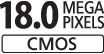

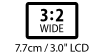
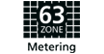



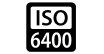

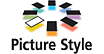

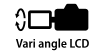
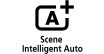

DIGIC 4 Image Processor
The Canon DIGIC 4 Image Processor dramatically speeds up the entire EOS Rebel T3i DSLR's camera operations for intuitive operation and offers improvements in both fine detail and natural color reproduction. It works in concert with the EOS Rebel T3i DSLR's CMOS Image Sensor to achieve phenomenal levels of performance in nearly any situation.

In addition to a number of different recording size and frame rate modes, the EOS Rebel T3i enables easy manual control of exposure, focus and Live View features and even allows for in-camera editing. The large CMOS sensor and compatibility with over 60 lenses provide a wealth of depth-of-field options. And it's all as easy as the press of a button — the EOS Rebel T3i has a dedicated Live View/Movie Recording start/stop button that gets the shooting started fast.

Three Recording Sizes
Full HD Video is captured at 1920 x 1080 resolution at 30p (29.97), 24p (23.976) or 25p frames per second, for up to 4GB per clip. Videos are saved as .MOV files and can be viewed in Full HD with HDMI output. Other recording sizes include HD at 1280 x 720 (50p/60p (59.94) fps) or SD/VGA at 640 x 480 (30p (29.97) and 25p fps).
With 1,040,000 (dots/VGA) pixels for spectacular detail, the advanced, smudge-resistant monitor includes high transparency materials plus anti-reflective and water-repellant coatings to provide clear and bright viewing. Superb for reviewing, editing and deleting photos or composing new images in Live View function, the Vari-angle Clear View LCD monitor is also the perfect means for accessing camera settings like ISO, metering modes, AF Point selection, the horizontal Electronic Level and flash options.
Shoot by ambience selection
Based on the Picture Style and its parameters (sharpness, contrast, saturation, and color tone), the exposure compensation and white balance correction are adjusted to attain the selected ambience. You can also can also select the strength of the ambience effect.
Shoot by lighting or scene type
Although the actual parameter set is the white balance, the settings are expressed in more understandable terms.
The Multi-Aspect Function of the EOS Rebel T3i lets you express an image in one of three ways by matching the aspect ratio to each scene. In addition to the camera’s standard 3:2 ration, the Multi-Aspect Function includes a 1:1 ratio that creates the sensation that the viewer's gaze is focusing upon the center of the image. At the 4:3 ratio, you get nearly the same aspect ratio as a regular TV or a 4:3 computer display. The 16:9 aspect ratio provides a wide look, much the same as HDTV.
The EOS Rebel T3i incorporates five in-camera Creative Filters so you can artistically manipulate scenes without the aid of an outside computer. Soft Focus lends a dreamy, romantic aspect, while Grainy Black and White gives a dramatically gritty, hard-bitten look. Miniature Effect creates an illusion in which expansive subjects are seemingly reduced to doll-house-like proportions, and Toy Camera Effect recreates the colors and softness rendered by cameras with a plastic lens, an effect often sought after by art photographers. Fish Eye Effect mimics the “Fisheye” lenses that are favorites of professional photographers for their quirky, convex perspective.
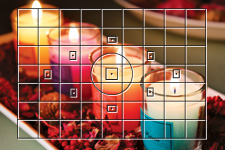
63-zone Metering System

Additionally, the EOS Rebel T3i is compatible with Eye-Fi* SD cards, which are outfitted with a Wi-Fi transmitter (IEEE 802.11b/g) and an internal antenna for wireless, high-speed transfer of images. With an Eye-Fi card installed, the EOS Rebel EOS Rebel T3i can display the Eye-Fi's connection status and error notes with ease, for fully functional wireless uploading of images directly from the camera.
*Canon cameras are not guaranteed to support Eye-Fi card functions, including wireless transfer. In case of an issue with the Eye-Fi card, please consult with the card manufacturer. The use of Eye-Fi cards may not be available outside the United States and Canada; please contact the card manufacturer for territory availability.
The EOS Rebel T3i is compatible with all Canon lenses in the EF lineup, including compact and lightweight EF-S lenses, ranging from ultra-wide angle to super telephoto lenses. Canon lenses employ advanced optical expertise and micron-precision engineering to deliver outstanding performance and deliver beautiful results. Special technologies like the Canon Image Stabilizer technology in select lenses helps to minimize the effect of camera shake, effectively adding up to four stops of light. With a dizzying array of lenses perfect for travel, sports, still life and everything in between, photographers can truly maximize the quality and performance of their EOS Rebel T3i with superlative Canon optics.

Flash Photography
With a flash sync speed of 1/200 of a second, the EOS Rebel T3i also features the acclaimed E-TTL II flash metering system. With any of the flashes in the EX Speedlite line, E-TTL II provides reliable flash output whether shooting fill-in flash pictures in sunlight, or using flash in total darkness. With E-TTL II, the exact same 35-zone metering sensor used for measuring ambient light is also used for flash metering — giving even finer metering command of the image area. If you prefer a broader area for flash metering, there's a menu setting to change to “Average” flash metering — where the entire 35-zone area is measured evenly for flash exposure. Additionally, the EOS Rebel T3i has a Speedlite transmitter built-in for convenient, full-featured wireless control of EX-series Speedlite flashes set as slave units.
The Canon Speedlite 430EX II is the ideal step-up accessory for powerful flash shooting with the EOS Rebel T3i. It has excellent flash power (maximum guide number of 141 ft./43m at ISO 100), and is the perfect way to get great flash pictures when you can't get right up to the subject. The 430EX II is also great for bounce flash, with its tilting and swiveling flash head. It automatically zooms the flash head to cover lenses ranging from 16mm up to 105mm or longer with the EOS Rebel T3i. Of course, it works with the camera to provide full E-TTL II automatic flash exposure. And the 430EX II has a powerful AF-assist beam, which allows the camera to autofocus even in total darkness on subjects as far as 32 ft. from the camera.

Speedlite 430EX II
| Type | Digital, AF/AE Single-Lens Reflex, Camera With Built-In Flash |
| Recording Medium | SD/SDHC/SDXC Card, Via External Media (USB V.2.0 Hard Drive, Or Via Wireless LAN (Eye-Fi Card*)) *Canon Cameras Are Not Guaranteed To Support Eye-Fi Card Functions, Including Wireless Transfer. In Case Of An Issue With The Eye-Fi Card, Please Consult With The Card Manufacturer. The Use Of Eye-Fi Cards May Not Be Approved In All Regions, Or From One Region To Another; Please Contact The Card Manufacturer For Status Of Approval In The Country/Region Of Use. |
| Image Format | 22.3 X 14.9 Mm (APS-C Size) |
| Compatible Lenses | Canon EF Lenses Including EF-S Lenses (35mm-Equivalent Focal Length Is Approx.1.6x The Lens Focal Length) |
| Type | High-Sensitivity, High-Resolution, Large Single-Plate CMOS Sensor |
| Pixels | Effective Pixels: Approx. 18.0 Megapixels |
| Total Pixels | Total Pixels: Approx. 18.70 Megapixels |
| Aspect Ratio | 3:2 (Horizontal : Vertical) |
| Color Filter System | RGB Primary Color Filters |
| Low Pass Filter | Fixed Position In Front Of The CMOS Sensor |
| Dust Deletion Feature | (1) Automatic Sensor Cleaning
|
| Recording Format | Design Rule For Camera File System 2.0 And 2.30 |
| File Size | (1) Large: Approx. 17.90 Megapixels (5,184 X 3,456) (2) Medium: Approx. 8.00 Megapixels (3,456 X 2,304) (3) Small: Approx. 4.50 Megapixels (2,592 X 1,728) (4) S2: Approx. 2.50 Megapixels (1,920 X 1,280) (5) S3: Approx. 0.35 Megapixels (720 X 480) (6) RAW: Approx. 17.90 Megapixels (5,184 X 3,456) Exact File Sizes Depend On The Subject, ISO Speed, Picture Style, Etc. |
| Recording Functions | Images Record Directly To The SD Card. |
| File Numbering | Consecutive Numbering, Auto Reset, Manual Reset. |
| Raw Jpeg Simultaneous Recording | RAW And Large JPEG Images Are Recorded Simultaneously |
| Color Space | SRGB, Adobe RGB |
| Picture Style | Auto, Standard, Portrait, Landscape, Neutral, Faithful, Monochrome, User Defined 1-3 |
| Settings | Auto, Daylight, Shade, Cloudy, Tungsten Light, White Fluorescent Light, Flash, Custom |
| Auto White Balance | Auto White Balance With The Image Sensor |
| Color Temperature Compensation | White Balance Correction:
|
| Color Temperature Information Transmission | Provided |
| Type | Eye-Level SLR (With Fixed Pentamirror) |
| Coverage | Vertical/Horizontal Approx. 95% (TD) |
| Magnification | Approx. 0.85x / 23.8&Deg; (With 50mm Lens At Infinity, -1 M-1 (Dpt)) |
| Eyepoint | Approx. 19 Mm (At -1m-1 From The Eyepiece Lens Center) |
| Dioptric Adjustment Correction | Adjustable From Approx. -3.0 To +1.0 M-1 (Dpt) |
| Focusing Screen | Fixed |
| Mirror | Quick-Return Half Mirror (Transmittance: Reflectance Ratio Of 40:60) |
| Viewfinder Information | 1) AF Information (AF Points, Focus Confirmation Light) 2) Exposure Information (Shutter Speed, Aperture, ISO Speed, AE Lock, Exposure Level, Spot Metering Circle, Exposure Warning) 3) Flash Information (Flash Ready, Flash Exposure Compensation, High-Speed Sync, FE Lock, Red-Eye Reduction Light) 4) Image Information (Highlight Tone Priority, Monochrome Shooting, Maximum Burst, White Balance Correction, SD Card Information) 5) Composition Information (Grid, Electronic Level) 6) Battery Check |
| Depth Of Field Preview | Enabled With Depth-Of-Field Preview Button |
| Type | TTL-CT-SIR AF-Dedicated CMOS Sensor |
| Af Points | 9 Points (Center AF Point Is Cross-Type, Vertical-Line Sensitive At F/2.8.) |
| Af Working Range | EV -0.5 - 18 (At 23&Deg;C/73&Deg;F And ISO 100, Based On Canon's Testing Standards) |
| Focusing Modes | (1) Autofocus
|
| Af Point Selection | (1) Manual Selection (2) Auto Selection * Automatically Set (2) In Basic Zone Modes And A-DEP Mode. |
| Selected Af Point Display | Indicated By Superimposed Display In The Viewfinder And On The LCD Monitor |
| Af Assist Beam | (1) Intermittent Firing Of Built-In Flash (2) Effective Range: Approx. 4 M/13.1 Ft At Center, Approx. 3.5 M/11.5 Ft At Periphery * With An EOS-Dedicated Speedlite Attached, The Speedlite's AF-Assist Beam Is Emitted Instead. * Compatible With Assist-Beam (Intermittent Firing) Of 320EX, 270EX II And 270EX Flashes. |
| Metering Modes | TTL Maximum Aperture Metering With 63-Zone Metering Sensor
|
| Metering Range | EV 1.0 - EV 20.0 (At 73&Deg;F/23&Deg;C With EF50mm F/1.4 USM Lens, ISO 100) |
| Exposure Control Systems | Program AE (Shiftable), Shutter-Priority AE, Aperture-Priority AE, Manual Exposure, Automatic Depth-Of-Field, Scene Intelligent Auto, Flash Off, Creative Auto, Programmed Image Control Modes, E-TTL II Autoflash Program AE |
| Iso Speed Range | Auto, ISO 100 - 6400 (In Whole-Stop Increments), H: 12800 |
| Exposure Compensation | Manual: &Plusmn;5 Stops In 1/3- Or 1/2-Stop Increments (AEB &Plusmn;2 Stops) * Indicated Up To &Plusmn;3 Stops In The Viewfinder. |
| Ae Lock | Auto: Applied In One-Shot AF Mode With Evaluative Metering When Focus Is Achieved Manual: By AE Lock Button |
| Type | Auto Pop-Up, Retractable, Built-In Flash In The Pentaprism |
| Guide Number | Approx. 13/43 (At ISO 100 In Meters/Feet) |
| Recycling Time | Approx. 3 Sec. |
| Flash Ready Indicator | Flash-Ready Icon Lights In Viewfinder |
| Flash Coverage | Up To 17mm Focal Length (Equivalent To Approx. 28mm In 135 Format) |
| Fe Lock | Provided |
| Flash Exposure Compensation | Up To &Plusmn;2 Stops In 1/3- Or 1/2-Stop Increments
|
| Compatible Flash | EX-Series Speedlites |
| Flash Exposure Compensation | &Plusmn;2 Stops In 1/3-Stop Or 1/2-Stop Increments |
| Fe Lock | Provided |
| Drive Modes | Single, Continuous, 10-Sec. Self-Timer/Remote Control, 2-Sec. Self-Timer, Continuous Shooting After 10-Sec. Self-Timer |
| Continuous Shooting Speed | Max. Approx. 3.7 Fps [TD] (With One-Shot AF Or AI SERVO AF) * Same As With Battery Grip BG-E8 Loaded With Size-AA/LR6 Alkaline Batteries. |
| Max Burst During Continuous Shooting | JPEG (Large/Fine): Approx. 34 RAW: Approx. 6 RAW+JPEG (Large/Fine): Approx. 3 * The Number Of Possible Shots And Maximum Burst Apply To A 4GB Card Based On Canon's Testing Standards. * The Image File Size, Number Of Possible Shots, And Maximum Burst Will Vary Depending On The Shooting Conditions (3:2 Aspect Ratio, Subject, Memory Card Brand, ISO Speed, Picture Style, Custom Functions, Etc.). * "F" Indicates That Continuous Shooting Is Possible Until The Card Becomes Full. |
| Shooting Modes | Still Photo Shooting And Video Shooting |
| Focusing | (1) Autofocus (Same As Focusing With Live View Shooting) Before Shooting A Movie, 1, 2, And 3 Below Are Possible. AF During Movie Shooting Is Possible With [AF W/ Shutter Button During Video]. When This Is Set To [Enable], 1 And 2 Below Are Possible: A. Live Mode B. Face Detection Live Mode C. Quick Mode * If 3 Has Been Set When You Start Shooting A Movie, It Will Switch To 1 Automatically. (2) Manual Focusing * Magnify The Image By About 5x Or 10x And Focus Manually. * Magnified View Not Possible With Digital Zoom Nor During Movie Shooting. |
| Metering Modes | (1) AF Point-Linked Evaluative Metering * Used When The AF Mode Is Face Detection Live Mode And A Face Has Been Detected. (2) Center-Weighted Average Metering * Used During Manual Focus, When The AF Mode Is Face Detection Live Mode And A Face Has Not Been Detected. Also Used In The Live Mode And Quick Mode. * Metering Range: EV 0 To EV 20 (At 23&Deg;C/73&Deg;F And ISO 100, With 50mm F/1.4 Lens) |
| Metering Range | EV 0 To EV 20 (At 23&Deg;C/73&Deg;F And ISO 100, With 50mm F/1.4 Lens) |
| Grid Display | Two Grids Provided (Not Displayed During Movie Shooting): (1) Grid 1: Pair Of Vertical And Horizontal Lines (2) Grid 2: 5 Vertical And 3 Horizontal Lines |
| Exposure Simulation | Provided |
| Silent Shooting | Not Provided |
| Type | TFT Color, Liquid-Crystal Monitor |
| Screen Monitor Size | 3.0 In. (Screen Aspect Ratio Of 3:2) |
| Pixels | Approx. 1,040,000 Dots |
| Coverage | Approx. 100% Viewing Angle: 170&Deg; |
| Brightness Control | Adjustable To One Of Seven Brightness Levels |
| Interface Languages | 25 (English, German, French, Dutch, Danish, Portuguese, Finnish, Italian, Norwegian, Swedish, Spanish, Greek, Russian, Polish, Hungarian, Czech, Romanian, Ukraine, Turkish, Arabic, Thai, Simplified Chinese, Traditional Chinese, Korean And Japanese) |
| Image Display Format | (1) Single Image Display
|
| Highlight Alert | On The Detailed Information And Histogram Displays, Highlight Areas With No Image Data Will Blink. |
| Protection | Erase Protection Can Be Applied/Canceled For A Single Image, All Images In A Folder, Or All Images In The Card. |
| Erase | Erase Single Image, Erase Selected Images, Erase All Images On Folder, Erase All Images In A Card, Or Erase Only Unprotected Images. |
| Compatible Printers | PictBridge-Compatible Printers |
| Printable Images | JPEG Images Complying To Design Rule For Camera File System
|
| Dpof | Version 1.1 Compatible |
| Custom Functions | 11 Custom Functions With 34 Settings Settable With The Camera |
| Camera User Settings | Not Provided |
| Battery | Battery Pack LP-E8 X 1 * With The AC Adapter Kit ACK-E8, AC Power Is Possible. * With BG-E8, Two Battery Packs (LP-E8) Can Be Used. Or Six Size-AA/LR6 Batteries Can Be Used. |
|||||||||||||||||||||||||||||||||||||||||||||||||||||||||||||||||
| Battery Life | 1) Camera Body Only:
2) With Battery Grip BG-E8:
|
|||||||||||||||||||||||||||||||||||||||||||||||||||||||||||||||||
| Battery Check | Automatic Battery Level Check When Power Is Turned ON. Battery Level Indicated In One Of Four Levels On LCD Monitor. |
|||||||||||||||||||||||||||||||||||||||||||||||||||||||||||||||||
| Power Saving | Power Turns Off After The Set Time Of Non-Operation Elapses * [Auto Power Off] Settable To 30 Sec., 1 Min., 2 Min., 4 Min., 8 Min., Or 15 Min. |
|||||||||||||||||||||||||||||||||||||||||||||||||||||||||||||||||
| Date Time Battery | Built-In Secondary Battery. When Fully-Charged, The Date/Time Can Be Maintained For About Three Months. | |||||||||||||||||||||||||||||||||||||||||||||||||||||||||||||||||
| Start Up Time | Approx. 0.1 Sec. (Based On CIPA Testing Standards) | |||||||||||||||||||||||||||||||||||||||||||||||||||||||||||||||||
| Dimensions W X H X D | Approx. 5.2 X 3.9 X 3.1 In./133.1 X 99.5 X 79.7mm |
| Weight | Approx. 18.2 Oz. / 515g (Body Only) |
| Operating Temperature Range | 32-104&Deg;F/0-40&Deg;C |
| Operating Humidity Range | 85% Or Less |
- Windows Server 2025
- macOS 15
- macOS 14
- macOS 13
- Windows 11
- macOS 12
- Windows Server 2022
- macOS 11
- Linux MIPS
- Linux ARM
- macOS 11.0
- macOS 10.15
- macOS v10.13
- macOS v10.14
- Windows Server 2019 (x64)
- macOS v10.14
- macOS v10.13
- Windows Server 2016 (x64)
- macOS v10.12
- Linux 64bit
- Linux 32bit
- OS X v10.11
- Windows 10
- Windows 10 (x64)
- OS X v10.10
- Windows Server 2012 R2 (x64)
- OS X v10.9
- Windows 8.1 (x64)
- Windows 8.1
- Windows Server 2012 (x64)
- Windows 8
- Windows 8 (x64)
- Windows 7
- Windows 7 (x64)
- Windows Vista
- Windows Vista (x64)
- Windows XP
- Windows XP (x64)
- Windows Server 2008
- Windows Server 2008 (x64)
- Windows Server 2008 R2 (x64)
- Windows Server 2003
- Windows Server 2003 (x64)
- Windows Server 2003 R2
- Windows Server 2003 R2 (x64)
- Windows 2000
- Windows NT
- Windows 3.1
- Windows Me
- Windows 98
- Windows 95
- Mac OS X v10.8
- Mac OS X v10.7
- Mac OS X v10.6
- Mac OS X v10.5
- Mac OS X v10.4
- Mac OS X v10.3
- Mac OS X v10.2
- Mac OS X v10.1
- Mac OS X
- Mac OS 9
- Mac OS 8
- Linux (x64)
- Linux (x32)
- Linux
- Not Applicable
Locating and Installing Your Download Cómo Localizar e Instalar su Descarga Localizando e Instalando seu Download
How to identify your OS version
To help determine which Windows operating system is running on your computer, please view the below steps:
Windows 11
Click on the Windows button (located left to the Search at the bottom).
Click on the Settings button to navigate to the system settings.
Scroll to the bottom of the page and click on the About button.
You will be able to find your Windows operating system under the Windows Specifications section.
Windows® 10
Click Start or click the Windows button (usually found in the lower-left corner of your screen).
Click Settings.
Click About (which is usually located within the lower left of the screen). The next screen should display the Windows version.
Windows 8 or Windows 8.1
Option1: Swipe in from the upper-right corner of the screen while viewing the desktop in order to open the menu, then select Settings.
Select PC Info. Under Windows edition, the Windows version is shown.
Option 2: From the Start Screen
While on the Start screen, type computer.
Right-click on the computer icon. If using touch, press and hold on the computer icon.
Click or tap Properties. Under Windows edition, the Windows version is shown.
Windows 7
Click Start or click the Windows button (usually found in the lower-left corner of your screen).
Right-click Computer and select Properties from the menu. The resulting screen should now display the Windows version.
Linux
To check the version of your Linux operating system (OS), you can use the following commands in your terminal:
1. uname -r: Displays your Linux kernel version.
2. cat /etc/os-release: Displays your distribution name and version.
3. lsb_release -a: Displays specific details about your Linux distribution and version.
4. You can also use the hostnamectl command to display the Linux kernel version. However, this command is only available on Linux distributions that use systemd by default.
To help determine which Mac operating system is running on your computer, select the Apple menu in the upper-left corner of your screen and choose About This Mac.
Upon selecting, you should see the macOS name followed by the version number.
Canon U.S.A Inc. All Rights Reserved. Reproduction in whole or part without permission is prohibited.