Explore null | Canon Latin America

EOS Rebel SL2
- EOS Rebel SL2 Body*
- Battery Pack LP-E17
- Battery Charger LC-E17
- Wide Strap EW-400D
- Eyecup Ef (Not shown)
* Box content may vary
by product and region.
-
OVERVIEW
-
SPECIFICATIONS
-
ACCESSORIES
-
RESOURCES
-
SUPPORT
-
MISCELLANEOUS
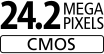
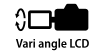
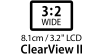






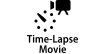
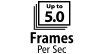




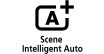


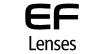

The Canon EOS Rebel SL2 camera has a powerful 24.2 Megapixel CMOS (APS-C) sensor that can capture high-resolution images of immense quality in a wide variety of lighting situations. Take photos and videos with fine details and dynamic, rich colors from the deepest reds to emerald greens to lush blues and purples. Simply turn the camera on and feel confident that the results will be stunning whether they are being shared with your friends on social media or blown up into poster-sized prints.

Line up the shot you want in Live View with virtually no wait for the EOS Rebel SL2 camera to focus thanks to Dual Pixel CMOS AF which helps deliver the world’s fastest autofocusing speed at 0.03 sec.^ Equipped with phase-detection, it can quickly and accurately determine how far away a subject is and where the lens should focus, and offers fast, smooth and precise autofocus that stays locked onto your subject, even if they are in motion, for both photos and videos. Dual Pixel CMOS AF helps ensure your results are sharp, keeps the time it takes to lock focus onto your subject to a minimum and smoothly maintains focus where you want it.
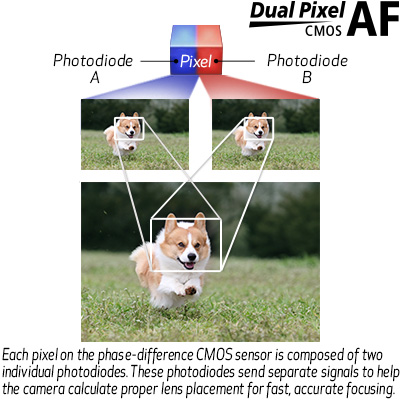
Images and effects are simulated.
The EOS Rebel SL2 camera features a Vari-angle Touch Screen LCD that can be ideal for composing and reviewing your photos. Tap the screen during Live View while taking photos or videos and thanks to Dual Pixel CMOS AF, the EOS Rebel SL2 will quickly lock focus to that location in the image. Touch gestures can be used for zooming in or swiping through images after you’ve taken them, and menu and quick control settings can be accessed quickly and easily. In addition, the Vari-angle Touch Screen LCD lets users utilize Selfie Mode with a touch of a button so you can capture high-quality selfie shots with ease.

Images and effects are simulated.
The EOS Rebel SL2 camera is designed to make connecting to Wi-Fi®* fast and easy. It can exchange data with other Wi-Fi® compatible Canon cameras, and transfer files directly to a compatible smart device using the Camera Connect app. Just press the Wi-Fi® button and the camera will connect to Wi-Fi® allowing you to share and upload directly to various web services like CANON iMAGE GATEWAY#, Facebook® and YouTube® as well as print directly to compatible wireless Canon printers.

With its built-in NFC (Near Field Communication) capability**, the EOS Rebel SL2 camera connects directly to compatible Android devices as well as Canon’s Connect Station CS100 device by simply touching the NFC icon located on the camera to the device.

Bluetooth®*** pairing helps you connect the camera to compatible smart devices using the free Canon Camera Connect app*. The Bluetooth® capability uses a low-energy connection that can be set to connect automatically upon discovery of the two devices and helps preserve battery life while maintaining a wireless connection. You can also establish a direct Wi-Fi® connection to use your phone as a viewfinder, as well as check and download previously captured photos and videos. In addition, Bluetooth® lets you connect to the optional Wireless Remote Control BR-E1 for remote shooting as well as pick up GPS shooting location data from the user’s compatible smartphone.

The Canon EOS Rebel SL2 camera supports Full HD quality movies at 60p and can produce incredibly smooth moving images for playback, or for sharing videos on social media. Vloggers will appreciate the ease with which it can record quality audio that’s immediately ready for uploading. For even more sophisticated sound recording, the EOS Rebel SL2 has an external microphone input to complement its internal microphone.

Images and effects are simulated.
The DIGIC 7 Image Processor powers the Canon EOS Rebel SL2 camera to produce high image quality and fast operation, even in in low light. When using high ISO settings, the image processing helps keep results sharp and detailed in virtually any lighting situation. Powerful all around, the DIGIC 7 Image Processor helps ensure your photos and videos look sharp and lifelike with minimal noise or grain.

Especially useful when shooting in bright light, the Canon EOS Rebel SL2 camera incorporates a fully featured optical viewfinder with a wide-area, 9-point AF system designed to achieve sharp focus in an instant. This sophisticated AF system makes it easy to capture the action, no matter where the subject moves. 63-zone evaluative metering helps the EOS Rebel SL2 achieve optimal exposure with a diverse array of subjects and lighting conditions.

Images and effects are simulated.
With its Feature Assistant function, the EOS Rebel SL2 camera helps users take advantage of its advanced features and create impressive photos with ease. By explaining and illustrating the camera’s shooting modes and their effects with sample photos of each mode, Feature Assistant encourages experimentation and provides guidance for creating amazing photographs.
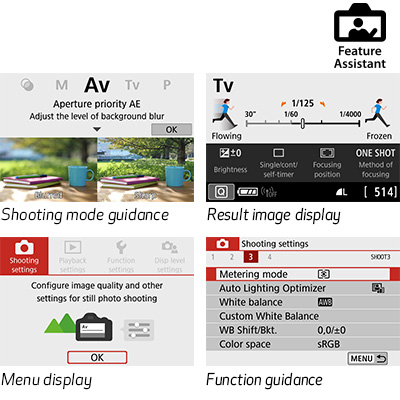
The smallest and lightest EOS DSLR camera to feature both an APS-C sensor and a Vari-angle LCD, the EOS Rebel SL2 is easy to bring with you. With improvements in design and construction, the EOS Rebel SL2 is portable and lightweight with no compromise in performance. Its compact construction is accompanied by excellent usability, including a rounded grip that can sit comfortably in your hand. Conveniently sized for everyday use, the EOS Rebel SL2 means less missed opportunities and more memories preserved and shared in high image quality.

** Compatible with Android™ smartphone and tablet versions 4.1/4.2/4.3/4.4/5.0/5.1/6.0/7.0/7.1.
*** Compatible with select smartphone and tablet devices (Android™ version 5.0 or later and the following iOS® devices: iPhone 4s or later, iPad 3rd gen. or later, iPod Touch 5th gen. or later) equipped with Bluetooth® version 4.0 or later and the Camera Connect App Ver. 2.0.40. This application is not guaranteed to operate on all listed devices, even if minimum requirements are met.
^ Among all the interchangeable lens digital cameras incorporating the APS-C size image sensors with phase-difference detection AF on the image plane. As of June 28, 2017 (based on Canon research). Calculated based on the resulting AF speed measured according to the CIPA guidelines. (Varies depending on the shooting conditions and the lenses used.) Internal measurement method.
# One-time registration is required on CANON iMAGE GATEWAY online photo album.
| Type | Digital Af/Ae Single-Lens Reflex Camera With Built-In Flash | |||||||||||||||||||||||||||||||||||||||||||||||||||||||||||||||||||||||||||||||
| Recording Medium | Sd/Sdhc/Sdxc Memory Cards
|
|||||||||||||||||||||||||||||||||||||||||||||||||||||||||||||||||||||||||||||||
| Image Format | Approx. 22.3 X 14.9mm (Aps-C) | |||||||||||||||||||||||||||||||||||||||||||||||||||||||||||||||||||||||||||||||
| Compatible Lenses | Canon Ef Lenses (Including Ef-S Lenses, Excluding Ef-M Lenses) | |||||||||||||||||||||||||||||||||||||||||||||||||||||||||||||||||||||||||||||||
| Lens Mount | Canon Ef Mount | |||||||||||||||||||||||||||||||||||||||||||||||||||||||||||||||||||||||||||||||
| Type | Cmos Sensor (Supporting Dual Pixel Cmos Af) | |||||||||||||||||||||||||||||||||||||||||||||||||||||||||||||||||||||||||||||||
| Pixels | Approx. 24.2 Megapixels | |||||||||||||||||||||||||||||||||||||||||||||||||||||||||||||||||||||||||||||||
| Pixel Unit | Approx. 3.72 µm Square | |||||||||||||||||||||||||||||||||||||||||||||||||||||||||||||||||||||||||||||||
| Total Pixels | Approx. 25.8 Megapixels | |||||||||||||||||||||||||||||||||||||||||||||||||||||||||||||||||||||||||||||||
| Aspect Ratio | 3:2 (Horizontal : Vertical) | |||||||||||||||||||||||||||||||||||||||||||||||||||||||||||||||||||||||||||||||
| Color Filter System | Rgb Primary Color Filters | |||||||||||||||||||||||||||||||||||||||||||||||||||||||||||||||||||||||||||||||
| Low Pass Filter | Installed In Front Of The Image Sensor, Non-Detachable | |||||||||||||||||||||||||||||||||||||||||||||||||||||||||||||||||||||||||||||||
| Dust Deletion Feature |
|
|||||||||||||||||||||||||||||||||||||||||||||||||||||||||||||||||||||||||||||||
| Recording Format | Compliant To Design Rule For Camera File System 2.0 And Exif 2.3 | |||||||||||||||||||||||||||||||||||||||||||||||||||||||||||||||||||||||||||||||
| File Size | 3:2 Aspect Ratio 4:3 Aspect Ratio 16:9 Aspect Ratio 1:1 Aspect Ratio |
|||||||||||||||||||||||||||||||||||||||||||||||||||||||||||||||||||||||||||||||
| File Numbering | File Numbering Can Be Set As Follows:<
|
|||||||||||||||||||||||||||||||||||||||||||||||||||||||||||||||||||||||||||||||
| Raw Jpeg Simultaneous Recording | Simultaneous Recording Is Possible Using A Combination Of Raw And Jpeg/Large(Fine). | |||||||||||||||||||||||||||||||||||||||||||||||||||||||||||||||||||||||||||||||
| Color Space | Srgb/Adobe Rgb | |||||||||||||||||||||||||||||||||||||||||||||||||||||||||||||||||||||||||||||||
| Picture Style |
|
|||||||||||||||||||||||||||||||||||||||||||||||||||||||||||||||||||||||||||||||
| Settings |
|
|||||||||||||||||||||||||||||||||||||||||||||||||||||||||||||||||||||||||||||||
| Auto White Balance | Option Between Ambience Priority And White Priority Settings | |||||||||||||||||||||||||||||||||||||||||||||||||||||||||||||||||||||||||||||||
| Color Temperature Compensation | Blue/Amber Bias: ±9 Levels Magenta/Green Bias: ±9 Levels Corrected In Reference To The Current Wb Mode's Color Temperature. |
|||||||||||||||||||||||||||||||||||||||||||||||||||||||||||||||||||||||||||||||
| Type | Eye-Level Slr (With Fixed Pentaprism) | |||||||||||||||||||||||||||||||||||||||||||||||||||||||||||||||||||||||||||||||
| Coverage | Approx. 95% Vertical/Horizontal Coverage (At Approx. 19mm Eye Point And Large Image Size) | |||||||||||||||||||||||||||||||||||||||||||||||||||||||||||||||||||||||||||||||
| Magnification | Approx. 0.87x/24.5° (With 50mm Lens At Infinity, -1 M-1) | |||||||||||||||||||||||||||||||||||||||||||||||||||||||||||||||||||||||||||||||
| Eyepoint | Approx. 19 Mm (At -1m-1 From The Eyepiece Lens Center) | |||||||||||||||||||||||||||||||||||||||||||||||||||||||||||||||||||||||||||||||
| Dioptric Adjustment Correction | Adjustable From Approx. -3.0 To +1.0 M-1 (Dpt) | |||||||||||||||||||||||||||||||||||||||||||||||||||||||||||||||||||||||||||||||
| Focusing Screen | Fixed | |||||||||||||||||||||||||||||||||||||||||||||||||||||||||||||||||||||||||||||||
| Mirror | Quick-Return Half Mirror (Transmission: Reflection Ratio Of 40:60) | |||||||||||||||||||||||||||||||||||||||||||||||||||||||||||||||||||||||||||||||
| Viewfinder Information | Spot Metering Circle, Af Point Activation Indicator, Af Point, Iso Speed Indicator, Focus Indicator, Maximum Burst, Iso Speed, Highlight Tone Priority, Exposure Level Indicator, Exposure Compensation Amount, Aeb Range, Red-Eye Reduction Lamp On, Exposure Compensation, Aperture, Shutter Speed, Bulb Exposure, Fe Lock, Busy, Built-In Flash Recharging, No Card Warning, Card Error, Card Full Warning, Error Code, Flash Exposure Compensation, High-Speed Sync, Fe Lock / Feb In-Progress, Flash-Ready, Improper Fe Lock Warning, Ae Lock, Aeb In-Progress, Warning Icon | |||||||||||||||||||||||||||||||||||||||||||||||||||||||||||||||||||||||||||||||
| Depth Of Field Preview | Provided With Depth Of Field Preview Button | |||||||||||||||||||||||||||||||||||||||||||||||||||||||||||||||||||||||||||||||
| Type | Ttl Secondary Image-Forming Phase-Difference Detection System With Af-Dedicated Sensor | |||||||||||||||||||||||||||||||||||||||||||||||||||||||||||||||||||||||||||||||
| Af Points | 9 Points Center Af Point Is Af Cross-Type Supporting F/5.6. Center Af Point Is Vertical Line-Sensitive Supporting F/2.8. Other Af Points Is Vertical Line-Sensitive Or Horizontal Line-Sensitive Af Supporting F/5.6. |
|||||||||||||||||||||||||||||||||||||||||||||||||||||||||||||||||||||||||||||||
| Af Working Range | With One-Shot Af, At 73°F/23°C, Iso 100 Ev -0.5-18 (Center Af Point) Ev 0.5-18 (Other Af Points) (Based On Canon’s Testing Standards And Environment) |
|||||||||||||||||||||||||||||||||||||||||||||||||||||||||||||||||||||||||||||||
| Focusing Modes |
|
|||||||||||||||||||||||||||||||||||||||||||||||||||||||||||||||||||||||||||||||
| Af Point Selection |
|
|||||||||||||||||||||||||||||||||||||||||||||||||||||||||||||||||||||||||||||||
| Af Assist Beam |
|
|||||||||||||||||||||||||||||||||||||||||||||||||||||||||||||||||||||||||||||||
| Metering Modes | 63-Zone Metering Sensor (1) Evaluative Metering (Linked To All Af Points) (2) Partial Metering (Center, Approx. 9.0% Of Viewfinder) (3) Spot Metering (Center, Approx. 4.0% Of Viewfinder) (4) Center-Weighted Average Metering |
|||||||||||||||||||||||||||||||||||||||||||||||||||||||||||||||||||||||||||||||
| Metering Range | Ev 1.0 - Ev 20.0 (At 73°F/23°C, Iso 100, Evaluative Metering) | |||||||||||||||||||||||||||||||||||||||||||||||||||||||||||||||||||||||||||||||
| Exposure Control Systems |
|
|||||||||||||||||||||||||||||||||||||||||||||||||||||||||||||||||||||||||||||||
| Iso Speed Range | Manual Setting
Auto Setting
*1. Depending On [Maximum] Of [Iso Auto]. |
|||||||||||||||||||||||||||||||||||||||||||||||||||||||||||||||||||||||||||||||
| Exposure Compensation |
* Up To ±2 Stops, Indicated In The Viewfinder. |
|||||||||||||||||||||||||||||||||||||||||||||||||||||||||||||||||||||||||||||||
| Ae Lock |
|
|||||||||||||||||||||||||||||||||||||||||||||||||||||||||||||||||||||||||||||||
| Type | Vertical-Travel, Mechanical, Focal-Plane Shutter With All Speeds Electronically-Controlled * Electronic 1st Curtain And Mechanical 2nd Curtain |
|||||||||||||||||||||||||||||||||||||||||||||||||||||||||||||||||||||||||||||||
| Shutter Speeds | 1/4000 To 30 Sec., Bulb (Total Shutter Speed Range. Available Range Varies By Shooting Mode.) | |||||||||||||||||||||||||||||||||||||||||||||||||||||||||||||||||||||||||||||||
| Shutter Release | Soft-Touch Electromagnetic Release | |||||||||||||||||||||||||||||||||||||||||||||||||||||||||||||||||||||||||||||||
| Self Timer | 10-Sec. Delay, 2-Sec. Delay, Continuous Shooting After 10 Sec. (2 To 10 Shots) | |||||||||||||||||||||||||||||||||||||||||||||||||||||||||||||||||||||||||||||||
| Shutter Lag Time | With Sw-1 On, Time Lag Between Sw-2 On And Start Of Exposure: Approx. 0.075 Sec.
|
|||||||||||||||||||||||||||||||||||||||||||||||||||||||||||||||||||||||||||||||
| Flash Metering | E-Ttl Ii Autoflash (Evaluative, Average), Fe Lock | |||||||||||||||||||||||||||||||||||||||||||||||||||||||||||||||||||||||||||||||
| Flash Exposure Compensation | ±2 Stops In 1/3- Or 1/2-Stop Increments
|
|||||||||||||||||||||||||||||||||||||||||||||||||||||||||||||||||||||||||||||||
| Fe Lock | Provided | |||||||||||||||||||||||||||||||||||||||||||||||||||||||||||||||||||||||||||||||
| External Flash Settings | The Camera Can Set The Following With Ex Series Speedlites:
|
|||||||||||||||||||||||||||||||||||||||||||||||||||||||||||||||||||||||||||||||
| Drive Modes |
|
|||||||||||||||||||||||||||||||||||||||||||||||||||||||||||||||||||||||||||||||
| Max Burst During Continuous Shooting |
|
|||||||||||||||||||||||||||||||||||||||||||||||||||||||||||||||||||||||||||||||
| Shooting Modes | Still Photo Shooting And Video Shooting | |||||||||||||||||||||||||||||||||||||||||||||||||||||||||||||||||||||||||||||||
| Focusing |
|
|||||||||||||||||||||||||||||||||||||||||||||||||||||||||||||||||||||||||||||||
| Metering Modes | Real-Time Metering With Image Sensor
|
|||||||||||||||||||||||||||||||||||||||||||||||||||||||||||||||||||||||||||||||
| Metering Range | Ev 0-20 (At 73°F/23°C, Iso 100, Evaluative Metering) | |||||||||||||||||||||||||||||||||||||||||||||||||||||||||||||||||||||||||||||||
| Grid Display |
|
|||||||||||||||||||||||||||||||||||||||||||||||||||||||||||||||||||||||||||||||
| File Format | Mp4 Video: Mpeg-4 Avc / H.264
Mov: All-I (Fhd 29.97, Time-Lapse Movies Only)
|
|||||||||||||||||||||||||||||||||||||||||||||||||||||||||||||||||||||||||||||||
| Continuous Shooting Time |
|
|||||||||||||||||||||||||||||||||||||||||||||||||||||||||||||||||||||||||||||||
| Focusing |
|
|||||||||||||||||||||||||||||||||||||||||||||||||||||||||||||||||||||||||||||||
| Range | Full Range (0-255) | |||||||||||||||||||||||||||||||||||||||||||||||||||||||||||||||||||||||||||||||
| Exposure Control |
* In Basic Zone Modes, Exposure Control Is Exerted As Appropriate For The Detected Scene. |
|||||||||||||||||||||||||||||||||||||||||||||||||||||||||||||||||||||||||||||||
| Exposure Compensation | Up To ±3 Stops In 1/3- Or 1/2-Stop Increments | |||||||||||||||||||||||||||||||||||||||||||||||||||||||||||||||||||||||||||||||
| Type | Tft Color, Liquid-Crystal Monitor | |||||||||||||||||||||||||||||||||||||||||||||||||||||||||||||||||||||||||||||||
| Screen Monitor Size | 3.0-Inch (Screen Aspect Ratio Of 3:2) Approx. 2.95 In./7.50cm Diagonal (Approx. 2.46 In./6.24cm Width, Approx. 1.64 In/4.16cm Height) |
|||||||||||||||||||||||||||||||||||||||||||||||||||||||||||||||||||||||||||||||
| Pixels | Approx. 1.04 Million Dots | |||||||||||||||||||||||||||||||||||||||||||||||||||||||||||||||||||||||||||||||
| Coverage | Approx. 170° Vertically And Horizontally | |||||||||||||||||||||||||||||||||||||||||||||||||||||||||||||||||||||||||||||||
| Brightness Control | Adjustable To One Of Seven Brightness Levels | |||||||||||||||||||||||||||||||||||||||||||||||||||||||||||||||||||||||||||||||
| Coating | Clear View Lcd Ii
|
|||||||||||||||||||||||||||||||||||||||||||||||||||||||||||||||||||||||||||||||
| Interface Languages | 25 (English, German, French, Dutch, Danish, Portuguese, Finnish, Italian, Norwegian, Swedish, Spanish, Greek, Russian, Polish, Czech, Hungarian, Romanian, Ukrainian, Turkish, Arabic, Thai, Simplified/Traditional Chinese, Korean, Japanese) | |||||||||||||||||||||||||||||||||||||||||||||||||||||||||||||||||||||||||||||||
| Image Display Format |
|
|||||||||||||||||||||||||||||||||||||||||||||||||||||||||||||||||||||||||||||||
| Highlight Alert | With Detailed Information Display, Overexposed Highlight Areas With No Image Data Will Blink. | |||||||||||||||||||||||||||||||||||||||||||||||||||||||||||||||||||||||||||||||
| Histogram | Brightness And Rgb | |||||||||||||||||||||||||||||||||||||||||||||||||||||||||||||||||||||||||||||||
| Items | Pressing The Quick Control Button Displays The Quick Control Screen During Viewfinder Shooting, Live View Shooting, Movie Shooting And Playback. After Selecting An Item, You Can Select Contents By Operating The Main Dial. |
|||||||||||||||||||||||||||||||||||||||||||||||||||||||||||||||||||||||||||||||
| Protection |
|
|||||||||||||||||||||||||||||||||||||||||||||||||||||||||||||||||||||||||||||||
| Erase | Except Protected Images
|
|||||||||||||||||||||||||||||||||||||||||||||||||||||||||||||||||||||||||||||||
| Compatible Printers | Images Can Be Sent Via Wi-Fi® To A Pictbridge-Compatible (Wireless Lan) Printer And Printed. | |||||||||||||||||||||||||||||||||||||||||||||||||||||||||||||||||||||||||||||||
| Dpof | Complies To Dpof Version 1.1 | |||||||||||||||||||||||||||||||||||||||||||||||||||||||||||||||||||||||||||||||
| My Menu Registration |
|
|||||||||||||||||||||||||||||||||||||||||||||||||||||||||||||||||||||||||||||||
| Usb Terminal | Hi-Speed Usb (Usb 2.0)
|
|||||||||||||||||||||||||||||||||||||||||||||||||||||||||||||||||||||||||||||||
| Video Out Terminal | Type C (Resolution Switches Automatically)
|
|||||||||||||||||||||||||||||||||||||||||||||||||||||||||||||||||||||||||||||||
| Extension System Terminal | 3.5mm Diameter Stereo Mini Jack
|
|||||||||||||||||||||||||||||||||||||||||||||||||||||||||||||||||||||||||||||||
| Battery | Battery Pack Lp-E17 X 1
|
|||||||||||||||||||||||||||||||||||||||||||||||||||||||||||||||||||||||||||||||
| Battery Life |
|
|||||||||||||||||||||||||||||||||||||||||||||||||||||||||||||||||||||||||||||||
| Battery Check | Automatic Battery Check When The Power Switch Is Turned On. Displayed In 4 Levels. | |||||||||||||||||||||||||||||||||||||||||||||||||||||||||||||||||||||||||||||||
| Power Saving | Power Turns Off After The Set Time (10/30* Or 30 Sec., 1, 2, 4, 8 Or 15 Min.) Of Non-Operation Elapses. * Normally 10 Sec. Is Set. 30 Sec. Will Be Set For Function Setting, Live View Shooting, Image Playback, Etc. |
|||||||||||||||||||||||||||||||||||||||||||||||||||||||||||||||||||||||||||||||
| Date Time Battery | Built-In Secondary Battery
|
|||||||||||||||||||||||||||||||||||||||||||||||||||||||||||||||||||||||||||||||
| Start Up Time | Approx. 0.2 Sec. (Based On Cipa Testing Standards) | |||||||||||||||||||||||||||||||||||||||||||||||||||||||||||||||||||||||||||||||
| Dimensions W X H X D | Approx. 4.82 X 3.65 X 2.75 In. (122.4 X 92.6 X 69.8mm)
|
|||||||||||||||||||||||||||||||||||||||||||||||||||||||||||||||||||||||||||||||
| Weight | Approx. 15.98 Oz. / 453g (Including Battery And Card) Approx. 14.32 Oz. / 406g (Body Only) |
|||||||||||||||||||||||||||||||||||||||||||||||||||||||||||||||||||||||||||||||
| Operating Temperature Range | 32-104°F/0-40°C | |||||||||||||||||||||||||||||||||||||||||||||||||||||||||||||||||||||||||||||||
| Operating Humidity Range | 85% Or Less | |||||||||||||||||||||||||||||||||||||||||||||||||||||||||||||||||||||||||||||||
** Compatible with Android™ smartphone and tablet versions 4.1/4.2/4.3/4.4/5.0/5.1/6.0/7.0/7.1.
*** Compatible with select smartphone and tablet devices (Android™ version 5.0 or later and the following iOS® devices: iPhone 4s or later, iPad 3rd gen. or later, iPod Touch 5th gen. or later) equipped with Bluetooth® version 4.0 or later and the Camera Connect App Ver. 2.0.40. This application is not guaranteed to operate on all listed devices, even if minimum requirements are met.
^ Among all the interchangeable lens digital cameras incorporating the APS-C size image sensors with phase-difference detection AF on the image plane. As of June 28, 2017 (based on Canon research). Calculated based on the resulting AF speed measured according to the CIPA guidelines. (Varies depending on the shooting conditions and the lenses used.) Internal measurement method.
# One-time registration is required on CANON iMAGE GATEWAY online photo album.

Dioptric Adjustment Lens E (+1)
The Dioptric Adjustment Lens provides near- and far-sighted users a clear viewfinder image without the use of eyeglasses. The lens fits into the eyepiece holder of you EOS camera.

Dioptric Adjustment Lens E (+2)
The Dioptric Adjustment Lens provides near- and far-sighted users a clear viewfinder image without the use of eyeglasses. The lens fits into the eyepiece holder of you EOS camera.

Dioptric Adjustment Lens E (-3)
The Dioptric Adjustment Lens provides near- and far-sighted users a clear viewfinder image without the use of eyeglasses. The lens fits into the eyepiece holder of you EOS camera.

Dioptric Adjustment Lens E (-4)
The Dioptric Adjustment Lens provides near- and far-sighted users a clear viewfinder image without the use of eyeglasses. The lens fits into the eyepiece holder of you EOS camera. Requires Rubber Frame Ef, Eb or Ec.

Dioptric Adjustment Lens E (+1.5)
The Dioptric Adjustment Lens provides near- and far-sighted users a clear viewfinder image without the use of eyeglasses. The lens fits into the eyepiece holder of you EOS camera.

Dioptric Adjustment Lens E (0)
The Dioptric Adjustment Lens provides near- and far-sighted users a clear viewfinder image without the use of eyeglasses. The lens fits into the eyepiece holder of you EOS camera.

Dioptric Adjustment Lens E (+0.5)
The Dioptric Adjustment Lens provides near- and far-sighted users a clear viewfinder image without the use of eyeglasses. The lens fits into the eyepiece holder of you EOS camera.

Dioptric Adjustment Lens E (-2)
The Dioptric Adjustment Lens provides near- and far-sighted users a clear viewfinder image without the use of eyeglasses. The lens fits into the eyepiece holder of you EOS camera.

Eyepiece EP-EX15 II
Eyepiece Extender provides a 5/8" (15mm) extension of the cameras eyepiece away from the camera body and reduces the camera's viewfinder magnification by 30%. It is particularly useful for eyeglass wearers and prevents a user's face or nose from touching the camera body or LCD display.

Timer Remote Controller TC-80N3
Remote switch for EOS cameras with the N3-type socket. This remote switch has a self-timer, interval timer, long exposure timer and exposure-count setting feature. The timer can be set from 1 second to 99 hours. A new dial enables you to easily enter the numeric settings with a single thumb. It has an illuminated LCD panel and a 2.6ft/80cm cord.

Wireless Remote Control BR-E1
A wireless remote controller compatible with Bluetooth enabled cameras for wireless focusing, still shooting and video recording, and zooming using the Power Zoom Adapter PZ-E1. Operating distance is approximately 16 ft in any direction.

Directional Microphone
DM-E1
Crisp sound. Superb performance. The new Directional Microphone DM-E1 can help experienced videographers and aspiring filmmakers alike achieve high-quality audio when recording video using a compatible Canon EOS digital camera*.

Remote Switch RS-60E3
Compact remote switch replicating all of the functions of the shutter release button.

GPS Receiver GP-E2
Rugged and lightweight design. Records location as EXIF information to images when shooting. Can act as a stand-alone GPS logger. Camera time can be synched by the built-in atomic clock.

Battery Charger LC-E17
Battery charger for LP-E17 Li-ion batteries for EOS Rebel Camera.

USB Cable IFC-500U
The Canon IFC-500U USB Interface Cable enables you to transfer your camera pictures to a computer fast. The cable connects to your camera and to the USB port on your PC or MAC Computer.

HTC-100
Mini-HDMI Cable: connects Canon HD Camcorders/select PowerShot Cameras to HDMI compatible TV.

Interface Cable IFC-400PCU
The Canon IFC-400PCU USB Interface Cable enables you to transfer your camera pictures to a computer fast. The cable connects to your camera and to the USB port on your PC or MAC Computer.

USB Cable IFC-200U
The Canon IFC-200U USB Interface Cable enables you to transfer your camera pictures to a computer fast. The cable connects to your camera and to the USB port on your PC or MAC Computer.

Hand Strap E2
The Canon Hand Strap E2 is designed to add support and comfort to hand-holding a Canon SLR camera. The strap attaches to the eyelets at the sides of the camera.

Professional Neck Strap
Replacement strap for all EOS Series SLR cameras.

Neck Strap L3

Wide Strap EW-100DB V
Wide strap for EOS Cameras.

Angle Finder C (incl. Adapter Ec-C, Ed-C)
Angle Finder C lets you adjust the viewing angle while providing a 2.5x magnification for critical focusing with a full screen image that also shows exposure data.

AC Adapter AC-E6N
Provides AC power to the camera with the combination of DR-E6.

DC Coupler DR-E18
When shooting indoors, in a studio or on a tabletop, use this DC coupler to provide uninterrupted power to your EOS camera.

Eyecup Ef

Rubber Frame EF
The Ef rubber frame replaces the standard eyecup when using a Diopter lens.

Magnifier MG-Ef
A viewfinder accessory developed to make it easier to check the composition. It magnifies the viewfinder image by approx. 1.2 times. This model is compatible with the EOS Rebel models. * Please note that the magnifier will reduce the field of view visible through the camera's viewfinder and display. This effect on the image through the viewfinder will be more pronounced while wearing glasses. The magnifier may blur the image visible through the viewfinder and may make it more difficult to focus the camera manually. Please note, the image taken with the camera will not be affected by any of the above.
- Windows Server 2025
- macOS 15
- macOS 14
- macOS 13
- Windows 11
- macOS 12
- Windows Server 2022
- macOS 11
- Linux MIPS
- Linux ARM
- macOS 11.0
- macOS 10.15
- macOS v10.13
- macOS v10.14
- Windows Server 2019 (x64)
- macOS v10.14
- macOS v10.13
- Windows Server 2016 (x64)
- macOS v10.12
- Linux 64bit
- Linux 32bit
- OS X v10.11
- Windows 10
- Windows 10 (x64)
- OS X v10.10
- Windows Server 2012 R2 (x64)
- OS X v10.9
- Windows 8.1 (x64)
- Windows 8.1
- Windows Server 2012 (x64)
- Windows 8
- Windows 8 (x64)
- Windows 7
- Windows 7 (x64)
- Windows Vista
- Windows Vista (x64)
- Windows XP
- Windows XP (x64)
- Windows Server 2008
- Windows Server 2008 (x64)
- Windows Server 2008 R2 (x64)
- Windows Server 2003
- Windows Server 2003 (x64)
- Windows Server 2003 R2
- Windows Server 2003 R2 (x64)
- Windows 2000
- Windows NT
- Windows 3.1
- Windows Me
- Windows 98
- Windows 95
- Mac OS X v10.8
- Mac OS X v10.7
- Mac OS X v10.6
- Mac OS X v10.5
- Mac OS X v10.4
- Mac OS X v10.3
- Mac OS X v10.2
- Mac OS X v10.1
- Mac OS X
- Mac OS 9
- Mac OS 8
- Linux (x64)
- Linux (x32)
- Linux
- Not Applicable
Locating and Installing Your Download Cómo Localizar e Instalar su Descarga Localizando e Instalando seu Download
How to identify your OS version
To help determine which Windows operating system is running on your computer, please view the below steps:
Windows 11
Click on the Windows button (located left to the Search at the bottom).
Click on the Settings button to navigate to the system settings.
Scroll to the bottom of the page and click on the About button.
You will be able to find your Windows operating system under the Windows Specifications section.
Windows® 10
Click Start or click the Windows button (usually found in the lower-left corner of your screen).
Click Settings.
Click About (which is usually located within the lower left of the screen). The next screen should display the Windows version.
Windows 8 or Windows 8.1
Option1: Swipe in from the upper-right corner of the screen while viewing the desktop in order to open the menu, then select Settings.
Select PC Info. Under Windows edition, the Windows version is shown.
Option 2: From the Start Screen
While on the Start screen, type computer.
Right-click on the computer icon. If using touch, press and hold on the computer icon.
Click or tap Properties. Under Windows edition, the Windows version is shown.
Windows 7
Click Start or click the Windows button (usually found in the lower-left corner of your screen).
Right-click Computer and select Properties from the menu. The resulting screen should now display the Windows version.
Linux
To check the version of your Linux operating system (OS), you can use the following commands in your terminal:
1. uname -r: Displays your Linux kernel version.
2. cat /etc/os-release: Displays your distribution name and version.
3. lsb_release -a: Displays specific details about your Linux distribution and version.
4. You can also use the hostnamectl command to display the Linux kernel version. However, this command is only available on Linux distributions that use systemd by default.
To help determine which Mac operating system is running on your computer, select the Apple menu in the upper-left corner of your screen and choose About This Mac.
Upon selecting, you should see the macOS name followed by the version number.
Canon U.S.A Inc. All Rights Reserved. Reproduction in whole or part without permission is prohibited.