Explore null | Canon Latin America

EOS R7
- EOS R7 Body
- Strap ER-EOSR7
- Battery Charger LC-E6
- Battery Pack LP-E6NH
- Battery Pack Cover
- Shoe Cover
-
OVERVIEW
-
SPECIFICATIONS
-
ACCESSORIES
-
RESOURCES
-
SUPPORT
-
MISCELLANEOUS
As Fast As Life
With a 15 FPS mechanical shutter, the high-performance EOS R7 is the most advanced APS-C camera from Canon. Featuring a high-speed shooting 32.5 MP sensor, in-body stabilization up to 7 stops with coordinated control IS1, and 4K60p video, it offers maximum versatility for capturing photo and video of fast action, wildlife, and everything in between. The perfect all-around camera for dedicated professionals and advanced hobbyists alike.
As Fast As Life




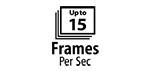


High Image Quality with a 32.5 Megapixel (APS-C) CMOS Sensor
The EOS R7 features a newly developed and high image quality 32.5 Megapixel APS-C CMOS sensor. Designed for powerful and effective telephoto reach, it empowers fast continuous shooting with high speed autofocus, so you can capture moment-by-moment images with clear and impressive detail.

High-Speed Shooting
Whether you’re shooting speeding cars, sports, wild animals, or just life as it happens, speed is on your side. The EOS R7 lets you shoot a fast 15 fps using mechanical shutter,2,3 up to 30 fps with the electronic shutter,3,4 and with RAW Burst Mode with ½ second pre-shooting, you can capture the perfect moment down to the split second.

Blazing Fast Autofocus
Capture fast moving images with accuracy and ease. Canon's highly responsive Dual Pixel CMOS AF technology uses every pixel on the imaging sensor to detect focus, covering approximately 100% width and height5 with up to 651 zones.

5-axis In-body Image Stabilization with auto-level technology6
The EOS R7 features an IBIS (In-Body Stabilization System) with up to 7 stops of shake correction with coordinated control IS.1 This can be a game changer for handheld videos and low light photography.

Record each clip over 30 minutes
Set up your video without worrying about it stopping after 30-minutes.7
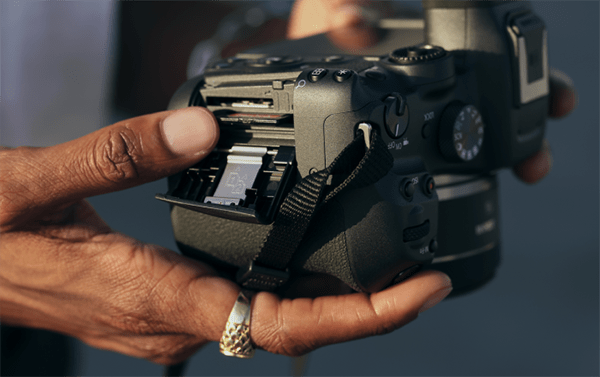
Optimized for video
Get professional quality video with Smart Shoe integration for audio and HQ 4K (oversampled from 7K). Then record it all with Dual UHS II SD memory card slots for recording to both cards.

Compatibility with full range of Canon RF-S, RF, EF, EF-S mounts*
Backwards compatible, future proof. Enjoy full compatibility with Canon’s legendary line up of lenses past, present and future.
* Optional Mount Adapter EF-EOS R is required when using EF/EF-S lenses with an EOS R series camera.
1. When using RF lenses that support coordinated control with camera in-body IS. Testing performed at a focal length of 150mm using the RF-S18-150mm F3.5-6.3 IS STM lens and the EOS R7 camera.
2. Continuous shooting speed may be slower due to factors such as anti-flicker shooting, aperture value, or battery life.
3. Not available when Dual Pixel RAW is enabled.
4. Only when using lenses supporting up to 30 shots/sec.
5. Only when a lens supporting 90% H x 100% W focusing area is attached and the camera is set to Whole-area AF, or when subjects are detected with AF area modes other than Whole-area AF. May not be possible to move AF points to the edge of the focusing area under select scene and subject conditions.
6. Auto level not available when using electronic 1st curtain shutter mode.
7. Video may stop due to battery level, card capacity, or internal temperature.
| Type | Digital Single-Lens Non-Reflex AF/AE Camera Image Processor |
||||||||||||||||||||||||||||||||||||||||||||||||||
| Recording Medium | SD Card
|
||||||||||||||||||||||||||||||||||||||||||||||||||
| Compatible Lenses | Canon RF-S/RF Lens Group (Excluding EF, EF-S And EF-M Lenses) When Using Mount Adapter EF-EOS R: Canon EF Or EF-S Lenses (Excluding EF-M Lenses) |
||||||||||||||||||||||||||||||||||||||||||||||||||
| Lens Mount | Canon RF Mount | ||||||||||||||||||||||||||||||||||||||||||||||||||
| Type | CMOS Sensor (Compatible With Dual Pixel CMOS AF) Sensor Size |
||||||||||||||||||||||||||||||||||||||||||||||||||
| Pixels | Effective Pixels: Approx. 32.5 Megapixels Total Pixels: Approx. 34.4 Megapixels |
||||||||||||||||||||||||||||||||||||||||||||||||||
| Pixel Unit | Approx. 3.2 µm Square | ||||||||||||||||||||||||||||||||||||||||||||||||||
| Total Pixels | Approx. 34.4 Megapixels | ||||||||||||||||||||||||||||||||||||||||||||||||||
| Aspect Ratio | 3:2 (Horizontal: Vertical) | ||||||||||||||||||||||||||||||||||||||||||||||||||
| Color Filter System | RGB Primary Color Filters | ||||||||||||||||||||||||||||||||||||||||||||||||||
| Low Pass Filter | Installed In Front Of The Image Sensor, Non-Detachable | ||||||||||||||||||||||||||||||||||||||||||||||||||
| Dust Deletion Feature |
|
||||||||||||||||||||||||||||||||||||||||||||||||||
| Recording Format | Compliant To Design Rule For Camera File System 2.0 And Exif 2.31*. * Supports Time Difference Information. |
||||||||||||||||||||||||||||||||||||||||||||||||||
| Image Format | Still: JPEG, HEIF, RAW, Dual Pixel RAW, Raw Burst, C-RAW (CR3); Movies: ALL-I*, IPB, IPB Light * Time-Lapse Movies Only HDR Mode-Continuous Shooting Advanced Shooting Operations |
||||||||||||||||||||||||||||||||||||||||||||||||||
| File Size | 3:2 Aspect Ratio Large/HEIF/RAW: 6960 X 4640 Medium: 4800 X 3200 Small 1: 3472 X 2320* Small 2: 2400 X 1600 4:3 Aspect Ratio Large: 6160 X 4640* Medium: 4256 X 3200* Small 1: 3072 X 2320* Small 2: 2112 X 1600* RAW: 6960 X 4640 16:9 Aspect Ratio Large: 6960 X 3904* Medium: 4800 X 2688* Small 1: 3472 X 1952* Small 2: 2400 X 1344* RAW: 6960 X 4640 1:1 Aspect Ratio Large: 4640 X 4640 Medium: 3200 X 3200 Small 1: 2320 X 2320 Small 2: 1600 X 1600 RAW: 6960 X 4640
* Indicate An Inexact Proportion. |
||||||||||||||||||||||||||||||||||||||||||||||||||
| File Numbering | The Following File Numbers Can Be Set: File Numbering Methods
|
||||||||||||||||||||||||||||||||||||||||||||||||||
| Raw Jpeg Simultaneous Recording | Simultaneous Recording Of Any Combination Of RAW/C-RAW And JPEG/HEIF Image-Recording Quality Is Supported. | ||||||||||||||||||||||||||||||||||||||||||||||||||
| Color Space | Selectable Between SRGB And Adobe RGB | ||||||||||||||||||||||||||||||||||||||||||||||||||
| Picture Style |
|
||||||||||||||||||||||||||||||||||||||||||||||||||
| Settings |
2 Setting Method Options Include [Custom White Balance] And [Shoot To Set WB]. |
||||||||||||||||||||||||||||||||||||||||||||||||||
| Auto White Balance | Option Between Ambience Priority And White Priority Settings. | ||||||||||||||||||||||||||||||||||||||||||||||||||
| Color Temperature Compensation | Blue/Amber Bias: ±9 Levels Magenta/Green Bias: ±9 Levels
|
||||||||||||||||||||||||||||||||||||||||||||||||||
| Type | OLED Color Electronic Viewfinder; Approx. 2.36 Million Dots Resolution | ||||||||||||||||||||||||||||||||||||||||||||||||||
| Coverage | Approx. 100% Vertically And Horizontally Relative To The Shooting Image Area (With Image Quality L, At Approx. 22mm Eyepoint). | ||||||||||||||||||||||||||||||||||||||||||||||||||
| Magnification | Approx. 1.15x / Approx. 33 Degrees (With 3:2 Display, An 50mm Lens At Infinity, -1 M--1) | ||||||||||||||||||||||||||||||||||||||||||||||||||
| Eyepoint | Approx. 22mm (At -1 M-1 From The Eyepiece Lens End) | ||||||||||||||||||||||||||||||||||||||||||||||||||
| Dioptric Adjustment Correction | Approx. -4.0 To + 2.0 M-1 (Dpt) | ||||||||||||||||||||||||||||||||||||||||||||||||||
| Type | Dual Pixel CMOS AF | ||||||||||||||||||||||||||||||||||||||||||||||||||
| Af Working Range | EV -5 To 20 (F/1.2 Lens*, Center AF Point, One-Shot AF, At Room Temperature, ISO 100) * Except RF Lenses With A Defocus Smoothing (DS) Coating. Number Of AF Zones Available For Automatic Selection Focusing Brightness Range (In Movie Recording) Subject To Detect Focus Mode Switch
|
||||||||||||||||||||||||||||||||||||||||||||||||||
| Af Point Selection |
|
||||||||||||||||||||||||||||||||||||||||||||||||||
| Metering Modes | Real-Time Metering With Image Sensor (384 [24x16 Zone Metering])
|
||||||||||||||||||||||||||||||||||||||||||||||||||
| Metering Range | Still Photo Shooting : EV -2 To 20 (At Room Temperature, ISO 100) Movie Recording: EV 0 To 20 (At Room Temperature, ISO 100) |
||||||||||||||||||||||||||||||||||||||||||||||||||
| Exposure Control Systems |
|
||||||||||||||||||||||||||||||||||||||||||||||||||
| Iso Speed Range | Available ISO Speeds; User-Set
User-Defined ISO Range - Still Photo Shooting
* Expanded ISO Speeds Are Noted As Being "Equivalent" To These Speeds. User-Defined Auto ISO Range - Still Photo Shooting
ISO Auto Details In Still Photo Shooting
*1 ISO 200 When [Highlight Tone Priority] Is Set To [Enable] Or [Enhanced]. |
||||||||||||||||||||||||||||||||||||||||||||||||||
| Exposure Compensation |
|
||||||||||||||||||||||||||||||||||||||||||||||||||
| Ae Lock |
|
||||||||||||||||||||||||||||||||||||||||||||||||||
| Type |
* Cannot Be Used In Conjunction With The Following Functions: Flash Photography, HDR Shooting, Multiple Exposures, Multi Shot Noise Reduction, AEB, HDR PQ, Anti-Flicker Shooting, Dual Pixel RAW Shooting, Digital Lens Optimizer [High]. |
||||||||||||||||||||||||||||||||||||||||||||||||||
| Shutter Speeds | When [Mechanical] Or [Elec. 1st- Curtain] Is Set: 1/8000-30 Sec, Bulb When [Electronic] Is Set: 1/16000-30 Sec. X-Sync Speed |
||||||||||||||||||||||||||||||||||||||||||||||||||
| Shutter Release | Soft-Touch Electromagnetic Release | ||||||||||||||||||||||||||||||||||||||||||||||||||
| Self Timer | 10-Sec. Delay, 2-Sec. Delay | ||||||||||||||||||||||||||||||||||||||||||||||||||
| Shutter Lag Time |
Based On Canon Testing Standards. |
||||||||||||||||||||||||||||||||||||||||||||||||||
| Compatible Flash | Canon EX- And EL-Series Speedlites | ||||||||||||||||||||||||||||||||||||||||||||||||||
| Flash Metering |
|
||||||||||||||||||||||||||||||||||||||||||||||||||
| Flash Exposure Compensation | ±3 Stops In 1/3- Or 1/2-Stop Increments E-TTL Balance Compatible E-TTL Speedlites Slow Sync (P/Av Modes)
Flash Function Menu Continuous Flash Control
|
||||||||||||||||||||||||||||||||||||||||||||||||||
| Focusing | Dual Pixel CMOS AF II | ||||||||||||||||||||||||||||||||||||||||||||||||||
| Exposure Compensation | ±3 Stops In 1/3- Or 1/2-Stop Increments | ||||||||||||||||||||||||||||||||||||||||||||||||||
| Type | TFT Color, Liquid-Crystal Monitor | ||||||||||||||||||||||||||||||||||||||||||||||||||
| Screen Monitor Size | 3.0-Inch (Screen Aspect Ratio Of 3:2) | ||||||||||||||||||||||||||||||||||||||||||||||||||
| Pixels | Approx. 1.62 Million Dots | ||||||||||||||||||||||||||||||||||||||||||||||||||
| Coverage | Approx. 100% Vertically/Horizontally | ||||||||||||||||||||||||||||||||||||||||||||||||||
| Brightness Control | Manually Adjustable To One Of Seven Brightness Levels | ||||||||||||||||||||||||||||||||||||||||||||||||||
| Coating |
|
||||||||||||||||||||||||||||||||||||||||||||||||||
| Interface Languages | 29 (English, German, French, Dutch, Danish, Portuguese, Finnish, Italian, Ukraine, Norwegian, Swedish, Spanish, Greek, Russian, Polish, Czech, Hungarian, Vietnamese, Hindi, Romanian, Turkish, Arabic, Thai, Simplified/Traditional Chinese, Korean, Malay, Indonesian, Japanese) | ||||||||||||||||||||||||||||||||||||||||||||||||||
| Image Display Format |
|
||||||||||||||||||||||||||||||||||||||||||||||||||
| Highlight Alert | The White Areas With No Image Data Will Blink. | ||||||||||||||||||||||||||||||||||||||||||||||||||
| Histogram | Brightness And RGB Quick Control FunctionFunction |
||||||||||||||||||||||||||||||||||||||||||||||||||
| Protection |
|
||||||||||||||||||||||||||||||||||||||||||||||||||
| Erase | Except Protected Images
|
||||||||||||||||||||||||||||||||||||||||||||||||||
| Compatible Printers | Not Supported | ||||||||||||||||||||||||||||||||||||||||||||||||||
| Dpof | Compliant To DPOF Version 1.1 Wi-Fi®Standards Compliance Transmission Method Transition Frequency (Central Frequency) Security
Communication With A Smartphone
Remote Operation Using EOS Utility Print From Wi-Fi® Printers Send Images To A Web Service Bluetooth®Standards Compliance Transmission Method |
||||||||||||||||||||||||||||||||||||||||||||||||||
| Custom Functions |
|
||||||||||||||||||||||||||||||||||||||||||||||||||
| Custom Controls |
|
||||||||||||||||||||||||||||||||||||||||||||||||||
| My Menu Registration |
|
||||||||||||||||||||||||||||||||||||||||||||||||||
| Usb Terminal | Equivalent To Superspeed PLus USB (USB 3.2 Gen 2)
|
||||||||||||||||||||||||||||||||||||||||||||||||||
| Video Out Terminal | HDMI Micro OUT Terminal Type D (Resolution Switches Automatically) / CEC Not Compatible
Clean HDMI Output Microphone Input Terminal Headphone Terminal Remote Control Terminal Wireless Remote Control
Multi-Function Shoe |
||||||||||||||||||||||||||||||||||||||||||||||||||
| Battery | LP-E6NH/LP-E6N/LP-E6*
|
||||||||||||||||||||||||||||||||||||||||||||||||||
| Battery Check | Automatic Battery Check When The Power Switch Is Turned ON.
Battery Info Display In Set-Up Menu:
|
||||||||||||||||||||||||||||||||||||||||||||||||||
| Start Up Time | Approx. 0.4 Sec.
|
||||||||||||||||||||||||||||||||||||||||||||||||||
| Dimensions W X H X D | Approx. 5.20 X 3.56 X 3.61 In. / 132.0 X 90.4 X 91.7 Mm
|
||||||||||||||||||||||||||||||||||||||||||||||||||
| Weight | Approx. 1.1 Lbs (18.70 Oz) Body Only Approx. 1.3 Lbs (21.59 Oz) With Battery,And Memory Card |
||||||||||||||||||||||||||||||||||||||||||||||||||
| Operating Humidity Range | 85% Or Less | ||||||||||||||||||||||||||||||||||||||||||||||||||
| Working Temperature Range | 32-104° F / 0-40° C | ||||||||||||||||||||||||||||||||||||||||||||||||||
* Optional Mount Adapter EF-EOS R is required when using EF/EF-S lenses with an EOS R series camera.
1. When using RF lenses that support coordinated control with camera in-body IS. Testing performed at a focal length of 150mm using the RF-S18-150mm F3.5-6.3 IS STM lens and the EOS R7 camera.
2. Continuous shooting speed may be slower due to factors such as anti-flicker shooting, aperture value, or battery life.
3. Not available when Dual Pixel RAW is enabled.
4. Only when using lenses supporting up to 30 shots/sec.
5. Only when a lens supporting 90% H x 100% W focusing area is attached and the camera is set to Whole-area AF, or when subjects are detected with AF area modes other than Whole-area AF. May not be possible to move AF points to the edge of the focusing area under select scene and subject conditions.
6. Auto level not available when using electronic 1st curtain shutter mode.
7. Video may stop due to battery level, card capacity, or internal temperature.
- Windows Server 2025
- macOS 15
- macOS 14
- macOS 13
- Windows 11
- macOS 12
- Windows Server 2022
- macOS 11
- Linux MIPS
- Linux ARM
- macOS 11.0
- macOS 10.15
- macOS v10.13
- macOS v10.14
- Windows Server 2019 (x64)
- macOS v10.14
- macOS v10.13
- Windows Server 2016 (x64)
- macOS v10.12
- Linux 64bit
- Linux 32bit
- OS X v10.11
- Windows 10
- Windows 10 (x64)
- OS X v10.10
- Windows Server 2012 R2 (x64)
- OS X v10.9
- Windows 8.1 (x64)
- Windows 8.1
- Windows Server 2012 (x64)
- Windows 8
- Windows 8 (x64)
- Windows 7
- Windows 7 (x64)
- Windows Vista
- Windows Vista (x64)
- Windows XP
- Windows XP (x64)
- Windows Server 2008
- Windows Server 2008 (x64)
- Windows Server 2008 R2 (x64)
- Windows Server 2003
- Windows Server 2003 (x64)
- Windows Server 2003 R2
- Windows Server 2003 R2 (x64)
- Windows 2000
- Windows NT
- Windows 3.1
- Windows Me
- Windows 98
- Windows 95
- Mac OS X v10.8
- Mac OS X v10.7
- Mac OS X v10.6
- Mac OS X v10.5
- Mac OS X v10.4
- Mac OS X v10.3
- Mac OS X v10.2
- Mac OS X v10.1
- Mac OS X
- Mac OS 9
- Mac OS 8
- Linux (x64)
- Linux (x32)
- Linux
- Not Applicable
Locating and Installing Your Download Cómo Localizar e Instalar su Descarga Localizando e Instalando seu Download
How to identify your OS version
To help determine which Windows operating system is running on your computer, please view the below steps:
Windows 11
Click on the Windows button (located left to the Search at the bottom).
Click on the Settings button to navigate to the system settings.
Scroll to the bottom of the page and click on the About button.
You will be able to find your Windows operating system under the Windows Specifications section.
Windows® 10
Click Start or click the Windows button (usually found in the lower-left corner of your screen).
Click Settings.
Click About (which is usually located within the lower left of the screen). The next screen should display the Windows version.
Windows 8 or Windows 8.1
Option1: Swipe in from the upper-right corner of the screen while viewing the desktop in order to open the menu, then select Settings.
Select PC Info. Under Windows edition, the Windows version is shown.
Option 2: From the Start Screen
While on the Start screen, type computer.
Right-click on the computer icon. If using touch, press and hold on the computer icon.
Click or tap Properties. Under Windows edition, the Windows version is shown.
Windows 7
Click Start or click the Windows button (usually found in the lower-left corner of your screen).
Right-click Computer and select Properties from the menu. The resulting screen should now display the Windows version.
Linux
To check the version of your Linux operating system (OS), you can use the following commands in your terminal:
1. uname -r: Displays your Linux kernel version.
2. cat /etc/os-release: Displays your distribution name and version.
3. lsb_release -a: Displays specific details about your Linux distribution and version.
4. You can also use the hostnamectl command to display the Linux kernel version. However, this command is only available on Linux distributions that use systemd by default.
To help determine which Mac operating system is running on your computer, select the Apple menu in the upper-left corner of your screen and choose About This Mac.
Upon selecting, you should see the macOS name followed by the version number.
Canon U.S.A Inc. All Rights Reserved. Reproduction in whole or part without permission is prohibited.