Explore null | Canon Latin America

EOS R3
- EOS R3 Camera Body
- Battery Pack LP-E19
- Battery Charger LC-E19
- Strap ER-L1
- Eyecup ER-h
- Accessory Shoe Cover
- Dustcap R-F-5
- Battery Pack Cover
- Power Cord
- Interface Cable IFC-100U
- Interface Cable IFC-100U Protector
- Packing Cover
-
OVERVIEW
-
SPECIFICATIONS
-
ACCESSORIES
-
RESOURCES
-
SUPPORT
-
MISCELLANEOUS
Building on the success of the EOS R series of cameras and leveraging advancements in technology that have come along since, the EOS R3 combines some of the best of both the EOS R5 and EOS-1D X Mark III cameras to provide a robust, high-performance camera.* The EOS R3 is the first "3" series camera since the popular EOS-3 film camera launched in 1998.
At the heart of the EOS R3 is a Canon developed 24.1 megapixel back-illuminated stacked CMOS sensor which combines with the DIGIC X processor to deliver a higher speed readout, allowing for continuous blackout-free shooting** at up to 30 fps in electronic (silent) shutter mode with minimum rolling distortion. The combination also increases the high sensitivity light capturing efficiency of a native ISO of 102400 for still images. The improved Dual Pixel CMOS AF II with 1,053 AF Points features evolved EOS iTR tracking for subjects such as people, animals, as well as select cars and motorcycles2 down to EV -7.5. The EOS R3 also allows the user multiple ways of controlling AF using Eye Control AF, Smart Controller with home position and the classic multi-controller. The camera also includes a new multi-function hot shoe which alleviates the need for extra batteries and cables in accessories such as microphones and flash transmitters. The EOS R3 also includes flexible connectivity options with built-in wired LAN, GPS, USB, Wi-Fi and Bluetooth.
The Canon EOS R3 is designed to satisfy the most demanding expectations in a camera - emphasizing speed, performance, and reliability.
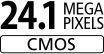
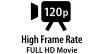


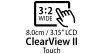
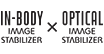

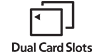

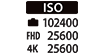
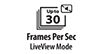
Canon’s first full-frame, back-illuminated stacked CMOS image sensor in the EOS R3 delivers substantially faster read-out speeds and produces much lower "rolling shutter" distortion than previous EOS models. The new sensor architecture also increases light capturing efficiency which leads to cleaner low light photos while possessing the ability to capture them as true 14-bit RAW files in electronic shutter mode.
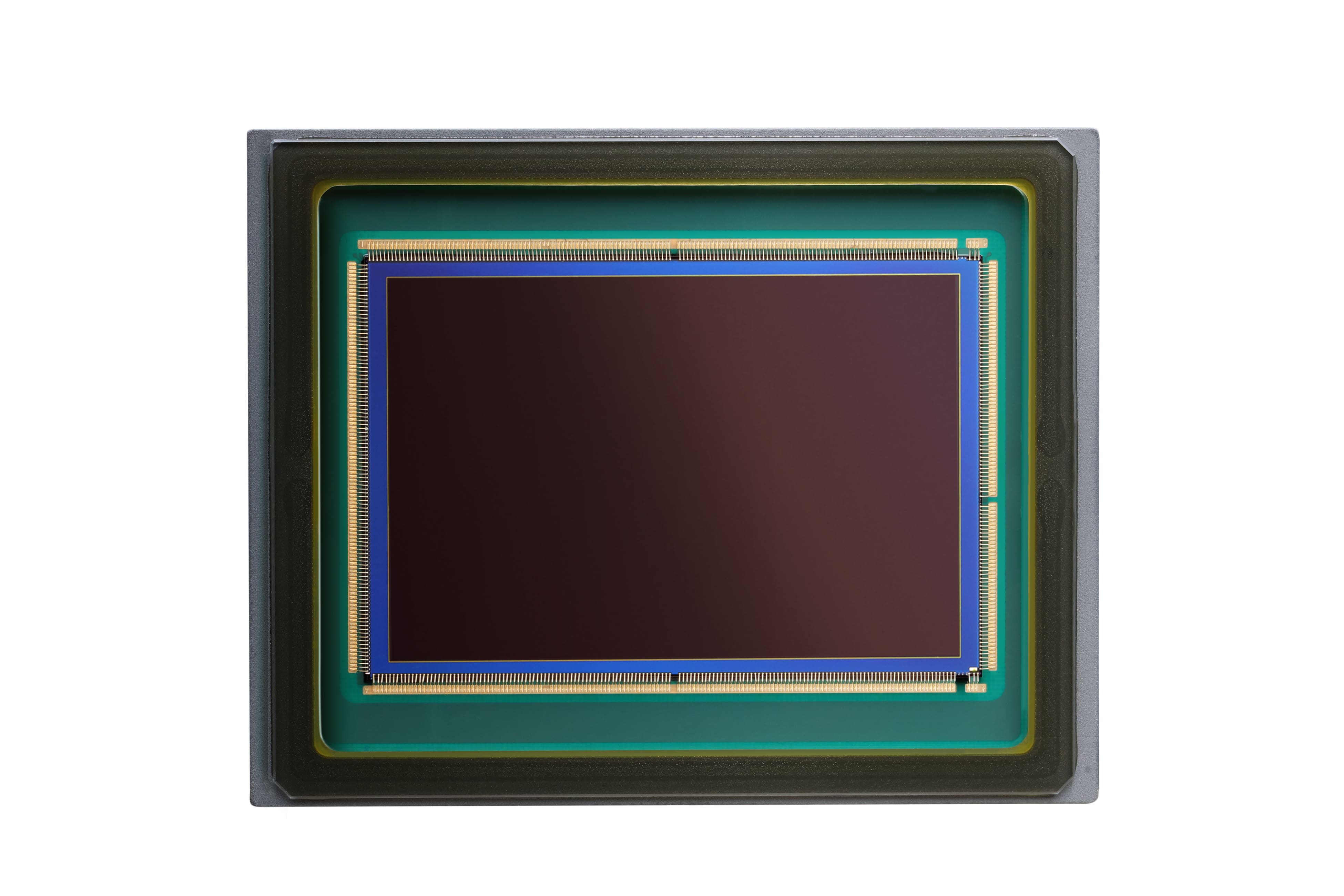
The EOS R3 camera features a powerful DIGIC X Image Processor, enabling high-performance operation and coordination or processes such as Dual Pixel CMOS AF II, Image Stabilization, image processing, and video functionality. Featuring an ISO range of 100-102400 (expandable to 204800), the EOS R3 camera delivers a large range of standard and expanded ISOs (for still images), and a flexible set of auto options to help enhance shooting in varied and fast-changing lighting situations.
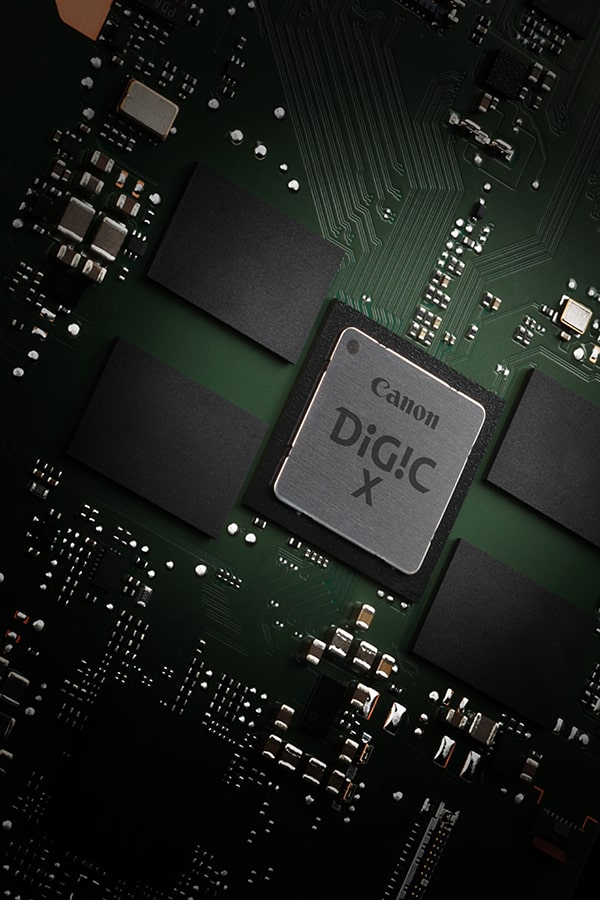
Delivering incredible performance at speeds of up to 12 fps with the mechanical shutter and up to 30 fps with the electronic (silent) shutter, the EOS R3 camera can capture the split-second details between a subject’s movements. This is ideal for dynamic action photos such as athletes, animals, cars and motorcycles in motion.

Suppressed rolling shutter distortion
Thanks to the high-speed readout of the new sensor, the EOS R3 delivers less rolling shutter distortion in fast moving images.

The EOS R3 camera’s highly responsive Dual Pixel CMOS AF II system has been improved with features such as the incredible 1,053 Automatic AF zones as well as improved servo AF cases utilizing eye, body, face, head (now including helmets), animal and now vehicle subject detection. Fast action can be captured and focus can be maintained throughout each burst capture with speed, accuracy and ease.

Low-luminance limit for AF: EV -7.5
The EOS R3 can now focus down to an astounding -7.5 EV allowing for amazing nighttime photography with exceptional focus accuracy. This ultra-sensitive AF works in concert with the EOS R3's EVF to clearly capture subjects even when there's limited light.
Improving on a feature that was popular on the EOS 3 film camera, the EOS R3 takes it into the digital mirrorless range of EOS cameras making subject focus fast and more precise. Eye control AF is controlled by the user simply looking through the Electronic Viewfinder at the subject they want to focus on, selecting that point, and shooting. This is just one more way the EOS R3 gives the photographer another option of easily and intuitively controlling focus.

The EOS R3 camera features a high-precision EVF with approx. 5.76 million dots reducing lag time during continuous shooting. Displaying a bright image and extensive shooting information that rotates with the camera, the EVF adds an OVF simulation view assist feature which recreates the natural field of a traditional optical viewfinder. The EOS R3's blackout free EVF when in electronic shutter mode supports a 120 fps refresh rate and has been created to provide a bright, sharp and colorful 100% continuous view of the tracked subject at hand, displaying a crisp and vivid image with minimal aberration or distortion. The EOS R3 also features a 3.2-inch Vari-angle Touchscreen LCD that can be ideal for composing and reviewing your photos as well as making menu changes. Tap the screen during Live View while taking photos or videos and the camera will quickly lock focus to that specific location in the image.

Designed and developed with Cinema EOS pairing, the EOS R3 leverages its capabilities of 6K RAW at 60 fps or 4K 120 fps uncropped. What’s more, the camera can also leverage 6K and 5.6K oversampling in 4K DCI and UHD respectively, resulting in a higher image quality with less moiré, color distortion and noise. Flexible recording modes ranging from 8 to 12-bit recording using HDR PQ, Canon Log 3, RAW and of course EOS Standard enable the user to choose the post-production workflow needed for the project.
In-body Image Stabilizer can provide up to 8 stops of Shake Correction4
The EOS R3 camera’s highly responsive Dual Pixel CMOS AF II system has been improved with features such as the incredible 1,053 Automatic AF zones as well as improved servo AF cases utilizing eye, body, face, head (now including helmets), animal and now vehicle subject detection. Fast action can be captured and focus can be maintained throughout each burst capture with speed, accuracy and ease.

Whether you are shooting photos every day, or are recording 6K RAW videos, the EOS R3 camera can write an incredible amount of images and videos quickly to its super high-speed CFexpress*** dual card slots. Plus, a UHS-II SD**** card slot is also provided as a convenient alternative for main memory card duties or as a backup.

*** Type B compatible.
**** Some types of data cannot be saved on the SD memory card.
The next-generation Multi-Function Shoe adds functionality including wireless radio flash control for still photography, and also is capable of inputting digital sound data during movie shooting along with network communication when connected with a smartphone. In combination with compatible accessories, it expands the realm of shooting stills and movies alike and the potential of communication.

Wired LAN, USB, Wi-Fi, and Bluetooth Technology
The EOS R3 includes both wired and wireless connections for multiple methods of image and video transfer. The camera is equipped with a standard Ethernet interface (IEEE 802.3u, 1000BASE-T) and connector (RJ-45) for a fast and secure hardwired connection. The built in 5GHz Wi-Fi and Bluetooth wireless connections in the camera enables the photographer or videographer to easily upload image or video files to a smartphone, computer or to a cloud service using image.canon. For iOS smartphone users, high-speed file transfer over 5G is possible through a compatible smartphone and USB cable.
GPS
The built in GPS (compatible with GLONASS and QZSS) streamlines the photography and videography workflow by tagging files with GPS location coordinates and accurate camera timestamp metadata making file and chronological organization easier.
The EOS R3 has a multitude of ways to naturally and ergonomically interface with the camera. First is the built-in vertical grip which gives the user more control in both landscape and portrait modes as the major imaging interface buttons are duplicated on the portrait side of the grip. Those familiar with the button and LCD layout on the EOS-1D X Mark III and EOS R5 will feel right at home as the EOS R3 layout is similar to both models. The EOS R3 has both the smart controller from the EOS-1D X Mark III and the multi-controller found on many EOS cameras for additional control over camera features.

The EOS R3 camera is designed for use in a variety of weather conditions. Sealing materials are used in critical areas like the buttons, dials, levers, terminal covers, battery compartment and the card slot cover. Precise design and construction help to minimize accidental penetration of dust and moisture in the rest of the camera body. Combined with an RF lens, or any other weather-sealed EF/EF-S lens via the Mount Adapter EF-EOS R, the EOS R3 camera proves to be a reliable partner in virtually any climate.

* As of September 2021.
** In electronic shutter mode.
1. For still images.
2. Effectiveness varies depending on the subject. In some cases, dogs, cats or birds may not be detected, while some animals other than dogs, cats or birds may be detected.
3. Blackouts may occur in some cases, such as when the built-in memory is full or when the flash battery is fully recharged after the battery ran out during continuous shooting.
| type | Digital single-lens non-reflex AF/AE camera Image Processor |
||||||||||||||||||||||||||||||||||||||||||||||||||||||||||||||||||||||||||||||||||||||||||||||||||||||||||||||||||||||||||||||||||||||||||||||||||||||||||||||||||||||||||||||||||||||||||||||||||||||||||||||||||||||||||||||||||||||||||||||||||||||||||||
| recording medium | CFexpress card • Type B: Card slot SD card |
||||||||||||||||||||||||||||||||||||||||||||||||||||||||||||||||||||||||||||||||||||||||||||||||||||||||||||||||||||||||||||||||||||||||||||||||||||||||||||||||||||||||||||||||||||||||||||||||||||||||||||||||||||||||||||||||||||||||||||||||||||||||||||
| compatible lenses | Canon RF lens group When using Mount Adapter EF-EOS R: Canon EF or EF-S lenses (excluding EF-M lenses) |
||||||||||||||||||||||||||||||||||||||||||||||||||||||||||||||||||||||||||||||||||||||||||||||||||||||||||||||||||||||||||||||||||||||||||||||||||||||||||||||||||||||||||||||||||||||||||||||||||||||||||||||||||||||||||||||||||||||||||||||||||||||||||||
| lens mount | Canon RF mount | ||||||||||||||||||||||||||||||||||||||||||||||||||||||||||||||||||||||||||||||||||||||||||||||||||||||||||||||||||||||||||||||||||||||||||||||||||||||||||||||||||||||||||||||||||||||||||||||||||||||||||||||||||||||||||||||||||||||||||||||||||||||||||||
| type | Full-frame back-illuminated stacked CMOS sensor (compatible with Dual Pixel CMOS AF) Sensor Size Pixel Size |
||||||||||||||||||||||||||||||||||||||||||||||||||||||||||||||||||||||||||||||||||||||||||||||||||||||||||||||||||||||||||||||||||||||||||||||||||||||||||||||||||||||||||||||||||||||||||||||||||||||||||||||||||||||||||||||||||||||||||||||||||||||||||||
| pixels | Approx. 24.1 megapixels | ||||||||||||||||||||||||||||||||||||||||||||||||||||||||||||||||||||||||||||||||||||||||||||||||||||||||||||||||||||||||||||||||||||||||||||||||||||||||||||||||||||||||||||||||||||||||||||||||||||||||||||||||||||||||||||||||||||||||||||||||||||||||||||
| total pixels | Approx. 26.7 megapixels | ||||||||||||||||||||||||||||||||||||||||||||||||||||||||||||||||||||||||||||||||||||||||||||||||||||||||||||||||||||||||||||||||||||||||||||||||||||||||||||||||||||||||||||||||||||||||||||||||||||||||||||||||||||||||||||||||||||||||||||||||||||||||||||
| aspect ratio | 3:2 (Horizontal: Vertical) | ||||||||||||||||||||||||||||||||||||||||||||||||||||||||||||||||||||||||||||||||||||||||||||||||||||||||||||||||||||||||||||||||||||||||||||||||||||||||||||||||||||||||||||||||||||||||||||||||||||||||||||||||||||||||||||||||||||||||||||||||||||||||||||
| color filter system | RGB primary color filters | ||||||||||||||||||||||||||||||||||||||||||||||||||||||||||||||||||||||||||||||||||||||||||||||||||||||||||||||||||||||||||||||||||||||||||||||||||||||||||||||||||||||||||||||||||||||||||||||||||||||||||||||||||||||||||||||||||||||||||||||||||||||||||||
| low pass filter | Installed in front of the image sensor, non-detachable | ||||||||||||||||||||||||||||||||||||||||||||||||||||||||||||||||||||||||||||||||||||||||||||||||||||||||||||||||||||||||||||||||||||||||||||||||||||||||||||||||||||||||||||||||||||||||||||||||||||||||||||||||||||||||||||||||||||||||||||||||||||||||||||
| dust deletion feature | (1) Self Cleaning Sensor Unit
(2) Dust Delete Data acquisition and appending
(3) Manual cleaning (by hand) |
||||||||||||||||||||||||||||||||||||||||||||||||||||||||||||||||||||||||||||||||||||||||||||||||||||||||||||||||||||||||||||||||||||||||||||||||||||||||||||||||||||||||||||||||||||||||||||||||||||||||||||||||||||||||||||||||||||||||||||||||||||||||||||
| recording format | Compliant to Design rule for Camera File system 2.0 and Exif 2.31.* * Supports time difference information in Exif 2.31. |
||||||||||||||||||||||||||||||||||||||||||||||||||||||||||||||||||||||||||||||||||||||||||||||||||||||||||||||||||||||||||||||||||||||||||||||||||||||||||||||||||||||||||||||||||||||||||||||||||||||||||||||||||||||||||||||||||||||||||||||||||||||||||||
| file name | JPEG, HEIF, RAW (CR3, 14 bit RAW format), C-RAW (Canon original); Movies: ALL-I, IPB (Std.), IPB (Light), RAW (Std.), RAW (Light) HDR Mode-Continuous Shooting Advanced shooting operations |
||||||||||||||||||||||||||||||||||||||||||||||||||||||||||||||||||||||||||||||||||||||||||||||||||||||||||||||||||||||||||||||||||||||||||||||||||||||||||||||||||||||||||||||||||||||||||||||||||||||||||||||||||||||||||||||||||||||||||||||||||||||||||||
| file size | 3:2 Aspect Ratio Large/RAW/C-RAW: 6000 x 4000 Medium: 3984 x 2656 Small 1: 2976 x 1984 Small 2: 2400 x 1600 1.6x (Crop)* Large/RAW/C-RAW: 3744 x 2496 Small 2: 2400 x 1600 4:3 Aspect Ratio Large: 5328 x 4000 Medium: 3552 x 2664 Small 1: 2656 x 1992 Small 2: 2112 x 1600 RAW/C-RAW: 6000 x 4000 16:9 Aspect Ratio Large: 6000 x 3368 Medium: 3984 x 2240 Small 1: 2976 x 1680 Small 2: 2400 x 1344 RAW/C-RAW: 6000 x 4000 1:1 Aspect Ratio Large: 4000 x 4000 Medium: 2656 x 2656 Small 1: 1984 x 1984 Small 2: 1600 x 1600 RAW/C-RAW: 6000 x 4000 • Values for Recording Pixels are rounded to the nearest 100,000. • RAW/C-RAW images are generated in [3:3], and the set aspect ration is appended. • JPEG images are generated in the set aspect ratio. • These aspect rations (Medium / Small 2 / Small 2) and pixel counts also apply to resizing. * Effective lens focal length 1.6x marked focal length |
||||||||||||||||||||||||||||||||||||||||||||||||||||||||||||||||||||||||||||||||||||||||||||||||||||||||||||||||||||||||||||||||||||||||||||||||||||||||||||||||||||||||||||||||||||||||||||||||||||||||||||||||||||||||||||||||||||||||||||||||||||||||||||
| file numbering | The following file numbers can be set:
|
||||||||||||||||||||||||||||||||||||||||||||||||||||||||||||||||||||||||||||||||||||||||||||||||||||||||||||||||||||||||||||||||||||||||||||||||||||||||||||||||||||||||||||||||||||||||||||||||||||||||||||||||||||||||||||||||||||||||||||||||||||||||||||
| raw jpeg simultaneous recording | Simultaneous recording of any combination of RAW/C-RAW and JPEG/HEIF image-recording quality is supported. | ||||||||||||||||||||||||||||||||||||||||||||||||||||||||||||||||||||||||||||||||||||||||||||||||||||||||||||||||||||||||||||||||||||||||||||||||||||||||||||||||||||||||||||||||||||||||||||||||||||||||||||||||||||||||||||||||||||||||||||||||||||||||||||
| color space | Selectable between sRGB and Adobe RGB | ||||||||||||||||||||||||||||||||||||||||||||||||||||||||||||||||||||||||||||||||||||||||||||||||||||||||||||||||||||||||||||||||||||||||||||||||||||||||||||||||||||||||||||||||||||||||||||||||||||||||||||||||||||||||||||||||||||||||||||||||||||||||||||
| picture style |
|
||||||||||||||||||||||||||||||||||||||||||||||||||||||||||||||||||||||||||||||||||||||||||||||||||||||||||||||||||||||||||||||||||||||||||||||||||||||||||||||||||||||||||||||||||||||||||||||||||||||||||||||||||||||||||||||||||||||||||||||||||||||||||||
| auto white balance | Option between ambience priority and white priority settings. Settings White Balance Shift |
||||||||||||||||||||||||||||||||||||||||||||||||||||||||||||||||||||||||||||||||||||||||||||||||||||||||||||||||||||||||||||||||||||||||||||||||||||||||||||||||||||||||||||||||||||||||||||||||||||||||||||||||||||||||||||||||||||||||||||||||||||||||||||
| type | OLED color electronic viewfinder; approx. 5.76 million dots resolution | ||||||||||||||||||||||||||||||||||||||||||||||||||||||||||||||||||||||||||||||||||||||||||||||||||||||||||||||||||||||||||||||||||||||||||||||||||||||||||||||||||||||||||||||||||||||||||||||||||||||||||||||||||||||||||||||||||||||||||||||||||||||||||||
| coverage | Approx. 100% vertically and horizontally relative to the shooting image area (with image quality L, at approx. 23mm eyepoint). | ||||||||||||||||||||||||||||||||||||||||||||||||||||||||||||||||||||||||||||||||||||||||||||||||||||||||||||||||||||||||||||||||||||||||||||||||||||||||||||||||||||||||||||||||||||||||||||||||||||||||||||||||||||||||||||||||||||||||||||||||||||||||||||
| magnification | Approx. 0.76x / Approx. 35.7 degrees (with 50mm lens at infinity, -1 m-1) | ||||||||||||||||||||||||||||||||||||||||||||||||||||||||||||||||||||||||||||||||||||||||||||||||||||||||||||||||||||||||||||||||||||||||||||||||||||||||||||||||||||||||||||||||||||||||||||||||||||||||||||||||||||||||||||||||||||||||||||||||||||||||||||
| eyepoint | Approx. 23mm (at -1 m-1 from the eyepiece lens end) | ||||||||||||||||||||||||||||||||||||||||||||||||||||||||||||||||||||||||||||||||||||||||||||||||||||||||||||||||||||||||||||||||||||||||||||||||||||||||||||||||||||||||||||||||||||||||||||||||||||||||||||||||||||||||||||||||||||||||||||||||||||||||||||
| dioptric adjustment correction | Approx. -4.0 to + 2.0 m-1 (dpt) | ||||||||||||||||||||||||||||||||||||||||||||||||||||||||||||||||||||||||||||||||||||||||||||||||||||||||||||||||||||||||||||||||||||||||||||||||||||||||||||||||||||||||||||||||||||||||||||||||||||||||||||||||||||||||||||||||||||||||||||||||||||||||||||
| viewfinder information | (1) Maximum burst (2) Possible shots/Sec. until self-timer shoots (3) Focus Bracketing/ Multiple-exposure/HDR shooting/Multi Shot Noise Reduction/Bulb time/Interval timer (4) Shooting mode (5) AF area (6) AF operation (7) Card (8) Image quality (9) Drive mode (10) Metering mode (11) Accessory compatible with the multi-function shoe attached (12) No. of remaining shots for focus bracketing, multiple exposures, or interval timer (13) Movie recording time available (14) Battery level (15) Image Stabilizer (IS mode) (16) Histogram (Brightness/RGB) (17) Set AF point to center (18) Quick Control button (19) Anti-flicker shooting (20) White balance/White balance correction (21) Picture style (21) Auto Lighting Optimizer (22) Subject to deter (23) Still photo cropping / Aspect ratio (24) Wi-Fi® signal strength (25) Bluetooth® function (26) Electronic level (27) AF point (Flexible Zone AF 1) (28) Wi-Fi® function (29) Airplane mode (29) AEB/FEB (30) View Assist (31) HDR PQ (32) Flash ready / FE lock / High-speed sync (33) Electronic shutter (34) Touch shutter / Create folder (35) AE lock (36) Shutter speed / Multi-function lock warning (37) Aperture value (38) Overheating warning (39) Still photo image quality warning (40) Focal length (41) Display simulation (42) Magnify button (43) ISO speed (44) Highlight tone priority (45) Exposure compensation (46) Exposure level indicator |
||||||||||||||||||||||||||||||||||||||||||||||||||||||||||||||||||||||||||||||||||||||||||||||||||||||||||||||||||||||||||||||||||||||||||||||||||||||||||||||||||||||||||||||||||||||||||||||||||||||||||||||||||||||||||||||||||||||||||||||||||||||||||||
| type | Dual Pixel CMOS AF | ||||||||||||||||||||||||||||||||||||||||||||||||||||||||||||||||||||||||||||||||||||||||||||||||||||||||||||||||||||||||||||||||||||||||||||||||||||||||||||||||||||||||||||||||||||||||||||||||||||||||||||||||||||||||||||||||||||||||||||||||||||||||||||
| af frame |
• Default settings for Flexible Zone AF 1/AF 2/AF 3 are the same as previous Zone AF, Large Zone AF Vertical, and Large Zone AF Horizontal, respectively. Number of AF zones available for Automatic Selection Focusing brightness range (still photos) Focusing brightness range (in movie recording) Subject to Detect Eye Control |
||||||||||||||||||||||||||||||||||||||||||||||||||||||||||||||||||||||||||||||||||||||||||||||||||||||||||||||||||||||||||||||||||||||||||||||||||||||||||||||||||||||||||||||||||||||||||||||||||||||||||||||||||||||||||||||||||||||||||||||||||||||||||||
| metering modes | Real-time metering with image sensor (384 zones [24x16 zone metering])
|
||||||||||||||||||||||||||||||||||||||||||||||||||||||||||||||||||||||||||||||||||||||||||||||||||||||||||||||||||||||||||||||||||||||||||||||||||||||||||||||||||||||||||||||||||||||||||||||||||||||||||||||||||||||||||||||||||||||||||||||||||||||||||||
| metering range | EV -3 – 20 (at 73°F/23°C, ISO 100) (Still Photo Shooting) | ||||||||||||||||||||||||||||||||||||||||||||||||||||||||||||||||||||||||||||||||||||||||||||||||||||||||||||||||||||||||||||||||||||||||||||||||||||||||||||||||||||||||||||||||||||||||||||||||||||||||||||||||||||||||||||||||||||||||||||||||||||||||||||
| exposure compensation |
|
||||||||||||||||||||||||||||||||||||||||||||||||||||||||||||||||||||||||||||||||||||||||||||||||||||||||||||||||||||||||||||||||||||||||||||||||||||||||||||||||||||||||||||||||||||||||||||||||||||||||||||||||||||||||||||||||||||||||||||||||||||||||||||
| ae lock | (1) Auto AE lock
(2) Manual AE lock
|
||||||||||||||||||||||||||||||||||||||||||||||||||||||||||||||||||||||||||||||||||||||||||||||||||||||||||||||||||||||||||||||||||||||||||||||||||||||||||||||||||||||||||||||||||||||||||||||||||||||||||||||||||||||||||||||||||||||||||||||||||||||||||||
| type | (1) Mechanical (2) Electronic 1st-Curtain (3) Electronic Shutter (1st and 2nd curtain - silent*)
|
||||||||||||||||||||||||||||||||||||||||||||||||||||||||||||||||||||||||||||||||||||||||||||||||||||||||||||||||||||||||||||||||||||||||||||||||||||||||||||||||||||||||||||||||||||||||||||||||||||||||||||||||||||||||||||||||||||||||||||||||||||||||||||
| shutter speeds |
• In electronic shutter shooting, shutter speeds of 1/10000 sec. or faster are only available in Tv or M mode (up to 1/8000 sec. in Fv, P, or Av mode). |
||||||||||||||||||||||||||||||||||||||||||||||||||||||||||||||||||||||||||||||||||||||||||||||||||||||||||||||||||||||||||||||||||||||||||||||||||||||||||||||||||||||||||||||||||||||||||||||||||||||||||||||||||||||||||||||||||||||||||||||||||||||||||||
| shutter release | Soft-touch electromagnetic release X-sync Speed |
||||||||||||||||||||||||||||||||||||||||||||||||||||||||||||||||||||||||||||||||||||||||||||||||||||||||||||||||||||||||||||||||||||||||||||||||||||||||||||||||||||||||||||||||||||||||||||||||||||||||||||||||||||||||||||||||||||||||||||||||||||||||||||
| self timer | 10-sec. delay, 2-sec. delay | ||||||||||||||||||||||||||||||||||||||||||||||||||||||||||||||||||||||||||||||||||||||||||||||||||||||||||||||||||||||||||||||||||||||||||||||||||||||||||||||||||||||||||||||||||||||||||||||||||||||||||||||||||||||||||||||||||||||||||||||||||||||||||||
| shutter lag time |
* Based on Canon testing standards. Flash not used. Image Stabilization (IS mode)Still Photo IS 5-axis Image Stabilization with EF/RF lenses
* As of July 2021. Except RF 600mm f/11 IS STM and RF 800mm f/11 IS STM EOS R3 coordinated In-Body Image Stabilizer Still Shooting performance with RF lenses
|
||||||||||||||||||||||||||||||||||||||||||||||||||||||||||||||||||||||||||||||||||||||||||||||||||||||||||||||||||||||||||||||||||||||||||||||||||||||||||||||||||||||||||||||||||||||||||||||||||||||||||||||||||||||||||||||||||||||||||||||||||||||||||||
| type | E-TTL balance Compatible E-TTL Speedlites |
||||||||||||||||||||||||||||||||||||||||||||||||||||||||||||||||||||||||||||||||||||||||||||||||||||||||||||||||||||||||||||||||||||||||||||||||||||||||||||||||||||||||||||||||||||||||||||||||||||||||||||||||||||||||||||||||||||||||||||||||||||||||||||
| flash metering system | (1) Evaluative (Face Priority) (2) Evaluative (3) Average Slow Sync (P/Av modes)
* Setting items vary by shutter mode setting. Flash Function Menu Continuous Flash Control
|
||||||||||||||||||||||||||||||||||||||||||||||||||||||||||||||||||||||||||||||||||||||||||||||||||||||||||||||||||||||||||||||||||||||||||||||||||||||||||||||||||||||||||||||||||||||||||||||||||||||||||||||||||||||||||||||||||||||||||||||||||||||||||||
| flash exposure compensation | ±3 stops in 1/3- or 1/2-stop increments. Can be set on speedlite, in camera's External Speedlite Control Menu, or on camera body. | ||||||||||||||||||||||||||||||||||||||||||||||||||||||||||||||||||||||||||||||||||||||||||||||||||||||||||||||||||||||||||||||||||||||||||||||||||||||||||||||||||||||||||||||||||||||||||||||||||||||||||||||||||||||||||||||||||||||||||||||||||||||||||||
| drive modes |
Control Menu, or On Camera Body
When using the mechanical shutter/electronic first-curtain (at 12 fps)
HDR Shooting and Movie RecordingHDR PQ Shooting HDR PQ Shooting - Still
HDR PQ Shooting - Movie
Video ShootingFocusing Exposure Compensation Canon Log 3 |
||||||||||||||||||||||||||||||||||||||||||||||||||||||||||||||||||||||||||||||||||||||||||||||||||||||||||||||||||||||||||||||||||||||||||||||||||||||||||||||||||||||||||||||||||||||||||||||||||||||||||||||||||||||||||||||||||||||||||||||||||||||||||||
| type | TFT color, liquid-crystal monitor (Vari-angle design) | ||||||||||||||||||||||||||||||||||||||||||||||||||||||||||||||||||||||||||||||||||||||||||||||||||||||||||||||||||||||||||||||||||||||||||||||||||||||||||||||||||||||||||||||||||||||||||||||||||||||||||||||||||||||||||||||||||||||||||||||||||||||||||||
| screen monitor size | 3.2-inch (screen aspect ratio of 3:2) 3.15 in./8.01cm diagonal (2.63 in./6.67cm width, 1.75 in./4.44cm height) Dots |
||||||||||||||||||||||||||||||||||||||||||||||||||||||||||||||||||||||||||||||||||||||||||||||||||||||||||||||||||||||||||||||||||||||||||||||||||||||||||||||||||||||||||||||||||||||||||||||||||||||||||||||||||||||||||||||||||||||||||||||||||||||||||||
| coverage | Approx. 100% vertically/horizontally | ||||||||||||||||||||||||||||||||||||||||||||||||||||||||||||||||||||||||||||||||||||||||||||||||||||||||||||||||||||||||||||||||||||||||||||||||||||||||||||||||||||||||||||||||||||||||||||||||||||||||||||||||||||||||||||||||||||||||||||||||||||||||||||
| brightness control | Manually adjustable to one of seven brightness levels | ||||||||||||||||||||||||||||||||||||||||||||||||||||||||||||||||||||||||||||||||||||||||||||||||||||||||||||||||||||||||||||||||||||||||||||||||||||||||||||||||||||||||||||||||||||||||||||||||||||||||||||||||||||||||||||||||||||||||||||||||||||||||||||
| coating | Clear View LCD II • Anti-smudge coating applied. • Anti-reflection coating not applied. |
||||||||||||||||||||||||||||||||||||||||||||||||||||||||||||||||||||||||||||||||||||||||||||||||||||||||||||||||||||||||||||||||||||||||||||||||||||||||||||||||||||||||||||||||||||||||||||||||||||||||||||||||||||||||||||||||||||||||||||||||||||||||||||
| interface languages | 29 (English, German, French, Dutch, Danish, Portuguese, Finnish, Italian, Ukraine, Norwegian, Swedish, Spanish, Greek, Russian, Polish, Czech, Hungarian, Vietnamese, Hindi, Romanian, Turkish, Arabic, Thai, Simplified/Traditional Chinese, Korean, Malay, Indonesian, Japanese) | ||||||||||||||||||||||||||||||||||||||||||||||||||||||||||||||||||||||||||||||||||||||||||||||||||||||||||||||||||||||||||||||||||||||||||||||||||||||||||||||||||||||||||||||||||||||||||||||||||||||||||||||||||||||||||||||||||||||||||||||||||||||||||||
| histogram | Brightness and RGB Display Format
Highlight Alert Quick Control FunctionFunction |
||||||||||||||||||||||||||||||||||||||||||||||||||||||||||||||||||||||||||||||||||||||||||||||||||||||||||||||||||||||||||||||||||||||||||||||||||||||||||||||||||||||||||||||||||||||||||||||||||||||||||||||||||||||||||||||||||||||||||||||||||||||||||||
| protection | (1)Single image (select image) (2) Select range (3) All images in a folder (4) All images on card • Image browsing and image search can be based on ratings. • Ratings-based image selections also possible with DPP. (5) All found images (only during image search) |
||||||||||||||||||||||||||||||||||||||||||||||||||||||||||||||||||||||||||||||||||||||||||||||||||||||||||||||||||||||||||||||||||||||||||||||||||||||||||||||||||||||||||||||||||||||||||||||||||||||||||||||||||||||||||||||||||||||||||||||||||||||||||||
| erase | Except protected images (1) Select images to erase (2) Select range (3) All images in folder (4) All images on card (5) All found images (only during image search) |
||||||||||||||||||||||||||||||||||||||||||||||||||||||||||||||||||||||||||||||||||||||||||||||||||||||||||||||||||||||||||||||||||||||||||||||||||||||||||||||||||||||||||||||||||||||||||||||||||||||||||||||||||||||||||||||||||||||||||||||||||||||||||||
| compatible printers | Not supported | ||||||||||||||||||||||||||||||||||||||||||||||||||||||||||||||||||||||||||||||||||||||||||||||||||||||||||||||||||||||||||||||||||||||||||||||||||||||||||||||||||||||||||||||||||||||||||||||||||||||||||||||||||||||||||||||||||||||||||||||||||||||||||||
| dpof | Compliant to DPOF Version 1.1 Wi-Fi®Standards Compliance Transmission Method Transition Frequency (Central Frequency) Connection Method Security
Communication with a Smartphone Remote Operation Using EOS Utility Print from Wi-Fi® Printers Send Images to a Web Service Bluetooth®Standards Compliance Transmission Method |
||||||||||||||||||||||||||||||||||||||||||||||||||||||||||||||||||||||||||||||||||||||||||||||||||||||||||||||||||||||||||||||||||||||||||||||||||||||||||||||||||||||||||||||||||||||||||||||||||||||||||||||||||||||||||||||||||||||||||||||||||||||||||||
| custom functions | 34 Custom Functions are settable. | ||||||||||||||||||||||||||||||||||||||||||||||||||||||||||||||||||||||||||||||||||||||||||||||||||||||||||||||||||||||||||||||||||||||||||||||||||||||||||||||||||||||||||||||||||||||||||||||||||||||||||||||||||||||||||||||||||||||||||||||||||||||||||||
| custom controls | Customizable Buttons
Customizable Dials
|
||||||||||||||||||||||||||||||||||||||||||||||||||||||||||||||||||||||||||||||||||||||||||||||||||||||||||||||||||||||||||||||||||||||||||||||||||||||||||||||||||||||||||||||||||||||||||||||||||||||||||||||||||||||||||||||||||||||||||||||||||||||||||||
| my menu registration | • Up to six items from the menu items and the top-tier items of Custom Functions can be registered to each tab. • Up to five My Menu tabs can be added.
|
||||||||||||||||||||||||||||||||||||||||||||||||||||||||||||||||||||||||||||||||||||||||||||||||||||||||||||||||||||||||||||||||||||||||||||||||||||||||||||||||||||||||||||||||||||||||||||||||||||||||||||||||||||||||||||||||||||||||||||||||||||||||||||
| usb terminal | Equivalent to Hi-Speed USB (USB 3.2 Gen 2) • Terminal type: USB Type-C • For computer communication / smartphone communication • For in-camera charging with USB Power Adapter PD-E1 * Powering the camera while using PD-E1 is not supported • For in-camera charging and powering the camera with non-Canon USB PD-compliant devices for which operation has been verified. Ethernet Terminal |
||||||||||||||||||||||||||||||||||||||||||||||||||||||||||||||||||||||||||||||||||||||||||||||||||||||||||||||||||||||||||||||||||||||||||||||||||||||||||||||||||||||||||||||||||||||||||||||||||||||||||||||||||||||||||||||||||||||||||||||||||||||||||||
| video out terminal | HDMI micro OUT terminal Type D (Resolution switches automatically) / CEC not compatible • Images can be displayed through the HDMI output and on screen at the same time. • Images will not be displayed unless [NTSC] or [PAL] is properly set according to the video system of the TV set. Clean HDMI Output Microphone Input Terminal Headphone Terminal |
||||||||||||||||||||||||||||||||||||||||||||||||||||||||||||||||||||||||||||||||||||||||||||||||||||||||||||||||||||||||||||||||||||||||||||||||||||||||||||||||||||||||||||||||||||||||||||||||||||||||||||||||||||||||||||||||||||||||||||||||||||||||||||
| battery | LP-E19 • LP-E4 cannot be used • LP-E4N is also compatible, but charging with Battery Charger LC-E19 is not recommended, in consideration of safety standards for AV/ICT products (as described in IEC 62368-1). USB charging/ power conditions AC Power Source
Number of Shots Available
|
||||||||||||||||||||||||||||||||||||||||||||||||||||||||||||||||||||||||||||||||||||||||||||||||||||||||||||||||||||||||||||||||||||||||||||||||||||||||||||||||||||||||||||||||||||||||||||||||||||||||||||||||||||||||||||||||||||||||||||||||||||||||||||
| battery check | Automatic battery check when the power switch is turned ON. Displayed in 6 levels on top LCD panel. • Battery level can be checked on the LCD panel and in the viewfinder. Battery Info display in Set-up Menu: • Type of power source used. • Remaining capacity (percentage of battery charge remaining). • Recharge performance: (3-level display of battery's ability to hold a charge) |
||||||||||||||||||||||||||||||||||||||||||||||||||||||||||||||||||||||||||||||||||||||||||||||||||||||||||||||||||||||||||||||||||||||||||||||||||||||||||||||||||||||||||||||||||||||||||||||||||||||||||||||||||||||||||||||||||||||||||||||||||||||||||||
| start up time | Approx. 0.4 sec. • Based on CIPA testing standards. |
||||||||||||||||||||||||||||||||||||||||||||||||||||||||||||||||||||||||||||||||||||||||||||||||||||||||||||||||||||||||||||||||||||||||||||||||||||||||||||||||||||||||||||||||||||||||||||||||||||||||||||||||||||||||||||||||||||||||||||||||||||||||||||
| dimensions w x h x d | Approx. 5.91 x 5.61 x 3.43 in. / 150 x 142.6 x 87.2mm • Based on CIPA standards. |
||||||||||||||||||||||||||||||||||||||||||||||||||||||||||||||||||||||||||||||||||||||||||||||||||||||||||||||||||||||||||||||||||||||||||||||||||||||||||||||||||||||||||||||||||||||||||||||||||||||||||||||||||||||||||||||||||||||||||||||||||||||||||||
| weight |
* Not including body cap, eyecup, or cover for the multi-function shoe. |
||||||||||||||||||||||||||||||||||||||||||||||||||||||||||||||||||||||||||||||||||||||||||||||||||||||||||||||||||||||||||||||||||||||||||||||||||||||||||||||||||||||||||||||||||||||||||||||||||||||||||||||||||||||||||||||||||||||||||||||||||||||||||||
| operating temperature range | 32–104°F / 0–+40°C | ||||||||||||||||||||||||||||||||||||||||||||||||||||||||||||||||||||||||||||||||||||||||||||||||||||||||||||||||||||||||||||||||||||||||||||||||||||||||||||||||||||||||||||||||||||||||||||||||||||||||||||||||||||||||||||||||||||||||||||||||||||||||||||
| operating humidity range | 85% or less Video Recording TimesMaximum Durations of Shooting Until Recording Stops in Respective Modes by Heat (Max. approx.)1
|
||||||||||||||||||||||||||||||||||||||||||||||||||||||||||||||||||||||||||||||||||||||||||||||||||||||||||||||||||||||||||||||||||||||||||||||||||||||||||||||||||||||||||||||||||||||||||||||||||||||||||||||||||||||||||||||||||||||||||||||||||||||||||||
* As of September 2021.
** In electronic shutter mode.
1. For still images.
2. Effectiveness varies depending on the subject. In some cases, dogs, cats or birds may not be detected, while some animals other than dogs, cats or birds may be detected.
3. Blackouts may occur in some cases, such as when the built-in memory is full or when the flash battery is fully recharged after the battery ran out during continuous shooting.

Timer Remote Controller TC-80N3
Remote switch for EOS cameras with the N3-type socket. This remote switch has a self-timer, interval timer, long exposure timer and exposure-count setting feature. The timer can be set from 1 second to 99 hours. A new dial enables you to easily enter the numeric settings with a single thumb. It has an illuminated LCD panel and a 2.6ft/80cm cord.

Directional Microphone
DM-E1
Crisp sound. Superb performance. The new Directional Microphone DM-E1 can help experienced videographers and aspiring filmmakers alike achieve high-quality audio when recording video using a compatible Canon EOS digital camera*.

Stereo Microphone DM-E100
Capture crisp audio with the Stereo Microphone DM-E100 microphone.

Remote Switch RS-80N3
Remote switch for EOS cameras with the N3-type socket to prevent camera shake for super telephoto shots, macro photography shots and bulb exposures. The Remote Switch works just like a shutter button, enabling halfway or complete pressing. It has a shutter-release lock and a 2.6ft/80cm cord.

Wireless Remote Control BR-E1
A wireless remote controller compatible with Bluetooth enabled cameras for wireless focusing, still shooting and video recording, and zooming using the Power Zoom Adapter PZ-E1. Operating distance is approximately 16 ft in any direction.

Protecting Cloth PC-E1
The Protecting Cloth is for the purpose of protecting equipment such as a camera and lens from dirt and scratches, etc., but it cannot protect equipment from shocks or pressure.

Off Shoe Camera Cord OC-E3
The Off-Camera Shoe Cord OC-E3 is convenient for using your flash apart from the camera. Also allows for Remote Triggering of the flash.

Interface Cable IFC-400U
USB interface cable to connect to a computer or other USB device. Approx. 13.1 ft.

Interface Cable IFC-100U
USB interface cable to connect to a computer or other USB device. Approx. 3.3 ft.

Hand Strap E2
The Canon Hand Strap E2 is designed to add support and comfort to hand-holding a Canon SLR camera. The strap attaches to the eyelets at the sides of the camera.

Camera Strap ER-L1
Camera strap for next-generation professional cameras designed to match the compact size and light weight of mirrorless camera bodies.

Adapter AC-E19
AC Adapter for your Digital SLR Camera is used with the DR-E19 DC Coupler to provide a constant power supply.

Battery Charger LC-E19
Two battery packs can be attached. It takes about 170 minutes to charge one LP-E19 battery pack (140 minutes for LP-E4 or LP-E4N). It plugs directly into AC outlets. Not compatible with the Car Battery Cable CB-570.

Multi-function Shoe Adapter AD-E1
For a seamless transition from your current hot shoe accessories to the multi-function shoe. The Multi-Function Shoe Adapter AD-E1 provides a reliable connection for dust and drip proof Speedlite accessories that you may already own. The shoe adapter will also hold current accessories such as shotgun mics and on-camera LED panels securely to the camera body with dual locking pins on the multi-function shoe side.

DC Coupler DR-E19
When shooting indoors, in a studio or on a tabletop, use this DC coupler to provide uninterrupted power to your Digital SLR.Used with the general purpose AC adapter AC-E19, it provides a constant power supply.

USB Power Adapter PD-E1
Allows you to charge the battery inside your camera by way of USB.

Battery Pack LP-E19
Designed for your Digital SLR, the LP-E19 is a high-capacity (2750 mAh) lithium-ion battery p, offering approximately 10% larger capacity than the LP-E4N. Requires Battery Charger LC-E19 for charging. Exact battery info can be viewed on the camera’s menu.

Eyecup ER-h
A standard eyecup using silicone rubber to provide cushioning around the camera's eyepiece, and is especially useful to eyeglass wearers.

Eyecup ER-hE
A large eyecup using silicone rubber to provide cushioning around the camera's eyepiece, and is especially useful to eyeglass wearers. Features an asymmetrical shape and revolves 360 degrees with clicks every 90 degrees that is suitable for vertical shooting.
- Windows Server 2025
- macOS 15
- macOS 14
- macOS 13
- Windows 11
- macOS 12
- Windows Server 2022
- macOS 11
- Linux MIPS
- Linux ARM
- macOS 11.0
- macOS 10.15
- macOS v10.13
- macOS v10.14
- Windows Server 2019 (x64)
- macOS v10.14
- macOS v10.13
- Windows Server 2016 (x64)
- macOS v10.12
- Linux 64bit
- Linux 32bit
- OS X v10.11
- Windows 10
- Windows 10 (x64)
- OS X v10.10
- Windows Server 2012 R2 (x64)
- OS X v10.9
- Windows 8.1 (x64)
- Windows 8.1
- Windows Server 2012 (x64)
- Windows 8
- Windows 8 (x64)
- Windows 7
- Windows 7 (x64)
- Windows Vista
- Windows Vista (x64)
- Windows XP
- Windows XP (x64)
- Windows Server 2008
- Windows Server 2008 (x64)
- Windows Server 2008 R2 (x64)
- Windows Server 2003
- Windows Server 2003 (x64)
- Windows Server 2003 R2
- Windows Server 2003 R2 (x64)
- Windows 2000
- Windows NT
- Windows 3.1
- Windows Me
- Windows 98
- Windows 95
- Mac OS X v10.8
- Mac OS X v10.7
- Mac OS X v10.6
- Mac OS X v10.5
- Mac OS X v10.4
- Mac OS X v10.3
- Mac OS X v10.2
- Mac OS X v10.1
- Mac OS X
- Mac OS 9
- Mac OS 8
- Linux (x64)
- Linux (x32)
- Linux
- Not Applicable
Locating and Installing Your Download Cómo Localizar e Instalar su Descarga Localizando e Instalando seu Download
How to identify your OS version
To help determine which Windows operating system is running on your computer, please view the below steps:
Windows 11
Click on the Windows button (located left to the Search at the bottom).
Click on the Settings button to navigate to the system settings.
Scroll to the bottom of the page and click on the About button.
You will be able to find your Windows operating system under the Windows Specifications section.
Windows® 10
Click Start or click the Windows button (usually found in the lower-left corner of your screen).
Click Settings.
Click About (which is usually located within the lower left of the screen). The next screen should display the Windows version.
Windows 8 or Windows 8.1
Option1: Swipe in from the upper-right corner of the screen while viewing the desktop in order to open the menu, then select Settings.
Select PC Info. Under Windows edition, the Windows version is shown.
Option 2: From the Start Screen
While on the Start screen, type computer.
Right-click on the computer icon. If using touch, press and hold on the computer icon.
Click or tap Properties. Under Windows edition, the Windows version is shown.
Windows 7
Click Start or click the Windows button (usually found in the lower-left corner of your screen).
Right-click Computer and select Properties from the menu. The resulting screen should now display the Windows version.
Linux
To check the version of your Linux operating system (OS), you can use the following commands in your terminal:
1. uname -r: Displays your Linux kernel version.
2. cat /etc/os-release: Displays your distribution name and version.
3. lsb_release -a: Displays specific details about your Linux distribution and version.
4. You can also use the hostnamectl command to display the Linux kernel version. However, this command is only available on Linux distributions that use systemd by default.
To help determine which Mac operating system is running on your computer, select the Apple menu in the upper-left corner of your screen and choose About This Mac.
Upon selecting, you should see the macOS name followed by the version number.
Canon U.S.A Inc. All Rights Reserved. Reproduction in whole or part without permission is prohibited.