Explore null | Canon Latin America

EOS M6 Mark II
- EOS M6 Mark II
- EF-M 15-45mm 1/3.5-6.3 IS STM
- Battery Charger LC-E17
- Battery Pack LP-E17
- Strap EM-200DB
-
OVERVIEW
-
SPECIFICATIONS
-
ACCESSORIES
-
RESOURCES
-
SUPPORT
-
MISCELLANEOUS
The EOS M6 Mark II camera blends high-quality optics into a compact, mirrorless design that’s perfect for your everyday photography adventures. Boasting an enhanced 32.5 Megapixel CMOS (APS-C) sensor, DIGIC 8 image processor and ISO range of 100-25600 (expandable to 51200), the EOS M6 Mark II makes it easy to capture sharp, inspiring images and videos, wherever or whenever the moment strikes. Be ready in an instant with high-speed continuous shooting of up to 14 fps, plus innovative AF technology, Eye Detection AF* and Dual Pixel CMOS AF — all designed to help you quickly lock focus on fast-moving subjects. For the video enthusiast, the EOS M6 Mark II camera doesn’t disappoint, offering beautifully-rendered uncropped 4K 30p videos that impress. Operability is also more streamlined and advanced, with an electronic shutter that helps you silently capture images — perfect for quiet settings, such as dance recitals, school concerts or presentations. With an interchangeable lens system and its compact size, the EOS M6 Mark II is a versatile and portable option, ideal to take with you wherever you go.
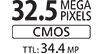
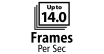
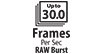



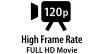
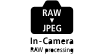

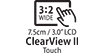
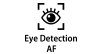
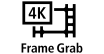



With its compact design accompanied by excellent usability, including a rounded grip that can sit comfortably in your hand, the EOS M6 Mark II camera is capable of capturing high-resolution images and videos during your ventures. At 32.5 Megapixels, the EOS M6 Mark II’s sensor delivers images suitable for enlargements with high resolution. An ISO range of 100-25600 (H:51200) means images can be captured with low noise and high detail, even in dimly lit situations. Conveniently sized for everyday use, the EOS M6 Mark II means less missed opportunities and more memories preserved.

DIGIC 8 Image Processor
The DIGIC 8 Image Processor helps produce high image quality and fast operation, even in in low light. When using high ISO settings, the image processor helps keep results sharp and detailed in virtually any lighting situation. Powerful all around, the DIGIC 8 Image Processor helps ensure your photos and 4K & FHD videos look sharp and lifelike with minimal noise or grain.
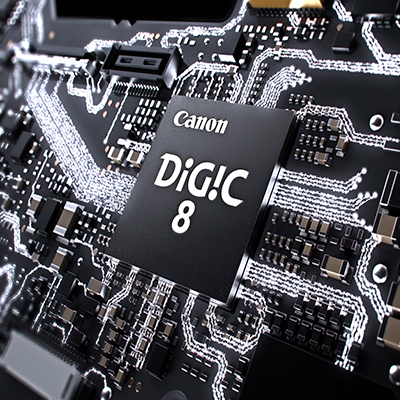
Never miss a moment of the action as it happens with the EOS M6 Mark II's new High-Speed Continuous + (H+) shooting mode. With the ability to shoot continuously at up to 14fps (with AF/AE Tracking), you can capture images with nearly no time wasted. Thanks to its DIGIC 8 Image Processor, the EOS M6 Mark II camera can take the shot and stay locked on the subject whether you are capturing an athlete scoring a goal or are out with your friends.

The EOS M6 Mark II camera lets you shoot with Dual Pixel CMOS AF for fast, accurate autofocus that helps you get the photo you want right as the moment happens. This means fast action can be captured and focus can be maintained with speed, accuracy and ease. Dual Pixel CMOS AF with Face Tracking and Eye Detection can also be used when recording 4K videos — ideal for capturing that perfect trick you or your friend always wanted to try on a skateboard.

AF Area Coverage of Approx. 88% x 100%^
The EOS M6 Mark II camera features an expansive focus area of approx. 88% horizontal and 100% vertical^ when working with select EF and EF-S lenses. With older EF lenses, the EOS M6 Mark II camera focuses approx. 80% horizontally and 80% vertically. This means fast and impressive focusing even if your subject is way off center.
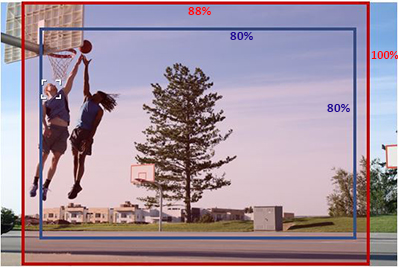
^ When shooting still photos. Actual coverage varies depending on the lens in use.
AF Points and AF AreaFeaturing a sophisticated AF system with a maximum of 5,481 manually selectable AF positions*, the M6 Mark II camera can be configured to focus on a specific area using an extended range of selectable modes that include Face + Tracking AF, single-point AF, zone AF, and single-spot AF.
With the help of the DIGIC 8 image processor, and the 32.5 Megapixel CMOS (APS-C) sensor, enjoy recording uncropped 4K movies at a frame rate of up to 30p for high definition, cinematic results. Recording at almost four times the resolution of Full HD, you can see your subject in stunning clarity. Beautiful time-lapse videos can be created in 4K simply and easily with the dedicated Time-lapse Movie mode.
Full HD 120p VideoIdeal for smooth, slow-motion playback videos, Full HD movies can also be recorded at a high-frame rate of approx. 120 frames per second. Designed to capture fun, beautiful videos, the EOS M6 Mark II camera helps ensure you can see the unique expressions of your friends' or family's faces in close-up movies.
For the first time in an EOS camera, RAW burst mode with pre-shooting is now possible using the EOS M6 Mark II camera. With AF tracking, enjoy shooting up to 30 frames per second. The RAW burst mode includes a feature that provides you with 0.5 seconds of pre-shooting images prior to you fully pressing down the shutter button. This will ensure that you never miss the perfect moment!

The EOS M6 Mark II camera features a powerful electronic shutter system with speeds from 1/16000 and a mechanical/electronic 1st-curtain shutter with a maximum of 1/4000 second. Not only is this effective at freezing high speed action, but the EOS M6 Mark II camera can help capture a once-in-a-lifetime moment in sharp detail.

The EOS M6 Mark II camera features Touch and Drag AF with an optional external viewfinder**, making it easy to select a focus point quickly for enhanced usability. Simply use the Touchscreen LCD screen to point to the desired area of focus. The chosen AF point is then displayed in the camera’s EVF for quick confirmation.

The EOS M6 Mark II camera has a large, high-resolution, 3.0" LCD monitor that tilts up 180° and down 45°, ideal for taking not only selfies, but also for taking pictures at high and low angles with ease. The multi-angle LCD encourages creative framing because it's easy to achieve a flexible array of camera angles. Capacitive touch-panel operation feels familiar: simply touch to access quick control settings, focus and shutter release right on screen. A resolution of 1.04 million dots makes it's easy to compose your shots, choose camera settings and review and share your images.

The EOS M6 Mark II camera features various operating controls, such as buttons, dials, and levers that make them easy for the user to locate and operate. To help you concentrate on what you are shooting, even if you are looking through the EVF, direct switching between MF and AF mode is possible with just a flick of a switch – located on the back of the camera.

Shooting Mode Guide
The EOS M6 Mark II features a mode dial on the top of the camera to provide quick and easy access to multiple shooting mode functions. Each mode displays an explanation and example to understand the meaning of that specific style - making this camera easy to use. There's even a Smooth Skin mode that offers five levels of skin smoothing to make the skin appear soft.

USB Charge Compatible
The EOS M6 Mark II camera is compatible with the USB Power Adapter PD-E1^ for in-camera charging via USB. Featuring an industry standard USB-C connector, the USB Power Adapter PD-E1 makes for easy charging without the necessity to remove the battery from the camera.

^USB Power Adapter PD-E1 is sold separately.
The EOS M6 Mark II camera is designed to make Wi-Fi®*** network connections fast and easy. It can transfer files directly to a compatible smart device using the Camera Connect app. The Wi-Fi® capability lets you share and upload directly to various web services like CANON iMAGE GATEWAY^, Facebook® and YouTube® as well as print directly to compatible wireless Canon printers.
Built-in Bluetooth®**** CapabilityBluetooth®**** pairing helps you connect the camera to compatible smart devices using the free Canon Camera Connect app*. To customize the Bluetooth® function, simply click on the network icon located on the LCD screen. In addition, Bluetooth® lets you connect to the optional Wireless Remote Control BR-E1 for remote shooting as well as pick up GPS shooting location data from the user’s compatible smartphone.

^ One-time registration is required on CANON iMAGE GATEWAY online photo album.
Canon's Digital Photo Professional Express makes speedy processing of JPEGs and CR3 RAW files on a compatible handheld device a breeze. Working with Canon's Camera Connect app^^^ to create a streamlined wireless workflow, DPP Express lets you adjust settings right on your mobile device, saving files to the cloud, a PC or your camera.
^^^ Compatible with iOS® versions 10.3/11.2-11.4/12.2, Android™ smartphone and tablet versions 4.4/5.0/5.1/6.0/7.0/7.1/8.0/8.1/9.0. Data charges may apply with the download of the free Canon Camera Connect app. This app helps enable you to upload images to social media services. Please note that image files may contain personally identifiable information that may implicate privacy laws. Canon disclaims and has no responsibility for your use of such images. Canon does not obtain, collect or use such images or any information included in such images through this app.
* Available AF points may decrease when shooting with AF cropping or in movie mode, or depending on camera settings or lens attached.
** Compatible with iOS®; versions 9.3/10.3/11.2-11.4/12.2, Android™ smartphone and tablet versions 5.0/5.1/6.0/7.0/7.1/8.0/8.1/9.0. Data charges may apply with the download of the free Canon Camera Connect app. This app helps enable you to upload images to social media services. Please note that image files may contain personally identifiable information that may implicate privacy laws. Canon disclaims and has no responsibility for your use of such images. Canon does not obtain, collect or use such images or any information included in such images through this app.
*** Compatible with select smartphone and tablet devices (Android™ version 5.0 or later and the following iOS®; devices: iPhone 4s or later, iPad 3rd gen. or later, iPod Touch 5th gen. or later) equipped with Bluetooth®; version 4.1 or later and the Camera Connect App Ver. 2.5.10. This application is not guaranteed to operate on all listed devices, even if minimum requirements are met.
^ When using the EF-M 18-55mm f/3.5-5.6 IS STM lens to shoot still photos or record movies with high ISO speeds, horizontal noise stripes may be recorded. If horizontal noise stripes appears, setting the lower ISO speed, or setting lower value for [Maximum]of[Auto range](still photo shooting)or[Max for Auto](movie recording)is recommended.
| Type | Digital Single-Lens Non-Reflex AF/AE Camera With Built-In Flash |
| Recording Medium | SD, SDHC And SDXC Memory Cards SD Speed Class Compatibility. UHS Speed Class Compatibility. High-Speed Writing Is Supported When A UHS-I Or UHS-II-Compatible SD Card Is Used. Multimedia Cards (MMC) Cannot Be Used (Card Error Will Be Displayed). Image Format |
| Compatible Lenses | Canon EF-M Lens (When Using EF-M Mount Adapter: EF/EF-S Lens Group) Equivalent To Approximately 1.6x The Focal Length Indicated On A Mounted Lens |
| Type | CMOS Sensor |
| Pixels | Effective Pixels: Approx. 32.5 Megapixels Total Pixels: Approx. 34.4 Megapixels * Pixels May Decrease Due To Image Processing. |
| Pixel Unit | Square Pixel Approx. 3.2 Μm |
| Aspect Ratio | 3:2 |
| Dust Deletion Feature | (1) Self Cleaning Sensor Unit
(2) Dust Delete Data Acquisition And Appending
|
| Recording Format | Design Rule For Camera File System 2.0 And EXIF 2.31* * Supports Time Difference Information. |
||||||||||||||||||||||||||||||
| File Name | JPEG, RAW (CR3 A Canon 14-Bit RAW Format), C-RAW. | ||||||||||||||||||||||||||||||
| File Size |
|
||||||||||||||||||||||||||||||
| File Numbering | Continuous, Auto Reset, Manual Reset | ||||||||||||||||||||||||||||||
| Raw Jpeg Simultaneous Recording | Yes | ||||||||||||||||||||||||||||||
| Picture Style | Auto, Standard, Portrait, Landscape, Fine Detail, Neutral, Faithful, Monochrome, User Def. 1-3 |
| Settings | (1) Auto (Ambience/White Priority) (2) Day Light (3) Shade (4) Cloudy (5) Tungsten Light (6) White Fluorescent Light (7) Flash (8) Custom (9) Color Temperature White Balance Correction |
| Viewfinder Information | Attachment EVF-DC1 Or EVF-DC2 Connect To The Hot Shoe. (Communication Is Performed Through The Use Of A Dedicated Terminal Attached To The Shoe) |
| Type | Dual Pixel CMOS AF (Face+Tracking AF, Spot AF, Zone AF, 1-Point AF) | ||||
| Af Frame | Horizontal: Approx. 88% X Vertical: Approx. 100% Or Horizontal: Approx. 80% X Vertical: Approx. 80% (Automatic Switching Based On Lens) |
||||
| Af Points | Maximum 143 Automatically Selected Maximum 5481 Manually Selectable Positions |
||||
| Af Working Range | EV -5-18 (At Room Temperature, ISO 100, F/1.4, Center AF Point, One-Shot AF) | ||||
| Focusing Modes |
Eye Detection AF Continuous AF Touch & Drag AF |
||||
| Af Assist Beam | Built-In LED Lamp MF Peaking Movie Servo AF Speed
* Works With Lenses Compatible With Slow Focus Shift During Movie Recording. Movie Servo AF Tracking Sensitivity Focusing Brightness Range |
| Metering Modes | Real-Time Metering Using The Image Sensor (1) Evaluative Metering (384 Zones 24 X16) (2) Partial Metering (Approx. 4.5% Of Screen, At Center) (3) Spot Metering (Approx. 2.6% Of Screen, At Center) (4) Center-Weighted Evaluative Metering |
| Metering Range | EV -2-20 (At Room Temperature, ISO 100) Movie Recording: EV 0-20 (At Room Temperature, ISO 100) |
| Exposure Control Systems |
|
| Iso Speed Range | ISO Auto Range (AUTO Mode): ISO 100-6400 Max. ISO Speed (P Mode): ISO 25600 Creative Zone: ISO Auto: ISO100-25600 Manually Set: ISO100-25600, H(Equivalent To 51200) Basic Zone: ISO Auto: Varies By Shooting Mode |
| Exposure Compensation | (1) Manual: ±3 Stops In 1/3- Or 1/2-Stop Increments (2) AE Bracketing: ±3 Stops In 1/3- Or 1/2-Stop Increments AE Bracketing Can Be Used Together With Manual Compensation. Creative Zone
Basic Zone
|
| Ae Lock | Manual / Auto |
| Type | Vertical-Travel Mechanical Focal-Plane Shutter, Electronically Controlled At All Speeds |
| Shutter Speeds | Creative Zone: 1/4000 Sec. To 30 Sec., Bulb Highest Flash-Sync Shutter Speed: 1/200 Sec. 1/16000 When Electronic Shutter Is Selected. Basic Zone: 1/4000 - 1 Sec. Selection Of Shutter Release Method Timer Shooting Interval Timer |
| Self Timer | Off, 2 Sec. Delay, 10 Sec. Delay, Custom, Remote Shooting, Continuous Time Lag (LCD Monitor On)Camera Start-Up Time |
| Type | Retractable Manual Pop-Up Flash |
| Guide Number | Approx. 4.6/15.1 (ISO 100, Meters/Feet) |
| Flash Coverage | Covers Approx. 15mm Focal Length (35mm Film Size Conversion: Approx. 24mm) |
| Flash Exposure Compensation | ±2 Stops In 1/3- Or 1/2-Stop Increments |
| Flash Metering | E-TTL II Autoflash |
| Flash Exposure Compensation | ±2 Stops In 1/3- Or 1/2-Stop Increments |
| Fe Lock | Provided |
| External Flash Settings | Flash Functions Settable With The Camera. |
| Drive Modes | Single Shooting, Continuous Shooting (High-Speed Continuous Shooting, High-Speed Continuous (+) Shooting, Low-Speed Continuous Shooting), Panning, Self-Timer: 10 Sec/2 Sec./Remote Control / Continuous Shooting | ||||||||
| Continuous Shooting Speed |
*1 Conditions For Max. Continuous Shooting Speed Requires A Fully Charged Battery Pack LP-E17, Lens: EF-M15-45mm F/3.5-6.3 IS STM, Shutter Speed Of 1/1000 Sec. Or Faster, Maximum Aperture F/3.5, Room Temperature Of 73°F/23°C, Without Flicker Reduction. |
| File Format | MP4 Video: MPEG-4 AVC / H.264, Variable (Average) Bit Rate Audio: MPEG-4 AAC-LC (Stereo) |
|||||||||||||||||||||||||||||||||||||||||||||||||||||||
| File Size | Recording Sizes: 3840 X 2160 (4K), 1920 X 1080 (Full HD), 1280 X 720 (HD), HDR Movies, 4K Time-Lapse Movie, Full HD Time-Lapse Movie |
|||||||||||||||||||||||||||||||||||||||||||||||||||||||
| Frame Rates | 4K [3840 X 2160]: 29.97 Fps, 23.98 Fps Full HD [1920 X 1080]: 59.94 Fps / 29.97 Fps HD [1280 X 720]: 59.94 Fps |
|||||||||||||||||||||||||||||||||||||||||||||||||||||||
| Continuous Shooting Time | Estimated Recording Time, Movie Bit Rate, And File Size
† Recording Bit Rate Of Movie Images Only, Sound Data Not Included. Metering Modes |
|||||||||||||||||||||||||||||||||||||||||||||||||||||||
| Range | ISO Auto Range (AUTO And Manual Mode): ISO 100-6400 Expandable To ISO 12800 |
|||||||||||||||||||||||||||||||||||||||||||||||||||||||
| Exposure Compensation | ±3 Stops In 1/3- Or 1/2-Stop Increments Sound Recording Adjustment
Movie Digital IS
HDMI Output / HDMI Output Information Display
* If The Monitor Connected Via HDMI Does Not Support The Camera Output Format, The Resolution Of The Output Format Is Lowered For Display (But Display May Not Be Possible, Depending On Monitor Specifications). HDMI Resolution
|
|||||||||||||||||||||||||||||||||||||||||||||||||||||||
| Type | TFT Color Liquid Crystal Monitor |
| Screen Monitor Size | 3.0-Type Wide-Screen |
| Pixels | Approx. 1.04 Million Dots Features Touch-Screen Panel |
| Brightness Control | Adjustable To One Of 7 Brightness Levels. |
| Interface Languages | 29 (English, German, French, Dutch, Danish, Portuguese, Finnish, Italian, Norwegian, Swedish, Spanish, Greek, Russian, Polish, Czech, Hungarian, Vietnamese, Hindi, Romanian, Ukraine, Turkish, Arabic, Thai, Simplified/Traditional Chinese, Korean, Malay, Indonesian, And Japanese) |
| Image Display Format |
Quick Control Dial Image Protection Image Processing After Shooting |
| Compatible Printers | PictBridge-Compatible Printers |
| Printable Images | JPEG, RAW*/C-RAW Files Are Printable. *Prints JPEG Images Used For Display, Which Are Taken On The Same Model. |
| Dpof | DCF-Compliant DPOF Compatible (Version 1.1) |
| Custom Controls | Functions Can Be Assigned To The Following Controls (Set In Custom Functions):
*With External Viewfinder. Customized Dials
Custom Shooting Mode
|
| Usb Terminal | USB Type-C |
| Video Out Terminal | HDMI OUT Terminal Type D HDMI Output While Recording Available CEC Not Supported. |
| Battery | LP-E17 Operation Using AC Power Supported With AC Adapter CA-PS700 And DC Coupler DR-E17. USB Power Adapter PD-E1 Cannot Be Used To Power EOS M6 Mark II, But Can Charge Battery Pack While In-Camera. |
| Battery Life | Number Of Still Image Shots (CIPA Compliant) Monitor On: Approx. 305 Shots* Electronic Color Viewfinder On: Approx. 250 Shots * By Default, The Camera Is Set For Power Saving. Number Of Still Image Shots (Eco Mode On) Monitor On: Approx. 410 Shots Movie Recording Time (CIPA Compliant) Monitor On: Approx. 1 Hr 20 Min. / Continuous Shooting: Approx. 2 Hr. 15 Min. Electronic Color Viewfinder On: Approx. 1 Hr 10 Min. / Continuous Shooting: Approx. 2 Hr 15 Min. Playback Time |
| Dimensions W X H X D | Approx. 4.71 X 2.76 X 1.94 In. (119.6 X 70.0 X 49.2mm) * CIPA Compliant. |
| Weight | Black: Approx. 12.73 Oz. / 361g (Body Only) Approx. 14.39 Oz. / 408g (Including Battery Pack, Memory Card) * CIPA Compliant. * Weighed Without Body Cap |
| Operating Temperature Range | 32-104°F / 0-40°C |
| Operating Humidity Range | 85% Or Less |
* Available AF points may decrease when shooting with AF cropping or in movie mode, or depending on camera settings or lens attached.
** Compatible with iOS®; versions 9.3/10.3/11.2-11.4/12.2, Android™ smartphone and tablet versions 5.0/5.1/6.0/7.0/7.1/8.0/8.1/9.0. Data charges may apply with the download of the free Canon Camera Connect app. This app helps enable you to upload images to social media services. Please note that image files may contain personally identifiable information that may implicate privacy laws. Canon disclaims and has no responsibility for your use of such images. Canon does not obtain, collect or use such images or any information included in such images through this app.
*** Compatible with select smartphone and tablet devices (Android™ version 5.0 or later and the following iOS®; devices: iPhone 4s or later, iPad 3rd gen. or later, iPod Touch 5th gen. or later) equipped with Bluetooth®; version 4.1 or later and the Camera Connect App Ver. 2.5.10. This application is not guaranteed to operate on all listed devices, even if minimum requirements are met.
^ When using the EF-M 18-55mm f/3.5-5.6 IS STM lens to shoot still photos or record movies with high ISO speeds, horizontal noise stripes may be recorded. If horizontal noise stripes appears, setting the lower ISO speed, or setting lower value for [Maximum]of[Auto range](still photo shooting)or[Max for Auto](movie recording)is recommended.

Timer Remote Controller TC-80N3
Remote switch for EOS cameras with the N3-type socket. This remote switch has a self-timer, interval timer, long exposure timer and exposure-count setting feature. The timer can be set from 1 second to 99 hours. A new dial enables you to easily enter the numeric settings with a single thumb. It has an illuminated LCD panel and a 2.6ft/80cm cord.

Directional Microphone
DM-E1
Crisp sound. Superb performance. The new Directional Microphone DM-E1 can help experienced videographers and aspiring filmmakers alike achieve high-quality audio when recording video using a compatible Canon EOS digital camera*.

Wireless Remote Control BR-E1
A wireless remote controller compatible with Bluetooth enabled cameras for wireless focusing, still shooting and video recording, and zooming using the Power Zoom Adapter PZ-E1. Operating distance is approximately 16 ft in any direction.

Remote Switch RS-60E3
Compact remote switch replicating all of the functions of the shutter release button.

Remote Controller Adapter RA-E3

Protecting Cloth PC-E1
The Protecting Cloth is for the purpose of protecting equipment such as a camera and lens from dirt and scratches, etc., but it cannot protect equipment from shocks or pressure.

Protecting Cloth PC-E2
The Protecting Cloth is for protecting equipment such as a camera and lens from dirt and scratches, etc.; it cannot protect equipment from shocks or pressure. Suitable for smaller camera as it is smaller than the Protecting Cloth PC-E1.

Battery Charger LC-E17
Battery charger for LP-E17 Li-ion batteries for EOS Rebel Camera.

Interface Cable IFC-100U
USB interface cable to connect to a computer or other USB device. Approx. 3.3 ft.

Interface Cable IFC-400U
USB interface cable to connect to a computer or other USB device. Approx. 13.1 ft.

Compact Power Adapter CA-PS700A
This compact adapter powers your camera from an AC power supply and charges your batteries on the camera. This allows for uninterrupted recording of your special events and keeps your batteries ready to go.

USB Power Adapter PD-E1
Allows you to charge the battery inside your camera by way of USB.

Mount Adapter EF-EOS M
Allows Canon EF and EF-S lenses to be mounted on the Canon EOS M digital camera. Fully compatible with all lens functions including image stabilization and autofocus. Detachable tripod adapter provides support for longer Canon lenses.

DC Coupler DR-E17
When shooting indoors, in a studio or on a tabletop, use this DC coupler to provide uninterrupted power to your EOS camera. Used with the general purpose AC adapter CA-PS700, it provides a constant power supply.

Battery Pack LP-E17
Rechargeable Lithium-Ion Battery Compatible with battery charger LC-E17.

Electronic Viewfinder EVF-DC1
This optional electronic viewfinder, with a high precision resolution LCD, attaches to the accessory shoe.

Electronic Viewfinder EVF-DC2
Optional electronic viewfinder with dioptric adjustment ring attaches to camera's accessory shoe. Firmware update required for full functionality with additional compatible models.
- Windows Server 2025
- macOS 15
- macOS 14
- macOS 13
- Windows 11
- macOS 12
- Windows Server 2022
- macOS 11
- Linux MIPS
- Linux ARM
- macOS 11.0
- macOS 10.15
- macOS v10.13
- macOS v10.14
- Windows Server 2019 (x64)
- macOS v10.14
- macOS v10.13
- Windows Server 2016 (x64)
- macOS v10.12
- Linux 64bit
- Linux 32bit
- OS X v10.11
- Windows 10
- Windows 10 (x64)
- OS X v10.10
- Windows Server 2012 R2 (x64)
- OS X v10.9
- Windows 8.1 (x64)
- Windows 8.1
- Windows Server 2012 (x64)
- Windows 8
- Windows 8 (x64)
- Windows 7
- Windows 7 (x64)
- Windows Vista
- Windows Vista (x64)
- Windows XP
- Windows XP (x64)
- Windows Server 2008
- Windows Server 2008 (x64)
- Windows Server 2008 R2 (x64)
- Windows Server 2003
- Windows Server 2003 (x64)
- Windows Server 2003 R2
- Windows Server 2003 R2 (x64)
- Windows 2000
- Windows NT
- Windows 3.1
- Windows Me
- Windows 98
- Windows 95
- Mac OS X v10.8
- Mac OS X v10.7
- Mac OS X v10.6
- Mac OS X v10.5
- Mac OS X v10.4
- Mac OS X v10.3
- Mac OS X v10.2
- Mac OS X v10.1
- Mac OS X
- Mac OS 9
- Mac OS 8
- Linux (x64)
- Linux (x32)
- Linux
- Not Applicable
Locating and Installing Your Download Cómo Localizar e Instalar su Descarga Localizando e Instalando seu Download
How to identify your OS version
To help determine which Windows operating system is running on your computer, please view the below steps:
Windows 11
Click on the Windows button (located left to the Search at the bottom).
Click on the Settings button to navigate to the system settings.
Scroll to the bottom of the page and click on the About button.
You will be able to find your Windows operating system under the Windows Specifications section.
Windows® 10
Click Start or click the Windows button (usually found in the lower-left corner of your screen).
Click Settings.
Click About (which is usually located within the lower left of the screen). The next screen should display the Windows version.
Windows 8 or Windows 8.1
Option1: Swipe in from the upper-right corner of the screen while viewing the desktop in order to open the menu, then select Settings.
Select PC Info. Under Windows edition, the Windows version is shown.
Option 2: From the Start Screen
While on the Start screen, type computer.
Right-click on the computer icon. If using touch, press and hold on the computer icon.
Click or tap Properties. Under Windows edition, the Windows version is shown.
Windows 7
Click Start or click the Windows button (usually found in the lower-left corner of your screen).
Right-click Computer and select Properties from the menu. The resulting screen should now display the Windows version.
Linux
To check the version of your Linux operating system (OS), you can use the following commands in your terminal:
1. uname -r: Displays your Linux kernel version.
2. cat /etc/os-release: Displays your distribution name and version.
3. lsb_release -a: Displays specific details about your Linux distribution and version.
4. You can also use the hostnamectl command to display the Linux kernel version. However, this command is only available on Linux distributions that use systemd by default.
To help determine which Mac operating system is running on your computer, select the Apple menu in the upper-left corner of your screen and choose About This Mac.
Upon selecting, you should see the macOS name followed by the version number.
Canon U.S.A Inc. All Rights Reserved. Reproduction in whole or part without permission is prohibited.