Explore null | Canon Latin America

EOS M100
- EOS M100
- EF-M 15–45mm f/3.5–6.3 IS STM
- Battery Pack LP-E12
- Battery Charger LC-E12
- Neck Strap EM-200DB
- (USB Cable, SD Card and Solutions Disk Not Included)
-
OVERVIEW
-
SPECIFICATIONS
-
ACCESSORIES
-
RESOURCES
-
SUPPORT
-
MISCELLANEOUS
Capture life's special moments in vibrant, beautiful color and detail with the compact and easy-to-use EOS M100 interchangeable lens camera. These impressive results are simple to achieve thanks to the 24.2 Megapixel CMOS (APS-C) sensor along with features including a 3.0-inch tilt-type LCD that rotates 180° for artistic angles and selfies, a Self Portrait Mode and Creative Assist to help guide you in getting the shot you want. On the video side, Full HD 60p and Dual Pixel CMOS AF let you record stunning and smooth action, while built-in Wi-Fi®*, NFC** and Bluetooth®*** technology lets you share it all, any way you like.
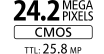




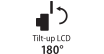

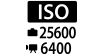




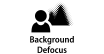

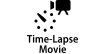

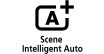
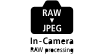
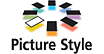
When it comes to capturing the perfect moment, time matters. With the EOS M100 camera, simply line up the shot you want and watch it focus almost instantly thanks to Dual Pixel CMOS AF. Equipped with phase-detection, it offers fast, smooth and precise autofocus that stays locked onto your subject, even if it is in motion, for both photos and videos.
The Canon EOS M100 camera has a powerful 24.2 Megapixel CMOS (APS-C) sensor that can capture high-resolution images of immense quality in a wide variety of lighting situations. Take photos and videos with fine details and dynamic, rich colors from the deepest reds to emerald greens to lush blues and purples.
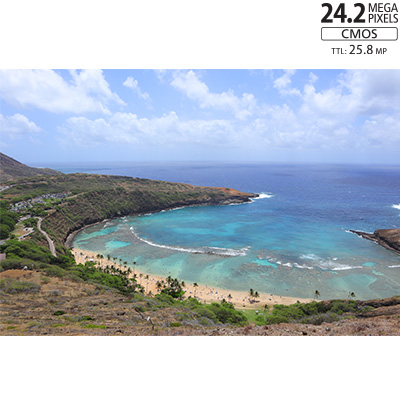
The EOS M100 camera is designed to make using Wi-Fi®* connectivity fast and easy. It can transfer files directly to a compatible smart device using the Camera Connect app. Simply connect to the Camera Connect app* to transfer images to your smart device, then share and upload from the device directly to various social media sites and web services like Facebook®, YouTube® and CANON iMAGE GATEWAY# as well as print directly to compatible wireless Canon printers. You can also exchange data with other Wi-Fi® compatible Canon cameras.
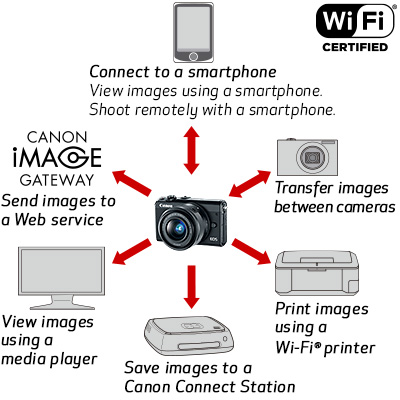
With its built-in NFC (Near Field Communication) capability**, the EOS M100 camera connects directly to compatible Android devices as well as Canon's Connect Station CS100 device by simply touching the NFC icon located on the camera to the device.

Images and effects are simulated.
Built-in Bluetooth®*** Capability
Bluetooth®*** pairing helps you connect the camera to compatible smart devices using the free Canon Camera Connect app*. This low-energy wireless connection helps preserve battery life while allowing remote control of the EOS M100 camera. It also sends continuously updated GPS location data from your phone, letting you geotag what you've captured so you can know precisely where you took that epic vacation photo. You can also establish a direct Wi-Fi® connection to use your phone as a viewfinder, as well as check and download previously captured photos and videos.

* Compatible with iOS® versions 9.3/10.3, Android™ smartphone and tablet versions 4.4/5.0/5.1/6.0/7.0/7.1. Data charges may apply with the download of the free Canon Camera Connect app. This app helps enable you to upload images to social media services. Please note that image files may contain personally identifiable information that may implicate privacy laws. Canon disclaims and has no responsibility for your use of such images. Canon does not obtain, collect or use such images or any information included in such images through this app.
** Compatible with Android™ smartphone and tablet versions 4.4/5.0/5.1/6.0/7.0/7.1.
*** Compatible with select smartphone and tablet devices (Android™ version 5.0 or later and the following iOS® devices: iPhone 4s or later, iPad 3rd gen. or later, iPod Touch 5th gen. or later) equipped with Bluetooth® version 4.0 or later and the Camera Connect App Ver. 2.1.20. This application is not guaranteed to operate on all listed devices, even if minimum requirements are met.
# One-time registration is required on CANON iMAGE GATEWAY online photo album.
The EOS M100 camera's 3.0-inch touchscreen has approximately 1.04 million pixels, letting you preview images in high detail. It can pivot a full 180°, meaning you can capture a unique low angle view of the world or flip the screen up to get a perfect selfie.
Intuitive Touchscreen for Selfies, Quick Focusing and Shooting and Easy Menu NavigationThanks to a simple menu design and a responsive 3.0-inch touchscreen, the EOS M100 camera is easy to use with just a touch. A single tap lets you select where you want to focus, helping ensure the photo you take is sharp and in focus. Menus are easily accessible with either hand, so you don't have to take your finger off the shutter button to adjust a setting quickly. Scrolling through images you've taken is as easy as a swipe, and you can zoom in to check detail and focus with two fingers.

Images and effects are simulated.
The DIGIC 7 Image Processor powers the Canon EOS M100 camera to produce high image quality and fast operation, even in in low light. When using high ISO settings, the image processing helps keep results sharp and detailed in virtually any lighting situation. Powerful all around, the DIGIC 7 Image Processor helps ensure your photos and videos look sharp and lifelike with minimal noise or grain.
Capture all the action with the EOS M100 camera's Full HD video recording. With 1080p resolution you can get fine details like a puppy's snow-covered fur in the winter or a friend's face at his/her surprise birthday party. Recording at 60p means you can capture even fast-moving moments like a budding athlete's first goal or the splash of the summer's first jump in the pool.
Sometimes you can't be sure when the perfect moment will happen. The exact moment a dog catches a ball, the one time your group of friends looks right at the camera and smiles. With continuous shooting at up to 4.0 fps, or up to 6.1 fps with AF Lock, you're able to capture multiple photos in a short span of time, helping you get the exact moment you want.
The EOS M100 camera's built-in Creative Assist feature makes it simple to change camera settings and see the results in real time, helping novices and professionals alike find just the right look to match the emotion or tone of the image. Up to seven personal settings can be saved and applied to future images, including a new magenta to green color tone option, which can be useful for fine-tuning color under fluorescent lighting. Additionally, images shared from other photographers can be imported into the EOS M100, which can then display their settings and even apply them to the scene at hand. By helping the photographer understand how different settings affect the look and feel of the photo or video, the EOS M100 can be an excellent tool for experimenting with different photography styles.
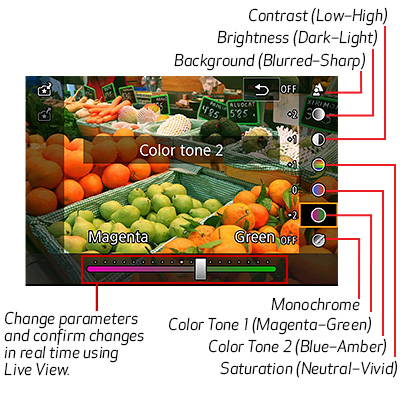
Everyone wants to look great in photos, and the EOS M100 camera's Self Portrait mode helps make sure your selfie captures you looking incredible. With this mode you can make adjustments ranging from smooth skin tones and background blurring to brightness and more. On top of that, a customizable self-timer helps makes sure you capture the picture you want, whether you need two seconds to flash a quick smile or ten seconds to gather your friends together for a group photo.
In order for a camera to capture that perfect moment, first you have to have it with you. With its compact and lightweight design, the EOS M100 camera is easy to hold and easy to carry, whether slipped into your pocket or a bag. From vacations overseas to local adventures at the park, the EOS M100 can be ready at hand to capture life's best moments.
The EOS M100 camera is compatible not only with the growing range of EF-M lenses tailor-made for EOS M series digital cameras, but also the extensive line of Canon EF^ and EF-S^ lenses available for other EOS cameras. This gives access to dozens of different creative choices. Want an ultra wide lens for crowd shots and big nature images? How about a telephoto for wildlife and close-up action shots? Those, and many more, are available to suit whatever style of photography you enjoy.

^ Optional Mount Adapter EF-EOS M is required when using EF/EF-S lenses with EOS M series digital cameras.
* Compatible with iOS®; versions 9.3/10.3, Android™ smartphone and tablet versions 4.4/5.0/5.1/6.0/7.0/7.1. Data charges may apply with the download of the free Canon Camera Connect app. This app helps enable you to upload images to social media services. Please note that image files may contain personally identifiable information that may implicate privacy laws. Canon disclaims and has no responsibility for your use of such images. Canon does not obtain, collect or use such images or any information included in such images through this app.
** Compatible with Android™ smartphone and tablet versions 4.4/5.0/5.1/6.0/7.0/7.1.
*** Compatible with select smartphone and tablet devices (Android™ version 5.0 or later and the following iOS®; devices: iPhone 4s or later, iPad 3rd gen. or later, iPod Touch 5th gen. or later) equipped with Bluetooth®; version 4.0 or later and the Camera Connect App Ver. 2.1.20. This application is not guaranteed to operate on all listed devices, even if minimum requirements are met.
| Type | Digital Single-Lens Non-Reflex AF/AE Camera |
| Recording Medium | SD/SDHC/SDXC Memory Card * UHS-I Compatible |
| Compatible Lenses | Canon EF-M, EF* And EF-S* Lenses *Canon EF And EF-S Lenses Require Mount Adapter EF-EOS M. |
| Lens Mount | Canon EF-M Mount |
| Type | CMOS Sensor (Supporting Dual Pixel CMOS AF) |
| Pixels | Approx. 24.2 Megapixels |
| Total Pixels | Approx. 25.8 Megapixels |
| Aspect Ratio | 3:2 (Horizontal:Vertical) |
| Dust Deletion Feature |
|
| Recording Format | Design Rule For Camera File System 2.0, Exif 2.3 Compliant Data Type Recording Pixels
Folder Setting |
| File Numbering | Continuous, Auto Reset Image Procesing During Shooting Picture Style
Settings
Noise Reduction
Automatic Image Brightness Correction Highlight Tone Priority Lens Aberration Correction
Creative Assist
|
| Type | Dual Pixel CMOS AF (1-Point AF, Face+Tracking Priority AF, Smooth Zone AF) |
| Af Points | Up To 49 Points (Maximum) |
| Af Working Range | EV -1-18 (At Room Temperature, ISO 100, When Using EF-M 22mm F/2 STM) |
| Af Assist Beam | Built-In LED Lamp |
| Metering Modes | Real-Time Metering Using The Image Sensor Evaluative Metering Partial Metering Spot Metering Center-Weighted Average Brightness Metering Range Exposure Control
|
| Iso Speed Range | Stills: ISO 100-25600 (In 1/3-Stop Increments) Video: ISO 100-6400; H: 12800 |
| Exposure Compensation | Manual: &Plusmn;3 Stops In 1/3-Stop Increments |
| Ae Lock | Manual, Auto |
| Type | Electronically Controlled Focal-Plane Shutter |
| Shutter Speeds | 1/4000 To 30 Sec., Bulb X-Sync At 1/200 Sec. Flash Units Built-In Flash Flash Metering System FE Lock Flash Exposure Compensation FE Lock Drive, Self-Timer System Drive Modes Continuous Shooting Speed
Self-Timer Mode Live View Functions Aspect Ratio Settings Focus Mode Continuous AF Touch Shutter Grid Display Depth Of Field Preview Video Shooting Recording System File Format
Recording Size And Frame Rate Metering Mode Exposure Compensation ISO Speed (Recommended Exposure Index) Miniature Effect Movie Still Image Shooting Grid Display Sound Recording |
| Type | TFT Color, Liquid-Crystal Monitor |
| Screen Monitor Size | 3.0-Inch Type |
| Pixels | Approx. 1.04 Million Dots |
| Brightness Control | 5 Levels |
| Interface Languages | 29 (English, German, French, Dutch, Danish, Portuguese, Finnish, Italian, Norwegian, Swedish, Spanish, Greek, Russian, Polish, Czech, Hungarian, Romanian, Ukrainian, Turkish, Arabic, Thai, Simplified Chinese, Traditional Chinese, Korean, Malay, Vietnamese, Indonesian, Hindi, Japanese) Hints And Tips |
| Image Display Format |
|
| Highlight Alert | Provided Zoom Magnification Image Browsing Methods
Image Rotate Rating Video Playback Rating Slideshow
|
| Compatible Printers | PictBridge |
| Printable Images |
|
| Dpof | DPOF Print Ordering Provided (Complies To DPOF Version 1.1) |
| Custom Controls | Shutter Button, Movie Button |
| Usb Terminal | Mini-B (Hi-Speed USB Compliant) |
| Video Out Terminal | Type D HDMI Output While Recording (Shooting Screen Without Sound) Provided Wi-Fi© (Wireless LAN) Standards Compliance Transmission Method Transmission Frequency (Central Frequency) |
| Battery | Battery Pack LP-E12 |
| Battery Life | Number Of Still Image Shots CIPA Compliant, Room Temperature 73&Deg;F/23&Deg;C: Approx. 295 Shots Eco Mode On: Approx. 410 Shots Movie Recording Time CIPA Compliant, Room Temperature 73&Deg;F/23&Deg;C: Approx. 80 Min. Continuous Shooting*: Approx. 125 Min. * Total Shooting Time When Shooting Is Performed Under The Following Conditions: Using Default AUTO Mode, Without Using Zooming And Other Operations, When Max. Recording Time Per Movie Is Reached And Recording Stops/Resumes Automatically. |
| Dimensions W X H X D | Approx. 4.3 X 2.6 X 1.4 In. (108.2 X 67.1 X 35.1mm)
|
| Weight | Approx. 10.7 Oz. / 302g (Including Battery Pack And Memory Card) Approx. 9.4 Oz. / 266g (Body Only) |
| Operating Temperature Range | 32-104&Deg;F / 0-40&Deg;C |
| Operating Humidity Range | 85% Or Less |
* Compatible with iOS®; versions 9.3/10.3, Android™ smartphone and tablet versions 4.4/5.0/5.1/6.0/7.0/7.1. Data charges may apply with the download of the free Canon Camera Connect app. This app helps enable you to upload images to social media services. Please note that image files may contain personally identifiable information that may implicate privacy laws. Canon disclaims and has no responsibility for your use of such images. Canon does not obtain, collect or use such images or any information included in such images through this app.
** Compatible with Android™ smartphone and tablet versions 4.4/5.0/5.1/6.0/7.0/7.1.
*** Compatible with select smartphone and tablet devices (Android™ version 5.0 or later and the following iOS®; devices: iPhone 4s or later, iPad 3rd gen. or later, iPod Touch 5th gen. or later) equipped with Bluetooth®; version 4.0 or later and the Camera Connect App Ver. 2.1.20. This application is not guaranteed to operate on all listed devices, even if minimum requirements are met.

Interface Cable IFC-400PCU
The Canon IFC-400PCU USB Interface Cable enables you to transfer your camera pictures to a computer fast. The cable connects to your camera and to the USB port on your PC or MAC Computer.

AC Adapter Kit ACK-E12
Allows the camera to be powered from a standard AC outlet. The kit includes CA-PS700 Compact Power Adapter and DR-E12 DC Coupler.

Mount Adapter EF-EOS M
Allows Canon EF and EF-S lenses to be mounted on the Canon EOS M digital camera. Fully compatible with all lens functions including image stabilization and autofocus. Detachable tripod adapter provides support for longer Canon lenses.

Compact Power Adapter CA-PS700A
This compact adapter powers your camera from an AC power supply and charges your batteries on the camera. This allows for uninterrupted recording of your special events and keeps your batteries ready to go.

Battery Charger LC-E12
Wall battery charger compatible with battery pack LP-E12.

Battery Pack LP-E12
Battery pack for EOS M allows up to 1hr 30 min. of movie shooting time and approximately 230 shots (at 73°F/23°C).
- Windows Server 2025
- macOS 15
- macOS 14
- macOS 13
- Windows 11
- macOS 12
- Windows Server 2022
- macOS 11
- Linux MIPS
- Linux ARM
- macOS 11.0
- macOS 10.15
- macOS v10.13
- macOS v10.14
- Windows Server 2019 (x64)
- macOS v10.14
- macOS v10.13
- Windows Server 2016 (x64)
- macOS v10.12
- Linux 64bit
- Linux 32bit
- OS X v10.11
- Windows 10
- Windows 10 (x64)
- OS X v10.10
- Windows Server 2012 R2 (x64)
- OS X v10.9
- Windows 8.1 (x64)
- Windows 8.1
- Windows Server 2012 (x64)
- Windows 8
- Windows 8 (x64)
- Windows 7
- Windows 7 (x64)
- Windows Vista
- Windows Vista (x64)
- Windows XP
- Windows XP (x64)
- Windows Server 2008
- Windows Server 2008 (x64)
- Windows Server 2008 R2 (x64)
- Windows Server 2003
- Windows Server 2003 (x64)
- Windows Server 2003 R2
- Windows Server 2003 R2 (x64)
- Windows 2000
- Windows NT
- Windows 3.1
- Windows Me
- Windows 98
- Windows 95
- Mac OS X v10.8
- Mac OS X v10.7
- Mac OS X v10.6
- Mac OS X v10.5
- Mac OS X v10.4
- Mac OS X v10.3
- Mac OS X v10.2
- Mac OS X v10.1
- Mac OS X
- Mac OS 9
- Mac OS 8
- Linux (x64)
- Linux (x32)
- Linux
- Not Applicable
Locating and Installing Your Download Cómo Localizar e Instalar su Descarga Localizando e Instalando seu Download
How to identify your OS version
To help determine which Windows operating system is running on your computer, please view the below steps:
Windows 11
Click on the Windows button (located left to the Search at the bottom).
Click on the Settings button to navigate to the system settings.
Scroll to the bottom of the page and click on the About button.
You will be able to find your Windows operating system under the Windows Specifications section.
Windows® 10
Click Start or click the Windows button (usually found in the lower-left corner of your screen).
Click Settings.
Click About (which is usually located within the lower left of the screen). The next screen should display the Windows version.
Windows 8 or Windows 8.1
Option1: Swipe in from the upper-right corner of the screen while viewing the desktop in order to open the menu, then select Settings.
Select PC Info. Under Windows edition, the Windows version is shown.
Option 2: From the Start Screen
While on the Start screen, type computer.
Right-click on the computer icon. If using touch, press and hold on the computer icon.
Click or tap Properties. Under Windows edition, the Windows version is shown.
Windows 7
Click Start or click the Windows button (usually found in the lower-left corner of your screen).
Right-click Computer and select Properties from the menu. The resulting screen should now display the Windows version.
Linux
To check the version of your Linux operating system (OS), you can use the following commands in your terminal:
1. uname -r: Displays your Linux kernel version.
2. cat /etc/os-release: Displays your distribution name and version.
3. lsb_release -a: Displays specific details about your Linux distribution and version.
4. You can also use the hostnamectl command to display the Linux kernel version. However, this command is only available on Linux distributions that use systemd by default.
To help determine which Mac operating system is running on your computer, select the Apple menu in the upper-left corner of your screen and choose About This Mac.
Upon selecting, you should see the macOS name followed by the version number.
Canon U.S.A Inc. All Rights Reserved. Reproduction in whole or part without permission is prohibited.