Explore null | Canon Latin America

EOS 7D Mark II
- 20.2 Megapixel CMOS (APS-C) sensor, ISO 100-16000 (expandable to H1: 25600, H2: 51200) and Dual DIGIC 6 Image Processors.
- High speed continuous shooting up to 10.0 fps allows you to capture fast action.
- 65-point all cross-type AF system for high-performance, accurate subject tracking with EV -3 sensitivity (center point).
- Dual Pixel CMOS AF for smooth, fast, and accurate autofocus when shooting videos and instant and precise autofocus when shooting stills.
- EOS 7D Mark II Digital SLR Body
- Cable Protector
- USB Interface Cable IFC-150U II
- Battery Pack LP-E6N
- Battery Charger LC-E6
- EOS Digital Solution Disc
- Wide Neck Strap EW-EOS7DMARKII
-
OVERVIEW
-
SPECIFICATIONS
-
ACCESSORIES
-
RESOURCES
-
SUPPORT
-
MISCELLANEOUS
Fuel Your Creative Passion.
The EOS 7D Mark II has a newly designed 20.2 Megapixel sensor that delivers high-resolution image files with stunning detail and impressive clarity. Optimized for low-light shooting, the EOS 7D Mark II's sensor captures images at up to ISO 16000 (expandable to H1: 25600, H2: 51200) with remarkably low noise, thanks to its improved, higher sensitivity design. Phenomenal for stills, the EOS 7D Mark II's sensor is equally up to the task for movies, delivering Full HD capture even at rates of up to 60p.
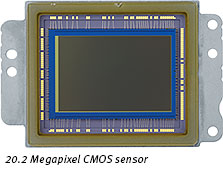
Dual DIGIC 6 Image Processors
The EOS 7D Mark II's sensor works seamlessly with its Dual DIGIC 6 Image Processors for advanced image processing across the board. These image processors help the EOS 7D Mark II capture up to 1090 JPEG, 31 RAW, and 19 RAW + JPEG shots in a single burst for amazing action photography. Further, they enable the camera's powerful image processing on-the-fly: lens aberration, variances in peripheral illumination and image distortion can all be corrected in real time thanks to the EOS 7D Mark II's Dual DIGIC 6 Image Processors.

With a new, rugged shutter designed for 200,000 cycles, the EOS 7D Mark II can shoot up to 10 frames per second to capture all the action. With super quick AF and exposure systems complementing the shutter's 55 msec shutter release time lag, the EOS 7D Mark II is tailored to meet and even exceed the speed of the action. Refined mechanics like a newly designed, more efficient shutter-drive motor and a vibration dampened mirror drive mean impressive performance for high caliber image quality, fast.
Sophisticated Mirror Control System
The EOS 7D Mark II camera employs an advanced mirror vibration control technology that enables the camera to support its speedy, continuous shooting capabilities while ensuring great image quality. The system uses a motor to help reduce the vibrations caused by high-speed shooting. By reducing the vibrations, the camera can achieve accurate and precise autofocus to provide steady and clear action shots at up to 10.0 frames per second.
An EOS first, the EOS 7D Mark II features 65 all cross-type AF points* for high precision AF at remarkable speed. Cross-type AF points ensure stable AF that is not influenced by the subject's shape or color. On the EOS 7D Mark II, the AF points are spread over a wide area of the frame, enabling faster AF, wherever the subject lies. With a central dual cross-type AF point of f/2.8, AF is enhanced with lenses faster than f/2.8. And thanks to this new system, AF is possible even in dim lighting as low as EV-3 (center point only).
*The number of available AF points, and whether single line or cross-type, varies depending on the lens.
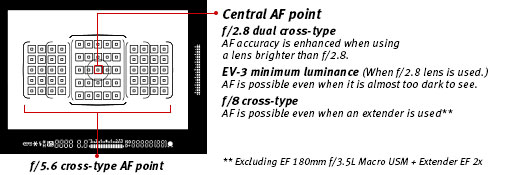
The EOS 7D Mark II features Canon's revolutionary Dual Pixel CMOS AF, a milestone in AF speed and accuracy that unlocks the potential of Live View shooting. This advanced technology has truly changed what is possible with a DSLR camera.
Dual Pixel CMOS AF involves a sophisticated rethinking of the CMOS sensor. Traditionally, image sensors have one photodiode per pixel for recording, but the CMOS sensor on the EOS 7D Mark II has two photodiodes per pixel, 40 million in total, enabling each pixel on the sensor to both perform phase-difference detection autofocus and capture light. With phase-difference detection AF, autofocus is achieved quickly and easily on the camera. This unique AF system enables autofocus on approximately 80% of the image plane, vertically and horizontally, and helps ensure virtually no loss in image quality.
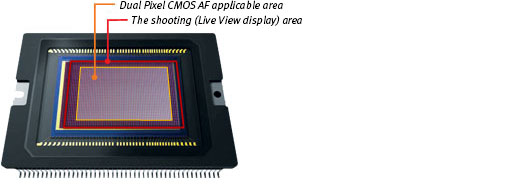
The benefits of Dual Pixel CMOS AF are clearly evident in Live View and video shooting, where the EOS 7D Mark II achieves natural, precise focus very quickly, even when switching between subjects. And, combined with the predictive power of Movie Servo AF, subjects in motion are smoothly and consistently tracked – once focus is locked, the EOS 7D Mark II holds on! Plus, with the shallow depth-of-field afforded by EOS optics, video gains a brilliant, cinematic ambience lacking when shooting video with many other Digital SLRs.
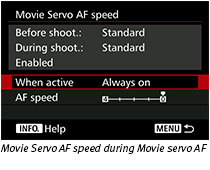
While offering performance improvements across the board for still photography, the EOS 7D Mark II is also an incredibly capable HD movie camera. Taking advantage of its Dual Pixel CMOS AF capabilities, the EOS 7D Mark II has customizable Movie Servo AF options: not only can AF location be defined, AF speed and tracking intervals can be specified too, for fluid, smooth focus transitions. The EOS 7D Mark II delivers refined and detailed image quality with Full HD 60p recording at ISO values up to 16000, has an HDMI output and records to both SD and CF cards for versatility and security during important shoots.
The EOS 7D Mark II's Intelligent Viewfinder II makes it easy to both shoot, change and confirm camera settings and shooting modes all without looking away from the viewfinder. Displaying approximately 100% of the composition, the viewfinder can show settings like shooting mode, exposure level, white balance, drive mode, AF operation, metering mode, recording format, even an electronic level and more. All of this information can be displayed by or superimposed easily over the image for review while shooting, and multiple views are customizable through the EOS 7D Mark II's simple user interface.
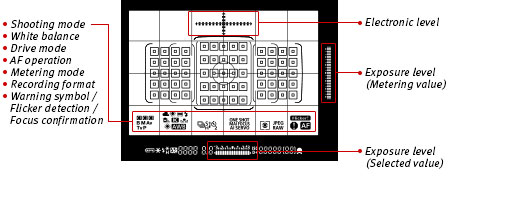
An EOS first, the EOS 7D Mark II offers time-lapse fixed-point shooting and long exposures without the need for a remote control. The EOS 7D Mark II's interval timer takes from 1 to 99 shots at preselected intervals, ideal for shooting flowers as they bloom or clouds drifting through the sky. Its built-in bulb timer keeps the shutter open for a designated amount of time, perfect for night photography, or to capture the flow of traffic on a street corner.
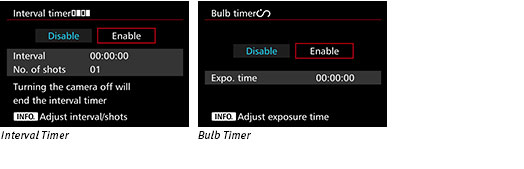
The EOS 7D Mark II is constructed of the highest quality materials, and to exacting standards that ensure unfettered performance at all times. For example, the shutter can shoot at speeds up to 1/8000 sec. for up to 200,000 cycles, the chassis is built of lightweight and rigid magnesium, and the camera's seals are built to resist water and dust. This combination makes the EOS 7D Mark II ready for almost anything.

The EOS 7D Mark II has an amazing iSA Intelligent Subject Analysis system that employs an independent RGB light sensor with approximately 150,000-pixel resolution. This sensor enables Canon's intelligent Tracking and Recognition system (iTR AF) that detects and tracks subjects, automatically switching the AF point to optimize tracking. With new tracking algorithms tailored to recognize faces and colors, this system serves as a brilliant foundation to the EOS 7D Mark II's AF system.
Ideal for travel or nature photography, the EOS 7D Mark II's built-in GPS* can record longitude, latitude and altitude data as EXIF data, can track movement at set intervals with its logging function, and can even set the camera's internal clock to local time! When using the logger function on a computer, you will see the exact route you travelled, and the map will show you where and when you took each image.
* In certain countries and regions, the use of GPS may be restricted. Therefore be sure to use GPS in accordance with the laws and regulations of your country or region. Be particularly careful when traveling outside your home country. As a signal is received from GPS satellites, take sufficient measures when using in locations where the use of electronics is regulated.
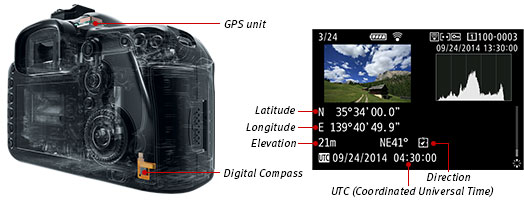
The EOS 7D Mark II comes with a 3.0-inch Clear View II LCD monitor for shooting videos and stills. Displaying fine detail (at approximately 1.04 million dots), this screen is perfect for composing and reviewing images. Thanks to a solid construction between the monitor's resin-coated cover and the liquid crystal display, reflections are minimized, and the display can be viewed with reduced glare. The LCD's surface is treated with a smudge-resistant coating to minimize fingerprints and maintain a bright, clear image display.

The EOS 7D Mark II features a new flicker detection system that not only alerts the user in the viewfinder, but with the camera's Anti-Flicker Shooting function can compensate for flickering light sources, taking shots only at peak light volume. This feature is useful for minimizing disparities in color and exposure, especially during continuous shooting in sub-optimal lighting situations.
In-camera lens aberration corrections
To help photographers with achieving high quality images, the EOS 7D Mark II corrects image distortions like peripheral illumination, chromatic aberration and distortion, in-camera, as the image is recorded. When shooting in Live View mode, the results of distortion can even be monitored in real time through the EOS 7D Mark II's Image Simulation Function.
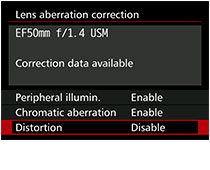
USB 3.0
The EOS 7D Mark II features a USB 3.0 digital terminal for fast transfer to PCs and printers, plus offers connectivity to Canon's WFT-E7 (Version 2) for wireless transfer and Wi-Fi® compatibility.
NOTE: For connecting an interface cable to the USB 3.0 terminal, a cable protector is included with the EOS 7D Mark II, and must be used at all times to protect the camera's circuit board.
**In certain countries and regions, the use of GPS may be restricted. Therefore be sure to use GPS in accordance with the laws and regulations of your country or region. Be particularly careful when traveling outside your home country. As a signal is received from GPS satellites, take sufficient measures when using in locations where the use of electronics is regulated.
| Type | Digital AF/AE Single-Lens Reflex Camera With Built-In Flash |
| Recording Medium | CF Cards (Type I); Compatible With UDMA CD Cards; SD, SDHC, And SDXC Memory Cards |
| Image Format | Approx. 22.4 X 15.0 Mm (APS-C Size) |
| Compatible Lenses | Canon EF Lenses Including EF-S Lenses (35mm-Equivalent Focal Length Is Approx. 1.6x The Lens Focal Length) |
| Lens Mount | Canon EF Mount |
| Type | High-Sensitivity, High-Resolution, Large Single-Plate CMOS Sensor |
| Pixels | Effective Pixels: Approx. 20.2 Megapixels |
| Pixel Unit | 4.1 &Micro;M Square |
| Total Pixels | Approx. 20.9 Megapixels |
| Aspect Ratio | 3:2 (Horizontal: Vertical) |
| Color Filter System | RGB Primary Color Filters |
| Low Pass Filter | Fixed Position In Front Of The CMOS Sensor |
| Dust Deletion Feature |
|
| Recording Format | Design Rule For Camera File System 2.0 And Exif 2.3 |
| Image Format | Still: JPEG, RAW (14-Bit, Canon Original), SRAW, MRAW, RAW+JPEG Video: MOV (Image Data: H.264, Audio: Linear PCM), MP4 (Image Data: H.264, Audio: AAC) |
| File Size |
|
| Recording Functions |
|
| Backup Recording | Images Recorded In A Card Can Be Copied To The Other Card |
| File Numbering | The Following Three Types Of File Numbers Can Be Set:
|
| Image Copy | |
| Raw Jpeg Simultaneous Recording | The Image-Recording Quality Can Be Selected In Any Combination Of The Three RAW And Eight JPEG Recording Quality Settings |
| Color Space | Selectable Between SRGB And Adobe RGB |
| Picture Style |
|
| Interface |
|
| Auto White Balance | Auto White Balance With The Image Sensor |
| Color Temperature Compensation | |
| Color Temperature Information Transmission | Provided |
| Type | Eye-Level SLR With Fixed Pentaprism |
| Coverage | Approx. 100% Vertically And Horizontally (With Eye Point Approx. 22mm Eyepoint) |
| Magnification | Approx. 1.00x / 29.6&Deg; (With 50mm Lens At Infinity, -1m-1 (Dpt)) |
| Eyepoint | Approx. 22mm (At -1m-1 From The Eyepiece Lens Center) |
| Dioptric Adjustment Correction | Adjustable From Approx. -3.0 To +1.0m-1 (Dpt) |
| Focusing Screen | |
| Mirror | Quick-Return Half Mirror (Transmission: Reflection Ratio Of 40:60) |
| Viewfinder Information |
|
| Depth Of Field Preview | Enabled With Depth-Of-Field Preview Button |
| Type | TTL Secondary Image-Forming Phase-Difference Detection System With AF-Dedicated CMOS Sensor |
| Af Points | 65-Point All Cross-Type AF * The Number Of AF Points And Cross-Type AF Points Vary Depending On The Lens Used. * The Center AF Point Is A Dual Cross-Type AF Point At F/2.8. |
| Af Working Range | Conditions: One-Shot AF, At 73&Deg;F/23&Deg;C, ISO 100 |
| Focusing Modes |
|
| Af Point Selection |
|
| Selected Af Point Display | |
| Active Af Point Indicator |
|
| Af Assist Beam |
|
| Metering Modes | Approx. 150,000-Pixel RGB+IR Metering Sensor EOS ISA System With 252-Zone Metering
|
|||||||||||||||||||||||||||||||||||||||||||||||||||||||||||||||||||||||||||||
| Metering Range | EV 0-20 (At 73&Deg;F/23&Deg;C, ISO 100) | |||||||||||||||||||||||||||||||||||||||||||||||||||||||||||||||||||||||||||||
| Exposure Control Systems |
|
|||||||||||||||||||||||||||||||||||||||||||||||||||||||||||||||||||||||||||||
| Iso Speed Range |
*1: It Depends On [Minimum] And [Maximum] Of [Auto ISO Range] *2: If Overexposure Would Occur With Fill Flash, The Minimum ISO Speed Set Is ISO 100. *3: For Bounced Flash, ISO 400–1600 Is Set Automatically Depending On The Ambient Brightness. *4: Except In The A Mode. *5: Auto Set For ISO 400-1600 In The P Mode With External Speedlite Set For Bounce Flash. ISO Speed Upper And Lower Limits:
|
|||||||||||||||||||||||||||||||||||||||||||||||||||||||||||||||||||||||||||||
| Exposure Compensation | Manual: &Plusmn;5 Stops In 1/3-Or 1/2-Stop Increments AEB: &Plusmn;3 Stops In 1/3-Or 1/2-Stop Increments *Indicated Up To &Plusmn;3 Stops On The LCD Panel And In The Viewfinder
ISO Speed For Still Photos During Movie Shooting: *1: ISO 100 – ISO 6400 *2: ISO 100 – ISO 16000 *3: Same As The ISO Speed Used For Movie Shooting. |
|||||||||||||||||||||||||||||||||||||||||||||||||||||||||||||||||||||||||||||
| Ae Lock |
|
|||||||||||||||||||||||||||||||||||||||||||||||||||||||||||||||||||||||||||||
| Type | Vertical-Travel, Mechanical, Focal-Plane Shutter With All Speeds Electronically-Controlled |
| Shutter Speeds | 1/8000 To 30 Sec., Bulb (Total Shutter Speed Range. Available Range Varies By Shooting Mode.) X-Sync At 1/250 Sec. |
| Shutter Release | Soft-Touch Electromagnetic Release |
| Self Timer | 10-Sec. Or 2-Sec. Delay |
| Shutter Lag Time |
|
| Type | Retractable, Auto Pop-Up Flash |
| Flash Metering System | E-TTL II Auto Flash |
| Guide Number | Approx. 11/36.1 (ISO 100, In Meters/Feet) |
| Recycling Time | Approx. 3 Sec. |
| Flash Coverage | 15mm Lens Angle Of View (Equivalent To Approx. 24mm In 135mm Format) |
| Fe Lock | Provided |
| Flash Exposure Compensation | ±3 Stops In 1/3- Or 1/2-Stop Increments |
| Eos External Flash Or Dedicated Speedlites | E-TTL II Autoflash With All EX Series Speedlites |
| Zooming To Match Focal Length | TBD |
| Flash Exposure Compensation | &Plusmn;3 Stops In 1/3- Or 1/2-Stop Increments |
| Fe Lock | Provided |
| External Flash Settings | The Camera Can Set The Following With Speedlite 600EX-RT, 600EX, 430EX II, 320EX, 270EX II, 90EX, ST-E3-RT, Or MR-14EX:
|
| Pc Terminal | Provided (No Polarity) |
| Drive Modes | Single, High-Speed Continuous, Low-Speed Continuous Shooting, Silent Single Shooting, Silent Continuous Shooting, 10-Sec Self-Timer/Remote Control, 2-Sec. Self-Timer/Remote Control | ||||||||||||||||||||||||||||
| Continuous Shooting Speed | High-Speed: Maximum Approx. 10.0 Fps (Maximum Approx. 9.5 Fps With EOS ITR AF) &Nbsp;&Nbsp;*At 1/1000 Sec. Or Faster Shutter Speed, And At The Maximum Aperture (Varies Depending On The Lens) Low-Speed: Approx. 3 Fps (Default Setting) Silent Continuous Shooting: Maximum Approx. 4.0 Fps |
||||||||||||||||||||||||||||
| Max Burst During Continuous Shooting |
|
||||||||||||||||||||||||||||
| Shooting Modes | Still Photo Shooting And Video Shooting |
| Focusing | (1) AF Operation With Dual Pixel CMOS AF, One-Shot AF
* AF At The Touched Zone (2) TTL Secondary Image-Forming, Phase-Difference Detection With AF Operation, One-Shot AF
(3) Manual Focus
|
| Metering Modes | Real-Time Evaluative Metering With Image Sensor |
| Metering Range |
|
| Grid Display |
|
| Exposure Simulation | Possible |
| Silent Shooting | Provided (Mode 1 And Mode 2) |
| File Format |
|
||||||||||||||||||||||||||||||||||||||||||||||||||||||||||||||||||||||||||||||||||||||||||||||||||||||||||||||||||||||||||||||||||
| File Size | Recording Sizes: 1920 X 1080 (Full HD), 1280 X 720 And 640 X 480 |
||||||||||||||||||||||||||||||||||||||||||||||||||||||||||||||||||||||||||||||||||||||||||||||||||||||||||||||||||||||||||||||||||
| Frame Rates | MOV Format: [1920 X 1080]: 59.94 Fps / 29.97 Fps / 24.00 Fps / 23.98 Fps [1280 X 720]: 59.94 Fps [640 X 480]: 29.97 Fps MP4 Format: [1920 X 1080]: 59.94 Fps / 29.97 Fps / 24.00 Fps / 23.98 Fps [1280 X 720]: 59.94 Fps / 29.97 Fps [640 X 480]: 29.97 Fps |
||||||||||||||||||||||||||||||||||||||||||||||||||||||||||||||||||||||||||||||||||||||||||||||||||||||||||||||||||||||||||||||||||
| Continuous Shooting Time |
* With MOV And MP4, If The Recording Time Reaches 29 Min. 59 Sec., The Movie Shooting Stops Automatically. * With MOV And MP4, Movie Shooting Does Not Stop Automatically Even If The File Size Reaches 4 GB. |
||||||||||||||||||||||||||||||||||||||||||||||||||||||||||||||||||||||||||||||||||||||||||||||||||||||||||||||||||||||||||||||||||
| Focusing |
|
||||||||||||||||||||||||||||||||||||||||||||||||||||||||||||||||||||||||||||||||||||||||||||||||||||||||||||||||||||||||||||||||||
| Range | EV 0 - 18 (With Dual Pixel CMOS AF Detection, At 23&Deg;C/73&Deg;F, ISO 1000) |
||||||||||||||||||||||||||||||||||||||||||||||||||||||||||||||||||||||||||||||||||||||||||||||||||||||||||||||||||||||||||||||||||
| Exposure Control |
ISO Speed For Still Photos During Movie Shooting: *1: ISO 100 – ISO 6400 *2: ISO 100 – ISO 16000 *3: Same As The ISO Speed Used For Movie Shooting. |
||||||||||||||||||||||||||||||||||||||||||||||||||||||||||||||||||||||||||||||||||||||||||||||||||||||||||||||||||||||||||||||||||
| Exposure Compensation | Up To &Plusmn;3 Stops In 1/3-Stop Increments *For Movies, Even If Exposure Compensation Has Been Set Beyond &Plusmn;3 Stops, Exposure Compensation Up To Only &Plusmn;3 Stops Will Be Applied. |
||||||||||||||||||||||||||||||||||||||||||||||||||||||||||||||||||||||||||||||||||||||||||||||||||||||||||||||||||||||||||||||||||
| Type | TFT Color, Liquid-Crystal Monitor |
| Screen Monitor Size | 3.0-Inch |
| Pixels | Approx. 1.04 Million Dots |
| Coverage | Approx. 100% |
| Brightness Control | Auto: Brightness Adjusted Automatically By The Light Sensor (Darker/ Standard/Brighter) Manual: 7 |
| Coating | Clear View II LCD Monitor |
| Interface Languages | 25 (English, German, French, Dutch, Danish, Portuguese, Finnish, Italian, Norwegian, Swedish, Spanish, Greek, Russian, Polish, Czech, Hungarian, Romanian, Ukraine, Turkish, Arabic, Thai, Simplified Chinese, Traditional Chinese, Korean And Japanese) |
| On Lcd Monitor | Electronic Level Indicates Up To 360&Deg; Roll And &Plusmn;10&Deg; Pitch In 1&Deg; Increments |
| In Viewfinder | Horizontal: 7.5&Deg; Left/Right Vertical: 4&Deg; Top/Bottom |
| Image Display Format |
|
||||||
| Highlight Alert | With Single-Image Display (Info.) And Single-Image Display, Overexposed Highlight Areas Will Blink | ||||||
| Items | Pressing The Button Displays The Quick Control Screen During Viewfinder Shooting, Live View Shooting, Movie Shooting, And Playback |
| Protection |
|
| Erase |
|
| Compatible Printers | PictBridge-Compatible Printers |
| Printable Images | RAW And JPEG Images Complying To Design Rule For Camera File System * Movies Cannot Be Printed. |
| Dpof | DPOF Print Ordering Provided |
| Compatible Images | Transferable Images:
RAW Only, JPEG Only, Or Both RAW And JPEG Can Be Selected For Transfer Image Transfer:
|
| Custom Functions | 18 Custom Functions Settable With The Camera |
| Custom Controls | Functions Can Be Assigned To The Following
|
| Camera User Settings | Current Camera Settings Can Be Registered To C1, C2, And C3 On The Mode Dial (Automatic Registration Update Is Possible) |
| My Menu Registration |
| Usb Terminal | SuperSpeed USB (USB 3.0): For Computer Communication And Direct Printing |
| Video Out Terminal |
|
| Extension System Terminal | For Connecting WFT-E7 (Ver. 2) (Interface Cable IFC-40AB II And IFC-150AB II Provided) |
| Gigabit Ethernet | Not Applicable |
| Battery | 1 Battery Pack LP-E6N (Or LP-E6) With AC Adapter Kit ACK-E6, AC Power Is Possible, With K359, Two Battery Packs (LP-E6N Or LP-E6) Can Be Used. Or Six AA-/LR6 Batteries Can Be Used |
|||||||||||||||||||||||||||||||||||||||||||||||||||||||||||
| Battery Life |
|
|||||||||||||||||||||||||||||||||||||||||||||||||||||||||||
| Battery Check | Automatic Battery Check When The Power Switch Is Turned ON. Displayed In 6 Levels. *Battery Level Displayed On LCD Panel And In Viewfinder. *Displayed In Four Levels With The Battery Grip Using Size-AA/LR6 Batteries. |
|||||||||||||||||||||||||||||||||||||||||||||||||||||||||||
| Power Saving | Power Turns Off After The Set Time (1, 2, 4, 8, 15, Or 30 Min.) Of Non-Operation Elapses | |||||||||||||||||||||||||||||||||||||||||||||||||||||||||||
| Date Time Battery | Built-In Secondary Battery; When Fully-Charged, The Date/Time Can Be Maintained For Approx. Three Months | |||||||||||||||||||||||||||||||||||||||||||||||||||||||||||
| Start Up Time | Approx. 0.1 Sec. (Based On CIPA Testing Standards) | |||||||||||||||||||||||||||||||||||||||||||||||||||||||||||
| Dimensions W X H X D | Approx. 5.85 (W) X 4.43 (H) X 3.08 (D) In. Approx. 148.6 (W) X 112.4 (H) X 78.2 (D) Mm |
| Weight | Based On CIPA Standard: Approx. 32.10 Oz. / Approx. 910 G Body Only: Approx. 28.92 Oz. / Approx. 820 G |
| Operating Temperature Range | 32-104&Deg;F/0-40&Deg;C |
| Operating Humidity Range | 85% Or Less |
**In certain countries and regions, the use of GPS may be restricted. Therefore be sure to use GPS in accordance with the laws and regulations of your country or region. Be particularly careful when traveling outside your home country. As a signal is received from GPS satellites, take sufficient measures when using in locations where the use of electronics is regulated.

Dioptric Adjustment Lens Eg (-4)
The Dioptric Adjustment Lens provides near- and far-sighted users a clear viewfinder image without the use of eyeglasses. The lens fits into the eyepiece holder of you EOS camera. Please see the Compatibility tab for a list of compatible EOS cameras.

Dioptric Adjustment Lens Eg (-3)
The Dioptric Adjustment Lens provides near- and far-sighted users a clear viewfinder image without the use of eyeglasses. The lens fits into the eyepiece holder of you EOS camera. Please see the Compatibility tab for a list of compatible EOS cameras.

Dioptric Adjustment Lens Eg (+2)
The Dioptric Adjustment Lens provides near- and far-sighted users a clear viewfinder image without the use of eyeglasses. The lens fits into the eyepiece holder of you EOS camera. Please see the Compatibility tab for a list of compatible EOS cameras.

Dioptric Adjustment Lens Eg (+3)
The Dioptric Adjustment Lens provides near- and far-sighted users a clear viewfinder image without the use of eyeglasses. The lens fits into the eyepiece holder of you EOS camera. Please see the Compatibility tab for a list of compatible EOS cameras.

Dioptric Adjustment Lens Eg (-2)
The Dioptric Adjustment Lens provides near- and far-sighted users a clear viewfinder image without the use of eyeglasses. The lens fits into the eyepiece holder of you EOS camera. Please see the Compatibility tab for a list of compatible EOS cameras.

Dioptric Adjustment Lens Eg (+1)
The Dioptric Adjustment Lens provides near- and far-sighted users a clear viewfinder image without the use of eyeglasses. The lens fits into the eyepiece holder of you EOS camera. Please see the Compatibility tab for a list of compatible EOS cameras.

Dioptric Adjustment Lens Eg (0)
The Dioptric Adjustment Lens provides near- and far-sighted users a clear viewfinder image without the use of eyeglasses. The lens fits into the eyepiece holder of you EOS camera. Please see the Compatibility tab for a list of compatible EOS cameras.

Remote Control RC-6
Remote Control for EOS cameras.

Wireless Controller for EOS LC-5
Extended range wireless controller system.

Wireless Transmitter WFT-E7A (VER.2)
The new Wireless File Transmitter WFT-E7A adds impressive wireless operation and speedy image transfer. Featuring fast communication speed, expanded versatility and an enhanced user interface, the WFT-E7A not only boasts incredible speed, but also streamlines wireless photography configurations whether in the studio or on location.

Timer Remote Controller TC-80N3
Remote switch for EOS cameras with the N3-type socket. This remote switch has a self-timer, interval timer, long exposure timer and exposure-count setting feature. The timer can be set from 1 second to 99 hours. A new dial enables you to easily enter the numeric settings with a single thumb. It has an illuminated LCD panel and a 2.6ft/80cm cord.

Remote Switch RS-80N3
Remote switch for EOS cameras with the N3-type socket to prevent camera shake for super telephoto shots, macro photography shots and bulb exposures. The Remote Switch works just like a shutter button, enabling halfway or complete pressing. It has a shutter-release lock and a 2.6ft/80cm cord.

Protecting Cloth PC-E1
The Protecting Cloth is for the purpose of protecting equipment such as a camera and lens from dirt and scratches, etc., but it cannot protect equipment from shocks or pressure.

HTC-100
Mini-HDMI Cable: connects Canon HD Camcorders/select PowerShot Cameras to HDMI compatible TV.

USB Cable IFC-500U II
The Canon IFC-500U II USB Interface Cable enables you to transfer your camera pictures to a computer fast. The cable connects to your camera and to the USB port on your PC or MAC Computer.

USB Cable IFC-150AB II
The Canon IFC-150AB II USB Interface Cable enables you to connect WFT-E7A (ver.1) wireless transmitter to your EOS camera. The WFT-E7A (ver.1) wireless transmitter can be used with the EOS cameras if upgraded to firmware Ver. 1.1.0 or later and using separately sold Canon IFC-150AB II USB Interface Cable or Canon IFC-40AB II USB Interface Cable.

USB Cable IFC-150U II
The Canon IFC-150U II USB Interface Cable enables you to transfer your camera pictures to a computer fast. The cable connects to your camera and to the USB port on your PC or MAC Computer.

Deluxe Gadget Bag 10EG
This gadget bag is an excellent value, with all the quality material of the Professional 1, at a slightly smaller size. It is designed to hold two 35mm SLR bodies, 5 - 8 lenses, plus film and accessories. It features full padding and interior partitions, leather reinforcing, high strength quick-release buckles, padded exterior pockets, leather snap handle and shoulder strap. Size: 10.5" (W) x 8"(H) x 7.5" (D)

Digital Gadget Bag 100DG
Designed especially for digital SLRs. Can hold your cameras, lenses, accessories and even a laptop computer. Durable, water-repellent nylon exterior. Padded interior dividers and easy-access storage pockets.

Professional Gadget Bag 1EG
Large gadget bag for the traveling professional. Size: 14.2" (W) x 8.7"(H) x 8.3"(D). This bag is designed to hold two 35mm SLR camera bodies, seven to ten lenses, flash, film, accessories, etc. It features full padding and interior dividers for cameras and lenses, as well as padded outside pockets.Features adjustable tripod straps, and high strength buckles for the main compartment. The Canon logo is embroidered on the top flap.

Gadget Bag 2400
Fits DSLR and Standard Lens Kit. Made from Cordura Nylon. Large Zippered Front Accessory Pocket. Zippered Mesh Pocket Inside Top Lid. Two Side Accessory Zippered Pockets. Tripod Loops on Bottom. Five Movable, Padded Internal Dividers. Two Strap Handles with Grip. Removable Shoulder Strap. Rubber Feet for Ground Protection.

Deluxe Gadget Bag 100EG
Waterproof bag holds 1-2 cameras and 3-4 lenses with room for accessories. Front and Rear zippered pouchs. Zippered full-length mesh pouch inside top cover. Divider system for secure storage and easy access. Size: 9" (W) x 7" (H) x 5.5" (D)

Digital Gadget Bag 200DG
Size 10.5"(W) x 7.5"(H) x 7"(D)

Deluxe Back Pack 200EG
Backpack with carry handle and detachable strap. Holds 1-2 Cameras bodies, 3-4 lenses and accessories. Inside measurements (W x H x D): 10 x 14.75 x 5 inches. Rugged nylon, water-repellent, urethane coated for extra durability. Well-arranged divider system for secure storage and easy access. Lightweight construction, padded shoulder straps and back for comfort. Front webbing ideal for storing a light jacket. Tripod carrying straps. Color: Black with Olive.

Hand Strap E2
The Canon Hand Strap E2 is designed to add support and comfort to hand-holding a Canon SLR camera. The strap attaches to the eyelets at the sides of the camera.

Wide Strap EW-100DB V
Wide strap for EOS Cameras.

Wide Strap EW-100 DB IV
Wide strap for EOS Cameras.

Angle Finder C (incl. Adapter Ec-C, Ed-C)
Angle Finder C lets you adjust the viewing angle while providing a 2.5x magnification for critical focusing with a full screen image that also shows exposure data.

Car Battery Charger CBC-E6
Car battery charger for Canon EOS Digital SLR LP-E6 battery.

DC Coupler DR-E6
When shooting indoors, in a studio or on a tabletop, use this DC coupler to provide uninterrupted power to your Canon Digital SLR.

Battery Charger LC-E6
Battery Charger for NP-E6 Li-ion Batteries.

Battery Pack LP-E6N
Rechargeable lithium-ion battery. Compatible with Canon LC-E6 and Canon LC-E6E battery chargers.

Battery Grip BG-E16
This large capacity battery grip is powered by two Battery Pack LP-E6N, six AA-size/LR6 batteries or an optional AC Adapter Kit ACK-E6. It features a variety of operating controls such as shutter button, Main Dial, multi-controller, AF point selection button, AE lock/FE lock button, AF start button, and multi-function button. This is idea for high volume and easy vertical shooting.

Anti-Fog Eyepiece Eg
The Anti-Fog eyepiece uses specially treated advanced-process glass, which prevents condensation or fogging. Designed for use in warm and humid or cold weather when fogging is most likely to occur, and attaches easily to reduce condensation and help you maintain a clear view of your subject.

Eyecup Eg
Canon Eyecup EG for EOS Digital Cameras.
- Windows Server 2025
- macOS 15
- macOS 14
- macOS 13
- Windows 11
- macOS 12
- Windows Server 2022
- macOS 11
- Linux MIPS
- Linux ARM
- macOS 11.0
- macOS 10.15
- macOS v10.13
- macOS v10.14
- Windows Server 2019 (x64)
- macOS v10.14
- macOS v10.13
- Windows Server 2016 (x64)
- macOS v10.12
- Linux 64bit
- Linux 32bit
- OS X v10.11
- Windows 10
- Windows 10 (x64)
- OS X v10.10
- Windows Server 2012 R2 (x64)
- OS X v10.9
- Windows 8.1 (x64)
- Windows 8.1
- Windows Server 2012 (x64)
- Windows 8
- Windows 8 (x64)
- Windows 7
- Windows 7 (x64)
- Windows Vista
- Windows Vista (x64)
- Windows XP
- Windows XP (x64)
- Windows Server 2008
- Windows Server 2008 (x64)
- Windows Server 2008 R2 (x64)
- Windows Server 2003
- Windows Server 2003 (x64)
- Windows Server 2003 R2
- Windows Server 2003 R2 (x64)
- Windows 2000
- Windows NT
- Windows 3.1
- Windows Me
- Windows 98
- Windows 95
- Mac OS X v10.8
- Mac OS X v10.7
- Mac OS X v10.6
- Mac OS X v10.5
- Mac OS X v10.4
- Mac OS X v10.3
- Mac OS X v10.2
- Mac OS X v10.1
- Mac OS X
- Mac OS 9
- Mac OS 8
- Linux (x64)
- Linux (x32)
- Linux
- Not Applicable
Locating and Installing Your Download Cómo Localizar e Instalar su Descarga Localizando e Instalando seu Download
How to identify your OS version
To help determine which Windows operating system is running on your computer, please view the below steps:
Windows 11
Click on the Windows button (located left to the Search at the bottom).
Click on the Settings button to navigate to the system settings.
Scroll to the bottom of the page and click on the About button.
You will be able to find your Windows operating system under the Windows Specifications section.
Windows® 10
Click Start or click the Windows button (usually found in the lower-left corner of your screen).
Click Settings.
Click About (which is usually located within the lower left of the screen). The next screen should display the Windows version.
Windows 8 or Windows 8.1
Option1: Swipe in from the upper-right corner of the screen while viewing the desktop in order to open the menu, then select Settings.
Select PC Info. Under Windows edition, the Windows version is shown.
Option 2: From the Start Screen
While on the Start screen, type computer.
Right-click on the computer icon. If using touch, press and hold on the computer icon.
Click or tap Properties. Under Windows edition, the Windows version is shown.
Windows 7
Click Start or click the Windows button (usually found in the lower-left corner of your screen).
Right-click Computer and select Properties from the menu. The resulting screen should now display the Windows version.
Linux
To check the version of your Linux operating system (OS), you can use the following commands in your terminal:
1. uname -r: Displays your Linux kernel version.
2. cat /etc/os-release: Displays your distribution name and version.
3. lsb_release -a: Displays specific details about your Linux distribution and version.
4. You can also use the hostnamectl command to display the Linux kernel version. However, this command is only available on Linux distributions that use systemd by default.
To help determine which Mac operating system is running on your computer, select the Apple menu in the upper-left corner of your screen and choose About This Mac.
Upon selecting, you should see the macOS name followed by the version number.
Canon U.S.A Inc. All Rights Reserved. Reproduction in whole or part without permission is prohibited.