Explore null | Canon Latin America

EOS 7D
- 18.0 Megapixel CMOS and Dual DIGIC 4 for high image quality and speed
- ISO expandable to 12800
- 8.0 fps continuous shooting, and new Intelligent Viewfinder system
- Full HD video with manual exposure control and multiple frame rates
- EOS 7D Digital SLR Body
- Eyecup Eg (Not Shown)
- Wide Neck Strap EW-EOS7D
- Stereo AV Cable AVC-DC400ST
- USB Interface Cable IFC-200U
- Battery Pack LP-E6
- Battery Charger LC-E6
- EOS Digital Solution Disc
- Software Instruction Manual (not shown)
-
OVERVIEW
-
SPECIFICATIONS
-
ACCESSORIES
-
RESOURCES
-
SUPPORT
-
MISCELLANEOUS
Beyond the Still.
Since its introduction, the Canon EOS 7D has become one of the most popular APS-C EOS DSLRs among serious photographers and semi-professionals. Now, Canon is giving the EOS 7D an exciting upgrade with new Firmware Version 2.0.X! With Firmware Version 2.0.X, the EOS 7D gains a multitude of feature enhancements for higher performance befitting the flagship APS-C EOS. These improvements include a higher maximum burst rate (130* for JPEG Large/Fine and 25* RAW images) for continuous shooting, definable maximum limit for ISO Auto, compatibility with the GPS Receiver GP-E2, and manual audio level adjustment. Additional upgrades also include faster scrolling of magnified images, quick control during playback, in-camera RAW image processing, JPEG image resizing and ratings, plus customization of file names and time zone settings. These significant enhancements are a sure-fire way to make an amazing camera even better than ever before!
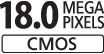

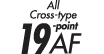

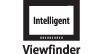


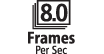
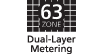
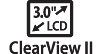

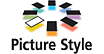




The EOS 7D features a Canon-designed 18.0 Megapixel APS-C size CMOS sensor that captures such a high level of resolution it’s easy to crop images for enlargement without concern of losing detail. A major factor in reducing noise, the CMOS sensor assures that images shot at highest sensitivity will be remarkably smooth. Dual DIGIC 4 Image Processors ensure that images are captured, processed and saved with remarkable speed. The EOS 7D’s ability to capture and process data of images shot at 18.0 Megapixels at 8.0 fps, as well as Face Detection Live Mode, Full HD video recording, Auto Lighting Optimizer and Lens Peripheral optimization are all possible thanks to the Dual DIGIC 4 Image Processors.
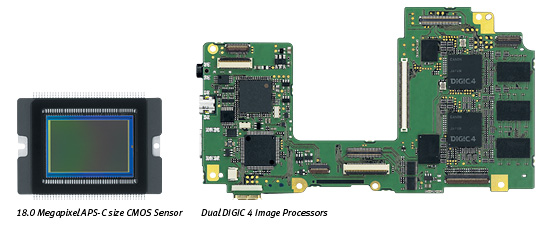
With a broad range of ISO settings, the EOS 7D enables shooting from dawn through dusk and ensures capture of the finest detail. With enhanced, low-noise high-sensitivity optimization, shooting in situations previously possible only with flash becomes as simple as point and shoot.

Capable of shooting up to 130*/** JPEG Large/Fine and 25*/** RAW images at 8.0 fps, the EOS 7D is a perfect camera for action. Canon’s remarkable shutter, combined with speedy, sophisticated electronics, ensures instant response and performance. A rapidly-occurring scene can be captured moment by moment, second by second, so that even the briefest of opportunities are captured in perfect clarity.
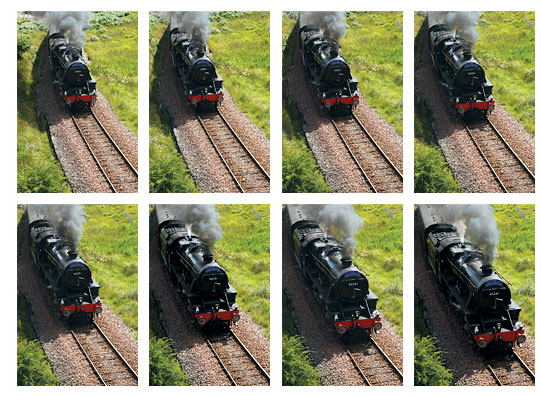
**Firmware upgrade (Version 2.0.X) is required.
Boasting the most advanced EOS movie capturing features to date, the EOS 7D does not just shoot video clips, it offers the enhanced image quality, smooth frame rates and adaptive exposure compensation necessary in a professional movie-making tool. By shooting video with a large sensor camera, it’s simple to take advantage of the image characteristics intrinsic to SLR photography and not necessarily to video cameras. In addition to a number of different recording size and frame rate modes, the EOS 7D enables easy manual control of exposure, focus, audio level** (64 levels) and Live View features and even allows for in-camera editing. The large CMOS sensor and compatibility with over 60 lenses provide a wealth of depth-of-field options. And it’s all as easy as the press of a button — the EOS 7D has a dedicated Live View/Movie Recording lever with a start/stop button that gets the shooting started fast.
**Firmware upgrade (Version 2.0.X) is required.

Three Recording Sizes
Full HD Video is captured at 1920 x 1080 resolution at 30p (29.97), 24p (23.976) or 25p frames per second, for up to 4GB per clip. Videos are saved as .MOV files and can be viewed in Full HD with HDMI output. Other recording sizes include HD at 1280 x 720 (50p/60p (59.94) fps) or SD/VGA at 640 x 480 (50p/60p (59.94) fps).
The EOS 7D features a phenomenal, redesigned viewfinder that not only offers 100 percent coverage, 1x magnification, a 29.4° angle of view and user-controlled dioptric adjustment, it also features a transparent LCD display which enables a number of viewfinder displays to be overlaid at the touch of a button. Whereas with other cameras the representation of AF points and metering areas are static, with the EOS 7D, they can be displayed, adjusted and hidden, in camera, with ease. This means less distraction and more clarity to view the image in its entirety. Display options include: grid, spot metering, AF points display, hide all, zone AF, spot (single-point) AF, AF point expansion and Dual Axis Electronic Level display.
The EOS 7D even features a brilliant Dual Axis Electronic Level and tilt display that aids in achieving perfectly level shots, displaying both roll and pitch in 1° increments, either in the viewfinder or on the LCD.
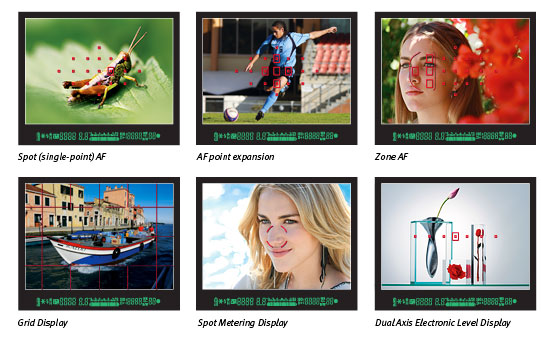
Canon packed its most advanced technologies into the EOS 7D’s AF system. With 19 high precision, cross-type AF sensors, any of which can be selected automatically or manually, the EOS 7D is equipped to handle even the trickiest of focus situations with ease. The high-speed microcomputers in the EOS 7D use advanced algorithms that help ensure the fastest, most accurate AF performance under the widest variety of conditions. In addition, Canon’s Light Source detection AF automatically compensates the focus by taking into account artificial lighting sources and making appropriate adjustments and the EOS 7D’s Intelligent Macro focusing tracks the object or the camera’s movement when shooting close-up, to ensure focus is never lost. AF modes can be customized to suit the situation, ensuring reliable focus, every time.
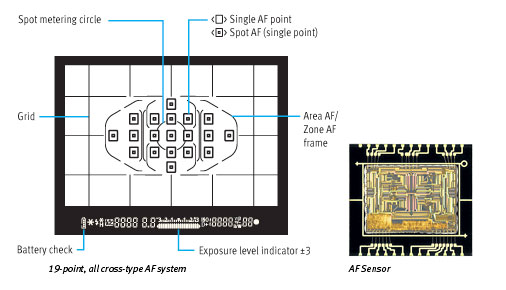
The EOS 7D features a 63 zone dual-layer sensor designed to complement the 19-point AF system. By taking into account the color and luminosity surrounding chosen AF points, this system delivers high levels of accuracy for better results even in difficult lighting situations. Since the metering sensor has a color measurement function, exposure errors and focus errors caused by different light sources are minimized; the EOS 7D gives stable exposure from shot to shot in situations where light changes, such as in a theater or concert hall. This makes the EOS 7D ideal for scenes with extreme difference in brightness such as brightly lit scenes or backlit scenes; the camera balances exposure of the main subject at the background, and exposures are not overly influenced by bright areas in the shot.
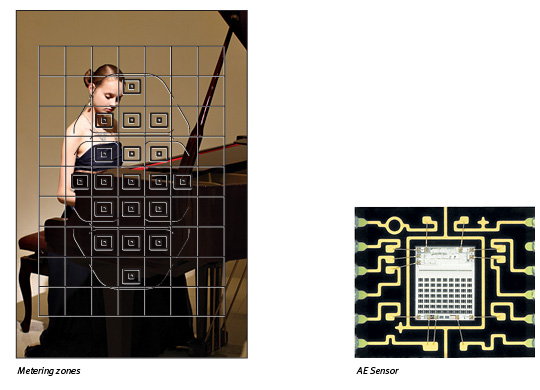
The EOS 7D is constructed of the highest quality materials, to exacting standards to ensure unfettered performance at all times. For example, the shutter can shoot at speeds up to 1/8000 sec. for 150,000 cycles; the chassis is built of lightweight and rigid magnesium, and the camera’s seals are built to resist water and dust. This combination makes the EOS 7D ready for anything.
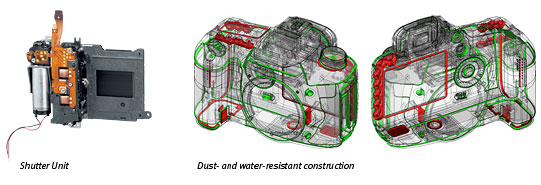
With the Firmware Version 2.0.X installed, the EOS 7D offers full compatibility with Canon’s amazing optional GPS Receiver GP-E2*/**. The GPS Receiver GP-E2 records location*** information such as longitude, latitude, elevation, and direction as EXIF data. It has a rugged, compact design, connects to the EOS 7D via USB and uses readily available AA batteries.
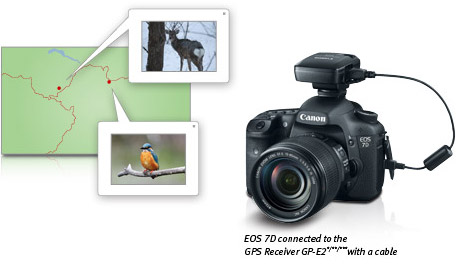
*Firmware upgrade (Version 2.0.X) is required.
**When the EOS 7D is used with the GP-E2 the following restrictions will apply: a) geotagging function will not work for movies while recording; b) geotagging features will not work for movies when using the Map Utility; c) electronic compass information and automatic time setting is not available; d) transmission via the hot shoe is not possible.
***In certain countries and regions, the use of GPS may be restricted. Therefore, be sure to use GPS in accordance with the laws and regulations of your country or region. Be particularly careful when traveling outside your home country. As a signal is received from GPS satellites, take sufficient measures when using in locations where the use of electronics is regulated.
Manual Audio Level Adjustment
For the ultimate in custom audio when recording video, the audio level can be manually adjusted to one of 64 levels. And to prevent mistakes in sound recording, an icon indicating manual audio recording is displayed on the Info screen during video shooting.
In-camera RAW image processing
With Firmware Version 2.0.X, the EOS 7D can process RAW files, in-camera, to produce JPEG files that can be quickly sent over the internet to be delivered to clients. Image processing settings such as White Balance, Picture Style, Auto Lighting Optimizer, High ISO Noise Reduction, JPEG Quality, Color Space, Lens Peripheral Illumination Correction, Distortion Correction and Lens Aberration Correction can be applied to RAW images, in-camera, for optimal results without a computer.

In-camera JPEG image resizing
For quick resizing of recorded JPEG images, the EOS 7D can resize JPEG “L” and “M” images and save them as separate JPEG “M” and “S” images.
In-camera ratings
To help keep track of a specific image, or to organize a number of images easily, the EOS 7D offers a rating system of 0–5 stars, easily selectable during playback. Along with the rating system, the EOS 7D’s image browsing (jump) and slide show features have been improved, enabling the user to browse image and watch slide shows according to rating.
Quick Control during playback
With Firmware Version 2.0.X, users of the EOS 7D can access a number of features during playback via the Quick Control button. Images can be protected, rotated, resized, highlight alert and AF point displays can be accessed, and image jump can be accessed via the main dial.
Customization of file names
Firmware Version 2.0.X enables the customization of file names. With customization of file names, it’s simple to set the first four characters of the file name (replacing the default “IMG_”). With User setting 1, the first four characters can be replaced with alphanumeric characters, and with user setting 2, the first three characters are user defined, with the last character reflecting the image quality as shown here: “***L”, “***M” and “***S”
Time zone settings
For frequent travelers, the EOS 7D now offers simple time zone settings, making it quick and easy to define not only time zone, but also daylight savings time. When shooting in a different time zone, the camera can be set to record according to the local time. Upon the return home, reverting to the original time zone is quick and easy.
Faster scrolling of magnified images
For quick check of focus and detail, the upgrade significantly speeds up scrolling of magnified images. This increased speed makes it easier to know if the shot captured is correct, or whether recomposing and focusing is necessary.
With some lenses, the peripheral AF points may become sensitive to either vertical or horizontal lines (they will not function as cross-type AF points). These lenses are: EF 35-80mm f/4-5.6, EF 35-80mm f/4-5.6 II, EF 35-80mm f/4-5.6 III, EF 35-80mm f/4-5.6 USM, EF 35-105mm f/4.5-5.6, EF 35-105mm f/4.5-5.6 USM, EF 80-200mm f/4.5-5.6 II, EF80-200 f/4.5-5.6 USM.
| Type | Digital, AF/AE Single-Lens Reflex Camera With Built-In Flash |
| Recording Medium | CF Card Type I And II, UDMA-Compliant CF Cards, Via External Media (USB V.2.0 Hard Drive, Via Optional Wireless File Transmitter WFT-E5A) |
| Image Format | 22.3 X 14.9 Mm (APS-C Size) |
| Compatible Lenses | Canon EF Lenses Including EF-S Lenses (35mm-Equivalent Focal Length Is Approx. 1.6x The Lens Focal Length) |
| Lens Mount | Canon EF Mount |
| Type | High-Sensitivity, High-Resolution, Large Single-Plate CMOS Sensor |
| Pixels | Effective Pixels: Approx. 18.0 Megapixels |
| Pixel Unit | 4.3 µm Square |
| Total Pixels | Approx. 19.0 Megapixels |
| Aspect Ratio | 3:2 (Horizontal: Vertical) |
| Color Filter System | RGB Primary Color Filters |
| Low Pass Filter | Fixed Position In Front Of The CMOS Sensor |
| Dust Deletion Feature | (1) Automatic Sensor Cleaning
|
| Recording Format | Design Rule For Camera File System 2.0 And Exif 2.21 |
| Image Format | Still: JPEG, RAW (14-Bit, Canon Original), SRAW, MRAW, RAW+JPEG Video: MOV (Image Data: H.264, Audio: Linear PCM) |
| File Size | (1) Large: Approx. 17.90 Megapixels (5,184 X 3,456) (2) Medium: Approx. 8.00 Megapixels (3,456 X 2,304) (3) Small: Approx. 4.50 Megapixels (2,592 X 1,728) (4) RAW: Approx. 17.90 Megapixels (5,184 X 3,456) (5) M-RAW: Approx. 10.10 Megapixels (3,888 X 2,592) (6) S-RAW: Approx. 4.50 Megapixels (2,592 X 1,728) Exact File Sizes Depend On The Subject, ISO Speed, Picture Style, Etc. |
| Recording Functions | Images Record Directly To The CF Card. With The WFT-E5A Attached, Image Recording To The CF Card And To The USB External Media Connected To The WFT-E5A Will Be Possible As Follows: (1) Standard
|
| Backup Recording | Enabled With Wireless File Transmitter WFT-E5A Attached |
| File Numbering | Consecutive Numbering, Auto Reset, Manual Reset. Possible To Create New Folders And Select Folders In The CF Card. Firmware Version 2.0.X Allows Manually Setting The File Name, The First Four Alphanumeric Characters, Or The First Three Alphanumeric Characters + Image Size. |
| Color Space | SRGB, Adobe RGB |
| Picture Style | Standard, Portrait, Landscape, Neutral, Faithful, Monochrome, User Defined 1-3 |
| Settings | Auto, Daylight, Shade, Cloudy, Tungsten Light, White Fluorescent Light, Flash, Custom, Color Temperature Setting |
| Auto White Balance | Auto White Balance With The Image Sensor |
| Color Temperature Compensation | White Balance Correction: ± Up To 9 Levels, In 1-Step Increments White Balance Bracketing: ± Up To 3 Levels, In 1-Step Increments |
| Color Temperature Information Transmission | Provided |
| Type | Eye-Level Pentaprism |
| Coverage | Approximately 100% |
| Magnification | Approx. 1.0x (-1m-1 With 50mm Lens At Infinity)/29.4° Angle Of View |
| Eyepoint | Approx. 22mm (From Eyepiece Lens Center) |
| Dioptric Adjustment Correction | -3.0 To +1.0m-1 (Diopter) |
| Focusing Screen | Fixed |
| Mirror | Quick-Return Half Mirror (Transmission: Reflection Ratio Of 40:60) With EF600mm F/4L IS USM Or Shorter Lenses) |
| Viewfinder Information | AF Information (AF Points, Focus Confirmation Light), Exposure Information (Shutter Speed, Aperture, ISO Speed, AE Lock, Exposure Level, Spot Metering Circle, Exposure Warning), Flash Information (Flash-Ready, Flash Exposure Compensation, High-Speed Sync, FE Lock, Red-Eye Reduction Light), Image Information (Highlight Tone Priority, Monochrome Shooting, Maximum Burst, White Balance Correction, CF Card Information), Composition Information (Grid, Electronic Level), Battery Check |
| Depth Of Field Preview | Enabled With Depth-Of-Field Preview Button |
| Type | TTL-CT-SIR AF-Dedicated CMOS Sensor |
| Af Points | 19-Point All Cross-Type AF (F/2.8 At Center: Dual Cross Sensor) |
| Af Working Range | EV -0.5-18 (At 73°F/23°C, ISO 100) |
| Focusing Modes | (1) Autofocus - One-Shot AF - Predictive AI Servo AF * For Automatic AF Point Selection, The AF Point To Start The AI Servo II AF Operation Can Be Selected. * For Automatic AF Point Selection, The Active AF Point Can Be Displayed. - AI Focus AF (Switches Between One-Shot AF And AI Servo II AF Automatically) (2) Manual Focus (MF) |
| Af Point Selection | (1) Manual Selection: Single Point AF (2) Manual Selection: Spot AF (3) Manual Selection: AF Point Expansion (4) Manual Selection: Zone AF (5) Automatic Selection: 19 Point AF |
| Af Function Registration Switching | With A Custom Function, Four Types Of AF Function Settings Can Be Registered In A Group: 1. AF Area Selection Mode, 2. AI Servo Tracking Sensitivity, 3. AI Servo AF Tracking Method, And 4. AI Servo 1St/2Nd Img Priority. *This Function Can Be Assigned To The Depth-Of-Field Preview Button Or Lens A Stop Button By Customizing Camera Controls/Buttons (Custom Controls). |
| Selected Af Point Display | Indicated By Transmissive LCD Display In The Viewfinder And On The LCD Panel |
| Af Assist Beam | When An External EOS-Dedicated Speedlite Is Attached To The Camera, The AF-Assist Beam From The Speedlite Will Be Emitted When Necessary. |
| Metering Modes | 63-Zone SPC TTL Metering With Selectable Modes
|
| Metering Range | EV 1-20 (At 73°F/23°C With EF50mm F/1.4 USM Lens, ISO 100) |
| Exposure Control Systems | Program AE (Shiftable), Shutter-Priority AE, Aperture-Priority AE, Creative Auto, Full Auto, Manual Exposure, E-TTL II Autoflash Program AE |
| Iso Speed Range | Manually Set By User, In P, Tv, Av, And M Modes — ISO 100 Thru 6400 (In 1/3 Or Full-Stop Increments) Automatic ISO Setting In P, Tv, Av, And M Modes — ISO 100–6400; User-Defined Maximum ISO Limit Can Be Set From 400 Thru 6400, In Full-Step Increments (Firmware Version 2.0.X Is Required) When Highlight Tone Priority Is Active: Minimum Possible ISO Is 200 Automatic ISO Setting In Basic Zone Modes — ISO 100 Thru 3200 Note: In Creative Zone Modes (P, Tv, Av, M, And B Modes) The Maximum Settable ISO Speed (400–6400) Will Vary Within The Automatic Automatic ISO Speed Range.* *Firmware Upgrade (Version 2.0.X) Is Required. |
| Exposure Compensation | Up To ±5 Stops In 1/3- Or 1/2-Stop Increments (AEB ±3 Stops) * Indicated Up To ±3 Stops On The LCD Panel And In The Viewfinder. |
| Ae Lock | Auto: Applied In One-Shot AF Mode With Evaluative Metering When Focus Is Achieved User-Applied: By AE Lock Button |
| Type | Vertical-Travel, Mechanical, Electronically-Controlled, Focal-Plane Shutter |
| Shutter Speeds | 30 Seconds To 1/8000th Second; User-Settable In 1/3 Or Full-Step Increments (Available Shutter Speeds Vary By Shooting Mode); Plus Bulb X-Sync At 1/250th Second With EOS Speedlites |
| Shutter Release | Soft-Touch Electromagnetic Release |
| Self Timer | 10-Sec. Or 2-Sec. Delay |
| Shutter Lag Time | Approx. 0.059 Sec., According To Canon Inc. Test Methods And Criteria |
| Type | Retractable, Auto Pop-Up Flash |
| Flash Metering System | E-TTL II Auto Flash; Manual Flash And Multi Flash Also Possible. |
| Guide Number | 12/39 (ISO 100, In Meters/Feet) |
| Recycling Time | Approx. 3 Sec. |
| Flash Ready Indicator | Flash-Ready Icon Lights In Viewfinder |
| Flash Coverage | 15mm Lens Angle Of View (Equivalent To Approx. 24mm In 135 Format) |
| Fe Lock | Provided |
| Flash Exposure Compensation | ±3 Stops In 1/3- Or 1/2-Stop Increments |
| Zooming To Match Focal Length | Provided |
| Compatible Flash | EX-Series Speedlites |
| Flash Metering | E-TTL II Autoflash |
| Flash Exposure Compensation | ±3 Stops In 1/3- Or 1/2-Stop Increments |
| Fe Lock | Provided |
| External Flash Settings | Flash Function Settings, Flash C.Fn Settings |
| Pc Terminal | Provided |
| Drive Modes | Single, High-Speed Continuous, Low-Speed Continuous, And Self-Timer (10 Sec. Self-Timer/Remote Control, Or 2-Sec. Self-Timer/Remote Control) |
| Continuous Shooting Speed | High-Speed: Max. 8.0 Shots/Sec. Low-Speed: Max. 3.0 Shots/Sec. |
| Max Burst During Continuous Shooting | JPEG (Large/Fine): Approx. 110*/Approx. 130** RAW: Approx. 23*/Approx. 25** RAW+JPEG (Large/Fine): Approx. 17*/Approx. 17** *Figures Based On Firmware Upgrade (Version 2.0.X), ISO 100, Standard Picture Style And With 8GB CF Memory Card. **Figures Apply To 128GB UDMA 7 CF Memory Card. Note: UDMA 7 CF Memory Card Read/Write Speeds Are Not Fully Supported With The EOS 7D Digital SLR Camera, If Using UDMA 7 Memory Cards, The Read/Write Speeds Will Be Equivalent To UDMA 6 |
| Shooting Modes | Still Photo Shooting And Video Shooting |
| Focusing | Quick Mode (Phase-Difference Detection) Live Mode/Face Detection Live Mode (Contrast Detection) Face Detection Live Mode Manual Focusing (5x/10x Magnification Possible) |
| Metering Modes | Evaluative Metering With The Image Sensor (Still Photos) Center-Weighted Average Metering (Video) |
| Metering Range | EV 1-20 (At 73°F/23°C With EF 50mm F/1.4 USM Lens, ISO 100) |
| Grid Display | Provided (Two-Type Grid Displays) |
| Exposure Simulation | Provided |
| Silent Shooting | Provided (Mode 1 And 2) |
| File Format | MOV (Image Data: H.264; Audio: Linear PCM (Monaural)) |
| File Size | Recording Size: 1920 X 1080 (Full HD), 1280 X 720 (SD), 640 X 480 (SD) |
| Frame Rates | 1920 X 1080 (Full HD): 30p (29.97) / 24p (23.976) / 25p, 1280 X 720 (HD): 60p (59.94) / 50p, 640 X 480 (SD): 60p (59.94) / 50p |
| Continuous Shooting Time | Approx. 12 Min. (Full HD); 12 Min. (HD); 24 Min. (SD) Based On Canon's Testing Standards Using A 4GB Card. |
| Focusing | Autofocus: Quick Mode, Live Mode, Face Detection Live Mode; Manual |
| Exposure Control | Program AE, Manual Exposure |
| Exposure Compensation | ±3 Stops In 1/3- Or 1/2-Stop Increments |
| Type | TFT Color, Liquid-Crystal Monitor |
| Screen Monitor Size | 3.0 In. |
| Pixels | Approx. 920,000 Dots (VGA) |
| Coverage | Approx. 100% Viewing Angle: 170° |
| Brightness Control | Auto: Brightness Adjusted Automatically By The Light Sensor, Manual: 7 Levels Provided |
| Coating | Anti-Reflection, Anti-Dust Coatings |
| Interface Languages | 25 (English, German, French, Dutch, Danish, Portuguese, Finnish, Italian, Norwegian, Swedish, Spanish, Greek, Russian, Polish, Czech, Hungarian, Romanian, Ukraine, Turkish, Arabic, Thai, Simplified/Traditional Chinese, Korean, Japanese) |
| On Lcd Monitor | Electronic Level Indicates Up To 360° Roll And ±10° Pitch In 1° Increments. |
| In Viewfinder | The AF Point Display Is Used To Indicate Up To ±6° Roll And ±4° Pitch In 1° Increments (During Vertical Shooting, Up To ±4° Roll And ±6° Pitch). |
| Image Display Format | Single Image, Single Image + Image-Recording Quality/Shooting Information, Histogram, 4- Or 9-Image Index, Magnified View (Approx. 1.5x-10x), Rotated Image (Auto/Manual), Image Jump (By 10/100 Images, Index Screen, By Shooting Date, By Folder), Slide Show (All Images/Selected By Date/Folder) |
| Highlight Alert | Provided (Overexposed Highlights Blink) |
| Items | The Following Functions Can Be Set (Press "Q" Button To Access Menu): Shutter Speed, Aperture, ISO Speed, Exposure Compensation, AEB, Flash Exposure Compensation, AF Point Selection (Including AF Area Selection Modes), Picture Style, White Balance, Metering Mode, Auto Lighting Optimizer, Image-Recording Quality, AF Mode, Drive Mode, And Custom Controls (Camera Controls/Buttons Customization). |
| Protection | Single Images Can Be Erase-Protected Or Not |
| Erase | Single Image, Check-Marked Images Or All Images In The CF Card Can Be Erased (Except Protected Images) |
| Compatible Printers | PictBridge-Compatible Printers |
| Printable Images | JPEG Images Compliant To Design Rule For Camera File System (DPOF Printing Possible) And RAW/SRAW Images Captured With The EOS 7D |
| Easy Print Feature | Provided |
| Dpof | Version 1.1 Compatible |
| Compatible Images | JPEG And RAW Images *Only JPEG Images Can Be Transferred As Wallpaper On The Personal Computer Screen |
| Custom Functions | Total 27 |
| Custom Controls | The Following Camera Controls Can Be Customized By Assigning The Desired Function: Shutter Button Halfway Pressing, AF-ON Button, AE Lock Button, Depth-Of-Preview Button, Lens AF Stop Button, Multifunction Button, SET Button, Main Dial, Quick Control Dial, And Multicontroller. |
| Camera User Settings | Register Under Mode Dial's C1, C2 And C3 Positions |
| My Menu Registration | Provided |
| Usb Terminal | For Personal Computer Communication And Direct Printing (USB 2.0 Hi-Speed), Used For Connecting The Canon GP-E2 GPS Receiver* *Firmware Upgrade (Version 2.0.X) Is Required |
| Video Out Terminal | (1) Video OUT Terminal: NTSC/PAL Selectable (2) Mini-HDMI OUT Terminal |
| Extension System Terminal | For Connection To Optional Wireless File Transmitter WFT-E5A |
| Battery | One Battery Pack LP-E6 AC Power Can Be Supplied Via AC Adapter Kit ACK-E6 With Battery Grip BG-E7 Attached. |
|||||||||||||||||
| Number Of Shots |
|
|||||||||||||||||
| Battery Life | The Above Figures Apply With A Fully-Charged Battery Pack LP-E6 Without A Battery Grip The Figures Above Are Based On CIPA (Camera & Imaging Products Association) Testing Standards |
|||||||||||||||||
| Battery Check | 6-Level Display On Top LCD Panel. "Battery Info" In Set-Up Menu Provides Precise Charge Remaining Indication, In 1% Increments. |
|||||||||||||||||
| Power Saving | Provided. Power Turns Off After 1, 2, 4, 8, 15 Or 30 Min. | |||||||||||||||||
| Date Time Battery | One CR1616 Lithium-Ion Battery | |||||||||||||||||
| Start Up Time | Approx. 0.1 Sec. (Based On CIPA Testing Standards) | |||||||||||||||||
| Dimensions W X H X D | Approx. 5.8 X 4.4 X 2.9 In./148.2 X 110.7 X 73.5mm |
| Weight | Approx. 28.9 Oz./820g (Body Only) |
| Operating Temperature Range | 32-104°F/0-40°C |
| Operating Humidity Range | 85% Or Less |
With some lenses, the peripheral AF points may become sensitive to either vertical or horizontal lines (they will not function as cross-type AF points). These lenses are: EF 35-80mm f/4-5.6, EF 35-80mm f/4-5.6 II, EF 35-80mm f/4-5.6 III, EF 35-80mm f/4-5.6 USM, EF 35-105mm f/4.5-5.6, EF 35-105mm f/4.5-5.6 USM, EF 80-200mm f/4.5-5.6 II, EF80-200 f/4.5-5.6 USM.
- Windows Server 2025
- macOS 15
- macOS 14
- macOS 13
- Windows 11
- macOS 12
- Windows Server 2022
- macOS 11
- Linux MIPS
- Linux ARM
- macOS 11.0
- macOS 10.15
- macOS v10.13
- macOS v10.14
- Windows Server 2019 (x64)
- macOS v10.14
- macOS v10.13
- Windows Server 2016 (x64)
- macOS v10.12
- Linux 64bit
- Linux 32bit
- OS X v10.11
- Windows 10
- Windows 10 (x64)
- OS X v10.10
- Windows Server 2012 R2 (x64)
- OS X v10.9
- Windows 8.1 (x64)
- Windows 8.1
- Windows Server 2012 (x64)
- Windows 8
- Windows 8 (x64)
- Windows 7
- Windows 7 (x64)
- Windows Vista
- Windows Vista (x64)
- Windows XP
- Windows XP (x64)
- Windows Server 2008
- Windows Server 2008 (x64)
- Windows Server 2008 R2 (x64)
- Windows Server 2003
- Windows Server 2003 (x64)
- Windows Server 2003 R2
- Windows Server 2003 R2 (x64)
- Windows 2000
- Windows NT
- Windows 3.1
- Windows Me
- Windows 98
- Windows 95
- Mac OS X v10.8
- Mac OS X v10.7
- Mac OS X v10.6
- Mac OS X v10.5
- Mac OS X v10.4
- Mac OS X v10.3
- Mac OS X v10.2
- Mac OS X v10.1
- Mac OS X
- Mac OS 9
- Mac OS 8
- Linux (x64)
- Linux (x32)
- Linux
- Not Applicable
Locating and Installing Your Download Cómo Localizar e Instalar su Descarga Localizando e Instalando seu Download
How to identify your OS version
To help determine which Windows operating system is running on your computer, please view the below steps:
Windows 11
Click on the Windows button (located left to the Search at the bottom).
Click on the Settings button to navigate to the system settings.
Scroll to the bottom of the page and click on the About button.
You will be able to find your Windows operating system under the Windows Specifications section.
Windows® 10
Click Start or click the Windows button (usually found in the lower-left corner of your screen).
Click Settings.
Click About (which is usually located within the lower left of the screen). The next screen should display the Windows version.
Windows 8 or Windows 8.1
Option1: Swipe in from the upper-right corner of the screen while viewing the desktop in order to open the menu, then select Settings.
Select PC Info. Under Windows edition, the Windows version is shown.
Option 2: From the Start Screen
While on the Start screen, type computer.
Right-click on the computer icon. If using touch, press and hold on the computer icon.
Click or tap Properties. Under Windows edition, the Windows version is shown.
Windows 7
Click Start or click the Windows button (usually found in the lower-left corner of your screen).
Right-click Computer and select Properties from the menu. The resulting screen should now display the Windows version.
Linux
To check the version of your Linux operating system (OS), you can use the following commands in your terminal:
1. uname -r: Displays your Linux kernel version.
2. cat /etc/os-release: Displays your distribution name and version.
3. lsb_release -a: Displays specific details about your Linux distribution and version.
4. You can also use the hostnamectl command to display the Linux kernel version. However, this command is only available on Linux distributions that use systemd by default.
To help determine which Mac operating system is running on your computer, select the Apple menu in the upper-left corner of your screen and choose About This Mac.
Upon selecting, you should see the macOS name followed by the version number.
Canon U.S.A Inc. All Rights Reserved. Reproduction in whole or part without permission is prohibited.