Explore null | Canon Latin America

EOS 6D Mark II
- EOS 6D Mark II Body*
- Eyecup Eb (Not Shown)
- Wide Neck Strap EW-EOS 6DMKII
- Battery Pack LP-E6N
- Battery Charger LC-E6
* Box content may vary
by product and region.
-
OVERVIEW
-
SPECIFICATIONS
-
ACCESSORIES
-
RESOURCES
-
SUPPORT
-
MISCELLANEOUS
For superb performance on the go, the Canon EOS 6D Mark II camera puts full-frame performance into a compact, fully featured DSLR. Its 26.2 Megapixel CMOS sensor and DIGIC 7 Image Processor help deliver amazing results even at expanded ISO settings, making it great for challenging low-light situations as well as landscape, portrait and event photography. The EOS 6D Mark II also features an impressive optical viewfinder with 45 all cross-type AF points*, fast and accurate Dual Pixel CMOS AF and a Vari-angle Touch Screen LCD for Live View operation which helps create unique angles. With the EOS 6D Mark II's speed to capture action and the versatility to create phenomenal photographs and Full HD 60p videos in numerous environments and lighting situations, the camera offers creative content makers a winning combination of advanced features in a portable package that's as fun as it is powerful.
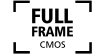
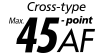


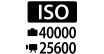
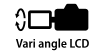




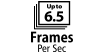
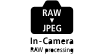



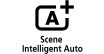

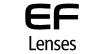

The Canon EOS 6D Mark II features a 26.2 Megapixel full-frame CMOS sensor (approx. 35.9mm x 24.0mm) designed to create high-resolution and detailed images. Capable of sensitivities ranging from ISO 100 to ISO 40000 (expandable to L: 50 and H2: 102400), the EOS 6D Mark II’s sensor captures images of 6240 x 4160 pixels with a pixel size of 5.67 µm square for outstanding detail and a superb signal-to-noise ratio, resulting in great images. Combined with the EOS 6D Mark II’s compact and lightweight design, it helps make high-resolution photography easy and accessible.

For next-level AF operation, the Canon EOS 6D Mark II camera has a wide-area, 45-point all cross-type AF system* which allows you to track fast subjects accurately throughout the frame and has low luminance performance to EV -3 which makes it excellent in dim light. Canon’s high-precision AF system, high-quality bright prism and Intelligent Viewfinder II let you see exactly what the lens sees. These features help provide instant information such as camera settings, with a limited chance of glare so you can easily see and quickly change settings on the spot no matter the shooting situation. The EOS 6D Mark II also features 5 types of AF area selection modes useful for a number of different AF situations.

Images and effects are simulated.
The Canon EOS 6D Mark II camera features Canon’s brilliant Dual Pixel CMOS AF for crisp Live View shooting. With two photodiodes per pixel capable of phase-difference detection autofocus, Dual Pixel CMOS AF delivers fast and accurate AF throughout the image plane. Able to detect shifts in movement at the pixel level, Dual Pixel CMOS AF enables continuous automatic AF and AF tracking that enhances overall camera operation for sharp still images and smooth, accurate focus transitions in movies, even at Full HD 60p.
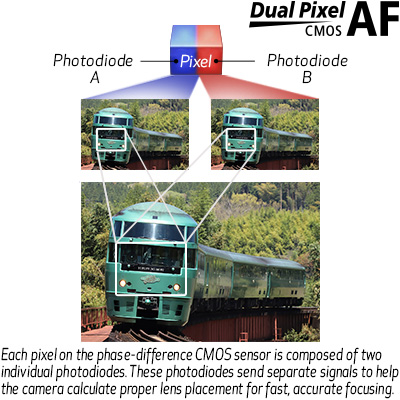
Images and effects are simulated.
The DIGIC 7 Image Processor powers the Canon EOS 6D Mark II camera to produce high image quality and fast operation, even in in low light. The camera features a wide range of ISO 10040000 for still and videos and it can help keep results sharp and detailed in virtually any lighting situation. Powerful all around, the EOS 6D Mark II can produce beautiful images even where light is limited.

The Canon EOS 6D Mark II is the first full-frame Canon EOS DSLR camera to have a Vari-angle Touch Screen 3.0-inch ClearView LCD II monitor for composing and reviewing photos and movies with ease. Its touch sensitive controls make it easy to select and adjust focus, menu and quick control settings with a touch of a finger. Two-finger touch gestures can be used for zooming or changing images. The 1.04 million dot LCD monitor is constructed to help minimize reflections and treated with a smudge-resistant coating for a bright, clear and easily viewable display.
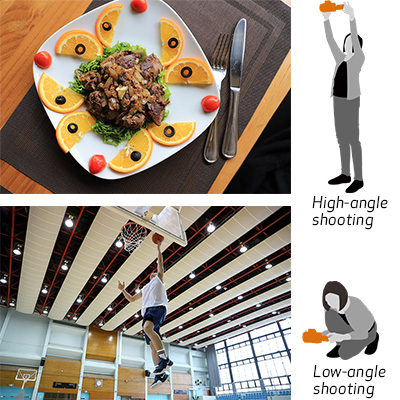
For a useful and quick workflow in a variety of locations, the Canon EOS 6D Mark II camera’s built-in Wi-Fi®** feature can help streamline camera operations across the board. Using the free Canon Camera Connect app** on a compatible iOS® or Android™ device, the EOS 6D Mark II can easily be set up to shoot remotely from a distance, even in Live View mode, with complete control of settings such as aperture, shutter speed, ISO, focus and shutter release. Image review and transfer are similarly fast and easy without having to take the camera out of its bag. Still images can even be transferred between two wireless-enabled Canon cameras over a Local Area Network (LAN). Images and video can also be uploaded instantly to CANON iMAGE GATEWAY# for easy sharing on social networking sites, and photos can even be printed on a wireless PictBridge-certified printer without the need for a PC.

Built-in NFC*** (Near Field Communication) technology helps provide the Canon EOS 6D Mark II camera with a virtually seamless connection to compatible Android™ devices***. Simply tap to connect and transfer images and videos. It’s also compatible with the Canon Connect Station CS100 device, which makes it simple for photographers and moviemakers to view and organize all their photos and videos on one connected device.

Bluetooth®^ pairing helps you connect the camera to compatible smart devices using the free Canon Camera Connect app. The Bluetooth® capability uses a low-energy connection that can be set to connect automatically upon pairing of the two devices and helps preserve battery life while maintaining a wireless connection. Bluetooth® lets you quickly and easily connect the EOS 6D Mark II camera to the optional Wireless Remote Control BR-E1 for remote shooting.

When you’re capturing images while traveling on vacation or if you’re on the job, GPS has become an important and valuable tool. The EOS 6D Mark II camera’s built-in GPS helps content creators both tag their images with critical location data, and also adjust the time and timestamp on the camera automatically. Since it’s compatible with American GPS satellites, Russian GLONASS satellites and Japanese quasi-zenith satellites Michibiki, the GPS information can stay consistent and accurate.
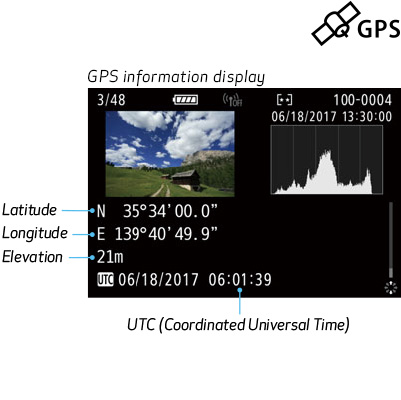
The EOS 6D Mark II camera is designed to keep up with the action. Its remarkable shutter, advanced AF and exposure and image processing systems help ensure virtually instantaneous response and performance at up to 6.5 fps^^^, even at full resolution. Whether searching for candid moments at a wedding or capturing an athlete’s explosive motion, the EOS 6D Mark II doesn’t let file size compromise the speed of capture even when bracketing exposures of a complex lighting situation, helping photographers and moviemakers consistently attain high-quality and sharp images.
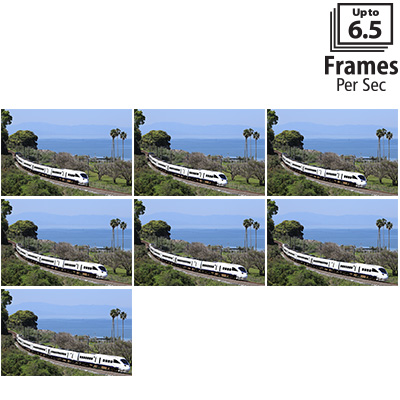
The EOS 6D Mark II camera is built for uninterrupted performance, even when conditions get messy. The battery compartment cover, card slot cover, lens mount, terminal covers and buttons are weather-sealed to help keep water and dust out. The EOS 6D Mark II’s high precision aluminum alloy and polycarbonate resin construction ensures a lightweight and durable camera that gives you the confidence to use in various situations.
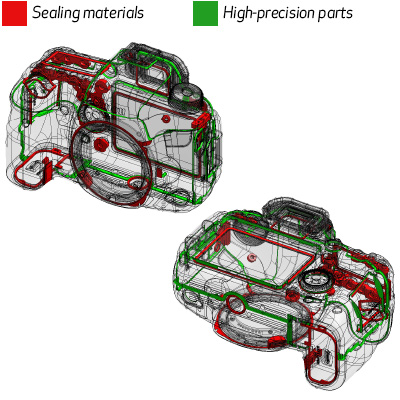
** Compatible with iOS® versions 8.4/9.3/10.2, Android™ smartphone and tablet versions 4.1/4.2/4.3/4.4/5.0/5.1/6.0/7.0/7.1. Data charges may apply with the download of the free Canon Camera Connect app. This app helps enable you to upload images to social media services. Please note that image files may contain personally identifiable information that may implicate privacy laws. Canon disclaims and has no responsibility for your use of such images. Canon does not obtain, collect or use such images or any information included in such images through this app.
*** Compatible with Android™ smartphone and tablet versions 4.1/4.2/4.3/4.4/5.0/5.1/6.0/7.0/7.1.
^ Compatible with select smartphone and tablet devices (Android™ version 5.0 or later and the following iOS® devices: iPhone 4s or later, iPad 3rd gen. or later, iPod Touch 5th gen. or later) equipped with Bluetooth® version 4.0 or later and the Camera Connect App Ver. 2.0.40. This application is not guaranteed to operate on all listed devices, even if minimum requirements are met.
^^ In certain countries and regions, the use of GPS may be restricted. Therefore, be sure to use GPS in accordance with the laws and regulations of your country or region. Be particularly careful when traveling outside your home country. As a signal is received from GPS satellites, take sufficient measures when using in locations where the use of electronics is regulated.
^^^ Continuous shooting speed may vary depending on the shutter speed, the aperture, the lens being used, the battery charge and various camera settings.
# One-time registration is required on CANON iMAGE GATEWAY online photo album.
| Type | Digital Af/Ae Single-Lens Reflex Camera |
| Recording Medium | Sd/Sdhc/Sdxc Memory Cards
|
| Image Format | Approx. 35.9 X 24.0mm (Full-Frame) |
| Compatible Lenses | Canon Ef Lenses (Excluding Ef-S And Ef-M Lenses) |
| Lens Mount | Canon Ef Mount |
| Type | Cmos Sensor (Supporting Dual Pixel Cmos Af) |
| Pixels | Approx. 26.2 Megapixels |
| Pixel Unit | Approx. 5.67 µm Square |
| Total Pixels | Approx. 27.1 Megapixels |
| Aspect Ratio | 3:2 (Horizontal: Vertical) |
| Color Filter System | Rgb Primary Color Filters |
| Low Pass Filter | Installed In Front Of The Image Sensor, Non-Detachable |
| Dust Deletion Feature |
|
| Recording Format | Compliant To Design Rule For Camera File System 2.0 And Exif 2.3 |
| Image Format | Jpeg, Raw (14-Bit Canon Original) |
| File Size | 3:2 Aspect Ratio Large: 6240 X 4160 Medium: 4160 X 2768* Small 1: 3120 X 2080 Small 2: 2400 X 1600 Raw: 6240 X 4160 Mraw: 4680 X 3120 Sraw: 3120 X 2080 4:3 Aspect Ratio* Large: 5536 X 4160 Medium: 3680 X 2768 Small 1: 2768 X 2080 Small 2: 2112 X 1600 Raw: 5536 X 4160 Sraw: 2768 X 2080 16:9 Aspect Ratio* Large: 6240 X 3504 Medium: 4160 X 2336 Small 1: 3120 X 1752 Small 2: 2400 X 1344 Raw: 6240 X 3504 Sraw: 3120 X 1752 1:1 Aspect Ratio Large: 4160 X 4160 Medium: 2768 X 2768 Small 1: 2080 X 2080 Small 2: 1600x 1600 Raw: 4160 X 4160 Sraw: 2080 X 2080
|
| File Numbering | File Numbering Can Be Set As Follows:
|
| Raw Jpeg Simultaneous Recording | Possible |
| Color Space | Srgb/Adobe Rgb |
| Picture Style |
|
| Settings |
|
| Auto White Balance | Option Between Ambience Priority And White Priority Settings |
| Color Temperature Compensation | Blue/Amber Bias: ±9 Levels Magenta/Green Bias: ±9 Levels Corrected In Reference To The Current Wb Mode's Color Temperature. |
| Type | Eye-Level Slr (With Fixed Pentaprism) | |||||||||
| Coverage | At Approx. 21mm Eyepoint
|
|||||||||
| Magnification | Approx. 0.71x/33.3° (With 50mm Lens At Infinity, -1 M-1) | |||||||||
| Eyepoint | Approx. 21mm (At -1 M-1 From Eyepiece Lens Center) | |||||||||
| Dioptric Adjustment Correction | Adjustable From Approx. -3.0 To +1.0 M-1 (Dpt) | |||||||||
| Focusing Screen | Fixed | |||||||||
| Mirror | Quick-Return All-Surface Half Mirror | |||||||||
| Viewfinder Information | Displayed With Transparent Liquid Crystal
|
|||||||||
| Depth Of Field Preview | Provided With Depth Of Field Preview Button |
| Type | Ttl Secondary Image-Forming Phase-Difference Detection System With Af-Dedicated Sensor | ||||||||
| Af Points | Up To 45 Points (Cross-Type Af Points: Max. 45)
|
||||||||
| Af Working Range | Conditions: One-Shot Af, At 73°F/23°C, Iso 100 (Based On Canon's Testing Standards And Environment)
|
||||||||
| Focusing Modes |
|
||||||||
| Af Point Selection |
|
||||||||
| Af Assist Beam |
|
| Metering Modes | 7560-Pixel Rgb+Ir Metering Sensor 63-Zone (9 X 7) Metering
|
|||||||||||||||||||||||||||||||||||||||||||||||
| Metering Range | Ev 1 - 20 (At 73°F/23°C, Iso 100) | |||||||||||||||||||||||||||||||||||||||||||||||
| Exposure Control Systems |
|
|||||||||||||||||||||||||||||||||||||||||||||||
| Iso Speed Range | Manual Setting
Auto Setting (During Viewfinder Shooting)
*1 Depending On [Minimum] And [Maximum] Of [Iso Speed Settings] Or [Range For Stills]. |
|||||||||||||||||||||||||||||||||||||||||||||||
| Exposure Compensation |
* For Lcd Panel And Live View Shooting, Exposure Compensation Can Be Set Up To ±3 Stops. |
|||||||||||||||||||||||||||||||||||||||||||||||
| Ae Lock |
|
|||||||||||||||||||||||||||||||||||||||||||||||
| Type | Vertical-Travel, Mechanical, Focal-Plane Shutter With All Speeds Electronically-Controlled |
| Shutter Speeds | 1/4000 To 30 Sec., Bulb (Total Shutter Speed Range. Available Range Varies By Shooting Mode.) |
| Shutter Release | Soft-Touch Electromagnetic Release |
| Self Timer | 10-Sec. Delay, 2-Sec. Delay, Continuous Shooting (After 10 Sec., 2 To 10 Shots) |
| Shutter Lag Time |
|
| Fe Lock | Provided |
| External Flash Settings |
|
| Drive Modes |
|
||||||||||||||||||||||||||||||||||||||||||||||||||||||||||||||||||||||||
| Max Burst During Continuous Shooting |
|
||||||||||||||||||||||||||||||||||||||||||||||||||||||||||||||||||||||||
| Shooting Modes | Still Photo Shooting And Video Shooting |
| Focusing |
|
| Metering Modes | Real-Time Metering With Image Sensor
|
| Metering Range | Ev 0-20 (At 73°F/23°C, Iso 100, Evaluative Metering) |
| Grid Display |
|
| Exposure Simulation | Provided |
| Silent Shooting | Provided (Mode 1 And 2) |
| File Format | Mp4 Video: Mpeg-4 Avc / H.264
Mov Motion Jpeg (4k 29.97, Time-Lapse Movies Only) All-I (Fhd 29.97, Time-Lapse Movies Only) |
||||||||||||||||||||||||||||||||||||||||||||||||||||||||||||||||||||||||
| Continuous Shooting Time |
|
||||||||||||||||||||||||||||||||||||||||||||||||||||||||||||||||||||||||
| Focusing |
|
||||||||||||||||||||||||||||||||||||||||||||||||||||||||||||||||||||||||
| Range | Full Range (0-255) | ||||||||||||||||||||||||||||||||||||||||||||||||||||||||||||||||||||||||
| Exposure Control |
*1. Iso 20025600 Will Be Set If Highlight Tone Priority Is Set To Enable. |
||||||||||||||||||||||||||||||||||||||||||||||||||||||||||||||||||||||||
| Exposure Compensation | ±3 Stops In 1/3- Or 1/2-Stop Increments | ||||||||||||||||||||||||||||||||||||||||||||||||||||||||||||||||||||||||
| Type | Tft Color, Liquid-Crystal Monitor |
| Screen Monitor Size | 3.0-Inch (Screen Aspect Ratio Of 3:2) Approx. 3.03 In./7.70cm Diagonal (Approx. 2.51 In./6.37cm Width, Approx. 1.67 In/4.25cm Height) |
| Pixels | Approx. 1.04 Million Dots |
| Coverage | Approx. 100% Vertically Approx. 100% Horizontally (With Aspect Ratio Of 3:2/Jpeg Large/Fine) Excluding When Distortion Correction Is Applied. |
| Brightness Control | Adjustable To One Of Seven Brightness Levels |
| Coating | Clear View Lcd Ii
|
| Interface Languages | 25 (English, German, French, Dutch, Danish, Portuguese, Finnish, Italian, Norwegian, Swedish, Spanish, Greek, Russian, Polish, Czech, Hungarian, Romanian, Ukraine, Turkish, Arabic, Thai, Simplified/Traditional Chinese, Korean, Japanese) |
| Image Display Format |
|
| Highlight Alert | Overexposed Highlight Areas With No Image Data Will Blink. |
| Histogram | Brightness And Rgb |
| Items | Pressing The Quick Control Button Displays The Quick Control Screen During Viewfinder Shooting, Live View Shooting, Movie Shooting And Playback. After Selecting An Item, You Can Select Contents By Operating The Main Dial. |
| Protection |
|
| Erase | Except Protected Images
|
| Compatible Printers | Images Can Be Sent Via Wi-Fi® To A Pictbridge-Compatible (Wireless Lan) Printer And Printed. |
| Dpof | Compliant To Dpof Version 1.1 |
| Custom Functions | 28 Custom Functions Settable With The Camera | ||||
| Custom Controls | Functions Can Be Assigned To The Following Control Parts:
|
||||
| My Menu Registration |
|
| Usb Terminal | Hi-Speed Usb (Usb 2.0)
|
| Video Out Terminal | Type C (Resolution Switches Automatically)
|
| Extension System Terminal | 3.5mm Diameter Stereo Mini Jack
|
| Battery | Battery Pack Lp-E6n (Or Lp-E6) X 1
|
|||||||||||||||||||||||||||||||
| Battery Life |
|
|||||||||||||||||||||||||||||||
| Battery Check | Automatic Battery Check When The Power Switch Is Turned On. Displayed In 6 Levels.
|
|||||||||||||||||||||||||||||||
| Power Saving | Power Automatically Turns Off After The Set Time (1, 2, 4, 8 Or 15 Min.) Of Non-Operation Elapses. | |||||||||||||||||||||||||||||||
| Start Up Time | Approx. 0.2 Sec. (Based On Cipa Testing Standards) |
| Dimensions W X H X D | Approx. 5.67 X 4.35 X 2.94 In. (144.0 X 110.5 X 74.8mm)
|
| Weight | Approx. 765g / 26.98 Oz. (Including Battery And Card) Approx. 685g / 24.16 Oz. (Body Only) |
| Operating Temperature Range | 32-104°F/0-40°C |
| Operating Humidity Range | 85% Or Less |
** Compatible with iOS® versions 8.4/9.3/10.2, Android™ smartphone and tablet versions 4.1/4.2/4.3/4.4/5.0/5.1/6.0/7.0/7.1. Data charges may apply with the download of the free Canon Camera Connect app. This app helps enable you to upload images to social media services. Please note that image files may contain personally identifiable information that may implicate privacy laws. Canon disclaims and has no responsibility for your use of such images. Canon does not obtain, collect or use such images or any information included in such images through this app.
*** Compatible with Android™ smartphone and tablet versions 4.1/4.2/4.3/4.4/5.0/5.1/6.0/7.0/7.1.
^ Compatible with select smartphone and tablet devices (Android™ version 5.0 or later and the following iOS® devices: iPhone 4s or later, iPad 3rd gen. or later, iPod Touch 5th gen. or later) equipped with Bluetooth® version 4.0 or later and the Camera Connect App Ver. 2.0.40. This application is not guaranteed to operate on all listed devices, even if minimum requirements are met.
^^ In certain countries and regions, the use of GPS may be restricted. Therefore, be sure to use GPS in accordance with the laws and regulations of your country or region. Be particularly careful when traveling outside your home country. As a signal is received from GPS satellites, take sufficient measures when using in locations where the use of electronics is regulated.
^^^ Continuous shooting speed may vary depending on the shutter speed, the aperture, the lens being used, the battery charge and various camera settings.
# One-time registration is required on CANON iMAGE GATEWAY online photo album.

Dioptric Adjustment Lens E (+1)
The Dioptric Adjustment Lens provides near- and far-sighted users a clear viewfinder image without the use of eyeglasses. The lens fits into the eyepiece holder of you EOS camera.

Dioptric Adjustment Lens E (+2)
The Dioptric Adjustment Lens provides near- and far-sighted users a clear viewfinder image without the use of eyeglasses. The lens fits into the eyepiece holder of you EOS camera.

Dioptric Adjustment Lens E (-3)
The Dioptric Adjustment Lens provides near- and far-sighted users a clear viewfinder image without the use of eyeglasses. The lens fits into the eyepiece holder of you EOS camera.

Dioptric Adjustment Lens E (-4)
The Dioptric Adjustment Lens provides near- and far-sighted users a clear viewfinder image without the use of eyeglasses. The lens fits into the eyepiece holder of you EOS camera. Requires Rubber Frame Ef, Eb or Ec.

Dioptric Adjustment Lens E (+1.5)
The Dioptric Adjustment Lens provides near- and far-sighted users a clear viewfinder image without the use of eyeglasses. The lens fits into the eyepiece holder of you EOS camera.

Dioptric Adjustment Lens E (0)
The Dioptric Adjustment Lens provides near- and far-sighted users a clear viewfinder image without the use of eyeglasses. The lens fits into the eyepiece holder of you EOS camera.

Dioptric Adjustment Lens E (+0.5)
The Dioptric Adjustment Lens provides near- and far-sighted users a clear viewfinder image without the use of eyeglasses. The lens fits into the eyepiece holder of you EOS camera.

Dioptric Adjustment Lens E (-2)
The Dioptric Adjustment Lens provides near- and far-sighted users a clear viewfinder image without the use of eyeglasses. The lens fits into the eyepiece holder of you EOS camera.

Remote Control RC-6
Remote Control for EOS cameras.

Remote Switch RS-80N3
Remote switch for EOS cameras with the N3-type socket to prevent camera shake for super telephoto shots, macro photography shots and bulb exposures. The Remote Switch works just like a shutter button, enabling halfway or complete pressing. It has a shutter-release lock and a 2.6ft/80cm cord.

Directional Microphone
DM-E1
Crisp sound. Superb performance. The new Directional Microphone DM-E1 can help experienced videographers and aspiring filmmakers alike achieve high-quality audio when recording video using a compatible Canon EOS digital camera*.

Timer Remote Controller TC-80N3
Remote switch for EOS cameras with the N3-type socket. This remote switch has a self-timer, interval timer, long exposure timer and exposure-count setting feature. The timer can be set from 1 second to 99 hours. A new dial enables you to easily enter the numeric settings with a single thumb. It has an illuminated LCD panel and a 2.6ft/80cm cord.

Wireless Remote Control BR-E1
A wireless remote controller compatible with Bluetooth enabled cameras for wireless focusing, still shooting and video recording, and zooming using the Power Zoom Adapter PZ-E1. Operating distance is approximately 16 ft in any direction.

USB Cable IFC-500U
The Canon IFC-500U USB Interface Cable enables you to transfer your camera pictures to a computer fast. The cable connects to your camera and to the USB port on your PC or MAC Computer.

HTC-100
Mini-HDMI Cable: connects Canon HD Camcorders/select PowerShot Cameras to HDMI compatible TV.

Interface Cable IFC-400PCU
The Canon IFC-400PCU USB Interface Cable enables you to transfer your camera pictures to a computer fast. The cable connects to your camera and to the USB port on your PC or MAC Computer.

USB Cable IFC-200U
The Canon IFC-200U USB Interface Cable enables you to transfer your camera pictures to a computer fast. The cable connects to your camera and to the USB port on your PC or MAC Computer.

Hand Strap E2
The Canon Hand Strap E2 is designed to add support and comfort to hand-holding a Canon SLR camera. The strap attaches to the eyelets at the sides of the camera.

Professional Neck Strap
Replacement strap for all EOS Series SLR cameras.

Neck Strap L3

Wide Strap EW-100DB V
Wide strap for EOS Cameras.

Angle Finder C (incl. Adapter Ec-C, Ed-C)
Angle Finder C lets you adjust the viewing angle while providing a 2.5x magnification for critical focusing with a full screen image that also shows exposure data.

DC Coupler DR-E6
When shooting indoors, in a studio or on a tabletop, use this DC coupler to provide uninterrupted power to your Canon Digital SLR.

Battery Charger LC-E6
Battery Charger for NP-E6 Li-ion Batteries.

Car Battery Cable CB-570
Combine the CB-570 with the CG-570 Battery Charger and charge your batteries directly from your car for the ultimate in power supply convenience.

Car Battery Charger CBC-E6
Car battery charger for Canon EOS Digital SLR LP-E6 battery.

AC Adapter AC-E6N
Provides AC power to the camera with the combination of DR-E6.

Battery Pack LP-E6N
Rechargeable lithium-ion battery. Compatible with Canon LC-E6 and Canon LC-E6E battery chargers.

Battery Grip BG-E21
This large capacity battery grip is powered by two Battery Pack LP-E6N/LP-E6 batteries or an optional DC Coupler DR-E6 and AC Adapter AC-E6N. It features a variety of operating controls, and is ideal for high volume and vertical shooting.

Eyecup Eb

Rubber Frame Eb
- Windows Server 2025
- macOS 15
- macOS 14
- macOS 13
- Windows 11
- macOS 12
- Windows Server 2022
- macOS 11
- Linux MIPS
- Linux ARM
- macOS 11.0
- macOS 10.15
- macOS v10.13
- macOS v10.14
- Windows Server 2019 (x64)
- macOS v10.14
- macOS v10.13
- Windows Server 2016 (x64)
- macOS v10.12
- Linux 64bit
- Linux 32bit
- OS X v10.11
- Windows 10
- Windows 10 (x64)
- OS X v10.10
- Windows Server 2012 R2 (x64)
- OS X v10.9
- Windows 8.1 (x64)
- Windows 8.1
- Windows Server 2012 (x64)
- Windows 8
- Windows 8 (x64)
- Windows 7
- Windows 7 (x64)
- Windows Vista
- Windows Vista (x64)
- Windows XP
- Windows XP (x64)
- Windows Server 2008
- Windows Server 2008 (x64)
- Windows Server 2008 R2 (x64)
- Windows Server 2003
- Windows Server 2003 (x64)
- Windows Server 2003 R2
- Windows Server 2003 R2 (x64)
- Windows 2000
- Windows NT
- Windows 3.1
- Windows Me
- Windows 98
- Windows 95
- Mac OS X v10.8
- Mac OS X v10.7
- Mac OS X v10.6
- Mac OS X v10.5
- Mac OS X v10.4
- Mac OS X v10.3
- Mac OS X v10.2
- Mac OS X v10.1
- Mac OS X
- Mac OS 9
- Mac OS 8
- Linux (x64)
- Linux (x32)
- Linux
- Not Applicable
Locating and Installing Your Download Cómo Localizar e Instalar su Descarga Localizando e Instalando seu Download
How to identify your OS version
To help determine which Windows operating system is running on your computer, please view the below steps:
Windows 11
Click on the Windows button (located left to the Search at the bottom).
Click on the Settings button to navigate to the system settings.
Scroll to the bottom of the page and click on the About button.
You will be able to find your Windows operating system under the Windows Specifications section.
Windows® 10
Click Start or click the Windows button (usually found in the lower-left corner of your screen).
Click Settings.
Click About (which is usually located within the lower left of the screen). The next screen should display the Windows version.
Windows 8 or Windows 8.1
Option1: Swipe in from the upper-right corner of the screen while viewing the desktop in order to open the menu, then select Settings.
Select PC Info. Under Windows edition, the Windows version is shown.
Option 2: From the Start Screen
While on the Start screen, type computer.
Right-click on the computer icon. If using touch, press and hold on the computer icon.
Click or tap Properties. Under Windows edition, the Windows version is shown.
Windows 7
Click Start or click the Windows button (usually found in the lower-left corner of your screen).
Right-click Computer and select Properties from the menu. The resulting screen should now display the Windows version.
Linux
To check the version of your Linux operating system (OS), you can use the following commands in your terminal:
1. uname -r: Displays your Linux kernel version.
2. cat /etc/os-release: Displays your distribution name and version.
3. lsb_release -a: Displays specific details about your Linux distribution and version.
4. You can also use the hostnamectl command to display the Linux kernel version. However, this command is only available on Linux distributions that use systemd by default.
To help determine which Mac operating system is running on your computer, select the Apple menu in the upper-left corner of your screen and choose About This Mac.
Upon selecting, you should see the macOS name followed by the version number.
Canon U.S.A Inc. All Rights Reserved. Reproduction in whole or part without permission is prohibited.