Explore null | Canon Latin America

EF 70-200mm f/4L IS II USM
For portable, versatile optical excellence, look no further than the new EF 70-200mm f/4L IS II USM.
-
OVERVIEW
-
SPECIFICATIONS
-
ACCESSORIES
-
RESOURCES
-
SUPPORT
-
MISCELLANEOUS
For portable, versatile optical excellence, look no further than the new EF 70-200mm f/4L IS II USM. It features an improved Optical Image Stabilization system that is designed to deliver up to 5 stops* of correction for clear and stable images, with the new IS Mode 3 added specifically for fast-moving, unpredictable subjects. A short minimum focusing distance of approx. 3.3 ft. helps expand the lens's operational range, enabling increased control of perspective and more dynamic close-ups than its predecessor lenses. Optimized lens coatings help reduce ghosting while a brilliant optical formula helps provide images of stunning sharpness, reduced glare and gorgeous color. All this and more in a lightweight, durable and weather-sealed L-Series lens body. Bring the EF 70-200mm f/4L IS II USM on your pursuit of your next great image.





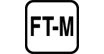



The EF 70200mm f/4L IS II USM's IS system features a new high-performance CPU that helps it react to camera movement faster than ever. This means you can achieve up to 5 stops* of image correction, better handheld performance in low-light situations and the ability to shoot at lower ISO sensitivities. Quite simply, it means more opportunities to capture that awe-inspiring shot.
* Based on CIPA (Camera & Imaging Products Association) standards. Testing performed at a focal length of 200mm using the EOS-1D X Mark II digital SLR camera.
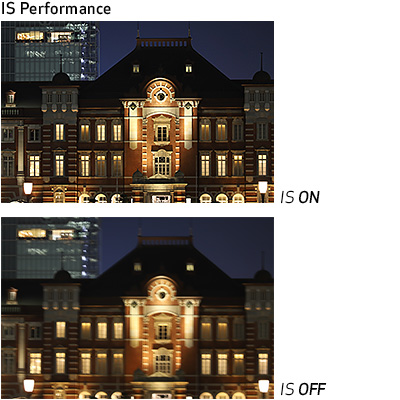
The EF 70200mm f/4L IS II USM delivers the stunning contrast, sharpness and color fidelity you'd expect from an L-Series lens. With 20 elements in 15 groups, it features a fluorite element that helps enhance optical quality and two low-dispersion UD elements that help correct chromatic aberration. These features help provide high image quality that's clear, detailed and eye-catching.

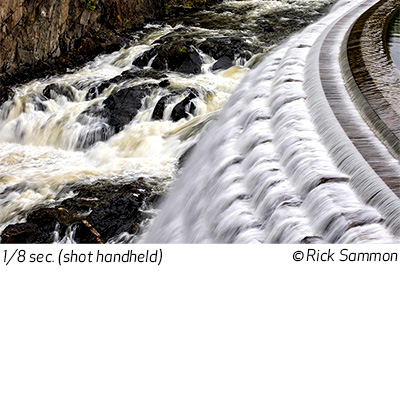
Built to L-Series lens specifications, the EF 70200mm f/4L IS II USM not only offers optical excellence but has been enhanced with a highly durable design to perform in even the most challenging environments. It delivers a dust- and water-resistant construction with seals around the mount, switches, zoom ring and more. The front and rear lens surfaces even feature a smudge-resistant fluorine coating that helps repel water and oil and can easily be cleaned with a dry cloth.
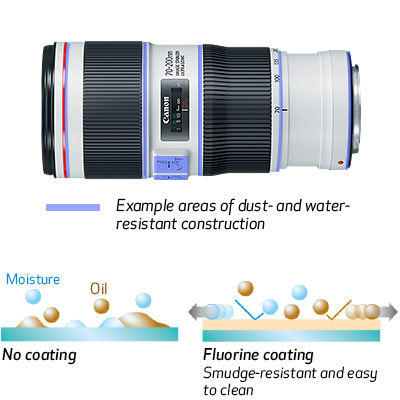
The EF 70200mm f/4L IS II USM's 3 mode IS system offers more ways to counter movements that can hinder you from getting your best shots. It's easy to access with a dedicated Stabilizer Mode switch directly on the lens barrel. Mode 1 is ideal for handheld exposures of subjects that remain still, while Mode 2 corrects unwanted camera shake when you're panning to follow a moving subject. Mode 3 prevents actual stabilization from happening until the instant the shutter button is fully pressed. This means the viewfinder is not stabilized between shots, making it easier for some users to maintain composition with erratically moving subjects.
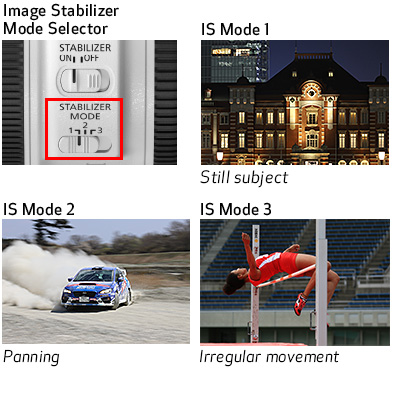
IS Mode 3 helps make tracking of fast and randomly moving subjects easier by delaying the application of IS until you press the shutter button. IS detection happens as soon as you activate AF. But by holding off actual stabilization until the shutter is fired, IS Mode 3 makes it faster and easier to frame your subject and help you capture a precise, stabilized image. When used in conjunction with the “Panning” Live View mode on certain EOS cameras, IS Mode 3 can help you control the level of subject blur for dramatic shots of fast-moving subjects.
** When lens is mounted on compatible cameras.

The EF 70200mm f/4L IS II USM can help you get even closer to your subjects with an improved minimum focusing distance of approx. 3.3 ft. and an increased maximum magnification of up to 0.27x on the telephoto end. This flexibility makes it easier to fill the frame with smaller details, helping to create still life, close-up and portrait photos of drama and detail with gorgeous background blur.
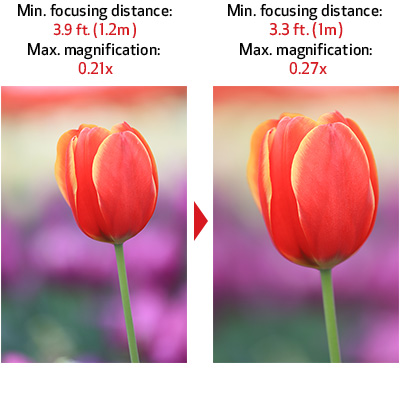
By reducing ghosting and lens flare, the EF 70200mm f/4L IS II USM can help create clear and memorable images. With intelligently placed elements, UD and fluorite lenses and the use of Super Spectra coatings, the EF 70200mm f/4L IS II USM better counters the effects of backlighting, shiny surfaces and more to help eliminate distractions from your subject.
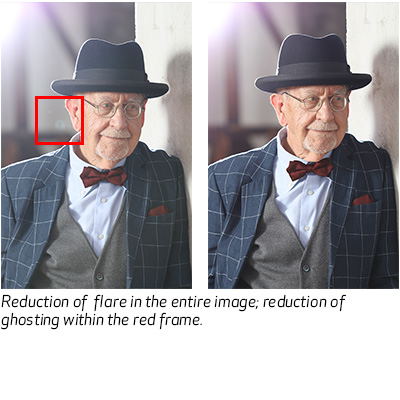
Adding an additional aperture blade, the EF 70200mm f/4L IS II USM features a 9-blade, circular aperture to help create gorgeous, evocative out-of-focus areas and soft backgrounds. With an incredible level of control over background blur, the 9-blade circular aperture helps create intimacy and intensity in both photos and videos for impactful results.
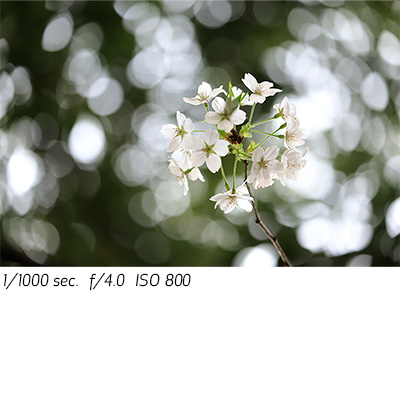
* Based on CIPA (Camera & Imaging Products Association) standards. Testing performed at a focal length of 200mm using the EOS-1D X Mark II digital SLR camera.
** When lens is mounted on compatible cameras.
| Focal Length Maximum Aperture | 70-200mm F/4 |
| Lens Construction | 20 Elements In 15 Groups |
| Diagonal Angle Of View | 34° - 12° |
| Focus Adjustment | AF With Full-Time Manual |
| Closest Focusing Distance | 3.28 Ft / 1 M |
| Filter Size | 72mm |
| Max Diameter X Length Weight | Φ3.1 X 6.9 In., Approx. 1.7 Lbs. / Φ80 X 176mm, Approx. 780g |
* Based on CIPA (Camera & Imaging Products Association) standards. Testing performed at a focal length of 200mm using the EOS-1D X Mark II digital SLR camera.
** When lens is mounted on compatible cameras.

Extension Tube EF-12 II
Extension Tube EF 12 II is especially suited for close-focusing with wide-angle lenses.

Extender EF 1.4x III
Extending a lenses focal length by a factor of 1.4x, Extender EF 1.4X III incorporates phenomenal optical performance with minimal chromatic aberration and is a perfect complement to many of Canon super telephoto lenses. The Fluorine coating resists soiling, smears and fingerprints. Extender EF 1.4X III maintains high standards not only optically, but also in terms of rugged, dustproof and water resistant construction.

Extension Tube EF-25 II
25mm fully coupled Extension Tube for EOS camera and most lenses to 350mm.

Extender EF 2x III
Designed to extend a lenses focal length by a factor of 2x, the Canon Extender EF 2X III delivers optical performance on par with the finest Canon super telephoto lenses. It delivers seamless communication among camera body, lens and extender, and features coatings to minimize ghosting, flare and chromatic aberration. The Fluorine coating resists soiling, smears and fingerprints. Extender EF 2X III meets all necessary standards in terms of rugged, dustproof and water-resistant construction, and should be in every professional's camera bag.

Lens Case LP1224
Lens pouch cases are compact, yet keep your lenses looking like new.

Lens Hood ET-78B
Designed to prevent stray light from entering the lens in order to keep unwanted glare from affecting your photographs.
)
Tripod Mount Ring A II (WII)
Canon Tripod Mount Ring A II (W II) for the EF 70-200mm f/4L IS II USM Lens.

Lens Dust Cap E Rear Cap
Rear lens cap for all EF type lenses, lens extenders, and extension tubes. Used to protect the rear glass element from dust and scratches.

Lens Cap E-72 II
The Lens Cap E-72 II is newly designed and fits Canon EF lenses with a 72mm filter size. It helps protect the front glass from dust and scratches.
- Windows Server 2025
- macOS 15
- macOS 14
- macOS 13
- Windows 11
- macOS 12
- Windows Server 2022
- macOS 11
- Linux MIPS
- Linux ARM
- macOS 11.0
- macOS 10.15
- macOS v10.13
- macOS v10.14
- Windows Server 2019 (x64)
- macOS v10.14
- macOS v10.13
- Windows Server 2016 (x64)
- macOS v10.12
- Linux 64bit
- Linux 32bit
- OS X v10.11
- Windows 10
- Windows 10 (x64)
- OS X v10.10
- Windows Server 2012 R2 (x64)
- OS X v10.9
- Windows 8.1 (x64)
- Windows 8.1
- Windows Server 2012 (x64)
- Windows 8
- Windows 8 (x64)
- Windows 7
- Windows 7 (x64)
- Windows Vista
- Windows Vista (x64)
- Windows XP
- Windows XP (x64)
- Windows Server 2008
- Windows Server 2008 (x64)
- Windows Server 2008 R2 (x64)
- Windows Server 2003
- Windows Server 2003 (x64)
- Windows Server 2003 R2
- Windows Server 2003 R2 (x64)
- Windows 2000
- Windows NT
- Windows 3.1
- Windows Me
- Windows 98
- Windows 95
- Mac OS X v10.8
- Mac OS X v10.7
- Mac OS X v10.6
- Mac OS X v10.5
- Mac OS X v10.4
- Mac OS X v10.3
- Mac OS X v10.2
- Mac OS X v10.1
- Mac OS X
- Mac OS 9
- Mac OS 8
- Linux (x64)
- Linux (x32)
- Linux
- Not Applicable
Locating and Installing Your Download Cómo Localizar e Instalar su Descarga Localizando e Instalando seu Download
How to identify your OS version
To help determine which Windows operating system is running on your computer, please view the below steps:
Windows 11
Click on the Windows button (located left to the Search at the bottom).
Click on the Settings button to navigate to the system settings.
Scroll to the bottom of the page and click on the About button.
You will be able to find your Windows operating system under the Windows Specifications section.
Windows® 10
Click Start or click the Windows button (usually found in the lower-left corner of your screen).
Click Settings.
Click About (which is usually located within the lower left of the screen). The next screen should display the Windows version.
Windows 8 or Windows 8.1
Option1: Swipe in from the upper-right corner of the screen while viewing the desktop in order to open the menu, then select Settings.
Select PC Info. Under Windows edition, the Windows version is shown.
Option 2: From the Start Screen
While on the Start screen, type computer.
Right-click on the computer icon. If using touch, press and hold on the computer icon.
Click or tap Properties. Under Windows edition, the Windows version is shown.
Windows 7
Click Start or click the Windows button (usually found in the lower-left corner of your screen).
Right-click Computer and select Properties from the menu. The resulting screen should now display the Windows version.
Linux
To check the version of your Linux operating system (OS), you can use the following commands in your terminal:
1. uname -r: Displays your Linux kernel version.
2. cat /etc/os-release: Displays your distribution name and version.
3. lsb_release -a: Displays specific details about your Linux distribution and version.
4. You can also use the hostnamectl command to display the Linux kernel version. However, this command is only available on Linux distributions that use systemd by default.
To help determine which Mac operating system is running on your computer, select the Apple menu in the upper-left corner of your screen and choose About This Mac.
Upon selecting, you should see the macOS name followed by the version number.
Canon U.S.A Inc. All Rights Reserved. Reproduction in whole or part without permission is prohibited.