Explore null | Canon Latin America
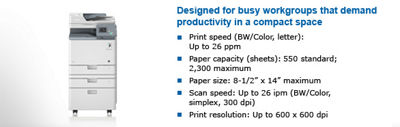
Color imageRUNNER C1325iF
-
OVERVIEW
-
SPECIFICATIONS
-
ACCESSORIES
-
RESOURCES
-
SUPPORT
-
MISCELLANEOUS
Compact Performance:
Remarkably Easy to Use:
Consistent Print Language and Architecture:
Brilliant Color:
Standard Document Distribution:
Enhanced Authentication and Security:
Easy Maintenance:
Simplified Device Management:
Ready for Managed Print Services:
| Model Name | Color ImageRUNNER C1325iF |
| Type | Color Digital Multifunction Imaging System |
| Functions | Copy, Print (UFR II, PCL 5c/6, Adobe® PostScript® 3™), Fax (Up To 1 Line), Scan, Send |
| Operation Panel | 3.5" QVGA Color Touch Panel |
| Image Server Memory | Standard: 1 GB RAM Maximum: 1 GB RAM |
| Network Interface Connection | Ethernet 10/100/1000Base-TX |
| Other Interface | USB 2.0 X2 (Host), USB 2.0 (Device) |
| Network Twain Scan | Standard: Network WIA Scan |
| Network Scan Utility | Color Network ScanGear 2 |
| Letter | Up To 26/26 Ppm |
| Legal | Up To 21/21 Ppm |
| First Copy Time | As Fast 8.4 Seconds (BW) And 10.5 Seconds (Color) |
| Multiple Copies | 1 To 999 |
| Copy Exposure | Automatic Or Manual (9 Levels) |
| Magnification | 25 - 400% (1% Increments) |
| Preset Reductions | 25%, 50%, 64%, 78% |
| Preset Enlargements | 129%, 200%, 400% |
| Standard Paper Capacity | (20 Lb. Bond): 550-Sheet Paper Cassette 100-Sheet Stack Bypass |
| Optional | 1 X 550-Sheet Paper Cassette 3 X 550-Sheet Paper Cassette |
| Maximum Paper Capacity | 2,300 Sheets |
| Output Paper Capacity | (21 Lb. Bond): Standard: 250 Sheets |
| Cassettes | Legal, Letter, Statement, Executive, Custom Size [(3-7/8" X 7-1/2" To 8-1/2" X 14") (98.4 Mm X 190.5 Mm To 216 Mm X 355.6 Mm)], And Envelopes (COM10, Monarch, DL, ISO-C5)* |
| Bypass | Legal, Letter, Statement, Executive, Custom Size [(3-7/8" X 5-7/8" To 8-1/2" X 14") (98.4 Mm X 148 Mm To 216 Mm X 355.6 Mm)], And Envelopes (COM10, Monarch, DL, ISO-C5) |
| Cassette | 16 Lb. Bond To 60 Lb. Cover (60 To 163 G/M2) |
| Bypass | 16 Lb. Bond To 80 Lb. Cover (60 To 220 G/M2) |
| Paper Size | Standard Automatic Trayless Duplexing (Statement To Legal) |
| Paper Weight | Up To 60 Lb. Cover (163 G/M2) |
| Warm Up Time | From Power On: 34 Seconds From Sleep Mode: 10 Seconds Quick Startup Mode: 10 Seconds** |
| Power Requirements | 120 V, 60 Hz, 7.5 A 220-240 AC, 50/60HZ, 3.7 A |
| Power Consumption | Maximum: 1.5 KW Sleep Mode: 1 W |
| Dim | 24.02" X 20.12" X 21.61" (610 Mm X 511 Mm X 549 Mm) |
| Installation Space | 33.09" X 33.19" ( 815 Mm X 833 Mm) (When The Multipurpose Tray And Cassette Are Open) |
| Weight | Approx. 96.8 Lb. (44 Kg)*** |
| Scan Resolution | Up To 600 X 600 Dpi |
| Acceptable Originals | (Glass): Sheet, Book, 3-Dimensional Objects [Up To 4.4 Lb. (2 Kg)] |
| Maximum Original Size | Legal (8-1/2" X 14") |
| Standard S | Department ID Management, Secured Print, IPv6, Send To Myself (Only), Send To My Personal Folder (Only), SSL Encrypted Communication, SNMPv1/V3, MAC/IP Address Filtering, SMTP Authentication, POP Authentication Before SMTP, IPsec |
| Environmental Features |
|
| Estimated Toner Yield | BW: 16,500 Images Color (C,M,Y): 11,500 Images |
| Description | Document Feeder |
| Acceptable Originals | Paper Size: Legal, Letter, StatementPaper Weights: 1-Sided Scanning (Single Sheet): 13 Lb. Bond To 34 Lb. Bond (50 To 128 G/M2) 1-Sided Scanning (Multiple Sheets): 13 Lb. Bond To 28 Lb. Bond (50 To 105 G/M2), 2-Sided Scanning: 17 Lb. Bond To 28 Lb. Bond (64 To 105 G/M2) |
| Scan Method | Duplexing Automatic Document Feeder |
| Scanning Speed | Simplex: 26 Ipm (300 Dpi)/16 Ipm (600 Dpi) Duplex: 9 Ipm (300 Dpi)/7 Ipm (600 Dpi) |
| Capacity | (20 Lb. Bond): 50 Sheets |
| Description | Cassette Feeding Unit-AJ1 |
| Paper Capacity | 550 Sheets [21 Lb. Bond (80 G/M2)] |
| Paper Size | Legal, Letter, Statement, Executive, Custom Size [3-7/8" X 7-1/2" To 8-1/2" X 14" (98.4 Mm X 190.5 Mm To 216 Mm X 355.6 Mm)] |
| Paper Weight | 16 Lb. Bond To 60 Lb. Cover (60 To 163 G/M2) |
| Power Source | From The Main Unit |
| Power Consumption | Approx. 25 W |
| Dimensions | 16-3/4" X 20-1/8" X 20" (425 Mm X 511 Mm X 508 Mm) |
| Weights | Approx. 33.1 Lb. (15 Kg) |
| Description | Cassette Feeding Unit-AK1 |
| Paper Capacity | 550 Sheets X 3 Cassettes [21 Lb. Bond (80 G/M2) |
| Paper Size | Legal, Letter, Statement, Executive, And Custom Size [3-7/8" X 7-1/2" To 8-1/2" X 14" (98.4mm X 190.5mm To 216mm X 355.6mm)] |
| Paper Weight | 16 Lb. Bond To 60 Lb. Cover (60 To 163 G/M2) |
| Power Source | From The Main Unit |
| Power Consumption | Approx. 35W |
| Dimensions | 16-3/4" X 20-1/8" X 20" (425mm X 511mm X 508mm) |
| Weights | Approx. 41.9 Lb (19kg) |
| Applicable Line | Standard:1 Maximum: 1 |
| Modem Speed | Super G3: 33.6 Kbps G3: 14.4 Kbps |
| Processor | Canon Dual Custom Processor (Shared) |
| Engine Resolution | 600 X 600 Dpi |
| Pdl Support | UFR II, PCL 5c/6, Adobe PostScript 3 |
| Sending Method | E-Mail, File Server (FTP, SMB, WebDAV), Super G3 Fax |
| Color Mode | Auto Color Select (Color, Gray), Auto Color Select (Color, Black) Full Color, Grayscale, BW |
| Scan Resolution | BW: 600 X 600 Dpi, 400 X 400 Dpi, 300 X 300 Dpi, 200 X 400 Dpi, 200 X 200 Dpi, 200 X 100 Dpi, 150 X 150 Dpi, 100 X 100 Dpi Color:300 X 300 Dpi, 200 X 200 Dpi, 200 X 100 Dpi, 150 X 150 Dpi, 100 X 100 Dpi |
| Communication Protocol | File: FTP (TCP/IP), SMB (TCP/IP), WebDAV E-Mail/I-Fax: SMTP, POP3, I-Fax (Simple, Full) |
| File Format | Standard: TIFF, JPEG, PDF, PDF (Compact), PDF (OCR) |
| I Fax Data Format | Other Optional Accessories:
* Envelopes Supported From First Cassette With Included Envelope Feeder Attachment. ** If "Quick Startup Settings For Main Power" Is Set To On, It Takes 10 Seconds Until The Key Operation On The Touch-Panel Display Is Available After Turning On The Main Power. *** Including Consumables. |
- Windows Server 2025
- macOS 15
- macOS 14
- macOS 13
- Windows 11
- macOS 12
- Windows Server 2022
- macOS 11
- Linux MIPS
- Linux ARM
- macOS 11.0
- macOS 10.15
- macOS v10.13
- macOS v10.14
- Windows Server 2019 (x64)
- macOS v10.14
- macOS v10.13
- Windows Server 2016 (x64)
- macOS v10.12
- Linux 64bit
- Linux 32bit
- OS X v10.11
- Windows 10
- Windows 10 (x64)
- OS X v10.10
- Windows Server 2012 R2 (x64)
- OS X v10.9
- Windows 8.1 (x64)
- Windows 8.1
- Windows Server 2012 (x64)
- Windows 8
- Windows 8 (x64)
- Windows 7
- Windows 7 (x64)
- Windows Vista
- Windows Vista (x64)
- Windows XP
- Windows XP (x64)
- Windows Server 2008
- Windows Server 2008 (x64)
- Windows Server 2008 R2 (x64)
- Windows Server 2003
- Windows Server 2003 (x64)
- Windows Server 2003 R2
- Windows Server 2003 R2 (x64)
- Windows 2000
- Windows NT
- Windows 3.1
- Windows Me
- Windows 98
- Windows 95
- Mac OS X v10.8
- Mac OS X v10.7
- Mac OS X v10.6
- Mac OS X v10.5
- Mac OS X v10.4
- Mac OS X v10.3
- Mac OS X v10.2
- Mac OS X v10.1
- Mac OS X
- Mac OS 9
- Mac OS 8
- Linux (x64)
- Linux (x32)
- Linux
- Not Applicable
Locating and Installing Your Download Cómo Localizar e Instalar su Descarga Localizando e Instalando seu Download
How to identify your OS version
To help determine which Windows operating system is running on your computer, please view the below steps:
Windows 11
Click on the Windows button (located left to the Search at the bottom).
Click on the Settings button to navigate to the system settings.
Scroll to the bottom of the page and click on the About button.
You will be able to find your Windows operating system under the Windows Specifications section.
Windows® 10
Click Start or click the Windows button (usually found in the lower-left corner of your screen).
Click Settings.
Click About (which is usually located within the lower left of the screen). The next screen should display the Windows version.
Windows 8 or Windows 8.1
Option1: Swipe in from the upper-right corner of the screen while viewing the desktop in order to open the menu, then select Settings.
Select PC Info. Under Windows edition, the Windows version is shown.
Option 2: From the Start Screen
While on the Start screen, type computer.
Right-click on the computer icon. If using touch, press and hold on the computer icon.
Click or tap Properties. Under Windows edition, the Windows version is shown.
Windows 7
Click Start or click the Windows button (usually found in the lower-left corner of your screen).
Right-click Computer and select Properties from the menu. The resulting screen should now display the Windows version.
Linux
To check the version of your Linux operating system (OS), you can use the following commands in your terminal:
1. uname -r: Displays your Linux kernel version.
2. cat /etc/os-release: Displays your distribution name and version.
3. lsb_release -a: Displays specific details about your Linux distribution and version.
4. You can also use the hostnamectl command to display the Linux kernel version. However, this command is only available on Linux distributions that use systemd by default.
To help determine which Mac operating system is running on your computer, select the Apple menu in the upper-left corner of your screen and choose About This Mac.
Upon selecting, you should see the macOS name followed by the version number.
Canon U.S.A Inc. All Rights Reserved. Reproduction in whole or part without permission is prohibited.