Explore null | Canon Latin America
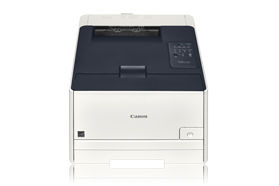
Color imageCLASS LBP7110Cw
- Color imageCLASS LBP7110Cw Product
- Starter Cartridge 131
- Power Cord
- USB Cable
- User Manual
- Starter Guide
- Warranty Card
- Canon Drivers
-
OVERVIEW
-
SPECIFICATIONS
-
ACCESSORIES
-
RESOURCES
-
SUPPORT
-
MISCELLANEOUS
Spend less time waiting for your documents with print speeds of up to 14 pages per minute3 with a Quick First Print of 18 seconds or less4. The LBP7110Cw is equipped with a 150-sheet5 front loading paper cassette and cartridges that combine both the toner and drum into one easy to replace unit.
Canon Cartridge 131 is designed specifically for use with the LBP7110Cw and will ensure the best quality output. Cartridge 131 color cartridges are designed to provide high-quality color prints, with uniformed spherical-shaped toner particles that produce beautiful output with a clean finish.


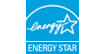





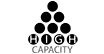
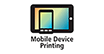


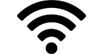
Blazing fast print speeds of up to 14 pages per minute in both color and black and white
Superior Imaging Technology helps to produce high quality color output
Wireless connectivity to print from virtually anywhere in your home or office
Compact design saves space on any desktop
Print right from your iOS or Android device with the Canon Mobile Printing app
Front loading, 150-sheet paper cassette
Efficient Energy Saver Mode uses just 4W of energy
GENUINE Canon Toner is designed to provide high-quality color prints with a clean finish
Quick first print arrives in approximately 18 seconds
2. Requiere de la aplicación Canon Mobile Printing que está disponible de forma gratuita en App Store y Google Play. Es compatible con el iPhone 5, iPhone 4S, iPhone 4, el nuevo iPad, iPad 2 y el iPad original con las versiones de OS 6.0.1 a 6.1.2. Es compatible con el sistema operativo Android de la versión 2.3.3 a la 4.2.2.
3. La velocidad de impresión está basada en las pruebas internas. Es posible que la velocidad de impresión varíe dependiendo de la cantidad de copias seleccionadas, así como de las configuraciones del tamaño, tipo y orientación del papel.
4. Podría variar según el ambiente de salida.
5. Basado en papel de 20 lb.
| Printer Type | Color Laser |
| Print Speed | Up To 14 Ppm (1-Sided Plain Paper Letter)3 |
| First Print Time | Approximately 18 Seconds4 |
| Printer Language | UFR II LT |
| Print Resolution | Up To 600 X 600 Dpi (1200 X 1200 Dpi Quality) |
| Duplex Print | No |
| Print Modes | Toner Saver, Watermark, Page Composer |
| Print Memory | 64 MB |
| Standard Paper Source | 150-Sheet Cassette5 |
| Paper Output | 125 Sheets (Face Down)5 |
| Paper Weight | 16-60 Lb. Bond (Cassette) |
| Media Sizes | Letter, Legal, A4, A5, B5, Executive, Statement |
| Media Types | Plain Paper, Heavy Paper, Transparency, Label, Envelope, Coated Paper, Index Card, Gloss Film |
| Envelope Capacity | 10 Envelopes |
| Envelope Types | Com 10, Monarch, DL, C5 |
| Standard Interface | USB 2.0 Hi-Speed, 10/100 Base T Ethernet, 802.11 B/G/N Wireless1 |
| Embedded Web Server Remote Ui | Yes |
| Web Browser Support For Remote Ui | Microsoft Internet Explorer 7.0 Or Higher |
| Print Protocols | LPD, RAW, WSD |
| Tcp Ip Set Of Application Services | (IPv4) RARP, BOOTP, DHCP, DNS, DynamicDNS, MulticastDNS, WINS (IPv6) DHCP, DNS, DynamicDNS, MulticastDNS |
| Network Management Protocols | SNMPv1, SNMPv3 |
| Os Compatibility | Windows 8® , Windows 7, Windows Server® 2008, Windows Server 2008 R2, Windows Vista®, Windows Server 2003, Windows XP, Linux, Citrix, Mac OS X 10.6 And Up |
| Cable Included | Power Cord, USB Cable |
| Power Consumption | Max: 800W Or Less During Operation: Approx. 340W Standby: Approx. 10W Energy Saver: Approx. 4W |
| Typical Energy Consumption | 0.4 KWh/W |
| Dimensions | 16" (W) X 17.9" (D) X 10" (H) |
| Unit Weight Without With Cartridge | 36.6 Lbs. (W/O Cartridge) 41.9 Lbs. (W/ Cartridge) |
| Package Weight | Approx. 47 Lbs. |
| Cartridge Type | Cartridge 131 Black (Yields Approximately 1,400 Pages) Cartridge 131 YMC (Yields Approximately 1,500 Pages) Cartridge 131 H Black (Yields Approximately 2,400 Pages) *Yields Based On ISO/IEC Standard |
| Duty Cycle | Up To 30,000 Pages Per Month |
| Security | IP Filtering, MAC Address Filtering, Secure Sockets Layer, IEEE802.1x, SNTP |
2. Requiere de la aplicación Canon Mobile Printing que está disponible de forma gratuita en App Store y Google Play. Es compatible con el iPhone 5, iPhone 4S, iPhone 4, el nuevo iPad, iPad 2 y el iPad original con las versiones de OS 6.0.1 a 6.1.2. Es compatible con el sistema operativo Android de la versión 2.3.3 a la 4.2.2.
3. La velocidad de impresión está basada en las pruebas internas. Es posible que la velocidad de impresión varíe dependiendo de la cantidad de copias seleccionadas, así como de las configuraciones del tamaño, tipo y orientación del papel.
4. Podría variar según el ambiente de salida.
5. Basado en papel de 20 lb.
- Windows Server 2025
- macOS 15
- macOS 14
- macOS 13
- Windows 11
- macOS 12
- Windows Server 2022
- macOS 11
- Linux MIPS
- Linux ARM
- macOS 11.0
- macOS 10.15
- macOS v10.13
- macOS v10.14
- Windows Server 2019 (x64)
- macOS v10.14
- macOS v10.13
- Windows Server 2016 (x64)
- macOS v10.12
- Linux 64bit
- Linux 32bit
- OS X v10.11
- Windows 10
- Windows 10 (x64)
- OS X v10.10
- Windows Server 2012 R2 (x64)
- OS X v10.9
- Windows 8.1 (x64)
- Windows 8.1
- Windows Server 2012 (x64)
- Windows 8
- Windows 8 (x64)
- Windows 7
- Windows 7 (x64)
- Windows Vista
- Windows Vista (x64)
- Windows XP
- Windows XP (x64)
- Windows Server 2008
- Windows Server 2008 (x64)
- Windows Server 2008 R2 (x64)
- Windows Server 2003
- Windows Server 2003 (x64)
- Windows Server 2003 R2
- Windows Server 2003 R2 (x64)
- Windows 2000
- Windows NT
- Windows 3.1
- Windows Me
- Windows 98
- Windows 95
- Mac OS X v10.8
- Mac OS X v10.7
- Mac OS X v10.6
- Mac OS X v10.5
- Mac OS X v10.4
- Mac OS X v10.3
- Mac OS X v10.2
- Mac OS X v10.1
- Mac OS X
- Mac OS 9
- Mac OS 8
- Linux (x64)
- Linux (x32)
- Linux
- Not Applicable
Locating and Installing Your Download Cómo Localizar e Instalar su Descarga Localizando e Instalando seu Download
How to identify your OS version
To help determine which Windows operating system is running on your computer, please view the below steps:
Windows 11
Click on the Windows button (located left to the Search at the bottom).
Click on the Settings button to navigate to the system settings.
Scroll to the bottom of the page and click on the About button.
You will be able to find your Windows operating system under the Windows Specifications section.
Windows® 10
Click Start or click the Windows button (usually found in the lower-left corner of your screen).
Click Settings.
Click About (which is usually located within the lower left of the screen). The next screen should display the Windows version.
Windows 8 or Windows 8.1
Option1: Swipe in from the upper-right corner of the screen while viewing the desktop in order to open the menu, then select Settings.
Select PC Info. Under Windows edition, the Windows version is shown.
Option 2: From the Start Screen
While on the Start screen, type computer.
Right-click on the computer icon. If using touch, press and hold on the computer icon.
Click or tap Properties. Under Windows edition, the Windows version is shown.
Windows 7
Click Start or click the Windows button (usually found in the lower-left corner of your screen).
Right-click Computer and select Properties from the menu. The resulting screen should now display the Windows version.
Linux
To check the version of your Linux operating system (OS), you can use the following commands in your terminal:
1. uname -r: Displays your Linux kernel version.
2. cat /etc/os-release: Displays your distribution name and version.
3. lsb_release -a: Displays specific details about your Linux distribution and version.
4. You can also use the hostnamectl command to display the Linux kernel version. However, this command is only available on Linux distributions that use systemd by default.
To help determine which Mac operating system is running on your computer, select the Apple menu in the upper-left corner of your screen and choose About This Mac.
Upon selecting, you should see the macOS name followed by the version number.
Canon U.S.A Inc. All Rights Reserved. Reproduction in whole or part without permission is prohibited.