
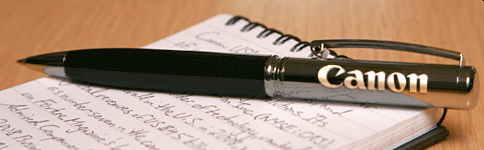
Press Release
Canon extends its line of multifunction printers imagePROGRAF to improve user productivity
The Multifunctional wide format systems imagePROGRAF770 MFP L36 and imagePROGRAF670 MPF L24 are ideal for small workspaces that need to improve their productivity.MELVILLE, N.Y. March 17, 2016 - Canon U.S.A., Inc., Latin America Group is excited to announce the expansion of their award winning imagePROGRAF Large-Format Multi-Function Printer line with the new iPF MFP L Scan-to Copy/File series. The two models that comprise the new L-Series are the 36-inch iPF770 MFP L36 and the 24 inch iPF670 MFP L24. The new L-Series complements the current iPF MFP M40 imaging system line by providing a product that offers basic scan-to-copy capabilities at an affordable price. Developed to be easy-to-use, the new L-Series Scan-to-Copy/File systems are expanding the market by putting Large Format multi-function capabilities within reach of small offices, low volume and entry level users. Together, the two iPF MFP Series give Canon an unrivaled breadth of large format scan-to-copy/file solutions.
The iPF MFP L-Series Scan-to-Copy/File systems have been designed for a new category of users. This untapped market includes those: that may not have the expertise to use or need the sophisticated functions of the iPF MFP M40 systems, are currently outsourcing their scanning needs, do not think they have the budget for an MFP, or do not have the room to install a large MFP system. This opens up opportunities for a new customer base which includes: architects, engineers, subcontractors, and consulting firms whose volume might not justify the cost of current MFP systems; Primary, secondary schools, and colleges who can take advantage of applications that range from curriculum based materials, classroom visual aids, fundraising and special events;Small, professional businesses can benefit from the convenience of having an in-office device, available at any time, is more economical than outsourcing, and has simplicity of operation like that of copying machines.
Opening the market to new users also unlocks the possibilities for upgrade opportunities in the future. The current iPF MFP M40 Series has more functionality and is designed for a much wider range of applications. Some of the differences between the iPF MFP M40 Series and the iPF MFP L-Series include:
- L-Series includes only printer and scanner (No PC or monitor)
- L-Series scanners have a smaller range of document sizes and thicknesses
- L-Series have no preview editing workflow
- L-Series scanners have slower scan and copy speeds
- L-Series have lower optical resolution
- L-Series is available in 24”
These new additions to the MFP line-up are designed as an all in one integrated system, with the scanner connecting directly on the top of the printer. The new scanners are lightweight, the L24 weighs 11.8 lbs. and the L36 weighs in at 16.2 lbs. making them easy to install and non-intimidating to the novice user. The L-Series scanners utilize the same advanced SingleSensor Technology used in the current iPF MFP M40 systems which helps provide consistent color accuracy. The simple and easy-to-use operation panel incorporated on the scanner offers user-friendly “Green Button” scanning and copying functionality. The panel comes equipped with picture icons for easy identification of the scanner operations.
Scanner Specifications:
- Embedded Scanner Controller
- Color Mode: RGB (24-bit sRGB) and Grayscale (8-bit)
- Scan Speed: up to 1 ips color, up to 3 ips Grayscale, (Draft Mode)
- Scan Speed during COPY: up to 1 ips color, up to 3 ips Grayscale (Draft Mode)
- 600 dpi optical resolution
- Image scanning of 24” wide for the L24 and 36” wide for the L36
- Max doc length: 50 inches
- Document thickness: 0.07 mm to 0.5 mm to suit CAD applications
- Input paper size:
Auto, ISO (A4, A3, A2, A1, A0)
ANSI (A, B, C, D, E)
ARCH (A, B, C, D, E, E1), Landscape/Portrait
- Auto crop borders – removes 3 mm border from scan
- Number of copies – 1 to 9
- Brightness – 0 to 3
- Black Point, White point – 0 to 3
- Quality modes (scan dpi):
- Draft (150 dpi), Standard (300 dpi), Best (600 dpi)
Note: Print dpi depends on paper type. DPI will NOT be listed to user - Scale 25, 35, 50, 71, 100, 141, 200, 282, 287, 400, 432%
- Auto crop borders – removes 3 mm border from scan
- Brightness – 0 to 3
- Black Point, White point – 0 to 3
- Quality modes (scan dpi):
- Draft (150 dpi), Standard (300 dpi), Best (600 dpi)
- L Scan software allows documents to be scanned directly to a shared folder on a network
The printers included in this series are the imagePROGRAF iPF770 and iPF670 models that feature a 5-Color ink set which is ideal for technical applications, posters, and office signage. This ink technology uses four highly colorfast dye inks for producing bold, expressive color, plus two channels of pigment matte black ink for printing precise lines, smooth curves, and small text on technical and office documents. Included is a reformulated magenta ink that helps produce a wider color gamut in the red and orange spectrums, compared to previous models. The printer’s sub-ink tank system allows for all of the available ink in a tank to be used before needing to replace it, helping eliminate any wasted ink. The empty tanks can also be replaced without stopping a print job. A number of important built-in features help minimize ink consumption, media waste, and maintenance costs to help reduce total cost of operation. These features include Economy Print Mode for a low cost per print, auto-rotation, and nesting to minimize media waste.
Addressing the needs of a diverse range of users, Canon includes or makes available via download, software to help users create more productive and efficient workflows. Direct Print & Share software is a cloud portal solution for file sharing and has a Shortcut Print feature that allows users to drag and drop files into hot folders on their desktop. Canon’s imagePROGRAF Print Utility mobile App helps facilitate wireless printing from an iPad® device. PosterArtist Lite includes everything needed to create posters, signs and banners in just four easy steps. Print Plug-in for Microsoft® Office gives users the ability to print posters and presentations directly from Microsoft Excel®, PowerPoint®, and Word®. With the Optimized Module for AutoCAD® users can print directly from compatible AutoCAD software products. Accounting Manager allows users to track printing costs with a powerful set of job accounting functions and the Ink Purchase Notification feature in the status monitor allows your user to easily reorder ink from you.
Optional Software:PosterArtist includes all the essential features customers need to easily create posters, signs, and banners. To make sharing simple, PosterArtist offers the ability to save posters including clipart and fonts. The files can be exported directly from PosterArtist to Canon’s imagePROGRAF Direct Print & Share cloud portal software for sharing between users.
About Canon U.S.A., Inc.:Canon U.S.A., Inc., is a leading provider of consumer, business-to-business, and industrial digital imaging solutions to the United States and to Latin America and the Caribbean (excluding Mexico) markets. With approximately $31 billion in global revenue, its parent company, Canon Inc. (NYSE:CAJ), ranks third overall in U.S. patents granted in 2014† and is one of Fortune Magazine's World's Most Admired Companies in 2015. Canon U.S.A. is committed to the highest level of customer satisfaction and loyalty, providing 100 percent U.S.-based consumer service and support for all of the products it distributes. Canon U.S.A. is dedicated to its Kyosei philosophy of social and environmental responsibility. In 2014, the Canon Americas Headquarters secured LEED® Gold certification, a recognition for the design, construction, operations and maintenance of high-performance green buildings.
† Based on weekly patent counts issued by United States Patent and Trademark Office.
Specifications subject to change without notice.
All referenced product names, and other marks, are trademarks of their respective owners.


 Press Releases
Press Releases

