
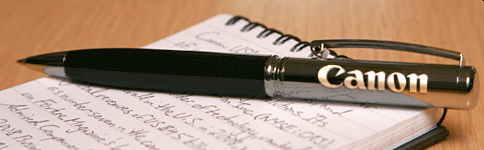
Press Release
New Canon PIXMA photo printers provide a high-quality experience with a sleek re-design and enhanced connectivity.
MIAMI, F.L., January 15, 2013 – In a world where images are instantly shared, Canon Latin America, Inc., a leader in digital imaging solutions, today announced three PIXMA printers to expand the creative solutions available to consumers for easily printing, archiving and sharing photos. The PIXMA MG6310 and MG5410 Wireless1 Photo All-In-One (AIO) and PIXMA iP7210 Wireless Photo printers represent a significant update to the PIXMA printer line with a stylish, space-friendly design that saves desk space and allows for storage in almost any location, giving users a high-quality experience along with exceptional results.
Innovative Design:The sleek, compact PIXMA Wireless Photo AIO printers feature a new snap-edge design that improves the overall look and feel of the machine while allowing for quick and easy access to the device’s ink cartridges for easy replacement. Each Photo AIO printer has a low-height body to reduce the space needed to open the scanner, and a new paper cassette on the MG6310 and MG5410, as well as on the iP7210, that allows the printers to sit flush against a wall to conveniently fit in a variety of spaces and home offices. Advanced media handling is also possible on the PIXMA MG6310 and MG5410 Wireless Photo AIO printers with dual front paper cassettes, the ability to choose auto duplexing to help reduce paper usage and direct disk print to help users quickly customize projects. The PIXMA MG6310 Photo AIO printer features a 3.5-inch touch-screen LCD and the Intelligent Touch System so only the necessary keys are illuminated allowing for an intuitive approach to overall usability.
“Many consumers today need a printer that is easily accessible, reliable and can produce high-quality prints for any project,” said Taro Maruyama, President of Canon Latin America, Inc. “The improvements to the PIXMA printers will give end-users the equipment needed to help them produce the quality prints they are accustomed to.”
With built-in wireless and mobile printing on the PIXMA printers, images can be printed from virtually anywhere in the home. These new models can work in tandem with the Canon Easy-PhotoPrint mobile app2, for use with compatible Android smartphones and tablets as well as Apple iOS devices providing easy printing of photos and PDFs of documents. The printers also support My Image Garden3 software from Canon, which helps users to organize, customize and share their images. For users of the PowerShot S110 digital camera and EOS 6D Digital SLR camera, images can be printed wirelessly from the camera to either of the new PIXMA AIO printer models via PictBridge (wireless LAN). Also, Canon Latin America has a call center4 that offers support for those customers who need assistance with Wi-Fi set up or any other inquiries.
These new Canon PIXMA printers have been designed with the user in mind, making completing any printing job easy. Each machine has an Auto Power On mode that can be used to receive a printing task, even if the device is powered off at the time it is received. This Auto Power On mode is perfect for a busy home or small business office and helps make wireless printing easy. In addition, two-sided printing can also be set as the default for Copy, PDF file print and Template print, which can help to reduce overall paper consumption and cost.
PIXMA MG6310 and MG5410 Wireless Photo All-In-One Printers:The Canon PIXMA MG6310 and MG5410 Wireless Photo All-In-One Printers continue the Canon legacy of providing users with high-quality output incorporating individual dye-based color and pigment black ink tanks which are part of the ChromaLife100 + ink system. The PIXMA MG6310 AIO printer includes six color ink tanks, including gray, while the PIXMA MG5410 AIO printer includes five color ink tanks.
Each model can produce beautiful, borderless edge-to-edge 4 x 6-inch photos in approximately 21 seconds5 at a maximum color resolution of 9600x2400 dpi6. Full HD Movie Print7 can also been used with both models to produce clear images of video frames from videos
The Canon PIXMA iP7210 Wireless Photo Printer is an ideal choice for the consumer interested in a single-function printer delivering exceptional quality with the flexibility of a wireless connection. Building on the success of the iP4910 Inkjet Photo Printer, the iP7210 has faster output speeds of 15 images per minute (ipm) in black-and-white and 10 ipm in color8 and is capable of producing a 4 x 6-inch borderless photo in approximately 21 seconds. In addition, the printer has a maximum color resolution of 9600 x 2400 dpi6. For increased convenience, the printer has Quiet Mode which is ideal when working in a home or office environment.
About Canon Latin America.:Canon Latin America, Inc., is a leading provider of consumer, business-to-business, and industrial digital imaging solutions, and is a subsidiary of Canon U.S.A., Inc.(“Canon U.S.A.”). With approximately $45.6 billion in global revenue, its parent company, Canon Inc. (NYSE:CAJ), ranks third overall in U.S. patents registered in 2011† and is one of Fortune Magazine's World’s Most Admired Companies in 2012. In 2012, Canon U.S.A. has received the PCMag.com Readers’ Choice Award for Service and Reliability in the digital camera and printer categories for the ninth consecutive year, and for camcorders for the past two years. Canon U.S.A. is committed to the highest level of customer satisfaction and loyalty, providing 100 percent U.S.-based consumer service and support for all of the products it distributes. Canon U.S.A. is dedicated to its Kyosei philosophy of social and environmental responsibility.
# # #
†Based on weekly patent counts issued by United States Patent and Trademark Office.
All referenced product names, and other marks, are trademarks of their respective owners.
Availability and specifications of all products are subject to change without notice.
1 Wireless printing requires a working network with wireless 802.11b/g or 802.11n capability. Wireless performance may vary based on terrain and distance between the printer and wireless network clients. Wireless products are not available in some countries.
2 Requires Canon Easy-PhotoPrint for iPhone app, available for free on the App Store. Canon Easy-PhotoPrint for Android app, available for free in Google Play. Compatible with iPhone 3G, 3GS, 4, 4S, 5, iPad, iPad mini, iPod touch and Android devices running Android OS 1.6 or later.
3 To install using Windows® OS, .NET Framework 4 is required. Compatible still image formats are PDF (created using Canon PDF Creator only), JPEG (Exif), TIFF, and PNG. Compatible video formats are MOV (from select Canon digital cameras only) and MP4 (from select Canon digital camcorders only).
4 A complete listing with telephone numbers and schedule by country can be found at www.cla.canon.com by clicking on the ¡Llame Gratis! banner.
5 Photo print speeds are based on the standard mode driver setting using photo test pattern(s) and select Canon Photo Paper. Print speed is measured as soon as the first page begins to feed into the printer and will vary depending on system configuration, interface, software, document complexity, print mode, types of paper used and page coverage.
6 Resolution may vary based on printer driver setting. Color ink droplets can be placed with a horizontal pitch of 1/9600 inch at minimum.
7 ”Full HD Movie Print” is available from “MOV” and "MP4" movie files created by select Canon EOS, PowerShot and VIXIA digital cameras and camcorders. From PC, or Mac with Intel® processor. Requires Canon ZoomBrowser EX 6.5 or later or Canon ImageBrowser 6.5 or later for "MOV" files, or Canon ImageBrowser EX 1.0 or later for "MOV" or "MP4" files. Print quality is determined by video resolution. Function does not upscale video resolution.
8 ISO/IEC 24734, 24735 define the default print and copy speed measurement methods. Print speeds are the averages of ESAT in Office Category Test for the default simplex mode, ISO/IEC 24734, excluding time to print the first set. Copy speed is the average of FCOT, ISO/IEC 24735 Annex D. ADF copy speed is the average of ESAT in General Performance Test for the default simplex mode, ISO/IEC 24735, excluding time to copy the first set.


 Press Releases
Press Releases

