

Take an extra minute to create a lasting impact by using some of the creative finishing options available on your Canon imageRUNNER ADVANCE device.


Take an extra minute to create a lasting impact by using some of the creative finishing options available on your Canon imageRUNNER ADVANCE device.
ASK YOURSELF
How can I make my documents look more professional without outsourcing to a printer?
ASK YOURSELF
How can I make my documents look more professional without outsourcing to a printer?
COMMON DOCUMENT FINISHES
COMMON DOCUMENT FINISHES

BOOKLETS
Ideal for:
- User manuals
- Presentation guides
- Event programs
Tips:
- Can be set to use 8.5” x 11” paper to create smaller booklets
- Can be set to use 11” x 17” paper to make regular-size booklets
DOCUMENT INSERTION
Ideal for:
- Pre-printed materials
- Color into B/W
Tips:
- You can add pre-existing glossy pages or color pages into the document simply by using the device touch screen on select imageRUNNER ADVANCE models
4-PAGE FLYER
Ideal for:
- Concise documents
- Product marketing brochures
- Information pamphlets
Tips:
- 11” x 17” piece of paper makes a 4-sided flyer

BOOKLETS
Ideal for:
- User manuals
- Presentation guides
- Event programs
Tips:
- Can be set to use 8.5” x 11” paper to create smaller booklets
- Can be set to use 11” x 17” paper to make regular-size booklets
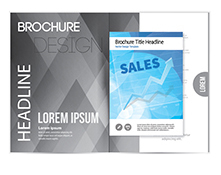
DOCUMENT INSERTION
Ideal for:
- Pre-printed materials
- Color into B/W
Tips:
- You can add pre-existing glossy pages or color pages into the document simply by using the device touch screen on select imageRUNNER ADVANCE models

4-PAGE FLYER
Ideal for:
- Concise documents
- Product marketing brochures
- Information pamphlets
Tips:
- 11” x 17” piece of paper makes a 4-sided flyer
Paper can be folded several ways. This is helpful, as documents can be mailed, used for tradeshows, or leave-behinds, and sent home by schools.

Z-FOLD
This is constructed by folding a sheet of paper twice in the shape of the letter “Z” to reduce the overall size of the document.

C-FOLD
A document folding method that uses two parallel folds to create six panels of roughly the same size – three panels on each side of the paper. The outer panels are folded towards each other so they overlap.

ACCORDION Z-FOLD
A sheet of paper is folded twice into the shape of the letter “Z”. A Z-fold brochure looks like a fan because the panels don’t fold into one another.

DOUBLE PARALLEL FOLD
A sheet of paper is folded in half, then in half again. One half of the sheet of paper is nested inside the other half. This creates an output with 4 panels on each side of the page.

HALF-FOLD
This has a single fold in the center of the paper, with two equal-size, two-sided panels, resulting in a 4-page piece.
Stapling keeps documents in their intended order. Stapled documents can help your audience follow your presentation. Staple-free stapling*** can allow you to distribute materials easily, without requiring the user to remove staples if they need to reorder the documents.
Corners

4 corners
Double

Left or Right
Saddle-Stitch

Center

Corners
4 corners

Double
Left or Right

Saddle-Stitch
Center
Some environments, such as manufacturing, engineering firms, and hospitals could request that some documents have specific hole-punch patterns. Select imageRUNNER ADVANCE models support the following hole-punch patterns with options.
2-Hole Punch

3-Hole Punch

Custom Die Set

(With optional professional puncher on some models)

2-Hole Punch

3-Hole Punch

Custom Die Set
(With optional professional puncher on some models)
Canon has a robust line of production-level imagePRESS devices that can provide even more advanced finishing options.
Canon has a robust line of production-level imagePRESS devices that can provide even more advanced finishing options.


Your ideas and messages are important. Don’t risk missing your point at your next meeting or in your corporate marketing materials. The finishing options available for your Canon imageRUNNER ADVANCE device can help you create the final touches to your printed documents, reports, and marketing materials.
Your ideas and messages are important. Don’t risk missing your point at your next meeting or in your corporate marketing materials. The finishing options available for your Canon imageRUNNER ADVANCE device can help you create the final touches to your printed documents, reports, and marketing materials.
* Finishing options may vary depending on device model and optional accessories included.
** Finishing options may vary depending on device model.
*** Staple-free stapling, up to five pages of 17 lb. Bond.
Canon and imageRUNNER are registered trademarks of Canon Inc. in the United States and may also be registered trademarks or trademarks in other countries. All other referenced product names and marks are trademarks of their respective owners. All images and effects are simulated. Specifications and availability subject to change without notice. Not responsible for typographical errors.
© 2020 Canon U.S.A., Inc. All Rights Reserved. Reproduction in whole or in part without permission is prohibited.




