
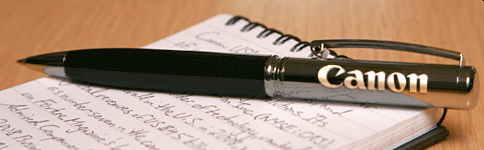
Press Release
CanonLatin Group anoounces new PIXMA MG3610 Wireless Inkjet All-in-One Printer
Affordable, Multipurpose Printer Offers Improved Printing Experience with Easier Wi-Fi® Setup and Convenient Printing from Mobile Devices
Melville, N.Y., July 1, 2015 - Canon U.S.A., Inc., Latin America Group, a leader in digital imaging solutions, announced today the PIXMA MG3610 Wireless1 Inkjet All-in-One (AIO) printer for high-quality photo and document printing. The ideal printer for the everyday home user, this printer has an easier Wi-Fi setup than previous models and includes access to the updated Canon PRINT3 application, a four-color FINE ink Cartridge system for vivid colors and sharp text, Auto Power On/Off functionality, Auto Two-sided Print, and PictBridge4 printing via Wireless LAN for direct connection to select Canon Digital Cameras.
Built with convenience in mind, the PIXMA MG3610 will connect to Wi-Fi with a much smoother process than previous models. After a few clicks through the menu options, the printer will be ready to print directly from compatible wireless devices from almost anywhere. This printer also features an improved wireless printing experience for smartphone and tablet users through the updated Canon PRINT3 application. Users can easily print from and scan images and documents to several of the most popular online social platforms and services, such as Facebook®, Twitter®, Flickr®, Photobucket®, Dropbox®, Evernote®, Creative Park and Creative Park Premium, Google Drive™ and Microsoft® OneDrive™. This model also supports Google Cloud Print™, for printing from Gmail and Google Docs on a mobile device, and from the Google Chrome browser for Mac, Windows, Linux and Chrome computers.
To further expand upon the usability and effectiveness of the Canon PRINT3 application and PIXMA Cloud Link2, new features include the ability to print images directly from Instagram so those special moments can live beyond the feed. Also, documents can be printed from SlideShare and users can send scanned documents directly to OneNote Plus. Canon Easy-Photo Print+5 and Creative Park Premium web applications can be accessed from compatible smartphones and tablets to share and edit individual photos using cloud technology as well. Creative Park Premium will also feature new print layouts that are available via the Cloud or from smartphones and tablets.
“Canon continues to bring new and efficient features to our PIXMA line up of inkjet printers while still offering the quality printing, stylish design and the value our customers expect,” said Kenji Kobayashi, Senior Vice President and General Manager of Canon U.S.A. Latin America Group. “The new PIXMA MG3610 printer combines traditional features with new benefits developed from in-depth research and development that continue to meet the demands of our customers.”
Using the Canon FINE ink Cartridge system, the PIXMA MG3610 Wireless Inkjet AIO printer produces high-quality output that is crisp, clear and vibrant. This model also comes with My Image Garden6 software to offer a variety of features designed to inspire and enhance creativity while empowering the sharing of images. My Image Garden also features Full HD Movie Print7 software to help users produce clear images of frames from videos captured on compatible Canon EOS Digital SLRs, PowerShot Digital Cameras, and VIXIA Camcorders. In addition, Special Filters, such as Fish-Eye, Miniature, and Toy Camera, can be applied for further image customization.
Additionally, the Canon PIXMA MG3610 Wireless Inkjet AIO printer’s eco-friendly features include Auto On/Off functionality for energy savings and layout print options, including two-sided printing and options for arranging more than one image per page to save paper.
The new Canon PIXMA MG3610 is available now in three colors -- white, black or red.
For more information and the full list of product specifications, visit: www.cla.canon.com.
Canon U.S.A., Inc., is a leading provider of consumer, business-to-business, and industrial digital imaging solutions to the United States and to Latin America and the Caribbean (excluding Mexico) markets. With approximately $36 billion in global revenue, its parent company, Canon Inc. (NYSE:CAJ), ranked third overall in U.S. patents granted in 2014† and is one of Fortune Magazine's World’s Most Admired Companies in 2014. In 2014, Canon U.S.A. received the PCMag.com Readers’ Choice Award for Service and Reliability in the digital camera and printer categories for the 11th consecutive year. Canon U.S.A. is committed to the highest level of customer satisfaction and loyalty, providing service and support for all of the products it distributes. Canon U.S.A. is dedicated to its Kyosei philosophy of social and environmental responsibility. In 2014, the Canon Americas Headquarters secured LEED® Gold certification, a recognition for the design, construction, operations and maintenance of high-performance green buildings.
† Based on weekly patent counts issued by United States Patent and Trademark Office.
*Instagram photos can only be printed using a smart device.
Apple, AirPort, iPad, iPhone, iPod touch and Time Capsule are registered trademarks of Apple Inc. App Store is a service mark of Apple Inc. iOS is a trademark or registered trademark of Cisco in the U.S. and other countries and is used under license. Microsoft and OneDrive are either registered trademarks or trademarks of Microsoft Corporation in the United States and/or other countries. Android, Google Drive and Google Play are trademarks of Google Inc. Evernote is a trademark of Evernote Corporation and is used under a license. Wi-Fi is a registered trademark of the Wi-Fi Alliance. All other referenced product names, and other marks, are trademarks of their respective owners.
Availability and specifications are subject to change without notice.
1. Wireless printing requires a working network with wireless 802.11 b/g/n capability. Wireless performance may vary based on terrain and distance between the printer and wireless network clients.
2. PIXMA Cloud Link Requires an Internet connection.
3. Requires an Internet connection and the Canon Print app, available for free on the App Store and at Google Play™. Compatible with iPad®, iPhone® 3GS or later, and iPod touch® 3rd generation or later devices running iOS 6.1 or later, and Android™ mobile devices running Android 2.3.3 or later. User must register printer with Canon Print and be a registered member of the compatible online Cloud service(s) user chooses to access through Canon Print and is subject to the terms and conditions of those services. Certain functions (scanning and printing locally stored photos/documents) require your device to be connected to the same working network with wireless 802.11 b/g/n capability as your printer. A printer connected to the USB port of your Mac, PC, AirPort™ Base station, or Time Capsule® is not supported.
4. PictBridge (Wireless LAN) certified printer is required.
5. Works edited by using this application cannot be displayed, edited, or printed without this application. Compatible with Android device of seven inches or more using Chrome (latest version compatible with your current version of Android OS), iOS Devices of seven inches or more using Safari 5.1 or later, Windows PC (excluding RT) using Internet Explorer 10 or later of Microsoft Modern UI version, Microsoft Internet Explorer 9 or later, Mozilla Firefox 31 or later, or Google Chrome version 36 or later, and with Mac OS X 10.6.8 or later using Safari 5.1 or later.
6. To install using Windows® OS, .NET Framework 4 is required. Compatible still image formats are PDF (created using Canon PDF Creator only), JPEG (Exif), TIFF, and PNG. Compatible video formats are MOV (from select Canon digital cameras only) and MP4 (from select Canon digital camcorders only).
7. "Full HD Movie Print" is available from "MOV" and "MP4" movie files created by select Canon EOS Digital SLRs, PowerShot digital cameras and VIXIA digital camcorders. Requires PC, or Mac with Intel® processor and Canon ZoomBrowser EX 6.5 or later or Canon ImageBrowser 6.5 or later for "MOV" files, or Canon ImageBrowser EX 1.0 or later for "MOV" or "MP4" files.


 Press Releases
Press Releases

