
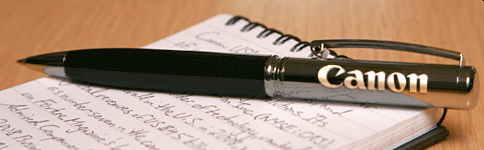
Press Release
Canon Latin America introduces the new Canon Mobile Scanning app for Android™ devices compatible with selected imageRUNNER, imageRUNNER ADVANCE and imageCLASS models
MELVILE, N.Y. September 16, 2014 – Canon Latin America, Inc., a leader in digital imaging solutions announced today the new Canon Mobile Scanning for Business App1 for selected Android mobile devices. Canon Mobile Scanning for Business enables users in homes and offices to scan documents over their wireless network from a supported imageCLASS, imageRUNNER or imageRUNNER ADVANCE multifunction printer (MFP) directly into their compatible Android tablet or smartphone device to support a user's portability, distribution or backup needs.
Canon Mobile Scanning app allows users to receive scanned data from a Canon multi-function device on a network in an Android tablet or smartphone, save scanned documents to "My Documents", print scanned data, album images, and web pages by linking to Canon Mobile Printing, attach received scanned data to emails and send them and upload received scanned data to a cloud storage service.
Canon Mobile Scanning app can search for and identify2 compatible Canon MFPs within a wireless broadcast range and automatically save these devices for future use. This app includes a variety of built-in scanning options that enhance users’ control and performance. Users can modify scan resolution, paper size, file format, color mode and two-sided (duplex)3 scanning directly from the app. Additionally, users can access detailed status information by linking to the device's remote user interface (web portal), which gives the user even greater accessibility and capability to manage the equipment.
The Canon Mobile Scanning for Business App for Android is available for free from Google Play or at www.play.google.com/store. Search for "Canon Mobile Scanning for Business."
For product specifications and the latest device compatibility information, please visit the Canon Latin America website at www.cla.canon.com/cla/en/office/products/software/mobile_printing/canon_mobile_scanning_for_android.
Canon Latin America, Inc. is a leading provider of consumer, business-to-business, and industrial digital imaging solutions, and is a subsidiary of Canon U.S.A., Inc.(“Canon U.S.A.”). Canon U.S.A.’s parent company, Canon Inc. (NYSE:CAJ), a top patent holder of technology, ranked third overall in the U.S. in 2013†, and is one of Fortune Magazine's World’s Most Admired Companies in 2014. Canon Latin America is committed to the highest levels of customer satisfaction, providing customer support for all of the products it distributes.
At Canon, we care because caring is essential to living together in harmony. Canon was founded upon a corporate philosophy of Kyosei – “all people, regardless of race, religion or culture, harmoniously living and working together into the future”
† Based on weekly patent counts issued by United States Patent and Trademark Office.
All referenced product names, and other marks, are trademarks of their respective owners.
1. To use the print functions, you need to install Canon Mobile Printing Version 2.0.0. Requires Canon Mobile Scanning for Business app, available free on Google Play; Supports Android Tablets and Smartphones running OS 4.0 - 4.4.2.
2. During imageCLASS device discovery, user may be prompted to update device firmware depending on the purchase date of the unit. The firmware can be found by going to usa.canon.com/support and searching your model under "Drivers & Software". For update instructions, see the document bundled into the firmware download.
3. Compatible devices must support two-sided printing for this function to work.


 Press Releases
Press Releases

