
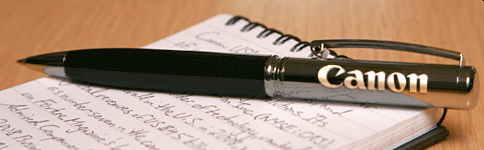
Press Release
Canon Latin America. Introduces six New PIXMA models to deliver a wide variety of end-user benefits that enhance the printing experience for home and office professionals
MELVILLE, N.Y., January 14, 2014 – Canon Latin America Inc., a leader in digital imaging solutions, has announced the latest offerings in its lineup of PIXMA printers – the Canon MX531 Wireless1 Office All-In-One, MX471 Wireless Office All-In-One, MG5510 Wireless Inkjet Photo All-In-One, iX6810 Wireless Inkjet Business, iP8710 Wireless Inkjet Photo and iP2810 Inkjet Photo Printer models – to address the varying needs and budgets of personal and home office users. Ideal for business professionals who work from home, the new office printers offer multiple solutions to make business processes run as smooth as possible when outside a corporate setting. For crafting and creative project enthusiasts, the new photo model delivers high-quality imaging output as well as a variety of creative tools. With the introduction of these devices, Canon looks to provide a wide-range of end-user benefits and premium applications to multiple consumer markets.
“The newest additions to the PIXMA printer lineup further expand our wide-range of product offerings and end-user benefits,” said Kenji Kobayashi, President of Canon Latin America Inc. “Whether a customer is in need of a printer for their home office, or a printer to help bring their favorite photos to life, the Canon line of PIXMA printers offers a solution to fit virtually any desired use or budget.”
With cloud-based PIXMA Printing Solutions2 (PPS) capabilities, the Canon PIXMA MX531 Wireless Office All-In-One Printer can easily access important images and documents for printing that otherwise have been trapped on mobile devices and popular online services like Facebook®, Twitter®, Flickr®, DropboxTM, Picasa Web AlbumsTM, Evernote®, and Photobucket®. The app allows users to wirelessly print multiple document formats including Word, Excel, jpeg and pdf from a wireless-capable mobile device or tablet from almost anywhere. The mobile app also provides convenient access to the printer’s user interface to check ink model number information, online printer user manuals, and other important printer information. Making the printing process even easier, the PIXMA MX531 features both auto duplex printing and FastFront loading functionality so users can experience quick and easy paper and ink cartridge loading without having to stand the printer lid upright. Other notable features include Quiet Mode, and a front paper tray that conveniently holds up to 100 sheets for large-volume jobs.
The Canon PIXMA MX471 Wireless Office All-In-One Printer offers multiple end-user benefits for those looking for a more affordable home office printer. With wireless connectivity, users have the flexibility to manage print jobs from almost anywhere in the home. Featuring a four-color hybrid ink system along with FastFront loading, Quiet Mode and an automatic document feeder (ADF), this printer is ideal for those looking for an all-around home office printer with a compact footprint.
Combining the necessities of advanced home office capabilities with key benefits for photo-printing enthusiasts is the Canon MG5510 Wireless Inkjet Photo All-In-One Printer. This new model with a five-color hybrid system produces stunning high quality images as well as clean and clear documents. Furthermore, with its 2.5-inch LCD screen in is easy to navigate through the option menus providing a great user experience for both home and home office environments.
The PIXMA MG5510 is compatible with Canon’s cloud-based PIXMA Printing Solutions (PPS) app. With this innovative and user friendly platform, users can access the cloud directly from their compatible printer, mobile device or tablet and easily print images and documents directly from several of the most popular online services. For added functionality, users can access the PPS platform through the menu selections on the PIXMA MG5510 printer’s interface as well.
The Canon PIXMA iX6810 Wireless Inkjet Business Printer is the ultimate office solution for users looking to print and produce materials that are a combination of text and graphics. With five individual ink tanks, the PIXMA iX6810 printer is great for business projects requiring graphic detail in color and black-and-white. The printer also offers a Solution Template to help ensure endless creative possibilities when creating new projects such as posters, fliers, menus and more for clients or other business ventures. The printer’s Quiet Mode helps ensure the device fits in seamlessly with any business location.
Beautiful, High-Quality Photo Output:Canon PIXMA Inkjet Photo printers are designed to bring the true beauty and emotion of a photograph to life. Crafting and do-it-yourself (DIY) enthusiasts will appreciate the new Canon PIXMA iP8710 Wireless Inkjet Photo Printer which features six individual ink tanks for vivid color and rich color gradient and can produce images up to 13” x 19” – allowing for greater artistic expression when displaying images and crafting photo projects. With an impressive 9600 maximum dpi3, images are sharp, crisp and ready to become artwork. Combined with Canon’s Creative Park Premium and genuine Canon software, this printer offers endless creative opportunities to let inspiration flow.
Compact and Refined Design:For an entry-level single function printer, the PIXMA iP2810 offers a wide array of advanced features that produces both photos and documents of tremendous quality. Additionally, a 4”x 6” bordered photo can be produced helping to ease the process of creating a keepsake photo album from a special event. In addition, the new compact design finish further adds to the overall aesthetics of this printer making it a welcome addition to any home setting.
To further expand upon the solutions provided by the new printers in the PIXMA lineup, all of the new devices feature genuine Canon creative tools such as My Image Garden4 software, which can help make organizing and printing photo projects easier than before using facial recognition, Special Filters, Calendar Organization and Automatic Layout Suggestions. Also available with these printers is Creative Park Premium, which allows users to access photos and illustrations, such as greeting card cover art and calendar images, and apply them to their own designs. The printers also feature Full HD Movie Print5, which can be utilized to capture and print beautiful photos from HD movie clips shot with compatible Canon EOS Digital SLRs, PowerShot cameras and VIXIA camcorders. Also, Canon Latin America has a call center6 that offers support for those customers who need assistance with Wi-Fi set up or any other inquiries.
Canon Latin America, Inc. is a leading provider of consumer, business-to-business, and industrial digital imaging solutions, and is a subsidiary of Canon U.S.A., Inc.(“Canon U.S.A.”). Canon U.S.A.’s parent company, Canon Inc. (NYSE:CAJ), a top patent holder of technology, ranked third overall in the U.S. in 2012†, and is one of Fortune Magazine's World’s Most Admired Companies in 2013. Canon Latin America is committed to the highest levels of customer satisfaction, providing customer support for all of the products it distributes. At Canon, we care because caring is essential to living together in harmony. Canon was founded upon a corporate philosophy of Kyosei – “all people, regardless of race, religion or culture, harmoniously living and working together into the future”
# # #
† Based on weekly patent counts issued by United States Patent and Trademark Office.
All referenced product names, and other marks, are trademarks of their respective owners.
Availability, prices, and specifications of all products are subject to change without notice. Actual prices are set by individual dealers and may vary.
1 Wireless printing requires a working network with wireless 802.11 b/g/n capability. Wireless performance may vary based on terrain and distance between the printer and wireless network clients. Wireless products are not available in some countries.
2 Requires an Internet connection and the PIXMA Printing Solutions (“PPS”) app, available for free on the App Store and at Google Play. Compatible with iPad, iPhone 3GS or later, and iPod touch 3rd generation or later devices running iOS 5.1 or later, and Android mobile devices running Android 2.3 or later. User must register printer with PPS and be a registered member of the compatible online Cloud service(s) user chooses to access through PPS and is subject to the terms and conditions of those services. Certain functions (scanning and printing locally stored photos/documents) require your device to be connected to the same working network with wireless 802.11 b/g/n capability as your printer. For users of compatible Apple mobile devices, document printing requires Apple AirPrint, which requires an AirPrint-enabled printer connected to the same network as your iOS device. A printer connected to the USB port of your Mac, PC, AirPort Base station, or Time Capsule is not supported. Printing of locally stored documents from Android mobile digital devices available November 2013 or later.
3 Resolution may vary based on printer driver setting. Color ink droplets can be placed with a horizontal pitch of 1/9600 inch at minimum.
4 To install using Windows® OS, .NET Framework 4 is required. Compatible still image formats are PDF (created using Canon PDF Creator only), JPEG (Exif), TIFF, and PNG. Compatible video formats are MOV (from select Canon digital cameras only) and MP4 (from select Canon digital camcorders only).
5 ”Full HD Movie Print” is available from “MOV” and "MP4" movie files created by select Canon EOS, PowerShot and Vixia digital cameras and camcorders. From PC, or Mac with Intel® processor. Requires Canon ZoomBrowser EX 6.5 or later or Canon ImageBrowser 6.5 or later for "MOV" files, or Canon ImageBrowser EX 1.0 or later for "MOV" or "MP4" files.
6 A complete listing with telephone numbers and schedule by country can be found at www.cla.canon.com by clicking on the ¡Llame Gratis! bann


 Press Releases
Press Releases

